Of flicker, judder and motion blurring…
Flicker
The flicker phenomenon is perceived when light is being flashed causing the content of the screen to change. For example, flashing an image for just a fraction of a second will leave a blank screen for the remaining period until the next event.
The severity of the flicker phenomenon depends on the flashing rate of the display vs. the temporal sensitivity of the viewer; generally a lower rate will cause more flicker. Wider viewing angles (size of screen filling the visual area) and brighter images also tend to make flicker more noticeable.
I hesitate to use refresh rate to describe the flashing process (although the term is used interchangeably), because LCD’s don’t flicker with low refresh rates. Refresh rates for LCDs only measure how frequently the panel can be updated. This apparent contradiction comes from the way an LCD panel works. For a CRT, between every refresh process, images are shown for a very short time and then interposed with a blank screen. An LCD `holds’ the images all the way until the next frame update. This is the `sample and hold effect’; there is no flicker because no flashing or content change is involved.
LCDs are very good for static images or text and are the preferred choice for word and photo processing on a PC. CRTs need to have high rates (>85HZ) to reduce flicker but even then, there is a minority of people who can still experience it, causing fatigue and other side effects.
Judder
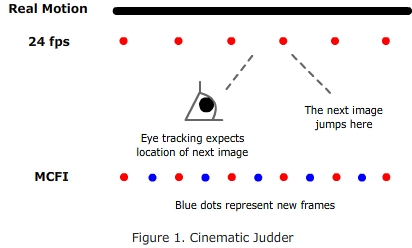
The two main causes of judder are frame rate conversion and motion-sampling (cinematic) judder. In real life, any motion over a period of time can be represented by an infinite sequence of still frames projected to the eye. In film recording, the current 24 frames per second are insufficient to simulate smooth motion at all speeds. Viewers will perceive judder when the eyes expect to track smooth movement but the film delivers the action in `jumps’.
The classic example of frame rate conversion judder is the application of 2-3 pulldown on 24 to 60 Hz process. Here, every second frame is repeated three times, causing a temporal ‘stutter’ at 12 beats per second. In the US, a similar NTSC judder have been in operation for years and tolerated, but in the UK, the 24 to 60 Hz conversion is a relatively new phenomenon since the introduction of gaming consoles and HD players. Viewers are likely to notice the judder when switching from PAL to the upconverted material.
You should be aware of the following points. Converting 24 Hz to 48 or 72Hz by frame repetition will eliminate the 2:3 pulldown stutter BUT not the inherent cinematic judder. To do that you need to create new `points’ or frames between the original 24 frames to allow smoother motion. So, using frame repetition or frame interpolation will depend on whether you enjoy the nostalgic cinematic feel or not.
Motion blurring
Motion blurring (smearing, ghosting) is a problem with any technology that has the `sample -and-hold effect’. In the early years, LCD suffered more because of poor response times as well. (how fast crystals changed state). Overdrive technology has improved response times but for most LCDs, the above effect still remains.
The highest standard for motion portrayal lies in having more frames to represent motion without little or no sample-or-hold effect. For example, a high refresh rate CRT driven with 100Hz video would be very smooth and detailed.
In our Flash example above, the motion blurring and perceived lack of detail in LCDs during fast action is caused by the combination of the hold effect and image persistence of the eye. With the MCFI (motion compensated frame interpolation) tech, new frames are created between original frames. This clever process simultaneously limits the hold time and creates stutter-free motion. If this technology was applied to CRT (and it has), motion portrayal would be even more impressive.
MCFI tech at normal refresh rates (e.g. Philip’s Digital Natural Motion and Samsung’s Movie Plus) can reduce judder but not lessen the hold time dramatically.
Crystal Ball…
This is the new standard for the LCD industry. My short experience shows enormous benefit with fast action video. Its usefulness in films is debatable but that will most likely come down to personal choice. Currently, I would only consider MCFI technology in 100 or 120 Hz, available in the Toshiba WLT68, Panasonic LXD70/700 and the upcoming Samsung 32 inch M86 series. Other manufacturers like Sharp and Sony are following suit with newer models infused with this exciting technology.

Hi,
Just wanna say that this is without a doubt the best site for HD info. On the subject of 100/120 hz, I had a 28″ CRT Philips with Digital Natural Motion and the results on games was amazing! Although obviously not speeding up the game, the frame rate was very smooth when the feature was enabled. I’ve not had the chance to see any of these tv’s running on Xbox 360 yet, but does it have the same effect on the LCD’s?
Cheers,
GeoffJ
Thanks.
The first generation of Philips’s Digital Natural Motion on LCDs caused motion to look, ahh…well unnatural. This time round, 100 Hz frame interpolation was much better from Panasonic.
I have no doubt that Philips DNM can be adapted for higher refresh rates, and bring similar benefits to their next line of LCDs. I just hope the price will be competitive.
Enough already, I bought my TV – leave me alone with more improvements in LCD tech! *walks off with fingers in ears* la la la I’m not listening any more.
The Toshiba 37WLT68 incorporate 100mhz well before the philips and panasonics version
the illustration above is very interestng.
to my eyes, ive not seen one LCD that can provide motion that I’m happy with, especially during the dreaded fast camera pans.
the new 100hz/120hz models are a good improvement, but motion blur is still visible and certainly not as good as a CRT screen.
how does the 100/120hz thing work on plasma’s?
I find 50/60hz plasmas still handle fast motion better than the 100/120hz LCDs, though still not quite as good as a CRT.
Yeah we did a test with our resident plasma and they are very close.
Frame interpolation could work on plasma I suppose, but I believe current 100Hz plasma don’t do it.
Hi Again,
Do you know whether the 100hz tv’s would run a 720p xbox 360 screen at 100hz or 120hz on PAL tv’s here in Europe? i.e. how would they handle the 60hz 720p? I guess what I mean is do you they display at 100hz and 120hz?
My Philips 32″ 100hz CRT TV has just died and I am looking to replace it with a 32″ or 37″ LCD TV. I was impressed by the 100hz functionality on the CRT as it certainly made the picture quality sharper on SD ( I do not have HD). So I the questions I have are:
1. Is there a big difference in picture quality between a 50HZ and 100HZ LCD TV (all other things being equal)?
2. If I have been use to 100HZ on CRT, and I do not go for a 100Hz LCD ( SD) will I be disappointed? I know this do to me but you get my drift.
1) No, the general picture quality is the same. 100hz frame interpolation makes motion look much better tho.
2) Yes, but if you are a video connnoiseur you may lament over other LCD shortcomings compared to a CRT.
How does the speed of panels relate to the refresh? Would not a panel with a refresh rate of 6ms be better than 60hz?
just wondering?
60 hertz means 60 per second. So 1 second / 60 = 0.0167 seconds = 16.7ms. Basic physics & math ;)
basically, what geoff jones said. i have an xbox 360 and the panny 32lxd70 and am noticing page tearing on gears of war which displays at 60 hz (reviews and most people claim it doesn’t tear). how does the panny cope with a 60hz game? does it reduce its frame rate to 60hz or up it to 120hz or does it remain at 100hz which is what is causing the tearing being that it is out of sync? a reply would be most helpful folks.
el tel – that sounds like the V-sync problem you get on some PC games like Counterstrike and Prey (and LOTS of others!).
See if there’s any setting that will allow you to sync the xbox360 refresh to that of the screen:
e.g. http://features.teamxbox.com/xbox/1607/Xbox-360-VSync-Issues-Demystified/p1
If V-sync is aready enabled, try disabling… it might be trying to sync to a 50Hz/60Hz signal and confusing itself.
Apols if I’m getting the wrong end of the “stick” here – I’m just basing it on what I’ve seen using some VERY high-end hardware on PC’s (and high-end “gmaing” PC LCD’s” and still getting screen tearing on some games.
e.g. these are the PC solutions to that sort of problem:
http://downloads.teqnohaxor.com/cs/csstweak/
rgds,
LostBok
You mention the Samsung M86 series, I am about to buy the 37″ version for the Full HD but it isn’t 100Hz, shall I rather buy the 32″ which, despite not being full HD, has 100Hz MCFI?
I WOULD LIKE TO BUY PANASONIC LCD (INTRESTED IN37″ BUT IT IS NOT HAVING 100Hz MOTION PICTURE PRO & 24p PLAY BACK OPTIONS .BUT THESE TWO OPTIONS ARE IN PANASONIC 32″ MODE WHICH MODEL I HAVE TO BUY IF REAILLY THAT MUCH OF DIFFRENCE I COULD OBSERVE I WILL GO GO FOR 32″ MODEL. IF NOT I WILL GO FOR 37″ MODEL PLEASE GIVE ME THE SUGG
CH.RAVIKIRAN
+91-9392406258.
Hi! I have a Philips 47PFL7403d and I am having some problem when I turn on the HD Natural Motion on. In some movie there are some of distortions or flicker for ex. (fingers of persons, rope, the antenna of the building, etc.) The problem doesn’t appear all the time of the movie, just some parts. If I turn the HD Natural Motion off the problem is fixed, but I like the HD Natural Motion because it looks more realistic. I rent the same movie to see if is the movie, I try in another blu ray player, but the problem is the same, is only when I turn on the HD Natural Motion on. I already download the Firmware Upgrade Software, Version: 0.1.15.0 in the Philips web page and I see no difference. I am starting to think that is the TV and go to the store to change it. Please let me know what I can do.
Thank, Javier
@Javier: I have the 47PFL7603 and the flickering problem is present here too. I got a Sony BD player with a copy of Ironman an on the first scene, in which a soldier is taking a picture of his friend and Tony Stark, the V finger sign of the soldier flickers. Also, in TDK, the spaces between the suits in most characters flicker for a second. I think is the Natural Motion not being bast enough showing the detail of little moving objetcs. I ‘ve seen the same effecto on XBR Bravias and Samsung series 7.
Peace
i have a phillips 100Hz and my xbox 360 is not working with it! anyone with any help?
Can a TV 110V 60HZ be used with a transformer on 220V 50HZ.
Thank you.
If i go for 100hz led then other feacher are going little less.should i go for only 100 hZ in mind