Stop press. It’s only June, but we may have just found the best 2017* LED LCD TV, and the honour goes to Sony’s KD-75XE9405. Our review sample was the KD75XE9405BU sold in the United Kingdom.

The Bravia XE94 (also marketed as the X940E in the USA) only comes in one mammoth screen size of 75 inches, and costs a not-insignificant five thousand pounds even after a recent price drop, and so won’t appeal to everyone. But if you have the space and budget, then no other television in 2017 – except the Japanese brand’s own ZD9/ Z9D flagship – can outperform the Sony 75XE9405 when it comes to sheer HDR impact.
*Note: Because it was released during fall last year, we consider the Sony Z9D/ ZD9 series to be a 2016 model, even though the television continues selling throughout 2017 as the company’s flagship LED LCD.
The key ingredient that elevates the picture quality of the Sony KD75XE9405 above those of competing 2017 LED LCDs is full-array local dimming (FALD) direct-lit LED backlight technology. For the uninitiated, FALD divides the screen into separate segments or zones, and the light output of each zone can be controlled independently of one another. This allows darker areas of the image to maintain their deep blacks even though a higher light output is asked of another part of the screen to illuminate the brighter elements, thus contributing to greater contrast performance. Among video enthusiasts, FALD is widely recognised as the pinnacle of LED LCD technology.
As it turned out, Sony is the only TV manufacturer among the big four in the UK to offer LED LCD televisions with full-array local dimming this year. By contrast (pun fully intended), LG’s, Panasonic’s and Samsung’s 2017 LED LCDs are all edge-lit, although the former two are at least banking on OLED display technology within their TV ranks to make a splash. In case you haven’t received the memo, Samsung’s 2017 QLED TVs still use edge-lit LED backlight instead of true emissive tech.
Casting our eyes abroad, Vizio and TCL offers competitively-priced FALD displays in North America, and Hisense will be bringing out a couple of large-sized full-array local dimming sets later this year. But not all FALD systems are created equal, and there are a few factors that make the one implemented on the Sony XE94 so stunningly impressive.
First is the number of zones: the higher the figure, the more precise the backlight control. Using a self-authored test pattern consisting a small white box crawling horizontally and then vertically along the borders of a black background, we counted approximately (we’ll explain why this is in the following paragraphs) 16 vertical columns and 16 horizontal rows on our Bravia XE9405 review unit, giving a total of 256 individually dimmable zones.
To put this figure into perspective, only the Sony ZD9 (648 zones), the Panasonic DX902 and the Toshiba ZL1 (both 512 zones) can boast a higher zone count among LCD-based televisions since records began. It’s also more than two times the number of FALD zones found on its predecessor, the Sony XD94.
It’s one thing to provide a high number of independently dimmable zones, it’s another to utilise them effectively, but thankfully Sony’s local dimming algorithm is in our opinion the best in the business as far as consumer LED LCD TV is concerned, striking a wonderful balance between achieving inky blacks and minimising haloing/ blooming artefacts.
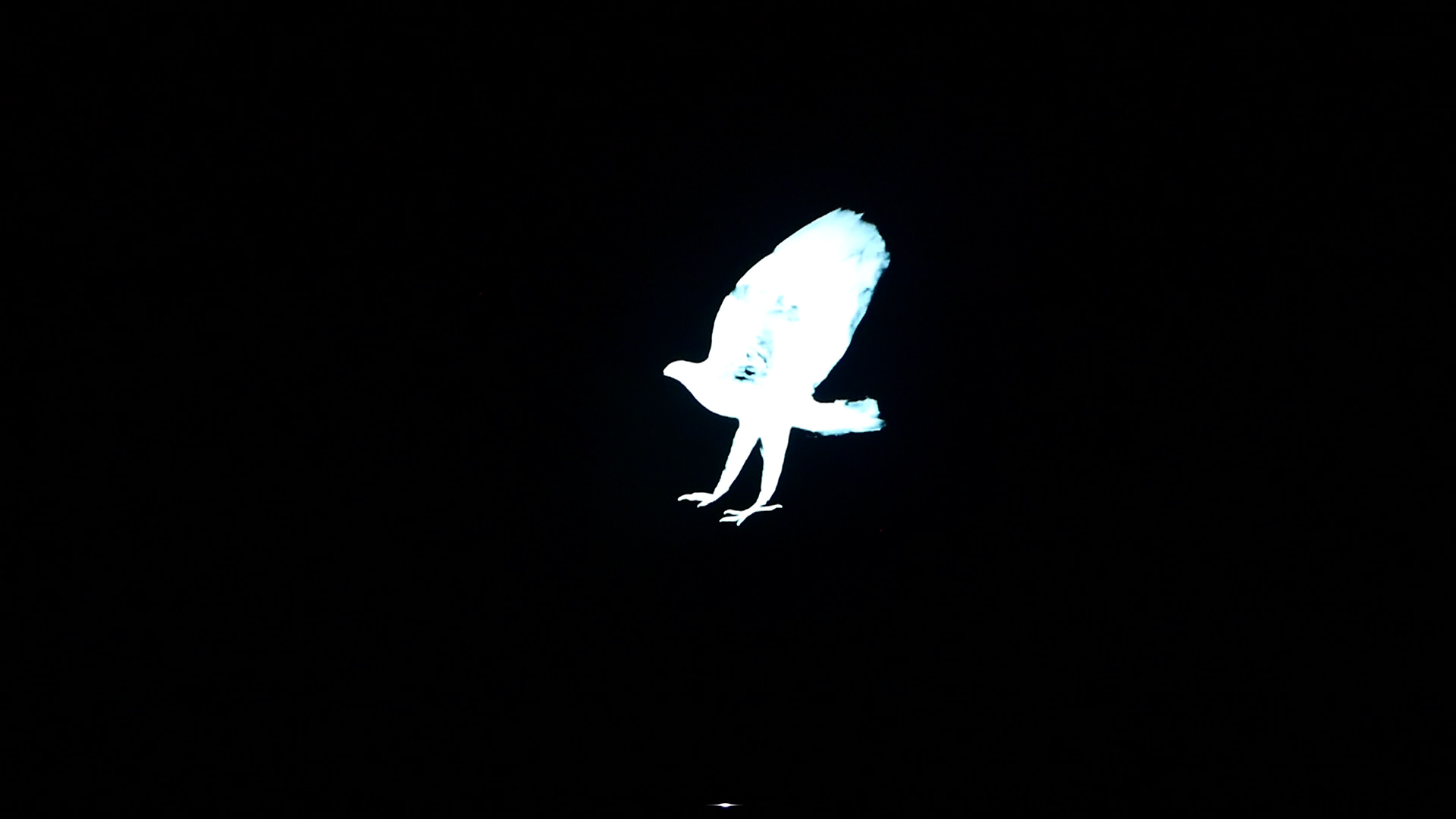 |
| Head-on, blooming was remarkably well-controlled in opening credits of The Martian |
In fact, the algorithm on the Bravia KD75XE9405BU was so effective in keeping blooming at bay, it made the aforementioned zone count exercise very tricky, since we had difficulty determining where one zone ended and another began! Needless to say, viewed straight on, throughout our review period we couldn’t recall one instance where blooming or haloing (i.e. circumferential light contamination from bright elements against a dark background) bothered us even in the most challenging HDR scenes.
The Sony XE9405 could also generate prodigious amount of light. Whilst not at the level of the Bravia KD-65ZD9 we tested last year, peak brightness on a 10% windowed pattern after calibration to D65 white point was one of the highest we’ve measured, coming in at a whopping 1285 nits. And unlike Samsung’s LED LCDs, the 75XE9405 could sustain this level of peak brightness for prolonged periods of time (we gave up tracking after five minutes), resulting in a more consistent HDR viewing experience. Full-field peak brightness was 560 nits.
Thanks to its inherently higher luminance output and possibly different tone-mapping algorithm, the Sony KD75XE9405 successfully resolved most specular highlight details in Batman v Superman: Dawn of Justice and Pan, two 4K Blu-ray movies that are mastered to 4000 nits.
With [Motionflow] disabled, motion resolution (as determined via the horizontally scrolling vertical lines in Chapter 31 of the FPD Benchmark Software test disc) came in at 300 lines which is expected of a sample-and-hold display without the help of motion enhancement technologies. [Motionflow] “Standard” and “Smooth” doubled the figure to 600 lines, but because these settings constituted pure MCFI (motion-compensated frame interpolation), soap opera effect to 24p films and interpolation artefacts inevitably ensued.
To obtain the highest motion resolution of 1080 lines (or even higher), a dose of backlight scanning was required through either [Motionflow] “Clear” or “Custom“. With both, there’s a drop in light output, but the Sony XE9405 offered more than enough brightness reserve to compensate. [Motionflow] “Custom” allowed us to further finetune the amount of interpolation (“Smoothness”) and/ or backlight scanning (“Clearness”).
![[Motionflow] off](/news/wp-content/uploads/2018/04/uhdtv_Sony-KD75XE9405_motionflow-off.jpg) |
![[Motionflow] Custom](/news/wp-content/uploads/2018/04/uhdtv_Sony-KD75XE9405_motionflow-custom.jpg) |
| [Motionflow] “Off” | Optimised [Motionflow] “Custom” |
If you analyse the motion pursuit camera photos above, you’ll see that the moving UFO exhibited longer-than-expected trails against the grey backdrop. And therein lies one of the weaknesses of the VA-type LCD panel deployed on the Sony KD-75XE9405 – its slower response time resulted in dark smearing/ trailing against a lighter background. Whether it’ll bother you depends on your individual sensitivity and the type of video material viewed; we watched a ton of fast-action sports such as tennis and football on the 75XE94, yet we hardly noticed it at all.
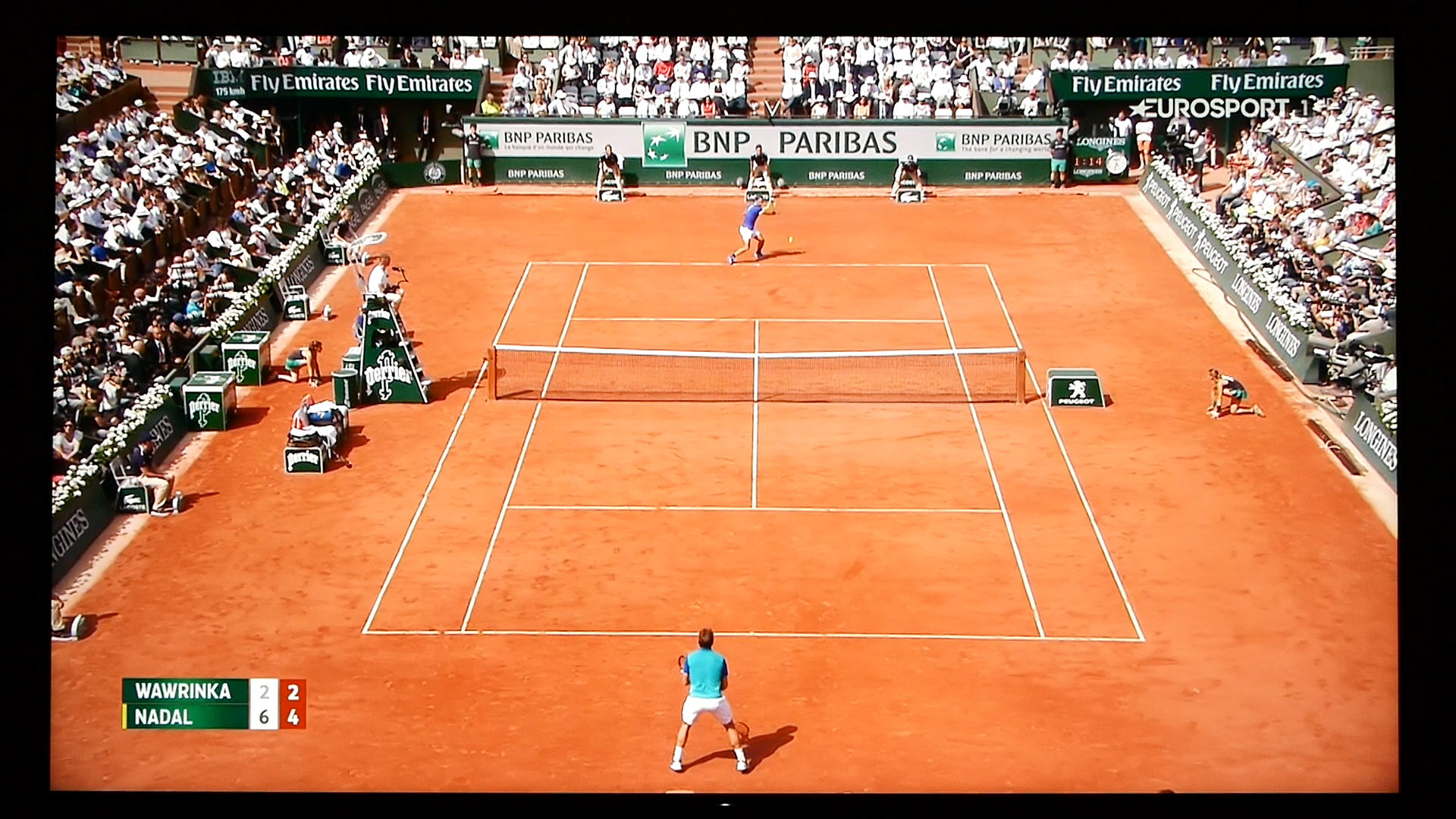
Like the XE1-toting Sony ZD9, XE93 and A1, the Bravia XE94 presented disparate input lag figures for 1080p and 2160p video signals. Sending a 4K signal to the television (with [Game] mode selected) yielded a lag time of 25ms according to our Leo Bodnar tester regardless of whether it’s in SDR or HDR, but a 1080p signal would increase the lag by around one frame to 43ms, presumably caused by the XE1’s upscaling process.
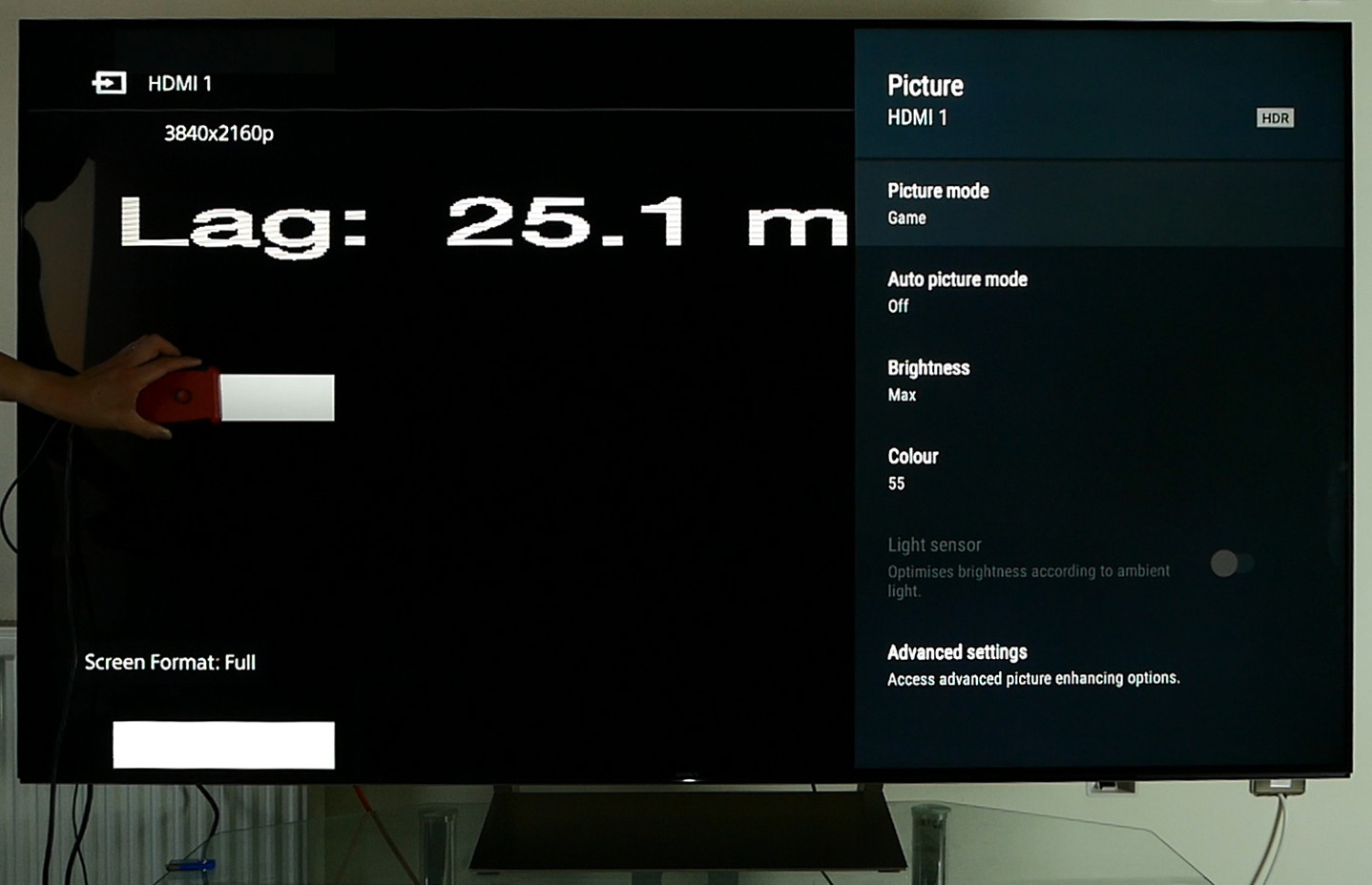 |
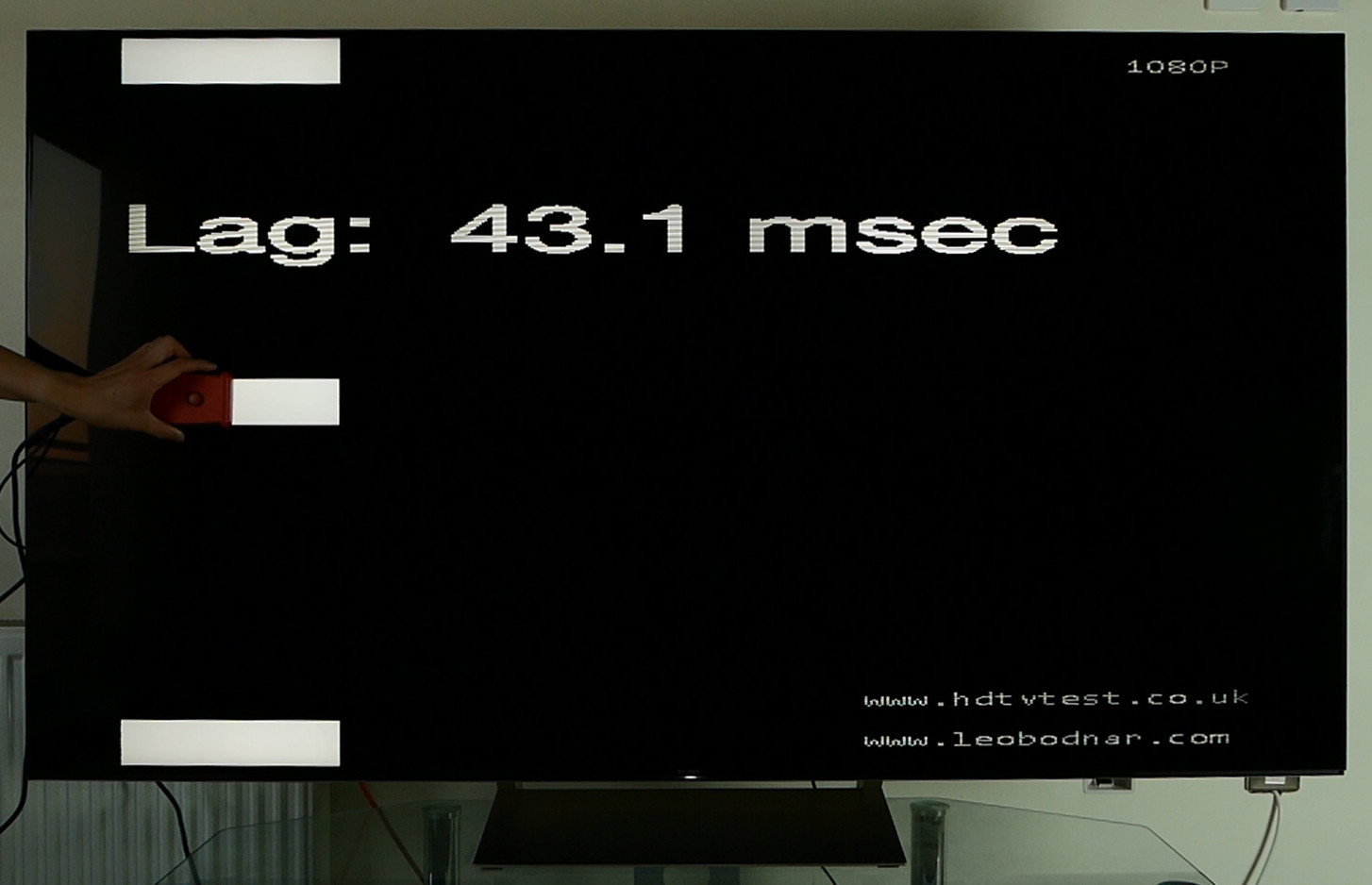 |
| Input lag in 4K HDR | Input lag in 1080p SDR |
Outside gaming responsiveness, the Sony KD75XE9405BU provided a couple of really nice features that could enhance your gaming experience, namely [Smooth Gradation] that could reduce in-game posterisation, and black frame insertion to improve motion clarity. The latter added roughly half a frame lag, bumping 1080p SDR and 4K HDR latency to 51ms and 34ms respectively.
Benchmark Test Results
| Dead pixels | None |
| Screen uniformity | Very good; mild darkening of corners |
| Overscanning on HDMI | 0% if [Screen Format] “Full” & [Display Area] “Full Pixel” or “+1“ |
| Blacker than black | Passed |
| Calibrated black level (black screen) | LEDs dim down/ shut off |
| Calibrated black level (4×4 ANSI) | 0.027 cd/m2 with optimised [Auto local dimming] |
| Black level retention | Auto-dimming with full black screen |
| Primary chromaticity (Rec.709) | Slightly oversaturated red and green primaries |
| Scaling | Best we’ve seen on a consumer TV |
| Video mode deinterlacing | Effective jaggies suppression |
| Film mode deinterlacing | Passed 3:2/480i+1080i & 2:2/576i with [Film Mode] enabled, but occasionally lost lock with 2:2/1080i |
| Viewing angle (cone) | 64° |
| Motion resolution | 1080 with [MotionFlow] “Clear” & “Custom“ |
| Digital noise reduction | Optional; effective when engaged |
| Sharpness | Defeatable edge enhancement |
| Luma/Chroma bandwidth (2D Blu-ray) | Full luma & chroma in [Game] & [Graphics] modes |
| 1080p/24 capability | No judder |
| 2160p/24 capability | No judder |
| Measured panel refresh rate | 120Hz |
| Measured peak brightness | 1285 cd/m2 (after calibration to D65) |
| Measured DCI-P3 coverage | 92% |
| Input lag (Leo Bodnar tester) | 43ms in 1080p (SDR & HDR); 25ms in 4K (SDR & HDR) |
| Full 4:4:4 reproduction (PC) | Yes for 3840×2160@60Hz with [HDMI Enhanced Signal] on in [Game] & [Graphics] modes |
Power Consumption
| Default [Standard] mode* | 89 watts |
| Calibrated [Cinema pro] mode | 94 watts |
| HDR [Cinema home] mode | 391 watts |
| Standby | <1 watt |
*Note: [Light Sensor] was switched on by default in the [Standard] picture preset out of the box.
Calibration
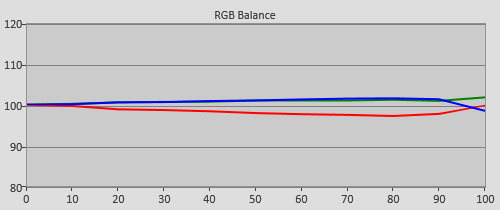  |
| Pre-calibration RGB tracking and delta errors (dEs) |
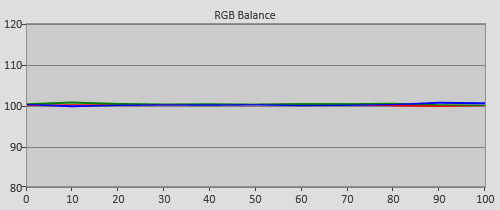 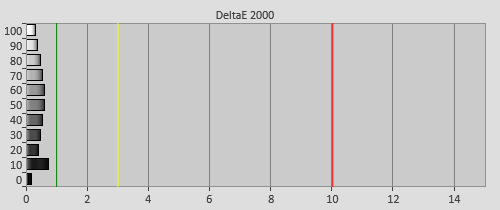 |
| Calibrated RGB tracking and dEs after [Adv. colour temperature] adjustments |
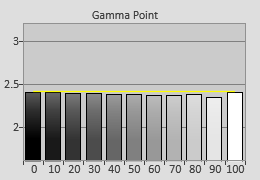 |
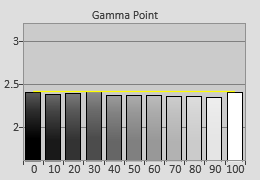 |
| Pre-calibration gamma tracking (2.38) | Post-calibration gamma tracking (2.37) |
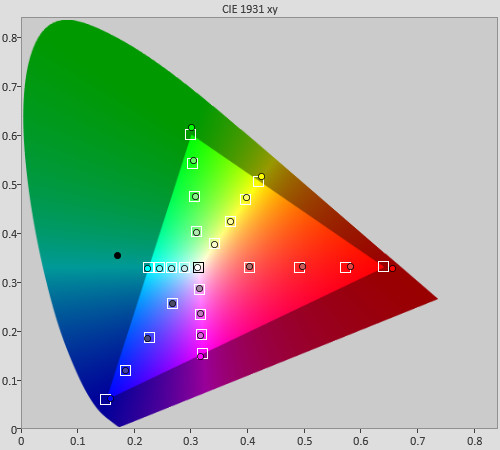 |
| Post-calibration colour saturation tracking |
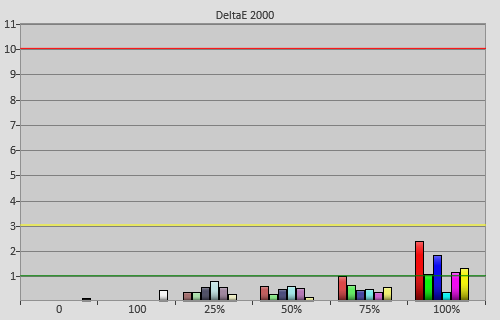 |
| Post-calibration colour errors (<3 not appreciable to the eye) |
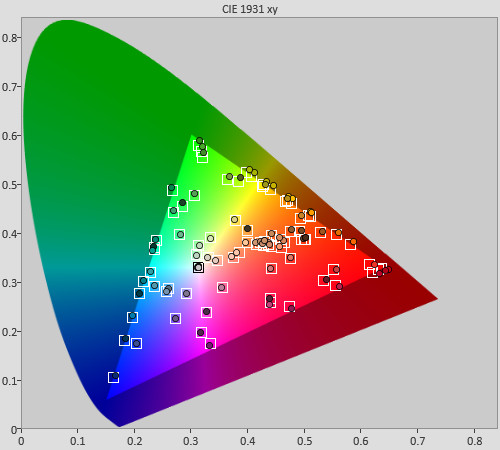 |
| Post-calibration Colour Checker SG test |
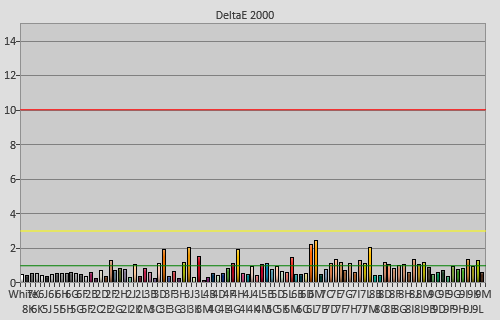 |
| Post-calibration Colour Checker SG errors (<3 not visible to the eye) |
Miscellaneous Data
| Macro shot of subpixel layout indicating VA-type LCD matrix |
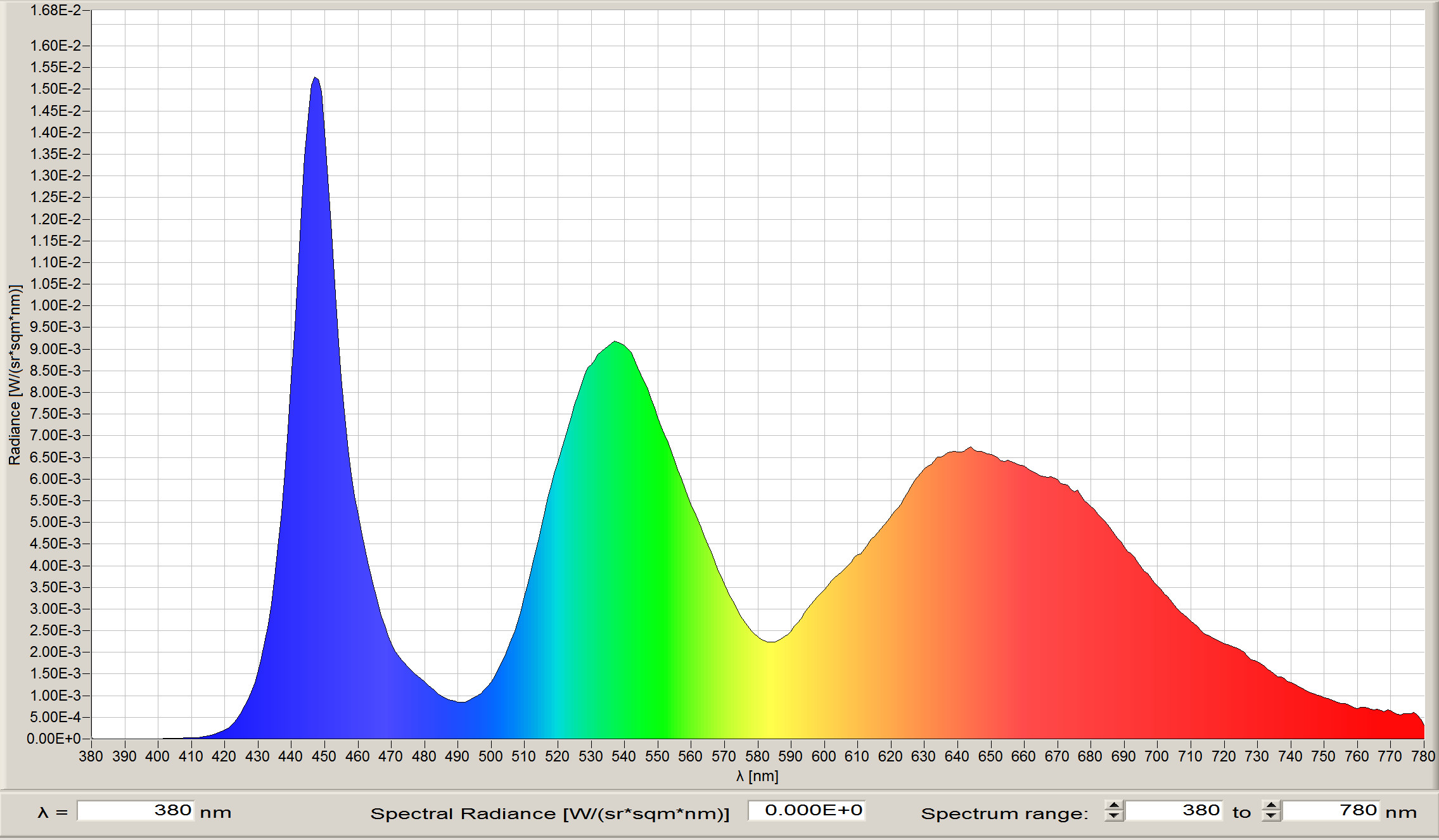 |
| Spectral power of distribution (SPD) captured using a JETI 1511 spectroradiometer |
![Post-calibration HDR colour saturation tracking in [HDR Cinema] mode](/news/wp-content/uploads/2018/04/uhdtv_Sony-KD75XE9405_hdr-strack.jpg) |
| Post-cal colour saturation tracking against DCI-P3 standard in Rec.2020 container |
Video Review
Conclusion
The Sony XE94 is undoubtedly an upgrade over last year’s XD94, offering significantly more FALD (full-array local dimming) zones, higher peak brightness, and upgraded X1 Extreme chipset with future Dolby Vision support and superior upscaling over its predecessor. In terms of image quality, the downsides were some dark trailing and narrower viewing angles owing to the VA LCD panel used, higher 1080p input lag, and if we had to nitpick, its colours didn’t appear as explosively dynamic as Samsung’s top-end QLED.
But contrast ratio is the most important factor that decides ultimate picture quality, and in this respect, the Sony KD75XE9405BU delivered in spades. Ironically, the main threat to the TV is the company’s own 75in ZD9 which is blessed with even higher peak brightness and number of dimming zones. The latter does cost £1500 more though, and we suspect many prospective buyers will be happy to go with the XE9405 and pocket the difference.
Unless another TV brand (or even Sony themselves) spring a surprise launch at the IFA Berlin trade show in September, the Bravia KD-75XE9405 is a shoe-in for the best 2017 LED LCD as far as picture performance is concerned.



@Vincent-san!
Pre-Cal RGB balance its very good, average error dE?
What about Pre-Cal colour saturation tracking?
@BETAMAX: Pre-cal RGB balance average dE was 1.41. Pre-cal colour saturation tracking was excellent too, average dE 1.06.
Warmest regards
Vincent
@Vincent-san
That’s great, thank for the Info)))
It would have been nice to see how this set tracks against the PQ EOTF curve in the different picture presets with 1000 and 4000 nit content.
Where is the HDR section of the review?
Hey how’s it going are you gonna do a video review of this tv and do you think it compares very well to the Sony z9d?
Can you post pictures of the scenes in batman vs superman that you used in your tone mapping comparison video?
Hi Vincent,
Did you notice any visible lag during gaming due to the slowish response of the panel?
Thanks.
@10K
“Nougat” fixed white clipping Cinema Pro/Custom mode the 65Z9D?
@betamax find me on avsforum, I have a link in my signature with detailed measurements of z9d nougat EOTF tracking.
At 86 contrast in Custom/Cinema Pro you get tracking EOTF up to 1400nit, with rolloff after that. Clipping around 2500nit input level.
Cinema Home 95 contrast is similar but goes a little higher before clipping.
To get tone mapping up to 4000nit input level requires contrast 91 in cinema home mode, but with that setting the lower parts of the curve are too dark, similar to the LG tone mapping in Vincent’s tone mapping comparison video.
If the z9 10pt controls weren’t broken this could be addressed, but they introduce very bizarre artifacts. Best overall solution IMO is Cinema Home 95 contrast or Cinema Pro 86 contrast, which results in almost all details preserved, and excellent EOTF tracking.
Another great review, Vincent.
In the end I couldn’t wait for this(XE94) or the 55” A1 release(and your reviews) and opted for the 65” ZD9 two months back, instead. So I am somewhat relieved that the ZD9 still compares favourable to these two new Sony sets I was considering; even though they both seem pretty great.
I find it quite interesting that you mentioned a perceptible difference between the colours on the Samsung QLED and this TV LED panel. I upgraded from an original (2014) Sony X9 that also uses a quantum dot LED panel and I thought I was just imagining the colour difference – it seems like a small difference, but a noticeable one after using a QD screen for a few years.
Personally, the only aspect of the reviews where I’ve needed more info is how well do the tvs preserve signature functionality and build quality of previous TVs from the same manufacturer.
In my case, the ZD9 feels less luxurious than the X9 for build quality, and then Sony seem to have stripped out expected features, like Picture-and-Picture, Picture-in-Picture(only recently brought back with Nougat update, and poorly implemented), the Simulated 3D option hasn’t been implemented at all in Sony’s Android OS – so no chance of watching non-3D Blu-ray content in 3D any more. But worst of all – and I still don’t know how it made it through Sony QA – is that you can no longer lower the TV volume level while the mute feature is active. How anyone with kids is supposed to turn on a new Sony TV for quiet viewing at night now, is beyond me.
A TV review needs to adress grey uniformity and inform about Banding and DSE issues. Honestly I think this review is misleading when it states that screen uniformtiy is very good but telling just from black uniformity. This review in consequence might upset potenial customers, especially gamers or football fans when they find these issues present on their new TV.
@Heimkineast: We didn’t see any banding and DSE that bothered us in real-life content on our review sample, but as you probably know by now, there’s usually some panel lottery going on, and some sets will exhibit more banding/ DSE than others.
Warmest regards
Vincent
Vincent, is it possible to share calibrated picture settings for this TV? Thanks.
Excellent review of the Sony 940E, clearly sounds better than the previous year’s 940D in every respect. One pressing question I have always had is how does the 2015 year model Sony 940C compare in terms of brightness and panel response times (SDR and HDR 4k and 1080p gaming)?
You guys made a review of the KD-75X9405C (Sony 940C) before but the brightness shown didn’t have any reference to what window size it was measured at. Thanks for any input!
Why? Recently I can’t see a review of middle class TV.
Most of the reviews are for 65 or 75 inch or OLED, always the most expensive models.
This site has changed a lot and I don’t like it.
@TotoyZ4
75X940C:
25% – 1051cd/m2.
10% – 1271cd/m2.
(@_David Katzmaier)
@BETAMAX
Much appreciated for that information. It echoes what I have seen elsewhere, I asked this because I have much more faith in certain review websites that use established practices and control variables.
@Yavor Ivanov: Unfortunately most manufacturers are no longer sending out midrange TVs for review.
Warmest regards
Vincent
Vincent,
Did you use full fields or a certain size window to cal this model? Thanks.
Hello! Great job as always!
Can you tell me if the input lag is the same on graphics and game mode?
Vincent, if you had a choice between this sony set and a 65 inch 2017 OLED TV from LG, which one would you personally pick ? Are the 10 additional inches really worth to invest in LED versus OLED in 2017 ? Many thanks. Ziad