Sony’s 1080p HDTVs this year have been a bit of a mixed bag so far, with midrange models like the Bravia W7 and W8 actually delivering better picture quality than the flagship W95 series. While waiting for the arrival of the Japanese brand’s 4K Ultra HD televisions, today we’re taking a look at yet another full HD model one rung lower in Sony’s 2014 lineup, namely the Sony W605 which in the UK is available as the 40-inch KDL-40W605B, or the 48-inch KDL-48W605B. We’re reviewing the former.

Design
Being a direct LED rather than edge-lit set, the chassis of the Sony KDL40W605 is naturally bulkier than most super-slim LED LCD TVs on the market, though the company has done a good job of trimming the TV’s weight to a bare minimum, as well as slimming down the shiny black bezel to a reasonable thinness.

The KDL40W605B’s LCD panel sits on a now-characteristic low-profile “wire rack” stand which has graced every entry-level to mid-range Bravias since 2013, which is non-swivel and can double as a bracket for wall-mounting. As is increasingly common on such Sony HD TVs these days, the 2014 Bravia W6 ships with an external power supply brick.
Connections
Generously for a low/mid-end television, the Sony 40W605B offers four HDMI inputs, of which HDMI 1 is MHL-enabled, whilst HDMI 2 supports ARC (audio return channel).
 |
| Rear: 3 x HDMI, component, RGB Scart, aerial, satellite, CI slot, LAN & audio out |
 |
| Side: HDMI with MHL, 2 x USB, control buttons |
Calibration
Note: Our Sony KDL40W605BBU review sample was calibrated using CalMAN 5, the industry-leading video calibration software.
As is always the case on Sony Bravia televisions, the most accurate picture out of the box on the KDL-40W605B can be obtained by switching [Scene Select] to “Cinema“.
Greyscale
The default [Colour Temperature] of “Warm 2” in [Cinema 1] mode on the Sony W605 was outstandingly accurate – we could have left it untouched and delta errors (dEs) would still measure below the perceptible threshold for the human eye, even though blue channel began to clip towards peak luminance:
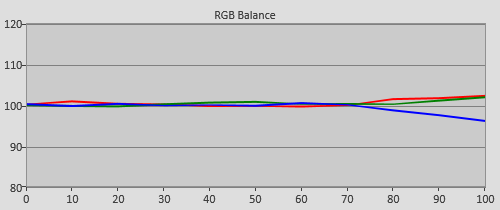  |
| Pre-calibration RGB tracking and delta errors (dEs) |
Us being us, we just couldn’t resist tinkering even when in theory there wasn’t any need. After a few clicks in the 2-point [White Balance] submenu, we arrived at the following result which – if we’re honest – wasn’t really improved over the one before calibration:
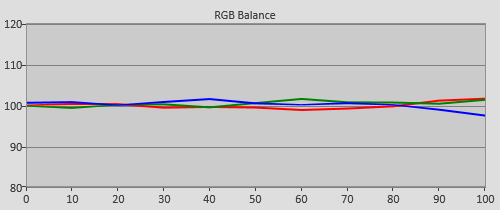  |
| Post-calibration RGB tracking and delta errors (dEs) |
With such neutral greys, the KDL40W605’s on-screen images would look tint-free and realistic.
Gamma
Now this is interesting. Since 2013 we’ve been praising Sony for implementing 2.4 gamma – the EOTF (electro-optical transfer function) value recommended by the ITU (International Telecommunications Union) for a flat-screen HDTV used in dark-room studio mastering – on its Bravia TVs’ most accurate [Cinema 1] preset. However, with [Gamma] left at its default of “-2” on our KDL40W605B review unit, gamma tracking was actually bang on the related BT.1886 standard which aims for a 2.4 gamma curve tailored by the display’s black level.
![Pre-calibrated Gamma tracking in [Cinema 1] mode](/news/wp-content/uploads/2018/04/hdtv_Sony-KDL40W605B_pre-gamma.png) |
![Post-calibrated Gamma tracking in [Cinema 1] mode](/news/wp-content/uploads/2018/04/hdtv_Sony-KDL40W605B_post-gamma.png) |
| Pre-calibration gamma tracking (2.31) | Post-calibration gamma tracking (2.4) |
While we may yet adopt BT.1886 gamma for future reviews, for now we’re still targeting power law 2.4 gamma to level the playing field for all the televisions and projectors we test. Decreasing [Gamma] on the new Sony W6 to “Min” brought overall gamma very close to 2.4, ensuring a contrast-rich image with plenty of pop.
Colour
Like every single Sony Bravia TV we’ve reviewed, the 40W605 doesn’t come with any sort of user-accessible advanced colour management system (CMS), but that’s not usually a problem since the company’s engineers normally infuse accurate default colours on these displays, which require little to no tweaking.
![Post-calibration colour saturation tracking in [Cinema 1] mode](/news/wp-content/uploads/2018/04/hdtv_Sony-KDL40W605B_post-strack.jpg) |
| Post-calibration colour saturation tracking |
And so it proved. After calibrating greyscale, one click on [Colour] and another on [Hue] was all it took to achieve supremely accurate chromaticities on the Sony KDL-40W605B, free of any inaccuracies which would be visible in real-world content.
![Post-calibration colour errors in [Cinema 1] mode](/news/wp-content/uploads/2018/04/hdtv_Sony-KDL40W605B_post-strack-de.png) |
| Post-calibration colour errors (<3 not appreciable to the eye) |
Benchmark Test Results
| Dead pixels | None |
| Screen uniformity | Very good |
| Overscanning on HDMI | 0% if [Screen Format] “Full” & [Display Area] “Full Pixel“ |
| Blacker than black | Passed |
| Calibrated black level (black screen) | LEDs dim down to 0.01 cd/m2 |
| Calibrated black level (ANSI checkerboard) | 0.059 cd/m2 |
| Black level retention | Auto-dimming with full black screen |
| Primary chromaticity | Marginally undersaturated red primary |
| Scaling | Very good |
| Video mode deinterlacing | Decent |
| Film mode deinterlacing | Passed 3:2 cadence over 480i |
| Viewing angle | Decent for VA LCD panel |
| Motion resolution | 1080 (but double image) with [LED Motion Mode] on; 300, off |
| Digital noise reduction | Optional; effective when engaged |
| Sharpness | Defeatable edge enhancement |
| Luma/Chroma bandwidth (2D Blu-ray) | Full luma; chroma horizontally blurred except in [Game] & [Graphics] modes |
| 1080p/24 capability | No judder |
| Leo Bodnar input lag tester | 29ms in [Game] mode |
| Full 4:4:4 reproduction (PC) | Yes, in [Game] and [Graphics] modes |
Power Consumption
| Default [Standard] mode | 33 watts |
| Calibrated [Cinema 1] mode | 36 watts |
| Standby | <1 watt |
Verdict
The Sony KDL40W605 is a fantastic HDTV with superb out-of-the-box accuracy. If you want a display capable of producing images that’s very close to what’s seen by the film director and post-production team without needing any detailed adjustment of the picture settings (much less calling in a professional calibrator), then this is it. Owners do not need to do anything extra beyond engaging [Cinema] mode.
The 40W605 uses an SPVA LCD panel sourced from Samsung, which delivers deep blacks by LED LCD standards. Once calibrated with peak white luminance pegged at our normal target of 120 cd/m2, native black level came in at 0.059 cd/m2, though auto-dimming on a full black screen would bring the figure down to 0.01 cd/m2. Backlight uniformity was very good, largely owing to the direct-lit LED arrangement. After calibration, we did not notice any significant clouding or backlight bleed on our review sample when viewed in a dimly-lit environment.
Standard-definition processing was par for the course for a low/mid-range Sony Bravia: good upscaling without excessive ringing; so-so jaggies reduction for video-based material; and hit-and-miss film mode deinterlacing (only 3:2 cadence over 480i was correctly handled with [Film Mode] enabled). There’s no [MotionFlow] MCFI (motion-compensated frame interpolation) technology on board, although you can reduce motion blur by engaging [LED Motion Mode] which activates black frame insertion (BFI) on the KDL-40W605B. However, with BFI enabled we could only extract a maximum luminance of 29 cd/m2 from the set even with [Backlight] and [Contrast] bumped to “Max“, so unfortunately it’s too dim to be of use.

Input lag in [Game] mode was 29ms as measured using our Leo Bodnar device. Not so long ago, this would be considered excellent for gaming responsiveness before Sony themselves spoilt us with their sub-20ms Bravias (we’re talking Leo Bodnar rather than the traditional high-speed camera/ cloned display method). The Japanese TV manufacturer must also be applauded for continuing to support full 4:4:4 reproduction in [Game] mode, which is important for PC users.
The Sony KDL40W605B’s high picture quality and keen price should make it a popular choice among budget-conscious buyers. At this time of writing, its fiercest competition comes internally – for around £150 more, the Sony KDL42W705 offers a slimmer design, slightly larger screen real estate, and marginally lower input lag. For us, both TVs (and the Bravia W8 too) are excellent buys depending on your budget.



thanx for the review….once again !!!!
Basically the only advantage of direct led vs edge led is that the risk of clouding/bad uniformity is “less”?
Why did sony use direct LED in W6 and edge LED on the higher model…? strange….
would this be good for gaming with the ps4 or xbox one cheers
@nenito2k: Thanks for your kind words. I think the decision of any manufacturer to go direct LED or edge LED is the cost involved.
@steveo: Yes it would.
Warmest regards
Vincent
vs kdl 42W653?
Thanks for the review. Would you be looking at the 48″ as well? The input lag is quite a bit worse than most other W6 series, I wonder if it’s better on the 48″.
Like Andres I’m curious about the differences to the W653. If the input lag is better there and there’s not much difference otherwise, the W653 is both faster and cheaper.
@wnd: We have no plan to review the 48-inch W605. If gaming is very very important, yes the W653 wins with its lower input lag.
Warmest regards
Vincent
This new model from Sony, is good for games (PS3 and PS4)?
@Lucas: It’s very good, but not the best.
Warmest regards
Vincent
Hi, did you notice any DSE ? Clouding ?
Also, how does the W605 compete with the 42W653 (Image quality) ?
Thanks
Thanks Vincent.
Did you ever figure out why different sizes of the same Sony models have different input lag figures? Like the different sizes of the W653.
Hi Vincent,
I have heard of a customer (a self claimed hardcore gamer) claiming 2 faults with this TV:-
1. Minor flashlighting happening in the bottom corners on pitch black screens
2. During play on dark screens, the backgrounds of the game worlds are kind of purple or greyed out
In response a guy with some good exerience has replied stating this:-
“Purple tint is something common to the Samsung/Sony S-PVAs and with their poorer viewing angle than the IPS, its problem magnifies”
Im planning to buy the 48″ variant of this TV… Just wish to know whether this is a problem with one of sets or is it something that you have experienced in your huge repertoire of tv reviewing?
Im not a gamer at all and for me the TV is more to watch the general everyday cable content with the next priority going to watching movies.. thats all… Your answer would help me in making my mind to buy it..
Thanks in advance..
Also forgot to ask you one more thing.. As I said I would mainly be watching the TV with the regular SD stuff like News, Science/ Adventure, Sports related.. I see that you have mentioned that the TV passes the 3:2 film cadence.. which is NTSC.. However I live in India where it is 2:2 PAL.. Does it affect my top priority.. and is the TV not that good for it..
Thanks and Regards
I’m looking in to the KDL48W605. Is it exactly the same as this just with a 48″ screen or would input lag be different?
Also, is the KDL50W656 the same as this but with a 50″ screen or is also, totally different? Seems confusing, as I want the best model with low input lag but decent price (£600-£900) and the 40-42″ screens are too small.
Saltank: 50W656 is a model from last year. I don’t know if there are any major differences between the models. It’s possible the W656 has lower input lag, but I don’t have any concrete info. It’s not listed here: http://hdtvtest.co.uk/news/input-lag
Thanks. Mighty confusing, considering it has a higher number, I would’ve thought it’s newer.
Saltank, the last years W6A and 2014’s W6B are completely different.. as the former is an edge lit LCD where as the latter is a direct lit LED..
As far as gaming is concerned thought the W6A is slightly superior than B…
In the overall sense though the W6B is one of the best mid level TVs amongst all brands today..
Does it use LED PWM Dimming?
I am from Finland so i don’t know is it available same tv in My country. I found thesekind tv’s
kdl40w605bbaep
kdl40605bae
so do You Know whatkind back lighr? Direct LED or edge led?
I am searching tv With Direct LED, i don’t want to get edge led.
it has sawn dynamic edge led is Better than edge led, What is Your opinion about this?
so there are I found these two variations about Sony kdlw605b, it would be nice to know are they as high quality than uk version
I could not find info from my country, maybe so new items?
with regards
taina
@taina: They are probably the same as the KDL40W605B I reviewed, just different model numbers. It should be direct LED.
Warmest regards
Vincent
Hello
All web sites dealing with KDL-40W605 are mentioning this TV as an Edge LED backlighting TV. How do you know it is a direct-LED TV ?
Hi Vincent,
Do you know why the availability of this tv is so low in the UK,
amazon.co.uk doesn’t have it (conversely searching Sony 40W605 shows amazon.de has it !!)
It seems most places instead have this year’s R series (and at similar price as the only mainstream shop that has 40W605 listed (Currys/PC World, 479.99) !!)
Do you plan to review 40R483 (since if it’s exactly the same characteristics as 40W605, but without smart TV features, then even better!!) ??
Thanks
^^ to a@b: Sony tells me that this model is a Currys/ PC World exclusive.
We have no plan to review the 40R483 at the moment.
Warmest regards
Vincent
Hey,
Just unpacked my KDL48W605, browsing thru the menus and every time I press a direction button I get this annoying beep.. Is it possible to turn it off?? It’s already driving me insane..
Picture is quite amazing without having to optimize anything.. great buy, at 600€ its a steal :)
Thanks hdtvtest, Keep up the good work Vincent!!
/ Johan
@Johan: Thanks for your kind words. To turn off the beep, [Home] > [Sound] > [Key Tone] Off
Warmest regards
Vincent
Yeah, been reading here for many years now.. Ohh I totaly missed it.. Love it when it’s easy though ;)
Cheers
I’ve tried tuning my settings now.. can’t get any to make me happy.. Maybe i got a bad unit, it got quite a bit of clouding.. and it’s like it’s a bit out of focus, smeared. I’m returning this one.
Hi Vincent,
Just bought a 40W605B for my kids, so now my Kuro finally get some rest :)
Very happy with the cinema1 preset, however I have some questions:
Is it possible to increase the backlight for a more bright image without affecting the grey scale calibration?
Can you please post the adjustments you did to the color and hue adjustments?
What is the correct value for sharpness (do not want edge enhancement) ?
Thanks for a good review!
Best regards
Andreas
I bought this TV after returning a Panasonic tx-40as640b due to poor motion processing and software issues and an lg 42lb650v which quite frankly was an appalling TV with terrible backlight bleeding DSE and horrible colour.Both were from Curry’s.This TV is excellent and provides me with all I need. Picture quality wise its superb HD in particular is very pleasing and even SD well above the quality of other TVs in the same or even higher price range.
I’ve also decided I don’t need 3d as on small screens it just isn’t worth it in my opinion.The smart TV options are also more than adequate for my needs.I’m not a gamer so can’t comment on that aspect of the TV but I’m very pleased I finally chose Sony and from now on this brand will be uppermost in my mind when purchasing a TV.
Hi, just bought the kKDL-40W605B from Currys, so far very happy with it apart from sound which is indeed a bit tinny – I just connected an external sound system to take care of that.
A bit confused though, I don’t know if I am missing something really obvious but the remote that came supplied with the TV doesn’t have a [Scene Select] button – just a “Football” one which is obviously not the same thing.
I managed to get to the picture adjustment settings via the options menu, but I only seem to have three options available: Standard, Vivid and Custom. No Cinema or anything else. This is strange because the i-Manual on the TV itself does list a whole series of picture modes, included Cinema 1 and 2, but if I use the given link to jump from the manual to the settings page it takes me back to the same list of 3 modes.
What am I doing wrong, and if I can’t find this Cinema mode how would I reproduce it in the Custom settings – i.e. what values do I need for brightness, contrast etc.?
Thanks!
Hi
Many people have already asked this, but no one gave proper answer so far, so I will try again. What is input lag in this TV, but in 48″ model. Is it the same? Better? Worse? It’s really important as I’m looking to buy new TV soon and this model caught my attention and I’m mostly buying it for games and sometimes for movies.#
Thanks
Glaux if u haven’t found it yet go to options select scene mode then select cinema.Then go into picture mode select cinema 1 and colour temperature warm 2 and reduce gamma to min setting this should give you an outstanding picture quality particularly on HD sources.Also on my TV I find the standard motion processing of 200hz more than adequate for a screen of this size.
I advise to register your unit on the Sony website where an additional two years warranty is available for just 20 pounds and an additional four years for 45 pounds either are a no brainer in my opinion.I’m very happy with my TV other than the fact I had to buy from Curry’s.
@tom, thanks for the tip, cancelled Currys care plan and ordered 5 Years coverage from Sony.
NB: Extended coverage needs to be ordered within 90 days of purchase according to Sony’s website.
Hi Vincent :)
Thanks for the review.
Just bought 60W605 to my girlfriend.
Sadly remote control was broken so have to wait new one before calibration with i1D(3)Pro
Any suggestions which options should be left on?
Now left only Movie mode to Auto and all others off.
Mode is Cinema1 and temp Warm1 seemed to be better grayscale than Warm2 but have to check out that with meter when get that remote.
Price was 999 euros so I think it´s pretty good for this kind of TV, only negative is little light bleed at bottom.
Are you sure the tv is not edge-lit? Sony does not write that, but vendors to seem rather consistently do that.
60W605 have same panel (100Hz) and options like W8, however no 3D but who cares.
Bought second one to my parents :)
“Are you sure the tv is not edge-lit? Sony does not write that, but vendors to seem rather consistently do that.”
I was referring to the KDL-40W605B tested here and asking the tester, in case that was not clear.
I have a practical question: does anyone know how to turn of the “beep” sound every time I push a button in the menu of this television? It is driving me mad! Did not find an option to mute this anywhere in the sound-menu…
Thanks
RV- press the button HOME on your remote, then go to the LEFT UP corner, find and press SETTINGS then press SOUND then go down to almost last setting wich is TV POSITION. you’re looking for 3rd from last and i think it is KEY TONE. press it and choose OFF. try it! i think this is it!? check it on this site…
https://us.en.kb.sony.com/app/answers/detail/a_id/45055/~/the-key-tone-echoes-when-using-the-tv-menu.
The cinema preset presumes the set is in a darkened room like a cinema, so it reduces the backlight setting to 2. No good for daylight or lit room at home.
Hi Vincent,
I am considering purchasing this TV. The Samsung 40″ H5000 is also on my list. PQ is my primary concern. I know you rated last years F5000 very highly. It seemed to score well in the same area’s as the W605; black levels, colour accuracy and gamma tracking. As the Sony has a Samsung panel (maybe even the same one used on the H5000) would you take an educated guess that PQ should be very similar on both models?
Best regards,
Tom
I’m going to answer my own question here! I have just bought the 40W605 and, having owned the Samsung F5000, I can report that PQ is indeed better on the Sony. I have been very impressed with the motion performance of the set. When watching football and rugby there is no blur with fast camera pans and no sign of any DSE. Sony might just have made the world’s best 60Hz TV! Blacks are deep and the backlight is even with no sign of bleed (unless viewed at an extreme angle.)
I bought it from the Sony Outlet website for a fantastic price. They also have the edgelit 42″ W705 for £30 more. What I’m wondering is…do you rate the W7 higher? Or is PQ better on the W6 due to direct backlight? Just wondering about upgrading!
I must also mention the exemplary service provided by Sony. 10/10.
Thanks for your excellent reviews…the best on the web.