We’ll admit it: there were times when the thought actually crossed our mind that large-screen OLED TV technology – impressive as it is – might not come to fruition, what with repeated launch delays and mythical retail stock levels despite numerous appearances at trade shows. We are extremely enthusiastic about the picture quality OLED is capable of delivering, but we’re also realists: as the 4K Ultra HD bandwagon gains steam, will OLED be consigned to the history books as yet another stillborn technology just like Canon’s SED and Sony’s FED televisions which never saw the light of day?

The answer – if the 55-inch curved OLED television that has turned up in our test room is any indication – is a vehement no. Korean manufacturers Samsung and LG Electronics have been selling such a TV in the UK since last month, but the former is the first to send us a review sample. The Samsung KE55S9C features the company’s true RGB OLED technology, a curved screen, quad-core processor, inbuilt Freeview HD and twin Freesat tuners, active-shutter 3D and Multi-View functionalities, as well as the brand’s Smart TV platform which is the only one offering all the major catch-up TV services in the UK (BBC iPlayer, ITV Player, 4oD and Demand 5) at this time of writing.
The S9C is the first OLED TV to hit our test bench, and also the first curved display we’ve ever reviewed. How will the new kid on the block stack up against the best plasmas and LED LCDs, both mature display technologies? Let’s dig in and find out.
Design
While we’ve formulated our own theories as to why Samsung has made its first commercially available OLED TV curved, the company has repeated reassured us that the reason is because they can, taking advantage of the flexible and bendable properties of thin-film OLED technology. We still have our reservations on how a curved display will affect the geometry of the image on screen, but there’s no doubting that the design looks absolutely stunning – this is not yet another flat-panel television you see on a daily basis.

The OLED screen itself is encased within a matte black bezel, and tilted backwards ever so slightly. The whole panel is mounted within a larger alloy frame that also acts as a stand – a styling that Samsung calls “Timeless Arena Design”. An integrated camera sits between the top edge of the bezel and the outer frame, which can be used for facial recognition, gesture controls and Skype video calls. Needless to say, the radical design precludes wall-mounting; and despite giving the impression otherwise, the OLED panel cannot be swivelled.

The exterior of the frame stand is finished in gleaming chrome, whereas the interior is lined with velvety black speaker grill fabric, and for good reason: a pair of front-firing speakers is hidden along the frame’s bottom border, delivering very impressive audio that’s alive with substantial bass, clear midtones and expansive soundstage. Perhaps more ingeniously, the frame stand is also curved but to a greater degree than the OLED panel, which succeeds in making the already subtle curvature on the latter less noticeable.
Wearing a gentle convexity and a brushed metallic finish, and with all the connection ports cleverly reassigned to an external “One Connect” box, the rear of the KE55S9C looks wonderfully minimalistic and uncluttered. The whole setup just oozes class and opulence – lucky owners who have dropped £7k on the TV will feel that it’s money well-spent even on aesthetics alone.
Connections
Samsung has started supplying its top-end Series 9 TVs with a separate breakout box – dubbed “One Connect” – that houses the inputs and video processing hardware, which we think is a fantastic idea. Not only can cables be hidden out of sight or made more accessible depending on your preference, the box can also be replaced by a newer one equipped with the latest processing chip and software in the future, thereby providing existing owners with a viable upgrade path (not dissimilar to the manufacturer’s Evolution Kit concept).

With the provision of 4 HDMI ports, 2 USB inputs, Freeview HD and dual Freesat tuners among other connections, users should be more than satisfied.
Operation
The 55in Samsung S9C is blessed with a quad-core processor, which makes navigating the user menu, EPG and Smart TV services a thoroughly enjoyable experience thanks to the blazingly fast responsiveness. There isn’t much change in Samsung’s now-familiar blue-and-white menus, though what used to be the [Natural] picture mode has now been renamed as [Relax] – perhaps a prelude for 2014 models? An extensive suite of calibration controls are on board, including 2- and 10-point white balance controls, as well as an RGB-based colour management system (CMS).

The Samsung KE55S9C ships with two remote controls, the first being the same “Smart” silver version which features a central touchpad, subtly raised embedded buttons, and an inbuilt microphone to facilitate voice control for when you’re sitting too far away from the TV. The second one represents an upgrade over the budget-looking clicker supplied with the F7000, F8000 and F9000 range – it’s more generously sized, and exudes a premium feel with its flat buttons and superb tactile feedback.
Calibration
Note: Our Samsung KE55S9CST review sample was calibrated using CalMAN Professional, the industry-leading video calibration software.
Because OLED is a relatively new technology when it comes to large-sized TVs, we are still learning about its display characteristics as we go along, and so this section will depart slightly from our usual (and straightforward) format of greyscale, gamma and colours.
For those of you intending to calibrate your Samsung curved OLED television, the first thing to know is that Automatic Brightness Limiter (ABL) circuitry is at play. What this means is that like plasmas, full-screen white scenes will be dimmed automatically to protect the TV’s internal components, though the effect when watching real-life material is a lot less dramatic than it sounds. We’ve never found ABL bothersome on most plasma televisions, and we don’t expect it to be a problem on the Samsung S9C either, especially since OLED can effortlessly go brighter than PDP (plasma display panel).
Where the ABL has implications is during calibration – windowed or APL patterns should be used instead of full-field ones. For what it’s worth, by bumping [Cell Light] and [Contrast] to their maximum value of “20” and “100” respectively, the Samsung S9C hit 150 cd/m2 on a full-field 100% white pattern, which is beyond what plasma TVs are capable of. Using the same configuration, a 100% white windowed pattern yielded a luminance of 350 cd/m2. Our peak white target for critical viewing in dimly-lit environment is 120 cd/m2 or 35 fL, so we dropped [Cell Light] to “6” and [Contrast] to “93” by reading the on-screen brightness using a Klein K10-A meter.
We took some pre-calibration measurements from [Movie] mode, the most accurate picture preset:
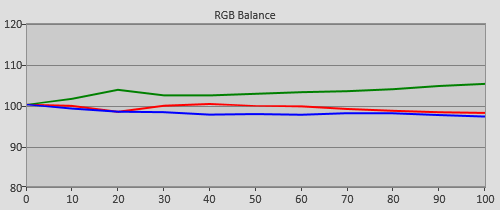 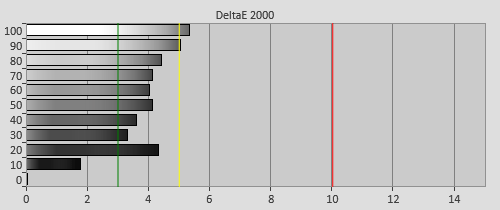 |
| Pre-calibration RGB tracking and delta errors (dEs) |
![Pre-calibrated gamma in [Movie] mode](/news/wp-content/uploads/2018/04/hdtv_Samsung-KE55S9C_pre-gamma.png) |
|
| Pre-calibration gamma (2.24) with corresponding tracking | |
Out-of-the-box greyscale accuracy was not bad going: there were only minor delta errors (dEs) caused largely by excessive green component in the greys, which shouldn’t be too difficult to rectify. Overall gamma was 2.24, but tracking was not quite linear: we planned to repurpose the 10-point [White Balance] controls as a 10p gamma editor to flatten it out to our target of 2.4 which has been recommended by the ITU as the reference EOTF (electro-optical transfer function) for HD displays used in dark-room studio mastering.
On previous Samsung HDTVs, we normally adjust the 2-point WB controls first to bring greyscale closer to D65, and then take advantage of the 10-point WB system (if available) to finetune each 10% stimulus interval. However, on the KE55S9C, this approach resulted in a very mild elevation of minimum luminance level (MLL), so we cleared our settings and restarted from scratch, this time using only the 10p WB controls without touching the 2p system.
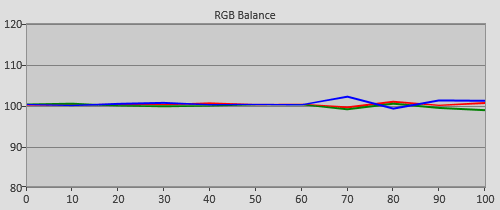 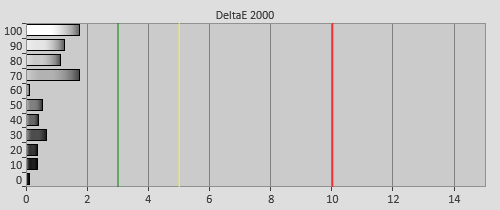 |
| Post-calibration RGB tracking and dEs in [Movie] mode |
![Post-calibration gamma in [Movie] mode](/news/wp-content/uploads/2018/04/hdtv_Samsung-KE55S9C_post-gamma.png) |
|
| Post-calibration gamma (2.35) with corresponding tracking | |
We achieved an excellent result greyscale-wise, with dEs reduced to below 3 (commonly accepted as the visible perceptible limit for the human eye) across the entire luminance spectrum. We also managed to align gamma tracking to 2.4 for shadowed areas and midtones, but had to leave 80% and 90% stimuli brighter than they should be, since we discovered that adjusting these two intervals would inadvertently affect those immediately adjacent, leading to an “infinite loop” scenario where we’re effectively chasing our own tail.
The charts looked all well and good, but when we sampled some real-world content, we couldn’t help noticing some crushed shadow detail. Our chief reviewer David Mackenzie suggested running a 21-point greyscale and gamma sweep, through which we found the culprit:
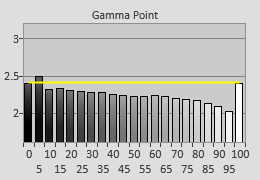 |
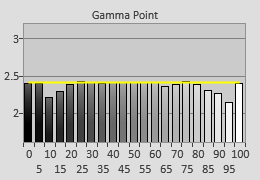 |
| Pre-calibration 21-point gamma | Post-calibration 21-point gamma |
If you look at the graph on the left above, you should be able to see that spot gamma at 5% stimulus juts out higher than the rest, settling at around 2.5. The same hump persisted whether we shifted the entire gamma curve up or down, which means that near-black levels would always be output at a darker shade than they should be, thus explaining why details in the shadows were obscured.
Given that the white balance controls available on the Samsung KE55S9C do not offer enough precision to directly calibrate spot gamma at 5% stimulus (you’d need a 21-point WB/gamma editor), we had to invent a new calibration strategy ad hoc. While measuring a 5% grey windowed pattern, we adjusted the RGB values in the [10p White Balance] > [Interval 1] submenu, aiming to get luminance correct at 5% stimulus at the expense of accuracy at 10%. This improved shadow detail somewhat, and thankfully did not introduce any untoward posterization or noise artefacts in shadowed areas.
Next up, colours. The S9C curved OLED TV comes with three [Colour Space] options: “Auto“, “Native” and “Custom“. “Auto” is the most accurate for HD viewing, whereas “Native” presents a wide colour gamut (136% of sRGB) which whilst may be suitable for DCI (Digital Cinema Initiatives) movies or perhaps even 4K Ultra HD content, deviates quite significantly from the Rec.709 HDTV standard.
![[Colour Space] Auto](/news/wp-content/uploads/2018/04/hdtv_Samsung-KE55S9C_cie-auto.jpg) |
![[Colour Space] Native](/news/wp-content/uploads/2018/04/hdtv_Samsung-KE55S9C_cie-native.jpg) |
| [Colour Space] “Auto” | [Colour Space] “Native” |
Setting [Colour Space] to “Custom” activates the colour management system (CMS) on the KE-55S9C, which unfortunately uses the super-wide “Native” gamut as its starting point, making the CMS pretty much worthless for our needs since there isn’t enough adjustment room to tune the colours down to spec.
In other words, the only way to get anywhere close to faithful colour reproduction on the KE-55S9C when watching high-def material is via [Colour Space] “Auto“. The good news is that we measured it to be very accurate after calibrating greyscale and nudging [Colour] up to “51“:
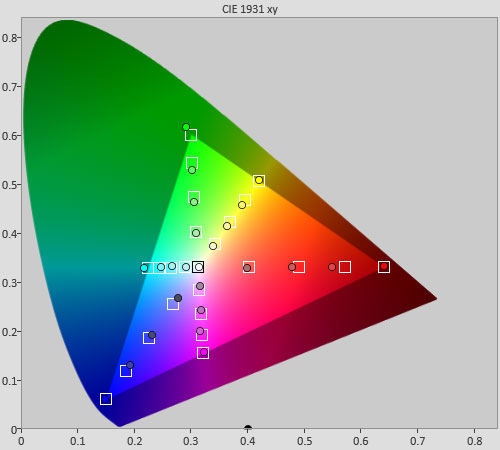 |
| Post-calibration colour saturation tracking in “Auto” [Colour Space] |
On surface, a number of sub-100% saturation tracking points appeared to be undersaturated, but the delta error chart below told a different story:
![Post-calibration colour errors in [Movie] mode](/news/wp-content/uploads/2018/04/hdtv_Samsung-KE55S9C_post-strack-de.png) |
| Post-calibration colour errors (<3 not appreciable to the eye) |
dEs never exceeded the visible threshold of 3 across the board, meaning that the colour errors are so small they won’t be apparent to the human eye especially when watching real-world content. Our findings conclusively debunk the notion that OLED can’t do accurate colours, though full credit must go to Samsung’s engineering team.
Benchmark Test Results
| Dead pixels | None |
| Screen uniformity | Excellent |
| Overscanning on HDMI | 0% with [Picture Size] set to “Screen Fit“ |
| Blacker than black | Passed |
| Calibrated black level (black screen) | 0 cd/m2 |
| Calibrated black level (ANSI checkerboard) | 0.0022 cd/m2 |
| Black level retention | Stable |
| Primary chromaticity | Excellent |
| Scaling | Excellent |
| Video mode deinterlacing | Excellent: very effective jaggies reduction |
| Film mode deinterlacing | Passed 3:2 cadence over 480i/1080i, & 2:2 over 576i/1080i |
| Viewing angle | Excellent |
| Motion resolution | 1080 with [Motion Plus] engaged; 300 otherwise |
| Digital noise reduction | Acceptable at baseline |
| Sharpness | Defeatable edge enhancement |
| Luma/Chroma bandwidth (2D Blu-ray) | Full Luma & Chroma in [Game] mode or 60Hz [PC] mode |
| Image retention | None |
| Posterization | No dynamic false contouring (DFC) seen |
| Phosphor trails | None |
| 1080p/24 capability | No judder in 2D; mild judder in 3D |
| Leo Bodnar input lag tester | 65ms in [Game] mode |
| Full 4:4:4 reproduction (PC) | Yes, in [Game] mode |
Power Consumption
| Default [Standard] mode | 157 watts |
| Calibrated [Movie] mode | 126 watts |
| Standby | 1 watt |
Picture Quality
Black Level & Contrast Performance
If you’ve been a long-time reader of our reviews, you’ll probably know that the most important element of picture quality on any TV is its contrast ratio, and by extension, its black level, since we usually peg peak white luminance to 120 cd/m2 for critical viewing in a dark room. The lower the black level, the higher the contrast ratio, and the greater the dynamic range – we’re referring to the transition from black to white plus all the shadow detail, midtones and highlights in between – the television can produce, therefore lending more depth and insight to the picture.
Strange as it may sound, black level also affects a TV’s colour reproduction, simply because the baseline black luminance is inevitably added to every single colour that needs to be displayed on screen. Here’s how we like to explain it: greyish blacks will have more “white” than pure blacks, which will be mixed with the colours, decreasing their saturations (e.g. red may look pink… an extreme example, but you get the idea) and washing out the image. Only the deepest blacks can allow colours to flourish with unadulterated richness and vibrancy.

Since the advent of flat-screen TVs, video enthusiasts have been waiting for the holy grail – a display that can produce true black (i.e. zero luminance) on a per-pixel basis. Plasma comes close, but even the best ones still emit a residual glow from plasma cell precharging. For yonks, the name of the game – at least for videophiles – has been: which new TV can beat the black level of Pioneer’s legendary Kuro plasmas, which we’d measured at 0.0031 cd/m2 back in 2008?
That TV has now arrived in the guise of the Samsung S9C, even though it required the use of a display technology totally different from LCD and plasma, namely OLED. Because OLED is self-emissive without the need for a backlight unit, each pixel can be switched on and off independently of each other, contributing to deeper blacks and brighter whites which can co-exist on the same scene if need be.
When we put up a full-field video black screen, we could not detect any light output at all from the KE-55S9C – this was confirmed objectively by our Klein K10-A meter which returned a reading of 0 cd/m2. Most LED LCDs these days can also do this by switching off their backlight totally, but what’s different about an OLED television is that it can maintain this absolute level of blacks even in the presence of lit pixels on other parts of the screen. The centre black patch in a 4×4 ANSI checkerboard pattern measured 0.0022 cd/m2 – we’re sure this figure would have been zero had we been able to prevent neighbouring white light from seeping into our meter’s sensor (the curved screen didn’t help!).
Nothing embodied the KE55S9C’s through-the-roof contrast ratio better than when Samsung’s “Smart TV” branding appeared on screen upon switching on the television: the brilliant white of the letters contrasted against the bottomless black background – with nary a hint of circumferential blooming which plagues even the best local-dimming LED LCD TVs – was simply an awesome sight to behold. The five colourful Smart icons that popped up subsequently also mesmerised us with their richness and vibrancy, no doubt helped by the floor of inky black. Contrast-wise, this is as good as it gets for a TV, nay, ANY display device.

With blacks so deep, there ran a risk of shadow detail getting lost amidst all the darkness, but once we calibrated the KE55S9C using the 21-point greyscale strategy described earlier, we saw no evidence of this during our time spent with the set. If anything, the superb poker game sequence from the Blu-ray disc of Casino Royale proved the contrary: we could effortlessly make out both near-black detail (for example Bond’s peak lapel against his dinner jacket) and bright highlights (white-on-white waffle weave pattern on his evening shirt) within the same scene, which served as a testament to the unrivalled dynamic range of the OLED HDTV.
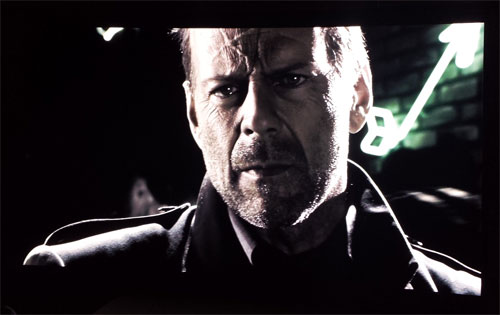
Highly stylised neo-noir thriller Sin City was a brilliant watch too, with the Samsung S9C never missing a beat in delineating every tiny gradation and detail from black to white. And unlike plasmas, there’s no phosphor trailing in sight.
Screen Uniformity & Geometry
Our review unit had no stuck or dead pixels, and exhibited excellent uniformity without any evidence of image retention or dirty screen effect (DSE) during normal viewing. Together with the wide viewing angle (it’s as good as plasma’s) and effective anti-reflective filter, these factors contribute to a very lucid, “looking out of window” experience.
The curved screen is a feature that’s likely to split opinions, and may even be a deal-breaker for some. Yes, you’d need to sit (alone) in the sweet spot to enjoy near-perfect geometry, and even then if you pay enough attention, you’ll notice that the top and/or bottom edges of the screen are warped, the degree of which depends on where the TV is relative to your eye level (remember the panel is slanted slightly backwards too).
But we think that the curve is subtle enough to get used to over time: within the first few hours of watching the telly we had mentally tuned it out. Perhaps that’s just us being seduced by the exceptional contrast performance, but did we mention that the curvaceous design is sexy as hell?
Motion
OLED boasts a speedy response time (i.e. how quickly a pixel can change colours) which is at least 100 times faster than LCD, so why is it that the first time we saw high-motion content on the Samsung KE55S9C, we thought to ourselves, “Weird, why is there LCD-like motion blur?”
Running our usual motion resolution test (the horizontally scrolling line chart in Chapter 31 of the FPD Benchmark Software disc) confirmed our suspicion: the KE-55S9C OLED TV only managed to resolve 300 lines natively, which is the same figure we typically obtain from vanilla LCD panels unassisted by motion-boosting technologies.
The answer lies in the way OLED pixels are driven using a “sample-and-hold” method (similar to an LCD) where a displayed frame is held continuously until the next frame dictates a refresh – the persistence of the image in the retina as your eyes track the movement is what causes motion blur. CRT and plasma TVs, on the other hand, are impulse-type displays: the phosphor decay process naturally introduces a fade-to-black interval which “resets” our retinal persistence, resulting in the perception of clearer motion.
Samsung offers two solutions to combat motion blurring on the S9C OLED TV, both operating on the principle of reducing the amount of time each frame is displayed to our retina. The first is motion-compensated frame interpolation (MCFI) where intermediate frames are artificially inserted between the original frames to shorten the refresh cycle. You can enable MCFI on the KE55S9C by engaging one of the three [Motion Plus] presets (there’s no need to go higher than “Clear” according to our observations), or even better, by choosing [Motion Plus] “Custom” which allows the deblur and dejudder components to be adjusted independently of each other.
With [Deblur] set to “10” and [Dejudder] to “0“, motion resolution reached 1080 lines (the maximum value in the FPD test chart) without introducing the dreaded soap opera effect to film-based content. We didn’t witness any significant interpolation artefacts either when watching fast-action sports programme such as live football broadcast.

The other method to reduce motion blur on the Samsung curved OLED entails turning on the [Clear Motion] feature in the “Custom” [Motion Plus] submenu, which activates black frame insertion (BFI). Again, this improved motion resolution to 1080 lines, but not without its own caveats due to the way this technology works. The addition of black frames in-between the original video frames increases flicker and reduces screen luminance, though the KE55S9C still managed to pump out 160 cd/m2 on a 100% white windowed pattern with both [Cell Light] and [Contrast] cranked up to maximum, which says a lot about OLED’s inherent brightness.
Samsung’s skilful implementation of BFI on the S9C also meant that we didn’t really see much flicker on photorealistic content except during truly bright scenes. Our only real issues with [Clear Motion] are that it disables native 24p playback support, and cannot be applied in [Game] mode or to digital television broadcast from the internal tuners.
SD & HD Video Processing
Samsung has got its video processing down to a fine art, and this is clearly evident on a premium flagship display like the KE55S9C curved OLED. The South Korean company’s upscaling algorithm preaches forgiveness rather than outright sharpness, which manages to make even ropey SD broadcasts palatable to the eye – it’s our favourite (just edging out Panasonic) among the major TV brands on the market currently.
Video mode deinterlacing was top-notch: jaggies in the HQV Benchmark disc’s various test patterns were suppressed to the point of non-existence. With [Film Mode] engaged, the Samsung S9C correctly detected 3:2 cadence over 480i, as well as 2:2 over 576i, although because the “Auto1” setting introduced intermittent tearing/combing artefacts on scrolling text overlay, we advise using “Auto2” for film-based SD material.
For high-definition content, the TV also successfully passed 3:2 and 2:2 cadences over 1080i, but only if [Film Mode] was set to “Auto1“.
3D
We’ve been really impressed with the tri-dimensional picture quality on this year’s Samsung LED TVs, what with their bright, natural and gorgeously full-res images, plus absent flicker despite the use of active-shutter glasses (ASG) 3D display technology. The KE-55S9C not only retained these positives, but also improved upon them with a crosstalk-free presentation owing to OLED’s fast response time.

Our only complaint was lack of native 24fps handling in the third dimension, but we thought what mild telecine judder there existed was easy enough to ignore in light of the set’s other 3-D strengths. With a maximum brightness of 160 cd/m2 possible from a 100% white windowed pattern as measured through a shuttering lens in 3D mode, the Samsung KE55S9C delivered the best extra-dimensional picture we’ve seen from a non-4K television.
MultiView
The active-shutter glasses bundled with the Samsung S9C offer an additional function, in that they allow two viewers to watch different full-screen HD or even 3D video feeds on the same TV simultaneously, which is made possible by OLED’s outstanding response time. A button on the eyewear’s left temple lets you toggle between the feeds with virtually no synchronisation delay; you even get the corresponding audio channel through the integrated earbuds, the loudness of which is adjustable via a volume rocker on the right temple.

While it’s a novel and quite practical way for users to avoid arguing over who gets to watch his/her programme on the telly, we wouldn’t use MultiView for critical viewing: the picture settings are locked with compressed dynamic range, muted colours and extra sharpening applied. Furthermore, if the main video feed being watched is predominantly dark, ghost images from the secondary feed would leak through and become visible. This is a form of crosstalk, which we’re informed is down to the LCD refresh rate of the active-shutter lenses, rather than the response time of the OLED pixels (which is fast enough as it is).
Console Gaming
Samsung’s curved OLED TV is not suitable for playing games that demand fast reflexes, such as first-person shooters (FPS) like the Call Of Duty or Halo franchises. In [Movie] mode, we measured an excruciatingly slow input lag of 143ms using the Leo Bodnar device. Engaging [Clear Motion] added an extra frame or so of lag to 161ms. Turning on [Game] mode slashed the figure down to a more tolerable 65ms – no further improvement was gained by renaming the HDMI input label to [PC].
Conclusion
After what seemed like an eternity, big-screen OLED TV is finally here, albeit slightly different from the conventional flat panel we’re expecting. Having promised so much by virtue of its self-emissive pixels, the Samsung KE55S9C doesn’t disappoint, putting forth a contrast performance that is off the charts thanks to the TV’s ability to render true 0 cd/m2 blacks.
This unsurpassed level of black reproduction also breathes life into every single programme we watched on the display, injecting so much vibrance, depth and insight which – if you can pardon our use of a cliché – makes all sorts of content look 3D. For what essentially is a first-generation product, the Samsung S9C curved OLED TV comes across as incredibly polished, helped in no small part by the company’s video processing know-how and deep understanding of what constitutes an accurate image.
And the scary thing is, there’s still room for improvement. The sample-and-hold driving technique causes the OLED television to exhibit LCD-like motion blur, though this can be attenuated to a certain extent by either motion interpolation or black frame insertion. Input lag was also too high for competitive gaming; we’d like to see Samsung try to cut this down to make its TVs more appealing to the many gamers who are beginning to take note of this important parameter. And while the curved design has grown on us through our review period, a flat version would almost certainly be more popular among potential buyers, especially those who wish to wall-mount their sets.
In spite of these minor shortcomings and the curved geometry (which is subtle enough to get used to anyway), in terms of picture quality the Samsung KE55S9C is the best direct-view display – of any size, at any price – we’ve ever laid eyes on, beating even the Panasonic ZT60/ZT65 and the legendary Pioneer Kuros. It isn’t cheap, but then again, the crème de la crème usually isn’t.



would you mind checking one thing, i have had a amount of the smaller OLED screen, and they have a “dirty” screen effect.
its visible in TOTALLY pitch black rooms, where it looks like the screen has paint thrown onto it..
it took an “over” exposed picture of the screen on my PS Vita, does this samsung show any of that effect? i must admit, i NEVER use my vita in the dark, because of this.
https://dl.dropboxusercontent.com/u/2750109/IMG_7824.JPG
I have had the chance to spend a few hours with the set in the US. Other than the curve, which I detest, the picture is superb. Truly superb. One issue I did notice was color shifting off axis. As an example, with a black and white image, when I stood up, the bottom half of the screen had a green red tint. The same was true when I stood off at an angle outside the frame. The same was true with color images as well.. This is a set which needs to be viewed from dead center. I didn’t like the distortion on vertical as well as horizontal black bars on movies or vertical white lines on an American football field, which would not be an issue with a flat version. I look forward to a 70 inch flat version of ths tech. It will be unrel.
Thank you so much for this review Vincent. I have been a faithful follower of this site for so long and have always loved and looked forward to the reviews on this site. I have also been waiting with bated breath for so many years for an OLED TV to not only become available, but to be reviewed by HDTVtest so this is a great moment indeed.
Regarding the TV itself, it is nothing short of amazing and I am very much looking forward to buying an OLED TV like this in the future. Ideally, I’d like to buy a 50″ OLED TV with a non-curved screen, as this would suit my environment better than this model, and experience the viewing pleasure it would no doubt bring.
Finally, I look forward to HDTVtest’s next OLED TV reviews as I feel it will take something special to best this unparalleled TV.
Oohh, that’ll put the cat amongst the pigeons with the ZT65 owners…
The curve is a dreadful idea, pure gimmickry, but the news about picture quality is excellent.
Roll on the demise of plasma…the king is dead, long live the king!
@RasmusDC: Our Samsung curved OLED TV sample did not exhibit the issue you described.
@JWhip: We did notice some off-axis colour shift, but only vertically when really up-close, presumably due to the antireflective filter. From normal viewing distance we didn’t see any on our review unit, but in any case you should sit near the centre anyway for better geometry.
@Rsaeire: Many thanks for your kind words.
@Joeb: ZT65 owners should not have any buyer’s remorse because of this Samsung OLED – their sets have clearer motion and lower input lag. And is flat.
Warmest regards
Vincent
@Joeb: I doubt ZT60 owners have something to mourn about, since it costs about 1/2 of Samsung OLED now. And it even outperforms OLED in terms of raw motion resolution.
All we love Japan and their electronics since childhood, but must recognize
there is a new member for creating memories..South Korea.
With that lag people looking for an all-in-one movie/gaming screen won’t buy this even if the price dropped by half.
Do you think we’ll see a 21-point WB/gamma editor in future firmware upgrades? I’ve had the Samsung curved OLED for a month now and I also see the overly dark shadows that you mention. On Brooklyn’s Finest Bluray disc, for example, the street scenes at night are too dark, making the actors’ faces difficult to see. Turning the brightness up only washes out the day scenes and also grays out the black bars in the picture. Ca
My Trinitron has zero lag, and zero motion blur. Waiting for OLEDs (or anything else) to surpass the tube? Is taking FOREVER. But I can wait.
So OLED is going to be bad for gamers? I was hoping we’d see a large reduction in gaming lag not be doubling it!
Disappointing.
A question for Vincent or any KE55S9C owners
Was BFI available with 50Hz input ?
If so maybe owners may wish to re-encode and speed up their blu-ray collection to 25fps and output at 50hz so the TV can do pulldown like in the before times of PAL DVD.
Also did you notice any 50Hz bug type image doubling we see on Plasmas due to having to repeat frames to avoid flicker.
What was the difference in picture quality in Game mode for 720p and or 1080p sources ? for example were steps of gradation or color accuracy noticeably reduced.
Thanks for reviewing this set and reading this.
Regards,
Jim
I think Samsung have, at least temporarily, stopped making these. Can’t find anywhere selling them.
@Paul M: Yes, Samsung has shelved its OLED TV production indefinitely.
Warmest regards
Vince