LG Electronics isn’t a brand we see too much of here at HDTVTest, so we’re always happy to see their HDTVs come through for review. Today’s test subject is the LG 42LM620T, which boasts a 1920×1080 full HD panel (doesn’t every TV these days?), 4 HDMI inputs, a DVB-T2 (Freeview HD) tuner, and 3D support via the company’s passive technology (which its marketing people have cleverly called “Cinema 3D”). Like Panasonic’s LCDs, LG’s LCD televisions feature IPS panels, a type of LCD panel that typically does well with motion clarity and off-axis viewing quality (relative to other LCD types, that is), but doesn’t produce the deepest blacks on the market. These traits mean that IPS LCDs are a good choice for installation in very bright environments, where the latter weakness won’t be much of an issue.
<!-- google_ad_client = 'pub-2887677957235196'; google_ad_slot = '4990177225'; google_ad_width = 336; google_ad_height = 280; //-->
The Korean manufacturer has a truly gigantic range of LED LCD TVs available, with the 42LM620T sitting somewhere in the middle of the lineup. Truth be told, the spec sheets alone reveal more similarities than anything else, with the differences appearing to be with styling, the number of 3D glasses included in the box, whether or not the LG “Magic Remote” is included, and the motion clarity rating. The LM620T doesn’t feature the Wii-like “Magic remote”, but comes with 4 pairs of passive 3D glasses (not that big a plus, given that compatible passive glasses can be bought at most cinemas for around £1). As an LG display, it also features ISFccc certification, and full 20-point Greyscale calibration controls, as well as a three-axis colour management system. Those don’t guarantee great picture quality, but it’s very reassuring to have this level of adjustability on an HDTV. Let’s find out if it can all come together to please the eyes and the wallet.
Note: While we did not review the larger, 47-inch LG 47LM620T, there shouldn’t be any significant difference in picture performance given similar specifications within the LM620T series.
The LG 42LM620T is beautifully styled with a matte (yes – matte!) bezel surrounding the screen. It’s been styled with a “brushed steel” look, although it’s of course made of plastic. It reflects just enough light to look a little shiny, but nowhere near as much as the distracting “piano black” finishes on some flat-screen TVs. We’re very happy to see a television dispense with glossy styling, which is often highly reflective, as well as easily scratched.

The 42LM620 sits on top of a gloss black stand, though, which is a cheaper version of the silver chrome one that we’ve seen on a high-end LG LCD TV. Additionally, the LCD panel itself has been given a very slight gloss finish.
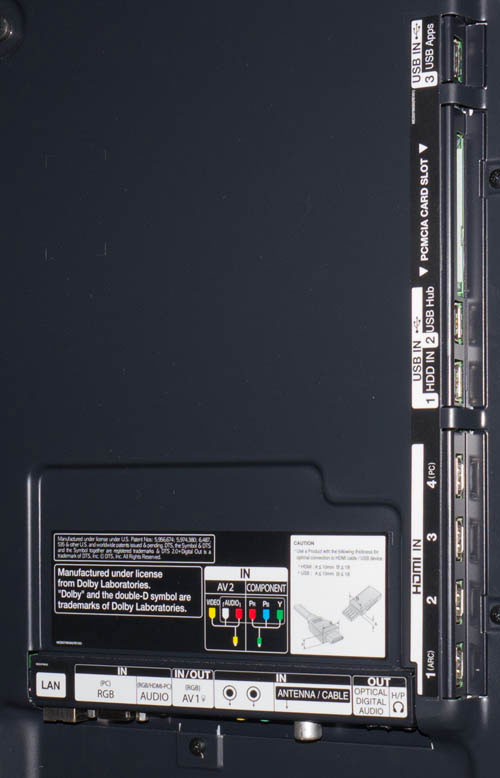 |
| Rear connections on LG 42LM620T |
LG’s on-screen menus manage to be both clean and comprehensive. The top-level adjustment is the [Picture Mode], and we’re delighted to see two “Expert” modes, which have the Imaging Science Foundation Certified Calibration Configuration (ISFccc) logo beside them. These two modes unlock the full range of image calibration controls and can be configured to act as Day and Night viewing modes.
As well as basic picture setup controls, LG provides not a 20-point (yes, 20 point) Greyscale calibration screen, and a three-axis colour management system (CMS). There’s also a basic [Gamma] selection option.
![[Picture] menu](https://www.hdtvtest.co.uk/news/wp-content/uploads/2018/04/hdtv_LG-42LM620T_picturemenu.jpg) |
| [Picture] menus |
Note: Our LG 42LM620T review sample was calibrated using Calman Professional, the industry-leading video calibration software.
We selected the “ISF Expert1” mode as a starting point for calibration. This mode, by default, has most of the picture-abstracting controls shut off, although [Edge Enhancer] came set to “High”, which we made sure to shut off. Also, [TruMotion] is set to “Smooth” by default. This will perform frame-interpolated motion smoothing on the image, giving films the “soap opera effect”. We’re not interested in watching films with motion errors and video-like movement, so we shut this off, too.
Then, we ran some Greyscale tracking measurements to see how well the 42LM620 was reproducing the colour of grey.
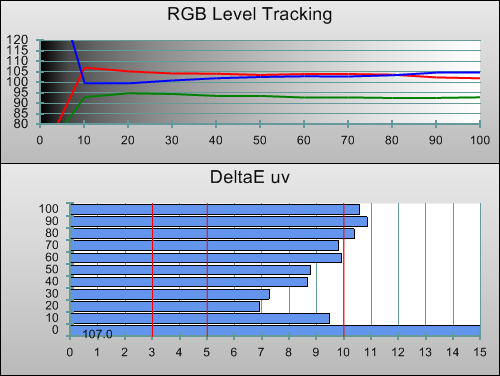 |
| Pre-calibration RGB tracking and delta errors (dEs) |
Pre-calibrated images from the 42LM620T were predominately red-tinted compared to an ideal display. Unlike some other LED LCD TVs we’ve reviewed, the error is largely consistent (linear), and darker shades didn’t appear purple-tinged. This is good performance for a preset mode; the best accuracy requires each TV to be individually calibrated.
![Post-calibration RGB Tracking in [ISF Expert1] mode](https://www.hdtvtest.co.uk/news/wp-content/uploads/2018/04/hdtv_LG-42LM620T_post-rgb.png) |
| Post-calibration RGB tracking and dEs in [ISF Expert1] mode |
The LG LM620T features 20-point calibration controls, which allow the colour of grey to be adjusted at 20 different points from black to white. While many HDTVs feature a 10-point control (allowing 10%, 20%, 30% stimulus, and so on, to be adjusted), the Korean brand offers double this precision. Ironically, the company is using IPS panels, which we often find to feature very linear Greyscale tracking anyway. In fact, we barely had to use the 20-point controls on our 42LM620T review sample: using the basic 2-point mode resulted in near perfect Greyscale tracking, and we only used the additional precision to correct a red tint in the shadows (at 5% and 10% stimulus).
Once we were done with this, Greyscale tracking on the television was visibly perfect. Calibrated Greyscale did still leave us with a very slight excess of blue at 90 and 100% stimulus. Normally we attribute this to digital clipping, which results from having the white level (“Contrast”) control set too high. To remove this invisible error, we’d have to reduce [Contrast] significantly. Because IPS LCD doesn’t do a great job in this area, we left this as it was.
One last note: the 42LM620T features the same behaviour as the high-end LG LED TV we recently reviewed, where bringing up the Greyscale calibration menu changes the backlight brightness. Therefore, you need to make an adjustment, then clear the menu from the screen to verify what you just did, because measuring with the raised backlight level will result in inaccurate readings.
![Gamma curve in [ISF Expert1] mode](https://www.hdtvtest.co.uk/news/wp-content/uploads/2018/04/hdtv_LG-42LM620T_post-gamma.png) | |
| Gamma curve in [ISF Expert1] mode | Corresponding gamma tracking |
Of course, there’d have to be a fly in the ointment. Even before we touched the 20-point gamma controls (which can sometimes make a mess of gamma tracking if they’re not implemented well), we noticed that the LG 42LM620T was performing dynamic backlight adjustments during the measurement of dark shades. If we threw up a 100% stimulus (full brightness) test pattern and then jumped back to, say, 20% stimulus (dark grey), we could see the television slowly bring down the lighting.
Taking this dynamic behaviour into account, we remeasured using the APL patterns from the AVSHD test disc (the charts above are derived from those measurements). The dip upwards in the gamma tracking chart (above right) indicates that this behaviour stops at around 30% stimulus. It’s obvious why LG would program the TV to do this: it’s an attempt to conceal the mediocre black-level performance of the IPS panel. The real-world ramifications of this are that during dark scenes, the LM620 will dim the LED lighting to produce better black levels. That’s good, but the trade-offs are that the entire picture will be unusually dim during these scenes, with hard-to-see shadow details and slightly lessened colour saturation. This is even with the [Dynamic Contrast] control shut off. Although we didn’t think this ruined the experience, we’d appreciate being able to turn it off.
After Greyscale calibration, the previously off-hue secondary colours came in to an excellent level of accuracy. Like many LED LCD televisions we see, the 42LM620 couldn’t fully saturate the outer points of the gamut, meaning that it can’t meet the HDTV Rec.709 colour specification: red, green and blue are all slightly undersaturated on this display.
![Post-calibration CIE chart in [ISF Expert1] mode](https://www.hdtvtest.co.uk/news/wp-content/uploads/2018/04/hdtv_LG-42LM620T_post-cie.jpg) |
| Post-calibration CIE chart with reference to HD Rec.709 |
Fortunately, the damage to the picture is minimal thanks to the fact that the colours are at least largely on-hue. Better yet, it was possible to correct the luminance levels of all colours to an essentially perfect standard using the [Colour Management] menu:
![Post-calibration Luminance levels in [ISF Expert1] mode](https://www.hdtvtest.co.uk/news/wp-content/uploads/2018/04/hdtv_LG-42LM620T_post-colour-lum.png) |
| Post-calibration colour luminance (coloured bars = targets; black bars = measured values) |
| Post-calibration colour saturation tracking |
Saturation tracking measurements revealed good performance from the LG 42LM620T, keeping in mind what we already knew about the outer edges of the gamut triangle (the red, green and blue colours) being slightly off target.
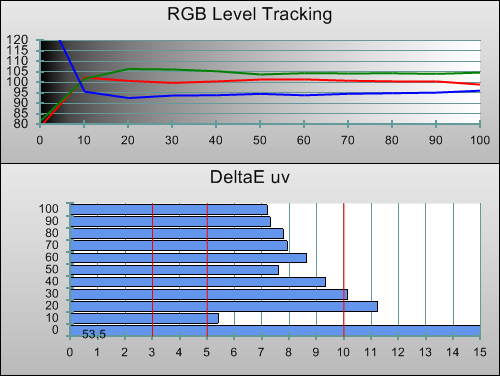 |
| 3D Pre-calibration RGB tracking and delta errors (dEs) |
LCD 3DTVs seem to have an easy time when it comes to Greyscale tracking in 3D mode. Granted, the tint of the polarized glasses themselves throws things off track, with the 42LM620T having a small but completely tolerable green tint before calibration. As usual for this display, the tint was basically linear from the darkest to the brightest grey shades.
![3D Post-calibration RGB Tracking in [ISF Expert1] mode](https://www.hdtvtest.co.uk/news/wp-content/uploads/2018/04/hdtv_LG-42LM620T_3d-post-rgb.png) |
| 3D Post-calibration RGB tracking and dEs in [ISF Expert1] mode |
Thanks to the linear nature of the tint, greyscale calibration only took a few minutes (no exaggeration). We only had to adjust the 20-point controls at 5% and 10% stimulus – the errors elsewhere were at an insignificant level. We were left with perfect greyscale tracking in the third dimension.
Colour in 3D was much the same as in 2D. We’ve often found that 3DTV sets which manage perfect Rec.709 gamut coverage in 2D don’t achieve the same in 3D, with the glasses limiting the colour gamut. That’s not an issue here, because the LG LM620T can’t achieve full saturation in 2D. In other words, there’s nothing else to lose, so the result here is basically the same.
![3D Post-calibration CIE chart in [ISF Expert1] mode](https://www.hdtvtest.co.uk/news/wp-content/uploads/2018/04/hdtv_LG-42LM620T_3d-post-cie.jpg) |
| 3D Post-calibration CIE chart with reference to HD Rec.709 |
![3D Post-calibration Luminance levels in [ISF Expert1] mode](https://www.hdtvtest.co.uk/news/wp-content/uploads/2018/04/hdtv_LG-42LM620T_3d-post-colour-lum.png) |
| 3D Post-calibration colour luminance (coloured bars = targets; black bars = measured values) |
| Jump To: 1. Design & CalibrationNext: Performance |
jQuery(document).ready(function($) { var toc = $("#tableofcontents").html(); $("#tablecontents").html(toc); });