Korean-based Lucky Goldstar (LG) is a brand name which carries a strong “value for money” connotation. Indeed, their biggest Plasma display – the 60-inch LG 60PG7000 – costs considerably less than similarly sized plasma televisions from competitors. Nevertheless, LG reminds us that the PG7000 displays are positioned at the high end of their lineup. Featuring Full HD 1920x1080p resolution, an attractive “frameless” design, additional multimedia connectivity options, and most interestingly to us, the promise of an “Expert Mode” for “complete control” over the image, it would seem that LG has packed these displays full to the brim with features.
<!-- google_ad_client = 'pub-2887677957235196'; google_ad_slot = '4990177225'; google_ad_width = 336; google_ad_height = 280; //-->
The bar is set high, so, value or no value, we started our tests and measurements to see if the LG 60PG7000 delivers the goods.

To cut to the chase, the chassis design of the LG 60PG7000 gets our vote. The entire display is covered by a single, flat sheet of glass, which gives it an incredibly sleek look. It’s many, many times more attractive than the constructed, boxy look of many competitors’ plasma HDTVs. Down to the bottom-right, there’s a distinctive (yet not distracting) half-circle power button which will display a thin red or green tinge depending on the TV’s standby status.
The LG 60PG7000 also features an “invisible speaker” design, so there’s no holes or other unsightly effects on the front of the display. A neat curve tucks inward at the bottom of the display, which we thought was quite slick.
As a 2008 model, it’s not too surprising that the LG 60PG7000 plasma TV has no shortage of HDMI inputs. In fact, there are no less than 4 of them – three on the back, one on the recessed side panel.
As usual for Europe, there’s only one of the mandatory Component inputs (these are being phased out globally, though). For standard definition devices, there are two SCART connectors. And, there’s a VGA PC input, an RF input for Digital or Analogue TV services delivered by aerial, Composite and S-Video inputs on the side, and an RS-232C port on the rear, for increased functionality in a fully automated home theatre system.
Pressing the MENU button on the LG 60PG7000’s remote immediately brings up an attractive graphical selection screen. The eight colourful icons allow the user to jump directly to menu pages such as [Setup], [Picture], and [Audio].
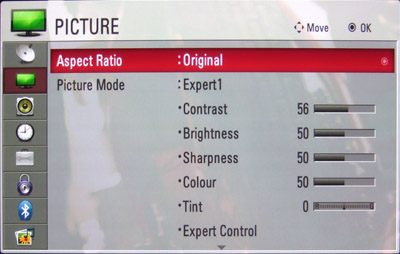 |
| Picture menu; not showing final settings |
After making a selection, an equally well-designed but more traditional menu appears. The user can then use the stacked vertical icons on the side of the screen to jump to the different menu pages.
The [Picture] menu first presents control of the [Aspect Ratio], which can be 16:9, 4:3 pillarboxed, 14:9, or a Zoom or Stretch Mode. The [Just Scan] mode, which disables overscan for a 1:1 mapped 1080i/1080p signal, can also be selected here when applicable.
There are several [Picture Mode] selections, such as Vivid, Standard, Cinema, and Sport. More interesting to us are the Expert1 and Expert2 modes. These unlock the Expert Control menu, giving the user access to additional configuration options.
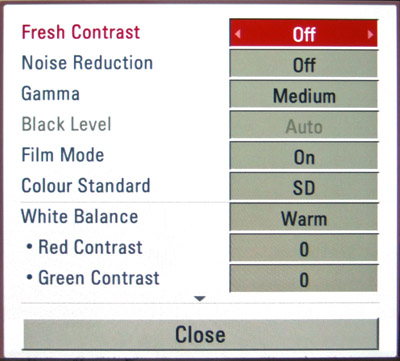 |
| “Expert” menu; not showing final settings |
As well as features such as [Fresh Contrast] and [Noise Reduction], there are options to raise or lower the overall [Gamma], a [Black Level] option which appears to cater to the differences in PC and TV levels, an option to enable or disable film cadence detection called [Film Mode], and a thoughtful [Colour Standard] option which can be toggled between SD and HD settings (which would appear to refer to the Rec 601 and Rec 709 standards respectively).
Below this are full user controls over Greyscale and Colour calibration. There are both Brightness (low end) and Contrast (high end) R/G/B controls, as well as Saturation and Tint controls for both primary and secondary colours. We’d have liked to see a Luminance control here for die-hard accuracy, but even a user-accessible CMS is much more than what other manufacturers typically offer, and we greatly appreciate this level of control not being locked away in a service menu.
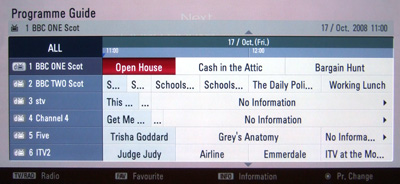 |
| EPG Display |
The GUIDE button on the remote is used to call up the Electronic Programme Guide on the LG 60PG7000. Like the rest of the plasma television’s on screen graphics, it’s very slick and well-presented. It’s slightly irritating that it only shows 6 channels on screen at once, and two hours worth of programmes, however. Pressing the remote’s red button jumps to an alternative “Now and Next” mode; but since many TV shows are scheduled in 1-hour blocks, this wasn’t quite as useful to us as it might sound.
Selecting the name of a TV show will switch to that channel, but unlike most TVs, the EPG stays on screen afterwards. At first we thought this was a strange design decision, but it’s actually quite useful for deciding if you really do want to stay tuned. A quick press of the GUIDE button naturally removed the EPG.

The remote control provided with the LG 60PG7000 is functional, but doesn’t feel like what you’d expect from the company’s flagship product. It’s finished with a (fake!) leather-esque plastic, which felt a little 1970s to us. It was neither very satisfying, nor troubling, to use.
We selected the [Expert1] Picture Mode to unlock the full range of user-accessible calibration features. This automatically applied more restrained, but still imperfect picture settings. It also applied the “Warm” greyscale preset, which, before calibration, looked like this:
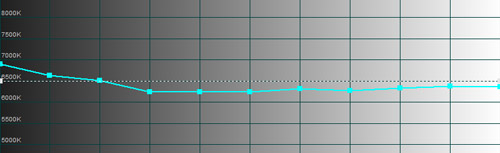 |
| “Expert1” / “Warm” CCT |
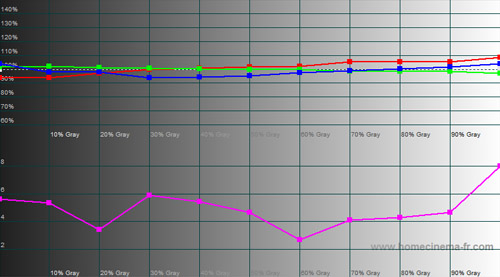 |
| “Expert1” / “Warm” RGB Tracking |
Calibrating the LG 60PG7000 HDTV proved a little challenging. Approaching accuracy across the entire 0-100% range was difficult and involved compromise; particularly at 90 and 100% stimulus. Your mileage will almost certainly vary, however, and there’s the possibility of things settling down with a little aging/”running in” of the display.
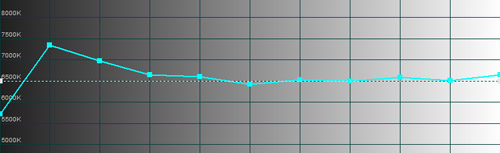 |
| Post-calibration CCT |
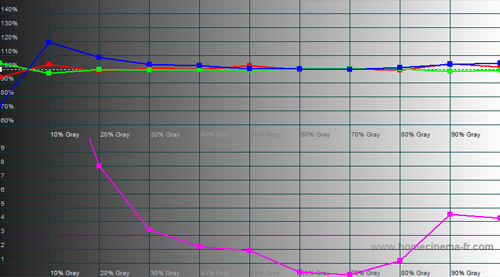 |
| Post-calibration RGB Tracking |
One thing that’s worth noting is that previous LG Plasma displays, in certain regions, have featured a fully-fledged 10-point IRE Greyscale control, theoretically allowing for exact precision across the 0-100 IRE range. The LG 60PG7000 does not contain this feature, instead only presenting the more common RGB Low and High end controls. Of course, many displays have absolutely no user-accessible Greyscale controls at all, so rather than shifting the goal-posts, we’d like to recommend that LG make their great calibration options even better in the future, as they have done previously.
We were very pleased with the improvement gained by using the Colour Management System present in the [Expert Menu]. Using the standard [Expert1] setting, the 60PG7000 demonstrated the oversaturated colours that appear to be fashionable on modern panel displays.
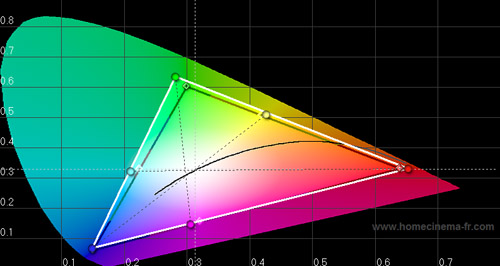 |
| CIE chart with reference to HD Rec. 709 before calibration |
We didn’t find this too off-putting, but as always, we made use of the user-accessible controls for further improvement. The Saturation and Hue controls available for each of the Primary and Secondary colours permitted this fantastic result:
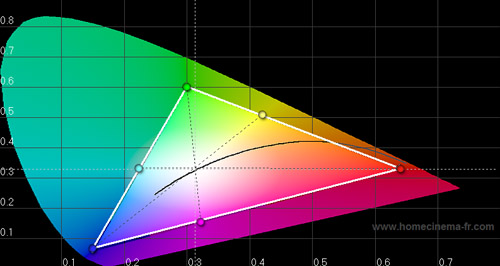 |
| CIE chart with reference to HD Rec. 709 after calibration |
| Dead pixels | None |
| Screen uniformity | Perfect |
| Overscanning on HDMI/component | 0% with “Just Scan” [Aspect Ratio] for 720 & 1080 source |
| Blacker than black | Passed |
| Black level | Average |
| Black level retention | Stable |
| Primary chromaticity | Excellent |
| Scaling | Above average |
| Video mode deinterlacing | Excellent |
| Film mode deinterlacing | Passed 3:2/ 2:2 cadences with [Film Mode] on, but not with HDMI |
| Viewing angle | Excellent (> 150°) |
| Motion resolution | 800 |
| Digital noise | Some PWM (pulse-width modulation) noise |
| Sharpness | Defeatable edge enhancement |
| Image retention | More prevalent than Panasonic & Pioneer plasmas |
| Posterization | Mild |
| Phosphor trails | Yes; severity depends on individual susceptibility |
| 1080p/24 capability (PS3) | Accepts 24fps, but subtle telecine judder remains |
| Input lag | 30ms |
| Default | 532 watts (average) |
| Calibrated | 320 watts (average) |
| Standby | 2 watts |
The blackest blacks we could squeeze out of the LG 60PG7000 plasma measured at a rather grey 0.13cd/m2. To put this into perspective, the current best we’ve measured for non-LED LCD televisions is a deeper 0.05cd/m2, and the sublime Pioneer Kuro plasmas bring a black level which is a hair-line away from 0. This said, the Kuro plasma naturally comes with an associated price tag, so this is not a very fair comparison. In addition, although the LG’s black level is beaten by certain LCD TVs, these are prone to problems with screen unevenness which is especially visible in dark areas, whereas Plasma displays produce a uniformly lit picture. We also don’t know of any 60″ LCD which is even approaching affordability.
Using the FPD Benchmark Software disc, we judged the resolution of the LG 60PG7000 at somewhere around 800-900 lines. This means that only very subtle details on the patterns showed issues. In real world content, we were hard pressed to see any problems.
The inherent Plasma issue of phosphor lag was present here, but the effect appeared to be minimal. On the “Swing” test, yellow and green fringing was evident, and with video games we detected the occasional flash of colour as we darted our eyes around the display.
To test the quality of the LG 60PG7000’s internal scaling, film deinterlacing and cadence detection functions, we connected a DVD player set to output 480i (for NTSC discs) and 576i (for PAL discs) using the HDMI connection. We tested various discs, most notably the PAL and NTSC versions of the HQV Benchmark.
Scaling was good, but not great. The image was reasonably crisp, but the algorithm used created a small amount of subtle ringing. Motion-wise, the LG 60PG7000 did a fantastic job of diagonal filtering, which meant that jaggies were kept to an absolute minimum for interlaced video material. On the rotating bar test pattern, jaggies were visible only at the most extreme angles, which is a fantastic result. On the second pattern, all three bars appeared smooth overall, which is an unusually high quality result for a television.
With the video side covered, we investigated the LG 60PG7000’s ability to render interlaced Film content optimally. Initially, film cadence detection was not looking very promising. In fact, with the HDMI connection, there was no cadence detection at all, and the [Film Mode] option was greyed out in the TV’s “Expert Menu”, preventing us from enabling it.
We then tested the analogue Component Video inputs and were pleased to find that this unlocked the [Film Mode] setting. It was worth the extra effort, because turning it on meant that both PAL 2:2 and NTSC 3:2 tests passed. It’s strange that such functionality is apparently disabled with HDMI, but as this connection is likely to be used primarily for Upscaling DVD players with their own video processors, or for real HD devices, it’s not a huge issue.
Film Mode functionality was thankfully operational on the built-in Digital TV tuner, so films broadcast on terrestrial television will benefit (if you really want to watch content of such poor quality on a screen this large). Users of standard definition cable or satellite decoders will also be pleased to hear that it works correctly over the SCART inputs.
It’s worth noting here that during the course of the review, we did sometimes suffer from image retention, even after calibration. Test patterns would sometimes temporarily embed shadows of themselves into the screen for short periods of time. None of this was permanent, however, and soon cleared up. LG does include several methods for “washing” such issues away, and modes which attempt to prevent it from happening in the first place (these include an Inverse Mode, a White Wash, and an Orbiter function which shifts the image around the screen subtly).

We pulled out the recently re-released Disney classic, Sleeping Beauty, to test the LG 60PG7000’s ability to render 1080p films. The source material used for this disc has been through extensive digital restoration: Disney has gone as far as to have any trace of film grain completely removed, and apparently has extended this revisionism to altering the colour pallete of the film. The result is a curiously modern-looking release of a film made in the 1950s, but is nevertheless a very pleasing presentation (on all but one scene) in its own right.
High resolution 2D animation looks stunning on a large screen display, and the LG 60PG7000 was no exception. In fact, because a Plasma’s PWM-based display mechanism creates a very slight amount of picture noise, this incredibly static presentation felt a little livelier, with more depth than competing technologies.

We also tested Sony Pictures Home Entertainment’s terrific-looking release of Across the Universe, which contains good material for detecting the presence of internal frame rate conversion. The beginning of Chapters 12 and 14 demonstrated some judder, suggesting that the LG 60PG7000 perhaps does not handle 24p input optimally. We didn’t feel that this hugely detracted from the image, however.
With each new high resolution, large screen HDTV we review, we begin to wonder why we are supposed to take the over-the-air broadcast signal seriously. The less than stellar source material beamed out by most broadcasters is crushed down to unfathomably small data rates, and in many cases also to sub-standard definition resolutions, meaning that shopping for a TV to actually watch TV on has become a case of selecting the one which looks the least awful rather than the one which looks the best! The consumer is now ultimately paying the price on behalf of the short-sighted media regulators who failed to take HDTV seriously, and instead allowed the stunted SD Freeview platform to drown under the weight of home shopping and TV dating services.
Of course, none of this is the fault of LG or their PG7000, nor is it to say that the sub-standard TV broadcasts we receive are unwatchable. Some hard-coded MPEG Noise Reduction (which appears to be becoming a trend on new panel TVs) appears to go a very small way in cleaning up the fairly miserable TV pictures, but on the whole, we hope that people will use a suitably high quality source with this display. 60 inches of 1920×1080 resolution is really pushing it given the current standard of television “pictures”.
We played some Xbox 360 first person shooters on the LG 60PG7000, with the console outputting 1080p via HDMI. The experience was great overall, with an only mildly irritating 30ms of input lag present. Any combination of labelling the video input “PC” and/or turning on the “Game” AV mode did not reduce the amount of lag, but 30ms is by no means intolerable.
We started this review by mentioning the value for money associated with LG’s displays, and it’s not too surprising that we end it in much the same way. The LG 60PG7000, unsurprisingly, cannot escape the limitations necessitated by its attractive price point. That said, the majority of people in the market for a (comparatively) inexpensive yet large screen will probably be understanding of the 60PG7000’s black level shortcomings. The fact that this is our only solid gripe with the display is an indicator of the price to performance ratio that LG have achieved. Certainly, the company understands the desires of A/V enthusiasts and goes a long way in catering to this audience with the “Expert Mode”.
There will be people who will be better served by downsizing and going with a higher quality, smaller display, but if you have your heart set on a big TV and can’t stretch your budget any further, then the limitations of the LG 60PG7000 may well be ones that you can live with.
Recommendation” />
<!-- google_ad_client = 'pub-2887677957235196'; google_ad_slot = '0693194791'; google_ad_width = 336; google_ad_height = 280; //-->