Seeing as Panasonic has been so vocal about the superiority of Plasma when it comes to stereoscopic 3D TV, it was a little surprising to see them announce that it was venturing into 3D LCD territory as early as February this year. The top-end result of this new appreciation for liquid crystal is the Panasonic TX-L37DT30B, which features HD terrestrial and satellite tuners, a decent amount of picture calibration controls, and both frame interpolation and backlight scanning technologies on board to improve motion resolution – which has long been a sore point for LCD television technology.
<!-- google_ad_client = 'pub-2887677957235196'; google_ad_slot = '4990177225'; google_ad_width = 336; google_ad_height = 280; //-->
In fact, the Japanese manufacturer claims to have reduced the LCD panel response time to a level that allows for high quality 3D images, so much so that the traditional LCD response time limitations have “been almost completely resolved”. Strong words for sure, so let’s see how this DT30 37″ edge-LED LCD TV fares on the HDTVTest bench.
Note: The specific model we reviewed was the Panasonic TX-L37DT30B, which is the 3-pin-plug British version, although the same model may be sold in shops as TX-L37DT30 or TXL37DT30. Throughout this article, these model numbers may be used interchangeably to refer to the same tri-dimensional LED TV. While we did not test the smaller, 32-inch TX-L32DT30B/ TX-L32DT30, there shouldn’t be any drastic deviation in picture performance given similar specifications bar screen size.
Jump To: Operation • Calibration • Picture Performance • Conclusion
As Panasonic’s top-end LED LCD HDTV for 2011, the TX-L37DT30 is styled very similarly to the high-end VT30 Plasmas, with rounded silver edges and a small gloss black bezel (unsurprisingly, there’s no sheet of front glass on this LCD variant, so hold onto your Wii remotes tightly). As with the Plasma, the chassis is incredibly thin, but bulges out at the bottom to accommodate speakers (which produce a surprisingly weighty sound for such a thin display, presumably thanks to EQ processing trickery).

As usual for Panasonic flat-screen televisions, the build quality is excellent. No part of the HDTV feels flimsy or loose. For example, squeezing the edge of the bezel does not put pressure on the LCD panel itself. The DT30 sits on top of a glossy table-top stand, which is incredibly easy to assemble, only requiring a metal block to be screwed into place before the display itself is lowered on top. In fact, we wish Samsung would take a few lessons from Panasonic in this area.
The TX-L37DT30B features 4 HDMI inputs, an SD card slot for viewing photos and movies from a digital camera, 3 USB inputs, provision for the old SCART, Composite and Component interfaces, and an analogue PC “VGA” input (which is surprising, since this latter interface has been missing from the company’s Plasma TVs in Europe this year). There are also of course feeds for the satellite (Freesat HD) and terrestrial (Freeview HD) tuners, and a LAN port for hooking the TV up to the internet to access the VIERA Connect service (which grants access to some TV-based games, as well as YouTube and news applications).
 |
| Rear: 4 x HDMI, VGA, Component, SCART, aerial, Freesat, ethernet & audio outs |
The same redesigned 2011 menus as we’ve seen on the company’s Plasma televisions also make an appearance on the DT30, this time in silky LCD glory. They respond quickly to user input, and are logically arranged. We have no real complaints thanks to their speed of operation, although we’re still not sure why Panasonic hides numerical indicators for the controls in most of the picture modes on the UK models (but not the continental European versions). That’s a minor complaint at best, though.
![[Picture] menu](https://www.hdtvtest.co.uk/news/wp-content/uploads/2018/04/hdtv_Panasonic-TXL37DT30_picture1.jpg) |
| [Picture] menus |
The same controls present on the company’s mid-range Plasmas are mostly replicated here. The LED LCD displays haven’t been through the THX Certification process, and accordingly, have no THX approved picture mode. Instead, Panasonic has its own “True Cinema” mode, which is very nearly as good in meeting its intended purpose of providing a “hands-off”, monitor-like, accurate picture without any skewed or exaggerated colours. Additionally, two “Professional” modes become available by enabling the [Advance(isfccc)] option in the [Setup] menu; these grant access to the DT30’s calibration options.
The [Contrast] control on the TX-L37DT30 is actually a combined white level AND backlight control, although not much control over white level is given in practice. What’s the difference between these two properties? White level controls are digital processing adjustments, which effectively determine how much detail is visible in the brightest parts of the picture. On the other hand, Backlight controls directly affect the screen illumination, and consequently the overall picture brightness. Presumably because they’re coming from a Plasma-centric background, Panasonic has never had a dedicated Backlight control on its LCD TVs. At its default position of “30”, the TX-L37DT30B was pumping out 238 cd/m2’s worth of light, producing very bright pictures – more than enough for our viewing environment. Lowering the combined [Contrast] control kept white level locked in place, but dimmed the TV’s LED light sources; useful for darker viewing environments. Raising the control past “43” began discarding picture details.
(For the seriously tech-inclined: the Panasonic 37DT30 discards some “above white” data at all times, with levels 246-255 being clipped into peak white. Adjusting the user and service menu controls did not return full dynamic range. This is still acceptable. Renowned experts Stacey Spears and Don Munsil have an extensive article on the subject of white level over at SpearsAndMunsil.com).
The rest of the standard controls were more predictable. The [Advanced Settings] menu that’s visible in the “Professional” modes contains controls for calibrating [White Balance], a [Colour Management] screen, and a basic [Gamma] curve adjustment. There are also controls for the motion smoothing/frame interpolation systems, a [Resolution Enhancer] which selectively sharpens standard-def pictures, and a means to disable the (nowadays fairly pointless) [16:9 Overscan] to make sure you’re seeing the whole picture.
Note: Our Panasonic TX-L37DT30B review sample was calibrated using Calman Professional, the industry-leading video calibration software.
To give readers an idea of the sort of accuracy the TX-L37DT30 will produce before any specialist calibration, we selected the “True Cinema” mode and gathered the following data:
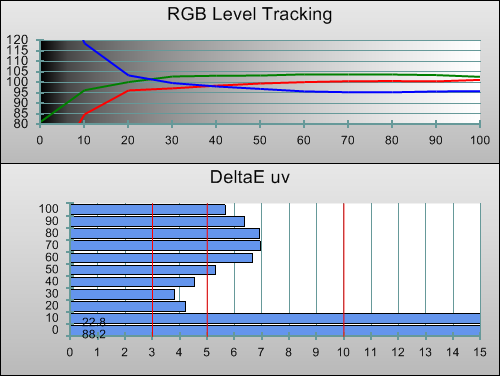 |
| Pre-calibration RGB tracking and delta errors (dEs) |
In the best quality “out of the box” mode, the TX-L37DT30B’s images had decent, but not excellent neutrality. The DT30 exhibits the common LED-based LCD flaw of having blue-tinted shadow areas, although this gives way for a more greenish tint in brighter tones. This did cause flesh tones to be veer a tiny bit towards the sickly side.
![Post-calibration RGB Tracking in [Professional1] mode](https://www.hdtvtest.co.uk/news/wp-content/uploads/2018/04/hdtv_Panasonic-TXL37DT30_post-rgb.png) |
| Post-calibration RGB tracking and dEs in [Professional1] mode |
At first, achieving neutral grey shades on the TX-L37DT30B proved a little difficult. Using a measuring device and the TV’s [White Balance] menu controls, we were able to reduce unwanted tints, but achieving completely consistent Greyscale tracking wasn’t possible. For example, the DT30 panel naturally produces a blueish tint in shadowed areas, and the two-point Greyscale calibration controls didn’t give us enough control to neutralise this without colouring mid-range areas green. As it happens, we had another attempt shortly before publishing this review, and managed a better result – perhaps our review sample was fairly new and needed time to “bed in”? Either way, although the end result is fairly good, a 10-point white balance menu – like the one featured on the VT30 Plasma series – would have been beneficial here.
![Gamma curve in [Professional1] mode](https://www.hdtvtest.co.uk/news/wp-content/uploads/2018/04/hdtv_Panasonic-TXL37DT30_post-gamma.png) | |
| Gamma curve in [Professional1] mode | Corresponding gamma tracking |
Gamma tracking – in other words, the amount of light being put out by the TX-L37DT30 at each stimulus level – was good. The 10% stimulus level shows slightly too bright a reading, something we attribute to the IPS LCD panel in the HDTV (IPS panels do have their strengths, but this isn’t one of them). 40% and above appeared a little too dim, although this would be hard to notice.
The [True Cinema] mode did a good job of producing accurate colour, without any obvious garishness or exaggeration being added by the DT30. In its default state, Greens were a tiny bit exaggerated and slightly off-hue. We cleaned things up a little using the [Colour Management] controls to produce the following result:
![Post-calibration CIE chart in [Professional1] mode](https://www.hdtvtest.co.uk/news/wp-content/uploads/2018/04/hdtv_Panasonic-TXL37DT30_post-cie.jpg) |
| Post-calibration CIE chart with reference to HD Rec.709 |
The colour performance is very good indeed, although blue could not be fully saturated – something we often see with LED LCD displays (it’s difficult to spot on the above chart, though). The Saturation, Hue and Luminance of all colours was sufficiently low after calibration for errors not to be visible to the viewer; and indeed, even before calibration, errors were only slight.
![Post-calibration Luminance levels in [Professional1] mode](https://www.hdtvtest.co.uk/news/wp-content/uploads/2018/04/hdtv_Panasonic-TXL37DT30_post-colour-lum.png) |
| Post-calibration colour luminance (coloured bars = targets; black bars = measured values) |
For calibration in the 3D mode, we placed one pair of Panasonic active-shutter 3D glasses in front of our Klein Instruments K-10 calibration meter, meaning that the colours and tones our meter “saw” were taking the 3D eyewear’s own tint into account. Very few calibrators are performing this procedure at present, so with 3D TVs, the Greyscale tracking quality that can be delivered out-of-the-box is even more important than it is for 2D.
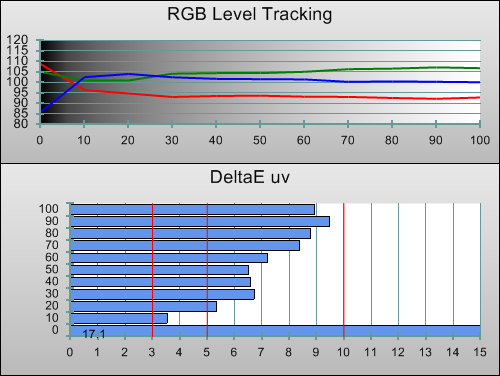 |
| 3D Pre-calibration RGB tracking and delta errors (dEs) |
Prior to being calibrated, the Panasonic TX-L37DT30B was producing an image with a slight green tinge to it. As it happens, the 3D glasses we were using appeared visibly green when turned on, so no prizes for guessing where the tint was coming from. Fortunately, the errors was quite consistent and therefore easier to ignore. This level of neutrality is leagues ahead of the very first 3D Plasma televisions.
![3D Post-calibration RGB Tracking in [Professional1] mode](https://www.hdtvtest.co.uk/news/wp-content/uploads/2018/04/hdtv_Panasonic-TXL37DT30_3d-post-rgb.png) |
| 3D Post-calibration RGB tracking and dEs in [Professional1] mode |
The TX-L37DT30 is another 3D LCD TV which produces better quality Greyscale tracking (that is, less tinted images) in the third dimension than in 2D – after calibration, that is. We didn’t come across any of the same issues we ran into with achieving linear Greyscale neutrality as we did when calibrating the display’s 2D mode. We’ll discuss the effects of this high quality image in the 3D Material section.
Aligning the primary colour points to meet the Rec.709 HDTV spec wasn’t difficult with the TX-L37DT30B; with many of the same corrections we made for 2D applying here, too. However, the 3D mode is slightly limited in the saturation of both Red and Blue.
![3D Post-calibration CIE chart in [Professional1] mode](https://www.hdtvtest.co.uk/news/wp-content/uploads/2018/04/hdtv_Panasonic-TXL37DT30_3d-post-cie.jpg) |
| 3D Post-calibration CIE chart with reference to HD Rec.709 |
![3D Post-calibration Luminance levels in [Professional1] mode](https://www.hdtvtest.co.uk/news/wp-content/uploads/2018/04/hdtv_Panasonic-TXL37DT30_3d-post-colour-lum.png) |
| 3D Post-calibration colour luminance (coloured bars = targets; black bars = measured values) |
| Dead pixels | None |
| Screen uniformity | Excellent for an LCD TV |
| Overscanning on HDMI | 0% with [16:9 Overscan] set to “Off“ |
| Blacker than black | Passed |
| Calibrated black level (black screen) | 0.22 cd/m2 |
| Calibrated black level (ANSI checkerboard) | 0.22 cd/m2 |
| Black level retention | Stable in [True Cinema] and [Professional] |
| Primary chromaticity | Excellent (2D), Very Good (3D) |
| Scaling | Excellent |
| Video mode deinterlacing | Effective jaggies reduction |
| Film mode deinterlacing | Failed 2-2 PAL film mode test |
| Viewing angle | Good for an LCD TV |
| Motion resolution | 1080 with [IFC] on, 300 off |
| Digital noise reduction | [P-NR] is optional, not forced |
| Sharpness | Defeatable edge enhancement |
| Luma/Chroma bandwidth (2D Blu-ray) | Full Luma, Full Chroma |
| 1080p/24 capability | No judder in 2D or 3D |
| Input lag | 31ms compared to lag-free CRT |
| Full 4:4:4 reproduction (PC) | No, 4:4:4 input subsampled |
| Default [Normal] mode (2D) | 63 watts |
| Default [Normal] mode (3D) | 74 watts |
| Calibrated [Professional1] mode (2D) | 70 watts |
| Calibrated [Professional1] mode (3D) | 80 watts |
| Standby | 1 watt |
Black level is certainly the TX-L37DT30B’s weakest point. Before we got out our Klein K-10 meter to get the hard numbers, it was apparent that the best black the Panasonic DT30 can manage is in fact a darkish grey which glows when the LED TV is viewed from the sides. This isn’t surprising, since the IPS-type LCD panels that Panasonic (and LG) use are not known for their contrast performance.
In the non-accurate picture modes – that is, “Normal”, “Dynamic” and “Cinema”, the Panasonic TX-L37DT30 uses a dynamic backlight system which raises or lowers the intensity of the LED lighting depending on the APL (average picture level) of the video being displayed. Although this can conceal the IPS LCD panel’s black level limitations during dark programme material, it also lowers colour saturation and dims the overall picture – not just the black areas – when it’s active. In other words, the backlight dimming is only really useful for concealing the LCD black level limitations for fully black screens, and will do no good at all when dark areas have to exist on screen beside brighter objects. This behaviour is disabled in the “True Cinema” and “Professional” modes, which feature static screen illumination, like an LCD studio monitor.
As for the measurement: a fully black screen measured at 0.22 cd/m2, which is some ten times brighter than Panasonic’s mid-range Plasma displays. In fact, the only LCD television we’ve reviewed lately with comparably grey-ish blacks is the LG entry-level LG 32LD450. Keep in mind that since LCD screens use a Backlight – or more properly, LED side-lights – to illuminate the picture, the darkness of the blacks depends on how brightly the Backlighting is set (remember, this is controlled with the [Contrast] setting on the DT30). It is possible to achieve a better black level if the [Contrast] setting is turned all the way down, but this will result in very grey-ish whites, too. And obviously, turning this setting all the way up will result in brighter whites, but even greyer blacks. We had [Contrast] set in the low teens, so that a fully white screen measured 130 cd/m2, for consistency with our other HDTV reviews.
The off-axis viewing performance of the Panasonic TX-L37DT30B is very good for an LCD TV, although since we’re used to reviewing a lot of Plasmas, its shortcomings are still apparent in comparison to those. On the positive side, the TX-L37DT30’s colours do not lose any obvious level of saturation when viewed from the sides, and there is no greyscale contamination to be seen, which is a welcome break from the many ultra-slim LED LCDs which take on a pink-ish tint when viewed off-axis. However, contrast performance still stuffers from side positions, with the image becoming slightly greyer and some darker shadow details becoming less discernible.
If off-angle picture quality is your priority, then Plasma should be your first choice, with an IPS LCD such as the Panasonic DT30 being the best possible LCD alternative.
The last couple of Panasonic LED LCD TVs we reviewed have had screen uniformity superior to competing SPVA-based LCD screens (such as those used in nearly all Samsung and some Sony HDTVs), and the TX-L37DT30B continues this trend. On a 20% grey screen, and indeed also with normal programme content, only some small patches of uneven light distribution were visible. There were no obvious colour tints on one part of the screen, either, with the centre of the panel essentially producing the same shade of grey as the sides. We particularly appreciated this strength when it came to 3D Display (more on that in the appropriate section).
True to Panasonic’s word, the TX-L37DT30 performed exceptionally well with motion, provided we used the [Intelligent Frame Creation] system in the [Advanced] menu. With this option turned on to “Mid” or “Max”, the 37DT30 managed to resolve all 1080 lines from the FPD Benchmark disc’s scrolling motion resolution test sequence. Without it, the LED-sidelit LCD TV only managed 300.
The two processing levels made no difference to this particular test, with the higher setting apparently only increasing the amount of motion smoothing performed on the video. Accordingly, we used the “Mid” setting. While the high clarity here is cause for celebration, Panasonic should have a look at Samsung’s similar option, which allows the user to increase the motion clarity output by the LCD panel without having to take motion smoothing (which can cause films to look somewhat awkward) as part of of the deal.
We also ran the “Swing” test from the FPD Benchmark Software disc (which features a girl wearing a shirt with vertical stripes swinging back and forth across the screen). Here, both the “Mid” and “High” settings reproduced the stripes fairly clearly, although there was visible “shredding” around the area where the girl met the detailed background. This is common for LCD displays with motion processing systems. Samsung’s LED LCD televisions manage less visible shredding around the moving area, however, we felt that Panasonic’s solution presented clearer motion – presumably because of the company’s successful implementation of LED backlight (OK, sidelight) scanning.
Given how vocal Panasonic have been about Plasma’s advantages for 3D, we were curious to see what one of the company’s first LCD-based 3DTV displays would be like. As it happens, the TX-L37DT30B’s 3D picture quality is absolutely excellent, and is certainly this HDTV’s biggest strength. Its strong points in the third dimension are numerous. To start with, it is probably the brightest 3D TV we’ve seen. In fact, during calibration, we looked back to our notes regarding the DT30’s [Contrast] control and raised it to produce a high level of light output without crushing out too many “above-white” highlight details: allowing both for high picture brightness and sufficient tonal detail.
Secondly, the TX-L37DT30’s 3-dimensional images are true Full HD 1080p for both eyes. Panasonic’s 2011 Plasma TVs (and most of their 2010 ones) have a slightly softer image in 3D than they do in 2D, but this limitation does not exist with the TX-L37DT30B. Also, unlike 3D televisions we’ve seen from Sony and Samsung, there are no artefacts associated with the Right Eye image on this 3D-capable HDTV. For example, Samsung’s 3D LCD displays appear to have a slightly “stippled” effect on the Right Eye view, which is very mild and presumably a shortcut made necessary by the high screen refresh rate required for active shutter 3D. Presumably as a result of the company’s high-speed 3D LCD driving system, Panasonic’s DT30 avoids this mild artefacting and presents a completely silky 3D image. Unlike 3D Plasmas, there is no decrease in gradation quality, or any panel-generated noise either. The picture quality is at the level of 3D images looking as good as 2D ones, only with extra depth. This is a first.
Last, but absolutely not least, the IPS-Alpha LCD panel in the TX-L37DT30 – while not very good in terms of black level depth – does not feature the same uniformity issues we noted on SPVA-based LCD TVs. This results in a much higher perception of picture quality, and without resorting to too gratuitous a cliché is somewhat akin to the difference between looking through a clear window compared to a dirty one. (As it happens, the slight darkening effect of the active-shutter glasses does conceal the panel’s black level limitation quite well).
Crosstalk is also mostly under control: we agree with Panasonic’s own claim of it being nearly at the level of their 3D Plasma televisions. Only under extreme circumstances (white objects on black backgrounds) did we notice the ghostly crosstalk artefacts, and even in these cases, we felt that they were mild enough to be slightly irritating rather than a real 3D mood-killer.
Motion also appears to be nearly trouble-free, provided the user has selected the correct menu settings. When we first ran our 50hz 3D motion test on the Panasonic TX-L37DT30B, we could see very obvious juddering. Enabling [Intelligent Frame Creation] avoided this, although not all users will want to enable this with film material due to the mild “soap opera effect” that results. Changing the [3D Refresh Rate] control from its default “Auto” to “100hz” cleared up the issue with apparently no unwanted side-effects.
When we then switched over to the 60hz 3D motion speed test, we then had to change the [3D Refresh Rate] control back to “Auto” from the “100hz” setting, to avoid judder appearing here (which makes sense, since 60 is not a multiple of 100). Ideally, this switching would be handled automatically by the TV, since European users are faced with handling 50, 60 and 24hz sources as a result of Europe’s decision to bring 50hz broadcating into the HD era. Samsung’s 2011 3D LED LCD displays also require some settings changes to show 50hz in 3D without stuttering.
3D picture quality is certainly the DT30’s biggest strength. In fact, it is probably the first 3D television where we don’t feel the picture quality is worse than in 2D, making it a ground-breaking product from our point of view. The only downside to its tri-dimensional images that we could ascertain was a side-effect of its high brightness, and of the active shutter system: very bright scenes did reveal the flickering mechanism of the 3D glasses (something which only Passive 3D LCDs, such as LG’s Cinema 3D TV models, can avoid – although these introduce other disadvantages too).
Standard definition TV looked good on the Panasonic TX-L37DT30. Overcompressed digital TV broadcasts revealed their limitations (Plasma displays, with their gentle flicker, are effective at concealing this; LCD users aren’t so lucky).

Scaling was excellent, as it has been on Panasonic HDTVs since 2010, meaning that all details in the SD source were present without any blurring. The interpolation method used to generate new pixels to fill the 1080p HD LCD panel resulted in a very crisp looking image, without too much unwanted ringing around transitions. Interestingly, if we used the [Resolution Enhancer] feature on its lowest “Mid” setting, we found that ringing was actually decreased, resulting in incredibly crisp, natural, sharp-looking SD-to-HD scaling. The effects with real world SD content, which is much softer than the ideal scenario presented in test patterns, were much less visible.
Film Mode detection – which, ideally, detects film-sourced content “wrapped” into an interlaced TV signal and avoids video deinterlacing for the highest quality result – didn’t work when we tried it with 50hz PAL film content. It did work for the US-centric NTSC format, though, which is fairly typical. Although it’s a performance limitation, this wasn’t the end of the world, because the TV’s diagonal interpolation filtering concealed jaggedness fairly well in both video content, and in film-mistaken-for-video content.
All in all, the standard-def performance is good but not perfect, given that film mode detection could still be improved (if our experiences with other 2011 Panasonic flat-screen TVs is anything to go by, there’s a chance that it can work sometimes, but not consistently).
As we’ve come to expect from Panasonic, the TX-L37DT30B’s reproduction of HD content was visibly untouched (when in the “Professional” or “True Cinema” modes). Unlike at least one Panasonic LCD TV from many years ago, there was no obvious forced sharpening (which would result in ringing around objects), and also no undefeatable noise reduction (which would result in motion artefacting and lessened overall picture detail). Sharpening and NR can be enabled if the user wants to turn them on, of course.
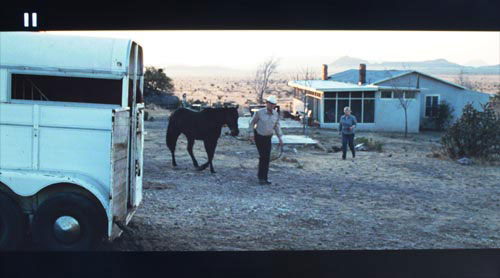
Picture quality with 2D high-def content was very good, but not class-leading. The biggest weakness was certainly the rather greyish blacks that the IPS LCD panel imposes on the picture. These did make dark scenes feel less satisfying and convincing, and did cause colours to appear less perceptibly vibrant.

However, when the TX-L37DT30’s 37-inch LCD panel was filled with brighter images, we really found very little fault with it. Also, for an edge-lit LED LCD TV, its screen uniformity is very good indeed, with only very subtle brightness changes being apparent, and no visible change in colour tint across the screen surface. Of course, this can vary from one unit to another, but our experiences with IPS LCD suggest that all Panasonic DT30s will be high performers in this area.
One oddity we noticed was with certain high frequency detail patterns on our HD resolution test chart. In the “Photo” and “Professional” modes, the stippled area of the chart (which features black and white pixels alternating in a diagonal pattern) appeared very slightly noisy. The effect was lessened slightly if we raised [Sharpness] up to “1” (from our initial position of “0”), which didn’t actually create any more obvious ringing in the image. In any case, we didn’t spot this creating any ill effects outside of test patterns and mention it for completeness. (The Pioneer KURO PDP-LX5090 plasma display also has difficulties showing the same pattern, and that doesn’t seem to have harmed its reputation any!)
Console gaming was a tiny bit sluggish on the TX-L37DT30B, but we still found it to be quite usable for gaming. For example, in Halo: Reach, the slightly delayed reaction (which we clocked at around 31ms) made it feel a little more like we were “steering” our character than directly controlling them. It didn’t inhibit gameplay too badly, but the slower response speed was still apparent to us. Games with a less lightweight feel to them – for example, Double Fine’s new tower defense game, Trenched – didn’t really suffer from the lack of immediate response, since it takes place inside a giant mobile tank, where some “tightness” felt strangely appropriate.
Before we assessed the Panasonic DT30’s 3D capabilities, we weren’t hugely enthused by it. Its 2D picture quality is by no means bad – in fact, its motion clarity is probably the best we’ve seen from an LCD TV – but given the competition in this area, the TX-L37DT30, saddled with greyish black level performance, wasn’t really doing much to stand out from the LCD crowd. This is in contrast to Panasonic’s comparable Plasma TVs, which are usually the best in their class.
Our thoughts changed when we had a look at its 3D display mode. The Panasonic TX-L37DT30B provides most of the proof we need to be confident in saying that LCD display technology has what it takes to deliver an engaging, high quality 3D experience, which is superior to this year’s Plasma-based 3DTVs in some respects. Although Samsung’s 2011 3D LCDs have been huge improvements on the previous crosstalk-afflicted models, Panasonic have matched this and have gone some steps further by providing a 3D LCD HDTV which is free of motion judder (when correctly set up), and importantly for an immersive 3D experience, free of any obvious screen uniformity issues.
If you don’t care about 3D, there’s not much to compel us to recommend the 37DT30 as a 2D-only display, given that there are cheaper alternatives out there with superior black level quality. (The superior off-angle quality of the IPS LCD panel is still something to consider, though). However, if you’re looking for extra-dimensional fun, then the TX-L37DT30B is unique in being the first 3D TV we’ve seen that doesn’t produce obviously degraded picture quality when it’s operating in 3D display mode. On the back of this strength, the DT30 pulls itself into “Recommended” territory.

<!-- google_ad_client = 'pub-2887677957235196'; google_ad_slot = '0693194791'; google_ad_width = 336; google_ad_height = 280; //-->