The Panasonic TX-P42GT30B is the company’s mid-range 3D Plasma TV for 2011, featuring the 14th generation NeoPlasma (formerly “NeoPDP”) panel with “Infinite Black Pro”, Short-Stroke phosphor material for reduced trailing and 3D crosstalk, and a newly redesigned ultra-slim chassis. The TX-P42GT30B has also been through the THX Display Certification programme for 2D viewing, and new for 2011, for 3D viewing as well. Last year’s Panasonic Plasma displays needed quite a bit of calibration work in order to avoid unwanted colour tints when playing back 3D video, and actually doing this calibration through the 3D Active Shutter glasses required expensive specialised equipment. Hopefully, THX’s certification process will allow all users to watch tint-free 3-dimensional images without the need for extensive picture setup.
Of course, for further picture fine-tuning, the Imaging Science Foundation (ISF) controls are still present, and have been expanded slightly this year. Panasonic’s midrange Viera HDTVs have typically produced excellent picture quality at very reasonable prices, so if the GT30 performs well, then it should be one of the main Plasma televisions to beat this year. Let’s find out how it performs!
Note: The specific model we reviewed was the Panasonic TX-P42GT30B, which denotes the British 3-pin-plug version. The same 3D TV may be sold by retailers such as John Lewis, Comet and Currys, as well as etailers like Amazon and Dixons as the Panasonic TX-P42GT30 or TXP42GT30. Throughout this article, these model numbers may be used interchangeably to refer to the same display.
The findings in this review pertaining to 3D picture quality should not be extrapolated to larger GT30 models, such as the Panasonic TX-P50GT30B or TX-P46GT30B. These GT30s may not exhibit the same 3D resolution limitation witnessed on the TX-P42GT30B, and in theory should deliver a more immersive 3D viewing experience due to their bigger screen sizes.
Jump To: Operation • Calibration • Picture Performance • Conclusion
Design
Although we feel that design isn’t terribly important in the scheme of things, there’s no denying that Panasonic has upped the ante this year. Although we had a look at these HDTV displays at February’s Panasonic convention, we didn’t really acknowledge the improvement until we got a review sample into our test room.

The design of the Panasonic TX-P42GT30B is considerably improved compared to the Viera G20 and GT20 displays that it replaces: it’s thinner, and more subtle and professional looking. The thin border surrounding the sleek-looking glass panel is styled with a brushed steel look, which makes the TX-P42GT30 feel like a smaller version of Panasonic’s professional Plasma displays (which we’ve always envied the design of). The outer edges of the plasma are rounded rather than being square, and there is a small silver border placed between the screen itself and the outer bezel.
In fact, the promotional images Panasonic has issued do the TXP42GT30 a disservice. In pre-rendered publicity pictures, the display looks pretty much the same as every other gloss black TV out there. Don’t judge the GT30’s looks until you see it in the flesh. Less practically, the TX-P42GT30B’s thickness has also been reduced to a mere 3cm (for most of the back panel – the deepest point, at the bottom of the unit, is closer to 5cm).

Build quality is also top-notch: no part of the TX-P42GT30B feels cheap or plasticky. It’s probably worthwhile pointing out that the TXP42GT30 does not ship with any 3D glasses, so they will have to be purchased separately if the owner intends to watch extra-dimensional content.
Although we spotted a newly revised remote control design at the company’s annual convention last month, it seems that it’s reserved for high end models only. The mid-range GT30 features a familiar Panasonic remote control, albeit styled in silver. We like this design and have no real issues with it, so aren’t really disappointed – although it looks a little plain when compared to the 3DTV itself. There is now a dedicated “3D” button on the remote control, which is a most welcome addition for European models. Strangely, although the Panasonic TX-P42GT30 features the new “VIERA Connect” online service, the remote control button used to access it still reads “VIERA Cast”. Oops?
Connections
The TX-P42GT30B’s design means that, like other manufacturers who have produced ultra-slim displays, Panasonic has had to incorporate the majority of the TV’s video inputs via break-out adapter cables. The exception to this rule is the 4 HDMI inputs, which are slim enough to be built directly in to the back panel. These are mounted facing side-ways to the rear left of the TXP42GT30. Since the HDMI inputs are located quite close to the edge of the rear panel, we found that they would sometimes stick out and remain visible from the front viewing position. Inexpensive L-shaped HDMI adapters or cables could solve this problem, should it become an issue.
 |
| Rear: 4 x HDMI, SCART, Component, aerial, Freesat, ethernet & audio outs |
As for other connectivity options, there’s one RGB SCART input, one Component input, and a nearly useless Composite video input. It seems that the analogue RGB (PC “VGA”) input has been lost in the slimming-down process, but given that most computers can now output via HDMI, we don’t see this as too big an issue.
There are also feeds for the dual tuners on the Panasonic TX-P42GT30B. These are located facing down quite near the bottom of the display, and at first, we were a little wary of forcing the breakout adapter cables into the ports, in case we damaged something. A little force is needed to attach the short extension cables into the tuner inputs, and from there, the appropriate connections can be made.
Operation
Panasonic has given most of its lineup a refreshing new menu redesign for 2011. The menus are now drawn in sleek transparent grey, which matches the design of the GT30 itself quite nicely. Some of the menu options have been re-arranged so as to appear in more logical positions: for example, the [3D Settings] screen is now accessed from the [Picture] menu, rather than from a generalised Setup menu. Additionally, with the two “Professional” picture modes, the settings are now accompanied by visible numbers, which is new for the UK variant models and is helpful during the process of finding the best picture settings (which we’ll do in the “Calibration” section).
![[Picture] menu](/news/wp-content/uploads/2018/04/hdtv_Panasonic-TXP42GT30_picture1.jpg) |
|
![[Picture] menu](/news/wp-content/uploads/2018/04/hdtv_Panasonic-TXP42GT30_picture2.jpg) |
|
| [Picture] menus | |
The [Colour Management] menus introduced last year have been expanded to also include control over the Luminance (Brightness) of the colours, adding the final level of control in addition to the existing adjustments for Saturation and Hue. With last year’s Panasonic flat-screen TVs, we found that even without control over Luminance, there were no huge errors anyway, but more control is always welcome. There are still no adjustments for secondary colours, but we’ll find out later if that’s a big problem or not (our guess is not).
Panasonic has also added Film Cadence Detection to its Plasma televisions this year. On the UK models, this option is called “Clear Cinema”. We’ll find out how well this works later on in the review. Two options to help prevent, or to alleviate Plasma display Image Retention, are also helpfully placed in the picture menu. We’re glad to see an easy shortcut to the “White Scrolling Bar” pattern being made available to users – it’s been present on Panasonic Plasma displays for some time now, but hidden away in the service menu. If you do have a marathon session of TV viewing from a channel with a particularly garish fixed on-screen logo and find it lurking around afterwards, then this “screen wipe” should sort things out.
2D Calibration
Note: Our Panasonic TX-P42GT30B review sample was calibrated using Calman Professional, the industry-leading video calibration software.
2D Mode Greyscale
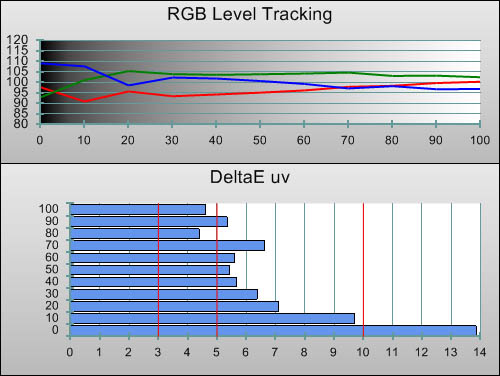 |
| Pre-calibration RGB tracking and delta errors (dEs) |
We allowed our TX-P42GT30B to age for a few days, and then recorded the above measurements from its “THX” picture mode. The image on our TX-P42GT30 review unit had a slight excess of green in the picture, but as we usually find from THX-certified displays, the errors were negligible.
![Post-calibration RGB Tracking in [Professional1] mode](/news/wp-content/uploads/2018/04/hdtv_Panasonic-TXP42GT30_post-rgb.jpg) |
| Post-calibration RGB tracking and dEs in [Professional1] mode |
Cleaning up Greyscale tracking didn’t take long at all, and we were left with the above, highly linear result. We could mention that other HDTV manufacturers are introducing 10-point control (LG has it even on bargain-priced models), but given the quality of the above result, it hardly seems worth mentioning: all stimulus levels except for 10% have a Delta Error of about 2 or less, meaning that the picture will appear free of unwanted tints.
Panasonic’s calibration menus have been improved this year. The on-screen slider control now appears fixed at the bottom of the screen, which is an improvement over last year’s models. On the 2010 displays, the on-screen graphics sometimes covered up the area of the screen that was being read, obviously skewing the measurements. Secondly, the low-end controls seem to have much more scope for adjustment this year: they are much less coarse.
![Gamma curve in [Professional1] mode](/news/wp-content/uploads/2018/04/hdtv_Panasonic-TXP42GT30_post-gamma.jpg) |
|
| Gamma curve in [Professional1] mode | Corresponding gamma tracking |
Gamma tracking has never been consistent on any of the Panasonic Plasma TV sets we’ve reviewed. Measurements are strongly influenced by the test patterns being used to gather measurements (compare measurements taken with standard windows compared to smaller patches, for example), indicating some degree of unpredictability as to real-world performance. The above measurements were taken using the small APL windows from the AVSHD calibration disc with the TX-P42GT30’s [Gamma] setting set to “2.2”. As the “Gamma Y” chart indicates, under these conditions, the Panasonic TX-P42GT30B rose out of black slightly too abruptly, over-emphasising shadow detail. As is often the case with Gamma, the user would likely require a perfect “broadcast quality” display (or intimate knowledge of material as viewed on one) to notice any issues.
2D Mode Colour
Although there are still no dedicated controls over the secondary colours (Cyan, Magenta and Yellow), Panasonic has added three-axis control over the Primary colours this year. In other words, we can adjust the Hue and Saturation of Red, Green and Blue (top chart) and new for 2011, also the Luminance of each primary colour, too (bottom chart). The results speak for themselves – although the out-of-the-box performance was very good, the excellent level of control allowed for any colour errors to be further minimised.
![Post-calibration CIE chart in [Professional1] mode](/news/wp-content/uploads/2018/04/hdtv_Panasonic-TXP42GT30_post-cie.jpg) |
| Post-calibration CIE chart with reference to HD Rec.709 |
![Post-calibration Luminance levels in [Professional1] mode](/news/wp-content/uploads/2018/04/hdtv_Panasonic-TXP42GT30_post-colour-lum.jpg) |
| Post-calibration colour luminance (coloured bars = targets; black bars = measured values) |
3D Calibration
Panasonic Plasma TVs haven’t had any obvious Greyscale or Colour errors for a while now, so the above results from 2D calibration really weren’t surprising. With 3D, however, it’s a different story. Last year’s first-generation 3D TVs produced a 3D image that was incredibly red-tinted out of the box. Correcting this required a non-contact calibration meter, specialised software, and a good amount of patience – and even then, the post-calibration image wasn’t entirely free of colour tints. Since the TX-P42GT30B has gone through the THX Certification process for both 2D and 3D images, we were enthusiastic to test this 2011 plasma’s out-of-the-box 3D performance.
Even before we began calibrating, we noticed an improvement: the Panasonic GT30 features discrete picture settings for both the 2D and 3D display modes. This is important, because 2D and 3D require different picture settings to both look their best. In other words, make a change to the “Professional1” mode in 3D, switch back to 2D, and you’ll find that your 2D settings have been preserved and the change has only affected the 3D mode. This also means that users no longer have to re-purpose the “Professional2” mode for 3D picture settings and manually change the picture mode upon entering or leaving 3D.
3D Mode Greyscale
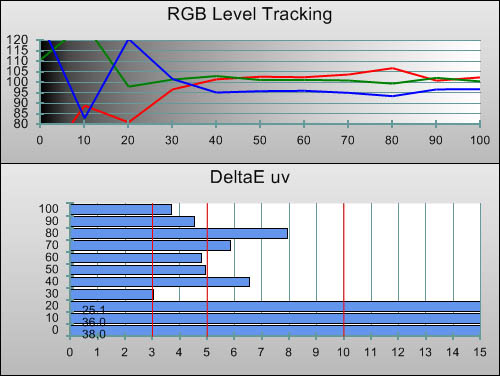 |
| 3D Pre-calibration RGB tracking and delta errors (dEs) |
From casual viewing, we were content that the strong (pre-calibration) red cast to 3D images had been removed this year. We attached a pair of Panasonic TY-EW3D2ME active-shutter 3D glasses to the front of our Klein K-10 meter, engaged 3D mode, selected the “THX” picture preset on the TX-P42GT30B, and then took some Greyscale tracking measurements, the results of which you can see above. Keep in mind that with 3D images, the glasses themselves often have unique tints which vary from pair to pair. In fact, we had access to two separate pairs of Panasonic eyewear during the review process, one of which had a green tint, the other which was slightly blue-tinged. We hope manufacturers will hone in on inaccurate 3D Glasses next!
Back to the 3D Greyscale tracking performance of the [THX] mode: it’s not perfect (at least not with the active-shutter glasses we were using), but it is much, much better than the out-of-the-box 3D performance on the 2010 Panasonic plasmas. For the most part, the mix of Red, Green and Blue did not leave the image looking obviously tinted. Our 20 IRE test pattern measured as being excessively blue, something we confirmed by eye. The fact that the results were largely linear gave us hope that we’d be able to make an improvement with calibration.
![3D Post-calibration RGB Tracking in [Professional1] mode](/news/wp-content/uploads/2018/04/hdtv_Panasonic-TXP42GT30_3d-post-rgb.jpg) |
| 3D Post-calibration RGB tracking and dEs in [Professional1] mode |
Fortunately, we managed to reduce Greyscale tracking errors even further with the [White Balance] menu. The end result is a huge leap over last year’s plasma 3D televisions, and we’d be interested to know what Panasonic has done to improve the Greyscale tracking quality to this extent. 3D images no longer have obvious unwanted colour tints, which rejuvenates our interest in them at a time where we were beginning to get tired of accepting lower quality video in exchange for access to the third dimension. We hope that the process of calibrating 3D TV displays becomes more widespread, because the resulting quality is definitely improved. The only remaining issue for viewing in a family of video enthusiasts is, who gets to wear the most accurate 3D glasses?
3D Mode Colour
The Panasonic TX-P42GT30B didn’t show any obvious colour issues with 3D content prior to calibration, but then again, there’s not much 3D content, and little in the way of a reference! The TXP42GT30’s Colour Management controls can certainly be used to correct Hue and Saturation relative to the HDTV Rec.709 specification:
![3D Post-calibration CIE chart in [Professional1] mode](/news/wp-content/uploads/2018/04/hdtv_Panasonic-TXP42GT30_3d-post-cie.jpg) |
| 3D Post-calibration CIE chart with reference to HD Rec.709 |
Calibrated Settings
The final settings on our Panasonic TX-P42GT30B review unit in both 2D and 3D modes have been published on our Facebook page.
Benchmark Test Results
| Dead pixels | One defective pixel in middle-right |
| Screen uniformity | Excellent, but full grey screen reveals slight greenness at right of panel |
| Overscanning on HDMI | 0% with [16:9 Overscan] set to “Off“ |
| Blacker than black | Passed |
| Calibrated black level (black screen) | 0.018 cd/m2 |
| Calibrated black level (ANSI checkerboard) | 0.018 cd/m2 |
| Black level retention | Stable in [THX] mode, some brightness change noticeable otherwise |
| Primary chromaticity | Excellent |
| Scaling | Excellent |
| Video mode deinterlacing | Very effective jaggies reduction |
| Film mode deinterlacing | Passed 2-2 PAL and 3-2 NTSC tests in SD and HD |
| Viewing angle | Excellent, but screen filter lessens vertical viewing angle |
| Motion resolution | 1080, but with noisy edges unless [Intelligent Frame Creation] used |
| Digital noise reduction | [P-NR] has very little effect |
| Sharpness | Defeatable edge enhancement |
| Luma/Chroma bandwidth (2D Blu-ray) | Full Luma, Full Chroma |
| Image retention | Very little |
| Posterization | Mild, though worse with poor source |
| Phosphor trails | Very mild |
| 1080p/24 capability | No judder in 2D or 3D |
| Input lag | 24ms compared to lag-free CRT |
| Full 4:4:4 reproduction (PC) | No, 4:4:4 input subsampled |
Power Consumption
| Default [Normal] mode (2D) | 124 watts |
| Default [Normal] mode (3D) | 215 watts |
| Calibrated [Professional1] mode (2D) | 151 watts |
| Calibrated [Professional1] mode (3D) | 215 watts |
| Standby | 1 watt |
Note: Measurements taken with full 50% grey screen.
Picture Performance
Black Level
To our eyes alone, the blacks being put out by the Panasonic TX-P42GT30B appeared incredibly dark, even in a non-light-controlled environment (and let’s face it, that’s where almost all users will be watching the TV). The Plasma panel’s screen filter does an excellent job of rejecting ambient light, so blacks still appear deep during daytime viewing – although we do have to point out that it imposes a viewing angle limitation. Although viewers can still sit anywhere they like horizontally, things are a little more constrained vertically (the image gets much darker when you stand up and look down on the TX-P42GT30). We don’t feel this will pose any sort of real-world limitation, but anyone sitting on the floor watching a GT30 mounted higher on the wall might be left feeling short-changed.
In darker environments, the plasma’s true contrast abilities can be scrutinised. After calibrating the TX-P42GT30B, we verified the black calibration of our Klein K-10 colorimeter, and then ran some measurements on the GT30 – first of all from a black screen, and secondly from an ANSI checkerboard chart. The black screen measured at 0.018 cd/m2, indicating very deep blacks. Although we wouldn’t say no to deeper blacks, we do feel that this is black enough – if next year’s model measures the same, we won’t be disappointed. We were surprised to see that, when surrounded by white squares in the ANSI checkerboard pattern, the black level measurement did not rise at all.
Now, for a word on “floating blacks”. The short version is that, like most Plasma television displays we’ve tested, the light output of the TX-P42GT30 is not entirely stable and does sometimes shift mid-scene (or just at start of a scene). We used the same footage that we used to detect mid-scene brightness changes on the 2010 Panasonic plasmas (from the Se7en Blu-ray Disc) on the TX-P42GT30B, and at first, this Viera HDTV appeared to be free of any such quirks. However, in the next few shots, we detected a few examples of luminance shifting – the first being the close-up shot of tabloid newspaper headlines at the start of Chapter 6. When bodies moved past the camera, the gamma of the scene would shift in a single increment (that is, the change was instant, rather than gradual). The same thing happened a few frames in to the next shot, too. The good news, though, is that the [THX] picture mode was free of these subtle luminance shifts. We’re not sure what the reason for this is, though: is it pure luck (that is, the Gamma curve enforced by the THX mode is simply avoiding any problems), or have THX demanded that some sort of processing be bypassed for their approved picture mode? If it’s the latter, then Panasonic should re-think: the “Professional” modes should surely avoid as much processing as possible.

Unfortunately, the [THX] mode doesn’t have any user accessible [White Balance] controls in the TV menu (that’s a step backwards from the 2010 models), meaning that we had to choose between more the THX mode’s more stable luminance (and higher light output), or our calibrated [Professional1] mode’s more accurate Greyscale. Regardless, it will take the combination of very dark video content (it’s why we use Se7en as a test disc) and discerning viewers to notice.
Motion Resolution
We weren’t surprised to see the Panasonic TX-P42GT30B resolving all 1080 lines of resolution from the scrolling test chart on the FPD Benchmark Software test disc: Panasonic’s other 3D-capable HDTVs using the newly formulated phosphor material have performed just as well.
As usual, the lines and markings on the chart are surrounded by some slight noise which appears during movement. The noise is more visible than it was on 2010’s 2D-only Panasonic Plasmas (we only noticed it after Panasonic started producing 3D displays, but then went back to check on older 2D models, and sure enough, it has always been there to some extent).
There has been much talk online of Panasonic Plasma TVs exhibiting a “50hz bug”, but we saw no evidence to suggest that these “noisy edges” occur only with 50hz material (in fact, the FPD Benchmark disc is 60hz). Logically, they should also appear with 24p input as well, although the low frame rate of 24fps film means that motion artefacts probably won’t be visible.
During the company’s London convention, we were able to speak with a Panasonic engineer regarding this mild annoyance, and from what we gather, it is the result of a motion-adaptive dithering algorithm built into the TV. Our understanding is that the TV’s video processor adds dither noise to areas of fast motion, in an attempt to conceal posterization, while keeping more sedate areas of the picture clean. The “fuzzy double images” effect occurs because the noise is only added to moving areas. As we understand it, the only alternative would be to drive the panel in a way which resulted in the entire screen being covered in a uniform amount of dither noise, which would result in a rougher-looking image (remember Pioneer’s Plasmas?), albeit without the sudden transition from smooth to rough around moving areas. Given the choice, we would probably keep things the way they are now, because there’s a lot to like about Panasonic’s (mostly) clean Plasma images.
Engaging the [Intelligent Frame Creation] system made this effect nearly non-existent. However, since this system depends on motion interpolation, it creates motion interpolation artefacts (like you’d expect to see on a 100hz/200hz LCD TV) instead, which we found more frequent and more objectionable. We left the IFC system off, and rarely had any complaints about the Panasonic TX-P42GT30’s motion rendering in real-world situations. We only noticed the noisy edges during a minority of synthetic test sequences and real world programmes.
We watched some 50hz sports content broadcast on Freesat on the TX-P42GT30B and didn’t see any issues that we felt were out of the ordinary for a Plasma display. Yes, there was some posterisation during fast movement, but it was mostly monochromatic rather than coloured, and wasn’t really objectionable. The thing that stood out the most was the overdone compression, which made the grass pitch look more like grass swamp due to the loss of fine details. Of course, this is the broadcasters’ fault, and not the GT30’s. We also generated some quickly scrolling gradient test sequences in both 50 and 60hz, and when played back on the TX-P42GT30, we could see no obvious difference in motion artefacts between the two refresh rates – although both versions did show some subtle purple and green tinges in what would ideally display as an entirely monochromatic gradient. (We also compared the same clips on last year’s TX-P42G20, and found that it exhibited more of this coloured posterisation).
From our point of view, the Panasonic TX-P42GT30B has excellent motion performance. Just remember that it is a Plasma TV, and as such, there are some Plasma-specific artefacts to be found in the picture. Viewers who think they might find these especially objectionable should ideally try to demo some fast-moving sports material (using the “THX” or “Professional” picture modes) in stores.
3D Material
Last year’s 3D Panasonic Plasma displays produced a very immersive 3D effect, and were the market leaders in terms of avoiding annoying crosstalk (double-image) artefacts. However, the picture quality in 3D mode was still behind what we were used to in 2D: the image had poorer Greyscale tracking (meaning that it appeared unnaturally tinted); there was more panel-generated dither noise in the picture; and we also found out that Panasonic 3D Plasmas smaller than 50 inches did not resolve all 1080 lines of vertical resolution, meaning that very fine details in Full HD 3D sources would twitter up and down slightly and show jaggedness.
Things are improved this year, but as we expected, the gap between 2D and 3D picture quality has yet to close entirely. Regardless, a lot of progress has been made. The good news is that the biggest problem (off-kilter Greyscale tracking) has been fixed, meaning that 3D images no longer have an unnatural red tint to them. This was certainly the biggest problem last year, so it’s great to see that it has been addressed first. This is a tremendous improvement in a fairly short space of time.
The Plasma panel still produces a higher amount of dithering noise in the picture in 3D mode, as we expected. Naturally, it’s harder to spot from longer viewing distances, but with a smaller 3D TV, we recommend that viewers sit closer to the screen to gain a more immersive 3D effect. In other words, you can’t really escape this picture noise.
What we found pertaining to 3D resolution on the TX-P42GT30B was somewhat unusual. With static images, the TX-P42GT30 does indeed resolve all 1080 lines of vertical resolution (although we found that with some test patterns, the vertical resolution portion would still be blurred into a single grey tone – oddly, this happened with some patterns but not with others). Motion areas still appear with limited resolution, though, meaning that viewers might notice some jaggedness during movement, particularly on diagonal edges. It seems that Panasonic hasn’t yet managed to build a Plasma HDTV smaller than 50 inches that can resolve every last drop of detail from a 3D Blu-ray Disc, but they’ve disguised the limitation more effectively this year.
The Panasonic GT30 handled motion from 3D sources correctly. On last year’s displays, we had to dig around in the menus to find the option that played 3D 24fps film material without judder. This year, the TX-P42GT30 simply displays the image with cinema-quality movement, with no adjustments necessary. By “cinema-quality”, we mean that there is no false motion being added to the picture (no “soap opera effect”) – unless the viewer wants to turn it on, that is – and also no judder beyond what you would expect with 24fps film content. No matter what “flavour” of video we threw at the display – 24p (most Blu-ray movies worldwide), 50i (European sources) or 60i (American/Japanese video camera material), the TX-P42GT30B reproduced motion correctly.
The end result is a highly compelling 3D experience which is certainly the best we’ve experienced at this screen size. All the same, we’re eager to see what one of Panasonic’s 50″ 2011 Plasma displays (for example the TX-P50GT30B) can do with 3D – not just because we expect it to do a slightly better job with resolution, but simply because with 3D, a bigger screen is required for the full immersive effect.
Standard Definition
For once, we have a reason not to re-use the “Standard Definition” video performance section from a previous review! For those of you who have been following Panasonic’s SD performance for the last couple of years, there have been a few landmarks. 2010 brought about a marked improvement in the clarity of standard-def video (2009 models would blur the SD picture and make it appear softer than it had to), but did not do anything to address a lack of film mode processing. This year, Panasonic has added a “Clear Cinema” option. When this is engaged, the TX-P42GT30B detects similarities in interlaced video fields and adjusts its video processing accordingly, meaning that Film material (which is inherently Progressive, even when transmitted through Interlaced delivery systems) no longer displays with added jaggedness. It’s good to see Panasonic finally implement this feature and catch up with their rivals.
Detecting the 2-2 cadence used to convert 24fps films to 25fps PAL TV seems to be difficult to get right. Eventually, we found out that the performance is different between the video inputs and the built-in tuners. Although the 2-2 test sequence from the HQV Test Disc played back correctly, we could sometimes detect subtler, 1080i-sized jaggies in standard-definition films received via the Digital Terrestrial and Satellite tuners. We did notice this behaviour resulting in moire patterns on the detailed suits of the Colombian criminals duirng More4’s broadcast of Clear & Present Danger, for example.
So, although not perfect, the GT30’s SD performance is an improvement on the 2010 models. Panasonic HDTVs have already had crisp, largely ring-free scaling and smooth diagonal interpolation (jaggy concealing for SD video camera material) since 2010, and the addition of film cadence detection brings things a step closer to ideal.
High Definition

2D Blu-ray Disc movies are a total joy to behold on the Panasonic TX-P42GT30B, whether it’s displaying in the [THX] picture preset, or a finely-tuned [Professional] calibration mode. The biggest reason for this is the GT30’s screen coating, which allows it to reject ambient light and deliver deep blacks in standard viewing environments. Importantly, the TX-P42GT30B also delivers a completely uniform level of black across the entire panel, and does so regardless of where the user is sitting. This is a Plasma television, so these two attributes are to be expected – but they’re still worth celebrating. These deep, uniform blacks act as a canvas for accurate, vibrant colours. The entire image appears silky due to the glass panel and deep blacks, but at no expense to detail and texture. There is no unwanted film grain reduction, meaning that textured, detailed film discs remain textured and detailed when played back through the TX-P42GT30 – a huge relief after witnessesing some other displays which turn film grain patterns into an unattractive paste-like smear. Of course, it’s not perfect (we explained our findings relating to “floating blacks” in the “Black Level” section of this review, and we know that very fast motion will cause some artefacting), but the 2D picture quality delivered by the TX-P42GT30B is absolutely excellent.
The TXP42GT30 retains Panasonic’s signature “clean” Plasma look: the Plasma panel’s driving method results in only a very small amount of fine noise being added to the image. Oddly, we did notice that when we displayed static, single-tone test patterns, the top 100 or so lines of the GT30 displayed a higher amount of subtle noise compared to the rest of the image. We’re not sure what the cause of this is or if it affects every unit, but we mention it for completeness only (we weren’t troubled by it).

There is another, more subtle improvement under the hood when compared to last year. When we ran Chroma Resolution test charts from a Blu-ray Disc source through 2010’s Panasonic Plasmas, we noticed that the thin red and blue horizontal lines in the test pattern were not distinct, and instead were smudged into a more purple-ish tone. Although not a huge issue, it was ironic, given that compared to other TV makers, Panasonic is unusually vocal in promoting high quality chroma processing whenever it sells its Blu-ray Disc players! Blu-ray Disc and other consumer video formats use a 4:2:0 sampling system, meaning that they display 1920×1080’s worth of luminance detail, but only 960×540’s worth of colour. The TX-P42GT30B can display all of the detail present in a 4:2:0 signal, which is an improvement on last year. In practice, this will go unnoticed by nearly everyone, but it does mean that tiny coloured details will be reproduced more faithfully on the TX-P42GT30.
Console Gaming
Input lag on the TX-P42GT30B measured at around 24ms in the “Game” picture mode, which is one of the better results we’ve measured from an HDTV recently. It’s not as lightning-quick as some of the more basic Panasonic displays, though, for users who are extremely sensitive to lag. We also didn’t notice any image retention sticking around after gaming sessions, but if you do end up with a latent reminder of your victories (or defeats) sticking around on screen, the “Scrolling Bar” is readily accessible from the TX-P42GT30’s menu and should clear things up.
Conclusion
The sticker attached to our Panasonic TX-P42GT30B promises that this HDTV is “Perfect for 2D & 3D”. It’s not perfect, but it is excellent, and we can’t think of anything better in this price range. Its NeoPlasma panel and light-rejecting screen coating allow it to produce deep, vivid images with colour that manages to be both accurate and vibrant, without the need for a darkened viewing environment (although we would still advise potential buyers to look into LCD TVs if performance in a very bright room is important, because the GT30’s images are not necessarily bright).
The reasonably accurate Greyscale performance that the TX-P42GT30 produced “out of the box” in the THX picture mode meant that images were largely free of unwanted colour casts, without any specialised calibration work being necessary. Of course, that’s also an option for users who want to squeeze every last drop of performance from the plasma TV.
However, the biggest improvements this year are in the area of 3D performance. While last year’s Panasonic 3DTVs produced a very reddish 3D image (which could be countered somewhat using highly expensive, specialised calibration equipment, out of the reach of nearly all users), the TX-P42GT30B produced a suitably natural, consistently coloured tri-dimensional image out of the box – something we can probably thank the THX Display Certfication programme for. As with Panasonic’s first 3D Plasma TVs, crosstalk artefacts (double images with 3D material) are kept to a minimum. There is still some obivous panel-generated (not source-specific) noise during 3D playback, though, as well as some jaggedness during 3D motion. Buyers should keep in mind that the 50-inch Panasonic TX-P50GT30B will probably be free of the latter issue, and will also deliver a more immersive 3D experience due to the larger screen size, anyway.
The TX-P42GT30 isn’t without flaws, but in this reviewer’s opinion, dwelling for too long on these would be to miss the forest for the trees, because no other flat-panel TV in this price range produces such rich and consistent blacks. The Panasonic TX-P42GT30B produces high quality, detailed, accurate video in 2D and 3D, and we feel that the price is right. As such, we think it belongs in the “Highly Recommended” category.



Excellent review! carnt wait for the VT30 later this year if your doing it!
Fantastic review David. Now I await the VT30 review. ;)
So the black level was similar to what was measured on the S20 and G20 from last year, but the ANSI contrast improvement is huge! Much better than the 46VT25 ANSI. I’m sure it shows on everything but the darkest scenes compared to last year’s flagship.
David,
Great Review as usual.
Got a question. What kind of peak white window luminance could you get without sacrificing quality? Does the 2010 or 2011 Panasonics do full white field brighter now?
The 9G Kuros monitors could put out almost 22ft/L on full white fields and almost 48ft/L on white windows (while still maintaining good white integrity), do the Panasonics surpass these? I keep hearing that the 2011 Panasonics ABL circuitry is less aggressive and can do brighter whites even in full field.
Thanks
Great review, very thorough as usual :)
A few questions if I may…
a) What is the peak light output in Professional mode?
b) Can 2.4 gamma be achieved?
c) Is input lag any worse in Professional mode?
Thanks!
I’m slightly tired of reading about the plasma and their “blacker than black” B.S. being spread all over the web. It’s their desperate way to claim it’s better than other sets. Then all these plasma lovers show up to support that because they read it. “OH, did you hear? My set has this amazing black level”, “OH, is your set looking rather black on that scene?”, “Which scene? OH, wait, I have to find the right blue ray to show you what I mean”..–
This is the only thing that is slightly better on a plasma. Every time I go to shop for TV’s I see the same thing play out over and over and that is I ask the salesman why that TV is so dim over there. And he goes, oh that’s a plasma. In every way, I see the better LCD’s besting the plasma’s. Every plasma I look at looks like it has a coating of dust covering the screen and I feel compelled to wipe the dust off. Only there is no dust. The picture just isn’t very vivid. But of course if I’m a “pro”, I will sit in a darkened room to squeeze every last ounce of blackness out of the TV on rare dark scenes that require this. — Also the plasma fanboys popping up in tv forums to say it’s better at black all the time gets tiring.
The better LCD’s blew away the panasonic plasma and provided a breath taking visual. The blacks looked great on the LCD too. The other thing that bugs me about plasma is that 5 years down the road, the plasma will look even dimmer as it wears out faster than the LCD. So that means that by the time the set hits 7 years old, it will probably look really lousy and weak. The LCD will look EXACTLY the same however. And in 12 years it will still look the same. Eventually it’s backlight will burn out. But there are some LCD’s that have LED lighting and will last beyond 20 years. But point is, the plasma will not look good for as long as the LCD will.
I’m sick of DIM TV’s that just fade out over the years. My 10 year old CRT projection is also fading. I’m also afraid of burn in. We have someone here that could leave moneyline on with floating stock tickers on for 8 hours at a time, with the CNN logo. That’s why I wish Panasonic would bring out a great LCD equivalent. Not to mention the effective resolution on LCD ends up being more than plasma. I could go on… If I’m going to spend $3500 to $4500 on say a 65 inch set, I don’t want to replace it in 5 or 7 years. Or be forced to live with it because it no longer looks new. If plasma could keep 99.9% of it’s picture quality and brightness for 12 to 15 years, I might be more interested. But I doubt it can. And if I got a plasma, I’d probably turn the brightness up on it, which would in turn wear it out faster. My set needs to last at least 10 to 14 years. So I’m trying to pick the set that looks the best near the end of it’s life. And I think that’s the LCD.
@Venkatesh
No improvement on peak luminance compared to last year. THX mode manages about 130 cd/m2 (with a window pattern) and the Professional modes top out at about 100 cd/m2. It’s not one of the brighter displays out there.
@Simon
a) 100 cd/m2
b) The 2.4 option raises the gamma curve but keeps the same shape. So when we selected 2.4 on our review unit, the gamma from around 0-50% stimulus was more accurate, the inaccuracies simply shifted to the brighter areas.
c) No, unless you have Intelligent Frame Creation enabled.
@tv
Yes, there’s no question that LCD (and especially LED LCD) beats Plasma hands down in terms of brightness. There is no contest there.
An LCD TV will definitely not look exactly the same 5-7 years down the line, though. The backlight tubes do dim with age (my own Sony KDL-40W2000 showed this quite clearly). How an LED-based LCD ages is still open for investigation, though, since they’re newer.
Panasonic (and other manufacturers) rate their Plasma TVs for many thousands of hours, and that rating is based on when the picture drops to half brightness. In practice, regardless of the manufacturer or the display technology, it’s more likely that one of the other components in the TV will fail before the panel or backlight does. And I really wouldn’t be too enthusiastic about watching an image where peak white was only 50 cd/m2, to put it mildly.
The effective resolution on LCD is not higher than Plasma. Both of these technologies can resolve Full HD 1920×1080 without issues (at least in 2D). Unless you mean that the brighter image on the LCD allows it to be perceptually sharper?
As always, awesome review. You guys really are #1 among internet reviewers.
Can we expect the 50 inch and above sets to be slightly brighter?
It´s also very odd that the Pro-mode has some floating blacks AND is dimmer. One would expect it should be the other way around. Maybe next time…
Still, seems like a really good telly.
Ohh, one more thing, it would be nice if you always added “Calibrated white level @ low APL and 50% APL” to the stats, at least for plasmas.
@tv. Me thinks u may own a totally pants tv and have come on here to rant and make yourself feel better. It would appear u don’t really know what your talking about! I have 3 plasmas vt20, g20, a kuro lx5090 and an LCD sammy b650. Without a doubt the b650 is a great LCD but in terms or motion, picture quality and dare I say it….deeper blacks, the plasmas look gorgeous and very inky. This is not to be said of all plasmas though. I bought a sammy plasma last year and the blacks looked more gray compared to my other 2 so I sold it. It is down to personal choice but you can’t arue with the facts and this tv they have reviewed clearly deserves the rating it got. They don’t just hand out these ratings for a laugh.
cool
I wonder if the picture quality of the G30 will be on par with this one… I don’t need 3D, so apart from that I’m curious if the price difference is justified in terms of 2D picture quality.
Very nice review indeed!
When you look at the specs of the G30 you notice the Infinite Black feature (instead of the GT30’s Infinite Black PRO feature). So I am also very qurious how the Infinite Black of the G30 holds up against the GT30’s Infinite Black Pro. @David: any idea’s on this subject?
Hi David,
Yet once again, excellent review !!
– I have a 42gt20 and my screen emits an electric very annoying noise.
Is that 42gt30 shall also deliver an electric buzz?
– And can you post the settings for D65 calibration?
Thank you in advance for your answer.
Seb
David Mackenzie@
thx for the execllent review.
I have some questions:
1. How does the AR Filter compared to the VT20 and the Kuro
2. Is the motion resolution improved to last year model, like Panasonic claimed ?
3. I heard that this time Panasonic added a 3 step control to regulate the cinema smooth function (low, normal, agressiv). Is this true ?
greets
written by mackenzie
“We were surprised to see That, When Surrounded by white squares in the ANSI checkerboard pattern, the black level measurement did not rise at all. ”
My answer:
Written is false, no HDTV is able to maintain
the same value as a black screen and black checkerboard ANSI!
I study photometry and colorimetry, there are principles
physics and dynamics ,BLACK in the presence of greater
light, absorption and further raises its value !!
Thanks for the review David.
If you were interested in just the 2D element and based everything just on picture quality, would you have this TV over one of last years V series?
Anton said:
“When you look at the specs of the G30 you notice the Infinite Black feature (instead of the GT30’s Infinite Black PRO feature). So I am also very qurious how the Infinite Black of the G30 holds up against the GT30’s Infinite Black Pro. @David: any idea’s on this subject?”
+1
@T:
I wouldn’t imagine the 50″ will be any brighter, based on past models.
@Anton:
we found the differences between Infinite Black and Infinite Black Pro to be marginal or non-existent in a dark room, BUT the Pro models have a better screen coating so look better during the day.
@Seb:
the settings for D65 calibration will be different for each individual TV, but we will post settings for those curious.
The GT30 didn’t really buzz, but all Plasma do to some extent. It’s certainly much quieter than the Pioneer displays were.
@ISF Member:
Since you claim you are an ISF member and study photometry and colorimetry, you will surely have access to the necessary meters. I ask you to measure the black level on a TX-P42GT30 on a black screen and ANSI contrast chart, so you can see for yourself that the ANSI measurement is the same as the fully black screen.
In any case, many LCD TVs can easily maintain the same value on a black screen and an ANSI chart, unless they use auto-dimming, that is.
@Mr. CB:
Good question. The performance is very similar. I’d probably let the new design sway me towards this.
“@Anton:
we found the differences between Infinite Black and Infinite Black Pro to be marginal or non-existent in a dark room, BUT the Pro models have a better screen coating so look better during the day.”
How does the ‘2010 Infinite Black Pro’ found on last years V series compare to the ‘2011 Infinite Black’ the G30 series this year (if you have a G30 to hand?) Would daytime viewing on the older V20 be better than a G30?
@ISF
You should measure the ANSI on a Pioneer KRP 500
x Mackenzie
Reply
It ‘s impossible, for the principles of photodynamic
maintain the same value as black checkerboard ANSI
is a scientific principle of physics
Pioneer KRP 500
Chequeboard ANSI black level 0.008 CD/m2
Superb review yet again, keep up the good work! Very much looking forward to your review of the 50/55 VT30, and also if possible a review of the 59 inch samsung d7000/d8000 plasma range, which are potentially very competent displays.
It’s certainly not impossible. It’s surprising that the GT30 manages it as a Plasma (I’m not the only calibrator to confirm this performance, either), but this is standard behaviour for LCD TVs, unless some sort of dynamic backlight is used.
x Mackenzie
It ‘s impossible
I can not explain in a forum
and a few words, I could demonstrate
with mathematical calculations that the black
in the presence of greater light, by its nature
absorbs a larger quantity !
for example
Panasonic VT20 46″
Calibrated black level (black screen)
0.013 cd/m2
Calibrated black level (ANSI checkerboard)
0.044 cd/m2
Panasonic C3 Plasma
Calibrated black level (black screen)
0.04 cd/m2
Calibrated black level (ANSI checkerboard)
0.17 cd/m2
Samsung C9000 LED
Calibrated black level (black screen)
0.00 cd/m2 (LEDs switch off)
Calibrated black level (ANSI checkerboard)
0.058 cd/m2
Great review! I am curious about your input lag measurement though. Is that very good? And if it is, since you had game mode on, could you possible measure it regular in THX mode? That’s how I’ve gamed in the past on my Panasonic 800u (which I bought due to your review a few years back ;) ). It’d be nice to know the input lag has not worsened, or possible improved with the same settings that I use with my 2008 set (basically THX, and never bothered with game mode).
@ISF Master:
we could go around in circles this way – all I can suggest is that you measure a GT30 for yourself.
We already knew that last year’s Panasonic Plasmas had higher black levels when measured with the ANSI method. And as for the Samsung LED LCD, you’ve answered your own question: the LEDs switch off when you feed it an entirely black screen, so of course the ANSI measurement is higher. That behaviour is not replicated on LCD TVs without a dynamic backlight system.
@Ross:
It’s one of the better performers for input lag. Most people won’t notice any. I could quite happily live with it.
I’ll try and measure THX mode when I get a chance, but from subjective testing, it doesn’t feel any slower.
Great review David, as always.
I can confirm that other calibrators have also found that the black level on a black screen and ANSI contrast chart are identical with the new Pannys
David, I’m pleasantly surprised by the performance of the GT30. I thought it would be pretty much identical to the ST30 but the black level performance is much improved. This bodes very well for the VT
David,
I think I will buy this tv, my first plasma. Is it save to asume that I can use it for four years before degrading / lessening IQ. I watch every day about 4 hours.
Dear David,
Thanks for the review, but I have a remark: I think you have misunderstood what the 50Hz bug is. In a few words, the panasonic TVs (and not only the panasonic ones) do display a “double image” of fast moving items in PAL.
In fact, there has been a special thread to the Greek AV forum (avclub.gr) that collected remarks from many brands, using a video specially built for this purpose.
See: http://translate.google.gr/translate?js=n&prev=_t&hl=el&ie=UTF-8&layout=2&eotf=1&sl=el&tl=en&u=http%3A%2F%2Fwww.avclub.gr%2Fforum%2Fshowthread.php%3Ft%3D63128
(Just drop me an e-mail if you cannot download the video).
The “50Hz” bug does not relate to “noisy” edges, its a clear double image of fast moving objects.
I think that you can even see it in your S20, if you play the video with IFC turned off.
Regards,
George
x Phil on
No reviewer so far
black level data confirms the ANSI HDTVtest
Flat panels HD ANSI chequeboard 0.03 CD/m2
this is the truth
@ISF Master:
It is perfectly possible for dynamic range and ANSI to be identical. LCDs for an example have the same ANSI and Dynamic Range values (providing the backlight is fixed/static).
The main cause is cross contamination of photons and electron leakage. Displays with internal reflection (e.g. CRTs, certain PDPs and LCDs with glass-shield) reflect certain degree of photons back towards the pixels causing the black levels to rise.
In the case of plasma, increased power consumption required to render bright scenes also leads to rise in black level caused by electrons leaking into nearby pixels.
But it is evident that Panasonic have addressed both issues, which is an amazing achievement to say the least.
@ Master Tech HDTV:
1. Flat panels HD use PC Calibration Software to benchmark HDTVs. They should be using HCFR or better yet, CalMan if they wish to be taken seriously.
2. Not all colorimeter can provide stable reading below 0.03 cd/m2, which is why we invested in the K10 Colorimeter.
So if you want to believe Flat Panels HD, then go right ahead.
@Paulus: yes – 4 years is nothing.
@George: there’s lots of talk online about a “50hz bug”, but sadly little in the way of an organised definition of what it is. Some people have complained about double images as you say, others about posterisation, others about the “noisy edges”.
Thanks for the test clip – yes, a doubling effect can be seen. Is there a 60hz version of the clip for comparison? From the tests we’ve done, I’m not convinced it would look much different?
6 reviewers last year
Panasonic VT20 measured 0.03 Cd/m2 ANSI
Chad B Pansonic ST30
1981:1 ANSI contrast.
black level CD/m2 0.046
Panasonic engineers interviewed
said the GT30 has a black man about VT20>>> 2010
Something wrong
Panasonic engineers interviewed
Panasonic GT30 black level = VT20 >> 2010
sillogism = GT30 black level ANSI 0.03 CD/m2
@ ISF Master/ Master Tech HDTV/ HDTV Master/ Master HDTV:
People will take your comments more seriously if you didn’t post them using multiple aliases and fake email addresses. Your IP address and your style of writing gave you away.
Here at HDTVTest, we have tried to be as transparent as possible for accountability and credibility. The meter we use to measure black level is the Klein K-10, which retails at US $7000, and can measure down to 0.0002 cd/m2.
We also work very closely with Klein Instruments themselves and Spectracal, the developer of the Calman Professional software we use, to make sure we obtain the most accurate black level measurements.
Warmest regards
Vincent
Dear David,
To see if the clip shows any different, just activate IFC to the same TV.
This is caused by all 50 Hz material on panasonics, even DVB-T.
Alternatively, you can check with another brand (I tried Philips on my 9705) and the double image does not exist.
To say the truth we have not prepared a 60 Hz video, but the APDC motion resolution pattern shows fine on 60 Hz, without a double image. So, we thought that 60 Hz may possibly be right, but we haven’t tested.
Regards,
George
@George:
Good point regarding the APDC motion pattern, but I believe the driving mechanism of these displays is quite complicated so a direct comparison is needed. The APDC pattern is mostly grey on black, compared to the video you linked to, which features a black background with white text. Who knows what psychovisual techniques Panasonic are using? I did have a look using the IFC System, but as you know, that adds interpolation artefacts which skew the results. The ideal thing would be to compare native 50hz and native 60hz.
@George Petasis
Hmm, I associate 50Hz issue with colored (red/green) artifacts around moving objects – mostly visible on peoples faces…
Hi!
Great review. Will You also review the G30 aswell?
@the möchtegern Master
ChadB has remeasured the ST30 and achieved 0.027 cd/m2!
Dear David,
The member of the Greek forum that created the 50 Hz video (JL_?) was kind enough to create a 60 Hz version of the video.
You can find it here:
http://rapidshare.com/#!download|55tg|454825016|avclub_motion_test_ntsc.rar|54905
or here:
http://www.ellogon.org/~JL_/avclub_motion_test_ntsc.rar
If you are kind enough to test also the 60 Hz video on the new panasonic, I would like to hear your findings.
Regards,
George
@ Master Master Master HD Tech Master (Whatever…)
The reported ANSI black level actually lines up very well with my observations of a G30, I’ve been measuring for a review. In ANSI I measured the G30 at 0,015 Cd/m2 (at 24 Hz, 0,019 Cd/m2 at 60 Hz). The exact same black level was measured with a full black raster.
The G20 I had on hand measured 0,021 Cd/m2 in full raster, but around 0,08 Cd/m2 in ANSI.
It’s also quite apparent when watching 2,35:1 material in a completely dark room. The top and bottom black bars on the G20 are significantly brighter than the G30.
@George
Thanks for these test clips. With IFC off, the 50hz text scroll does indeed show doubling. In 60hz, the artefacts are different: there is more of a monochrome after-image around the left of the letters, and more visible phosphor trailing to the right.
Enabling IFC on its “Mid” setting clears the doubling up and does not change the panel refresh rate (that is, it is still outputting at 100hz). Selecting “Max” changes the refresh rate to 60hz. So, I guess if people find the doubling effect very troublesome, they could try IFC on “Mid”.
David,
Was checking if you had the full white field peak luminance? I keep hearing that the sets go brighter and was wondering by how much?I believe most 50in plasmas only do about 17-22ft/L with full field, how much does the G30 do?
@Fredtoft
I’ve noticed this same thing, as well when comparing my S2 to my new ST30. They black bars on the ST30 are deeper on all content, even bright content because they don’t change from ANSI. There is definitely a greater depth to the picture with these higher ANSI numbers even if the Minimum luminance is basically the same as last year.
If the VT30 is still at .009cd/m2 you’re talking about ANSI performance besting an 8G Kuro- maybe 7,000:1 ANSI, since the 8G’s best ANSI was somewhere around 3,000:1- which, actually the GT30 can beat.
@clue:
Sorry for missing your questions before.
1. The AR filter is comparable to both the VGT20 and the Kuro PDP-LX5090.
2. No, there was nothing to improve in terms of motion resolution as Panasonic measures it. Last year’s 3D capable displays already resolved 1080 lines during motion (at least in one type of test chart). The next thing to focus on, in my opinion, is avoiding motion artefacts.
3. No. 24p Smooth Film is still only an on/off switch. But Intelligent Frame Creation (which appears with 50 and 60hz input signals) is now an Off/Mid/Max setting.
@Venkatesh:
My apologies, but I haven’t had time to measure this. I’ll make a note and do this for you when we next get a Panasonic PDP display to review (they all behave similarly in this regard). Your number of 22 ft/L sounds about right, though.
Thanks for the review, David! Interesting read as always.
Great news about ANSI black level being identical to the black screen, I bet the picture is very “punchy” that way – that’s my favourite flavour =)
So, even the recent NeoPlasma panels still have some limitations in 3D at 42″, and I thought it would be interesting to compare the 3D resolution performance between VT20, ST30, GT30 and VT30… Now it’s clear that still only the 50″+ inchers give maximum performance in 3D.
I’d love to know what are the improvements in S30 and G30-series, hope you review them if given such opportunity. I know it must be very hard to review everything that gets on the shelf =)
Did you saw any evidence what they saw here ? http://www.televisioninfo.com/content/Panasonic-TC-P50ST30-Plasma-3D-HDTV-Review/Motion.htm. It’s a review of the ST30 but since they share the same panel with the GT30.
@Rattlehead: Hopefully we get to review those soon!
@SDP: there are some motion artefacts, yes, as there always has been with the Panasonic plasma range. It would be helpful to know what footage TelevisionInfo.com used and what the specific issues were (the “and more” part).
Can you please give a little more information if possible about the picture quality loss with vertical viewing angles. Does this happen in both directions (ie, looking down at the panel as well as looking up). What is the angle you can view at before pictures starts degrading?
Thanks for another expert review David. I would be grateful if in the future when you review a plasma tv you could include the input lag figures in your description for the best quality picture modes ie:professional 1 & the ‘game’ mode. Also as I have found the IFC on Panasonic plasma to be very useful on certain games could you include the input lag figure with this switched on when using the prof 1 etc modes. Looking forward to your VT30 review. Thanks.
Thx for anwering my questions.
What ansi contrast does the 5090 Kuro have and is there a huge difference in blacklevel when comparing both ?
Do you think that the 50″, 55″ and 65″ panels will even have better blacks than the 42″ panel ?
greets
Forgot to mention, could you include in your reviews the input lag for playing in 3D in the various picture modes. Regards
David, you mention that this tv is one of the best for it’s price. Is there a better plasma around at a higher price?
Amazing test as ever ! Thanks !
Is the design of GT30 and G30 the same?
David, one more question.
Will the performace of 2D material (HD+SD) on G30 be the same as it is on GT30?
Can anyone confirm how stand is mounted to tv? Currently I own Panasonic 50PZ81 with Panasonic TYS50PZ80W cabinet and I would love to keep cabinet and just change to one of new Panasonic plasmas. When I was checking VT20 in the store I noticed that mounting holes are different to my current tv and I guess Panasonic is no longer producing dedicated cabinets anymore.
@Raz:
I’m not sure of the specific angle, but it’s not TOO steep. Sitting on the floor and looking up *seemed* to be better than standing up and looking down. Unfortunately I don’t have any hard data on this.
@Steve:
noted, and thanks!
I tried IFC for gaming, and it resulted in very detectable lag. It’s a no-go as far as I’m concerned for games.
@Clue:
Good question. I never got the chance to measure ANSI contrast from one of the Pioneer Plasmas.
If the larger panels have better blacks, I doubt that it will be blatantly obvious.
@Mark Lawrence:
The VT30 is likely to be better still, but past experience says that the G-Series Panasonic displays are in the sweet spot in terms of price:performance ratio.
@deo:
I’ll tell you when we get a G30 to review.
The 2D material on the G30 will PROBABLY be the same as the GT30. Our review won’t be too far away though.
thx for the answere. Will you review the D7000/8000 Samsung Plasmas, too ?
greets
Nielo TM, Vincent, or David:
Weren’t 8G Kuros hitting about 3000:1 ANSI, while the 9Gs were at about 14,000:1 ANSI? Neither panel, if I recall correctly could do what the GT30 is doing.
I don’t think there has been a plasma screen that has actually attained the same on off and ansi contrast measurement.
Maybe the Kuro krp500 was able?
No there hasn’t been, which is why it’s astonishing. It seems Panasonic have improved the filter to eliminate cross-contamination and the panel to ensure electron leakage is kept to a minimum. It is a major step forward in plasma technology.
It would be nice to see how Samsung plasmas compare to the Panasonic NeoPlasma
I’ve got an ST30 and since mll has been the same on the S and G for the last two years, I’m interested in seeing an ST30 review when you guys get a chance.
So, technically, it would be similar to watching an 8G kuro.
Excellent review. Thanks.
Being about to buy a new TV I am debating whether or not to go for the new GT30 or get a good deal on the outgoing 2010 models either GT20 or VT20. I’ve read lots about the “50 Hz issue” impacting image quality (motion handling) on the 2010 sets, and would really appreciate some clarity on whether or not the new GT30 model addresses this issue, or improves it, or not. Thanks.
The “50hz issue” seems to be elusive and means different things at different times. In the years I’ve been looking at Panasonic Plasmas, the way they replay 50hz material has never really troubled me (if it had, I’d have written about it). Although with that said, the only 50hz material I watch is Digital TV broadcasts, and I expect these to look mediocre anyway.
So far the “50hz bug” has been used to describe:
1. coloured posterisation: yes, it does sometimes occur, but not just with 50hz.
2. “fuzzy double images”, or noisy edges: yes, as above
3. a double-image effect, as explained by George Petasis’ comments here, which is unique to 50hz (although 60hz motion isn’t perfect either).
Hi david? thanks for the review.
Just a little question. i clearly want to change my 42v10 for a vt30. A least based on the gt30 performance, what would you say about différences between v10 and gt30. Is it a real big step, or is it a small one ?
My principal reproach to my v10 is clearly the black level, and too the contrast in a bright room. I really hope that buying a vt30 will upgrade intensively my v10.
Thanks for the answers
It’s been a long time since I reviewed a V10. In theory, the GT30 should perform much better in a bright room. The V10 had the “One sheet of glass” design which can’t be too good for reflections?
I have a 3 year old PX80, a 720p plasma from Pana. I find this set is dim and I always try to set the contrast and brightness higher than medium and not satisfied with its brightness. Thinking wheather to purchase G30/GT30 or postpone for next year’s models.
Do you think LCD backlit LED model like forthcoming Sony HX923, can compete with Pana plasmas on 2D HD picture quality levels?
Do you think that 2012 models will improve on 2D picture quality than 2011 models or has plasma 2D has reached its limit, and only 3D can be improved upon?
I like that you answer people’s questions on your excellent site, unlike in some other websites. You seemed to be honest with your opinions and try to answer queries from us. well done!
There is no doubt about it, the GT30 performance in a bright room is a noticable step-up over previous models, I have placed a G20, V20, VT20 and GT30 in the same bright room and the difference is very obvious. In fact, placing the poorest performer against the best is bordering astonishing.
Congrats to Panasonic from my perspective on this one.
here is what I and so many others need an answer too
the panasonic 50gt30 or the lg 50pz950, both being excellent 2d/3d tv’s but which is better , please consider price is about $300 (us) different lg being less. both
have new black filters, the panny gt is mid level line , the lg pz 950 is top of the line for lg. they both have the same reviews , spec’s but calibrated and viewed in the real world considering price which is the best buy and better tv ?
SOMEONE REALLY NEEDS TO DO THIS COMPARISON, unless the panny fan boys are afraid too ???????? lol, just kidding , everyone seems to brag on the panny’s but I truely think they have a real rival here with these two tv’s.
please do a comparison.
thank you
tonyjd40
I recently bought a V20 at a fantastic price, but I find the high pitched whine from the TV more than a little distracting. In fact, it’s plain unfomfortable and leaves a ringing in my ears when I go to bed at night.
If I were to exchange for a GT30, I don’t know if I’d be any better off? Comparing stats in your reviews of both TVs, the GT30 doesn’t produce as deep a shade of black as the V20. You also don’t mention how obtrusive any buzzing or whining from the GT30 is. If you could clarify on this point that would be great.
Great reviews, by the way…
David McKenzie wrote:
So far the “50hz bug” has been used to describe:
1. coloured posterisation: yes, it does sometimes occur, but not just with 50hz.
2. “fuzzy double images”, or noisy edges: yes, as above
3. a double-image effect, as explained by George Petasis’ comments here, which is unique to 50hz (although 60hz motion isn’t perfect either).
My positon on this:
1. Agreed, seems to be the artefact that AVForums insist on, observed even on a 2008 Panasonic plasma – contouring during motion…
2. Agreed, same as above
3. this double-image is solely due to the fact that 50Hz gets refresh twice via the 100Hz feature – the physical phenomenon that causes this is image retention of the second refresh…in non-scandoubled 50Hz and 60Hz modes, a refresh fades almost completely before the next one renders an object in different position, while with 100Hz double scan, the next refresh redraws the first fading refresh, maintaining its intensity longer thus it gets imprinted longer on our retina…
similar effect is observed with LCD TVs since they do not clear to black between images as plasmas partly do due to inherent phosphor fading…note that motion blur on LCD TVs has little or nothing to do with response time but rather with the fact that refreshes get drawn one on top of the other with nothing to clear the previous one…100Hz and 200hz just draw the object closer together between refreshes thus the double-image or panel generated motion blur seems less becuuse the previous image imprinted in our eyes and brain is closer in distance to the next image…
what I’m actually saying is: double-image is a normal byproduct of double scan similar to what cinema projectors do showing the same frame 3 times and producing the same effect – it is not a fault, and is logically remedied by activating IFC which draws a moving object closer together between refreshes, the same as an 100Hz LCD would do…
Kalos Geros wrote:
>double-image is a normal byproduct of double scan similar to what cinema projectors do showing the same frame 3 times and producing the same effect – it is not a fault,<
Yes, it is a fault… The double image occuring in cinema film projections, is due to the fact, that the inherent framerate of the material, is 24fps and has nothing to do with the multiplication-factor, inserted by the projector's shutter (the "double-imaging" would be exactly the same if the projector would show the same frame 1 or 10 times. Just the flickering gets reduced with that method).
As with 50Hz PAL-Video, the inherent framerate is 50fps (of half resolution, though) and as long as the deinterlacer would function properly, like it does with 60Hz NTSC-Video, there shouldn't occur double-image, regardless of the multiplication factor.
The double-scan process would explain the double image, only if it would refresh the panel in interlace mode, which is not the case here.
The double-image with 50Hz-Video, is solely video-processor related and can be observed in other manufacturers, as well (e.g. Samsung LED-LCDs C6500/C8000 with MotionPlus set to off).
@administrator: something went wrong with the previous post and some text got mixed up and lost. I'm re-posting, you can delete the previous post…
David McKenzie wrote:
>In 60hz, the artefacts are different: there is more of a monochrome after-image around the left of the letters, and more visible phosphor trailing to the right.<
I would guess that the monochrome after-image around the left of the letters had a blueish-purpleish tint… ;-)
If that is the case, this "artifact" is something that could be called phosphor pre-trail… (LOL)
Because the blue phosphors are faster, while the green phosphors are slower than the red phosphors (in Panasonic Plasmas, at least), when a white object moves in a black backround, it produces a blueish-purpleish "after-image" in the movement's direction and a greenish-yellowish "after-image" in the opposite direction (phosphor trailing).
By the way, thanks for a great review, as always, David. It is very refreshing to see a reviewer communicating with the readers in such a level and be willing to expand what has been reviewed upon their remarks. Can't wait for the next one…
Regards,
John
@Ahad Miah:
The last higher-end Sony LCD we got the chance to review produced a very nice image. But do keep in mind the viewing angle limitations that all LCDs still suffer from. LCD is the way to go if brightness is the priority, of course.
I don’t think Plasma 2D has necessarily reached its limit, but realistically, we might find that manufacturers don’t put much time into it any more… I hope this is not the case.
@Tonyjd40:
I would love to review more LG plasma displays, but unfortunately we don’t get sent many.
@Strapped:
There was no obvious buzzing or whining from the unit we reviewed, in our environment.
@Kalos Geros:
I’m in agreement with everything you wrote. On the GT30, I was not able to reproduce obviously more coloured posterisation in 50hz compared to 60hz, and the 50hz images doubling would make sense given they’re output at 100hz, as you say. It’s truly unfortunate that Europe continued using 50hz into the HD era.
@JL_?:
Actually, nope, no blue-purple tint on the left of the characters. They were totally grey.
I’m not convinced there is anything wrong with deinterlacing at 50hz.
50i input -> deinterlaced to 50p -> frame shown twice with panel refreshing @ 100hz = double image due to lack of black frame or similar “refresh instruction” sent to the eye?
@Kalos Geros
Samsung and LG plasmas do not suffer from the 50hz problem of the Panasonics, so it’s a moot point.
@David:
“Actually, nope, no blue-purple tint on the left of the characters. They were totally grey.”
Strange… Perhaps it has something to do with the new phosphors…
Did you use the 50/60Hz motion clips on your S20? On 2009 models (U/S/G10) the after-image around the left of the letters has indeed a blueish-purpleish hue and is observable only when you sit very near the screen (while the double image is quite obvious even 6 feet away from a 42″ panel).
“I’m not convinced there is anything wrong with deinterlacing at 50hz.”
Well, perhaps you are right. It could be some other stage of video processing, after the deinterlacing, that introduces the problem. But since there are many deinterlacers from other manufacturers out there that express the same or similar behaviour with 50Hz Video, I wouldn’t count the deinterlacer out, just yet…
It would be very interesting, if you could run the motion tests on subsequent reviews and give us a report of your findings… ;)
(If you have some old 50/60Hz CRT lying around, you could use it as motion reference with these clips)
“50i input -> deinterlaced to 50p -> frame shown twice with panel refreshing @ 100hz = double image due to lack of black frame or similar “refresh instruction” sent to the eye?”
A 50i Video Signal, has 50 motion snapshots per second. If it gets properly deinterlaced with video mode to 50p, the 50 motion snapshots per second, remain. If we project these twice, in order to have a refresh rate of 100Hz, we still have 50 motion snapshots per second, but instead of showing each one, once during a 20msec period, we show each one, twice during the same 20msec period (the “black frame” you reffer to, in a manner of speaking, is indeed inserted, both in 50Hz and 100Hz refresh modes, at least during the panel adress period). As already stated, the eye, perceives still 50 motion snapshots per second, but with less flickering.
With 50 motion snapshots per second, the motion we see, is fluid and without judder or double-images. In order to perceive judder or double-images, the motion snapshots per second, must be below 40.
So, the fact that we see double-images with 50Hz video signals, means that some “motion snapshots” or “original frames” if you like, get lost somewhere during the way from deinterlacing to double scan…
A high speed cinematography of such a panel, would be most revealing… (LOL)
Modern LCDs are based on Active Matrix, so the pixels remain active until there’s a change in grayscale value. For an example, if you display a static image and refresh the screen at 400Hz, the pixels remain fixed/static. So even though the pixels are re-energized 400 times a second, the liquid crystals remain fixed/static.
It is why MCFI was introduced (to interpolate new frames in order to reduce hold time). Without it, the motion will be blurred.
The above message was intended for [Kalos Geros]
On a second thought, there could be one possibility where the double-scan could be accounted for the double-image problem:
Let’s see first, how the double scan should work. It all begins with a 50Hz interlaced video signal which goes through a deinterlacer, in order to become progressive. After this process we have a 50Hz progressive video signal wich consists of frames 1, 2, 3, …, 49, 50, etc. Next, these frames get buffered in a memory as frames 1′, 2′, 3′, …, 49′, 50′, etc’. in order to be shown after the original frames, for a total of 100Hz.
Normally and idealy, the playing order of the above frames, would be 1, 1′, 2, 2′, 3, 3′, …, 49, 49′, 50, 50′,… In such a case, there should be no motion problem, if it hasn’t been previously inserted by e.g. the deinterlacer.
Now, as previously mentioned “The double-scan process would explain the double image, only if it would refresh the panel in interlace mode, which is not the case here.”
Let’s suppose for a moment, that the panel-driver, although working in progressive mode, uses ancient code from a 100Hz double scan CRT for the double scan process.
In such a case, the driver would arrange the buffered frames as if they were interlaced fields and the playing order would be in pairs, like 1, 2, 1′, 2′, 3, 4, 3′, 4′, 5, 6, 5′, 6′, … In this scenario, the double-scan process would indeed introduce double-images in motion.
The only problem with this theory, is that it does not explain the improvement caused by IFC (since it would have to re-arrange the above mentioned frames, which would suggest that Panasonic knows what the problem is and should be able to have it easily corrected by now) and the occurance of the double-image-with-50Hz-video-signal-problem in other manufacturer’s sets with no double scan function…
My guess is it has to do with the panel. It wasn’t a problem until they introduced the new driving method.
Hi – and thanks for another great review!
You mention that the GT30 doesn’t have a traditional PC-VGA input. Do you know if this is also the case for the G30?
Nielo wrote:
“So even though the pixels are re-energized 400 times a second, the liquid crystals remain fixed/static.
It is why MCFI was introduced (to interpolate new frames in order to reduce hold time). Without it, the motion will be blurred.”
that’s exactly what I was talking about
Also:
“My guess is it has to do with the panel. It wasn’t a problem until they introduced the new driving method.”
Double image with 50Hz input (50 fields or frames per sec no matter) on 100Hz double-scan refresh is well observed on my PV70 which is now several generations old…since I can disable 100 double-scan, I was able to observe that the double image is gone, of course image starts to flicker since phosphors fade substantially before they get refreshed again…also double image separation is directly connected to the speed of motion…
Thus I think JL is wrong in attrributing double image to processing – it’s directly linked to refreshing the same field twice where phosphors get excited for the second time with same position of object and then next positon is refreshed over the previous one which still persist on the retina..effectively, 100Hz double scan introduces blur on plasmas whereas 100Hz PROCESSING deminishes the blur on LCDs!
I’ve read a lot about these motion artifacts but how bad are they in comparison to other TV’s in the market? I understand that plasmas from Samsung and LG are better but what about LCD’s? In my mind LCD’s in general are quite bad at handling motion. Are these new Panasonic plasmas as bad as LCD’s or are they just bad by plasma stanards?
Maybe I fail at reading, what luminance was the Panny calibrated to? 140cdm/2?
Wish Pannasonic made some Glossy/Ultra Clear Panel like Samsung.
If the “double image” artefacts were related to deinterlacing (a theory I don’t personally agree with), then they would remain on screen when the HOLD button is pressed on the remote. This freezes the output of the video processor but keeps refreshing the panel with the same static image. There is no doubling to be seen when you do this.
@Jonas:
I would say the motion is much better than most LCD displays. Others (who find coloured trailing artefacts especially annoying) would disagree.
@NCX:
Peak luminance is locked on these displays: 100 cd/m2 in Professional modes and 130 cd/m2 in THX.
David Mackenzie wrote:
“Others (who find coloured trailing artefacts especially annoying) would disagree.”
Can we attach pictures here? I would very much like to show you a screenshot of an LG LD565 whose multi-colored trails put any plasma top shame…
The best way would be to upload to http://www.imageshack.us or similar.
Well here goes:
This is 50Hz display of 1080i/50 footage shot at 1/125 shutter speed:
http://i641.photobucket.com/albums/uu133/mytbyte/P1030741.jpg
This is the same only with 100Hz TrueMotion enabled (notice the tearing in the top of the frame):
http://i641.photobucket.com/albums/uu133/mytbyte/P1030743.jpg
I’m not saying this is indicative of anything just that it is a proof that multicolored trails are possible on an LCD as well…this is observed with the naked eye as well, only worse i.e. more trails…
@ Kalos Geros:
The majority of technically minded people are aware of that fact. LCDs (especially CCDL based LCD) are prone to yellow streaks. It is due to the pulsing CCFL (as they are driven by PWM). The level of trails varies depending on make and model of the backlight (mainly due to the phosphor used to to emit light).
The pulsing backlight also creates double or multiple after images, which varies according the backlight setting (the lower the backlight, the greater the trail). Motion blur can be used to mask this effect completely.
LED based LCDs also have the same issue, but in some cases it is more pronounced than CCFL. Unlike CCFL, the flaw does not lie with the LED technology. It is actually a side effect of backlight scanning (aka backlight blinking) where manufactures pulse the LEDs at a certain frequency in attempt to improve motion. You see, most edge-LEDs based on top-bottom emission. So backlight scanning will only work if the screen is refreshed at 400Hz or above and the pixels must to respond within 2.5ms, which isn’t possible atm. Any pixel transition occurs during the black-out period will results in ghostly after image (disrupted transition).
However, by implementing the LEDs on the sides or behind the LCD (in an array) can solve the issue because the backlight can be synced to the scan frequency of the LCD, which is what Samsung have done. Their D8000 features side-emission-LED. It will be interesting to see how it performs.
Nielo wrote:
“The pulsing backlight also creates double or multiple after images, which varies according the backlight setting (the lower the backlight, the greater the trail). Motion blur can be used to mask this effect completely. ”
Quite true! The above pictures were taken at 30% backlight and, beside the multicolored trails, there was also evidence of full double-image to the naked eye (not the camera)…increasing the backlight to 100% introduced massive blur and practical elimination of multicolored trails as well as double-image
thanks for the heads up :-)
so, shorter PWM pulses (required for low backlight intensity) do in a way serve as a “shutter” between refreshes and reduce observed blur with LCD panels significantly…at the expense of having visible multi-colored trails…
CCFLs and LED are driven by PWM. It’s just how it is.
But the frequency of the pluses can be adjusted. But diminished brightness allows the human eye to detect the gap between each pulse, which causes doubling effect or trailing (multiple afterimages) .
If you can, display a single white vertical line (10-15 pix wide) against a black background on the screen. Now move your eyes left to right. Can you see multiple vertical lines (with a hit of yellow)?
Now increase the backlight to maximum, can you still detect the multiple vertical lines?
There’s a fine line between blur and judder. In the case of backlight (blur and doubled image/trailing). Finding the sweet-spot is very difficult (especially when the screen and the backlight have their own set of frequency).
Hopefully OLED or QLED will address these issues.
The cause for the double image in 50Hz is interesting, but I keep that there is a problem when viewing 50Hz material with IFC turned off.
So, you have to either use IFC, or accept double images at 50 Hz.
Models without IFC (i.e. my U20), that have instead 50/100 Hz mode, you see no double imaging when the TV refresh at 50Hz. But again there is a significant amount of flickering and trailing…
So, no way out actually…
hi David, thanks for the review.
I would like to know your opinion about the brightness fluctuations on st30 and, expecially, on gt30, as user d-nice of hdj forum says in this post: http://www.highdefjunkies.com/showthread.php?9401-Official-Panasonic-GT30-Thread-Including-a-Review-and-Report&p=208010&viewfull=1#post208010
He says it’s quite visibile, but did you notice anything during the viewing test on your gt30 sample?
Thanks!
I’ve not seen the ST30 yet. As mentioned during the “Black Level” part of this review, I did notice brightness fluctuation with all of the modes except for [THX]. From reading that thread, it seems that the fluctuations happen with the THX mode on the US models. That was not the case on the unit I reviewed here. Whether or not that’s a difference between EU / US or just luck is open for debate, though.
I saw a 42GT30 for 2 hours, searching for FW or FB with THX and without (eco off).
I didn’t found anything, and I think that McKenzie is right, this tv is great, my eyes can’t see any problem.
I think other comments are only cause placebo effect.
@ David
ok, thank you.
Kalos Geros wrote:
>it’s directly linked to refreshing the same field twice where phosphors get excited for the second time with same position of object and then next positon is refreshed over the previous one which still persist on the retina.<
That, which is being described here, doesn't produce "double images", just phosphor trailing…
David Mackenzie wrote:
>If the “double image” artefacts were related to deinterlacing (a theory I don’t personally agree with), then they would remain on screen when the HOLD button is pressed on the remote. This freezes the output of the video processor but keeps refreshing the panel with the same static image. There is no doubling to be seen when you do this.<
If the “double image” artefacts were related to the video processor, before the double scanning stage, it would mean that frames are being dropped. If the video processor would drop the inherent framerate from 50fps to 25fps, in 100Hz operation-mode, then we would see "double images" during motion, but they wouldn't remain when pressing the HOLD button.
If frames are dropped, it will be highly obvious.
These days, even the low-end models have decent motion-adaptive de-interlacers. So that is not the issue here.
Kalos Geros wrote:
“it’s directly linked to refreshing the same field twice where phosphors get excited for the second time with same position of object and then next positon is refreshed over the previous one which still persist on the retina.”
Then they should lower the pulse frequency and timing to avoid retinal persistence.
IT is not as simple as that. There’s a fine line between flicker and blur and plasma needs absolute accuracy function at satisfactory level.
There must be a reason why such problems exist and I’m sure Panasonic engineers have done their best to maintain artifacts to a minimum.
Compared to LCD, the plasma has the lest amount of artifacts.
Ive started a petetion to Panasonic to eliminate the 50h bug completely at its source
http://www.petitionspot.com/petitions/Panasonic50HzBug
Feel free to sign.
@David,
I’d really appreciate a touch more perspective on the GT30’s new improved G series filter compared to last years V series ‘pro’ filter.
I have a window shining on my TV location and a V20 works well, a G20 was a nightmare however. I’m interested to know how the GT30 would fare in this position compared to these 2 sets (specifically the V20).
Thanks in advance.
@Inbox4
I played a bit with 50GT30 in store and when I was wearing 3d glassed during presentation I could see every light in the reflection, apart from that it is truly amazing tv.
@Xiaomei
Thanks for your feedback.
How do you rate the GT30 in this respect compared to other HDTVs? Are you familiar with last years V20 or VT20 more specifically to compare?
Regards.
Hi,
In a market for new 3D TV and would really appreciate if you could compare general picture quality (50% SD/HD, 40% games and 10% 3D viewing pattern) of this one vs, say, Samsung LE46C750?
Torn between plasma and LCD so help appreciated.
@Inbox4
As I was in store there was VT20 hanging on the wall next to GT30 and what I could notice, that there is a darker filter on GT30. Black levels were very good. Had the impression that image(freeview) was bit better on VT20, but again it was in store, where dozens of tvs are connected through splitter to the same source. Now I want to see Samsung 59D6900 in action as size matters and the price tag is around 1499GBP. Currently I own Panasonic 50PZ81 and as for now I think I will enjoy new tv more if it will have few inches more.
David,
Can I assume that the 50 inch version will also have the same inputlag numbers.
I will use the tv also for gaming… a lot.
I remember last year that not all the versions were the same. You reviewed the 50 inch and were positive about the gaming but the 46 an 42 versions were much slower. But is this common?
It is to much money to leave it all to change.
much regards
Paul
Meaning…leave it to chance…
@Paulus: I’d imagine the lag will be the same, yes.
GT30′ Input lag with IFC enable is over 60ms?
Please can you put your calibration on facebook or something like that?!
thanks.
@Niek, they are on facebook as mentioned in the test ;)
http://www.facebook.com/HDTVTest#!/media/set/?set=a.187003944677322.48029.110909255620125
Sorry Erwin, thanks anyway :-)
i recently bought this model and i am hugely impressed with it, i had the sony 40W2000u before for 4yrs and love that tv but thought it was time to upgrade. the only problem i seem to be having is with my PS3 and some very noticable crosstalk with 3D games ie killzone 3 and motorstorm apocalyse,from which i read are meant to be real showcases for 3D games. i have no problems with movies or the sky 3D channel at all not even 3D games on the xbox 360, but with my PS3 games there is clear crosstalk. is there some kind of setting i should have my PS3 on or off and likewise on the tv settings? if anyone can please help me i be most greatful
Hi everyone,
I wonder if someone/anyone could chime in with what im seeing and wether or not its ‘normal’
I have a UK 50GT30 and it the problem appears in the form of a general fuzziness and slight double imaging on the leading edge of contrasting objects during horizontal pans or objects moving across the screen.
This is not only on 50hz Uk broadcasts, but on all sources including blurays @ 24p.
For example somebody’s face will slightly double up or ghost on its leading edge as it moves across the screen.
and if a person or an object were against a white or light coloured background, you can see a ‘noisy’ white fuzzing outline around their silouette or the edge of the object as it moves.
(not to say the issue is compounded to white backgrounds, just the contrast makes the issue far more obvious)
Its especially noticable (but not limited to) when playing FPS or Driving games where the image is constantly moving sideways as you navigate around.
I have tried using P-NR, IFC, 24p Smooth on all picture settings, with all kinds of sources (24p Blurays, Xbox, PS3,…..dare i say it Sky HD) and nothing illiminates the issue.
This is my first Plasma and at first i was thinking i was having difficulty in adjusting to a new type of display but something just doesnt sit right, everything i hear about Plasma is that it is supposed to handle motion BETTER than LCD…..in this instance i just cant agree, moving objects just seem rough and noisy.
On static images the picture on this TV is beautiful, and the noise i see is only present for the duration of movement, the instant movement stops everything settles down as if it were never there.
To top off my experience with this set, i can also see a tint of green occupying the centre of the screen, this is not visible MOST of the time, however it does ever so slightly tinge images on the screen when displaying whites, greys or v light blues.
Iv had the TV nearly 3 weeks, where the problem was obvious from the getgo, however being new to plasma i hope the issue would disappear after a careful break in period, but it seems not……… im contemplating paying a visit to the Panasonic store where i bought the TV, but first i was hoping someone could help tell me what i am seeing and if this is normal, or within spec for this unit.
If the issue is considered a fault ,who here can advise me where i stand with returning it?
Iv got no idea on Panasonics return policy, especially as i wouldnt technically deem the set ‘faulty’ but there are definitly flaws which arent obvious under showroom conditions that i am unhappy about, and of course after 3 weeks the box it came in is loooooong gone.
Problems ahead?
I got my TX-P42GT30B last friday and the image quality is very impressive although, yes, there is a flicker that I detect but it doesnt make me want to return the TV as i did a lot of research on this set.
HOWEVER – I do not have the “Professional” mode discussed in the above review. only dynamic (which produces the brightest picture so is the one i use the most) THX, Cinema and normal.
I would very much like to calibrate this TV and would really like some help with this :)
@George
You need to enable “advance(isfccc)” to unlock them.
Hi,
I’m thinking of buying this tv, although I recently stumbled on the concept of what americans refer to as “Panel preparation”. This seems to be very important for plasma tvs and consitutes a type of conditioning during the first hours of viewing. This prevents a phenomenon known as burn-in that as I understand is the uneven aging of the phosphors.
A forum has been specifically dedicated to this http://www.highdefjunkies.com/archive/index.php/t-9134.html?s=695ab8e5ad8cb54827ace552e16be1c7
,
however this is only applicable to North American models. No similar operation seems to exist for european models (why?), which is frustrating since the first 100 hours of aging seem to be crucial.
Thanks.
I hope to get this tv in the next week or so and, like steven above, have been reading about this so-called panel preparation, ‘break-in slides’ etc for the first 100-150 hours of tv use…..can anyone shed any light on all this i.e. is this all really necessary??
I just ordered one via Redcoon for 1176 euros. I hope that my computer on 60Hz will finally output well because my Philips 42pfl5405 I had before was absolute rubbish in that point. I have great expectations.
Hi.
Are you sure that 36 contrast in 3d mode are okay.
It looks a little dark.
Mfg.
You Write in the test of the TXP42GT30:
although we do have to point out that it imposes a viewing angle limitation. Although viewers can still sit anywhere they like horizontally, things are a little more constrained vertically (the image gets much darker when you stand up and look down on the TX-P42GT30). We don’t feel this will pose any sort of real-world limitation, but anyone sitting on the floor watching a GT30 mounted higher on the wall might be left feeling short-changed.
Sorry for my bad english. I’m dutch.
I ordered this txp42gt30 today. Is it really this bad with the vertically viewing angles? When the vertically viewing angle is this bad then I don’t want this tv. Please let me hear from you before I have it at home. The bad viewing angles are the reason that i don’t want an LCD. So i also don’t want such a plasma tv.
Has the TXP42G30 and the TXP42ST30 the same problem?
much regards
stan
For anyone thinking of buying this set the fluctuating brightness issue ( which annoyed me badly!) has been fixed with a software update which was downloaded via the tvs Internet connection. This not only has fixed the fb problem but the gamma tracking is also fixed as a result ( this is my opinion i have no calibration equipment ) I have previously had high end LCD sets and the only thing they trumped this set on was daytime viewing but for everything else they don’t come close . Closing the curtains isn’t that difficult though! Last point is mine is the 50″ and the settings from this site to my eye are brilliant but the thx and original professional settings are also fine with no obvious push.
Does anyone think that the THX mode is a little dark or do i just have to get used to it after having LCD for the past 5/6 years?
@Dec
During the day, definitely. In the evening with dimmed lights, sometimes. I’m not entirely sure: sometimes THX is brighter than Professional 1, sometimes the other way around. I tend to switch between them when I feel the image is a bit too dark. It might also depend on the movie. For instance, I was surprised to see that Alice in Wonderland (the new one with Johnny Depp) wasn’t as vibrant as expected. However RED (that action movie with Bruce Willis and other aging actors) had a very pleasant picture, good and natural colors, strong yet balanced contrasts.
love panasonic but sadly my TH-42PZ70BA died with the red light flashing 7x now after owning it 3yr 7months :( putting me off getting another as i payed approx £1200-£1300 for it :( but still loved it whilst it was alive.
i am after a new 42″ – 47″ tv for under £1000 and am wondering what to purchase.
i am looking at the Panasonic TX-P42GT30B but am also torn between the cinema 3d by lg (apart from a slight..how to explain fast forward type of bug in the picture if that makes sense,like a catchup from pause if you know what i mean,just ever so often but pic & sound still in sync)
apart from that …what recommendations could you make for good 2d tv but also good 3d
the Panasonic TX-P42GT30B looks good up to now just need to view it
thanks in advance
This comment section is now closed… for further discussions please visit our dedicated Panasonic GT30 3D plasma forum thread:
http://forums.hdtvtest.co.uk/index.php/topic,6847.0.html
Warmest regards
Vincent