It’s time for another analysis of a NeoPDP Plasma display here on HDTVTest, and today, the Panasonic TX-P42V20B is the HDTV going under close examination. The V20 series of plasma HDTVs sit just one rung below Panasonic’s top-end VT20 sets, and feature the latest incarnation of the NeoPDP Plasma panel, performance which gains the tagline of “Infinite Black Pro”, 4 HDMI inputs, and a Satellite tuner (meaning that the UK version carries the “Freesat” branding). Naturally, the Panasonic TX-P42V20B can also receive terrestrial HD broadcasts via its DVB-T2 tuner, making it compatible with the new “Freeview HD” broadcasts in the UK, and similar services in other European countries. Additionally, the plasma TV features Imaging Science Foundation (ISF) vetted video calibration controls and, thanks to the THX Display Certification process, a THX-branded picture mode, which allows users to get near-calibrated picture quality at the touch of a button.
<!-- google_ad_client = 'pub-2887677957235196'; google_ad_slot = '4990177225'; google_ad_width = 336; google_ad_height = 280; //-->
All of this makes the TX-P42V20B the company’s most prestigious 42″ display this year — and frankly, it’s refreshing to see a “smaller” screen like this present in a high-end range, since not all video enthusiasts willing to pay for the highest image quality can necessarily accommodate a 50″ display. So, the real questions are: is it worth the additional cash over the already excellent Panasonic TX-P42G20, and is it comparable to the excellent VT20 models (sans 3D, of course). Let’s find out…
Note: The specific unit we reviewed was the Panasonic TX-P42V20B (the extra character “B” denotes the British 3-pin-plug version). The Panasonic TX-P42V20B may also be sold by high streets stores like Currys, Comet and John Lewis, and online retailers like Amazon and Dixons as Panasonic TX-P42V20, Panasonic TXP42V20, Panasonic TXP42V20B or Panasonic 42V20. All these terms refer to the same plasma TV, and we may use them interchangeably throughout this review. While we did not test the 50-inch Panasonic TX-P50V20B/ TX-P50V20, they should perform similarly given nearly identical specifications.

Normally, I expect to be more impressed by the styling of a company’s highest-end display, so imagine my surprise when I unboxed the (comparatively) humble Panasonic TX-P42V20B and was met with the nicest-looking HDTV I’ve seen in a long time! The TX-P42V20 is largely dark grey, with its bezel having a smooth, but not overly glossy finish. When combined with Panasonic’s typical understated styling, this makes for one very, very appealing look. Don’t be put off by promotional photos which make the Panasonic TX-P42V20B look dull and greyish — the finish is in fact more charcoal-like, and is much nicer in person. It is very nice to see a HD TV without the somewhat tacky and overused glossy black finish.
The Panasonic TX-P42V20 comes supplied with a tabletop stand, which is circular and shares the same slick grey design. Once installed on the stand, the TV can swivel left and right by a fairly generous amount.
Build quality is, as usual for Panasonic’s Plasma displays, excellent. Shaking the desk that our display was sitting on revealed absolutely no wobble (assuming the display is securely screwed onto the stand, of course), and overall, the Panasonic TX-P42V20B feels like it’s built to last.
Unsurprisingly, the Panasonic TX-P42V20 is equipped with connections to suit just about every need. It features a total of 4 HDMI inputs, a single set of Component video inputs for analogue EDTV/HDTV devices (Nintendo Wii, older DVD players, etc.), 2 SCART terminals, and inputs for the terrestrial and satellite tuners. There is also an analogue RGB PC input (“VGA” input), audio outputs, 2 USB slots, a Composite video input, and an SD card slot for viewing digital camera material.
 |
| Rear: 3 x HDMI, VGA, Component, 2 x SCART, aerial, Freesat, ethernet Side: SD Card, 2 x USB, Composite video, CI Slot |
After investigating a good chunk of Panasonic’s 2010 TV lineup already, there are no surprises with the TX-P42V20B’s menus. Unlike last year’s models, which were sorely lacking in picture setup controls, Panasonic have provided a very good degree of control over picture quality. All of the basic controls remain present, and there is the usual (relative) lack of video processing gimmicks, which is typical of the company’s flat-screen HDTVs.
As a THX certified display, the Panasonic TX-P42V20 comes with a THX “Viewing Mode” option. This mode attempts to produce accurate video, for typical consumers who just want to see high quality video without spending any extra money on calibration. We’ll investigate just how successful this mode is later in this review. Of course, the Panasonic TX-P42V20B plasma also features two “Professional” memory banks which can be used to store calibrated video settings, although these two modes must be unlocked by enabling the “advance(isfccc)” option in the TV’s Setup menu.
![[Picture] menu](https://www.hdtvtest.co.uk/news/wp-content/uploads/2018/04/hdtv_Panasonic-TXP42V20B_picture.jpg) | ![[White Balance] menu](https://www.hdtvtest.co.uk/news/wp-content/uploads/2018/04/hdtv_Panasonic-TXP42V20B_wb.jpg) |
| [Picture] menu | [White Balance] menu |
The basic [Picture] menu lets you control Contrast, Brightness, Colour and Sharpness, and also has Panasonic’s “C.A.T.S.” control, which uses an ambient light sensor to regulate the TX-P42V20’s light output, as well as “P-NR”, which is a spatial noise reduction control which makes very little difference to the image (not really a problem, since noise reduction controls on TVs have almost no purpose now that we have switched to digital transmission — at least in the UK). There is also a “Picture In Picture” mode, but as is often the case, there are some real-world restrictions which limit its usefulness slightly.
In the [Advanced Settings] menu of the “Professional1” and “Professional2” presets, there is a 2-point [White Balance] control for Greyscale calibration, a [Colour Management] screen, and a basic [Gamma] curve selection. We’ll see how these controls allow the picture quality of the Panasonic TX-P42V20B to be refined in just a moment, but first, let’s see how the [THX] mode performs for users who won’t be calibrating.
Note: Our Panasonic TX-P42V20B review sample was calibrated using Calman Professional, the industry-leading video calibration software.
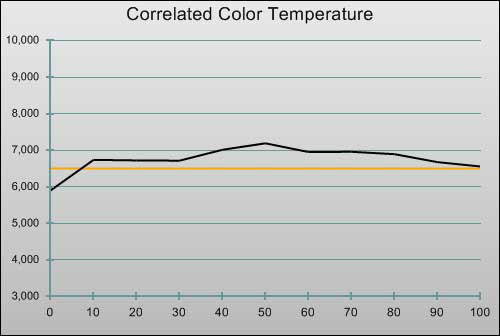 |
| Pre-calibration CCT in [THX] mode |
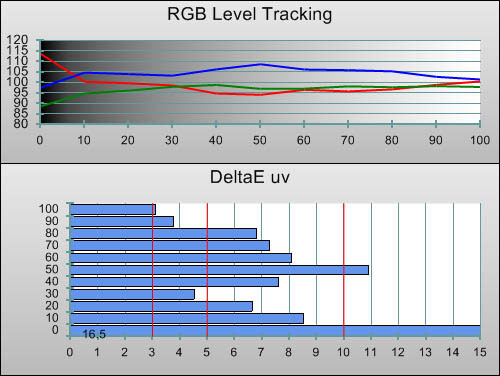 |
| Pre-calibration RGB tracking and delta errors (dEs) |
The on-screen image in the THX picture mode looked good, but being used to watching entirely accurate displays, we noticed that the on-screen image had a very slight bias to it. The measurements we ran on the Panasonic TX-P42V20 revealed the reason: there is about 5-10% too much blue making up Grey in the picture, which adds a slight tint to the image. Of course, for a preset picture mode, this is not a bad result at all, and will be very serviceable for all but the most discerning viewers.
![Post-calibration CCT in [Professional1] mode](https://www.hdtvtest.co.uk/news/wp-content/uploads/2018/04/hdtv_Panasonic-TXP42V20B_post-cct.jpg) |
| Post-calibration CCT in [Professional1] mode |
![Post-calibration RGB Tracking in [Professional1] mode](https://www.hdtvtest.co.uk/news/wp-content/uploads/2018/04/hdtv_Panasonic-TXP42V20B_post-rgb.jpg) |
| Post-calibration RGB tracking and dEs in [Professional1] mode |
We used our Klein Instruments K-10 meter to adjust the RGB Gain and Cutoff controls in the [Advanced Settings] menu, in order to fine-tune Greyscale performance. The result was excellent, with the biggest inaccuracies being approximately 4% too much red around 50% and 70% stimulus and a slight excess at 10%. None of these translates into any obvious problem on screen, and as a result, the pictures on the Panasonic TX-P42V20B, especially after calibration, were highly realistic.
![Gamma curve in [Professional1] mode](https://www.hdtvtest.co.uk/news/wp-content/uploads/2018/04/hdtv_Panasonic-TXP42V20B_post-gamma.jpg) | |
| Gamma curve in [Professional1] mode | Corresponding gamma tracking |
Gamma on the Panasonic TX-P42V20 was less perfect, and like the S20 plasma we reviewed lately, appeared slightly crooked on our charts, especially in the 60-100% region. With previous Panasonic Plasma displays, we’ve found that Gamma tracking can “straighten out” as the TV ages, so we actually ran the display for an extra 60+ hours and remeasured, but in this case, there was no improvement. Of course, it is entirely possible that this aspect of performance will improve with more usage, since the characteristics of Plasma panels often shift quite a bit in early stages of their life. In any case, errors in Gamma performance are usually quite hard to spot without intimate knowledge of the content being viewed, or without a reference display for comparison.
Although we do not publish pre-calibration Colour performance charts as a rule here at HDTVTest, it’s worth noting that colour in the THX mode is very good straight out of the box on the Panasonic TX-P42V20B. Green was mildly oversaturated, and Cyan and Magenta were both slightly skewed towards blue, but the inaccuracies would prove very difficult for the majority of viewers to notice.
![Post-calibration CIE chart in [Professional1] mode](https://www.hdtvtest.co.uk/news/wp-content/uploads/2018/04/hdtv_Panasonic-TXP42V20B_post-cie.jpg) |
| Post-calibration CIE chart with reference to HD Rec.709 |
In its out-of-the-box state, the Panasonic TX-P42V20’s [Professional1] mode produced slightly less accurate colour than the [THX] mode. Luminance readings were all slightly too high, and the colour of Green in particular was, again, over-saturated. Three clicks of the basic [Colour] control to the left proved to be the optimal position as far as Luminance was concerned, and the basic [Colour Management] menu let us clean the Saturation and Hue of Red, Green and Blue up further. Users shouldn’t be too worried about the lack of Secondary colour management controls, because after Greyscale calibration and Primary colour adjustment, the secondaries all fell mostly into place. Granted, magenta remained slightly skewed towards blue, and yellow contained an essentially unnoticeable error, but on the whole, the colour performance was nearly perfect.
![Post-calibration Luminance levels in [Professional1] mode](https://www.hdtvtest.co.uk/news/wp-content/uploads/2018/04/hdtv_Panasonic-TXP42V20B_post-colour-lum.jpg) |
| Post-calibration colour luminance (coloured bars = targets; black bars = measured values) |
Colour decoding on the Panasonic TX-P42V20B was excellent overall, which is fortunate, given that there is no individual control over it. Samsung’s displays continue to be the best performers in this area thanks to their in-depth 3D Colour Management controls, but we seriously doubt anyone is going to notice or be worried about errors this small.
It’s also worth noting that when using the HDMI video inputs on the Panasonic TX-P42V20, the [Digital Cinema Colour] option will be present in the TV’s menus. This alludes to the fact that the NeoPDP panel can produce a widened colour gamut. Panasonic’s promotional material isn’t entirely clear on exactly what gamut this is matching, but in any case, it has little use for consumers who want to watch HD TV material, since this is produced according to the smaller Rec.709 gamut (indicated above). However, Panasonic hint that the feature will be of use in playing back xvYCC-encoded material from some camcorders.
| Dead pixels | None |
| Screen uniformity | Perfect |
| Overscanning on HDMI | 0% with [16:9 Overscan] set to “Off“ |
| Blacker than black | Passed |
| Calibrated black level | 0.009 cd/m2 |
| Black level retention | Stable |
| Primary chromaticity | Excellent |
| Scaling | Excellent |
| Video mode deinterlacing | Good: 2/3 bars smooth on HQV test |
| Film mode deinterlacing | Failed 3:2/ 2:2 cadences in all resolutions |
| Viewing angle | Excellent (> 150°) |
| Motion resolution | [Intelligent Frame Creation] “On“: 1080; “Off“: 900 |
| Digital noise reduction | [P-NR] is a spatial control, very little effect |
| Sharpness | Defeatable edge enhancement |
| Luma/Chroma bandwidth | Full Luma, Chroma slightly blurred |
| Image retention | Virtually none |
| Posterization | Mild, though worse with poor source |
| Phosphor trails | Yes; severity depends on individual susceptibility |
| 1080p/24 capability | Accepts 1080p/24 video signal; no telecine judder |
| Input lag | 22ms compared to lag-free CRT |
| Full 4:4:4 reproduction | No, 4:4:4 input subsampled |
| Default [Normal] mode | 139 watts |
| Calibrated [Professional1] mode | 160 watts |
| Standby | 1 watt |
Measurements taken using full 50% grey screen.
Out of the many compelling features present on Panasonic’s Plasma TVs, it is the deep black level that they are capable of producing that probably wins them so many supporters. Viewing the Panasonic TX-P42V20B in a darkened environment let us confirm by eye that the display was producing an incredibly deep shade of black. Later, we did a black level calibration of our Klein K-10 meter and then immediately used it to measure just how deep the TX-P42V20’s blacks were. The result: 0.009 cd/m2, which is exactly the same measurement we received from the top-end VT20 display we reviewed last month.
This deep black level can be enjoyed from any angle, too, since unlike an LCD display, Plasma TVs do not have viewing angle limitations. Additionally, there is of course no unevenness (clouding) visible with all-black material — just solid, consistent, dark black. The only non-uniformity would occur from image retention, which is very uncommon on Panasonic’s Plasma TVs. Particularly obnoxious on-screen TV channel logos may leave a shadow of themselves afterwards if they’ve been present for long enough, but will soon fade.
We also checked the Panasonic TX-P42V20 for any sign of the “floating blacks” that some Panasonic Plasmas exhibit. This is where the image brightness will appear to rise very, very slightly during some scenes, and is most apparent during movies with black letterbox bars above and below the picture. During our tests, the Panasonic TX-P42V20B’s black level remained stable at all times, indicating that it appears to be free from this mild annoyance.
Unfortunately, it transpired that the 2009 model Panasonic displays did not produce such a deep shade of black for very long, with this aspect of their picture quality deteriorating slightly after a few hundred hours of usage. Fortunately, better things have been promised for the 2010 models, and at this time, there is no coherent data suggesting that the same fate will fall on these displays. As with the VT20, Panasonic have used the term “Infinite Black Pro” to market the TX-P42V20, meaning that retailers couldn’t possibly expect customers to tolerate a black level quality decrease, should problems arise later.
Using the FPD Benchmark test disc, we gauged the Panasonic TX-P42V20B as being able to cleanly reproduce around 900 lines of motion, which is a very high amount. Even beyond this, details were not completely smudged, but the tiniest details were slightly less discernible. We also noted that, as usual for Panasonic Plasma displays, there were subtle blue an yellow-green trails (only around one pixel or so wide) that followed the high contrast parts of the scrolling chart. These are phosphor trails, which will be visible to more sensitive users when watching content that is both high in motion and low in saturation.
Enabling [Intelligent Frame Creation] did wring out a few extra lines of motion resolution on the chart, but when we compared some World Cup football games (on BBC and ITV‘s HD and SD channels) on the Panasonic TX-P42V20, there was really very little difference between the two modes in practice, meaning that even with the I.F.C. option off, motion is very clear, with very little blurring or other artefacts. Turning it on did no harm to video material, but would introduce visible motion interpolation artefacts with slower film (or film-like) content, so as usual, we disabled the I.F.C. system.
With fast-paced video material (such as the aforementioned football events), there was a small amount of posterization during fast movement, meaning that skin tones would appear to become separate “ridged” areas of colour during camera pans. This is typical of Panasonic’s plasma displays, and in this writer’s opinion, is at least less irritating than LCD motion blur.
Viewing SD material on the Panasonic TX-P42V20B gave us a sense of deja vu: performance here is basically the same as the rest of Panasonic’s 2010 lineup. So, the quick summary is: the picture will look as crisp as the source allows, will almost never look jagged, but very detailed SD film content may show small flickering in areas of very fine detail. All in all, SD content looks good on the Panasonic TX-P42V20 plasma television.
If you’d prefer to read a more in-depth version of the above: diagonal interpolation is on the better end of the scale, meaning that the Panasonic TX-P42V20B does a good job with suppressing jaggies during the video deinterlacing process. With the HQV Benchmark test DVD’s “three rotating bars” test pattern, all three bars looked smooth for the most part, but would look slightly jagged for a few frames after they reversed direction. This does not translate into any significant real-world performance deficiency. Also, all of the film cadence tests on the disc (2-2 PAL, 2-2 NTSC, 3-2 NTSC, etc.) failed, so anyone watching film material is advised to do so using a high quality Progressive Scan/”Upscaling” DVD player. However, as we always note, most SD content on DVD and broadcast TV is too blurry to reveal deinterlacing limitations, so this is not as big a problem as it might have been.
HD material looked wonderful on the Panasonic TX-P42V20. I ran a stack of the better-looking Blu-ray Disc movies (of which there are many!) on the HDTV and was extremely pleased at how it was reproducing them. After all, the Panasonic TX-P42V20B reproduces every last drop of Luminance detail from high-def images, and most of the Chroma (coloured) detail, resulting in video that’s ultra-detailed and faithful to the content (source permitting, of course).
As usual for Panasonic PDPs, 24p material played back at a multiple of the input frame rate, resulting in judder-free video. And, of course, we also have the plasma panel’s high contrast, high motion resolution, and accurate Greyscale and Colour reproduction to add to the mix. All of this translates into one of the best High Definition experiences out of any HDTV currently on sale. We checked out Optimum Releasing’s excellent UK Blu-ray Disc of “The Hurt Locker”, which features an excellent AVC/MPEG-4 encode of some ultra-crisp, filmic source material, and were delighted with the image quality in both the [THX] and our calibrated [Professional1] picture modes on the Panasonic TX-P42V20.
As usual, gaming on the Panasonic Plasma displays continues to be a total joy, with the TX-P42V20B only delaying image drawing by about 22ms. After living for the last month or so with another display (which is reasonably fast by LCD standards), playing first-person shooters on the Panasonic TX-P42V20B was a very different experience indeed. Aiming is much easier on a fast display such as this, and additionally, even games running at only 30 frames per second (which unfortunately means most HD titles on the Xbox 360 and PS3) felt considerably more fluid and enjoyable.
I also tried out SEGA’s incredibly fluid Bayonetta, which runs at a near-constant 60 frames per second on the Xbox 360. Pulling off intricate combo moves was much easier on this display due to the almost non-existent input lag, which took the game beyond the button-mashing experience that it becomes on a slower TV. And, thanks to the Panasonic TX-P42V20’s high motion resolution, the incredibly smooth action remained crisp, without visible motion blur.
As with the rest of the Panasonic range, phosphor trails were not noticeable, unless the game you were playing was highly desaturated (Resident Evil 5 is still my favourite test for detecting them). The only Panasonic display which deviates from this trend is the VT20, which has new, 3D-friendly phosphor material which improves (but does not remove) this phenomenon, which has proven mildly annoying for some users. In any case, phosphor trails are much less annoying than the LCD combination of input lag and motion blur.
The Panasonic TX-P42V20B is a fairly easy recommendation. Despite featuring slightly inaccurate Gamma tracking (in our review sample), the images it put out were absolutely excellent. It stands alongside the Panasonic VT20 3D TV in producing the deepest blacks out of any flat-screen television on sale today, and also features excellent Greyscale tracking, highly accurate colour, crisp motion, and just about no input lag. That series of accomplishments mean that the Panasonic TX-P42V20B will almost never fail to produce an incredibly satisfying experience, whether you’re watching HD movies, SD TV, or playing video games on it.
The only question left is whether or not the TX-P42V20 is worth the extra money over Panasonic’s already-excellent TX-P42G20, which arguably represents the sweet spot in terms of price and performance in the company’s 2010 Plasma lineup. If you watch TV primarily in a light-filled environment, then the answer is yes, because the TX-P42V20’s ambient light filter helps prevent the picture becoming washed out when faced with stray light. Dark-room performance is improved over the G20 too, measuring at just under 0.01 cd/m2 compared to the G20’s 0.02 cd/m2, although this improvement, whilst remarkable, is less noticeable.
Although many people will wince at the idea of paying a four-figure sum for a “small” 42-inch display, we think it’s refreshing to see that Panasonic is still producing premium displays at this screen size. Regardless of cost, the Panasonic TX-P42V20B is one of the best HDTVs on sale today, and indeed, one of the best Panasonic has ever produced.

<!-- google_ad_client = 'pub-2887677957235196'; google_ad_slot = '0693194791'; google_ad_width = 336; google_ad_height = 280; //-->