We’ve had a look at two of Panasonic’s new 2011 NeoPlasma displays so far, but recently the company’s UK arm delivered a review sample of what we’ve all been waiting for: the Panasonic TX-P42VT30B. The Viera VT30 series are the Panasonic’s best Plasma televisions for 2011, although it’s not immediately apparent what the specification differences are on this top-end model compared to those of the ST30 (the cheapest Panasonic 3D TV this year) and the GT30 (the mid-range series). In an apparent move to push as many users as possible towards 3D, ALL of Panasonic’s 3D-capable Plasma TVs this year feature the very desirable “Infinite Black Pro” branding, meaning that other differences are only to be found on close inspection. On top of what’s offered at the midrange price point, the TX-P42VT30B features “Advanced Calibration” controls, can record TV broadcasts to SD card as well as to a USB hard disk, features slightly better built-in speakers, and is supplied with two pairs of active-shutter 3D glasses as standard.
<!-- google_ad_client = 'pub-2887677957235196'; google_ad_slot = '4990177225'; google_ad_width = 336; google_ad_height = 280; //-->
Let’s see how Panasonic’s top-specced 42-inch Plasma for this year performs, and whether or not it’s worth parting with the extra cash…
Note: The specific model we tested was the Panasonic TX-P42VT30B, denoting the 3-pin-plug British version. Retailers like Comet, Currys and John Lewis, or etailers such as Dixons and Amazon may sell the same 3D TV as the Panasonic TX-P42VT30 or TXP42VT30. Throughout this review, these model numbers may be used interchangeably to refer to the same plasma.
The findings in this article relating to 3D picture performance should not be extrapolated to larger VT30 models, for example the Panasonic TX-P50VT30B/ TX-P50VT30. These VT30s may not have the same 3D resolution limitation seen on the TX-P42VT30B, and in theory should deliver a more immersive 3D viewing experience due to their bigger screen sizes.
Jump To: Operation • Calibration • Picture Performance • Conclusion

The Panasonic TX-P42VT30B actually reminded us slightly of Sharp’s Quattron LCD HDTV (reviewed last year), with its sleek “one sheet glass” design, thin profile, and silver edge. Like the GT30, the TX-P42VT30 is only a few centimetres thick for the most part (although it bulges slightly at the bottom to accommodate speakers). The design is clean and suitably understated, and is far removed from the chunkier, more industrial look of the 2010 displays.

The remote control has undergone a design change, too: the unit supplied with the Panasonic TX-P42VT30B is smooth, partially back-lit (only the number pad, volume and channel buttons though), and has a high-end heaviness to it. We didn’t feel there was anything wrong with the old remote control, but having something extra to differentiate the high-end display is always nice.
The connectivity options provided on the Panasonic TX-P42VT30 are typical for a modern HDTV: there are 4 HDMI inputs, support for a single SCART terminal, Component video, Composite video, 3 USB inputs, an SD Card slot (which, on this high end model, can be used to record TV broadcasts), and an ethernet/LAN port. There are also hook-ups for the two tuners (terrestrial and satellite) as well as a mysterious Panasonic “service port”. There is no analogue PC (RGB) input on the TXP42VT30, which is odd given that the equivalent US and Japanese models do feature one, and last year’s European models did, too.
The inputs are all positioned in a way which will not interfere with wall mounting, and as is becoming the norm, the chunkier analogue connections of years past require break-out adapter cables, which are supplied with the VT30.
 |
| Rear: 4 x HDMI, Component, SCART, aerial, Freesat, USB, SD card, LAN, etc. |
The ethernet port is of special significance on the VT30s because, working together with SpectraCal, Panasonic has implemented a way for the screen to “talk” to the CalMan Professional calibration software (which our readers will be familiar with – we’ve been using it to calibrate HDTVs and draw the appropriate charts for our reviews for a year now). A Windows PC running the CalMan software can communicate with the TX-P42VT30 through the Ethernet port, meaning that together with a light-measuring device and a suitable test pattern generator, the process of calibrating Greyscale, Gamma, and Colour gamut can be automated. We hope to investigate automatic calibration at some point in the future.
As it happens, we recently discovered that in Europe, it’s not just the high-end VT30 series that can use this feature… the European GT30 and G30 plasmas can also take advantage. The Panasonic TX-P42VT30B and TX-P50VT30B, of course, are equipped with “advanced calibration” controls (10-point Greyscale and Gamma correction and secondary colour adjustment), making the automation most useful on these top-tier models.
At first, the TX-P42VT30B’s menus appear to be the same as those found on the other 2011 models (excluding the absolute low-end displays): they have the same clear fonts, good looks, and most importantly, excellent responsiveness. However, the user menu on the TX-P42VT30 also includes the Advanced Calibration controls, as promised in the specifications. What does “advanced” mean in this case? It means Full 10-point Greyscale AND Gamma adjustment, as well as control over the secondary colours (Yellow, Cyan and Magenta). These features are exclusive to the VT30 (although we should point out that many other TV manufacturers are including a similarly high level of control across their entire range). We doubt that it’s possible to ask for any more control than this – it’s a huge turn-around compared to Panasonic’s plasma televisions just two years ago.
![[Picture] menu](https://www.hdtvtest.co.uk/news/wp-content/uploads/2018/04/hdtv_Panasonic-TXP42VT30_picture1.jpg) | ![[Picture] menu](https://www.hdtvtest.co.uk/news/wp-content/uploads/2018/04/hdtv_Panasonic-TXP42VT30_picture2.jpg) |
| [Picture] menus |
The basic controls are of course still present, and act as expected. Depending on the [Viewing Mode] selected, [Contrast] will either raise or lower the light output of the Panasonic TX-P42VT30B, or will act as a purely digital adjustment and begin clipping whites if it’s turned up too high. The most useful modes are the two [Professional] options (they’re the only ones with access to any calibration controls), but these modes have their peak luminance locked to around 100 cd/m2, presumably to mirror studio conditions. This might prove too dim for particularly bright viewing environments, although we’ve always recommended LCD TV displays for use in these conditions. We do think Panasonic should consider the workings of the [Contrast] control in these modes, and allow the light output of the plasma panel to be raised for dimmer viewing environments.
Note: Our Panasonic TX-P42VT30B review sample was calibrated using Calman Professional, the industry-leading video calibration software.
After letting the TX-P42VT30 age for as long as was practical, we set the VT30 to its “THX” viewing mode, and verified that the [Brightness] was correctly set by default (it was). We then used the Greyscale windows from the AVSHD test disc to assess how well this HDTV was producing a consistent and accurate colour of grey.
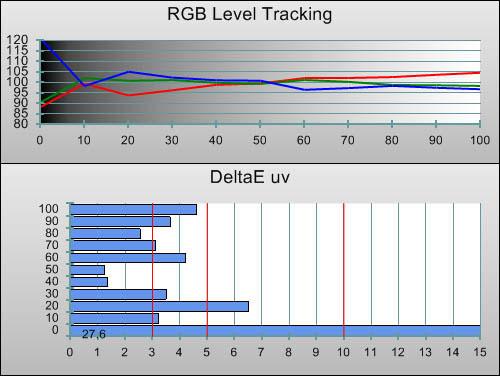 |
| Pre-calibration RGB tracking and delta errors (dEs) |
With errors typically only around 5%, we think it’s fair to say that all but the toughest critics will be able to watch the TX-P42VT30B without feeling that there’s any unwanted tinting present in the TV’s grey shades. This is a visibly better result than the slightly green-tinted images put out by the Panasonic G30 and GT30’s [THX] modes.
![Post-calibration RGB Tracking in [Professional1] mode](https://www.hdtvtest.co.uk/news/wp-content/uploads/2018/04/hdtv_Panasonic-TXP42VT30_post-rgb.jpg) |
| Post-calibration RGB tracking and dEs in [Professional1] mode |
After this, we entered White Balance adjustment menu and, alternating between 80 IRE and 20 IRE test patterns, began making improvements to the TXP42VT30’s Greyscale tracking quality using the standard 2-point control. This resulted in very good Greyscale tracking overall, but introduced a red tint into shadows (which showed up as a spike of red at the “10” position in the CalMan software). We then used the 10-point White Balance controls, which are housed in a screen called “More Detailed Adjustment”, in order to level out such anomalies and produce a consistent colour of grey at all brightness levels. Panasonic’s 10-point adjustment adds to the changes already made in the 2-point menu, rather than being a separate mode.
The end result reads perfectly to the human eye. All of the remaining errors are minuscule and below the threshold of actually being visible, let alone problematic.
![Gamma curve in [Professional1] mode](https://www.hdtvtest.co.uk/news/wp-content/uploads/2018/04/hdtv_Panasonic-TXP42VT30_post-gamma.jpg) | |
| Gamma curve in [Professional1] mode | Corresponding gamma tracking |
As we’ve known for some time, the Gamma tracking on the Panasonic Plasma TV sets is not consistent. In other words, although it’s possible to align everything to perfection using test patterns, the light output of the screen, and indeed also the Greyscale mixing, can vary slightly depending on the content being viewed (LCD TVs are much more consistently reliable in this regard). While our first attempt at producing perfect Gamma gave perfect results with normal-sized window test patterns, real-world viewing revealed some static contouring, particularly noticeable on human faces, which were taking on a slightly “oily” look. This disappeared once we cleared our 10-point Gamma settings.
After trying other calibration strategies (which didn’t work), we spent more time calibrating Gamma, and re-did the entire 0-100% measurement sweep more often during the process. We eventually obtained results which produced measurably accurate luminance levels with test patterns, and no unwanted side effects with real-world footage. The fact that there is a discrepancy at all suggests that complete, bullet-proof accuracy isn’t attainable, however. In fact, a quick glance at the Dynamic Greyscale pattern sequence on the AVSHD test disc reveals slight brightness and greyscale shifting depending on the average brightness of images.
We managed to minimise the slightly exaggerated shadow detail that we’ve seen on the 2011 Panasonic Plasma televisions, but we couldn’t obliterate it entirely. As you can see from the Gamma tracking chart (right), there is still a slight bump at the 10% stimulus level. We had to lower the 10 IRE Gain setting to -30 (its lowest position) to achieve this result.
Given that the Panasonic TX-P42VT30B offers control over every single aspect of colour reproduction that we measure, we were expecting it to produce essentially perfect results after calibration. It did. The fully-fledged, three-axis colour management controls are excellent. Saturation, Hue and Luminance can be controlled independently, and most importantly they ACT independently for the most part. The result is the most accurate colour reproduction that we’ve seen on a Panasonic Plasma TV to date, which brings the VT30 up to the high standards set by Samsung with their excellent colour management system (CMS).
![Post-calibration CIE chart in [Professional1] mode](https://www.hdtvtest.co.uk/news/wp-content/uploads/2018/04/hdtv_Panasonic-TXP42VT30_post-cie.jpg) |
| Post-calibration CIE chart with reference to HD Rec.709 |
![Post-calibration Luminance levels in [Professional1] mode](https://www.hdtvtest.co.uk/news/wp-content/uploads/2018/04/hdtv_Panasonic-TXP42VT30_post-colour-lum.jpg) |
| Post-calibration colour luminance (coloured bars = targets; black bars = measured values) |
Note: the following readings were taken through the 3D active-shutter glasses bundled with the TX-P42VT30.
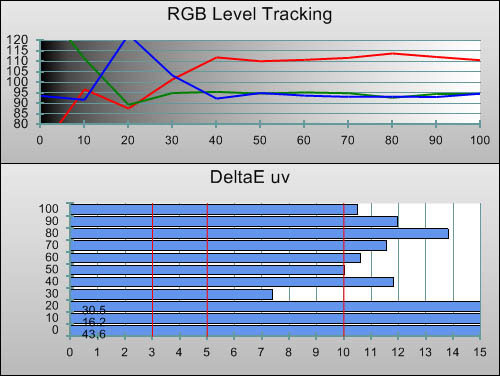 |
| 3D Pre-calibration RGB tracking and delta errors (dEs) |
Pre-calibrated Greyscale in the TX-P42VT30B’s [THX] Certified 3D mode gave us a very similar result to the TX-P42GT30: there was a spike of blue at 20% stimulus, which calmed down to produce more linear greyscale tracking in brighter areas. We’re not sure if this spike is intentionally pre-programmed to compensate for some sort of ageing effect later, or if it’s just a recurring error. Always wary of any road bumps in the fairly new world of 3D calibration, we did make sure to confirm the excessively blue area by eye (it’s not a measurement error). As it happens, the accuracy in this case was poorer than that of the GT30, something that’s likely attributable to the individual 3D glasses used for review (3D glasses have their own colour tint, which has to be countered during calibration).
![3D Post-calibration RGB Tracking in [Professional1] mode](https://www.hdtvtest.co.uk/news/wp-content/uploads/2018/04/hdtv_Panasonic-TXP42VT30_3d-post-rgb.jpg) |
| 3D Post-calibration RGB tracking and dEs in [Professional1] mode |
Here at HDTVTest, we’ve been attempting 3D display calibration from day one, and after finishing work on the TX-P42VT30B, we were reminded as to why the effort is worth it. The Panasonic TX-P42VT30 features both 10-point Greyscale and Gamma controls even in 3D mode, which is excellent – we’ve seen some 3DTV displays which reserve these advanced controls for 2D only. Using the 10-point control, we managed to reduce any Greyscale errors to unnoticeable levels. In fact – bizarrely – our result here was measurably (but not visibly!) better in 3D than it was on 2D. Now that’s progress!
![3D Gamma curve in [Professional1] mode](https://www.hdtvtest.co.uk/news/wp-content/uploads/2018/04/hdtv_Panasonic-TXP42VT30_3d-post-gamma.jpg) | |
| 3D Gamma curve in [Cinema] mode | 3D Corresponding gamma tracking |
We were initially cautious about using the 10-point Gamma correction in 3D, for fear that the blinking effect of the shutter glasses would cause trouble with measurements, at least at low light levels. However, by eye, the calibrated result didn’t appear to have any issues. The only problem we ran into was similar to that in 2D mode, where pushing the correction values too far would result in contouring with actual video content. Eventually, with some back-and-forthing, we were able to achieve a result without visual anomalies, but we recommend that calibrators exercise caution with these controls.
Colour on the Panasonic TX-P42VT30B in the uncalibrated 3D state was much the same as 2D: slightly oversaturated, but by no means intolerably so (especially not since there’s a lack of 3D content and little in the way of a reference). This is a change from the 3D LED LCD TVs we review, which typically fail to fully saturate colours even after calibration. Using the excellent Colour Management menus – which, again, are fully featured even in 3D mode – we brought all of the primary and secondary colours into their ideal positions, as set out by the HDTV Rec.709 specification.
![3D Post-calibration CIE chart in [Professional1] mode](https://www.hdtvtest.co.uk/news/wp-content/uploads/2018/04/hdtv_Panasonic-TXP42VT30_3d-post-cie.jpg) |
| 3D Post-calibration CIE chart with reference to HD Rec.709 |
![3D Post-calibration Luminance levels in [Professional1] mode](https://www.hdtvtest.co.uk/news/wp-content/uploads/2018/04/hdtv_Panasonic-TXP42VT30_3d-post-colour-lum.jpg) |
| 3D Post-calibration colour luminance (coloured bars = targets; black bars = measured values) |
The post-calibration settings (both in 2D and 3D) on our Panasonic TX-P42VT30B review sample have been posted on our Facebook page.
| Dead pixels | None |
| Screen uniformity | Excellent, but full grey screen reveals slight tint near edges |
| Overscanning on HDMI | 0% with [16:9 Overscan] set to “Off“ |
| Blacker than black | Passed |
| Calibrated black level (black screen) | 0.012 cd/m2 |
| Calibrated black level (ANSI checkerboard) | 0.013 cd/m2 |
| Black level retention | Some shifting with dark content (see explanation) |
| Primary chromaticity | Excellent |
| Scaling | Excellent |
| Video mode deinterlacing | Very effective jaggies reduction |
| Film mode deinterlacing | Passed – sometimes (see SD review section) |
| Viewing angle | Excellent, but screen filter lessens vertical viewing angle |
| Motion resolution | 1080, but with noisy edges unless [Intelligent Frame Creation] used |
| Digital noise reduction | [P-NR] is optional, not forced |
| Sharpness | Defeatable edge enhancement |
| Luma/Chroma bandwidth (2D Blu-ray) | Full Luma, Full Chroma |
| Image retention | Very little |
| Posterization | Mild, though worse with poor source |
| Phosphor trails | Very mild |
| 1080p/24 capability | No judder in 2D or 3D |
| Input lag | 20ms compared to lag-free CRT |
| Full 4:4:4 reproduction (PC) | No, 4:4:4 input subsampled |
| [THX] mode (2D) | 200 watts |
| [THX] mode (3D) | 219 watts |
| Calibrated [Professional1] mode (2D) | 151 watts |
| Calibrated [Professional1] mode (3D) | 212 watts |
| Standby | 1 watt |
Note: Measurements taken with full 50% grey screen.
Prior to actually measuring the black level of the TX-P42VT30B, we used past experience and had an educated guess as to where it would rank in terms of black level quality: marginally better than the G30 displays, but not quite as deep as the 50″ VT20 model from last year. Why? Because for whatever reason, the smaller displays in Panasonic’s Plasma ranges seem to have a marginally brighter black than the larger models. Since we’re talking Plasma, we should also mention that, even after these years have passed, no other flat-screen television has managed to top the last-generation Pioneer KURO HDTVs, which still hold the black level crown.
Sure enough, the measurement returned from the Panasonic TX-P42VT30 (after a fresh black level calibration and verification of our Klein K-10) was 0.012 cd/m2: a miniscule amount higher than the TX-P50VT20 we reviewed last year, and somewhat (but not hugely) darker than the G30 we reviewed two weeks ago. Interestingly, it’s darker than the mid-range TX-P42GT30B, despite it sharing the same “Infinite Black Pro” branding and the same manufacturer specified contrast ratio. All of the Panasonic Plasmas we’ve seen lately have produced a deep shade of black which doesn’t really leave us demanding more, and the TXP42VT30 is one of the best in this regard. At this early stage, we can’t tell whether or not there will be any degradation of black level performance as the VT30 ages. 2009’s models did very poorly in this regard, but it seems Panasonic managed to get long-term black level quality under control the following year.
As with the rest of the new 2011 plasma screens (excluding the low-end “HD Ready” C3), the TX-P42VT30B managed to hold on to this impressive black level quality even during the more gruelling ANSI Contrast measurement, where the screen is divided into black and white squares equally. It’s very common for Plasma TVs to produce slightly greyer blacks during such a situation (although due to the surrounding white squares, the effect was nowhere near as apparent to the eye as it is to a light-measuring meter), but that is not the case with Panasonic’s 2011 Plasmas. Actually, the ANSI measurement was 0.013 cd/m2 rather than the 0.012 cd/m2 we got with a black screen, but we can’t imagine anyone could ever claim to notice such a small difference.
Read the “High Definition” section for our findings on overall brightness stability.
Like all of the 1080p 2011 Panasonic Plasmas, the TX-P42VT30B resolves all 1080 lines of motion from the FPD Benchmark Software disc’s scrolling motion test, with a little bit of fuzziness visible around the black lines in the chart. All Plasma panels we’ve reviewed lately have managed at least 900 lines, which is enough to give the perception of clear motion. Prior to switching to new phosphor material (which was introduced with the company’s first 3D TVs), Panasonic plasmas were able to resolve all 1080 lines if additional picture processing was turned on. The TX-P42VT30 achieves 1080 lines without the need for any additional processing, although turning on [Intelligent Frame Creation] does reduce some PWM noise (Plasma panel-generated noise which looks like a “tizzing” around contrasted edges), in exchange for some motion interpolation glitches. We left the IFC system off.
As a result, it’s not so much the motion resolution that is worth discussing anymore, but rather motion artefacts. Both of the current display technologies – LCD (including LED-lit LCD) and Plasma – both have their own unique ways of artefacting during particularly stressful motion. Whereas LCDs will all show a fairly familiar blurring effect (with only the severity varying from panel to panel), the motion artefacts seen on Plasma televisions show more variance by manufacturer. It’s probably fair to say that Plasmas deliver higher perceived motion clarity, but gradation and picture quality can become a little “rough” during particularly stressful motion.
We had a look at test clips from the 60hz FPD Benchmark Software test disc, as well as moving gradient patterns encoded at 24hz, 50hz and 60hz. The gradient patterns showed some contouring artefacts at all refresh rates, as we expected to see on a Plasma TV. With 24hz and 50hz input, the contouring was mildly more visible than at 60hz, which seems to be the result of these input scan rates being output by the Plasma panel at the higher rates of 96hz and 100hz respectively. (60hz input is output at 60hz, since this is high enough to avoid flicker).
The ability of Panasonic plasmas to reproduce 50hz video (the refresh rate used for broadcast TV in most of the world, including Europe, Australasia and parts of Asia) has come under fire online, but we do not feel that 50hz or 24hz images are shown with considerably worse quality than 60hz. Regardless of the source, we didn’t have many complaints regarding the motion rendering capabilities of the Panasonic TX-P42VT30B. At times, there is certainly a little bit of posterisation which can appear as off-coloured “ridges” visible against certain tonal and colour combinations. Of course, we wouldn’t say no to being rid of it, but we feel that as a minor occurrence, it’s not worth worrying too much about. Additionally, some users have complained of double images being visible during the playback of high-motion 50hz content (the most obvious and widely reported example being football pitch markings appearing to “double up” with fast camera movements). Again, we don’t personally feel this is as huge issue, and that it is likely related to the “100hz double scan” output process (50hz images would flicker too visibly if they were output at 50hz by the panel). Of course, we always recommend that users demo these plasma displays (set to the [THX] or [Professional] modes) to make up their own minds.
3D content looked very good on the Panasonic TX-P42VT30, with the calibrated Greyscale accuracy being particularly instrumental in presenting lifelike, tint-free images. We’ll get to real-world content in a second, but first we should say that looking at a Greyscale ramp test pattern after calibration was a real eye-opener. With the VT30 outputting in 3D display mode, parts of the gradient pattern had obvious blue tinges when we looked at the panel with our naked eyes. However, with the glasses on, all we could see was a visibly perfect Greyscale ramp, without any unwanted tints. This was a strong reminder to us of just how much the active-shutter glasses influence Greyscale quality, and why calibrating the 3DTV with the 3D glasses in front of the measuring device is so important for getting the absolute best 3D experience. Sadly, this is easy for us to say but difficult to achieve in practice. The TX-P42VT30B has been THX Certified in both 2D and 3D, however, and the uncalibrated 3D picture quality in the THX mode is still better than anything last year’s plasma-based 3D TV sets could achieve.
Although TV manufacturers solving the uneven Greyscale tracking (which first-generation plasma 3D televisions showed in abundance, resulting in tinted images) is a major step in closing the gap between 2-dimensional and 3-dimensional picture quality, there’s still some work to be done in a few areas. The active-shutter glasses mean that 3D images are still darker than 2D (although not unbearably so), and gradients appear coarser with some additional dithering noise visible in the picture if you’re sitting close (and you’ll want to be, since 3D images are best experienced with the user’s field of view filled).
The Panasonic TX-P42VT30B follows the 42″ GT30 display in using a 3D panel driving mode which results in lessened vertical resolution. If we looked very closely at the screen during a letterboxed 3D film, we could see that the line separating the active picture area and the black letterbox bars wasn’t a totally sharp transition (yet it is encoded on the disc as one, and appears as one in 2D mode), and appeared very subtly “ragged” at points. Furthermore, there is some mild jaggedness visible during motion, all of which indicates that the TXP42VT30 doesn’t deliver all 1080 lines from a Full HD 3D source to the screen. When we checked this out with our own 3D resolution test patterns, we found that sure enough, fine Vertical details were sometimes smudged into a single grey tone (except if we turned the [Sharpness] control up high enough, but this produced ringing in the image, or if we selected “Dynamic” mode, which abstracts the video in various ways). If last year’s 3D Plasmas are anything to go by, the TX-P50VT30B and larger models will display all of the resolution from 3D images at all times. When Panasonic does manage to produce a smaller-than-50″ display capable of reproducing all 1080 lines in 3D, then the top-end VT series will surely be the first point of deployment – so perhaps next year?
Most importantly of all, the TX-P42VT30B produces the same excellent 3D depth as the rest of the Panasonic 3D Plasma TVs, thanks to its almost total lack of crosstalk. Crosstalk in 3D images is a sort of “ghosting” artefact which occurs when images destined for one eye leak into the other, causing a double-image to be seen by the viewer. It usually happens as a result of active shutter glasses not blocking sufficient light from the eye not “in use”, or the 3D TV itself not managing to clear remnants of images from the screen quickly enough. Panasonic has been very vocal about Plasma technology’s advantage in this area from the very start, and with good reason: their plasma-based 3DTVs have consistently been the top performers in this area (the LCD competition is definitely improving, however – and even Panasonic are selling an LCD-based 3D display now). Crosstalk on the TX-P42VT30 was limited only to a handful of instances, and this fact, coupled with the accurate Greyscale and Colour performance, allowed us to be immersed in the tri-dimensional images. In particular, the “spaghetti twister” scene from Sony’s Cloudy With A Chance of Meatballs was a real sight to behold on the VT30.
We were also very happy to see that the TX-P42VT30B has no problems with motion judder in any of the 3D refresh rates. 24fps Blu-ray movies, 25fps sped-up PAL movies (such as those broadcast on European TV), high-motion 50hz material, and high motion 60hz material: you name it, and the Panasonic TX-P42VT30 would play it correctly without any signs of judder, right out of the box. This is great to see, because some menu adjustment was necessary on the 2010 models to achieve judder-free 3D Blu-ray playback.
3D at home is improving quickly, and although there’s work to be done, it’s a relief to be able to jump between 2D and 3D modes and see nearly the same image, without the 3D mode exhibiting colour tinting. Although the lessened vertical resolution does harm extra-dimensional performance a little, the TX-P42VT30B produces an excellent 3D image, thanks to its combination of excellent Greyscale and Colour accuracy, and its relative freedom from crosstalk.
The TX-P42VT30’s standard-def performance is very good, but leaves some room for improvement. First and foremost, we’d like to explain a strange bug we encountered while testing the [Clear Cinema] option (the purpose of which is to preserve vertical detail on film-to-interlaced video transfers). Online reports have been mixed on how successful Panasonic’s film mode detection feature is (we’ve not encountered many problems with it), and during the VT30 review, we found out why: there seems to be a bug where the 2-2 PAL film mode test clip will sometimes fail, until the user cycles through different aspect ratio options. We saw jaggedness where there should be none, which went away a few seconds after we changed to the 4:3 aspect ratio. Afterwards, we could then re-select 16:9 Widescreen, and the test still passed. The fact that changing aspect ratios resets the film mode detection is a little unusual in itself.

Putting this aside, we checked out other areas of SD performance. First and foremost, scaling. The Panasonic TX-P42VT30B does a very good job of resizing standard definition images to the HD panel size without any loss of detail or unwanted ringing. The image appears suitably sharp (source material permitting, of course). It also does a very good job of disguising jagged edges during video deinterlacing, as is usually the case for Panasonic HDTVs. As for the Film Mode detection, as we’ve found, it’s a little erratic, as is often the case with the Euro-centric 2-2 film transfer cadence.
It sounds a little dull, but watching some of the international news channels via Freesat on the TX-P42VT30 is a nice way to see how good SD TV can still look. Newsroom shots don’t have enough motion to cause much in the way of MPEG compression artefacts, and are a reminder of what things could look like a world driven by quality rather than quantity. BBC News 24‘s studio shots tend to look gloomy and a little off-coloured on any display, but almost anything from France 24‘s studio looks excellent and proves that resolution isn’t everything.
This is typically the most rewarding part of the review process. While we can see the potential of 3D and appreciate the picture quality improvements that 3DTV manufacturers are making in this area, 2D images do still have the edge in terms of picture quality in the home – and then, there’s the more obvious issue of content. There is decades worth of 2D content which exists on film, waiting to be given a new lease of life when it is re-scanned on modern equipment; whereas 3D starts with a blank slate.
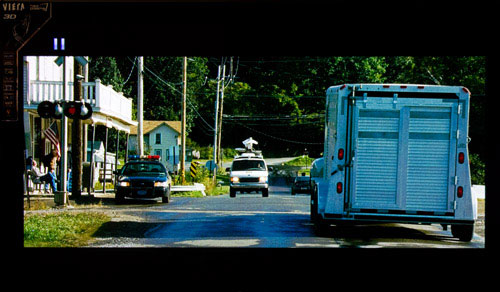
There are few better home cinema experiences we can think of than watching a high-resolution, well-encoded (2D) Blu-ray movie on an excellent flat-panel HDTV such as the Panasonic TX-P42VT30B. We’ve covered the Greyscale, Colour and Gamma accuracy that we were able to get from this television during the “Calibration” section, and the TX-P42VT30B’s ability to do image accuracy justice was clearly visible on screen. The resulting image quality with a good source is a real joy. Most importantly, the blacks are very, very deep and the panel’s coating allows images of exceptional depth to be presented without the need for a fully darkened viewing environment (it’s still one of the dimmer displays on the market, though, and also features a glass front, so don’t expect to be enthused by how it looks in a very bright, light-filled room).
All 1920×1080’s worth of resolution from the high-def source makes its way onto the VT30 screen without any loss. There is no intrusive motion processing to produce video-like movement (although users who enjoy this particular abstraction can turn it on with [24p Smooth Film]). Motion from a 24p source is reproduced without any unwanted stutter or interpolation; all you see is a naturally smooth, cinema-like representation of the film itself, without anything extra. Crucially for a sense of depth, there are no brightness uniformity issues across the panel surface like we’ve seen on several LED-lit LCD TV displays, just a consistently illuminated picture. The accurate greyscale shades and colours do wonders for the image, and contribute to this reminder of how brilliant 35mm film can look when reproduced digitally.
The only dent in this impressive performance is the brightness shifting issue that we also spotted on the Panasonic G30 and GT30 plasmas. After we calibrated the TX-P42VT30B using the 10-point Gamma adjustment menu, the effect was minimised, but not entirely eliminated. Specifically, our adjustment of [Gain] at the 10 IRE position (we had to set it to -30 to combat the VT30’s tendency to exaggerate shadow details) concealed the issue, but it’s still present. On our test clips from Se7en and Silent Hill (both dark films), the [THX] mode produced stable light output, but other reports indicate that instability can appear with this mode, too (which we didn’t see ourselves, but certainly wouldn’t rule out). The bottom line seems to be that although the 2011 Panasonic plasma televisions produce excellent picture quality, users wanting freedom from such quirks – which is not unreasonable at this price point – will probably once again be sent searching for second-hand Pioneer KURO plasma TVs (although they weren’t strictly perfect, either).

We had a look at several excellent BD titles (the selection of discs that actually take advantage of the format’s potential is better than DVD ever was), and compared the preset [THX] mode compared to the [Professional1] calibrated picture on our TX-P42VT30B review unit. The biggest differences were that the THX mode exaggerated shadow detail, and produced slightly brighter overall light output (the [Professional] modes are locked to a lower luminance setting). There were more subtle colour differences between the two modes, but we’d struggle to pick one as being “better” than the other with our eyes alone. Our Gamma calibration efforts also resulted in a slightly richer image, since the THX mode brightened shadows and dulled whites. The factory preset [THX] and pre-calibrated [Professional] modes still produced excellent picture quality on the TXP42VT30, however.
Using our standard test (Halo: Reach from the Xbox 360), we felt that the TX-P42VT30 was delivering excellent gaming performance. We could move our game character and the viewpoint around easily, without having to “fight” with the controls. On slower displays, there’s a detectable lag between the button input and the action being reflected on screen, which results in otherwise nimble games taking on a sluggish, bloated, heavy feel.
We measured the input lag as being around 20ms, which isn’t surprising at all based on how smooth gameplay felt. This is an excellent result which is back in the range of what we expect from Panasonic Plasma TV displays – it appears that the slower VT20s released late last year were a one-off.
The Panasonic TX-P42VT30B is an excellent Plasma HDTV for both 2D and 3D content. For most users, it doesn’t offer too much over the GT30, which certainly appears to hold the “sweet spot” position in terms of price-to-performance ratio in the 2011 Panasonic Plasma lineup. Panasonic’s decision to include the “Infinite Black Pro” label (which seems to be a promise of a high-contrast Plasma panel combined with a light-rejecting screen coating) on ALL of its 3D plasmas this year definitely levels the playing field. This means that the VT30’s claims to fame are limited to the fact that it ships with two pairs of 3D glasses, has a slightly deeper black level, includes an SD Card TV recording mode, and last but not least, features the advanced calibration controls. As video enthusiasts, we’re very happy about the latter option, but to actually make use of these features requires more expenditure. Also, at the time of writing, we don’t know of any calibrators or dealers calibrating the 3D mode of HDTVs, although hopefully this will change over the coming months – because the results are absolutely worth the effort. (We’re aware of the fact that Joe Kane Productions is working on a 3D version of Digital Video Essentials, which will hopefully give 3D calibration a much needed kick-start).
It wouldn’t be a review of Panasonic’s top-end Plasma television if we didn’t mention the other “P”: Pioneer. Panasonic plasmas have never had the same precise attention to detail that the departed manufacturer provided, but they come very close in a number of areas, and are considerably less expensive. That’s not to say that Pioneer aren’t missed – not by a long shot – but once again, we feel Panasonic plasma TVs offer excellent value for money for the majority of users. Still, we’re a little disappointed to see that the same brightness shifting issues that we spotted on the G30 and GT30 series are present to some degree on the VT30. It’s more difficult to take a “forest for the trees” approach on the company’s flagship range, although we feel the issues are minor.
It’s not cheap, and doesn’t offer the same level of value for money as the GT30 series, but the TX-P42VT30B excels in most areas. Its black level is one of the deepest we’ve measured from a Panasonic Plasma (or any Plasma, for that matter), its Greyscale, Gamma and Colour accuracy are measurably near-flawless (although small shifts are noticeable in practice), and its 3D pictures are nearly crosstalk-free. There’s also no serious input lag, meaning that gaming on the TX-P42VT30 is an incredibly fun experience. If you’re an enthusiast user who won’t be put off by the slight brightness shifting we noticed with dark films, and feel that the level of control the VT30 affords over the image is worth the extra money, then we certainly advise that you check the TX-P42VT30B out. Quirks included, it’s still one of the top performers, and we imagine it will be for some time to come.

<!-- google_ad_client = 'pub-2887677957235196'; google_ad_slot = '0693194791'; google_ad_width = 336; google_ad_height = 280; //-->