The Panasonic Viera ST50 series is certainly shaping up to be the value-for-money performer within the Japanese manufacturer’s 2012 range of 3D-capable plasma TVs. Probably the most notable improvement on this year’s ST series is the inclusion of white balance (albeit only 2-point instead of the 10-point version reserved for the step-up GT50 and flagship VT50 series) and gamma controls, as well as a colour management system (CMS), all of which were not available on previous generations. Today we’re going to have a look at the 50-inch model, namely the Panasonic TX-P50ST50.
Note: The specific unit we tested was the Panasonic TX-P50ST50B, which is the British 3-pin-plug version. Because we have done a comprehensive review of the smaller, 42-inch TX-P42ST50B some 3 months ago, this article is condensed, since many aspects (such as design, user menu, remote control, connections, internet connectivity and video processing) are identical between both screen sizes.
Calibration
Note: Our Panasonic TX-P50ST50B review sample was calibrated using Calman Professional, the industry-leading video calibration software.
Greyscale
Among the picture presets available on the HDTV, [True Cinema] yielded the greyscale closest to D65 video and broadcast industry standard out of the box:
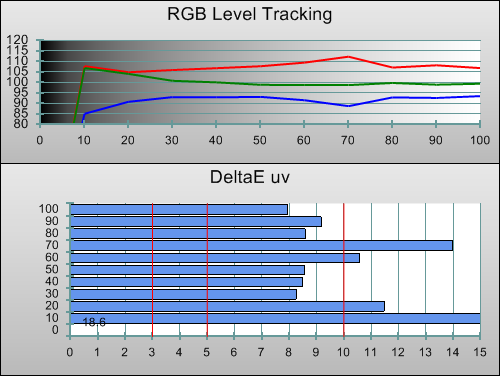 |
| Pre-calibration RGB tracking and delta errors (dEs) |
As is the case with most [Cinema] or [Movie] picture modes offered on consumer-grade televisions, the image looked too warm due to an overcast of red. For the first time on a Panasonic ST plasma series, we can use the 2-point white balance controls found in the on-screen menu to rectify this, instead of having to wade into the service menu. Here’s the result:
![Post-calibration RGB Tracking in [True Cinema] mode](/news/wp-content/uploads/2018/04/hdtv_Panasonic-TXP50ST50_post-rgb.png) |
| Post-calibration RGB tracking and dEs in [True Cinema] mode |
Delta errors (dEs) were reduced to below 4 (generally regarded as the perceptible limit for human eye) from 20% stimulus onwards. Had a 10-point white balance system been offered on the TX-P50ST50, we would probably have been able to iron out the kinks at 70% and 100% stimulus, but that may be asking too much of a TV at this price point.
Gamma
![Gamma curve in [True Cinema] mode](/news/wp-content/uploads/2018/04/hdtv_Panasonic-TXP50ST50_post-gamma.png) |
|
| Gamma curve in [True Cinema] mode | Corresponding gamma tracking |
While experienced calibrators can use white balance controls to adjust gamma provided there’s enough headroom both ways, the inclusion of a gamma control is always appreciated, since one can lower or raise the gamma profile across the entire luminance range with a click on the remote. On our TX-P50ST50B sample, selecting a [Gamma] value of “2.4” – either by coincidence or by design – brought us closest to our gamma target of 2.4. Owing to the ABL (automatic brightness limiter) mechanism implemented on plasmas, gamma tracking on these displays is typically not as flat as what LCD TVs are capable of.
Colour
The Panasonic TX-P50ST50 features a user-accessible CMS (colour management system) – a first for the company’s Viera ST range of plasma televisions – which allows for manipulation of the three primary colours (red, green, blue) but not secondary ones (cyan, magenta, yellow). Employing the strategy outlined in our TX-P42ST50 review, we initially adjusted the [Colour] control to bring the luminance/brightness of secondary colours closer to high-definition Rec.709 specification, then used the CMS to minimise delta errors (dEs) on the primaries.
![Post-calibration CIE chart in [True Cinema] mode](/news/wp-content/uploads/2018/04/hdtv_Panasonic-TXP50ST50_post-cie.jpg) |
| Post-calibration CIE chart with reference to HD Rec.709 |
![Post-calibration Luminance levels in [True Cinema] mode](/news/wp-content/uploads/2018/04/hdtv_Panasonic-TXP50ST50_post-colour-lum.png) |
| Post-calibration colour luminance (coloured bars = targets; black bars = measured values) |
We managed to calibrate the hue, saturation and luminance of red, green and blue to near-reference levels on the Viera TX-P50ST50B. Panasonic’s three-axis system compares favourably with CMS implementations on rival TV brands: Samsung’s version does offer secondary colour adjustments but is less intuitive; Toshiba’s colour luminance control has historically been problematic; and Sony does not provide any colour management system beyond the basic [Colour] and [Tint] controls even on its high-end Bravia HDTVs.
This is the first time we are tracking colour saturation levels on the Panasonic ST50, since we did not have access to Calman 5 (the latest version of the calibration software we use that offers this measurement) when we tested the 42ST50.
| Post-calibration colour saturation tracking |
The TX-P50ST50 did extremely well in this regard. Blue saturates too quickly at 25%, 50% and 75% intervals, but this shouldn’t be an issue in real-life viewing, as the human eye is less sensitive to blue frequencies compared to red and green.
3D
Calibration in 3D mode is still shunned by most technical publications, due to the specialised instruments, test patterns, expertise and time required. This is unfortunate, because seeing accurate colours in extra-dimensional content is every bit as rewarding as it is in 2D. Soldiering on, we attached a pair of Panasonic TY-ER3D4ME active-shutter 3D glasses (needs to be purchased separately) to our light meter, and measured away:
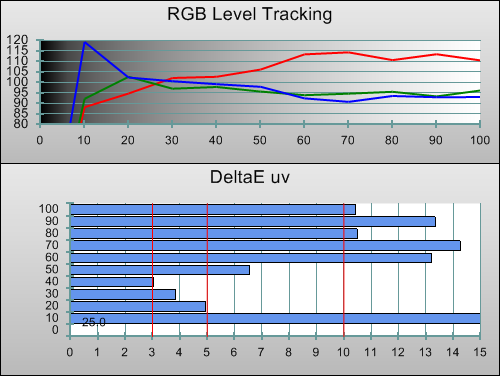 |
| 3D Pre-calibration RGB tracking and delta errors (dEs) |
Out of the box, [True Cinema] again remains the best option for owners who do not have the means to calibrate their Panasonic TX-P50ST50B in 3D mode. However, on our pre-calibration run we detected too much blue on the low-end but a predominance of red over the rest of the luminance range, which would present a mixed tri-dimensional viewing experience for users.
![3D Post-calibration RGB Tracking in [True Cinema] mode](/news/wp-content/uploads/2018/04/hdtv_Panasonic-TXP50ST50_3d-post-rgb.png) |
| 3D Post-calibration RGB tracking and dEs in [True Cinema] mode |
Our calibration improved things greatly, although there were still some untameable inaccuracies most notably around 60-70% stimulus, which was unavoidable given the inherent limitations within a 2-point white balance control system.
Moving onto colours in the third dimension, Panasonic’s CMS allowed us to at least bring the luminance and hue of RGB primary colours within specification. Tried as we might, we failed to fully saturate blue primary as seen through the 3D eyewear, a seemingly common finding on the Japanese TV maker’s 3D plasmas.
![3D Post-calibration CIE chart in [True Cinema] mode](/news/wp-content/uploads/2018/04/hdtv_Panasonic-TXP50ST50_3d-post-cie.jpg) |
| 3D Post-calibration CIE chart with reference to HD Rec.709 |
![3D Post-calibration Luminance levels in [True Cinema] mode](/news/wp-content/uploads/2018/04/hdtv_Panasonic-TXP50ST50_3d-post-colour-lum.png) |
| 3D Post-calibration colour luminance (coloured bars = targets; black bars = measured values) |
Benchmark Test Results
| Dead pixels | None |
| Screen uniformity | Excellent |
| Overscanning on HDMI | 0% with [16:9 Overscan] set to “Off“ |
| Blacker than black | Passed |
| Calibrated black level (black screen) | 0.0083 cd/m2 |
| Calibrated black level (ANSI checkerboard) | 0.0109 cd/m2 |
| Black level retention | Stable |
| Primary chromaticity | Excellent |
| Scaling | Very good |
| Video mode deinterlacing | Very effective jaggies reduction |
| Film mode deinterlacing | Passed 3:2 cadence in 480i and 1080i, and 2:2 in 576i |
| Viewing angle | Excellent |
| Motion resolution | 1080 even with [Intelligent Frame Creation] and [24p Smooth Film] off |
| Digital noise reduction | Acceptable at baseline |
| Sharpness | Defeatable edge enhancement |
| Image retention | Very few instances, which are quickly cleared |
| Posterization | Mild, though worse with poor source |
| Phosphor trails | Mild, though severity depends on individual susceptibility |
| 1080p/24 capability | No judder in 2D nor 3D |
| Input lag | 16ms compared to lag-free CRT |
Power Consumption
| Default [Normal] mode (2D) | 114 watts |
| Default [Normal] mode (3D) | 174 watts |
| Calibrated [True Cinema] mode (2D) | 162 watts |
| Calibrated [True Cinema] mode (3D) | 223 watts |
| Standby | <1 watt |
Measurements taken with full 50% grey screen.
Performance
The Panasonic TX-P50ST50 delivers in spades 2D-wise. Never before has a flat-panel display with such deep blacks (only surpassed by the legendary and long-discontinued Pioneer Kuro plasmas) and such accurate colours been available at this screen size, and at this price point (around £1,000 at this time of writing).
High-def materials, be them Blu-ray movies or digital terrestrial television broadcasts from Freeview HD, are a joy to behold on the ST50. The few instances of “double fuzzy images” in 50hz or 60hz video material can be effectively suppressed by engaging [Intelligent Frame Creation] – we preferred the “Min” setting which introduced virtually no motion interpolation artefacts. The TV is no slouch at handling standard-definition content either, thanks to its impressive SD video processing.
One issue that may irk viewers who are not used to plasma displays is dynamic false contouring. Panasonic plasmas have traditionally had the tendency to depict what should be smooth gradients on moving objects as more sudden “steps”, and the TX-P50ST50B is no exception. The “Hammock” scene in the FPD Benchmark test disc demonstrated this perfectly: as the girl swung side to side, the skin tone on her right arm and face got broken up into distinct bands, when it should have transitioned smoothly from light to dark.
This phenomenon cropped up in various broadcast material too, which can be jarring to the uninitiated. We don’t think that it is a deal-breaker given the set’s strength in other aspects, but for those who cannot tolerate this artefact, Samsung plasma TVs may be a better choice.
When it comes to 3D, by far the biggest Achilles’ heel on the 50ST50 is the dimness of the image as seen through the active-shutter glasses. The highest luminance we managed to coax out of the 3DTV – we even tried using its [Dynamic] mode and setting [Contrast] to maximum at the expense of white headroom – was a dismal 26 cd/m2 (yes, that’s cd/m2, not fL) as measured through the right (or left) lense of the 3D glasses. For the record, after calibrating our TX-P50ST50 sample in 3D mode, top-end luminance was 23 cd/m2 without needing to clip whites nor sacrifice greyscale and colour accuracy.

What does this mean in practical terms? To fully enjoy extra-dimensional content on the Panasonic TX-P50ST50B, you really need to do it in near-total darkness. Yet there are occasions when this is simply not possible, for example when watching live 3D broadcasts of football or tennis matches which more often than not take place during the daytime. When we tuned into the Roland Garros 2012 final between Nadal and Djokovic on Sky 3D, we found that the ST50 just couldn’t muster enough brightness to overcome the invasion of sunlight into our viewing environment even with all the curtains drawn, therefore depriving 3-D images of contrast and depth. This is an area where LCD-based 3D TVs (especially passive ones) reign superior.
However, time your extra-dimensional viewing correctly (read: watch your 3D Blu-ray films at night!), and you’ll be rewarded with a wonderfully captivating experience that is heavy on multi-layered depth and light on crosstalk. The TX-P50ST50 didn’t skip a beat in presenting all the 3D content (50Hz, 60Hz or 24p) thrown at it with nary a hint of judder, as long as [3D Refresh Rate] was set to “Auto“.
Conclusion
We have spent some paragraphs describing certain shortcomings on the ST50, but we could probably have written twice as many extolling the numerous virtues of the 3D plasma TV. The bottom line is, the Panasonic TX-P50ST50B is a competitively-priced HDTV that will appeal greatly to movie lovers, sports fans and video gamers, thanks to its near-reference greyscale and colour accuracy, outstanding motion performance, as well as excellent gaming responsiveness.



Doesn’t the TX-P42ST50B have 10 poit white balance? why not the TX-P50ST50B?
… What? Did you just mention ‘double fuzzy images’? *cries*
I had a G20 (or wasn’t 25, not sure), and now an ST3 panny plasma and I absolutely hate this, I’d rather have an LCD. I’ve read the review for the 42ST50 and planned to get one because it was so positive and mentioned that this problem is gone. I don’t want to use intelligent frame creation if it introduces more problems like lag or whatever too. I don’t want a perfect television but is it wrong to expect a decent television in 2012? Just looking for low input lag rules out most sets available. =\
@David: the GT50 and VT50 have 10-point white balance. None of the ST50s do.
I have 2 simple questions:
1) looks like the 50″display have lower power consumption than the 42 (in 2D normal quite significant difference)”. How’s that possible, gives no logic to me?
2) I miss the direct comparison of the 50″ to the 42″ what are the biggest differences (if there are any) in picture quality particularly.
Thanks guys!
@Infidel: The “double fuzzy image” issue is a lot less obvious on 2012 models. If possible, visit a showroom and get a demo, since you already know what to look for, and can see for yourself whether it’ll trouble you.
@Roman: We can only report the numbers shown on our power consumption meter. Regarding the lower wattage on the 50ST50 in its out-of-the-box [Normal] mode, Panasonic has been known to dim the light output significantly with the default values, probably to comply with energy guidelines etc.
There is no big difference in picture quality between the 42ST50 and 50ST50.
Warmest regards
Vincent
Thank you Vincent. I had a feeling from the article that for some reason that you were not so excited about 50″as you were about 42″. But if the pic.quality is really identical, SD video processing good too and acceptable power consumption, seems that in the end I’ll get the 50″.
your reviews are excellent!
Great review once again, thanks Vincent. I really find the ST50 an attractive option, the only thing I have to overcome is het grey bezzel. Why didn’t they use plain black….
Would you be so kind and give us your calibrated settings (for us to be used as a possible starting point)?
I like that you measure the cd/m2 value through the 3D glasses. 26cd/m2 sounds very dark though. Is it darker than 3D cinema?
congratulations for review.
Where can i find the calibration settings for 50st50?
thanks.
Thanks for the review. You say that cinema mode is often too red. Mine 50ST50E, like mine samsung 51D550 is too green. I will have it calibrated in augustus. For now i just lowered the G cutt by -7 in the white balance menu, so the green push is less dominant. Your settings would be interesting.
Thanks for the review, but I’m a little panicked about the light output. I know you state 23-26cd/m2 through the glasses, but what is it like in 2d? I ask because much was made of the lower light outputs of the 50GT50/50VT50 versus the 42ST50. Should those reviews be updated to compare 50GT50/50VT50 against the 50ST50?
I’m no engineer, but the fact that the 50st50 has an almost 42% bigger screen surface area than it’s 42″ brother, whilst having almost the same power consumption doesn’t quite add up. It does seem that if you want a 50″ screen in an averagely lit room, you should avoid the st50, and plump for the gt50/vt50 variants.
KojakWeb, where do you get 42? It’s more like 20% more surface area…
Vincent – thanks for the reply.
Infidel, your comment about 20% more surface area is incorrect. You are referring to a linear dimension (the diagonal) where 50″ is 19% greater than 42″.
The AREA of a 50″ screen is 41.7% greater than a 42″ screen (50 squared divided by 42 squared).
@Kojakweb: I bought a 50ST50. It’s not noticeably dimmer than the 42″ version and is still brighter than the 50GT50 and 50VT50s I tested.
Hi.
@David: Can you please give me the basic settings like contrast and brightness for the 50ST50?
Would be nice if it is for 2D and 3D mode.
Mfg.
emmetropia, I stand corrected, thanks.
Hi, as other, I would also appreciate calibration settings
Hi.
I have found the settings.
They are in the forum.
Thanks says Micha.
Where are exactly, i cant find it.
Can you give the link please?
Sorry for the delay guys, I’ve posted the calibrated settings on our Facebook page:
http://www.facebook.com/media/set/?set=a.430106770367037.102721.110909255620125&type=3
Warmest regards
Vincent
I want to know if the info on Panasonic’s Japanese website is something that needs to be taken seriously. If disk capacity is more than 160GB the USB HDD needs AC adaptor in order for the recording to function correctly with this Panny TV set?
On the website it is stated:
“(USB 2.0, Capacity of 160 GB to 3 TB, need to use an AC adaptor)”
http://panasonic.jp/support/global/cs/tv/compatibility/usb/2012/option1_3.html
So have any of you tried with let’s say 500GB disk with USB 2.0 getting it’s power from ST50 without AC adaptor. Was it ok for recording?
Thanks in advance for any replys
Gents/Ladies,
I am not sure if my model TX-P50ST50E is supposed to have CMS (colour management system). When I was reading internet reviews, CMS was an option and when I saw it at media markt CMS was also present. However, even when I activated the advanced settings, gamma and white balance show up BUT no CMS. Please advise so I may exchange the TV if necessary.
and what is the difference with all these TX-P50ST50E/TX-P50ST50/TX-P50ST50B ??
Best regards to everyone
Tassos have you upgraded the latest firmware via the menus? Where do they sell the “E” -version by the way? If there is white balance and not color management, then maybe you have some old software version installed on the telly…
Sorry I could not be much more of help. You might get a proper answer if you try to post your issue here: http://forums.hdtvtest.co.uk/index.php?topic=7051.0
To anyone else reading this, the advanced picture settings can be activated like this:
From the main menu > Setup > (browse down the list) Advance > switch “On”.
I only know the Y-version is sold in Finland with tuners suitable for Scandinavian market so that the future broadcast requirements are filled. B-version is sold in the UK.
Antti thanks for your time. The E version is sold in The Netherlands and I believe is the pan-european model for most countries except UK (where you have different plus) and some other countries like Finland. I do have the latest firmware. Couldn;t get much help from dutch forums as this excellent, in my opinion, TV is not a big seller in the low lands that’s why I seek some help here. Also the Youtube app just hangs for ever, even when I log into my account, I had to use leanback from the browser to be able to stream. Well sounds like panasonic does have a few issues yet. I mailed them for help, let’s wait
thanks to all
Maybe you just have to choose True Cinema as picture mode before you can access CMS.
Your site has been instrumental in my decision to buy this Panasonic! Thanks so much for all the information and reviews! I’ve never been this happy with a TV. The picture and colors are just outstanding! I have three HD TVs already, but I just got the DISH Hopper, which gives me full HD and DVR to four separate rooms. I decided to get a fourth set and really take get the most out of it. One of my coworkers at DISH has a Panasonic, and after having watched sports and movies on her TV, it was an easy choice. Best of all; now that we have four TVs with HD and DVR, no one in the house will have to miss a show due to a timer conflict and everyone can watch their favorite show, team, or movie in HD!