We’re on a bit of an LED LCD high at HDTVTest lately, after having reviewed Samsung’s latest top-end (or nearly top-end) F8000 series. While liquid crystal display technology can’t usually deliver the same inky blacks, motion characteristics, and viewing angles as plasma, well-done LCD can be nice in its own right, and brings its own advantages to the table. Now it’s Philips’ turn, because we’ve spent the last while scrutinising their top-end 46PFL9707 LED TV.
The 9000 series is comprised of two screen sizes, the Philips 46PFL9707 and the 60PFL9707, although we’re informed that only the former size is available in the UK (46PFL9707T/12), with the latter being reserved for other European countries. That’s not as big a loss as it sounds, since the 46-inch version exclusively features Philips’ much-lauded anti-reflective screen coating, the “Moth Eye” filter.
As a flagship model, it’s not surprising that the 46in 9707 also contains Philips’ top-end “Micro Dimming Premium” – that’s right, this is one of the rare LED backlit (not edge-lit) LCD TVs equipped with real local dimming. Philips’ “LED Pro Backlight” features 240 dimmable zones, which the company promises can be individually controlled in order to provide localised contrast adjustments – that’s real localised contrast adjustments, by the way, not relative darkening and brightening effects done at the video processing level – meaning that bright whites and dark blacks can co-exist on screen together in a way not normally seen on LCDs.
Okay, 240 segments is not at the same level as a plasma’s “local dimming” control over every single individual pixel on the screen, but enough with the comparisons: unlike a plasma display panel (PDP), which is best suited for use in a dark room due to the screen’s tendency to appear washed out and greyish under strong light, the 46PFL9707 features the Philips Moth Eye filter, which is a screen filter inspired by nature: it mimics the unique characteristics of a moth’s eye (kudos to Philips for the no-nonsense name!) to reduce screen reflections.
Priced at around £2300, the Philips 46PFL9707 competes fiercely with top-end LED LCD televisions such as the Samsung F8000 series, and is also considerably more expensive than premium plasmas like Panasonic’s TX-P50VT50. Let’s see if it can hold its own in another of our thorough tests.
With panels (and bezels) shrinking, designs are becoming more and more subtle. The 9707 truly does look like a high-end HDTV, with brushed metal styling and Philips’ current signature curved-edge design and “half-lip” situated below the logo.

More impressive than the looks is the manufacturer’s decision to house all of the speakers in the stand itself, rather than compromising the quality by squeezing them into a slim cabinet. The results are so impressive (the sound is surprisingly weighty for a flat-panel television) that we wonder why nobody else has copied it yet. In case you’re wondering, wall-mounted 46PFL9707s still benefit from in-stand speakers (there are none in the TV), because the speaker-stand can be tucked away behind the panel if necessary. (Or you can leave it in the box and “bring your own speakers”).
 |
| Rear: 5x HDMI, Component, SCART, VGA, aerial, 3x USB, audio output |
The menus on the 46PFL9707 are the same as those on the Philips 8000-series display we recently reviewed. An emphasis has been put on ease-of-use, with plentiful wizards which take the user through basic setup steps (including personalisation of the picture processing).
![[Picture] menu](https://www.hdtvtest.co.uk/news/wp-content/uploads/2018/04/hdtv_Philips-46PFL9707T_picture1.jpg) |
| Picture settings |
For enthusiasts users who want to fine-tune image quality, the 46″ PFL9707 has ISF Day and ISF Night presets, 2-point Greyscale control, a basic [Gamma] selection feature, and a two-axis colour management system. We’ll calibrate the LED LCD TV to push it to its limit later in the review.
Our only criticism of the menus is the time they take to respond. Navigating them involves quite a few button presses, and scrolling animations are a little on the slow side for a flagship HDTV.
 |
| ISF calibration settings |
Note: Our Philips 46PFL9707T/12 review sample was calibrated using Calman Professional, the industry-leading video calibration software.
![Pre-calibrated Gamma tracking in [ISF Night] mode](https://www.hdtvtest.co.uk/news/wp-content/uploads/2018/04/hdtv_Philips-46PFL9707T_pre-gamma.png) | ![Post-calibrated Gamma tracking in [ISF Night] mode](https://www.hdtvtest.co.uk/news/wp-content/uploads/2018/04/hdtv_Philips-46PFL9707T_post-gamma.png) |
| Pre-calibration gamma tracking (avg 2.08) | Post-calibration gamma tracking (avg 2.35) |
As with the 8000-series, all of the picture modes on the 46PFL9707 feature low gamma. Given that TV and film mastering is generally done at 2.2 and 2.4 (there’s some wriggle room in the TV’s own display gamma, which allows for taking different viewing environments into account), Philips surprises us by using an average gamma of just 2.08 – and that’s in the [ISF Night] mode which you’d expect to be darker. A quick dig through the menu allows for this to be raised.
Too low a gamma results in a picture that’s lacking in punch, so it’s important to get this right. As with its step-down sibling, this was one of the biggest improvements we made to the 46PFL9707’s quality – for our viewing environment – during the setup.
Normally this is the sort of scenario where we suggest that Philips has used a lower gamma setting to provide compensation for very bright viewing environments. That was our best guess for why some cheaper Panasonic Plasma TVs, which lacked anti-reflective screen coatings, produced such low gamma. But the Philips 46PFL9707 features the Moth Eye screen filter, which is one of the most effective we’ve ever seen at preventing ambient reflections from degrading the picture contrast – so from our point of view, this is one of the last HDTVs on the market that needs “extra help” in this way! So, do yourself a favour, find the [Gamma] control, and raise it a few notches for a more satisfying, “richer” distribution of brightness.
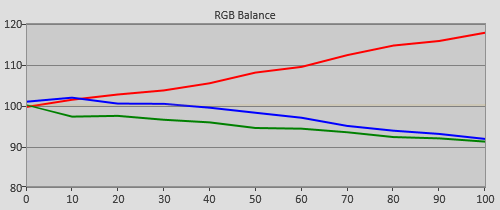 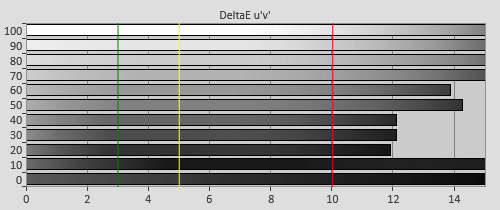 |
| Pre-calibration RGB tracking and delta errors (dEs) |
The 46PFL9707T’s grey shades, by default, were visibly red tinted compared to the standard white point that’s used for all professional SD and HD video. Fortunately, this affected the brighter areas of the dynamic range more than the shadows – pink-tinged whites aren’t ideal but are tolerable, whereas funky-coloured shadows can rob dark movies of a decent amount of their intended mood. This is a shame, given that our individual sample of the 8000-series did better in this regard.
On the brighter side, if you’re going to have a tinted television image, an excess of red, while not as easy to ignore as an excess of blue, is at least better than a murky-looking green wash over the picture. Still, as a premium display, we’d hope that Philips 46PFL9707 buyers take advantage of the calibration controls and the two ISF modes and have their TVs calibrated, because…
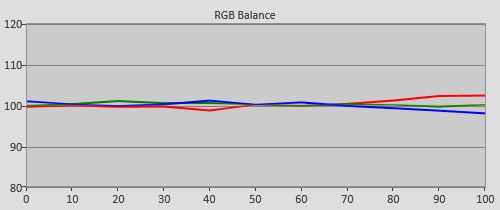 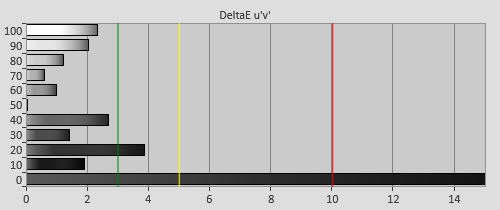 |
| Post-calibration RGB tracking and dEs in [ISF Night] mode |
…it was well worth it, in our case. Reigning in accurate Greyscale tracking was not entirely straightforward and took a decent amount of experimenting. And as you can see from the small bump of red that’s still left at the right of the chart, we couldn’t reduce the errors entirely, instead having to balance them out across the brightness range – keep in mind that a calibrator has only six controls with which to balance a neutrally coloured mix of Red, Green and Blue across the TV’s brightness range (our chart above measures it at intervals of 10%). Still, if you look below the “RGB Balance” chart, you’ll see that all but one of our 10 measured brightness levels have calculated errors that score 3 or below, making them essentially invisible under normal viewing.
Interestingly, colour reproduction was fairly good, in spite of the red wash over the 9707’s pictures by default in the “ISF Night” mode. That means that while the colour of white will be tinged red rather than appearing totally neutral (see the off-kilter white measurement in the very middle of the chart), highly saturated areas will at least resemble their true selves.
![Pre-calibration CIE chart in [ISF Night] mode](https://www.hdtvtest.co.uk/news/wp-content/uploads/2018/04/hdtv_Philips-46PFL9707T_pre-cie.jpg) |
| Pre-calibration CIE chart with reference to HD Rec.709 |
![Pre-calibration Gamut Luminance levels in [ISF Night] mode](https://www.hdtvtest.co.uk/news/wp-content/uploads/2018/04/hdtv_Philips-46PFL9707T_pre-glum.png) |
| Pre-calibration gamut luminance (coloured bars = targets; black bars = measured values) |
After Greyscale calibration, colour accuracy was further improved, as expected. In fact, we found it better not to touch the PFL9707’s colour management system, because while it featured a slightly enlarged colour gamut (you’ll see in particular that green overshoots its target a little), adjusting the controls made the accuracy in the more common, less saturated extremes worse. Therefore, other than a small touch-up with blue to bring it away from the overly purple default, we left the colour management settings mostly untouched.
The result was outstanding colour accuracy, in spite of a little bit of oversaturation around the outer edges of the gamut:
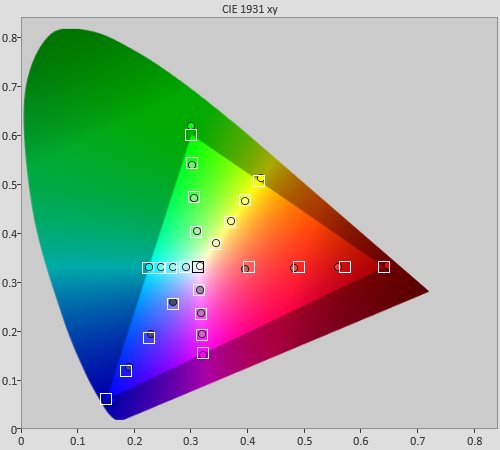 |
| Post-calibration colour saturation tracking |
We actually had to raise the global [Colour] control by a few notches after calibration, something we could do with our eyes and a colour decoding test pattern (there’s a great one on the free AVSHD 709 disc), thanks to Philips’ inclusion of Red/Green/Blue only modes. These cut the Green and Blue video channels out entirely and allow the colour decoding to be fine-tuned by eye. Afterwards, we were left with visibly perfect performance in this area:
![Post-calibration Gamut Luminance levels in [ISF Night] mode](https://www.hdtvtest.co.uk/news/wp-content/uploads/2018/04/hdtv_Philips-46PFL9707T_post-glum.png) |
| Post-calibration gamut luminance (coloured bars = targets; black bars = measured values) |
The Philips 46PFL9707 doesn’t feature independent 2D and 3D calibration settings. As such, we had to manually switch to a different picture mode (we chose “ISF Day”, since we hadn’t used this memory bank already) to store different picture settings in the third dimension, and manually make the adjustment back and forth when we went in and out of 3D mode.
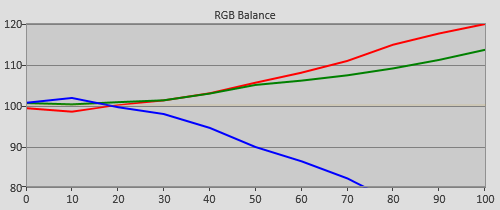 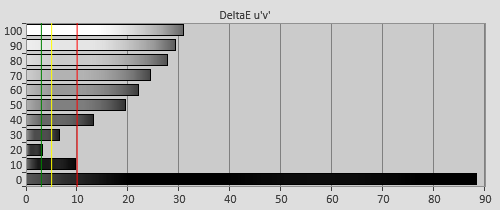 |
| 3D Pre-calibration RGB tracking and delta errors (dEs) |
Like so many sets of 3D glasses we’ve used, the active-shutter ones supplied with our Philips 46PFL9707T review unit added a greeny-red tint to the picture. It doesn’t appear that the company has made any attempt at countering the tint added by the glasses… we would suggest that they sample a few pairs of 3D glasses and determine what the average tint from a typical production run is, so they could program some sort of compensation in to their TVs’ 3-D mode.
That’s exactly what we did:
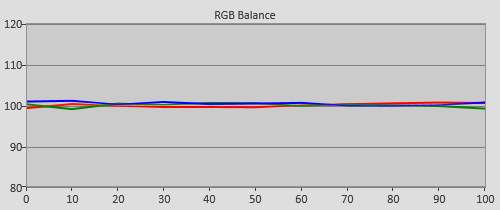 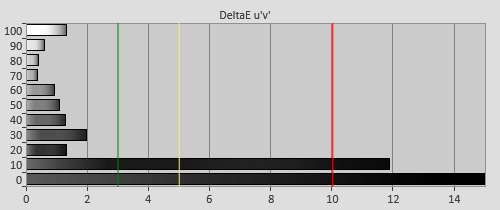 |
| 3D Post-calibration RGB tracking and dEs in [ISF Night] mode |
And, lo and behold – the 46PFL9707 is capable of exceptionally neutral grey tones in its 3D mode… to the few users who have access to tri-dimensional calibration services, that is. The most accurate (least tinted) colour temperature for use with the 3D glasses was actually “Normal” – the blue tint it adds to the 3DTV’s output, added to the glasses, actually results in nearly-accurate greyscale. We cleaned that basis up some more with the “Custom” colour temperature option:
![3D Pre-calibration CIE chart in [ISF Night] mode](https://www.hdtvtest.co.uk/news/wp-content/uploads/2018/04/hdtv_Philips-46PFL9707T_3d-pre-cie.jpg) |
| 3D Pre-calibration CIE chart with reference to HD Rec.709 |
![3D Pre-calibration Luminance levels in [ISF Night] mode](https://www.hdtvtest.co.uk/news/wp-content/uploads/2018/04/hdtv_Philips-46PFL9707T_3d-pre-glum.png) |
| 3D Pre-calibration colour luminance (coloured bars = targets; black bars = measured values) |
![3D Post-calibration CIE chart in [ISF Night] mode](https://www.hdtvtest.co.uk/news/wp-content/uploads/2018/04/hdtv_Philips-46PFL9707T_3d-post-strack.jpg) |
| 3D Post-calibration colour saturation tracking |
![3D Post-calibration Luminance levels in [ISF Night] mode](https://www.hdtvtest.co.uk/news/wp-content/uploads/2018/04/hdtv_Philips-46PFL9707T_3d-post-glum.png) |
| 3D Post-calibration colour luminance (coloured bars = targets; black bars = measured values) |
| Dead pixels | None |
| Screen uniformity | Normal for LED LCD, sides brighter and slightly bluer than middle |
| Overscanning on HDMI | 0% with [Aspect Ratio” set to “Unscaled” (1080i/p) |
| Blacker than black | Passed |
| Calibrated black level (black screen) | 0.053 cd/m2 (native); 0.002 cd/m2 (auto-dimmed) |
| Calibrated black level (ANSI checkerboard) | 0.053 cd/m2 (native), |
| Black level retention | Stable in calibrated [ISF] modes |
| Primary chromaticity | Excellent |
| Scaling | Very Good |
| Video mode deinterlacing | Good jaggies reduction |
| Film mode deinterlacing | Failed 2-2 PAL film mode test |
| Viewing angle | Good for VA LCD; extra blue tint and less rich picture when viewed from sides |
| Motion resolution | 350, increases to 1080 with motion interpolation on |
| Digital noise reduction | Optional |
| Sharpness | Very minor horizontal edge enhancement |
| Luma/Chroma bandwidth (2D Blu-ray) | Full Luma, chroma horizontally blurred (except in Game mode) |
| 1080p/24 capability | No judder in 2D, judder vs crosstalk choice in 3D |
| Input lag | 45ms compared to lag-free CRT |
| Full 4:4:4 reproduction (PC) | Yes, in “Game” or “Computer” modes |
| Default [Standard] mode (2D) | 55 watts |
| Default [Standard] mode (3D) | 122 watts |
| Calibrated [ISF Night] mode (2D) | 73 watts |
| Calibrated [ISF Day] mode (3D) | 122 watts |
| Standby | 1 watt |
We measured the 46-inch 9707’s contrast performance both with and without its LED dimming technology active. For the measurements using the Dynamic Backlighting system (which is required in order to access the local dimming LED feature), we set this to the “Best picture” mode – after all, our readers are videophile users who will want to see just that. (There’s also a “Best power” mode). We then used a full white screen and adjusted the [Backlight contrast] setting so that a white test pattern window measured as closely as possible to our target of 120 cd/m2. This required a lot of back and forth steps in and out of the menu, because bringing up the on screen menu changed the overall (rather than localised) light output.
That behaviour does also apply to normal viewing. There is no way to use only the Philips 46PFL9707’s local dimming feature without taking the usual dynamic contrast behaviour with it, the two are tied together. Or, put another way, Philips has implemented the advanced local dimming feature as an extension of the “Dynamic Contrast” feature instead of as its own separate option. That does mean that with the feature enabled, you’ll be able to see the light output from the screen fading up and down, especially just after scene cuts (a worst case scenario being a rapidly edited sequence that jumps between both dark and bright locations). We’ll discuss our experience more in the High Definition section.
Time for some measurements. With a white window pattern displayed, we attempted to set the Backlight luminance to 120 cd/m2, to assess the 46PFL9707T on a level playing field with other TVs we review (for some reason, the adjustment here was unusually coarse: to give you an example, a [Backlight contrast] setting of 60 resulted in 90 cd/m2 light output, whereas going one click up to 61 gave us 129 cd/m2). We also had to back and forth out of the menu, because having it on screen causes the light output to change (remember, there is no way to take only the LED local dimming on the 46PFL9707, it’s tied together with traditional LCD dynamic contrast). With this adjustment made, a fully black screen measured at 0.002 cd/m2, and a black patch on an “ANSI” checkerboard contrast pattern came in at 0.037 cd/m2: very impressive figures, but with the attached dynamic contrast proviso we mentioned.
That’s the dynamic backlight mode taken care of. For users who’ll want to forego this technology and use the native contrast performance of the panel, we disabled the dynamic backlight system and re-adjusted the [Backlight contrast] in order to meet our white target of 120 cd/m2 (we used a setting of “36” this time). In this configuration, the PFL9707’s blacks on a fully black screen measured at 0.053 cd/m2, and unsurprisingly, now measured the exact same during the ANSI test. This results in a native contrast ratio of 2264:1. 0.053 cd/m2 is fairly good going, and puts the Philips flagship LED LCD TV’s native contrast performance on par with Samsung’s recently released F8000 series. And, don’t hate us for saying it – it’s considerably behind the performance of Panasonic and Samsung plasma televisions, although those don’t have the Moth Eye Filter and effortlessly high light output of the 46PFL9707.
The 46in 9707 manages to cleanly draw up to about 350 lines of motion natively. This raises to a full 1080 with [Perfect Natural Motion] enabled on any setting (even the lowest). The latter system causes the “Soap opera effect” with movies, though, giving them video-like motion, so we recommend setting this system to “Low” for high motion TV content and Off for films.
Playback of 24fps film content on the “Off” setting gave us no cause for complaint. Only some very, very minor black motion trails were present, and only if we looked for them.
The Philips 46PFL9707’s extra-dimensional performance has been widely criticised, but in all honesty, the first thing we noticed about it was its great level of brightness. However, we gave Hugo a spin and, at first, were faced with a truly compromised picture which featured absolutely bizarre coloured “junk pixels” clinging to the edges of objects. Strangely, cycling through picture modes and then returning to our 3D-calibrated “ISF Day” mode cured much of the problem, and while crosstalk was still present, much of the truly unsightly coloured “static noise” disappeared.
Philips gives two options under a menu called [3D experience], the default being “Flicker free” and the latter being “Maximum clarity”. The former of these reproduces 24fps three-dimensional content (films on 3D Blu-ray) without any motion judder, but displays with more crosstalk. We favoured the “Maximum clarity” mode, which introduces some 60hz judder (and also a very mild scanline-esque layer over the picture) but reduces crosstalk. The same goes for 50hz 3-D content: the “Flicker free” mode reproduces it without stutter, the “Maximum clarity” mode has the same motion skipping we see often on LCD-based 3D TVs.
As with most 3DTVs we review, calibration made a world of difference to the Philips 46PFL9707T/12, bringing natural, rather than beige-tinted colours. If you don’t have access to 3D calibration, though, you can at least still use the “Normal” colour temperature in the “ISF Day” preset to get yourself into the right ballpark.
When we assessed it with digital SD video signals fed via HDMI, the 46PFL9707 did a good job of scaling and a reasonably good job of deinterlacing, although it shared the 46PFL8007T’s quirk where it would sometimes mistake high-motion video content for low motion and display only every second frame, causing a film-like effect to be applied to video footage. It also didn’t detect film-to-PAL video transfers, so processed movies broadcast on European TV in a way which results in jaggedness and lessened vertical resolution.
Remember that the TV’s own standard-def processing is only of relevance if you’re sending SD video directly to it. If you have an upconverting DVD, Blu-ray or satellite/cable box, its own performance is what you should be considering, not the HDTV’s. The 9707’s internal tuner gave us the same result as the 8000-series model we recently reviewed, with colour bleed and jaggedness visible around the edges of coloured objects.
The PFL9707’s LCD panel produces good native contrast performance, assessed by dark-room standards (more on bright room in a sec). We’re not able to confirm the vendor, but the panel uses a non-striped subpixel layout which is reminiscent of LCD panels produced by Sharp. If you sit very closely to the screen and have an eye for detail, you might notice that the 46PFL9707T’s subpixels are very small and are arranged in a sort of “weave” pattern, rather than being more traditional striped top-to-bottom rows of red, green and blue. That can make the rendition of very fine details look a little different to what we’re used to on most panels, if you’re a user who sits very close (for example, for computer or video game use).
We talked before about the Philips 46PFL9707’s local dimming feature, and since it’s a big selling point for this premium television, we should talk some more about our experience with it during actual content. Using the “Best picture” mode of the 46″ 9707’s dynamic backlight system, we could watch some films without much complaint – for example, the BD of Aliens looked great on the whole. However, as we mentioned, the TV maker has tied the local dimming feature together with overall dynamic contrast adjustments. Additionally, the “Dynamic backlight” system affects more than just the backlight, and does partake in contrast stretching at the video processing level. We imagine that this is a necessary part of such a system, to maximise the entire dynamic range of the LCD panel, and to provide perceptual compensation for the dimming effects of the LEDs – unfortunately, the 46PFL9707T does it in such a way that causes white details during dark scenes to be clipped out. For example, in the biopic Gainsbourg, it had some visibly detrimental effects during predominantly dark scenes that also featured bright details: during the moonlit scenes, it caused some very unnatural looking highlight clipping, causing the bright areas to look like flat pools of grey. The English language subtitles also caused the portion of the screen they occupied to visibly brighten (our calibration-grizzled eyes could also detect shifts in colour). What we’re saying is that the implementation of this feature is not exactly transparent, which is a shame.
Ideally, we would have preferred to see local dimming implemented as its own specific option, in a way which only darkened and brightened the LED clusters behind the screen relative to the picture content, at the single-frame level (Sony did this on their BRAVIA HX923). On the Philips 46PFL9707, the overall screen brightness shifts up and down relative to the average picture level (APL) of the content. That means that, for example, a pitch black scene in a foreign-language film can start out in darkness, only to have the entire panel brighten when a white subtitle appears in vision. In our opinion, this is a missed opportunity on Philips’ part: the hardware appears to be here, the control isn’t.

While we’re still discussing local dimming, we should point out that for the most part, the PFL9707 excels at avoiding the “halo effect” troubles often seen on the (scarce) local-dimming LED LCD competition. For example, while the Sony BRAVIA HX923 series implemented purely spatial local dimming in the way we’d have liked to see Philips do, it was easy to see the transition between the parts of the LCD panel that were lit and those which were not (a “halo effect”) during dark scenes with bright areas in them. Ironically, this could actually serve to make the perceived contrast performance of the panel slightly worse, because the existence of the “haloed” areas beside pure black ones meant we had a permanent on-screen reference for what true, zero black was, on screen at all times. Perhaps that’s why Philips didn’t offer it as an option?
The 46PFL9707T/12 avoids that issue, perhaps because it almost never dims to zero black. Haloing is at a barely visible minimum here – you really need to throw up some white on black, and sit seriously off-axis to even begin making it out. This goes a long way in keeping the high contrast effect alive.
Ultimately, we ended up turning the Dynamic Backlight feature off, so we could see the entire picture detail during scenes with a lot of mixed dark/bright contrast, and also to avoid the brightness shifting after scene changes. It was with this setup that we most appreciated the contrast qualities of the 46PFL9707.
The good news here is that the panel’s native contrast performance was still enough to keep us happy. We also don’t want our disappointment at the handling of local dimming to steal the show, because the 46PFL9707 in fact has another even more unique feature which delighted us: the Moth Eye filter. The microscopic structure of the filter allows light to be diffused across a wider area on the panel, posing less of a threat to the image.
The vivid, clean nature of the pictures this allows the Philips 9707 to present is genuinely special: we’re so used to seeing latent reflections on TV screens – even LCDs, but especially Plasmas, which can suffer greatly in bright rooms – when we view them in brighter environments, that to some extent, we do our best to mentally tune them out.
So, seeing the 46PFL9707T’s images, which are actually free of them, is an eye-opening experience. You can watch this display in a light-flooded room, and the picture will appear remarkably lucid and free of distracting reflections. We usually recommend LED LCD televisions for use in bright rooms, but this is especially the case with the Philips 46PFL9707. It’s probably the best bright-room HDTV we’ve ever tested.
 |
| Lights Off |
 |
| Lights On |
Of course, we should also say a word about the more everyday aspects of the 46-inch 9707, too. In terms of accurate viewing, there is no truly unabstracted viewing mode: the closest thing to one, which turned out to be the default settings in the “ISF Night” preset, still suffered from low gamma (be sure to raise it by a few clicks) and a red-tinted picture. Calibration resulted in a new level of neutrality with no tinge left, and a rich, high-contrast picture, thanks to the accurate greyscale, gamma, colour gamut and luminance levels, and of course, Philips’ excellent Moth Eye filter. Except for a touch of very gentle sharpening (which is only visible if you really, really look for it – it wasn’t enough to irritate us), we couldn’t detect any other rogue processing going on on the 46PFL9707T. It doesn’t have the same behaviour as the 46PFL8007 we reviewed, which seemed to add saturation to dark areas of the picture where none existed in the original footage. The LED TV can also display 24p content from Blu-ray with cinema-style motion, without any forced motion interpolation, or 60hz judder.
Add this potential level of neutrality to the outstanding Moth Eye filter, and you have a flat-screen television which can produce some very compelling images… it’s just a shame that more control isn’t given over the local dimming mode.
Using the “Game” or “PC” options from the “Game or computer” menu, the Philips 46PFL9707 lagged by about 45ms compared to a lag-free CRT display. That makes it acceptable for most game usage, but means that it doesn’t offer the buttery-smooth gameplay that ultra-fast HDTVs – which are rare at the high end – offer.
The 46PFL9707 is an impressive LED LCD TV. On paper, it’s fantastic to see Philips give UK and European buyers another choice in the hardly crowded Local Dimming LED market, although in practice, we found that their implementation of it had some issues. On top of that, the picture accuracy in the most accurate out-of-the-box mode (on our review sample) wasn’t as neutral as many other competing models, displaying with a red tint relative to the D65 white point used for HD and SD video. The Philips 9707 is a screen which definitely benefits from professional calibration.
Fortunately, the 46in PFL9707 has more claims to fame which kept us satisfied. We find Ambilight to be a great feature that takes the design of the TV beyond the panel itself, and if you find that it floats your boat also, then you’re probably reading this site not to find out which brand of TV to buy, but which Philips television to buy, since this feature is exclusive to them. What’s more, the Moth Eye filter – which in our opinion steals the show – does an outstanding job of keeping images rich even in extremely bright viewing environments. There is also the 46PFL9707T’s sound quality, which is exceptional by in-TV standards (Philips’ decision to build the speakers into the stand itself is so smart and so effective that we wonder why it hasn’t been copied yet).
None of that changes the fact that, true to high-end LED LCD form, the Philips 46PFL9707 commands a relatively high price tag. If you’re in a darker environment, its excellent Moth Eye Filter will be largely put to waste, and Panasonic and Samsung plasmas give overall better picture quality for considerably less money in these locations. On the other hand, if you have the cash to spend and want what is perhaps the best bright-room contrast performance on the market, or want a unique top-end LED LCD so you can avoid worrying about image retention, the latest Philips 9000 series should be right up your street.
