When talking about plasma TV, the 2 top concerns for potential buyers are plasma screen burn and excessive glass reflection. While the former can be prevented through judicious use and the latter via ambient light control, there is one other little-known flaw that is inherent in the plasma display technology – phosphor trails. Have a look at this video of a Panasonic TH42PH9 commercial plasma panel (click Play button to start… IE users may need to enable Active X):
Pay close attention to the white bars. As they move faster and faster across the screen, you’ll notice that there are green/ yellow trails behind the white bars, and – to a lesser extent – blue/ purple fringing at the front. These are phosphor trails, also known as “phosphor lag“, “comet trails“, “green tinge“, “yellow smear” or “plainbow” on the forums.
Why Does This Happen?
Different chemical elements are used in the production of individual red, green and blue phosphor coating in plasma cells. The difference in chemical properties results in a variation in the excitation and decay time: blue is the fastest; green, the slowest; and red in between. Consider the following illustration of a moving white bar which requires equal mixing of red, green, blue (RGB):
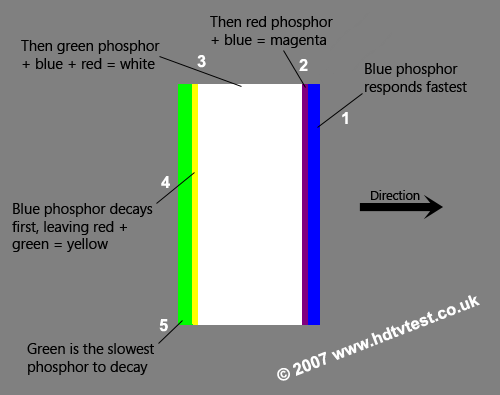
Which explains the blue and magenta fringing at the front of the moving bar, and the yellowish green trail. Because the human eye is least sensitive to blue intensity, people usually only notice the green/ yellow trails when a bright image moves quickly across a dark background. The faster the movement, or the higher the contrast is, the more apparent the phosphor trails become.
What Are You On About? There’s No Trail On My Plasma!
The good news is that 99% of plasma TV owners do not see the problem 99% of the time. However, some people who are “cursed” with sensitive eyes (these people usually notice flicker even when the refresh rate on their computer monitor is set at 75Hz) can’t help but notice the phosphor trails. The aim of this article is to make you – if you’re considering buying a plasma TV – aware that such a problem exists, and that you should make sure you’re not susceptible to it before committing yourself.
I’m Worried… Should I Still Buy A Plasma TV?
Despite this shortcoming, plasma flat panel remains one of the most affordable display devices available on the market capable of deep blacks and realistic colour reproduction… and you may not even be susceptible to phosphor trails. Just bring a copy of “Sin City” (a predominantly black-and-white film with fast pans that is notorious for bringing out the worst of phosphor trails) to demo on one of your friend’s plasma TV with the lights down… if you don’t see trails then you should be fine.
Ok, I See Them. How Do I Make Them Go Away?
As difference in phosphor excitation and decay intervals is inherent in the plasma display technology, if you’re one of the unlucky ones who see phosphor trails, you can only try to alleviate the problem by:
- lowering the contrast (white level) on your plasma TV
- using suitable ambient lighting to slightly reduce on-screen contrast (that’s why phosphor trail tends not to rear its ugly head in brightly-lit stores)
- waiting for the luminosity of the phosphors to reduce naturally through normal use
- sitting further away from the plasma screen
- avoiding black-and-white movies

If only 1% (ish) of people can see the trails, is the same true of the trails in the above videos, or should almost everyone be able to see them?
The trails in these videos should be visible to all, as they have been shot under circumstances which bring out the worst of trails.
I see it in ordinary TV broadcasts to component HD VGA Films. It is most clear during Sin City. For me the film is black white green and yellow…
Yeah, I was going to get a PDP-508XD for myself, but thanks to this issue, which unfortunately I see, I’m going to go with the 46×3500 from Sony. (LCD)
I’ve just bought the supposedly best plasma screen TV in the world, one of the Pioneer Kuro’s (42 inch)
Out of the box; straight away two dead pixels. But worse still “Plasma trails”. Me, my brother, a friend and my wife all can see them (mostly in high contrast scenes on DVD such as a white bar or highlight on black going across the screen (SIN CITY especially 4 mins in when Bruce is driving along with streetlights going by is a very good way to show it.) Like a prism effect of green and blue flashes/vertical bars, you see them when your eye darts across the scene from side to side or corner to corner, mostly in your periferal vision. It actually starts to give you eye strain. I don’t believe it’s just 1% of people affected. As it is I’m returning my Pioneer incase it’s a one off.
All that said, a little adjustment and I can confirm the picture is fantastic, especially with standard DVD and Freeview. The processing is second to none. Put it on Movie mode like the review says, it’s the best. Hope my next one is pixel perfect and without Plasma trails.
If anyone has any experience of plasma trails disappearing over hours of use, please add a response here to reassure other plasma users, the growing “1%”!
I am sensitive to them too and I own a 508XD. It does seem to get a bit better over time as the panel ages and I’ve also sort of gotten used to it. I sometimes still see them at night with black and white images.
You’ve got to realize though that no display technology is perfect. Even with this shortcoming, IMO this TV and its technology is still lightyears ahead of other ones and I am thoroughly enjoying it everyday..
S.
scrutinizer has a point/LCD doesn’t do as good a job at handling motion, no matter which model u get/no technology is perfect, so just go with your preference/if your preference is plasma, just take precautions during the break-in period & you should be fine
Hi All,I just got my 42 ” Panasonic Plasma TV.I did notice there are Green trail which watch BD movie(BlackHawkDown),even also at PS3.I got the replacement new unit but still remain same even the technician also encountered this green trail.
we own a SONY Bravia and I see trails in it everytime i look at it, its so disturbing to my eyes that I cannot even look at it. I have an older tube television that still gets a better picture than the new SONY bravia that now just sits there and gets hardly any use at all, I know another person with the same SONY bravia and his is doing the same thing. I think they should not release new TV’s to the market until they fix this problem. Why do plasma TV’s get motion trails when things are moving on the screen, its so terrible. How do I fix this and can it even be fixed. For people with perfect eye vision, u get a headache by looking at this.
Daryl, Sony Bravia is an LCD, not a plasma. As such, it would not be subject to phosphor trails. It could, however, be susceptible to the common LCD 60hz weakness… motion blur. This is alleviated greatly in 120hz and 240hz lcd sets, but some sets don’t separate the higher refresh rate from motion estimation, which many people don’t like.
There are downsides to either technology, but for the $, I’ll deal with the rare occurrence of phosphor trails over the blur and off–angle viewing issues of lcds.
i have a lg42″ plasma and get a yellow screen but only on digital,if i use hdmi through my dvd rec everythings fine,also with a scart plug,only digital seems to be affected
WOW. I’m glad I found this website. I thought I was the only one. I ordered a 50″ Panasonic ST30 from Amazon.com and thought it was defective. The green trails on video games were immediately apparent and gave me eyestrain and headaches. I sent it back, and was thinking about buying another, but not now.
What a HUGE problem this is IMHO. The TV was unusable. The 3D worked great with absolutely no ghosting, but the green motion trails ruined the entire experience. I’ve since bought an LCD monitor which looks great but there is noticable (but tolerable) ghosting from incomplete separation of the left/right images for 3D gaming, but I’ll gladly take it over the green trails.
Thanks for the great info!
I wonder if anyone can help? Or if anyone is still reading these comments for that matter!
I have a Samsung Ps43D450 43″ plasma and I’m not sure if I have the same problem you’ve mentioned here? The best way I can describe it is that I get like a static lightning ball effect when ever simething in bright white comes in in the middle of a constant ghosting green line.
This green/yellow line is pretty constant but only really noticable on certain colours.
Can anyone help?