New home entertainment console launches only roll around once every 6-7 years, with hardware shortages, pre-release hype, and the rabidly competitive nature of the gaming industry coming together to make each one a noteworthy event. That’s of course the case with Sony’s PlayStation 4, which has so far been doing fine business for the Japanese giant, and naturally follows in the footsteps of the PS3, which remained of interest to AV users for its perfectly accurate Blu-ray Disc output quality. The PS3’s adeptness at playing Blu-ray was arguably a key point in doing away with the rival HD DVD format.
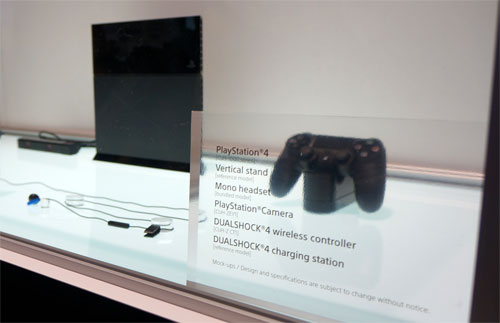
Sony’s decision to include Blu-ray (BD-ROM) drives in every PS3 unit wasn’t a hugely popular one at the time, with the then-fledgling technology contributing to the machine’s $599 US launch price tag. But history proved Sony correct, with all three next-gen consoles using Blu-ray in some form. Microsoft’s Xbox One is a bona-fide BD machine, and for games, Blu-ray Disc Association founding member Panasonic supplied a “black-book” format which is derived from Blu-ray (they also supplied “DVD-like” technology and drives for the Nintendo Gamecube and Wii, although Nintendo machines have never been officially able to play films from disc).
With Blu-ray now entrenched as one of several possible ways to watch films at home (and obviously the highest quality one) and HD DVD no more than a curiosity, there’s less riding on the success of the PS4 from an AV perspective. In fact, Sony Computer Entertainment (SCE) have been playing coy and have marketed their system as the anti-Xbox choice from the earliest opportunity, reassuring players who were disappointed with Microsoft’s heavy emphasis on television integration features by reminding them that PlayStation is “for the players” and is all about gaming.
HDTVTest took delivery of a Sony PS4 pre-Christmas, and we’ve been checking the system’s media playback features out (as well as also playing a good amount of Warframe, but don’t tell anyone that). It’s a games machine first and foremost, but for curious users still on the fence about the next-gen, how well does it fulfil its secondary features? Let’s find out.
Note: this review concerns the most recent PS4 system software at the time of publication (December 16, 2013, version SU-30733-6).
Clearly remembering the criticism of the original PS3 design, Sony has (almost) nailed it first time with the styling of the PS4. Most of the system uses sleek matte black plastic, and the entire design is slanted: rather than being boxy, the edges are tilted backwards. The Blu-ray drive is hidden on the front, as are two USB ports. Most impressively, there is no external power supply needed – despite the system’s small size, that’s been built in.
Our only real criticism of the machine is that one of the panels on top is gloss black, which means it will no doubt soon succumb to scratches when it’s cleaned. Other than that, it’s a very sleek unit.
The PlayStation 4 makes an immediate good first impression with its streamlined menus. They’re simple but tasteful at the same time in a way which the boxy Windows 8-ish interface of the Xbox One is not. On top of that, there’s (optional) background music. Call us sentimental, but this small touch gives a soothing feeling and might well create a sense of wonder in all but the most stoic of gamers.

There are few AV options to set up, with [Video Output Settings] containing controls governing resolution, TV size (for certain 3D content), as well as video levels settings for RGB and Y/Cb/Cr output formats, which we never had to touch.
To us, the Sony PS4 appeared to have Blu-ray playback software on board from the get-go. Apparently that’s not actually the case, but it was downloaded so seamlessly that it may as well have been.
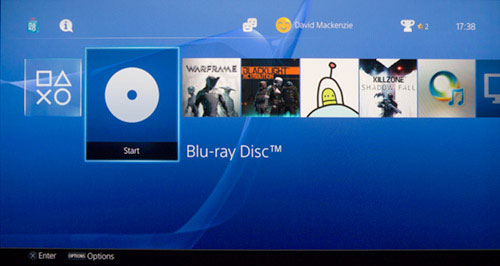
Unlike the Xbox One, the PS3 happily played back our recordable Blu-ray Discs containing our custom test patterns. BD-R playback isn’t a killer issue for most people who are only watching store-bought movies on factory-pressed discs, but blocking it is such a comparatively useless anti-piracy measure that we wonder why Microsoft bothered.
In any case, we were effortlessly able to confirm top-notch, totally accurate, unadulterated playback of Blu-ray movies against several other known-good reference players. That’s a small advantage over the Xbox One’s very good Blu-ray playback, which has a small (but generally not noticeable) lightness inaccuracy in its output.

There’s no noise reduction or other unwanted processing, no loss of resolution in the luma (brightness) or obvious loss of resolution in the chroma (colour) channel, pixel cropping, chroma upsampling jaggies, or other nasties to spoil the party with 24p content, which accounts for the majority of footage on Blu-ray. With 24p content, you provide the disc, the PS4 dutifully reproduces it. This alone will be enough to make the Sony PlayStation 4 a very usable BD player for most gamers.
That’s the end of the good news, however. If you play 1080i content on the PS4, you’ll find that the system deinterlaces it, and does a poor job of it. There doesn’t seem to be any semi-advanced motion-adaptive deinterlacing on the PS4 at all, with the entire screen (and not just the moving areas) being deinterlaced with a fairly crude algorithm. Visually, that translates into fine details flickering slightly. Of course, it’s more obvious in test charts than it is in content, but the resolution is being lost either way.
Nearly all films are stored at 24p so don’t count on seeing any issues with those, but if you play a video-based concert or documentary on the machine, you’ll be getting lessened vertical resolution compared to what you’d get from a better Blu-ray player such as the PS3, or nearly any standalone player.
Don’t think about setting the output to 1080i to send 1080i discs out in their native format, either: this compounds the problem. Even with the output set to 1080i, all 1080i content is deinterlaced internally and then output. There’s no native path for 1080i Blu-ray content on the PS4 (yet?), everything goes through the sub-par 1080p conversion process.
The diagonal interpolation test (which tests for a player’s ability to smooth jaggies during interlace to progressive conversion) didn’t return good results either, with jaggies being obvious on steep angles.
Unsurprisingly with all of this in mind, there is no provision made for film mode deinterlacing (detecting the presence of film content stored in an interlaced signal). Just so it’s clear, here are the tests from the 60hz tests on the Spears & Munsil disc:
Likewise, for European users watching European content (BBC TV shows are an obvious example), it’s worth knowing that the Blu-ray format does not have provision for 25p, so all of this content is encoded at 50i, and accordingly falls foul of the PS4’s lack of deinterlacing capabilities. With 1080i HD content, this is actually not a gigantic problem, and we imagine most users won’t notice owed to the high HD resolution masking the resolution loss. It’s still poorer quality than many standalone players, however.
It’s a strange decision on Sony’s part, because when first launched, the PS3 system simply output 1080i content as 1080i (natively), meaning that the other components in the user’s AV system (AV receiver or TV) would do the deinterlacing. We’d hope this is something Sony addresses with a system update – either give us good deinterlacing with film mode detection, or just output the 1080i content as pure 1080i and let another device that has the same capabilities take care of it.
The PS4’s lack of deinterlacing prowess is a much bigger problem in the standard definition realm, where there’s much more interlaced content, and where every last drop of available resolution is precious.
The good news is that progressively flagged content on DVD is fine. That means that almost every American NTSC DVD containing a film will play back without any obvious artefacts on the Sony PS4. Film content that’s been encoded as interlaced, where the studio has passed the duty of interlace-to-progressive conversion onto the consumer’s playback hardware, will display with the aforementioned jaggies, of course magnified owed to the lesser SD resolution. As with HD, there is no film mode detection at all beyond the common reading of MPEG metadata (repeat field flags).
Adding to the PlayStation 4’s suitability as a DVD player – for American/Japanese-centric NTSC content – is its high quality scaling. The PS3’s spatial interpolation (literally how new pixels are created to fill the HD resolution from the low-res SD source) was novel for its time, and the PS4 appears to follow much of the same lead but without quite as much a synthetic finish (diagonal edges appear slightly less smoothed over, and you’ll likely never see a hint of aliasing even if you do find one of the few DVDs that has any sharp high frequency detail in it to start with).
That’s fine for the NTSC territories, but European users will not be too surprised to hear that PAL DVDs are not optimally handled by the Sony PS4. There are several esoteric features inside the DVD spec that allow a disc and the video on it to be marked as interlaced or progressive, but the long and short of it is that none of the PAL discs we tried played back optimally even if the flags on the disc were properly set (in PAL-land, almost none of them are). There is no 2:2 cadence detection for PAL films – in this area the PS4 is beaten by the Xbox One, which does do correct film mode deinterlacing.
The bottom line: the Sony PlayStation 4 treats all standard-def DVD content except for NTSC progressively flagged DVDs as interlaced, and its deinterlacing is not good. At least, the PS4 doesn’t make the Xbox One’s mistake of outputting 50hz content as 60hz, so doesn’t create judder. Instead, its lack of film mode detection means that PAL DVD – and we imagine many of our readers do have significant DVD collections – displays with lessened vertical resolution when compared to a good standalone.
Although at first glance it appears to be a more polished media device than the Xbox One, the PS4 disappointed us in several areas with its media playback capabilities (or lack thereof).
If you’re using the device to play 24p movies on Blu-ray (which admittedly will be most people’s usage as far as that format is concerned), it’s all good news. Outside of that use, it’s a worse disc player than the PS3 was at launch, and we hope to see its performance with interlaced video content improved. Also, unlike the PlayStation 3, the PS4 doesn’t support 3D Blu-ray playback at this time of writing.
Both next-gen consoles have failed in some areas, with neither the Xbox One or the PlayStation 4 being able to play PAL DVDs optimally: the PS4 produces jaggies owed to the lack of film mode detection for PAL content, and the Xbox One produces stutter owed to using an incorrect refresh rate.
That’s a little disappointing given the precedent set by the PS3. That Sony’s machine was promoted as being for gamers first and foremost makes it a little more understandable, and perhaps less worthy of scorn than Microsoft’s lofty claims of their equally troubled Xbox One being the only box necessary underneath your TV. As with that machine, we look forward to seeing the PS4’s video processing quality improve, because it’s a seriously nice-feeling piece of hardware. If you’re a video enthusiast who wants to get the best from all their discs, don’t count on either of the next-gen consoles replacing your standalone player just yet.
