Samsung’s latest mid- and high-end flat screen HDTVs have received rave reviews from us in recent months, but it’s been a while since we tested a model from their budget range (especially pertinent in these economically uncertain times).
With this in mind, we got our hands on a Samsung LE32B450 LCD TV which can be found online at a credit-crunch-busting price of £350. Well and truly affordable then, but how does the Samsung LE32B450 fare in our picture quality tests? Let’s find out…
Note: The specific model we reviewed was the Samsung LE32B450C4W, which may be sold as Samsung LE32B450, Samsung LE32B450C, Samsung LE32B450C4 or Samsung LE32B450C4W by high-street stores like John Lewis, Comet and Currys, or online retailers such as Amazon or Dixons. These terms may be used interchangeably throughout this review to refer to the same model.
Design
The Samsung LE32B450 LCD television sports a glossy black bezel which is largely no-frills except for a transparent layer of perspex extending beyond the subtly-curved bottom border. The LCD screen itself is not as reflective as those found on the B650 and B750 series, due to the absence of Samsung’s “Ultra Clear Panel“.

Build quality is reasonable, and the swivelling table-top stand (packaged separately from the LCD screen inside the shipping box) provides solid support for the panel. Although its soundstage and stereo separation can be left wanting as a result of the speakers’ downfiring arrangement, the Samsung LE32B450 still musters sufficient midrange clarity (for dialogue) and volume to satisfy any run-of-the-mill needs.
Connections
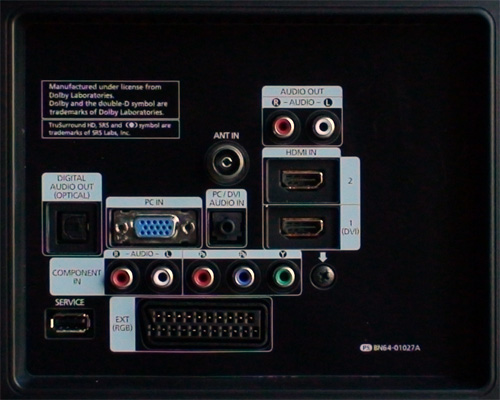 |
| Rear: 2 x HDMI, VGA, component, Scart, aerial, digital & analogue audio out |
 |
| Side: HDMI, composite, Common Interface slot |
Calibration
Greyscale
Out of the box, “Movie” [Mode] with its default “Warm2” [Colour Tone] yielded the greyscale closest to D65 standard on the Samsung LE32B450 LCD TV:
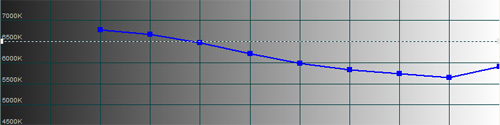 |
| Pre-calibration CCT with “Movie” [Mode] & “Warm2” [Colour Tone] |
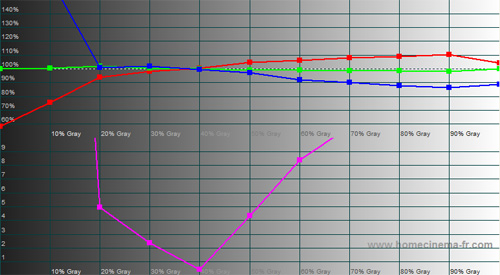 |
| Pre-calibration RGB tracking and delta errors (dEs) |
Taking full advantage of the RGB offset and gain controls available in the [White Balance] submenu, we slowly brought the divergent red and blue channels (above 40% stimulus) back into line:
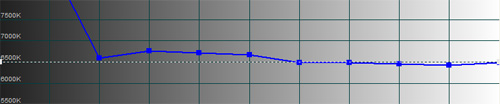 |
| CCT after greyscale calibration in “Movie” [Mode] |
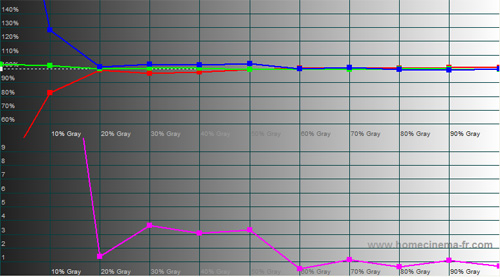 |
| RGB tracking and delta errors (dEs) after greyscale calibration |
There remained a bump in blue between 30% and 50% stimulus, but at least delta errors (dEs) were kept below the perceptible limit of 4 from 20% stimulus onwards.
Gamma
Overall gamma was around 2.55 initially, which was a bit too dark for our liking. Fortunately the user-accessible gamma control on the Samsung LE32B450 allowed us to adjust it closer to the 2.2 ideal:
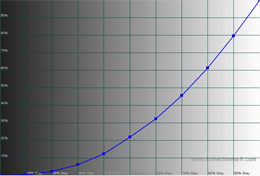 |
|
| Gamma curve after calibration | Gamma tracking after calibration |
Colour
Unlike the B650 and B750 series, the Samsung LE32B450 is not equipped with a colour management system (CMS). Instead, two [Colour Space] presets are provided, namely “Auto” and “Native“:
![[Colour Space] Auto](/news/wp-content/uploads/2018/04/hdtv_Samsung-LE32B450_cs-auto.jpg) |
![[Colour Space] Native](/news/wp-content/uploads/2018/04/hdtv_Samsung-LE32B450_cs-native.jpg) |
| [Colour Space] “Auto” | [Colour Space] “Native” |
Apart from yellow and magenta secondaries, the colour gamut on both [Colour Space] options looked quite similar at first glance. However, we found it much easier to align the colour decoding accurately (at least for high-definition sources) with [Colour Space] set to “Native“. Because the [Tint] control rotated all 3 secondary colours around a central axis, aligning any one of them entailed sacrificing one or two of the others, so unfortunately we would have to make do with a slightly off yellow:
![Post-calibration CIE chart in [Game Mode]](/news/wp-content/uploads/2018/04/hdtv_Samsung-LE32B450_cie.jpg) |
| Post-calibration CIE chart with reference to HD Rec. 709 |
Benchmark Test Results
| Dead pixels | None |
| Screen uniformity | Excellent |
| Overscanning on HDMI | 0% with [Size] set to “Screen Fit“ |
| Blacker than black | Passed |
| Black level | Deepest among non-LED LCDs (0.04 cd/m2 calibrated) |
| Black level retention | Stable in “Movie” [Mode] during normal content |
| Primary chromaticity | Green primary deviated towards blue |
| Scaling | Good |
| Video mode deinterlacing | Good; largely effective jaggies reduction |
| Film mode deinterlacing | Passed 3:2 & 2:2 cadences in all resolution |
| Viewing angle | 90° |
| Motion resolution | 300 |
| Digital noise reduction | Acceptable at baseline |
| Sharpness | Very mild ringing for full HD content (due to downscaling) |
| 1080p/24 capability (PS3) | Accepts 1080p/24 video signal; no telecine judder |
| Input lag | On par with Samsung F96 |
Power Consumption
| Default “Standard” [Mode] | 70 watts |
| Calibrated “Movie” [Mode] | 45 watts |
| Standby | <1 watt |
Picture Performance
Even though it sits pretty low in Samsung’s hierarchy of LCD HDTV for 2009, the Samsung LE32B450 did not have any difficulty matching its higher-end siblings (like the B650 and B750 series) in terms of black-level performance. Calibrated black level was measured at 0.04 cd/m2, which lent ample depth and contrast to the picture on screen.
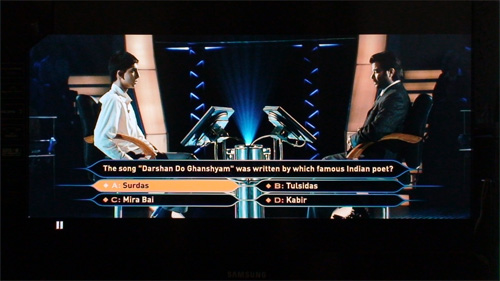
On some flat panel HDTVs, deep blacks are inevitably spoiled by muddy shadow detail, but that is not the case here with the Samsung LE32B450: we could still appreciate the individual figures in the audience behind Jamal (Dev Patel) as the lights dimmed down on the game show in Slumdog Millionaire (Blu-ray).
Screen uniformity was excellent, perhaps due to the smaller screen size. We noticed some very brief black level fluctuations when the source player loaded the disc (DVD or Blu-ray), which caused the info banner at the top left of the screen to brighten then darken, but once the info banner went away, no auto-dimming was detected either in test patterns or real-world viewing material.

Colours appeared naturally balanced, with skin tones suitably convincing due to the absence of red push. The Samsung LE32B450 also handled 1080p/24 video signal from our PS3 well, portraying the sweeping shots of the Mumbai slums without any sign of telecine judder.

Up-close, the Samsung LE32B450’s native resolution of 1366 x 768 precludes it from displaying 1080 content with the razor-sharp crispness seen on other full HD models. However, unless you sit less than 4 feet away from the screen, you’ll be hard-pressed to tell the difference due to the resolving limit of our eyes.
Standard Definition
Herein lies the greatest strength of the Samsung LE32B450: it dealt with standard-def content better than any other 32-inch LCD televisions we’ve tested thus far. Scaling/ upconversion quality was good, capturing sufficiently sharp detail either off-air or from DVDs. Jagged edges in video-based material were cleaned up effectively, and digital noise was adequately suppressed at baseline.
With [Film Mode] set to “Auto“, the Samsung LE32B450 LCD television successfully detected and processed 3:2 cadence over 480i and 1080i, and 2:2 cadence over 576i for film-based content. It even managed to eradicate the moiré from the red Coca Cola sign saying “Go Bridget Go” in the notorious test scene from the PAL DVD of Bridget Jones: The Edge Of Reason.

Add class-leading blacks and natural colours to the mix, and you have one very solid SD performer. The lack of 100Hz motion-compensated frame interpolation (MCFI) technology did put a slight dent in motion resolution, but we were never overly troubled by motion blurring when we watched Wimbledon tennis on BBC.
Console Gaming
Bucking the trend of high(ish) input lag experienced on the latest Samsung flat-screen HDTVs, the LE32B450 delivered praiseworthy gaming response. With [Game Mode] engaged, we measured input lag on the Samsung LE32B450 to be on par with that on our resident Samsung F96 LED-backlit LCD TV reference. Disabling [Game Mode] did not seem to cripple the Samsung LE32B450’s gaming response too much either: 8 times out of 10 the recorded input lag would equal that on the F96.
Conclusion
Exhibiting class-leading black-level performance and standard-definition handling, the Samsung LE32B450 gets a wholehearted recommendation from us here at HDTVTest. It does not offer 100Hz technology nor full HD 1920 x 1080 native screen resolution, but these are minor niggles especially considering its bargain-basement price. The Samsung LE32B450 is conclusive proof that you don’t need to break the bank to find a flat-screen television that is more than suitable for SD viewing, console gaming, and the occasional HD critical viewing.



Hi. Is this the same as the LA32B450 seen here?
http://www.samsung.com/in/consumer/fptv/index.html?pid=in_home_c2r2contents_samsunglcdtv
I’m assuming the A and E after the initial L represent the Asian and European sub-models respectively?
Bhairav, yes that is right. Asians models also lacks DVB-T and DVB-S tuners, other than that they should be similar.
Just got this TV also, would appreciate if you can post up or email me the calibration details to help me get the best from the screen. Thanks !!!
This is deep article with pictures and graphs about Samsung HDTV, its good attempt
Excellent article … buying it today … but please put up those calibration settings :-)
Is the Overscanning on HDMI the same on the Samsung 26LEB450?
hi i need a quick answer, does this tv make any buzzing sound? it looks like a great tv, i may buy it tomorrow but i couldn’t find any information about buzzing.
No buzzing. Iv had this tv for over a week now and havent encountered any problems, great tv!
@Andrea: there shouldn’t be any difference.
@Ali: Our review sample exhibited no buzzing.
Warmest regards
Vincent
thanks guys , i bought the tv.
Can you post your settings?
Thanks!
Seems like the perfect bedroom TV, but the “transparent layer of perspex extending beyond the subtly-curved bottom border” looks terrible imho (especially the red stripe if put against my wall). Does anyone know whether its detachable? Thanks!
Thanks for this review, i’ve been looking for a new tv for my granny. This one seems to fit the bill perfectly. £200 CHEAPER THAN A PANNY OR SONY too:)
What is better (sharp, detailed picture) for not upscaling SD (tv):
Samsung 32B450 or plasma Panasonic TX-P37X10?
(Viewing distance 2 m.)
Thanks in advance for your opinions.
When will you do the Panasonic TX-P42X10B review?
I’ve been waiting!
PLEASE!
:D
Stanislaus, the X10 i feel would better for SD performance. I have the 42″ version and it is better than the LCDs IMO
E grazie ar cazzo, il Panasonic TX-P37X10 e’ un plasma…
Can you please post calibrated setting for this. Its going to be my, and alot of other peoples choice for a budget 32″.
Great review, Thank you.
Would be fantastic if the calibrated settings were available.
Thanks
I’ve bought this tv. Please can you post the settings you used please??
Thanks.
I have had this tv delivered today – would somebody out there please list complete optimum settings (including advanced) for Movie mode as this was the tested mode,..thanks
Please post calibrated settings for best colours and gama tracking. I hope that isn’t a problem for you at HDTVtest. Thanks in advance!!!
Yep would really love some recommended settings, I’m having a little trouble making the image look right – all the more frustrating for knowing how good it can look! Any advice from anyone would be great!
I bought this tv after some research, cant seem to get it looking its best. I have one dead pixel already on day two, and real problems with motion blur when the camera does a pan shot. As far as my xbox through component , the backround judders about when moving as well. Would be great to see what settings you guys used, if they could be posted.
Another call for some settings please. I cannot get this set to look good and may return it. Thanks.
I think kinds of panels can have diffrent resolutions. My has 1360×768, NOT 1366×768 and some motion blur problem.
Warning (about reviews):
http://www.techenclave.com/consumer-electronics/suggestion-32-lcd-tv-home-theater-138947-2.html#post1170375
It’s a matter of luck :-(
Please please please can you post the settings for the calibration to get optimal viewing. I have just bought this TV based on this review (£350 with a free 5 year warranty). There are loads of people who would appreciate the settings to be published here. Many thanks in advance.
Is better to specify what makes the Samsung F96 of inputlag than a crt? For more precise inputlag.
Please post the calibration settings used in this review.
Hi,
just bought this set from JL – fantastic performance out of the box, but like many before me I would really appreciate your calibration details to get the set working A1 – Thanks
please please please post up your calibration settings. thanks for the wonderful test results but like so many people before me, we’d really like to know the ideal settings
Looks like settings are not going to be posted. I’m suspicious that my set is using a different panel to that reviewed. Therefore, I am looking at returning and buying an alternative.
I bought this TV because of fantastic procesing power (proper deinterlace, good scaling) for good SD quality in the first place, but accurate colours would be nice to see so gentlemen from HDTVtest PLEASE POST CALIBRATED SETTINGS.
Is that realy a big issue for you?
A week on and i smell a rat. Somethings not quite right here.
Calibration settings please?
I spent half a day calibrating my LE32B450C4W, and in the end I realized that this setting is the best for games, SD, and film:
-Movie mode
-Warm 1
-sharpness 0 for XBOX360 over component, and 50 for SD
-contrast 90
-brightness about 40
-gama 0, -1 or +1 (It’s up to you)
-all NR, Dynamic contrast, Black level, ect. shoul be off
P.S. You can use warm 2, but for me is far too yellow. White balance I left intact.
Post your settings because HDTVtest is not gona post any.
Milan, thanks for your values. What do you have Backlight and Colour set to?
Backlight for movies 7 or 6, for xbox360 7 and for SD 6. Colour saturation for SD around 55, but for film(720p mkv) around 50 and same for xbox360. I am always sayin’ “around” because it’s up to your taste couple of klicks left or right. Most important thing is movie mode and warm 1, everything starting from that point. Warm 2 is realy too yellow, but some of you may like it.
Must say somethin about xbox360 over VGA. It’s terrible and DO NOT connect xbox360 over VGA. Picture is washed out, muted and without punch. With component cable it’s another world and colours, contrast are there, BUT again Movie mode and Warm 1 must be mode for playing games because Standard and Dynamic add ugly artifacts mainly because of sharpness boost. So for xbox360 over component Movie mode, Warm 1 and sharpness 0, zero nada.
I forgot to say, colour space set to Native because Auto boost yellow colour. But I found Native is not enough for me so I set Flesh tone +2 to avoid yellow skin tone witch I noticed. This LCD is realy a little bit on yellow side so we must do anything to rid off that yellow tone. In my opinion this is far better then red push. White balance settings would be nice to see, but that is part witch HDTVtest could provide.
P.S. Contrast for all inputs can be set between 80-85, this is maybe better then 90.
Thanks. I need to boost contrast to 95 as too much detail is lost in the shadows with Movie mode. I’m still left with high-def material that only looks like a good standard def transfer. I think I have to accept that this is a budget TV with an OK picture.
There’s a way to know which panel Samsung b450 is using:
in “Model” part you can see a letter at right…
A (it means AUO, “AU Optronics”: it would be use an “advanced-mva”, the best panel, slighty better than samsung’s s-pva)
C (it means CMO, “Chi Mei Optoelectronics”)
P or W (it means CPT, “Chunghwa Picture Tubes”)
S or nothing (it means Samsung S-PVA: maybe the same tested in this hdtvtest’s review? Could HDTV answer please …)
So, “A”, “S” letter or nothing would be fine.
bye
PC connected via VGA provide terrible picture. I couldn’t believe my eyes that this LCD over VGA can’t produce red colour. Everything red on this tv is shown orange, red cars are orange for example and so on, and nothing I tried didn’t help. I will connect DVI-HDMI cable and I hope for better results (I would say proper results, not perfect, just proper). Samsung come on!!! RED IS NOT ORANGE!!!
Milan: I dont have any problem with VGA and DVI, everythings looks fabolus.
Car on my Samsung monitor is red, and I know that car is red, not orange, BUT on LE32B450C4W is car is completely orange. I realy don’t know.
One question. Letter witch tell us what panel is inside is written in serial number or in number PS…somethin? My serial is 85943HBS601629R and my other number is PS BN64-01027A. What should I look for?
lol I wrote in post above “witch” instead of “which” (sorry for grammar). Serial on back of my Sammy not contain any of letters mentioned above, but second number PS BN64-01027A contain “A” so probably my panel is AU Optronics advanced-mva, and black level is realy good for LCD TV. But colours over VGA is terrible, zero.
Servis menu pleaseee, how get inside?
http://www.avforums.com/forums/lcd-televisions/971872-samsung-b450-owners-thread-5.html
Last post
With TV in ‘Stand By’:
– info
– menu
– mute
– power
Select the ‘Options’ menu and look for ‘Type’. Mine is 32A6AH0C so I’ve got an inferior panel.
Use the ‘menu’ button to go back up one level in the menu structure. Power button exits service mode.
@Milan: you must look into “Model:” row (not in “Model Code:” or “S/N” row, etc.)
@Sticazzi: are you referring to the sticker on the back of the TV? I thought the only way to discover what panel is used is to go into the Service Menu at look at the ‘Type’ code.
Guy wrote:
> @Sticazzi: are you referring to the sticker on the back of the TV?
Yes
> I thought the only way to discover what panel is used is to go
> into the Service Menu at look at the ‘Type’ code.
That’s another way (but I prefer the Sticker’s way, more simple and fast)
bye
I must say that this LCD without seriuos calibration from service menu is waste of money. Colours are off, and nothing can bring them in correct colour space. I tried tint, flash tone, white balance and result is better on one side, but worse on the other side. This LCD is compromise with colours. HDTVtest plz can you provide us some service menu calibration to get red cars look red(not orange), Megan Fox lipstick look red(not orange), and so on…
Update: colours are normal (red i red) only when I set resolution to 576p on PC. 720p, 1360×768, 1080p resolutions have wrong colour decoding and red is orange. What can I do with service menu?
Milan you talk about VGA? Try dvi-hdmi.
i bought this TV yesterday and have been regretting the decision ever since. my mom has been so mad about the colours and that it can’t produce the same results as a CRT TV or whatever the big old ones are called….colours aren’t looking natural at all…i’ve played around the whole day with settings but everything is just way too gawdy or flashy
Jin Signal is SD or HD?
SD
I am talking about VGA and DVI-HDMI. I tried both ways and red is orange. My friend and I were trying to get red colour with service menu and nothing. This set can produce correct red colour only when output resolution from PC is set to 576p. That is wierd. I realy don’t like this set, waste of money. I don’t understand how that big fault passed unntoticed by HDTVtest reviewer. This TV is not supposed to be Highly Recommended. It is cheap, it is rubbish and that is it. I feel befooled.
what’s taking these guys so long to post their settings? for some models on this site, they’ve gone into so many details yet this thread lies neglected despite our pleas!
Milan, what is your “type” (service menu -> options -> type) number in the service menu?
I dont have any problems with colours that you mention.
@Milan
are your sure your cable isn’t broken? maybe it’s an issue with your pc settings
No I tried 2 different cables and my PC is ok, BUT MY LCD IS DEAD. All over the place from every output I have broken lines, artifacts, something just go wrong after service menu calibration. I have guarantee so I will send back this faulty “ORANGE” Sammy.
@Milan: do you have any other source, apart from your PC, to test the picture?
Also, I’m pretty sure the serial number or any other number on the back of the TV has nothing to do with the panel type. This information is only available when going into the service menu. I think!
From all outputs: PC, xbox360 over component, SD over air antena. All is infected.
@Milan: what about a HDMI source?
Remember, when you go into the service menu it will reset to Dynamic mode. Make sure you have changed Picture Mode back to Movie and check your settings are the same as before. If you still have a problem, return the TV.
Did you change anything in the service menu? (you shouldn’t unless you know what you are doing)
I change WB, offset and gain, a nd just tried other functions on/off, but I reset to factory settings, but something went wrong and on Monday I will call shop where I bought TV and return this Sammy ’cause I have warranty.
I just got a great deal from store where I bought this crap TV because they told me they are able to offer me Panasonic plasma TX-P37X10E(on my request) in exchange for “orange” Sammy. Huraaaaaaaa!!!!!!!!!!!! I WILL NEVER BUY AGAIN LCD TV IN MY LIFE, only PC monitor and nothin’ else really. Sammy goodbye forever!!! Plasma is the king and I knew it, but now I’am sure definitely.
@Milan: the X10 plasma is a great TV. Be cautious when using as a PC monitor though due to image retention.
well, i hope someone on HDTVTEST can put calibrated settings, i have this TV and i think is awesome, no problems with red and orange.
Also bought this tv recently, would love to see calibrated settings.
Love this site.
Thanks
seems odd theres no settings about anywhere for this tv, if its so great would have thought it would be easy to just post up the settings =/
I wouldn’t be too surprised if this site is posting up this review to be as good as it is when it’s not just to aid sales.
I trust the majority and that is all the people who have commented on this page and those on avforums, and it seems to me this TV is crap.
After all this is a budget TV…
Try this,
Mode Standard: normal/high ambient Light
Lower Backlight 7 (6-8 is typical in brighter environments)
Lower Contrast 80
Lower Sharpness 0 (upto 30 is OK but may add anomalies)
Turn Off Dynamic Contrast (Unnecessary and Unnatural)
Gamma +1
White Balance:
R-Offset 0 G-Offset 25 B-Offset 0
R-Gain 0 G-Gain 25 B-Offset 0
Turn Off Edge Enhancement (adds anomalies)
Turn Off Digital NR (Usually unnecessary may be useful in weak signal areas)
Use same settings for Movie Mode: low ambient light
Backlight 5 (4-5 is typical in dimmer environments)
Lower Colour 45
Colour Space Native (Warmer slightly innacurate Yellow/ Accurate Magenta)
Change Colour Tone Normal
Film Mode Auto when connecting SD Video source.
Also change Tint G70/R30
Actually Tint G65/R35 is better.
Can anyone from HDTVtest comment on thes settings as they are all gaged by eye and are as close as I can percieve as neutral.
Final ammendments to the above,
Contrast 85
Tint G50/R50
Gamma 0
White Balance:
R-Offset 10 G-Offset 40 B-Offset 10
R-Gain 10 G-Gain 40 B-Gain 10
I find a massive improvement on the overall clarity and detail with these settings.
Settings look good, thanks for sharing Steven.
Still hoping hdtvtest would post calibrated settings.
Cheers
I have decided that these setting are a little to green/Cyan therefore add 10R = R-offset 20 R-Gain 20 and I think everyone will agree that any attempt to tame the pinky overcast like many is the way forward with this set.
In order to try and achieve a good white balance it is necessary to view the black and white image by subtracting all colour. Then you will probably notice the normal colour tone appears a strong pink/magenta overcast. Screaming out for adding green or subtracting red and blue. By subtracting blue first until it is obviously warm or brown is a good indicator that a better balance achieved ultimately it should appear completely neutral and and silver grey momotone. I always find it unnecessary to raise gamma and could possibly be lowered slightly.
And finally, I think you will agree that having found a happy balance of blue and green. Setting R25 G40 B10 for both gain and offset is probably the best balance overall.
I find this a bit Warm and after many hours tweaking have finally settled on R15 G35 B15 though may not be metre accurate this can be judged to a stisfactory degree by eye.
What do you have colour / brightness at? I find I have most difficulty in getting vibrant but realistic colours without having over exposed whites.
Brightness can be set as low as 35 try gamma at +1
These are my current settings from default.
Mode Standard: normal/high ambient Light
Lower Contrast 90
Lower Brightness 40
Lower Sharpness 20
Lower colour 40
Turn Off Dynamic Contrast (Unnecessary and Unnatural
White Balance:
G-Offset 45
G-Gain 45
Turn Off Edge Enhancement (adds anomalies)
Turn Off Digital NR (Usually unnecessary may be useful in weak signal areas)
Use same settings for Movie Mode: low ambient light
Colour Space Native (Warmer slightly innacurate Yellow/ Accurate Magenta)
Change Colour Tone Normal
Film Mode Auto when connecting SD Video source.
The safest settings without upsetting things to much R25 G40 B10 for both offfset and gain.
Mode Standard: normal/high ambient Light
Lower Backlight 7
Contrast 95
Lower Brightness 35
Lower Sharpness 20
Lower Colour 43
Dynamic Contrast Off/Low (Effective on bright sunny days)
White Balance:
G-Offset 45
G-Gain 45
Turn Off Edge Enhancement (adds anomalies)
Turn Off Digital NR (Usually unnecessary may be useful in weak signal areas)
Use same settings for Movie Mode: low ambient light
Backlight 5
Colour Space Native (Warmer slightly innacurate Yellow/ Accurate Magenta)
Change Colour Tone Normal
Film Mode Off/Auto when connecting SD Video source.
Cheers steve , ive tried your settings , but i do find them a bit green , but it is a very good starting point im using R25 G40 B20 , before i was using warm , which apparently has more colours and if configured properly could be better than the normal colour tone. Maybe you should try to get good settings on that ?
Mode Standard: normal/high ambient Light
Lower Backlight 7
Lower Contrast 90
Lower Brightness 38
Lower Sharpness 20
Lower Colour 43
Tint G30/R70
Dynamic Contrast Off/Low (Effective on bright sunny days)
Gamma +1
White Balance:
Red-Offset 20 G-Offset 40 Blue Offset 20
Red-Gain 15 G-Gain 40 Blue-Offset 15
Flesh Tone -5
Turn Off Edge Enhancement (adds anomalies)
Turn Off Digital NR (Usually unnecessary may be useful in weak signal areas)
Use same settings for Movie Mode: low ambient light
Backlight 5
Colour Space Native (Warmer slightly innacurate Yellow/ Accurate Magenta)
Change Colour Tone Normal
Film Mode Off/Auto when connecting SD Video source.
The Green shock can be compensated with tint and flesh tone adjustment. The settings above are just about the best I can achieve.
Flesh Tone -10 Colour 45 are about right.
No! Perhaps flesh Tone 7 Tint G35/R65 is best?
Sorry FleshTone -7. Final
Mode Movie: Low ambient Light
Lower Backlight 5
Lower Contrast 82
Brightness 47 too low and you can’t see detail in blacks
Lower Sharpness 12
Colour 45
Tint G38/R62
Dynamic Contrast Off
Gamma 0
Colour space Native
Colour tone Wam1 , some may prefer warm 2
White Balance:
Red-Offset 20 G-Offset 30 Blue Offset 10
Red-Gain 15 G-Gain 38 Blue-Offset 15
Flesh Tone -5
Turn Off Edge Enhancement (adds anomalies)
Turn Off Digital NR
Try these settings , i think i nearlly have them perfect. Tell me if you notice a problem.
colour to 43 i think its all good now
New firmware released on Samsung site
Cheers mate , any idea what it fixes ?
quick question: does this Tv has MPEG 4 decoder or not? i bought it 3 days ago, and i thought it has MPEG4, but i cannot find it anywhere in manual, specs, etc…
Rino: Mine has MPEG4! It is indeed not mentioned anywhere, but it works, I can get DVB-T channels, which require the MPEG4 tuner.
Rosh and Steven: Thanks for the suggested calibration settings, they improve the default image quality a lot.
John and all: I have not found any description about the firmware upgrade, other than how to install. Anybody knows if it is highly recommended to upgrade or it is only important for some special application. I use my set for TV viewing only, no game consol, no computer, no DVD. You know, I worry a little to perform any upgrade, “it is not broken, do not fix it”.
Antal, thanx….
Antal: i do not think samsung post change logs , but i would reccomend the update, as i always feel its made a difference but just cannot see it :).
With my settings did you notice any colours not being produced correctly ?
Rosh I believe Tint 45/55 is the right setting as the yellows and skin tones really suffer otherwise. Bluey green grass benefits from this setting. White Balance Offset 20 35 20 Gain 20 40 20 may work better with warm 1.
This is the best comprimise I think.
Tint G45/R55
White Balance:
R-Offset 20 G-Offset 35 B-Offset 20
R-Gain 20 G-Gain 35 B-Gain 20
Flesh -5
Hi guys, I’ve seen that there’s another model very similar, the LE32B460, but I can’t find the differences between the two. The price of this last is more than 100 euros from the B450. Do you know something about this model?
Rosh: I have not recognized any significant color shift, red car is red, blue sky is blue, etc… All in all colors look natural and not that punchy as the default. On the same time my wife finds the colors too pale, so there is still room for adujstment.
Steve and Antal are both right , the yellows were way off which makes all colours pale looking especially Skin tone. I believe i have come close to finding my perfect settings , i hope you agree.
Mode Movie: Low ambient Light
Backlight 5
Contrast 86
Brightness 49
Sharpness 12
Colour 47
Tint G45/R55
Blacktone: Low
some may find this too dark i do not however with the other settings i have set , you can add more colour without it looking cartoony and i think it helps. If you don’t like it, i would adjust the settings above slightly as they would be a bit bright.
Dynamic Contrast Off
Gamma 0 or +1
Colour space Native
Colour tone Wam1 , some may prefer warm 2
White Balance:
Red-Offset 21 G-Offset 32 Blue Offset 18
Red-Gain 20 G-Gain 32 Blue-Gain 18
Flesh Tone -5
Turn Off Edge Enhancement (adds anomalies)
Turn Off Digital NR Unless your receiing bad signal , can help
So Antal if you want more vibrant colours use the dark blacktone and crank up that colour.
Try my settings with gamma: 1 and Darktone: off, to be honest i think i may prefer these settings , but it all depends on what channel it is and what there broadcasting.
Or Darktone: low and gamma :1. Tell me what ya think.
Rosh: The good news is that using your previous suggestion as a reference, I experimented a little, and came up with my own settings, very similar to your last suggestion. The main differences (if any is significant):
my Backlight: 7
my Sharpness: 20
my Flesh tone: -3
From your last comparison I prefer the
Blacktone: Low
Gamma: 1
composition, and indeed I set my TV so.
Anyway, the TV sets may differ by production, our eyes may differ by nature, so I am not sure we all have to use the same settings. But again, the good news is that we find very similar settings for our likeness.
This is the first LCD TV I’ve bought and I was initially very disappointed with the picture quality. I used the settings provided by Milan, Steven W and Rosh (thanks to all) and acheived great improvements but was still not satisfied.
I then applied some common sense and looked at the picture settings on my SKY + box. Simply changing the aspect ratio from 4:3 to 16:9 and contrast to “dark” has improved the picture dramatically in both standard and movie modes.
Would HD secure a further dramatic improvement or would I be wasting my money?
My one remaining gripe is that you have to be almost directly in front of the TV, otherwise the picture washes out considerably.
Sorry – should have said SKY+ contrast to “high”.
Hi Chris,
I have BBC/ITV HD through freesat and pictues are truly stunning. There is still a very limited amount of HD channels with Sky not worth subscribing for but offers more choice, Freeview HD still years away. Five HD might appear on Freesat by next year and possibly 4HD may follow.
Thanks for your calibrations, guys ! ..
This TV is brilliant .. I will reccomend it to anyone who are looking for a new LCD TV. I would not hesitate .. Samsung has done well !
I’m in the US and the closest thing I could find is the LN32B460. Do you think the 460 is the same thing as the UK’s 450? I’m mostly concerned about the input lag
DK: Have read somewhere that this tv has low input lag. And I’m quite sure 460 is the same as 450. Here in Norway it is 455..
Question about PS2: My picture when connected with component is terribel. Jagged edges are destroying the picture. Any suggestions?
Forgot to say that I only get jaggies when playing games, DVDs are soft, but ok. Not much better analog TV pictures, though.
guys use this as a base then get hold of some basic calibration disc’s to tweak it
mode: movie
backlight: 2
contrast: 100
brightness: 45
sharpness: 2
color: 45
tint: 50\50
black tone: off
dynamic contrast: off
gamma: 0
color space: auto
white balance:
r offset: 25
g offset: 25
b offset: 22
r gain: 27
g gain: 25
b gain: 15
flesh tone: 0
edge enhancement: off
color tone: warm2
Digital NR: low
HDMI Black Level: low
film mode :auto
i got 450! and something i noticed in the moment when i purchased it….there is no ouptut for phones?!?!?!
There is, however, audio out connection with two RCA connectors, where you can set headphones. This is what I use with an RCA/3.5jack converter, the volume and mute functions do not affect the output.
Going into the service menu and enabling the WB Movie mode made a big difference. Colours are finally normal looking, blacks are black and whites are now fully white rather than previously dull looking.
It’s in the advanced part of the service menu (press 0000 slowly to enter it).
Hello,
Does anyone have the problem of settings not being saved when the TV is turned off? Even just onto Standby!
Thanks
My settings on movie mode after activating the WB Movie thingy in the service menu.
Backlight 8-10 depending on indoor lighting
Contrast 95
Brightness 45
R 15
G 25
B 35
R 15
G 25
B 35
Sharpness – 20 for me.
Features like black level, dynamic contrast, film mode, edge enhancement etc are set to off/0
After a week of tweaking I’m happy with the above.
whats the general consensus on this TV then. the review is glowing but the comments here a putting me off slightly. I’m still (as others are) a bit worried as to why the reviewers wont post their settings. I’ve looked at it on display and it looks fine. slightly sharper compared to the other two i’m also looking at (Tosh 32av615db & LG32LH200) is it worth my £350 and 5 year guarantee from House of Fraser?
Another tip for those with dull colour on VGA:
You will have noticed you can’t access the color option in the TV’s menu when viewing a VGA source. You can actually alter this in the WB section of the service menu. The picture from my 360 looks as sharp and vibrant as it did on R88 (ie fantastic)
As many have said, this is a great TV but requires alot of advanced tweaking to get a decent picture. At first I was dissapointed with my purchase but now I’m very pleased.
If anyone has any questions about the B450 they’d like to ask me then please feel free to do so.
Roddles ,
what is this R88 i.e fantatic mean ? i am interested in settings for the 360, i have currently got it connected via component.
I am using WB movie from service menu, and i am using game mode which i no is standard but apparently samsung nd microsoft worked together to make the perfect game mode nd i have just tweaked those settings , takin of dynamic contrast nd a few otha things. still does not look perfect though , your settings or tips are much apretiated.
The difference between component and VGA on the 360 was like night and day for me. I suggest you purchase a VGA cable and raise the colour as mentioned above.
what is R88 ??
and what differences do you see in vga compared to component ?
what changes did you make to the settings to make the vga sharp and vibrant and not red ?
Thanks alot mate im thinking of getting that vga cable
Hi
Im new to all this but would like to say that whilst everyone seems to be speculation about the various versions of screen and the LE32B450 “C” version being a poor panel, I would like to note that if you look at the top of the review it clearly states they tested a “C” version and found it to be spot on.
Perhaps people have their wires crossed ?
Where can I find the “gain” setting??
What do you think about 720p vs 1080i, for HD and digital tv ?
please hdtvTEST send us the settings this tv is winding me up!!!!
I may be wrong but after looking at the hdtv review above i noticed in a picture the red was 60% green was 100% and blue 140% pre calibration. So using these ratios i have new settings. And they look alot better to me.
Mode Movie: Low ambient Light
Backlight 5
Contrast 87
Brightness 48
Sharpness 16
Colour 44-47 up to you i use 46
Tint G45/R55
Blacktone: off
Dynamic Contrast Off
Gamma 0 or +1
Colour space: Native
Colour tone: Warm 2
White Balance:
Red-Offset 35 G-Offset 25 Blue Offset 13
Red-Gain 35 G-Gain 25 Blue-Gain 15
Flesh Tone 0 vary it for you i still have not decided
Turn Off Edge Enhancement (adds anomalies)
Turn Off Digital NR Unless your receiing bad signal , can help
How can I change the color through the vga cable?
please…please….PLEASE hdtvtest post up or send me the calibration settings you found. There’s a lot of people out there waiting for your pearls of wisdom.
We asked several times for settings in these comments, hdtvtest doesn’t care or doesn’t want to give them.
Nevertheless i’m still hoping settings will be published on this site.
Was going to by this TV but the comments here have put me off it, probably increase my budget and get something better.
Hard to trust a review sight with so many affiliate links all over the place.
It dosent look like they are going to post the settings , i would suggest to try my new settings above , after using them for a week i can say to me they are perfect , and do not see how hdtv could better them unless they used the extra options in the service menu.
Or try this until you find the best settings:
Mode Standard: normal/high ambient Light
Backlight 7
Contrast 95
Brightness 45
Lower Sharpness 20
Colour 50
Tint G45/R55
Dynamic Contrast Off
Gamma 0
White Balance:
Red-Offset 10 G-Offset 25 Blue Offset 5
Red-Gain 10 G-Gain 25 Blue-Gain 5
Flesh Tone 0
Turn Off Edge Enhancement (adds anomalies)
Digital NR Auto (This can be turned Off in Game Mode/video source)
Film Mode Off/Auto when connecting SD Video source
Use same settings for Movie Mode: low ambient light
Lower Backlight 5
Change Colour Space Native (Warmer slightly innacurate Yellow/ Accurate Magenta)
Change Colour Tone Normal
In Game mode it may be necessary to reduce Backlight to a maximum of 5
——————————————————————————–
New firmware out, version 2002.2
What do these firmwares update? I only downloaded the 2001.8 update about an hour ago then John said new firmware is out, i thought that was quick.
So is there any recommended settings for viewing SD and PS3, i would imagine game mode would be best for games but for blu-rays and DVD upscaling what would be the best setting? My PS3 is connected with an HD cable so its very good quality.
2001.8 has been out for a while now.
No idea what they fix as Samsung doesn’t give any info, but it’s recommended to upgrade.
I’m pretty happy with the settings as posted – thanks all! – but when using RGB scart from my Sky box I don’t seem to be able to access the ‘tint’ options and so reds are still quite orange, does anyone have a suggestion of how to compensate without using tint?
I am trying to connect a MacBook Pro to the Samsung 450 using HDMI. Since the MacBook Pro HDMI output does not carry audio, I need to connect the audio separately. Is there a way to tell the TV to get video from HDMI and audio from AV?
I use this TV to watch SD TV and game PS3 (connected with an HDMI cable).
What are the recommended settings with these 2 inputs ??
— I need mostly settings for PS3 gaming !! —
Current settings with PS3 input :
Mode Movie: Low ambient Light
Backlight: 5 or 6
Contrast: 90
Brightness: 45
Sharpness: 0 (is it a good choice ??)
Colour: 50
Tint: G50/R50
Blacktone: Off
Dynamic Contrast: Off
Gamma: 0
Colour Space: Native
White Balance:
R-Offset 25 G-Offset 25 B-Offset 25
R-Gain 25 G-Gain 25 B-Gain 25
Flesh Tone: 0
Colour Tone: Warm 1
Edge Enhancement: Off
Digital NR: Off
What do you think of these settings ??
(I find the image is a little dull when I game)
Thanks
I am trying to connect a MacBook Pro to the Samsung 450 using HDMI. Since the MacBook Pro HDMI output does not carry audio, I need to connect the audio separately. Is there a way to tell the TV to get video from HDMI and audio from AV?
No there is not however i have not tried this but it should work, connect the hdmi to the hdmia (DVI) port and next to that you will see a jack saying Pc audio input (dvi), so you will need another cable, a jack to jack (3.5mm) so you can connect it to the green output on the computer.
Bourat , there good standard settings , try these white balance settings.
R-Offset 28 G-Offset 25 B-Offset 15
R-Gain 22 G-Gain 25 B-Gain 27
Increase the Gamma to +1 , you might need to increase the brightness to see detail in deeper blacks and maybe decrease the contrast and colour a bit for a more realistic image. I found the tint best at G55/R45 and im sure you could have the sharpness on at least 10.
I too am eagerly awaiting word from hdtvtest.co.uk as to the optimum settings for this television. However I did recently purchase a DVE blu-ray hdtv calibration disc and i have achieved results that i am very pleased with. I use the set mostly for the PS3 and upscaling dvd’s and my settings are as follows:
mode – standard
backlight – 8
contrast – 100 (purely because on the test there was no sign of burnt out whites and I felt this high setting delivers much more clarity than if i were to drop it down for no reason)
brightness – 39 (this is very important to achieve true black)
sharpness – 50 (i left this as standard as it is very hard to differentiate on the calibration disc)
colour – 53
tint – G45/R55
black tone – off
dynamic contrast – off
gamma – 0
colour space – auto (i was reluctant to select this as opposed to ‘native’ but found it much easier to set the colour level with this setting for a reason i cannot explain)
white balance – all 25 (i left this setting alone as i have a good eye for colour but had very little understanding of the function of each of these, and on my calibration cd it was very hard to judge a correct setting)
flesh tone – 0
edge enhancement – off
colour tone – normal
size 16:9
digital NR – off
HDMI black level – normal
I am very happy with these settings, the screen looks wonderful and i have absolutely no regrets in my purchase, however any feedback would be great, especially regarding the white balance as i would love to further my understanding.
Jack
ADDITIONAL COMMENT
for anyone using the ps3 as a primary source for gaming, dvd and blu-ray playback it is important to make these changes within the settings menu for the console:
within ‘video settings’ ensure that the settings are as follows:
BD Internet Connection – allow
BD/DVD Cinema Conversion – automatic
BD/DVD Upscaler – normal
BD/DVD Video Output Format (HDMI) – Y Pb/Cb Pr/Cr
BD 1080p 24 Hz Output (HDMI) – automatic
BD/DVD Dynamic Range Control – off
BD/DVD Audio Output Format (HDMI) – linear PCM
BD Audio Output Format (Optical Digital) – bitstream
within ‘display settings’ ensure that the settings are as follows:
RGB Full Range (HDMI) – full
Y Pb/Cb Pr/Cr Super-White (HDMI) – on
Jack
Hello,
After a bit of advice. I’ve used Rosh’s picture settings and they are great so far except that I cannot change the tint.
I’ve got Sky+ and a scart with RGB active but I don’t get the option.
Any ideas anyone?
Cheers,
Tim
Great review.. looks like I’m buying this tomorrow!
Thanks guys, ur settings have improved the Sammys Output Appearance.
Just wish Hdtvtest would Post thier settings. This site would be perfect if they put more detail in every review they do. Peace out!
After looking at the HDTV pictures they provided us i have come up with new settings which are far better. This is calbirated for the built in freeview but should work for other analogue connections.
Backlight: 6 – (change this for brightness if the picture seems too dark e.g in daylight)
Contrast: 85
Brightness: 42 – needs to be close to this figure for real blacks (not grey)
Sharpness: 15
Colour: 41
Tint: G53/R47
Blacktone: Off
Dynamic Contrast: Off
Gamma: +1
Colour Space: Native
White Balance:
R-Offset 26 G-Offset 25 B-Offset 23
R-Gain 22 G-Gain 25 B-Gain 28
Flesh Tone: 0
Colour Tone: Warm 1
Edge Enhancement: Off
Digital NR: Off
Enjoy
Well still frustrated by this TV. I’ve got a great picture quality with superb blacks but very poor colour. The reds are often orange and there’s too much green.
The problem for me is that the TV will not allow you to adjust TINT if connected via Scart – there is no other way of connecting with Sky+ !!!
So I either a) shell out for Sky HD b) shell our for expensive RGB scart to component converter or c) take back and get another TV.
For this reason I def would not recommend this TV for Sky+ viewers – regardless of the positive reviews you read above.
Rosh – you’re revised setting surprise me… you’ve gone the opposite way on tint and dropped red down further and increased green???
I really like the settings you have provided Rosh, I am using them for setup with my v+ hd box and my movive player.
For some reason i cant set my Colour Tone to Warm 1. I only get a choice out of the top 2 selections. Other than that, brilliant stuff, if you find an even better tweaking, please share it :)
Jamie i think you are in standard mode , change it to movie mode. If not what connection are you using.
Okay, just bought this TV – my first LCD – and find the overall colour and blacks to be truly excellent .
There are plenty of settings adjustments for the average joe like me to get your preferred colours which are in your own eye, the lighting of your room and importantly the positioning of TV in relation to windows. These are all factors that people have ignored in evaluating this (and all TVs).
The fact that independent tests showed this TV is capable of excellent colour repreoduction and superb blacks for the low price was enough for me and I am not disappointed in this regard.
The only disappointment is with sports coverage (football) but I understand that is a problem with all LCD TV’s – the problem of panning making your eyes ache/head dizzy and plenty of jagged edges on long shots of players, and difficulty in dealing with bright sunshine and stand shadows. CRTs are much better for football it would seem, though there the advertising suggest HD sports coverage is much better.
Does anyone have advice for improving settings when watching football ?
Sorted Rosh, i was in standard mode, cheers
After using a few test patterns for brightness, contrast, colour and sharpness , there is no longer any extreme whites and now think i have the deepest black without losing detail.
Backlight: 7 – (change this for brightness if the picture seems too dark e.g in daylight)
Contrast: 83 – No more bright whites bleed together
Brightness: 44 – needs to be close to this figure for real blacks (not grey)
Sharpness: 0 – any more means “extra sharpness” were it adds contrast around the pixels, will add anomalyis and exagerate a bad signal.
Colour: 40- No colours bleeding together
Tint: G48/R52
Energy saving : Low – Controls the backlight , Less backlight = less power and less bright whites.
Blacktone: Off
Dynamic Contrast: Off
Gamma: +1
Colour Space: Native
White Balance:
R-Offset 26 G-Offset 25 B-Offset 24
R-Gain 22 G-Gain 25 B-Gain 27
Flesh Tone: +2
Colour Tone: Warm 2
Edge Enhancement: Off
Digital NR: Off
These settings may look dark at first especially with energy savings on, but time for it to warm up and you will notice a far better picture. Change to dynamic mode after using it for a bit.
New firmware update version 2003.4
I cant change my flesh tone rosh? will this be because of a mode im in again?
what source are you using ? is it greyed out ?
HDMI from my V+ box and yes it was, picture is very dark lol, struggling to get used to it
ohh well it is calbirated for the built in free view , it would differ slightly for hdmi , change the mode to dynamic and see how fake that looks compared to the image you have now.
Will i need different settings for my xbox 360, media player and v+ box which are all connection via hdmi? if this is the case and anyone has any settings for these, i would much appreciate it.
Thanks
Jamie
noo you won’ t you will , well you should only need one set of settings for all those inputs because they are all hdmi, and hence all digital. Easiest way of doing it would be to get some test patterns on your xbox 360 , the settings will only differ slightly from mine.
An easier method would be to maybe look at the freeview with my settings and then compare them to the v+ with my settings to see any obvious flaws ?
Got any decent recommendations for a calibration disk?
After a couple of weeks with this TV, I’ve now found *my* ideal standard mode settings for the built in Freeview.
Try them & see how these work in your enviornoment (Rosh’s 30 Sept settings for me gave colours that were far too muted and lacking richness)
(This gives superb rich colours & solid blacks)
Mode-Standard
Backlight: 6
Contrast:86
Brightness:46
Sharpness:20
Colour:48
Tint:G48/R52
Advance settings menu
Black tone:off
dyname contrast:off
gamma: -1
colour space:auto
flesh tone:-4
edge:off
White balance settings
r-offset:26
g-offset:25
b-offset:27
r-gain:23
g-gain:27
b-gain:26
Picture Options
colour tone: normal
digital n/r:off
film mode:off
Enjoy!
I have applied will’s settings on my hdmi connections, and used a Digital Video Essentials dvd to see where they leave me. The black levels are ideal and the contrast works well with my tv. I am not able to test colour but the colours look fine to me.
Thanks again for everyones input.
If somebody could point out what Flash Tone does as there seems to be differences in everybodys values.
The spec of this TV (and also on the box) says that there is a swivel base, but I cannot seem to turn the TV left or right. Am I missing something? Sorry for being dumb, but please tell me how this swivel base works. Thanks!
Backlight: 7 – (change this for brightness if the picture seems too dark e.g in daylight)
Contrast: 90
Brightness: 44
Sharpness: 0
Colour: 38- you will notice on some channels over saturation ( i did in snooker the other day) and this still might be too high.
Tint: G35/R65
Energy saving : Low – Controls the backlight , Less backlight = less power and less bright whites.
Blacktone: Off
Dynamic Contrast: Off
Gamma: +1
Colour Space: Native
White Balance:
R-Offset 26 G-Offset 25 B-Offset 24
R-Gain 22 G-Gain 25 B-Gain 27
Flesh Tone: 0
Colour Tone: Warm 2
Edge Enhancement: Off
Digital NR: Off
Colours do look alot more vibrant and less “dull looking” now. And Will your settings are way of , first your using normal which is one of the bluest colour temperatures , your using auto which they said not to in the review, you have decreased the gamma when they said in the review it was too low to start of with and you have increased the colour to 48 ?? every colour must be bleeding together , or is that the picture your going for, or are you like 15 and just love bright artificial colours.
There’s a new firmware update on the dutch samsung website :
Version 2004.0
Just a quick question to ‘Rosh’. I have tried the numerous variations that you have posted, as I am always looking to better my current setup – but I have been disappointed with them on all accounts. Since posting my own settings last month I have modified them slightly, (namely a small level of reduction to the contrast and sharpness levels) but the rate in which you are changing your suggestion for the optimum picture is unsettling. I guess I’m just the kinda person that likes a level of consistency, since this is what I am aiming to achieve within my television picture. Now, the calibration BD that I have been using seems to show your colours and brightness as being well out of whack? I wondered what source material you are using to determine the figures that you post? Thanks in advance, Jack
well you just said it yourself your using a calibration bd ? which is for blueray and is hdmi , i have said my settings are not for hdmi, if you are calibrating using test patterns on the hdmi connection they are not going to be right at all for the freeview. You will be able to have alot more contrast and maybe lower brightness for the blueray because it is digital and high definition uses a higher contrast ratio, freeview does not, so if you want to create a fake image then go ahead, if you want the blues to slightly bleed with lighter blues then keep the colour high.
There is no way to get test patterns to test the freeview source unless a channel has one up but i use my xbox 360 on anaglogue component connection , and i have differed slightly from them but i no my settings are the best i can get for now.
The only setting i can’t get right is the tint, but i found on my last settings it looked best at 35/65 maybe higher.
2004.0 firmware now on uk samsung website
I’ve updated mine, but I don’t see any difference till now :)
Here are my settings for hdmi and Philips DVP3360
These are calibrated with HCFR + Eye One Display 2.
Service menu: W/B Movie mode on (to access this setting select advanced in the service menu and type 0000)
Backlight: 6
Contrast: 95
Brightness: 55
Sharpness: 0
Colour: 46
Tint: G48/R52
Blacktone: Off
Dynamic Contrast: Off
Gamma: 0
Colour Space: Native
White Balance:
R-Offset 23
G-Offset 25
B-Offset 17
R-Gain 37
G-Gain 25
B-Gain 45
Flesh Tone: 0
Colour Tone: Warm 2
Edge Enhancement: Off
Digital NR: Off
How can I step into the service menu?
Pls help!
in standby mode press info , menu , mute then power and you should be in service menu , i presumed everyone was in wb movie mode , press 0000 slowly on advanced and then to wb movie and turn on .
Thanks Rosh!
ive put my tv in this wb movie mode. the settings that have been posted, are they to be entered on the normal menu mode or in the service menu?
Can someone please post settings for the following
connected to a Sky + box (not HD) using Scart.
I only bought the tv yesterday and need to do some tweaking…
Many thanks
Just got this TV. Very happy. Only complaint that out of the box the settings are a little dark. As for this orange talk, not had any of it. Watching F1 as I type this and Ferrari are nice and red. Maybe the complaints are about the inferior screen version?
Rosh, sorry to interrupt your indulgence, but… get a life. I’ve long since learned to ignore self-appointed “experts” as yourself.
The colours on the above settings I provided, the sharpness, the colour saturation, the nautralness colours, the blacks & whites are perfect.
Watching “Life” on BBC last week was a joy; the variety of scenes were spectacular on the above settings.
But, as Rosh is always right, so he tells us, I must indeed be 15! ;-)
@Jack,
Ignore the Joshmeister, and even HDTV and you will get there. Wacth BBC’s life on my settings and you may not go too worong though as I mentioned earlier, everyone has different eyesight and different lighting in their living room.
My experience is that the settings I provided do provide the consistency you are looking for, though that is not say that in certain channels I tweak the colour and brightness since signals do vary
BTW I watch with BT Vision connected with SCART.
@ Jack
You posted some settings about a month ago, saying you use this TV with your PS3.
I’m thinking about getting this one with a new PS3, so I wonder: Is the input lag really as good as they say in the review? How do you have your console connected to the set? Do you use the PS3 more for games or for blu-ray?
If anyone else feels that he can answer these questions, please do.
Thomas
ha will u make me laugh , you think because you have good picture quality for one program you have the best settings , well dynamic can look ok in very rare circumstances which is used in shops , and you seem to think all sources can be tuned from one source , i am suprised your not using all the dynamic contrast and dimming and cool temperature (nearly there with normal). haha i think i over estimated the age of 15. You get a life and don’t talk about stuff you don’t have the feintest idea of.
@ Thomas
Hi Thomas. Yes I can assure you that this TV works together with the PS3 wonderfully. I have noticed zero input lag, even with game mode set to ‘off’. I connect the two via HDMI and it looks wonderful. I use the PS3 and the TV mainly for upscaling my current dvd collection and playing games. However, I do have a couple of Blu-Ray’s which look absolutely stunning (Monsters Inc in particular). I have very recently made drastic changes to those TV settings that I posted a month ago, and I feel I have now achieved the best settings I can for the PS3. So feel free to request them once you have your PS3 and TV and I’d be more than happy to share them with you.
Take care, Jack
Does anyone know if there is a way to set volume to control Line Out volume?
I’m trying to find a way of controlling the amp volume with the tv remote. Cheers!
Also – what does wb movie mode do? (Sorry for the n00b questions!)
Mode Standard
Backlight 10
Contrast 84
Brightness 58
Sharpness 72
Colour 61
Tint G30/R70
Advanced
Black Tone Darkest
Dynamic Contrast Medium
Gamma 0
Colour Space Native
White Balance –
Flesh Tone 0
Edge Enhancment On
Picture Options
Colour Tone Normal
Size Screen Fit
Digital NR Off
HDMI Black Level Low
Film Mode Off
Plug & Play
Game Mode On
Energy Saving Off
Melody Off
the above are my v+ top and ps3 settings
My settings are below , its taken me a month of playing around to figure this out and these are a very natural but incredibly sharp and clean.
Game mode on all the time makes a massive difference
Mode Standard
Backlight 10
Contrast 69
Brightness 55
Sharpness 56
Colour 75
Tint G30/R70
Advanced
Black Tone Darkest
Dynamic Contrast Medium
Gamma 0
Colour Space Native
White Balance –
Flesh Tone 0
Edge Enhancment On
Picture Options
Colour Tone Normal
Size Screen Fit
Digital NR Off
HDMI Black Level Low
Film Mode Off
Plug & Play
Game Mode On
Energy Saving Off
Melody Off
Justin , do a little bit of research on how to calibrate a tv and you will notice the number one rule is to not use dynamic contrast , its a very fake image.
i want to know whether the samsung lcd tv when purchased does it come with the necessary materials like wall mounting brackets and such in the box?
The wall mounting bracket is extra – doesn’t come with originally
Can anyone turn the TV on its stand? The box says swivel base but I cant turn my TV.
@Rosh
I appreciate your input with your settings fella, can you provide with your latest setup or is it the same as your last post. I have seen you post on other forums but this seems to be the latest place you updated.
P.S. if theres any chance you can contact me by msn or e-mail as i’m trying to get the best from my tv!!! mynewemail88@hotmail.co.uk
So many of the setups vary so much in settings i don’t know which one to apply, i currently have one of your older ones on and it looks ok but im not sure if its perfect.
Jamie
Does anyone know how to turn off the startup and shutdown sounds? They’re disturbing my friend after she bought this TV recently.
I just bought a 32”B450 but can’t set the tint cursor for freeview setting because it’s greyed out. Is that normal?
To Colin:
You can easily disable the startup & shutdown sounds in the setting menu. :))
Chris
Does anyone at HDTC Test actually read these comments?
The amount of times that people have requested the calibrated settings and not so much as a reply saying why they can’t (or shouldn’t) be posted – never mind the actual settings themselves!
Not impressed!!
To Chris,
Sorry, but she couldn’t see it in the menus on the TV – how do you get to the settings menu.
Many thanks
Colin
To Colin,
Manual: page 20:
SETUP -> Configuring the Setup Menu ->
Melody ? Off / Low / Medium / High
A melody sound can be set to come on when the TV is powered On or Off.
The Melody does not play
When no sound is output from the TV because the MUTE button has been pressed.
When no sound is output from the TV because the (–) Volume button has been pressed.
When the TV is turned off by Sleep Timer function.
Hope this helps…
@Jack
Hi there fella, I’m testing out your month old settings at the moment on my v+ connected with hdmi but also want to test it with the xbox 360 on hdmi.
I hear you have changed your settings quite a bit recently to achieve a better picture? Any chance you would be able to share these with me, would be much appreciated
mynewemail88@hotmail.co.uk
Jamie
Hi Jamie, after reading through the suggested settings on this forum, I have realised that there is a level of subjectivity to getting ‘optimum’ settings’ and there will never be a definitive answer. However, I have achieved results that I am incredibly pleased with by using constant checks and refinement with a calibration bluray disc in conjunction with suggestions from the writers of the article at the top of this page. I must stress that these settings are for use with a PS3 connected via HDMI, configured using the system settings for the PS3 that I posted on the 28th Sept. However I am more than willing to share my current settings so that you can decide if they work with your setup too. I really hope it does as the screen really can look beautiful. My settings are as follows:
mode: movie
backlight: 6 (initially you might find this dark, but your eye will get accustomed to it and it looks incredibly natural)
contrast: 95
brightness: 40 (very important so that the TV is not reproducing shades below black)
sharpness: 50 (left as standard as I am a bit of a sucker for eye candy at heart and i noticed dropping it down softened the picture)
colour: 48
tint: G60/R40
black tone: off
dynamic contrast : off
gamma: +1 (I noticed that the hdtvtest reviewers said that they increased the gamma on their setup, so i made the most minimal change i could, which is +1)
colour space: native
white balance: all 25 (changing these made very little difference on the bluray calibration disc and so I wasnt prepared to make changes on something that I wasn’t fully able to gauge, incase I began to lose detail)
flesh tone: -2 (for natural skintone)
edge enhancement : off
colour tone: warm 2 (suggested by the hdtvtest team and calibration disc)
size: screen fit (i found this to be INCREDIBLY important using the THX optimizer. This will display the whole of the screen without cropping, which is especially important for dvd or blu ray playback)
digital NR: off
HDMI black level: normal
Furthermore I have W/B Movie Mode switched ‘on’ (if you are unsure of how to do this refer to ‘Rosh’s’ post on the 15th Oct.
Enjoy,
Jack
Thanks for these, initial view is good stuff, i’ll let you know on my long term thoughts. Keep me updated if you decide anything should change
@Jack
These settings look good! The images i’m getting now are colourful and vibrant. My reds are red and my blues are blue.
The only change i have made is the sharpness setting down to 0.
Thanks again,
Jamie
Hi there!
I’ve got last week the LE32B450C4W.
I’m using it with an XBOX360 with composite cable.
I’m suffering blur effect, especially in darkest area, it’s normal?
Thanks to all
Sorry for the late reply Jamie , i was away , i have only made very slight modificiations as i find my settings very good on all channels on freeview, however if you are using hdmi i would reccomend you use Jacks settings as he as calbirated them through a hdmi source, although i have not used them they definetly will not produce a fake image.
Settings for built in freeview:
Backlight: 7 – (change this for brightness if the picture seems too dark e.g in daylight)
Contrast: 87
Brightness: 45
Sharpness: 0
Colour: 38-
Tint: G35/R65
Energy saving : Low – Controls the backlight , Less backlight = less power and no extreme whites.
Blacktone: Off
Dynamic Contrast: Off
Gamma: +1
Colour Space: Native
White Balance:
R-Offset 26 G-Offset 25 B-Offset 24
R-Gain 22 G-Gain 25 B-Gain 27
Flesh Tone: 0
Colour Tone: Warm 2
Edge Enhancement: Off
Digital NR: Off
Thanks for your settings !! i just cant change the tint…..im using a scart, ive switched on the WB movie mode in the service menu and im using movie mode and also when i switch the tv off the changes i make to the picture settings reset
Can any1 help me?
Cheers
ive managed to save my settings :-P but the tint is still greyed out at 50/50
I think this tv it’s got different panels and different electronics as well.
Some of you can set the tint for freeview and some others (like me) can’t!!!!!!
My tv has innatural skin colour and I’ve tried every setting but there’s nothing that can change it. Viewing angle is 20° or maybe 25° as you move your head a bit the colours turn whiter and washed out. I bought this tv because of the good review in this site. But now I won’t buy a samsung tv anymore just because someone said it’s a good tv.
This tv is crap. At least mine !!!!!!!!!!!!!!
Thanks for your settings Rosh, it is indeed the HDMI settings i need at the moment as all my equipment is connected using that, but i will bear in mind your settings when i move out and return to freeview!
Jamie
Hi,
Does anyone have the best settings for Sky+ HD? (Mainly for watching football)
I’ve read above that the ‘Dynamic’ setting on the TV gives an unrealistic picture but its the best I find to watch sports on so i’m a bit confused!
Any help would be greatly appreciated.
Thanks very much,
Paul.
Anyone who is using scart cannot change the tint , warm1 might be better for you , and paul im guessing your using hdmi as its sky HD so use jamies settings , and do not use dynamic its only used to make a tv stand out from other tvs in shops when there using specific images that it can look good in, it is brighter and more vibrant but nearlly all the time way too much, by using D65 settings( warm2, movie mode) like mine or jamies which are what the producers wanted you to see and then haveing a look at dynamic a week later or standard you will see that they are fake and they do not have as much detail.
Sorry , jacks settings not jamies
Hi.I cant swivel the tv on its stand either,just as mentioned by Simon recently.
Can anyone help or am i missing something?
Thanks
Hi to all and thanks for all yours contributions about settings on this cheap but solid tv.
I want to ask for everyone has the opportunity to go in the service menu to give me the values, for HDMI input, “Movie” setting, that you can find in the WB movie screen (in advanced section, to go in press for 5 times the number “0”).
Before I modified this values, I’ve noted down the standards values, but I’m not sure I’ve reported its correctly.
Thanks a million in advance for your collaborations!
Hi
Thanks for all your information posted here !
I have recently buy this TV (300euros) and after a “moment” for learning i get a good picture
I give you my setting for the different type of source connected on it:
source: EXT. AV TV COMP. PC
perif type JEU SD SAT SD ANALOG DVD SD PC
signal type SVIDEO RVB YUV RVB
MODE MOVIE MOVIE MOVIE MOVIE MOVIE
BACKLIGHT 8 7 8 7 7
CONTRAST 95 87 87 87 87
BRIGHTNESS 45 50 60 50 45
SHARPNESS 50 10 10 10 (20)
COLOR 60 52 52 52 –
Tint – – – V50/R50 –
BLACK TONE OFF OFF OFF OFF (OFF)
DYN CONT OFF OFF OFF OFF (OFF)
GAMMA +1 +1 +1 +1 +1
WHITE BAL INITIAL INITIAL INITIA INITIAL INITIAL
COLOR SPACE AUTO AUTO AUTO AUTO (AUTO)
FLESH TONE 0 -2 -2 -2 (0)
EDGE ENH OFF OFF OFF OFF (OFF)
COLOR TONE WARM1 WARM1 WARM1 WARM1 –
DIG NR OFF OFF OFF OFF (OFF)
HDMI BLACK – – – – –
MOVIE MODE AUTO AUTO AUTO AUTO –
hope that can help some of you :)
Dany
oops sorry for the board (tab not work)
it should be a 6 column board…
Just got this TV – have Virgin V+ box connected by HDMI, XBox 360 by HDMI and DVD by scart. DVD and XBox brilliant and HD channels on Virgin great – lovely colour, sharpness, but on normal channels the images tend to be a bit piilated, and washed out. My V+box is set up for high def and all that business – is there anything I can do to make the upscaling images better??
Thanks
my gran just recieved this tv today she also use virgin media digital on tuning in the television i noticed i could not find digital tv and that i had to go through source on the remote control and to ext to find the digital tv. on noticing this i new my gran would not be best pleased.because of the many buttons to press to get to her virgin media digital. is there a easier way so that i can program the ext to a channel just like watching normal tv and missing out on her having to press to many buttons to get to what she wants. all answers and soloution would be much appreciated
What panel type is used for this one? TN Film or PVA?
it is a samsung model LE32B45OC4W
Usually the TV will stay on the channel that it was left on when you turn it off, so aslong as it is left on the ext source it should stay on that when turned back on, i use virgin media aswell and it does that with me, hope this helps
Sally
The TV does swivel on the stand provided you have assembled it correctly.
Mine was at first quite hard to swivel but give it some muscle.
The Which? review was less than complementary about this TV, only giving it 56%. The Best Buys range from 65% to 75%. How can two reviews be so different?
Which? says “Based on last year’s sales figures, it’s a good bet that the Samsung LE32B450C4W, a series 4 Samsung LCD TV, will be one of the bestselling TVs in the UK. But we don’t think it’s as good as the best on offer from Sony, Panasonic, or indeed from, Samsung itself. If you’re desperate for a Samsung, opt for the step-up series 5 instead (LE32B554).
Our experts thought that the picture on this 32-inch TV was aggressively stark, thanks to a mixture of edgy detail and harsh, bold colour. A snooker clip revealed smeary colour bleed, and the picture faded when viewed from an angle. HD pictures had excellent resolution and vibrant rich colours, but they spotted an odd yellow colour tint when watching off centre.
Like most Samsung TVs, audio performance is mediocre, but it doesn’t suffer from any major flaws. Nevertheless, our experts found that some lower frequencies were absent and though that the sound lacked warmth.
Extras are a little thin on the ground – but that shouldn’t be a shock at this price. It lacks a headphone input and USB port, and has only one Scart socket. However, a selection of digital and analogue sockets let you connect the TV to stereo or surround-sound amplifiers, or to a PC. It also supports audio description (additional narrative for visually impaired people), but we found that the AD logo can appear on programmes that don’t use the service.
Pros: Incredibly low power consumption, affordable price tag
Cons: Picture quality is not a patch on the step-up series 5 model”
just to say this tv has got a headphone socket, to be exact audio out (L&R) and audio in for possibly your pc connection, and also a usb port, so maybe these guys aint a clue what there on about and possibly got the wrong tv because i have been impressed with mine.
Brian said exactly what i was going to , i am very impressed with this tv but yes i did find the snooker a bit oversaturated but that helped me find my best settings after i lowered the colour and a few other tweaks there was none , maybe those guys have no clue like brian said.
“But we don’t think it’s as good as the best on offer from Sony, Panasonic”
is that not a bit obvious ? i mean we don’t expect to be as good as the best on offer from sony or panasonic ? those tvs can be over a grand for this size so no i did not think myself i was going to get as good as the best from sony or panasonic you idiot.
hi guys,
i bought this tv from the review but didnt see all these comments. some gd tips here. i have gone through and tried all of these settings posted. i am not v technical and have read the manual.
i use the tv with a hdmi for both cable tv and the ps3….it seems good with the ps3 but with the cable tv i cant get reds to appear red….they are always orange/orangey red. its driving me nuts. can anyone suggest how to amend this? i know its a cheap tv, etc and im not too worried about perfection. are the settings above for people using no hdmi? should i just leave at default and accept orange instead of red?
thanks, james
Can someone please point me in the direction of the game mode setting as i cannot find it anywhere. I have another samsung and have turned on game mode but i cannot find it on this samsung.
Thanks for all the settings.
to enable game mode go to menu, setup then to general. there should be game mode, energy saving and melody options there
Thanks very much brian.
game mode and scrren fit are greyed out so i cannot select them! Does anyone have any idea why?
I think i need hdmi connection to select these, so not available with built in freeview.
I’m not trying to be impolite but is it really too much to ask to post the calibration settings, many people have been asking for them with no response at all. I understand that it’s a time consuming task to write a review and calibrate a TV, the thing is that not all of us have access to such equipment and are not so technically minded. So i ask again please make a lot of people happy and post the calibration settings.
@ Beatrice
I have got a computer (ps3) connected with hdmi and you can select it doing it that way, i have not tried game mode using scart or composite so i cannot help you there.
If you have a ps3 or xbox360 i would recommend using a hdmi cable
Nice review guys… It’d be interesting to also review the Samsung LExxB650 (or651 or 652).
My 12-year-old Sony Trinitron is slowly dying on me so I’m trying to find an LCD to replace it… So I’m still indecisive whether to choose the B450 or the B651.
I’ll use it mainly for gaming (XBox 360) and cable (SD source mainly).
Which one would you recommend?
We have just purchased the Samsun LE32B450C4W and cannot find the sky remote code, phoned Sky and they told us to phone Samsung who in turn said it should be Sky that tell us the code. Does anybody know what the code is.
Thanks in advance for your help.
Cod that worked for me was 1340
Could also try 0646 or0840
I’m interested in how fast this TV (LE32B450C) switches aspect ratio (via the automatic scart WS signal)?
My current Hanspree TV is terrible and takes about 2 seconds (of which is black screen) which can cut off the begining of your 4:3 programme just after the 16:9 adverts have finished, for example. If I’d known this before – I wouldn’t have bought it.
I find it interesting that this is not advertised as a feature of LCD TV’s yet its the one thing I look for now.
Owners on here, can you provide an answer? Thanks
you dont even notice it changing aspect ratio, the screen never goes black when watching tv.
you can set it to stay on 16:9 or 4:3 permantley
Hey everyone .. Ive just brought a samsung le32b450c4w and its great but i am having one issue…When flicking thru freeview channels my old tv displayed the channel and info on which program was being shown…
Now with this new tv it just shows the channel number and no other info.Is there a way to change this as at the moment i have to press the info button everytime i flick between channels…Thanks for your help in advance..
Thanks Mike.
I am now swivelling :-)
Thanks
Anyone can tell me how to free the usb, and if is it possible saw divx and mvk formats only from the LCD firmware.
Thanks
I purchased the Samsung LE32B450C4W plugged in the aerial and it only connects to standard 5 channels – no freeview? I assume that this TV had a freeview built in. I have checked and I do live in a freeview transmission area – so if anyone has any ideas I’d be really grateful!
many thanks!
Karl
Firstly i’d like to say i have never been disappointed with this tv, but ive never felt 100% happy, mainly to me being very particular about these sorts of things.
I have calibrated through xbox 360 on hdmi alongside Jack’s most recent settings.
I applied Jack’s latest settings to my set and decided to run the dve disk through the 360 to see if they matched up. I can’t make any changes to the colours as i have no way of checking however, on the brightness and contrast controls I have found the following:
Brightness: 30
Contrast : 100
Tint: R50/G50
Backlight: 6
Dropping brightness down this low was the only way i could achieve true black. I am concerned as no-one else has posted a brightness this low. I am in wb movie mode, and currently watching the chelsea arsenal match where one looks red and one looks blue lol. Blue richer than the red but still reasonable.
Can anybody try these adjustments and let me know :) I want to know if im going wrong : ) lol
Thanks,
Jamie
After reviewing this, i take the 30 brightness back, my power consumption had reset to off, ive returned it to low and upped the brightness to 40 :), still no problems with the colours tho
Having had a Samsung 450 in my house for all of 24 hours, I’ve been quite impressed with the visual output of this thing. I’ve probably spent 10 of those last 24 in front of this TV, watching, playing and calibrating (lots and lots of calibrating). My TV will be primarily split between laptop and XBox through component.
I’ve had some success in calibrating the laptop through the VGA port, no worries there, but the XBOX suffers lack of sharpness. Since it’s going through component, I can’t use the game mode :\ so lots more calibration done. Any one willing to share their xbox-component settings? I tried DYNAMIC for a while, thought that was alright and am now fairly happy with the settings I have in MOVIE. The motion blur is quite annoying sometimes.
Also, I have to comment on the audio. It is TERRIBLE. There’s so little scope for the sorts of adjustments you would need to do to improve the sound quality, and even when you find a happy medium, you turn the volume up and then the crackling and popping begins. I haven’t turned up volume up past 30 with the first bass slider at +3 simply because the sound is awful. Have you lot found this out?
As soon as I get / make a phono to phono cable I will be fairly content with this thing. The lack of quality speakers is a real minus point for me though. Some people don’t want to have to always be plugging in to a separate Hi-Fi stereo unit.
also, are the channel ID and box that says ‘no signal’ meant to slowly creep down and up the screen? is this TV having a problem / is there any way to turn it off?
Hi Neil, in response to your second question, there is no problem with the TV. Mine does the same so there’s no cause for concern. I’m pretty sure its programmed to do that to lessen the risk of screen burn-in if you accidentally leave it in this state (although this is just an educated guess). You can do your own research on LCD screen burn-in, which is much less of a problem than with plasma televisions, but can still occur. It is definitely something to keep in mind, especially if you use the television as a pc monitor also. Hope this helps.
Jack
Hi, Can someone please confirm that after setting the movie mode white balance to ‘on’ in the service menu the additional white balance settings are entered on the ‘normal’ settings screen and not the service menu one? The white’s I’m getting are still quite murky. Cheers Jon
You guys are all really quite mad!!!
I have the LA32B450 just for a few days now and I’m very happy with it. I see everyone change the “tint” when calibrating, but I can’t change this. I can see the option but it is not active for change. Does anyone know what to do?
Is there anyone who has tried the 24p mode on the LE32B450C4W?
I have a Dvico TivX M-6500a and when I changed the resolution into 24p the picture is disappear.
It works fine oin 50 and 60Hz mode only.
As I know it should works in 24Hz mode… :(
Please help me!
Thanks!
could anybody tell if there is a headphone socket for the Samsung LE32B450 tv
ive looked and i cannot see it ,or isnt there one i looked at the pics above still could not see one ,
it has not :(
i use blu ray dvd player it stays on 1080 24h
works good
Vincent……
Why the f…. dont you post the optimal settings of this TV? I really do not understand why this is a problem for you.
Get a grip of yourself and post the settings.
Hello, i recently bought a LE32B450CW4 and connected the Xbox360 through the VGA connection. I noticed that even with WB Movie mode on the red colour appears more like orange. It’s clearly visible when playing Forza 3 with a Ferrari. Please tell me if you know there is a way to solve this problem, or it’s the TV itself.
Does it works in 720 24p mode???
for all the people experiencing orangey reds just simply adjust the Flesh Tone In the advanced settings to around +5 or 6 that shud reden those orangies!
@brian
Which are full of it. I wonder if their “experts” did anything to the set other than take it out of the box and plug it in. For years, “Which” have been spouting nonsense about things they profess to know about – I take all their opinions with a huge pinch of salt now.
Just FYI, when I took my B450 out of the box, it was showing a dreadful picture and I suspect the setup at the factory has the last testing stage leaving the display settings at high everything, without re-setting to defaults. Once I entered the service menu and the set automatically defaulted to factory settings, I had a proper starting point to twiddle from.
What a difference from there on in – now it’s actually watchable without squinting at it and I’m gradually tweaking it to suit me more.
Sorry, that last comment was addressed to Dave Pearson, not brian.
@geoff
The nearest thing to a headphone socket is the ‘audio out’ pair above the HDMI sockets – use an RCA to 3.5mm converter on those.
HI CAN ANY1 HELP, JUST GOT THE TV, AS ITS ONLY GOT 1 SCART SOCKET IM USING THAT FOR MY VIGIN CABLE BOX MEANING THERE IS NOWHERE TO PLUG MY DVD RECORDER IN, THERE IS LOTS OF OTHER HOLES ETC BUT I JUST HAVNT GOT A CLUE. I WANT TO BE ABLE TO WATCH OR RECORD ON DVD WITHOUT HAVING TO SWAP SCARTS, ANY HELP IS APPRECIATED AS SAMSUNG DIDNT HELP WHEN I EMAILED THEM. THANKS SUE
You need a scart switch box to beable to use more than 1 scart
Can someone help me figure out how i am supposed to have my vidoe/dvd recorder connected to this tv? It records fine when the tv is turned on but when i turn it off ( even in standby ) it records a black screen with “no signal”. i’ve tried everything i can think off and really need to get it set up so i don;t miss anymore tv!
Hi does anyone here use a ps2 with components? Any suggestions on the picture settings? The jaggies are bothering me quite a bit. I know next to nothing on calibrating, so I would appreciate some help =)
Oh and LA32B450 is the same tv right? So why does mines have 2 x components & a headphone jack? Did they update this model or something?
I have just got the Samsung LE32B450 and connected it up my upscaling DVD player via the HDMI of the TV, On the settings for the DVD. It has 720p, 1080p or 1080i to choose from,.
What would give me the best image? I know that if I set to 1080, then the TV will scale the resolution down, but would that be better than setting the DVD player to 720p?
Hi,could anyone please help,I got this tv (LE32B450C4) and connected it to a DVD player using scart to scart connection and can’t find the cannel which display the dvd. Please help.
Thanks
@ CHRIS
720P AND 24HZ I DO NOT KNOW. ALL I KNOW IS TELE DOES NOT SEEM SHARP OR COLOUR VIBRANT
@ luke scully
Meantime I have found solution! :)
The source resolution should be 1080p 24Hz.
Before I set it az 720p 24Hz, but the TV supports 24Hz in 1080p mode only ;)
@ Anthony from Feb. 06:
it seems, you don’t have a full assembled scart-cable with 21 pins/plugs
(there are 10 pin versions available, which don’t provide all posibilities …)
Informations about scart: http://en.wikipedia.org/wiki/SCART#Cables
After plug-in of the connection-cable at TV and DVD turn on your DVD-Player , if nothing happens at your TV (you should see now the start-screen of your player)
push the SOURCE-key at your TV-RemoteControl
the 2nd after “TV” is “Ext” (the icon looks like a scart-socket)
after that “OK/Enter” – then it should work.
A much better solution:
Buy you a “component video cable” (3 Cables with cinch plugs at both sides)
connect them between Player and TV (red/blue/green)
See here: http://en.wikipedia.org/wiki/Component_video
and you will have a much better picture on your TV-screen.
good luck
vauzett
@chris KOOL
anyone stil getting orangey red, im not happy with sharpness or colour i need help. or im buying new model maybe LG il just sacrifce slight less blacks than overall mixed colours that arent what they supposed to be
Try these They work for all viewing SD, Sky, Sky HD, and ps3 and xbox 360.
This is the best you will get on this lcd. Whites, nice Skin tones and colours.
Enjoy.
You have to change for each source or input to these settings.
Ideal picture settings
Brightness 45/100
Contrast 98/100
Colour 53/100
Picture profile Standard
Sharpness 50/100
Backlight 6/10
Other settings
Black tone: Off
Dynamic contrast: Off
Gamma: 0
Colour space: Native
White balance (R, G, B offset/gain) All 25/50
Flesh tone: 7
Edge enhancement: Off
Colour tone: Cool
Digital NR: Off
Film mode: Off
Game mode: Off
Hi Pete, i personally like these settings, i’m presuming your tint is 50/50.
Thanks,
Jamie
Yes tint is 50/50. I think these are about the best all round settings and i have never change them. Hopefully these will help some of the other guys out. pete
Also HDMI on Ps3 and Xbox 360 set to low. Sky hd with HDMI is Normal. pete
http://www.hdtvtest.co.uk/Samsung-LE40B650/Settings.htm.
I think that’s the settings we’ve all been waiting for. I got mine on 2 days back and think it’s great, though i had the no-red color available issue when i connected it to my Laptop. I’ll try the settings hdtvtest guys have provided and compare it with Rosh and Jack’s. Thanks a lot guys
oooh crap…wrong model!! sorry
bought one of these from littlewoods very pleased with it ,my question is with freeveiw installed and it being a hd ready tv will i be able to retune it on change over and get hd channels from freeveiw
Hi Kirk, I looked into this recently and although the TV supports the HD broadcast standard used by much of Europe, Freeview HD is using a different system which will not be compatible.
Does this tv record in any shape or form as my mother was sold it on the grounds that it would record
You can record using the old video tape or a set top box with hard drives in them, or even with virgin+ or sky+
Bought a LE32B450 last week and had a lot of help setting the image settings through this discussion (many thanks to all!). My freeview image looks fine now through the combined settings of Rosh and Peter. As for the SCART/COMPONENT/HDMI settings, i’m still a bit unsure. All the ports are used for gaming so game-mode is enabled. I fiddled around a bit with the contrast/brightness/color/whitebalance settings according to ROSH’/JACKs suggestions but I find the colors still a bit lacking (dull). Also one VERY annoying feature of gamemode is that it turns on edge enhancement on and lowers the flesh-tone setting to -15. Does anyone know how to resolve this?
Keep up the good work!
CNET did a review of this samsung tv and and they posted their calibrations
http://reviews.cnet.com/flat-panels-tvs/samsung-in32a450/4864-6482_7-32815310-29.html?tag=userReviews;SummaryList
sorry wrong page …. this is the right one
http://reviews.cnet.com/ln32a450/9602-12576_7-0.html?messageID=2510689&tag=mncol;txt
Jonathan, good try mate but thats the A450 not the B450, >< i got all excited then
Different version, Jonathan.
Wish HDTVTest would show the calibration settings for this TV :(
Yes i just changed my tv to these settings and looks washed out ! so there is a diffrence between A and B version ? , I assume B is newer ?. I have just bought this TV and so far I am not amazed by the picture keeping my fingers crossed that it will get better as ive seen lots of great reviews and so far
I went into ” country” setting as when i set up my tv i put ” other” and not my country which is france as i thought it might change the language into french but the box asks for my 4 digit pin number what is that ?
Well I used the settings posted by peter on 14 February 2010 3:50 pm and think they look great on hdmi connections. So I’m happy with what i have now lol
When i was setting this tv up it asked Air or cable as I have a set top box and ariel I set to both but the tv only found the digital channels and the reception isnt very tgood.If I unplug the set top box and leave the ariel in should work ?
When I was in the shop this samsung had a great picture but here in the house the tv channels are washed out. I am so glad that I bought this TV thru a shop with the 7 days offer to take it back
Finally figured out this TV ! When it has a broadcast in HD the picture is good and the colours nice but for me ( living in france ) normal digital signal not so good the other problem i have found when you switch from diffrent channels they all feell diffrent from eachother , if that makes any sense ?
I watched Equlibrium last night on DVD and it was good. The old CRT thomson TV that died just had more depth to the picture. I am disappointed I was expecting to much from this tv , but i think i will take it back
does anyone know how to delete channels when i pressed auto set up the radio stations were r ecorded as well manuel set up looks difficult
Peter, your settings are great but the shades of red it produces just doesn’t match up with my old CRT. It’s more of ‘orangey’ reds. Is this really the best this model can do?
@Misa, You can crank the flesh tone higher which applies more red if you feel it is too orangy still, let me know what you think. I do however believe there is more to come from the tv somehow. Just a real shame no expert settings have ever been posted online.
Also try sticking hdmi black level to low. might help
I have made some change’s to my settings i think these are better. enjoy pete
Brightness 45/100
Contrast 80 to 85 ( i use 80)/100
Colour 47/100
Picture profile Standard
Sharpness 50/100
Backlight 5/10
Other settings
Black tone: Off
Dynamic contrast: Off
Gamma: 0
Colour space: auto
White balance (R, G, B offset/gain) All 25/50
Flesh tone: 0
Edge enhancement: Off
Colour tone: normal
Digital NR: Off
Film mode: Off
Game mode: Off
Found that after buying the DVE Calibration HD Basics these settings looked the best.
@Jamie
Thanks for the help. I will try that first before applying Pete’s new settings. Doesn’t flesh tone affect other colors too though? In this case, they could be affected in a negative way. As for the HDMI level, it’s already set to low. Anyway, I’ll post what I think as soon as I get the chance to later.
@Peter
Didn’t think you’d visit again. I think I can speak for everyone when I say thanks for the help you’re giving. I’ll give these settings a try later.
Oh I forgot to ask…what is the recommended settings for the power save level thing? I ask because it controls the amount of backlight if I’m not mistaken.
Misa try these i have just had another fiddle with my settings and think these are the best. Please remember that i have Sky hd so i don’t use the freeview in the t.v. Also my Sky hd, ps3 and Xbox 360 are all HDMI connected. I have checked these settings in the SD Freeview if you don’t have Sky hd or HDMI connections and found that they are ok and that you might want to lower the contrast to 80 (but i think it looks ok. P.S the recommended backlight setting is 5 (normal setting) if you go higher you will push the t.v and prolong it’s life. I don’t use the power settings as these are saving power. The new settings Enjoy Pete
Picture profile standard
Brightness 45/100
Contrast 85/100
Colour 48/100
Sharpness 10/100
Backlight 5/10
Tint (G/R) G45/R55
Other settings
Black tone: Off
Dynamic contrast: Off
Gamma: 0
Colour space: auto
White balance (R, G, B offset/gain) All 25/50
Flesh tone: 0
Edge enhancement: Off
Colour tone: normal
Digital NR: Off
Film mode: Off
Game mode: Off
Found that after buying the DVE Calibration HD Basics these settings looked the best.
Alright, I tried it out and while it looks good, I believe the original settings you’ve posted are what suits my eyes better. With the new ones, whites felt a lil murky & the strong ntsc tint did not sit well with me. It was also a bit too dark.
For now I am using your original settings with a few adjustments:
Picture profile Standard
Brightness 45/100
Contrast 85/100
Colour 48 (or 49 depending on material) /100
Sharpness 15-20 /100
Backlight 6/10
Tint (G/R) G50/R50
Other settings
Black tone: Off
Dynamic contrast: Off
Gamma: 0
Colour space: Native
White balance (R, G, B offset/gain) All 25/50
Flesh tone: +6
Edge enhancement: Off
Colour tone: Cool
Digital NR: Off
Film mode: Off
Game mode: Off
I still couldn’t get nice reds though, I’ve given up on that and just have to live with it. It’s still decent, just not when compared to the deep reds of my old CRT.
Btw, I’m only using this TV for a Xbox 360 & the occasional SD Video so thankfully, I don’t have to switch picture settings too much.
Once again, thanks for helping out.
Misa you ain’t going to get nice reds (fault of t.v it does not have a good colour spectrum I.e bleeding, bluring of colour if set to high). My last setting’s was done with a colormeter the correct way to do color, i have a mate who works for a t.v company and his job is to calibrate there t.v’s, he done mine last night. you have to remember that t.v companys use the D65 settings i.e dimmly light room (if you get a white pieace of paper and hold it up and light a lighter 2.5 cm away that is give or take D65 settings and you will be surprise that whites are not white. The glow you get is what you want your contrast to be. T.v’s need to be set up in a dimmly light room even better turn off the light’s, then set the brightness and contrast. Black’s are black DVE calibration disc has the best test screens for this. Contrast is a white to black screen (the ideal is not to bleed the bar’s, contrast set to high bleeds them and you lose the blacks. Magazines and reviewers tell people that contrast needs to be 90-100 not true i have seen t.v’s that have a contrast ratio of 47. Color is set by filters or a colormeter you set the blue, once that is done Green and Red are the tint once that is right you then check Blue again so the color you see is right it is just that your eyes are not use to it. Remember if you set the settings in the day you will find that the picture will be to bright and not natural in a dimmly light room. Yes the picture may be a bit dark in the day time (if you set the picture settings at night) but that is the right and correct way. The last settings i have put up are done by the right tools of the trade on the Standard settings.
Yes well, calibration can only take you so far you know. I tried Jack & Rosh’s settings which were also calibrated with a disc, but it still wasn’t in tune with what my eyes are used to. So even if yours is professionally done & are indeed the right settings, in the end, the decision is really up to the user. Blame my un-calibrated eyes lol.
Besides, I don’t own a TV company so lighting conditions isn’t always consistent enough to NOT require minor changes in my settings from time to time. That’s why they have TVs that feature automatically changing backlight according to your lighting. It may be a gimmick, but hey it works for some eyes. And that’s all that matters.
What about you? I’m using basically the same settings as your first one. How do the new settings look to you discounting the fact it was professionally calibrated?
Hello Misa i use the new settings and they are fine. like i have said they will be different for the freeview as the settings were done via hdmi. pete
currently using peter’s latest settings for xbox360
how about hdmi black level?
choose low or normal?
@Peter
My TV is mostly used for Xbox 360 via HDMI so your settings look like the way they should be.
@James
Definitely low. It makes a big difference.
Hello again i have made some very minor changes and i think i have it.
Picture profile standard
Brightness 45/100
Contrast 85/100
Colour 47/100
Sharpness 10/100
Backlight 6/10
Tint (G/R) G50/R50
Other settings
Black tone: Off
Dynamic contrast: Off
Gamma: +1 (adds Shadows so they are not all lost in the blacks)
Colour space: Native
White balance (R, G, B offset/gain) All 25/50
Flesh tone: 0
Edge enhancement: Off
Colour tone: normal
Digital NR: Off
Film mode: Off
Game mode: Off
Found that after buying the DVE Calibration HD Basics these settings looked the best. I have used all the right tools for the job and have found a good picture. Again i don’t use the built in freeview (sky + hd, ps3, xbox 360 all HDMI) HD channels look awesome.
Enjoy pete
As they say this is it i have made more changes and i think this is it no more please, for the HDTVtest guys, thanks for the review just a big shame you can’t post your settings as out of the box the picture is shit but as my old man would say IF YOU WANT SOMETHING DONE……………….DO IT YOURSELF!!!!!!!!!!!
Picture profile standard
Brightness 45/100
Contrast 85/100
Colour 47/100
Sharpness 16/100
Backlight 6/10
Tint (G/R) G60/R40
Other settings
Black tone: Off
Dynamic contrast: Off
Gamma: +1 (adds Shadows so they are not all lost in the blacks)
Colour space: Auto or if you want to lose some red Native
White balance (R, G, B offset/gain) All 25/50
Flesh tone: 0
Edge enhancement: Off
Colour tone: normal
Digital NR: Off
Film mode: Off
Game mode: Off
Like i have said before not much you can do to better this LCD not one of samsungs best i think HDTV has mid-led people about this t.v. All i can say for people that read this after this goes up……send this t.v back and buy the LE32B554 samsung t.v much better trust me. I won’t be wasting my time on this as i don’t beleave you can go any futher…. have fun pete.
this tv is doing my head in only had it a week and looked really good in currys and the highest ratio rate out of all tvs. but you can see fuzz on the screen, when watching football/rugby their tops are all shiney and fuzzy, the grass isn’t green it’s grey, watching F1 last week was bad because there is no real colour quality in this tv at all. its just always seems to be grey with no real colour quality on it at all. when changing shots on a programme it just seems to go dark then light back up again and can’t really see what’s going on. very very poor and the sound is very bad. dont make the mistake i did buy a better tv cos this one is rubbish
Thanks pete, great effort, great settings!
I must have to much time on my hands. This picture looks great with Sky+ Hd, Blue-ray, Ps3 and Xbox 360 with HDMI Connetions
Picture profile standard
Brightness 45/100
Contrast 85/100
Colour 46/100
Sharpness 16/100
Backlight 6/10
Tint (G/R) G72/R28
Other settings
Black tone: Off
Dynamic contrast: Off
Gamma: +1 (adds Shadows so they are not all lost in the blacks)
Colour space: Native (NOT AUTO)
White balance (R, G, B offset/gain) All 25/50
Flesh tone: 0
Edge enhancement: Off
Colour tone: normal
Digital NR: Off
Film mode: Off
Game mode: Off
Wow. What happened to all that calibration? lol. And why do you keep changing? Anyway, I’ll try the latest one out. Thanks.
i’m trying to sort out the freeview for you guys as i don’t use it. The callibration was done via HDMI. which is fine.
I have a HD signal living in france and with HD signal the picture is good / very good as long as you have a good signal coming in this TV is fine when its not on a HD signal the picture looks good to OK I watch a lot of TCM old movies and they look ok/ good on this LCD
I have just purchased the LE32B450 and I am happy thus far.
One issue: I have a Samsung Netbook n140 which i can connect to the TV/monitor with a VGA cable. However, my Samsung Netbook does not allow me to select the native resolution of 1360×768 (the best i seem to get is 1280×768). As a result the screen is a bit blurry.
From what i read the issue is all about the picture output from the netbook…which has a Mobile Intel(R) 945 Express Chipset as the display adapter (and the driver for that is the 8.15.10.1930).
Can anyone help me to sharpen up the resolution?
Try to find out if there is a update of the graphics drivers or a bios update for the netbook. My old computer was not able to show some resolutions until I updated the firmware. You can also try to select a custom resolution in the graphics properties of the graphics driver. Or else, stick to using 1280×720 as a resolution (while making sure that the picture mode on the TV is set to ‘fit to screen’. Good luck!
thanks brian.
I think i have updated the driver – not sure about bios (or how?); I have read a thread elsewhere about using a programme called moninfo but that seems too complex for me!
Any other clues out there\?
Got the Settings at last after Messaging a nice message Thanks HDTVtest. As the review states See Below **
Picture profile Movie
Brightness 45/100
Contrast 88/100
Colour 47/100
Sharpness 16/100
Backlight 6/10
Tint (G/R) G55/R45
Other settings
Black tone: Off
Dynamic contrast: Off
Gamma: +1 (adds Shadows so they are not all lost in the blacks)
Colour space: Native (NOT AUTO)
White balance:
R/Offset 26
G/Offset 25
B/Offset 24
R/Gain 23
G/Gain 25
B/Gain 28
Flesh tone: 0
Edge enhancement: On
Colour tone: Warm 2
Digital NR: Off
Film mode: Off
Game mode: Off
**Apart from yellow and magenta secondaries, the colour gamut on both [Colour Space] options looked quite similar at first glance. However, we found it much easier to align the colour decoding accurately (at least for high-definition sources) with [Colour Space] set to “Native“. Because the [Tint] control rotated all 3 secondary colours around a central axis, aligning any one of them entailed sacrificing one or two of the others, so unfortunately we would have to make do with a slightly off yellow**
We asked and finally got the settings Everyone has been waiting for, so if it ain’t right it is your eyes and not the settings as these are the setting they used for the review.
This is the settings from the Top off the page Review how the HDTVtest guys had it after callibration. PERFECT.
Finally, props to Peter for all the effort. This add’s a lot of value for us who bought the TV
@doh
http://www.samsung.com/uk/consumer/pc-peripherals/notebook-computers/n-series/NP-N140-KA01UK/index.idx?pagetype=prd_detail&tab=support
Here you can download the firmware update, read the release notes if it fixes any problems with resolutions.
@Peter: The guys from HDTVtest decided to turn edge enhancement on. Personally I find this setting causing problems with PS2/PS3 games. What is your opinion on this? Furthermore, do you use the moviemode settings for gaming or do you use the gamemode?
Peter, those lastest settings you managed to grab, are they for hdmi input devices?
To Brian H
Edge Enhancement should be set to On. Don’t be confused by its name. It’s actually a chroma smoother and will correct some color artifacts. Pete
To Jamie
The settings are for there review of the Tennis match (Freeview) and Slumdog Millionaire (Blue-Ray HDMI). I have got my t.v to these settings and everythink to me is great. Freeview, Sky+ HD (HDMI), PS3 (HDMI), XBOX 360 (HDMI). Pete
To Brian
I don’t use the game mode i use the movie settings above. If movie mode is the right way to watch then i can’t see games being any different. Try it and after playing you will see that like t.v (Freeview,HD,Blue-Ray, ect) that it looks natural. The Edge Enhancement was not ON for the review (something i use as like i have said before don’t let the name fool you). Before using the new settings reset the movie mode settings then adjust to the required settings. The contrast is what i have mine on as it does not need to be 95 but you can keep it at that if you wish as with all t.v’s, lcd, plasma’s it is allways good to turn it down a bit .
@Peter
Sitting way to near to the screen, moviemode does show a tidbit of ghosting on games (PS3/HDMI) but still, it doesn’t bother me too much. I am really pleased with the results we’ve gained so far, although I needed some time to adjust to the picture. My only issue with the moviemode setting is in when viewing a freeview channel. Skin tones are yellow-ish for the most part, but as i’m somewhat of a calibration geek as well, I cannot press myself to break with the ‘perfect’ settings.
So in conclusion, if I understand correctly you changed contrast & edge enhancement from the HDTV test settings? I will play around with these settings to find my personal fav (and post it here if it’s any good). Mind you, I view the screen in a somewhat brightly lit (sun) room which I cannot darken well.
Cheerio
Two final questions for you peter, WB movie mode on or off? I have now changed it back to off as there was no mention in your settings. and is your hdmi black level set to low?
I think that is why HDTVtest was not keen on giving the correct settings (D65 mode) because people would say that it does not look right. We have over the years been fooled into thinking that every thing bright, white and bluey looking is correct…….it’s not. D65 mode is what the stuff we watch is recording or broadcasted with, that is why lcd, plasma reviewers use or get as close to the D65 standard because it is the way we should and naturaly watch t.v, view films ect. Whites are not pure white (look around the house and see how many shades of white you see in the day and then at night with the light on and you will see a diff) at night with a light on there not as white looking more yellow to them like a lighter flame (close D65). If you have a film with a sunset in it watch it first in normal mode and to the eye it will look good and right but you will see blue’s and it will not look like a sunset as the blues wash out the red and yellow, then view the same scene in movie mode and it will look like a sunset natural reds and yellows how you would expect to see a sunset. Like i have said above i think that is why reviewers don’t give all the time the settings as even with the lcd callabrated to the D65 standard (the correct way) we are not use to it as we are use to overly bright settings.
Thanks Pete, gonna have to get used to the image being slightly yellowish, but happy its calibrated right for movies
To Jamie
Just reset the settings in movie mode and apply the settings and that is what HDTVtest used to view and review this lcd. I.e HDMI level is low.
I have only changed the contrast to 88 (HDTVtest used the default 95) as i have on all my t.vs turned it down a bit and i turned Edge Enhancement on (HDTVtest used the default OFF) as like i have said to Brian (above) don’t be fooled by the name and the sharpness i lowered to 16 (HDTVtest used the default 20) I will put the settings here again with the correct Contrast and Edge Enhancement and Sharpness settings. If you use these settings then this was what they used for the review at the top of the page PERFECTLY CALIBRATED so if a channel don’t look right then that is the ways it was done and not the settings. Enjoy P.S trust me this lcd’s picture is awesome now even watched stuff on freeview (i have SKY +HD) and it looks good but like all HD LCD’s you need to watch HD content or Blue-Ray to get it’s best from it. Pete
Picture profile Movie
Brightness 45/100
Contrast 95/100
Colour 47/100
Sharpness 20/100
Backlight 6/10
Tint (G/R) G55/R45
Other settings
Black tone: Off
Dynamic contrast: Off
Gamma: +1 (adds Shadows so they are not all lost in the blacks)
Colour space: Native (NOT AUTO)
White balance:
R/Offset 26
G/Offset 25
B/Offset 24
R/Gain 23
G/Gain 25
B/Gain 28
Flesh tone: 0
Edge enhancement: Off
Colour tone: Warm 2
Digital NR: Off
Film mode: Off
Game mode: Off
**Apart from yellow and magenta secondaries, the colour gamut on both [Colour Space] options looked quite similar at first glance. However, we found it much easier to align the colour decoding accurately (at least for high-definition sources) with [Colour Space] set to “Native“. Because the [Tint] control rotated all 3 secondary colours around a central axis, aligning any one of them entailed sacrificing one or two of the others, so unfortunately we would have to make do with a slightly off yellow**
We asked and finally got the settings Everyone has been waiting for, so if it ain’t right it is your eyes and not the settings as these are the setting they used for the review.
This is the settings from the Top off the page Review how the HDTVtest guys had it after callibration. PERFECT.
Quick note please make sure that your HDMI Black level is normal (on t.v), then If you are using a Ps3 (HDMI) please change your settings to jacks. You need to go to your PS3 menu and change to the following.
?Jack on 28 September 2009 11:54 am
ADDITIONAL COMMENT
for anyone using the ps3 as a primary source for gaming, dvd and blu-ray playback it is important to make these changes within the settings menu for the console:
within ‘video settings’ ensure that the settings are as follows:
BD Internet Connection – allow
BD/DVD Cinema Conversion – automatic
BD/DVD Upscaler – normal
BD/DVD Video Output Format (HDMI) – Y Pb/Cb Pr/Cr
BD 1080p 24 Hz Output (HDMI) – automatic
BD/DVD Dynamic Range Control – off
BD/DVD Audio Output Format (HDMI) – linear PCM
BD Audio Output Format (Optical Digital) – bitstream
within ‘display settings’ ensure that the settings are as follows:
RGB Full Range (HDMI) – full
Y Pb/Cb Pr/Cr Super-White (HDMI) – on
Thanks Jack.
If you have a XBOX 360 (HDMI) you need to go to the Display menu and change to 1080p then go to HDMI color space and change to YCbCr 709 format. Pete
These new settings look great! Thanks Peter. I’m surprised they responded after all this time. One question though…is there no way to compensate for the low contrast ratio? The colours could stand to be a bit deeper.
Is this the best 32 inch tv for the money or is there a better bang for your buck with LG ETC.
To much choice and the head is spinning !.
@Paul
IMO, I would get another set because I didn’t really like the color production on this one. If you look around, many people including myself have reported having trouble with getting proper reds to appear without interfering with other colors. I also worry about the reports I’ve read about busted capacitors in Samsung sets that happen after some time. You could do far worse though.
Since I already have this set, I might as well make the most of it. It’s not too bad, it’s just I could have had something better.
Now that we have the correct settings this lcd does have a good picture. But like all lcd’s or plasma you need to use them for what they are ment for which is HD content or Blue-Ray, Ps3 (HDMI) or Xbox360 (HDMI). If you are watching Freeview, Sky (not HD), DVD or worst Video then com’in sence is going to tell you that you ain’t going to get the same picture as what the lcd or plasma was intended for no matter how much money or make of lcd, Plasma you buy. The red issue i have never had a problem with on this set, i am sure if HDTVtest had then i think in the review they would have said. You have to think that this lcd is under 400 pounds, so yes you are going to pay for what you get, but that does not mean by paying more or much more you are going to get any better. To me and yes i do watch in HD (sky) and Blue-Ray, the picture is spot on and if i have to pay more or much more for a bit more better picture in HD i think i would be glad i did only pay for this lcd. Reviews are only a guide from one or two people and should be only judged by that, only you the buyer and the one with the cash, the eyes and ears should make judgement on what you buy.
Thanks for all your help peter, hdmi level “low” and wb movie mode i have reset too “off”.
I’ll see how it goes, I really appreciate you gathering this info though as i tried and failed.
@peter
FYI, I am using a Xbox 360 connected through HDMI and have set the display settings to output to 1080p. My observations are not through SD sources like you assume.
As for the red issue, try comparing your picture with another set. You’ll see reds on this set are more ‘orangey’. You say reviews are only a guide, yet you seem to rely on them saying their review would mention such issues.
Also I never said paying more would get a better picture, although it would give way to higher end sets. I’m just saying that at the price I got it for, I could have gone with sets that have a higher contrast ratio and possibly faster refresh rates. For example, the LG 32LH2000 model if I remember correctly or perhaps the new Sony Bravia EX300 which is going for about the same price where I live.
@Jamie
Did turning off the WB Movie make a difference to you as I currently have mine turned on. Thanks.
Misa, i as a reviewer myself knows that reviews is only a guide, a one or two people choice, i had already brought this set before reading a review on it. Like many other’s who buy stuff like to get the best out of there product’s. I only came across this site to find or better the picture (as reading the forms no-one was not having any luck so that is why i was trying my best). I only got the settings from HDTVtest after writing vary’s Emails to them based on what people have wrote in this form and other’s on the internet. There are many people who have mention about the red not being red, but i have also read that people don’t have a problem with the red. I have also learn’t that there are 4 or 5 different makers of screen for this lcd and other Samsung lcd’s (i think it is mention somewhere at the top of the page in the forms) and that 2 are the best. I only mention about the review about the red color as for someone to have done the trouble of setting up the lcd, calibrating it (with the right tools) to get the best picture or close to D65 standards just thought it was odd how the HDTVtest reviewer did not mention about the red color after Calibrating it (He does mention about a off yellow). Maybe just maybe i am one of the lucky one’s that have the (1 of 2) better lcd screens, maybe they had one for the review and have not mention or know. But like i have said before reviews are only a guide, everyone is different. I review games for a famous game magazine (a bit diff to lcd’s) but as a reviewer you try to give a best and truthfull review on what you think and maybe what others might think, i review games i don’t like (i.e football games) but i have to think what others might think of it, i might only give it a 6 or 7 out of ten where some one else from the same magazine might give it a nine (likes football) so as a reviewer myself i only stated they are only a guide. Good or bad it’s only the buyer that makes the choice when they depart with the cash. I over the years have learnt to try in the shop’s before i buy.
@Jack
personally I would set the BD 1080p 24 Hz Output (HDMI) to OFF for this tv. This is because after doing a 1080p 24Hz test I noticed that there is major lag and ghosting when there is movement on the screen. But when its running at a lower 720p setting movement is a lot smoother and less judder.
If you want to do the test yourself I recommend downloading the free calibration package AVS offer on their website (I used the patched version).
so peter,when using settings above from HDTVtest, should i set hdmi black level to low or normal?
currently using x360 for gaming..
peter,when using settings from HDTVtest,should i set hdmi black level to low or normal?
currently using x360 for gaming..
Alright I take back what I said about the reds. I’ve spent about a couple of days with the new settings and I find the reds to be more than adequate. As mentioned though, yellows look lime green so now it’s a yellow issue. There really is no such thing as perfection huh?
Anyway, question. Would I be straying too far from the ‘perfect’ calibration if I set the colour space to Auto instead of Native? I find Auto to have a bit more vibrant set of colors at the slight cost of detail. I also switch to Warm 1 in some games I play. If you have the time, maybe you could you try it out and let me know what you think?
@James
Isn’t black level defaulted to normal when using movie mode?
@Misa,
I agree that the HDTVtest setting have a problem with yellows (more so then reds). My guess is that you should make tiny alterations to the colorspace, tint and flesh tone settings to correct this to your liking (or maybe the white tones if you know what you’re doing). As far as HDMI black level is concerned, i keep mine set at normal for PS3 gaming. The ‘low’ setting is too dark for me and deletes some details from the image.
same here misa,at the moment im using auto instead of native..
native just seems a bit washed out. Reds look great though,but now the yellows doesnt look right. Can someone perhaps fix it?
90 percent of people on here wanted the settings what HDTVtest used now we have them they still ain’t right for some. To me they are perfect settings that have been done correctly for the lcd in the review. If you use the Auto color then you are going to have to put the tint back to G50/R50 as the yellow will be green. I think that was why like i have said before HDTVtest did not want to give the settings as to some they would not be right.
@James
My HDMI level for all connections with the settings from HDTVtest is Normal (sky HD, PS3, Xbox 360). Ref the yellow using a colormeter or filters (blue,Green,Red) it is easier to adjust the colors and tint correctly with the native setting but like HDTVtest has stated you get a off yellow. I really don’t notice as being a Sky news watcher the yellow bar at the bottom of the screen looks yellow to me.
To everyone on here (even myself) lcd, plasma’s in all magazine’s,internet review site’s ect are all calibrated to or close to the d65 standard using the correct tools i.e colometer, greyscale charts, color bars, ect. As you can see form the top of the page (review) they have done that and got as close or near to the D65 standard on this lcd as they could, now that does not mean that everyone is going to like the D65 standard as i have said before we think that natural is correct. To me if D65 is the way directors, programs, soaps ect are made and done then surely that is the way are lcd’s need to be to view the content the way it should be viewed.
I would refer anyone that doesn’t like the HDTVtest picture to the settings posted by peter on 31 March 2010 4:51 pm as it provides a balanced picture that doesn’t rely on the ‘warm’ setting (which is what I think most of you find lacking). I would again like to thank the contributors of all settings posted in this thread for their help!
I have adjusted to the HDTVtest picture and am loving it! Maybe we can use this thread to update each other when Samsung decides to release another firmware version, or help each other calibrate the TV over time (as I recall, you need to calibrate your TV once in a while for keeping an optimal picture)?
I’d like to share my settings for the B450, especially for gaming:
– First note that there are at least 4 different panels for this LCD and i have the Samsung one (wich i believe is the model that hdtvtest have tested).
– I’ve used the settings posted by peter and modified the standard mode to be as close as possibile to the ‘perfecly calibrated’ settings. I don’t have any professional equipment and i’ve made all the measurement by eye with the help of the AVSHD 709 calibration disc ( you can find it here: http://www.avsforum.com/avs-vb/showthread.php?t=948496 ) on a playstation 3 connected via HDMI.
– I have the red washing problem, so all reds look almost orange and i have to tweak the flesh tone a bit or turning on the dynamic contrast (even in low mode) please let me repeat that i don’t have professional equipment so i can’t say if it’s calibrated or not under the ‘color’ section. It simply looks very good to my eye
– I use these settings principally for gaming and watching blu-ray, no sd freeview and only on hd sources
Picture profile Movie (from HDTVTEST) / Movie (peter) / Standard (mine)
Backlight 6/6/6
Contrast 95/88/83
Brightness 45/45/45
Sharpness 16/20/10
Colour 47/47/50
Tint (G/R) G55/G55/G50
Advanced Settings:
Black tone: Off/Off/Off
Dynamic contrast: Off/Off/Low
Gamma: +1/+1/+1
Colour space: Native/Native/Auto
White balance:
R/Offset 26/26/25
G/Offset 25/25/25
B/Offset 24/24/25
R/Gain 23/23/25
G/Gain 25/25/25
B/Gain 28/28/25
Flesh tone: 0/0/0
Edge enhancement: Off/On/On
Colour tone: Warm 2/Warm 2/Cool
Digital NR: Off/Off/Off
Film mode: Off/Off/Off
HDMI Black Level ?/Normal/Low
RGB Full Range (HDMI) on PS3 ?/Full/Limited
– Eventually turn off the dynamic contrast while watching blu-ray ’cause it takes away a little bit of detail
Let me know what you thik!
Hi all again i just had another Email today from HDTVtest and there was a print error on there Email that was sent. So here are the correct review settings.
Picture profile Movie
Brightness 45/100
Contrast 95/100
Colour 50/100
Sharpness 20/100
Backlight 6/10
Tint (G/R) G50/R50
Other settings
Black tone: Off
Dynamic contrast: Off
Gamma: +1 (adds Shadows so they are not all lost in the blacks)
Colour space: Native (NOT AUTO)
White balance:
R/Offset 26
G/Offset 25
B/Offset 24
R/Gain 23
G/Gain 25
B/Gain 28
Flesh tone: 0
Edge enhancement: Off
Colour tone: Warm 2
Digital NR: Off
HDMI Black Level : Normal (for all inputs)
Film mode: Off
Game mode: Off
There is only a minor change to the settings.
@peter These setting are fantastic and look vary accurate. I don’t notice any organge reds as people have commented.
These setting are obviously for HDMI. Id just like to point out, people should set film mode to auto when watching an SD source, like the inbuilt tuner.
Wondered if anyone knew which colour space is most accurate for an SD source, auto or native???
Few notes to anyone using a games console with this TV
For PS3 Set the resolution to 720p as games are natively made in 720p
Turn on 1080p 24hz output for blu ray.
Turn the HDMI signal to YPbPr.
Also turn super white on and keep RGB range to limited.
For xbox also set the resolution to 720p as the games are native to this resolution.
Set the reference level to standard.
The set the colour space to source. This means the xbox will change output to the correct setting when you play a game or film. This is important as games are made in RGB but films are made in either 601 or 709 in HD.
If anyone wants me to further explain the reasoning for these settings futher feel free to ask.
@Fabio
You set dynamic contrast takes away the washed out reds which i agree with, if you turn it off on blu rays, surely it will go back to an orangy red?
All in all, if your not bothered about it being 100% natural and just want a nice clear crisp bright picture, it looks good
@Dave
Hi was just wondering why you set the PS3 RGB to Limited?, I’ve always had it on Full to get the most from the PS3
@Dave
I agree with setting the resolution to 720p but I don’t think that this is the native resolution of how games are made. I think there are some games that are built around a lower resolution and other games (mini’s/PSone classics/downloadable games) that are made to run at 1080p well (like street fighter 2 HD remix). Anyhow, it’s not worth setting the resolution on our TV higher then 720p as the TV will be interpollating the picture it cannot natively produce (#pixelsTV<#pixelsPS3)
@Peter
Are you gonna suprise us with new settings every week? Getting al twitchy in watching this thread. The latest look fine to me though, tnxs
@Matt
I would recommend setting the RGB range to full. I have seen more posts on other fora that state that the limited setting is used for (older) TVs where the full RGB setting is used for conventional computer monitors able to display the full RGB range. For our television, FULL RGB does display (in my opinion) a deeper more color rich picture (combined with Peter's settings). I tried the limited settings and liked the added brightness but doing so, the picture loses most of it's black value (just look at the XMB after setting the limited range).
To Brian. No more settings from me, i use and will be from now on be using the last settings i put up from HDTVtest as to me they are right. I use them for all inputs.
@Matt and Brian
The RGB range exists to compensate for the differences between TVs and computer monitors. The setting alters the level of video black. Monitors use full (0 to 255) where as TV’s use limited (16 to 235). Your TV will be expecting Limited (16 to 235) as long as you’re HDMI black level is set to normal. You can alter your TV’s black level with HDMI black level setting, but console games and films were designed with limited (16 to 235).
This also applies for the Xbox 360 reference level setting, as the expanded setting refers to (0 to 255) and Microsoft only added this setting in after people complained their blacks were washed out when using a computer monitor or VGA input. Therefore set your reference level to standard.
@Brian For the most part you’re right. Yes there are quite a few XBLA and PSN games that run in native 1080p and also street fighter as its 2D. But the vast majority of games are designed for 720p.
Bear in mind this TV’s resolution is actually 1366 x 768 not straight 720p. The TV is still doing some scaling whenever you feed it 720p. Thus why you turn on the 1080p 24hz setting for Blu ray in the PS3. It captures more detail when you downscale 1080p to 1366 x 768, rather that upscale 720p to 1366 x 768.
Furthermore, if you have your PS3 output blu ray in 720p you’re actually introducing 2 lots of scaling. Once for the PS3 to downscale 1080p to 720p, then again for the TV to upscale 720p to 1366 x 768. Scaling is bad is it normally causes a slight loss of detail.
Edit: (If your still hell bent on using the Full setting. Make sure you set the TV’s HDMI black level to low and use a test disc to recalibrate your brightness.)
What are the best sound settings? I find the audio a little disappointing with the down firing speakers.
Hi all, this tv is currently offered on selected mobile contracts through carphonewarehouse’ internet sister company mobilephones.co.uk. FREE!!!!
To Martin. Get a new contract and grab a bargin.
@Jamie Taylor
I don’t exactly now what happens when you turn off dynamic contrast in Y Pb/Cb Pr/Cr, wich is the correct mode for the blu-ray playing.. it sure does in RGB, when dynamic contrast is off suddenly reds became orange. it may help a little pushing up the flesh tone, usually on +6/+7, for richer reds. anyway, for gaming i prefer turning on dynamic contrast on low because it gives deeper colors. but, you know, it’s gaming so i don’t bother having the most natural picture as possible.
@Martin. New phone, new TV, £25 a month from Carphone Warehouse. I was spending about £20 a month on PAYG anyway, so, TV for free!
Now then. Anyone have any idea how I get delete the cr@p channels from Freeview and all the radio channels?
No matter what I do in the settings (tried deleting the channels) they still appear in the guide.
The Tint setting given believed to be the correct calibrated as above has to be incorrect. If the Axis is pulled away from red to green then the secondary magenta woul not be alligned correctly as it is in the review caliberated settings.
Therefore G45/55 should be the correct way round moving the secondary Yellow sacrificed as stated in the review towards red and correctly alligning Magenta.
@Steven: Thx!
@Dave:
I like your input although some things are still not clear to me. The playstation 3 manual states that Full-RGB should be on for screens that support it (and when the blacks on the XMB menu bar seem pale). Now I don’t know how to confirm if our TV supports full-rgb range (as there i couldn’t find the TV lingo used by samsung for the functionality) but I do see washed out blacks appearing as grey when the range is set to limited. As for super-white (or XV color as I think the lingo is), I could not find if our TV supports this as well, although the image quality remains the same if it’s either on or off.
I read some stories on how HDMI1.3 enabled XV color and ‘deeper RGB values’ (to which I think refers to full-range). Seeing our TV supports HDMI1.3, shouldn’t it also support a full-RGB input? It seems harsh to enable full-range on the PS3 and low black levels on the TV as it completely crushes the blacks and any detail left in the picture. Although I got intersting results with the following setup:
full range ON/HDMI black level OFF
full range OFF/HDMI black level ON
Both settings gave me about the same picture output. Could it be that the TV accepts the full range when the HDMI source sends it through and displays it naturally (with HDMI black level set to normal)? I would see the HDMI black level as an option to ‘upscale’ to the full range of RGB colors when a limited RGB source is connected to the TV. Maybe it’s still lot of BS and I am aware that I could be horribly wrong. However, the frustrating thing is dat we don’t have sources from either samsung nor sony to confirm that our devices match up using certain settings. The only thing I can see with the naked eye is that picture quality is improved dramatically when RGB range is set to FULL. What do you think?
@fiddlethesticks: Keep the ‘exit’ button pressed when the TV is on to reset the TV to factory defaults deleting all channels.
@Steve: Couldn’t this be corrected through the white-balance adjustments?
@Brian H
Yeah I’ve been looking into this as there are conflicting answers, there’s a test pattern which can test if the TV has full or limited capabilities. I tested it and it appears that this TV does support full range.
Heres the test pattern If you want to see for yourself: http://homepage.ntlworld.com/pinchopaxton/FullRGB.jpg
Basically if you can just about see this image while your PS3 is set to full then the TV supports it, if you cant see it at all even when you turn the brightness up, then it doesn’t.
@ Steve. Ref your tint on 15 april if you notice in the review for the color and tint graph, you will notice that on auto it is centre where native it is just off to the red side (small graphs). On the big Graph after callibration you will notice that they have not adjusted the tint on the native setting, if you look at the small native graph (before callibration) and then the big graph (after callibration) you will notice that they are the same they kept the tint at G50/R50, they just used the native in non-callibration setting.
@Brian, thanks, tried that but I still then have to re-set up all the channels by scanning through. There doesn’t appear to be a way to delete channels I don’t want from the guide. Even though I can go into the menu and delete the channel the delete channels are still shown.
It looks like the only way to do it is to reset the TV as you suggest and then do a “Manual Store” of each channel individually. I would first need to know the bandwidth/frequency of each channel I want.
This may take some time…
@Brian H
you have two options with the ps3:
– ps3 full range and hdmi black level normal
– ps3 limited range and hdmi black level low
i’ve tested either modes with the avshd test and the thx optimizer and they are exactly the same, i can’t honestly say if there are differences. you shouldn’t use ps3 full range and tv hdmi black level low because it crushes the blacks too much and you will lose a lot of detail in dark areas.
as far as i know RGB range setting and superwhite are two distinct things, the superwhite is used for the YPbPr output (and if you have a test disc that can display ‘whiter than white’ images you’ll see clearly the difference), it has nothing to do with RGB range.
@Fabio & Matt: Thanks for making my point =D.
Brian I’m afraid your looking at this in the wrong direction. Theres no better or worse, when it comes to the rgb range. Its just alters the black level. Full uses a level of 0 and limited uses a level of 16. In your TV, normal is the 16 and low is 0. Fabio you have the settings the wrong way round. Full should be used with low as they both treat black as 0. Brian i think what your referring to as better picture quality is a deeper black, this may be true but your crushing you black detail as you have miss matched the settings.
All PC motors use black at the level of 0, with no option to change it. That’s why the setting exists. Because we have TV’s that are designed to be used to a range of devices samsung give us the control to alter the level of video black.
Also
I’m finding this tint debate quite interesting. It appearers there has been some alteration from 50/50, as post calibration the magenta secondary is aligned. So I’m guessing either 45/55 or 55/45 alignes magenta and cyan but sacrifices yellow. I’m not sure which way round the tint rotates the secondaries though. If anyone know please let me know.
OK its come to my knowledge that samsung may have mislabeled that HDMI black level setting in their system menu. So low is actually 16 and normal is 0. Therefore with PS3 use low with limited and normal with full.
@Dave
i’ve readed about the error in naming the hdmi levels in samsung tv. they actually are:
Normal: Full range (0~255)
Low: Limited range (16~235)
you should simply match the ps3 output to have the right settings. i don’t know if outputting in fullrange on the ps3 (and normal range on the tv) actually changes something, and if it’s better than ps3 full range off/tv low
@Dave
so, changing the ting settings actually can give better reds?
tint, sorry
Yeah looking at a 0-255 grayscale pattern, at full-normal: i can see 0-255 as different shades (which is what you want), but as full-low 0-16 become the same shade of black and 235-255 become the same shade of white.
So its definitely normal:full, and low:limited
Its nice to know we can use the full setting on this tv.
is it the same with xbox360?
normal:expanded & low:standard?
@Matt. Bare in mind the TV automatically switches the HDMI level to low whenever a YPbPr signal is received. You will notice the HDMI black level setting becomes grayed out when you play a Blu Ray. (it says normal when its grayed out but its actually set to low) This is because the TV realises its not receiving a signal from a computer and sets the correct black level. So if you wanna use your PS3 for games and film your gonna have to use limited with low. The other thing is, Theres actually no point in displaying 0-255 as its not used in TV or console games.
@Fabio errrm not really as tint controls secondary colours which are yellow cyan and magenta. It might help a bit but its still important to accurately decode colours.
@James yes its the same with xbox 360 expanded is 0-255
@Dave
ok, so the normal black option is only there for connecting a pc/laptop to the tv and using it as a monitor via hdmi?
Fair enough, I shall use the limited option and recalibrate. Its a shame games and blurays dont use a bigger range in this day and age.
@Matt Yes mate.
New Firmware! Has anyone tried it?
T-CRLPEUHC-2006.2
Not yet, will try it later today!
It seems to be fixing the issue that when turning on ‘game mode’, it offsets the flesh tone values.
question: the firmware update resets the video settings? did i have to write down all my settings before applying the new fw?
Just upgraded mine. It kept all my previous setting.
How did you upgrade? I thought this doesn’t have USB?
At last they’ve fixed this issue, it was annoying having to have edge enhancement on to avoid the flesh tone reset.
same here..how do i update the firmware?
i’ve downloaded the firmware..what next?
scratch that, they havent fixed the flesh tone reset problem. Then what does this firmware do? wish samsung would actually specify on their website :p
Maybe they fixed the red? lol, thats my hope anyhoos
It doesn’t reset the flesh tone anymore, it does however keep edge enhancement on when turning on game-mode. It doesn’t bother me to much.
If you want to upgrade the firmware, extract the download file on an USB-stick, stick it in the USB port on the back of the TV and in the TV menu go to Support -> software upgrade.
@ Brian
Thats how its always been. Ive always had to keep the edge enhancement on just to avoid the flesh tone reset in game mode. There must be some other reason for the firmware, whatever it may be.
You’re right! Guess maybe some improvements to the DVB tuner for specific regions?
Hello. Have you guys heard of the new LE32C450/LA32C450? Seems to be an updated model. Anyone find feedback on it?
About the same specs, add’s PIP & a DVB-C tuner
I bought LA32C450 yesterday and didnt get much time to play around with it. This is my first LC tv and Hope i get a good experience!
Hey guys. I went ahead and purchased a colorimeter this week, been doing some calibration for standard definition pal DVDs. Thought I’d let you know my results were quite different than what was suggested as HD TV tests setting earlier.
Picture profile Movie
Backlight 4
Brightness 45/100
Contrast 86/100
Colour 48/100
Sharpness 10/100
Backlight 4/10
Tint (G/R) G44/R56
Other settings
Black tone: Off
Dynamic contrast: Off
Gamma: +1
Colour space: auto
White balance:
R/Offset 34
G/Offset 25
B/Offset 13
R/Gain 37
G/Gain 25
B/Gain 43
Flesh tone: 0
Edge enhancement: off
Colour tone: Warm 2
Size: screen fit
Digital NR: Off
Game mode: Off
Hdmi black level: low
I found the color space auto to be more accurate with decoding PAL standard definition. This may help a small amount with the orangey reds people have been complaining about. I’ve used these setting for my inbuilt freeveiw as well and am very happy with the results.
@ Dave
Yeah I also found ‘auto’ to be much more accurate that native especially with reds. Good stuff.
hello, please tell me why so many options are unavaliable in native resolution (pc connection, 1360×768)
@Dave: I like what you’ve done with the settings, it does improve my PAL freeview picture. To my taste, the image is a bit blurry so I use added sharpness plus edge enhancement. Keep us posted on color updates!
@Frank: When setting the TV to it’s native resolution through a PC, most image enhancing features for improving non-native inputs are not needed. Furthermore, when the TV is treated as a monitor through a digital connection, image settings are done through the PC.
thx Brian, last question: which settings are optimal for x360 with this tv (resolution, black level & color space)
@Frank: Good question, although I think many ppl tried to answer this in the above discussion. I don’t own a xbox but a PS3 but I believe the correct settings are: resolution: 720P, black level: normal (with xbox reference level set to: expanded), color space: native.
Although i’m somewhat a purist, I use the TV’s game-mode and don’t fiddle around with the settings on the TV for playing games. Most games look way different from each other in terms of color and brightness and although game-mode provides a somewhat less picture quality, it saves me the hassle of setting the picture options per game I play, which distracts from actually PLAYING games =D.
Hi!
Actually I have a question. I bought this TV-set buat failed to use it with the Grundig video recorder connected to TV by a scart cable. When playing a tape, everything is OK. But it is not any possibility to recodr anything. May be the output signal is low to be recorded?
I appreciate any response on this matter
@ Amalia,
Do you watch TV through the television itself or do you use a set-top box provided by your providers (such as SKY of KPN)? Are you watching cable-tv or digital (freeview) channels?
@Dave: As far as my personal preferences go, I use the warm1 setting instead of warm2. Also I have increased the sharpness to 25 and the backlight to 6 because of a bright viewing situation in sunny Holland.
@ Dave like the setting above any chance for a colormeter setting with hdmi use (sky hd, ps3, xbox 360). thanks
R/offset 26
G/offset 25
B/offset 23
R/gain 16
G/gain 25
B/gain 31
R/offset 26
G/offset 25
B/offset 24
R/gain 13
G/gain 25
B/gain 38
Like above try these to Daves settings
@ Peter
Yes Mate. I’m gonna do PS3 through HDMI, maybe later today or tomorrow. Ill keep you posted.
hi can anyone give me the rite sets 4 standard defention on the samsung le32b450c4
Thanks Dave.
I am very interested in the settings for a PS3 connected to HDMI.
@Peter, good input m8, nice settings overall. Need some time to determine my personal inbetween favorites. I suppose you use the edge enhancement feature alongside these settings?
@Dave, also very interested in calibrated HDMI settings for PS3!
some more settings using hd basics calibration blue ray disc via ps3 hdmi.
picture: movie
backlight: 6
contrast: 85
brightness:45
colour: 48
sharpness: 10
tint: G53/R47
black tone: off
dynamic contrast: off
gamma: +1
colour space: native
white balance:
R/offset 27
G/offset 25
B/offsett 23
R/gain 16
G/gain 25
B/gain 34
flesh tone: 0
edge enhancement: off
colour tone: warm 2
size 16.9
digital nr: off
hdmi black level: low
I bought this set last week and hd on the BBC and ITV HD channels look excellent, especially Doctor Who from last week. However, I just bought an LG blu-ray dvd player and have connected via HDMI – the picture quality is poor. It is an upscaling Blu ray player but I cannot get it to look good at all. It is watchable but my old Tosh dvd player (not blu ray) via scart lead was better. Any suggestions or am I missing something with settings? The HDML cables are only 1.8 m long so they should be OK. Very dissapointed but may be a quick fix? Cheers
@ AndyL
try the settings above.
thanks pete. just watched a blu ray trailer and the words promoting it were out of sync and showed drop shadow. The picture just looks fuzzy. Can these settings make a dramatic difference? I’ll try them. The sky HD box is connected and the hd channels for bbc and itv look great through that – I am using the same HDMI lead from the sky+ box as I am from the blu ray player to the TV so it can’t be that. a bit frustrating when you can’t get things to work perfectly – oh well! Cheers,
The HDMI black level is greyed out and can’t be clicked on. Is there a reason for this?
yes it’s ok it does it on my sky hd box
@Andy, can you try a different HDMI port. What resolution do you use the blu-ray player. Optimally this should be set to 1080p/24p real movie. Maybe you can try setting it to 720p or even 576p to see if it makes any difference.
I’ll try adjusting the resolution and let you know. just tried a blu ray dvd in there and it is superb. Just something about playing normal dvd’s it is meant to upscale these but my old tosh seems to do a better job. I suppose this is all about trying different settings. I think I can rule out HDMI cables and connections now though based on the quality of the blu ray dvd. Cheers. Andy
guys just been told from vincent (who review lcd above) that the white balance is
R/offset 27
G/offset 25
B/offsett 23
R/gain 16
G/gain 25
B/gain 36
if you look at the graph before calibration you will notice that red is above near 110 and blue about 85-86. so you need to lower red gain to the dotted D65 line, you need to adjust the 80 percent line look at red and it is about 9 above the D65 line so you lower the R/gain by about 9, then do the same for blue but you raise the B/gain because it is lower than the dotted D65 line. so you raise the B/gain by about 11 to bring it closer to the D65 greyscale, the G/gain and G/offset you don’t need to touch because looking at the graph it is there or about on the D65 line. the R/offset and B/offsett are the 30 percent figure on the graph which as you can see is red is just below and blue just above the D65 line. so you raise R/offset by about 2 and lower the B/offsett about 2. you should if done correctly have the D65 greyscale just about close to what you are after.
to add to the above if you look at the pre-calibration graph he says that he adjusts the red and blue above 40 percent line on the graph.
Tnx Pete, very elaborate. I’ll give these settings a try for watching freeview. I assume these white-balances require the rest of the settings you posted before. I’ll post my findings here.
any 1 tell us the best upscaling dvd player 2 buy 4 the samsung wud like help cheerz
Don’t think this is the right place for your question. If the blu-ray player has a HDMI port, it’s probably pretty well suited for this TV.
I plugged an American Wii into this TV today and I got a gray color screen. From what you know of the TV should I be having this issue. I was under the impression it supported NTSC. I am using a composite cable that came with the Wii (the yellow video plug)
@Chris, try to connect it to a component video cable -> as a mather of fact, try resetting the video options to reflect that you are using a sdtv instead of a dtv.
Can someone tell me if the power consumption is really 70W or not?
hey guys i finally got round to calibrating PS3 through HDMI with my colorimeter. heres my results.
Avs 709 Hdmi.ps3
Picture profile Movie
Brightness 45/100
Contrast 80/100
Colour 47/100
Sharpness 10/100
Backlight 4/10
Tint (G/R) G56/R44
Other settings
Black tone: Off
Dynamic contrast: Off
Gamma: +1
Colour space: auto
White balance:
R/Offset 41
G/Offset 25
B/Offset 23
R/Gain 37
G/Gain 25
B/Gain 45
Flesh tone: 0
Edge enhancement: off
Colour tone: Warm 2
Size: screen fit
Digital NR: Off
Game mode: Off
Hdmi black level: low
PS3 setting : super white on. RBG range limited. 24p output for blu ray on.
I use these settings for all my inputs, only for the inbuilt tuner, turn film mode to auto, and maybe add some noise reduction.
Ive noticed theres a colour management system in the service menu i might try enter it and improve the colours the in future.
Any questions feel free to ask.
Tnx Dave! I really like how the colors are much more balanced now and skin tones finally don’t look yellowish or pale. I made some adjustments according to my own viewing situation.
TV (DVB:T):
Backlight: 6
Contrast: 88
Sharpness: 20
Edge enhancement: on
PS3 games (HDMI2):
Game-mode: on
HDMI black level: normal –> PS3 RGB range: full
Laptop movies (HDMI1):
Backlight:6
Contrast: 88
HDMI black level: normal
Resolution (laptop) 1280×720@60hz
I’ll keep experimenting with these settings. Btw i’m pretty bummed out that the TV doesn’t support SPDIF passthrough from HDMI devices. I know it’s common but it does keep me buying and installing additional cables to my receiver…
@ Dave thanks for the hdmi settings. just can’t believe the red and blue gain are so high compared to the HDTVtest review looking at the graphs, as the red gain in there graphs was too high about 110 over the D65 line and blue below. surely if red gain was above then that would need to be lowered. granted blue needs to be high but in the 40’s mark that must surely mean a bluey tone where D65 is more yellow looking. just a thought maybe diff equipment ect. anyway it is good and thanks that you had the time to do a hdmi cailabration. thanks again
@ Brian, yeah i see no harm in increasing the backlight to 6 if your in a bright room. I calibrated my setting to output around 40 FTL peak light output, for very low light conditions. I actually ended up with about 38 ftl which is fine for me.
@Pete You have to remember every panel is different and samsung use i think around 3 panel types. My grasycale before calibration looked nothing like that of hdtv test. My red and blue levels were always under on every stimulus.
That said my dad also has the same TV and i calibrated that through HDMI too. We got slightly different settings eg his contrast could be increased to 88 without a colour shift and the white balance numbers were similar but by no means the same. Also i noticed his set had a swivel stand and mine doesn’t “boo hoo”,
anyway if you interested heres the differences between the two sets
my set
R/Offset 41
G/Offset 25
B/Offset 23
R/Gain 37
G/Gain 25
B/Gain 45
my dads
R/Offset 24
G/Offset 26
B/Offset 15
R/Gain 41
G/Gain 25
B/Gain 31
My grayscale tracking was better overall, so id recommend mine if your gonna use one for your TV.
@ Dave
thanks for the reply, i totally agree with you on that one and feel that the HDTVtest review is a bit miss leading. just found out over the internet that samsung used 5 diff panels for this set alone. the settings from both do look great :)
@Dave
i notice you said that your samsung does not rotate. mine at first didn’t you need to slightly loosen the screw (centre one) at bottom of base. like your dad my mum has the same t.v and i notice when i put it together for her that you needed to loosen it.
does freeview tuner mean it has freeview built in ?
No one affords a powermeter? :p
if you do and can calculate the power consumption i would be glad ;)
Hey pete long time. What’s been going on with all these new settings? I thought the ones posted by the hdtvtest team were near perfect. New discovery?
Hi, bought this TV from Tesco and it arrived a couple of days ago. Many thanks for all the trouble taken to post ideal settings.Does everyones tv flicker quite often, I assume while it automatically adjusts the colour/brightness settings to scene changes and screen movements?
Also, pictures deteriorates vastly at >15% viewing? (my chair!) many thanks.
@Aidan, try turning of energy saving. This should refute the flicker you speak of. If not, you might have a faulty tv or a loose AV connection. Furthermore, I agree on the viewing angle! Too bad but still very whatchable IMO.
I have just bought this TV from John Lewis. We have it connected to Sky+ (not HD) through the SCART. I’ve looked through the forum and there are many various settings. Given I’m not using the TV for gaming or anything other than straightforward Sky viewing which of the many settings in this forum should I use? Right now, it’s an OK picture but it’s not blowing me away and it should be. I’ve tried some of the various settings above but would be keen to understand what the consensus is on the ‘best to date’ for simple Sky TV viewing. Also, should I invest in a better than standard SCART lead or is that not worth it?
@colin try daves settings on the 26 may. my mum has hers sky box with scart looks atreat with daves settings. don’t spend no more than 20 pounds on a scart lead, trust me i brought a QED scart lead for 70 pounds (yes i know) and there is no diff between 20 and above (will say that the QED cable is nice but i payed for performance not to look at it) lol
Pete – thanks, I’ve used those settings you mentioned and things look considerably better! Will take myself off to the shops to get a slightly better scart lead and see if that adds to it too.
Seems my TV is busted after about 2 months of use. The right side of the screen shows alot of backlight bleeding all of a sudden and most anoying: these parts show green scanlines?
I’m going back to the shop and keep you posted on the hassles.
Damn support from the store. It takes about 3-4 weeks for repairing the damn thing… No updates whatsoever in between.
ouch man, hope thats not the only tv in your house.
Guess it is, oh well. It’s been over 2 weeks now. No word from the retailer or Samsung whatsoever. Being patient is hard.
Hello ,
I’m going to buy a SAMSUNG LA32B450 and i’m wondering if it’s the same quality as the LE32B450 ?
What is the difference between the two ? (inputs….)
And can i upgrade the firmware of LA32B450 with LE32B450 firm’s ?
A new firmware (29 jun 2010) was released for LE32B450
What is the new in this firm ?
Yeah guys looks like theres a new firmware, anyone had chance to try it?
Installed it but I havent noticed anything different :p
The new firmware make freeview channel flicking faster. Atleast it does for me.
Please someone if someone could answer to myquestion ,
Hello ,
I’m going to buy a SAMSUNG LA32B450 and i’m wondering if it’s the same quality as the LE32B450 ?
What is the difference between the two ? (inputs….)
And can i upgrade the firmware of LA32B450 with LE32B450 firm’s ?
Thanks
I bought a 32″ one and two weeks later bought another. It was so good!
It cost £340 and its a bargain.
Ive used the scart and composite for gaming and they are perfect.(Old fashioned composite is shit like all of them, but the HD composite is ace and the PS2 on RGB scart is perfect.
I dont know what the Freeview is like as I use Satelite. I have’nt had any hassle with it.
Neither of my TV’s make a buzzing sound, I would’nt have got another one if it did.
I dont know how good the remote is as I use the Satelite remote. I give it 9.99 out of 10, Perfect is impossible or it would be 10 out of10. A Top TV. (And no, I’ve never worked for Samsung, I stay in the far north of Scotland. (I Got my TV’s from Play in 2009)
All the best John Doe :)
Hello experts… I have samsung 32″ LCD (LA32B450)… My living room is small and bright…. No windows but just a few milky bulbs lights…
Can someone please provide the BEST setting for this system…
Thanks in advance..
try this: (movie mode)
Backlight: 8 Black Tone: Dark
Contrast: 91 Dynamic Contrast: Low
Brightness: 47 Gamma: +1
Sharpness: 13 Color Space: Native
Color: 52 White Balance: Rgain: 27, Roffset 24
Tint: Unchanged Flesh Tone: +1
Edge Enhancement: Off
Just a quick note anyone still using my settings.
Increase the brightness to 46 and change tint to 53/47.
I noticed I couldnt quite see the first shade a black on 45 so I changed it to 46. Also that tint setting aligns magenta more, which I recently learned is important for skin tones.
Finally got my TV back after 2 failed repair attempts which took 2 months. I don’t really think they resolved the issue so I’m probably starting some sort of complaint procedure to get my money back. The screen seems to be burned in resulting in vague green spots when displaying black. Anyone else that has this problem? My TV is only 5 months old.
@Frank, like those settings for Freeview!
[Dave on 10 May 2010 5:39 pm ]
Thanks, for your settings.
Really natural for Freeview (TDT at Spain).
careful with dead pixel in samsung.
Hello guys, I was just wondering if I could get some help?
I’ve got this TV, but it doesnt seem atall good. I keep loosing signal on the Freeview. I bought an aerial for it to help it and it has made it better but only by a fraction. It still cuts out words and freezes and comes up with a message saying ‘No Signal’
Anyone know how I can maybe get a better signal so I can watch TV programs?
Many thanks
Chrissie
hello again, I have a question about brightness settings in video games:
in fifa 10 on x360 we have brightness settings & color settings patterns in options, for sammy 32b450 we should set brightness for ~30 not 45 because EA logo have shadow behind, what’s going on? ISF calibration and games calibration are not the same? why? I’m confused about it, please advice,
thanks a lot!
cheers
I’m calibrating using a PS3 – (Settings: RGB Limited – Super-White On). When I put up a whiter than white pattern, I noticed that I can get up to 234 (and no higher) to flash with multiple combinations of backlight and contrast.
Please can anyone provide the best picture settings for the LE32C450 for use with a Sky + box (not HD).
I am not very technical and I am going round and round in circles !!
Thanks in advance.
movie mode:
Backlight: 8 Black Tone: Dark
Contrast: 91 Dynamic Contrast: Low
Brightness: 47 Gamma: +1
Sharpness: 13 Color Space: Native
Color: 52 White Balance: Rgain: 27, Roffset 24
Tint: Unchanged Flesh Tone: +1
Edge Enhancement: Off
Many tThanks Frank…will give it a go tonight
Thanks Frank those settings look great…but I see there are 3 contrast options on the Sky+ box itself. Which one would you recommend ?
Rob I don’t know because I don’t have sky
GOOD NEWS
new firmware is released !
Once again i have no idea what the new firmware did lol
After about a 3 month period, my B450 was credited to me and I decided to buy a more expensive TV. Thanks for all the help on this forum guys!
* T-CRLPEUHC-2009.0
. To improve double channel number issue in Rome (Italy)
See http://www.samsung.com/uk/consumer/tv-audio-video/television/lcd-tv/LE32B450C4WXXC/index.idx?pagetype=prd_detail&tab=support# and click on “Upgrade File(USB type)”
Is it just me or are there 2 firmwares on the samsung website now 2005.4 and 1021.0 has anyone tried either of these?
My bad i was looking at the C450
Im debating getting this tv as part of a mobile gift servis contract. Looking through this forum there is alot of negative feedback. we currently have a 9 yr old sony trinitron and the sound is on its way out. will the samsung be any better? grateful for comments please.
@ Lucyth22 – this tv will be much better than a 9 year old tv thats for sure :)
@ Matt.. so im just your average family viewer.. no laptop or gaming apart from Wii.. what probs am i likely to encounter and can they be easily rectified? Cheers for comments
@ I havent encountered any problems as of yet, its a great hdtv in design and picture quality
32b450 better thant 32c450
Hi, first of all, sorry for my english level.
I have the new Xbox 360 slim 4GB with kinect (and the samsung le32b450, of course)
When I use mi HDMI output from Xbox to samsung, all the black things in panel have a “red tone”. With the SCART output from console all is OK (black is black, not red). I use the same hdmi cable in my HTPC and Samsung and the colors are OK too (black is black). I tried other HDMI cable with the same result. I changed all the configurations (XBOX in expanded mode, standard, Samsung in Standard Mode, movie, game, Dinamic, 50Hz, 60HZ, 480p,720p, etc… change the parameters… I updgraded the TV firmware…) and the red tone is there. I can “dissimulate” a bit the red color changing parameters, but that affects the other colors and the quality of the watching, and when I use that modified configuration in TV, you see bad colors, alterated.
So I Then I took the xbox and my HDMI cable to a friend’s house, and connect to a Panasonic LCD, and the colors are OK.
So I don’t know where is the problem, the cable is ok, because I used in other places and my TV (with HTPC). The panel (I think) it’s ok, because I saw black colors in TV, and HDMI with HTPC. The console it’s Ok, because I saw black colors in a friend house with the console and HDMI.
I think my TV does not works correct with XBOX in HDMI, but I searched google looking for the same problem, and I didn’t found anything with the same problem, and lots of people have this TV and XBOX360 working properly.
Sorry for the length of the post, but I tried to explain all the things I tried to solve the problem.
If someone has the same problem or knows how to solve it, I’ll ve very pleased.
Thanks in advance.
What input does the f96 have??????? i hate it when pewople use references just add numbers plssss
The ever best setting is needed for STANDARD DEFINATION for this LCD?
Regrads,
do I need yet another box to receive HD??
Just bought the samsung 46″ led 1080p 120hz my question is everytime i change the chanel it comes upwith hdmi/dv1 the time and then 1920x1080i or 1080p 60hz how can i turn that display so it never shows unless i hit info? i don’t like it flashing when the channel is turned??
where do i update the firmware for model LE32B450? the samsung website dont include update for this model!!! can you help me with any advice?
thks
Hi please I need help to calibrate my B450 with a XBOX360 to HDMI…but for resolution 1280×1080…this is the native resolution of XBOX360…to better input lag….can you help please guys?