In a surprising move, Samsung seems to be concentrating on cutting down the cost of entry into the 3D TV world right from the word “go”. Today, we’re looking at the Samsung LE40C750, which is the cheapest “3D Ready” 1080p LCD HDTV we’ve reviewed thus far. In fact, in many ways, it is similar to the 2D-only LE40C650 we tested in May, although the Samsung LE40C750 benefits from arriving with us a few months later: Samsung has apparently implemented changes based on our feedback from the C650 review, so it’s possible that some of our smaller complaints will no longer apply. If that’s the case, the Samsung LE40C750 should be a high-quality, affordable LCD TV for both 2D and 3D material, making it potentially very tempting indeed. Let’s see how it does!
Note: The specific model we tested was the Samsung LE40C750R2KXXU, though it may be sold by retailers as the Samsung LE40C750 or Samsung LE40C750R2. While we did not review the 46-inch Samsung LE46C750, there is no reason to suspect any major difference in picture quality given their similar specifications.
Design
In terms of styling, the Samsung LE40C750 is almost identical to the step-down C650 series. It shares the same gloss-black bezel, which is framed by a transparent perspex edge, and would probably pass for glass to anyone who hasn’t lifted the TV out of the box (its light weight gives it away). Like the C650, the back panel of the Samsung LE40C750 is made out of light metal, instead of the usual LCD TV plastic, which lends it a feeling of heightened build quality.

Unlike the C650, which used a more traditional tabletop stand, the Samsung LE40C750 3D TV features the unique “four-legged” chrome stand, also seen on the ultra-slim UE46C8000 display. Frankly, we don’t really have a preference for either of these – both do the job just fine. Once assembled, the Samsung LE40C750 can swivel from left to right on top of the stand.
None of Samsung’s 3D-capable TVs are shipped with any 3D glasses. This might seem a little harsh, since at launch, extra pairs cost no less than £120 each – although they can now be found online for about £50. The up-side of this situation is that consumers can at least buy the most appropriate eyewear to suit their needs: Samsung has several different types available to suit both adults and children, some of which use a flat “watch-type” battery for power, others being rechargeable when plugged into a USB socket.
Connections
On the rear and rear-side panels, you’ll find the now-standard 4 HDMI inputs, as well as connectivity options for older analogue interfaces: there are 2 SCART terminals, a single set of Component video inputs (not two, like the North American market gets!), a PC “VGA” input, Composite video inputs, 2 USB ports, and an Ethernet connector for hooking the Samsung LE40C750 up to a home network (and Samsung’s internet services).
 |
| Rear: 3 x HDMI, VGA, component, 2 x Scarts, aerial, ethernet, headphone & audio outs Side: Common Interface slot, HDMI, 2 x USB, Composite video |
Operation
The LE40C750 sits roughly inbetween the C650 displays and the higher-end C8000 ultra-slim sets in Samsung’s product range, so the contents of its on-screen menus aren’t really surprising. It features all of the excellent Greyscale and Colour calibration options that Samsung has done so well to provide across their product range, features control over 3D video, but doesn’t include the LED Backlight Blinking options found on the C8000 display (because the Samsung LE40C750 uses the traditional CCFL backlighting system).
![[Picture] menu](/news/wp-content/uploads/2018/04/hdtv_Samsung-LE40C750_picture.jpg) |
![[White Balance] menu](/news/wp-content/uploads/2018/04/hdtv_Samsung-LE40C750_wb.jpg) |
| [Picture] menu | [White Balance] menu |
Rather than re-type our feelings on Samsung’s 2010 picture options, we can summarise them as follows:
- All of the basic controls work as expected.
- The [Colour Space] menu lets calibrators fine-tune the colour performance to near-perfection.
- The [White Balance] and [10p White Balance] controls, in theory, allow a calibrator to produce perfect Greyscale reproduction, to avoid the image having any colour bias.
- Unlike most manufacturers 100/200hz systems, Samsung’s [Motion Plus] allows users to reap the benefits of clearer motion clarity, without introducing the dreaded “soap opera effect” with films.
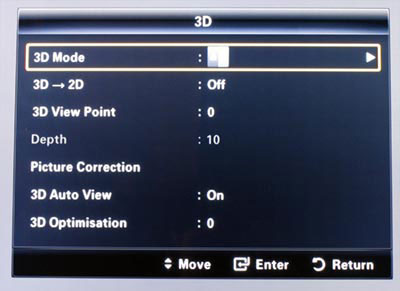 |
| Above: 3D Settings on Samsung LE40C750 |
The controls for the 3D mode on the Samsung LE40C750 are housed in the main [Picture] menu, and are easy enough to get to. [3D Mode] has various settings, including the “2D > 3D” conversion mode, Side-Side, Top-Bottom, Line-by-Line, Vertical Stripe, CheckerBoard, and Frequency, the correct choice depending on how the 3D content is stored. For higher quality frame-sequential 3D content (“Full HD 3D”), such as Blu-ray 3D discs, the TV will automatically switch to 3D mode.
[3D > 2D] does exactly what it says, and flattens 3D content into 2D, by displaying the Left eye image only — useful for when you run out of glasses for everyone. [3D View Point] adjusts the overall depth of the 3D images, moving objects backwards or forwards on the Z-axis. [Depth], on the other hand, adjusts the intensity of the 2D-to-3D conversion. [Picture Correction] swaps the left and right eye images around, for use with content mastered out-of-phase (we’re unsure if any of this exists, but Samsung are not the only manufacturer to include the option, just in case). [3D Auto View], if engaged, will automatically enable the 3D mode when the Samsung LE40C750 detects 3D content (it requires metadata inside the HDMI signal in order to work). Lastly, there is a [3D Optimisation] control, the effects of which were difficult to spot.2D Calibration
Note: Our Samsung LE40C750 review unit was calibrated using Calman Professional, the industry-leading video calibration software.
2D Mode Greyscale
After unpacking the Samsung LE40C750, we switched the LCD TV out of the overly bright “Standard” mode to “Movie”, which produces a more accurate and detailed picture. Samsung’s “Movie” mode does still require a few tweaks from its default settings: we turned [Sharpness] down to 0 to avoid ringing artefects, shut off the [Dynamic Contrast] systems, and also disabled both noise filters (the temporal NR “Noise Filter” and the [MPEG Noise Reduction] feature).
Since Samsung provide built-in test patterns (called [Expert Pattern]) and also Red/Green/Blue Only modes, it is possible to set basic controls without an external test pattern disc or specialised device. However,it’s always best to have the device you’ll actually be watching generate the patterns, so that you can “calibrate out” any quirks that exist in the playback device itself – so these patterns aren’t a complete replacement. We configured the Samsung LE40C750 as best we could without using a measuring device and software, and then measured its performance, to get an idea of how the LE40C750 will perform for the majority of users who won’t be performing a full calibration.
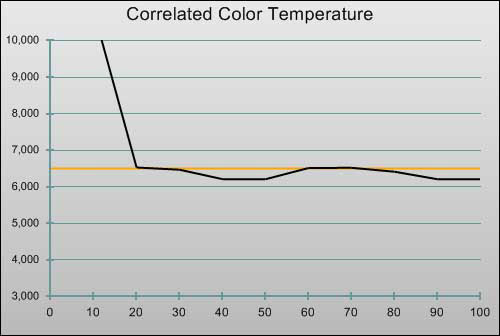 |
| Pre-calibration CCT in [Movie] mode |
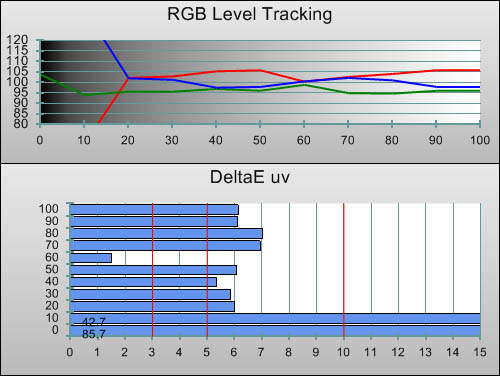 |
| Pre-calibration RGB tracking and delta errors (dEs) |
The measurements revealed that Greyscale tracking on the Samsung LE40C750 was very good overall. It appears slightly crooked on the chart, but pay attention to the scale to the left, and you’ll notice that the peaks and dips are really quite small. In our test patterns, we could see some colour tints (most notably, the off-coloured 10%). Most real-world content would not reveal this too badly, and this level of performance will be very acceptable for almost all users.
![Post-calibration CCT in [Movie] mode](/news/wp-content/uploads/2018/04/hdtv_Samsung-LE40C750_post-cct.jpg) |
| Post-calibration CCT in [Movie] mode |
![Post-calibration RGB Tracking in [Movie] mode](/news/wp-content/uploads/2018/04/hdtv_Samsung-LE40C750_post-rgb.jpg) |
| Post-calibration RGB tracking and dEs in [Movie] mode |
We then spent some time using both the [White Balance], and then the [10p White Balance] controls, along with a calibration device and software, to see what the Samsung LE40C750 could be pushed into doing. On the lower-down LE40C650 model, we were able to get flawless Greyscale tracking quite quickly using these menus, but on the LED-backlit UE46C8000, these controls needed more gentle adjustment. Fortunately, this display – the LE40C750 – was no trouble at all, and the end result of our calibration attempts was as close to flawless as we could possibly hope for. The in-depth 10-point controls were instrumental in cleaning up peaks and dips in the Greyscale tracking chart, and allowed us to completely remove the visibility of the colour tint at 10% stimulus.
![Gamma curve in [Movie] mode](/news/wp-content/uploads/2018/04/hdtv_Samsung-LE40C750_post-gamma.jpg) |
|
| Gamma curve in [Movie] mode | Corresponding gamma tracking |
Gamma was also outstanding, meaning the amount of lightness distributed between absolute black and absolute white in the picture was very accurate. There was a tiny loss of shadow detail at 10%, perhaps as a result of the aforementioned correction we did to Greyscale (10-point Greyscale controls often distort gamma slightly as a trade-off). In any case, this was not really visible with real world content, and this small Gamma inaccuracy would be much less visible than the alternative colour bias in shadows. Overall, the Greyscale results are outstanding, and the Gamma accuracy is nearly as good.
2D Mode Colour
The Samsung LE40C750 features an “Auto” colour space option, which is vaguely described as being intended to produce true-to-standard, accurate colour. It does a decent job, but it’s not up to the same level of accuracy as, say, the THX picture mode seen on some of Panasonic and LG’s displays. Green, Cyan and Yellow all measured as being overly bright (Luminance values were too high), whereas Cyan and Magenta were slightly off-hue. Magenta, in particular, was skewed slightly towards blue.
![Post-calibration CIE chart in [Movie] mode](/news/wp-content/uploads/2018/04/hdtv_Samsung-LE40C750_post-cie.jpg) |
| Post-calibration CIE chart with reference to HD Rec.709 |
Not to worry, though – Samsung have, as usual, provided almost all the control we need in order to achieve perfection on the LE40C750. As usual, the CMS design appears to be limiting the saturation of Red, Yellow and Green – fully saturating these colours would require their Luminance to be set to too high a level, which would produce a more visible error on-screen. That’s a minor complaint, though, because everything is on-hue and either correctly saturated, or incredibly close. This is, again, notches away from perfection.
![Post-calibration Luminance levels in [Movie] mode](/news/wp-content/uploads/2018/04/hdtv_Samsung-LE40C750_post-colour-lum.jpg) |
| Post-calibration colour luminance (coloured bars = targets; black bars = measured values) |
As we’ve come to expect from Samsung displays, colour decoding (a.k.a. colour luminance) is perfect after a full setup. The controls allow a calibrator to set the Samsung LE40C750 up in a way that does not leave any of the colours looking sickly, dull, or overly bright. One of the displays we reviewed recently featured large colour decoding errors which left Green, in particular, looking very dulled indeed, but there are no such errors here. Wonderful!
3D Calibration
To put it mildly, calibrating 3D TVs is, at this early stage, no fun at all. Sticky-taping 3D glasses to a non-contact calibration probe is just the start: the calibrator also has to contend with the glasses randomly shutting off when the 3D TV thinks they are no longer being used! Needless to say, we look forward to calibration methods for 3D content evolving as time passes.
For now though, we braced ourselves and started by measuring the Samsung LE40C750 in 3D mode “bare” – that is, by taking readings directly off the screen, without the glasses attached to the probe. In the interest of avoiding “death by bar-charts”, we haven’t published that data here, but taking these readings allowed us to gauge how displaying high refresh rate 3D content affects the screen’s Greyscale performance, without factoring the shutter glasses into the equation.
3D Mode Greyscale
Out-of-the-box, the Samsung LE40C750 defaults to the “Standard” picture mode for 3D content. Like the standard 2D mode, this has a very high colour temperature, meaning the picture looks somewhat blue-tinted. We changed this to “Movie” before calibrating, as this has the most accurate image out of the box, and then measured through the glasses:
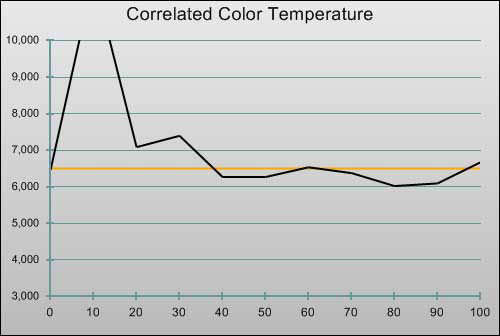 |
| 3D Pre-calibration CCT in [Movie] mode |
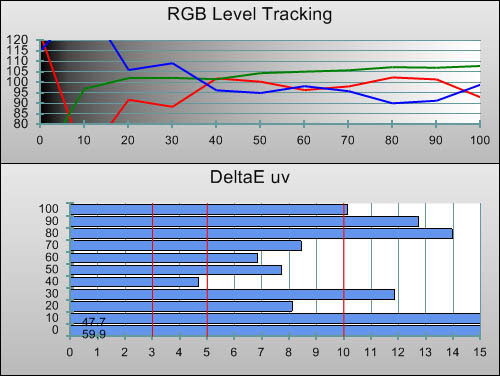 |
| 3D Pre-calibration RGB tracking and delta errors (dEs) |
The above charts indicate difficulties in dark areas (again, the 10 IRE zone which was problematic in 2D mode appears to be much more so in 3D), but elsewhere, the Samsung LE40C750 is getting close to hitting an ideal white point.
![3D Post-calibration CCT in [Movie] mode](/news/wp-content/uploads/2018/04/hdtv_Samsung-LE40C750_3d-post-cct.jpg) |
| 3D Post-calibration CCT in [Movie] mode |
![3D Post-calibration RGB Tracking in [Movie] mode](/news/wp-content/uploads/2018/04/hdtv_Samsung-LE40C750_3d-post-rgb.jpg) |
| 3D Post-calibration RGB tracking and dEs in [Movie] mode |
We managed to clean Greyscale tracking up considerably by using the [White Balance] menu. It should be noted that the more advanced [10p White Balance] cannot be selected in 3D mode, but the regular controls should be enough to get a good result on most displays. Again, 10% stimulus was problematic, but on the whole, 3D video, after calibration, had a pleasingly lifelike quality to it. In fact, the calibrated Greyscale performance from the Samsung LE40C750 is one of the best examples of its kind that we’ve measured from a 3D TV – although keep in mind, we’ve only measured three of them so far, including this one.
![3D Gamma curve in [Movie] mode](/news/wp-content/uploads/2018/04/hdtv_Samsung-LE40C750_3d-post-gamma.jpg) |
|
| 3D Gamma curve in [Movie] mode | 3D Corresponding gamma tracking |
We also did multiple measurements and confirmed that Samsung’s default Gamma setting of +2 was the most accurate for hitting a gamma of 2.2, so naturally, we left this setting as-is. This suggests that Samsung have been doing measurements of their own to ensure that Gamma is not severely affected when the user is wearing the 3D glasses.
3D Mode Colour
Unfortunately, although Samsung do a fantastic job of providing per-input settings for the complex [Colour Space] options, there is only one “Custom” Colour Space for each input, and this must be shared by both 2D and 3D. Because we don’t think anyone will want to calibrate only for 3D (sacrificing the colour quality in 2D) nor dedicate an entire HDMI input to 3D content, we simply selected the most accurate Preset mode (which is “Auto”) for 3D content on the Samsung LE40C750, and used this for our measurements. Hopefully, Samsung allocate some more memory for a separate 3D colour calibration on future models, but with the scarcity of 3D content, we think this will do a good enough job for now.
For those wondering, simply using the Colour Space from the 2D mode we calibrated earlier did not work very well for 3D: all of the colours became desaturated.
![3D Post-calibration CIE chart in [Movie] mode](/news/wp-content/uploads/2018/04/hdtv_Samsung-LE40C750_3d-post-cie.jpg) |
| 3D Post-calibration CIE chart with reference to HD Rec.709 |
The results of this compromise are really not too bad, although most of the colours contain minor hue shifts, and as in 2D, Red, Yellow and Green are all slightly desaturated.
![3D Post-calibration Luminance levels in [Movie] mode](/news/wp-content/uploads/2018/04/hdtv_Samsung-LE40C750_3d-post-colour-lum.jpg) |
| 3D Post-calibration colour luminance (coloured bars = targets; black bars = measured values) |
Benchmark Test Results
| Dead pixels | One stuck subpixel in bottom middle |
| Screen uniformity | Excellent, corners appear slightly brighter in dark room |
| Overscanning on HDMI | 0% with [Aspect Ratio] set to “Screen Fit”. In 3D, [Motion Plus] must be “Off” or “Clear” to avoid overscanning |
| Blacker than black | Passed |
| Calibrated black level | 0.03 cd/m2 |
| Black level retention | Stable |
| Primary chromaticity | Excellent after calibration |
| Scaling | Very good in 2D, below average in 3D |
| Video mode deinterlacing | Very effective jaggies reduction |
| Film mode deinterlacing | Passed 2:2 PAL and almost all NTSC cadences! |
| Viewing angle | Good for an LCD TV |
| Motion resolution | [Motion Plus] “On”: 800; “Off”: 300 |
| Digital noise reduction | Effective 3D NR (very subtle NR at all times, except “Game mode”) |
| Sharpness | Defeatable edge enhancement |
| Luma/Chroma bandwidth | Full Luma, slightly blurred Chroma except in “Game mode” |
| 1080p/24 capability | Accepts 1080p/24 video signal; no telecine judder depending on “Motion Plus” setting |
| Input lag | 41ms in [Game Mode] compared to lag-free CRT |
| Full 4:4:4 reproduction | No, 4:4:4 input subsampled |
Power Consumption
| Default [Standard] mode (2D) | 137 watts |
| Default [Standard] mode (3D) | 197 watts |
| Calibrated [Movie] mode (2D) | 100 watts |
| Calibrated [Movie] mode (3D) | 197 watts |
| Standby | 1 watt |
Picture Performance
Black Level
Once again, Samsung surprises us and reminds us that LCD televisions – despite requiring a constantly-on backlight behind the panel – can deliver excellent black level performance. The Samsung LE40C750’s black level (after calibration) measured at 0.03 cd/m2, which is an excellent result. It’s interesting to note that although Samsung shares its Super PVA LCD panel technology with other vendors (most famously Sony), other implementations of SPVA do not produce as deep a black level. Is Samsung using a higher grade of panel, or is there an implementation difference? We can only guess, but regardless of how it’s achieved, a black level of 0.03 cd/m2 is a great achievement when we consider that there is a bright light source being blocked out.
Motion Resolution
Samsung was the first company to allow users to independently adjust the De-blur and De-judder variables of its Motion Compensated Frame Interpolation (MCFI) system. This meant that film lovers could reap the benefits of higher motion resolution, without having to tolerate the dreaded “soap opera effect”, which interpolated motion and made filmed content look more like high-motion video. LG have followed Samsung’s lead here, and we hope that other manufacturers do too, because most competitor’s 100hz/200hz systems are not very useful when it comes to the accurate playback of films.

Unfortunately, for its many strengths, Samsung’s Motion Plus processing on the LE40C750 isn’t perfect. As with the C650 model, there were occasional motion irregularities when the system was enabled with the De-judder settings set to 0. Occasionally after a scene-cut, the on-screen video would appear slightly jerky for a few seconds, before recovering. These jerky incidents could sometimes go on for as long as 10 seconds, and were most visible with news channels feature high-speed headline tickers on the bottom of the screen. Disabling [Motion Plus] solved this issue. This is a shame, because Samsung’s motion processing system is one of few which we’d otherwise recommend to users unconditionally, due to the fact that it can be configured to avoid distorting the aesthetic of film material.
During 24p film playback from a Blu-ray Disc player, what appears to be the same issue manifested itself in the form of subtle frame skips every so often. Many users will probably never notice, but this does present a problem, because turning [Motion Plus] off on the Samsung LE40C750 results in slightly juddery playback of 24p film material. In other words, there is no mode with completely fault-free motion.
3D Material
After first popping on the familiar Samsung 3D shutter glasses, I was surprised at how similar the 3D image looked to 2D. That’s not a criticism – the 3D effect was obvious, but the colour cast caused by incorrect Greyscale tracking that one other TV has exhibited in its 3D mode was absent here. In its “Movie” mode, the Samsung LE40C750 actually appeared to be hitting close to the ideal D65 white point. After some lengthy calibration attempts, we managed to squeeze very good Greyscale tracking quality out of the Samsung LE40C750 LCD TV with 3D content. It’s definitely better than the Panasonic VT20 Plasma in this regard, and is roughly comparable to Samsung’s UE46C8000 LED-sidelit LCD TV.
The very good Greyscale quality in 3D mode (after calibration) meant that 3D material looked fairly natural, except, that is, for the nasty issue of crosstalk. For those who haven’t encountered this yet, this is a 3D artefact where bright objects are surrounded by ghostly double-images to their left and right. It’s caused by low motion resolution, which has always been an LCD problem, and one that manufacturers are scampering to remedy now that it’s having more severe ramifications on 3D picture quality.
The presence of the sometimes very noticeable crosstalk means that so far, Panasonic’s Plasma display, despite not being perfect with 3D, hangs onto the 3D TV crown for the time being. For experienced video flaw-finders and everyday users alike, crosstalk is a more noticeable and jarring artefact than uneven Greyscale tracking is. However, we imagine that a lot of users will buy the Samsung LE40C750 with its “3D Ready”-ness in mind, and treat it as a stepping stone into the world of 3D – after all, it costs half the price of the Panasonic VT20. For occasional 3D use, the Samsung LE40C750 should please a lot of people (at least, for a while) due to the picture depth it can offer. We just hope that crosstalk can be curtailed on the next generation of 3D LCD products – if the technology takes off in a big way, we imagine that companies who stood firmly in the Plasma camp whilst LCD TV took over the Flat Panel Display world will be having the last laugh.
It should also be noted that, as with the C8000, the 3D modes on the Samsung LE40C750 are 60hz-centric. This means that any 50hz content (that means all European TV broadcasts) will show with fairly obvious motion stutter when the LE40C750 is in 3D mode. We tried using the TV’s own motion compensation (“Motion Plus”) system to curtail the judder, but this wasn’t too successful. We imagine this is going to be a big problem, given that 3D sports (with their fast, fluid camera pans) are being pushed as one of the key drivers for 3D TV! Likewise, 24p film material also has a slightly juddery look. Panasonic’s VT20 3D Plasma has so far been the only display to overcome this, with it having an option to reproduce the 24hz input at a multiple of the input frame rate, resulting in smooth motion.
There is another issue with 3D content which we also noticed on the UE46C8000, and that is the quality of the scaling in 3D mode. If the 3D content you’re watching uses the “Side by Side” technique (where the Left and Right eye images are crammed into one 2D image and then scaled by the TV to create a stereoscopic 3D picture for output), fine details appear somewhat pixellated. The best 3D experience on any 3D display will be had with “Full HD 3D” content, such as from Blu-ray 3D, but on Samsung’s displays, “Side by Side” material looks worse than it ideally would. The two above issues (50hz judder and below-par scaling of Side by Side 3D material) will be of great concern to anyone interested in 3D broadcasting services from Sky, or similar providers across Europe, because these broadcasts will share both of these traits.
We’ve mentioned quite a few issues relating to the Samsung LE40C750’s reproduction of 3D material, but in reality, this is probably to be expected from such a bleeding-edge technology. One final point to mention: as an LCD-based display, the Samsung LE40C750 can pump out huge amounts of light, and therefore compensates better for the glasses-related light loss than a Plasma 3D TV (it also uses up less power in doing so, too).
Standard Definition
The LE40C750 doesn’t deviate from the rest of the Samsung range in doing an excellent job in processing standard definition video. The picture quality from SD sources is excellent. Most notable is the way the company configures the “Sharpness” setting for standard definition: it prevents the user from adding excessive ringing to the picture, which is a wise move from the point of view of keeping artefacts present in the source hidden.
Unsurprisingly, the Samsung LE40C750 performed very well in the Diagonal Interpolation test, reminding us of how good the company’s displays are at suppressing jaggies in interlaced video material. This means that on the Samsung LE40C750, you’ll almost never notice, for example, jagged lines during fast camera movements in televised football games. The LE40C750 also aced the PAL 2-2 film cadence detection test (and this was even the case for older transfers done “out-of-phase” on analogue equipment, which is very unusual), and almost all of the American-centric NTSC cadences, too, although this isn’t too necessary in Europe.
No details were lost or over-emphasised by the scaling process, either. Overall, the SD performance is absolutely excellent, with the Samsung LE40C750 making the best of the less-than-ideal SD situation.
High Definition
During the last reviews of Samsung displays, we’ve been largely very happy with their HD performance, but were annoyed at a “hidden” noise reduction feature, which caused the natural film grain texture present in high quality video transfers to look slightly “sticky” and smeared. This occurred even with all of the HDTV’s noise reduction controls shut off, but could be defeated in the “Game Mode” (at the expense of losing 10-point Greyscale Calibration and smooth reproduction of 24p material such as films).
Using the latest firmware (which was posted on Samsung’s web site in late July), the problem is still here, but appears to be much less noticeable than before. We’re curious as to why the Samsung LE40C750 is still smoothing grain at all, but at least now the issue is so subtle that almost nobody will ever notice it on a television-sized screen.

In any case, the outstanding image characteristics such as Greyscale, Gamma, Colour and contrast are the biggest thing we notice when watching HD movies on the Samsung LE40C750, meaning that this minor revisionism is just that: minor. The overall picture quality is very good indeed.
With the Samsung LE40C750, 24p film material played back smoothly, provided that the [Motion Plus] setting was correctly configured. Set to “Off”, the display produces slight stutter with 24p material. “Clear”, interestingly, does the same, with “Standard” and “Smooth” producing obvious motion interpolation. The best film performance came from using the “Custom” mode and setting [Blur Reduction] to 10, and [Judder Reduction] to 0. This resulted in naturally smooth film playback.
Console Gaming
The Samsung LE40C750 lags by about 41ms with [Game Mode] enabled, which is enough to cause problems with games requiring lightning-quick reflexes. Slower-paced games were still a lot of fun on this display, but “one hit and you’re dead” online games were more frustrating than they were enjoyable. We really hope that more manufacturers recognise how big an issue input lag is and reduce it for future models, because there are really only two brands who seem to be catering to gamers at the moment.
For those curious, with the [Game mode] turned off (and without any [Motion Plus] processing turned on), the Samsung LE40C750 lagged by about 103ms. Both of these figures reflect 1080p/60hz input to the TV.
We also tried out Wipeout HD in 3D running on the Playstation 3 (with the latest system update), where the 3D effect added a lot of depth to the game. Unfortunately, the game is actually better-looking in 2D, but this wasn’t the Samsung LE40C750’s fault. In 2D, the game runs at twice the resolution and twice the frame rate (1080p at 60fps), whereas in 3D, this drops to 720p at only 30fps, making the game feel much less fluid and enjoyable. Can the current games consoles even live up to the demands placed on them by 3D rendering requirements? Still, the 3D effect was great, meaning the Samsung LE40C750 was at least pulling its weight.
Conclusion
The Samsung LE40C750 is the second 3D-capable LCD TV we’ve reviewed, and has its own strengths and weaknesses compared to the others we’ve tested so far. There appears to be more 3D crosstalk on this display when compared to the Samsung UE46C8000 3D LED LCD we reviewed recently, but this is really the only weakness. All other aspects of picture quality were actually better on the Samsung LE40C750, despite it being similarly-sized and around half the price. So, why the huge savings? Because the Samsung LE40C750 uses tried and tested CCFL backlighting instead of LED sidelighting. If you can simply give up the ultra-slim chassis that the C8000 and C9000 models offer, you’ll net yourself these advantages:
- better “actual” black levels
- better viewing angle
- better screen uniformity
- no annoying auto-dimming
- half the price
Suddenly, a few extra centimetres sticking out the back of the 3D TV don’t seem so bad! Of course, putting comparisons aside and letting the Samsung LE40C750 stand on its own, this is a great display. 2D picture quality is excellent, especially in terms of Greyscale and Colour, which are pretty much flawless after the HDTV has been fully calibrated. On the other hand, occasional subtle motion irregularities mean that it isn’t perfect for the most eagle-eyed film lovers, and input lag of around 41ms will deter hardened First Person Shooter players.
Its 3D picture quality is flawed, with the experience degraded slightly by Crosstalk, but at this early stage in 3D TV roll-out, it wouldn’t be fair to say that other 3D TVs have been perfect, either. Ultimately, it’s fair to describe the Samsung LE40C750 as being a great all-rounder for viewers who simply want to watch TV and movies, based on the fact that it features excellent core 2D picture performance. And, unlike many other displays in its price range, the LE40C750 offers the choice of 3D playback, too.



Hello,
Another excellent review, as always! Thanks for your hard work.
The Samsung LE40C750 turns out to be disappointing. If i understood correctly it has the some weaknesses as the C650, high input lag and frame skipping with the motion plus system. So the higher price tag than the C650 would get me a nicer design and 3D (which i do not care for).
Would you guys agree with this assessment?
I would really like to know how does the C550 fits in all this, is it a C650 without the motion plus system or there is more to it?
Thanks again for your amazing reviews and please don’t ever stop!
Gen
It seems as if everytime i read one of your reviews i want to buy a new tv! A black level that low would be fantastic as my pz800 now looks more greeny grey than black. As for colours and greyscale it’s nowhere near as accurate.
Thanks for making me want to splash the cash again;)
Hey there!
Thanks for the great review! As an owner of a 46C750 I have played a lot with the calibration menu.
Could you please post your calibration settings, it would be interessting for a comparison and a test on my tv.
Thx
Knd
I’ve just bought 2 of these (£917 from Amazon) for my kitchen and one of my bedrooms and having spent Thursday setting the Kitchen TV up I have to say I am very impressed with the performance, though I did find quite a lot of reflection onto the screen from one of our windows. It’s Blue Blue Ray performance is lovely, more than excellent for my untrained eyes and I also found a quick blat on the 360 no problem either and this was all on standard (out the box) settings.
These reviews are excellent and the time taken to do them is great appreciated but I do question how relevant they are for the vast majority of buyers as they can cause confusion and uncertainty or paralysis through analysis. I’ve spent weeks reading these tests and most of the time, by our nature, you focus on the small negatives and amplify them often to the detriment of making a buying decision. With this TV I didn’t see a review, I saw one, felt it was pretty good as a B room TV and simply bought 2 and I have to say I am more than happy.
Don’t stop however, these reviews really are excellent!
Housey
Why these Samsung LCD’s have such great black levels ?
……..very simple HDTV Test Folks……the unit you re
reviewing is NOT the one Samsung is going to sell
to the public, it is just a high graded panel unit sent
to you and other pro-magazines in order to reach
a A+
Thank you for finally review this TV.
Now just 2 things needed: White level and calibrated settings.
Thank you once again.
@Gen: yes, that seems like a pretty fair assessment. It basically is just the C650 with 3D support.
As for the C550 – I do believe HDTVtest will have the answer to that at some point in the future :)
@Housey: “paralysis through analysis”, I love that phrase. You’re right, in any technical report, the negatives will get discussed quite a lot. The only reason for that is that quite frankly, there are so many good TVs on the market, so it’s the little flaws that really differentiate them. Glad you’re happy in any case!
@Ertoil: I’ve heard about the “panel lottery”. However, we reviewed the SPVA version which was sent to us by a store, not from Samsung.
These are the settings that gave good results *on our individual unit*:
2D:
Mode: Movie
Backlight: 4
Contrast: 90
Brightness: 44
Sharpness: 0
Colour: 50
Tint: 50/50
ADVANCED:
Off
Off
Shadow 0
Gamma +1
Colour Space: Custom
10p WB: On
Flesh Tone: 0
EE: Off
Colour Space:
Red: 54 0 0
Green: 21 20 0
Blue: 6 14 57
Yellow: 50 39 0
Cyan: 24 33 53
Magenta: 55 12 55
White Balance:
26 24 25
15 28 17
10p WB (will probably be no use for other units):
1: 1 -1 -5
2: 0 0 0
3: 0 1 1
4: 0 -1 2
5: -1 -1 2
6: 2 -3 0
7: 0 0 -1
8: 0 0 0
9: 0 -3 8
10: -1 -1 1
Picture Options:
Colour Tone: Warm2
Size: Screen Fit
DN Filter :Off
MPEG filter: off
Motion PLus: Custom (10/0)
*************************
3D Mode:
Backlight 20
Contrast 90
Brightness 42
Sharpness 0
Colour 44
Tint 50/50
Advanced:
Black Tone, Dynamic Contrast: Off
Gamma: +2
Colour Space: Auto
White Balance: (top to bottom): 25 25 22 28 23 39
Picture Options:
Warm2
Motion Plus: CLEAR (NOT custom)
David,
Thank you for the above settings, I shall give them a try on my TV’s when I get back home from a short break. I also find the “soap opera” look an interesting synopses as my wife and I were both actually amazed by the fluidity of the Blue Ray images and also the DVD images. It’s a subjective thing I guess and we both found ourselves looking at the screen thinking “this is so different to what we have seen before and changes the entire film”. At the moment I am not sure we like it more or less, its certainly different but does make it too real, if that makes sense and gives it a high quality home video look, though the detail and fluidity of movement is incredible to what we have been use to with older CRT’s and early generation LCD’s and Computer monitors.
Now, how the hell do I mount these things on the wall without them destroying my wall and falling to the floor! ;)
Housey
@ertoil
Highly ‘informed’ cynics are the lifeblood of the internet….though most perpetuate ‘facts’ based on little more than conjecture or worse, made up on the spot to substantiate their own cynicism. If you have empirical proof this is the case with this test then share it or else you perhaps will be seen as a man with a foil hat.
@ertoil: Just to reiterate what David said, our Samsung LE40C650 review sample came from Direct TVs, and the Samsung LE40C750 from Multizone AV. Both units were brand new when we received them, meaning that they are truly random (i.e. representative of what you can buy in shops) instead of hand-picked samples.
Warmest regards
Vincent
@Gen: I have last year model – B550. It’s like 650 without the motion plus, panel is not glossy. Black level is good, CMS and white balance settings is present. B550 has no media player and net connection, but C550 seems to have it. I notice only 2 problems: Low motion resolution (like all LCD without MC). Backlight flickering in bright areas when backlight is set to low levels – it’s sometimes visible, but not disturbing.
@David Mackenzie and @Jirka,
Thank you both for your feedback!
Best regards
Gen
The c750 is a great LCD HDTV as the C650 is (the input lag may be a problem for a few FPS hardcore gamers but most of the owners don’t really see the lag once the game mode is on).
Concerning the bad crosstalk I am quite surprised especially since I took a few photographs using the LEFT/RIGHT 3D target and the results were at least as good as on the Sony’s TV and much better than on the Samsung C7000 (which results should be very similar to the C8000’s).
To be honest, when I first tried the glasses I thought the crosstalk was terrible (even thinking returning my TV) but I spent some time “playing” with the settings (2D and 3D) and then almost without knowing what I did, the crosstalk simply vanished making it hard to spot the R and L small targets on my screen!
Here is the result on my TV (I shot these 2 minutes ago) : http://img231.imageshack.us/img231/3769/c750crosstalk.jpg
using this target : http://img51.imageshack.us/img51/983/dddvn.png
You can find similar tests here : http://img84.imageshack.us/img84/1299/ctlv.jpg
You will probably notice that the crosstalk is even better now (due to the latest firmware or maybe different settings?).
You may have a flawed C750, bad settings or there might something else I am not getting right but I really think the 3D on the C750 can be very good.
> spamnco
Being unfamiliar with this crosstalk test – what are we looking at above? Is the top shot what both eyes are seeing whilst the bottom two are the images presented to each eye? Because if that’s the case, there’s a fair amount of crosstalk visible on the top-centre symbol in the jpg you just posted?
I too am caught between deciding between the C7000/8000 and the C750. As i intend to wall mount my set, plus I’m coming from a B series LED, the slightness of the LED does steer my decision somewhat, as does how well 3D performs on these sets. The C7000 looks like a good deal to me, but I’ve read in multiple places that the 8000 suffers less crosstalk and sports a more uniform backlight.
What’s your own experiences of these TVs? Have you owned bit the C7000 and C750?
Indeed the first image is without glasses then through Left and Right glass.
There is still crosstalk visible, no argument on this but I really don’t think it is worst than on the LED versions of these TVs.
I took me some time to get the right settings using the 3D optimization cursor and the backlight/contrast settings mostly but as far as I can compare with other screenshots from other 3D ready TV sets I really think the C750 (which I own) is not the worst, far from it.
Good to hear. Have you got the results to the same tests run on different sets?
Here is a good comparison test : you can see the VT20 (probably the best when it comes to crosstalk), the latest Sony and 2 Samsung (C750 and C7000 or 7700) :
http://img717.imageshack.us/img717/9062/c750.jpg
Wow, the c750 fairs expertly there. Could you tell me where you sourced that comparison from, please?
Ta!
I found that the 3D Optimisation feature would need to keep being re-activated in order to conceal crosstalk – it only worked for a while.
Cheers David, appreciate your comments. Would you say the same applies to the C8000 too? And I don’t suppose you’ve seen a C7000 sat next to that?? ;)
BTW, have been following your views on sets since the heady days of the Sony 40W2000 over at NTSC-UK and AVF (unless I’ve got my names mixed up). Have you still got that excellent, nay cloudy, set? :) Keep up the good work, chief!
Hi David,
Many thanks for this review – a great read!
Have you made Samsung aware of the Motion Plus issues on this TV and the C650?
It’s actually a frequent issue on standard 50hz content (news, gameshows, soaps etc) and something they really need to sort. Unfortunately Samsung won’t listen to Joe Public, so hopefully if you can advise them on the issue they can issue a (much needed) fix in the next firmware release.
Also, has Samsung advised if they’re still trying to improve the 3D features in future firmware updates?
@Mr Flibble: nope, no mix-ups, that’s me! I actually went through three W2000s before getting a pretty good one, and sold it last summer to finance some production work! The days of SPVA panels being cloud-infested appear to be over.
@Adam: hopefully we can funnel that info back to Samsung and have them look at it. Have you ever found any content that it is repeatable with? It always seems to be somewhat random.
No word on 3D. @Spamnco: how are those pictures of the 3D crosstalk tests being taken? I actually created my own quick crosstalk test patterns for review purposes.
This is a very good review but one question, would this TV be suitable for 3d gaming through the ps3?
Ignore that I missed the huge section that said Console gaming, sorry.
@David Mackenzie : I started the test pattern video through DLNA (a homemade avi made from dddv.png), then pressed the 3D key on the remote controller and started “playing” with the 3D settings and the luminosity and backlight until I get a (almost) crosstalk free image. Then I take a photograph without the 3D glasses and through each glass and check they match what I am actually seeing on my screen.
My first tests were very bad (as bad as the picture taken from a C7700, possibly worse) but the 3D optimization helped a lot and the result is now more than acceptable on most videos.
I still have crosstalk on some scenes but I think it is acceptable and better than what I saw when I tried the glasses on a C7700 showing Monsters vs Aliens.
I will be away for a few weeks but if you have more questions I’d be pleased to answer them as soon as I’ll be back.
I intend to post a video too so people could actually see how well the glasses perform.
I have one question about Power Consumption. For LE40C750 Calibrated [Movie] mode (2D) is 100 watts and for LE40C650 Calibrated [Movie] mode is 79 watts. Why is there such difference? TVs are similar.
@power: I wondered the same thing.
@ David Mackenzie
Not found any content that the Motion Plus issues are repeatable with – it is indeed very random, but happens most often during 50hz content, or around every 5 minutes with 24p movies.
With the former, I think it’s incorrectly detecting film and switching to film mode and back again in quick succession. This is causing it to jerk and miss frames.
A fault which definitely needs rectifying ASAP.
What is the calibrated white level?
In 2D, around 114cd/m2.
Thanks for the review.
What would be truly great is, if you guys would review a Samsung 50PS7700 plasma.
This would give some insight how one of the most viable alternate solutions to the (higher end) Panasonic’s performs.
Great review.
I’m also voiting for high end 3d samsung’s plasma c7000 or c7700 let’s see how is comparable to Panasonic’s vt20
I agree totally. Sadly, it’s hard to get ahold of the Samsung Plasmas for review. We’ll keep trying though.
I have read several posts on avforums.com regarding C750 and many guys say that the crosstalk is depended by TV warm up (It is written clearly on the manual that 3D performance is better after warming up) – posts #285 and #286 http://www.avforums.com/forums/3d-lcd-tvs/1280051-samsung-c750-lcd-tv-part-2-a-10.html
This info helps, sorry for offtopic I would also like to see new sony’s 3d ready flagship LX900 series and HX 800 how is performing in comparison.
@David Mackenzie
Is there much difference between the color accuracy, grayscale and contrast between a calibrated LE40C650 and LE40C750? The price difference is 300 euro here, but it don’t need the 3D stuff. The only thing that counts for me is the picture quality/processing. Is the C650 a better choice for me?
I’m also doubing between the UE40C6000 and LE40C650, but if I understand you right the Samsung CCFL tv’s offers much more value for many in terms of PQ?
+ the Samsung CCFL TV’s can be calibrated much more accurate the edge-LED ones, right?
@Power: that would make sense. Motion tends to get a little better after warm-up. During the review I tested 3D after the TV had been on for quite a time (a common occurrence during reviewing, where the TVs get run almost non stop all day).
@Bronz: we’ll try!
@Alexander: If you don’t need 3D, go for the C650. Yes, the CCFL TVs are much better value for money (although that’s the case with any older vs newer technology). The difference here is that the ultra-slim LED LCDs don’t have any solid performance benefit, although the ones with LED Backlight Blinking have slightly clearer motion.
Thanks for the review!
Does the white balance on the settings menu run
26
24
25
15
28
17
or top to bottom, top to bottom.
Top to bottom. The first number in the list goes at the top of the menu, the last one goes at the very bottom.
@ David
Please check the Panasonic V20 Review comments again.
Thanks!
What a piece of junk of a review…!
Can you please make of yor mind about the fucking TV….
From the conclusion it seems to be a hell of a TV, with a TV performace like or better then the models that cost twice as much…
And looks like a bargain..
And with a big stample that “HDTV recommends”.!
Then in comment, the reviewér David Mackenzie says its a pretty much a dissipointment of a TV, and is just a way cheaper and older model aka.”LExx650″ just with bad 3D support..
Ref. -Gen first comments and his summit and David Mackenzie aggrement with his conclusion ..
But fuck that, i have bought it, and get is in the nearet days, but what a joke of a review and conclusion…
It looks like if you really want the conclusion you have to read all the comment first…
A useless and sad review, that does more harm then good to any people that look at it..
David, nice review. I have a couple of questions, I purchased a 650 and I love it. The only thing though is I notice when i watch in a dark room that the bottom corners are brighter. Not much brighter but it is noticeable especially in dark scenes. In your review I see that you mention the screen uniformity is excellent yet the corners are slightly brighter in a dark room. Why is the uniformity considered excellent if you can see the corners are brighter?
My other question is, is this common in LCD’s of this size? I tried out 3 other Samsungs 2 leds (which were worse) and another 650 and they all had it to varying degrees. Do you think its possible to find one that doesn’t have this or do most have this issue? Also, why is this an issue in TVs of this caliber you would think that a tv with such a nice picture would not have brighter areas in its corners while having near perfect color, gamma, and greyscale. Also, do you think this is a small issue I should just let go or should I try to find one that does not have this problem. Its hard to not get slightly annoyed when you spend a decent amount of money on a set that looks great and then see brighter corners while you are watching a movie in a dark room.
Thank you any input would be appreciated!
@ David,
what exactly are the 3d settings for the c750??? I tryed a lot with the crosstalking pictures, with ghosting pics for all colors seperatly.
But I don´t get a “perfect” resault. I always have ghosting :(
I´m new in calibrating flat tv´s, this is my first one ever :D
It would be nice if can tell me/us the correct setup for the picture correction in 3D, the 3D anglecorrection option and all the rest I have to setup.
Thanks a lot
@Phillip: no LCD I’ve ever seen has been entirely uniform. The mild “pinching” on the C750 I reviewed was very mild, and a huge leap over the “cloudy” SPVA LCD panels we were used to a few years back. You will not likely find one free of this. For watching in dark rooms, Plasma is really the tech to beat.
@Jake: to clarify the comments, I’ve never called this LCD HDTV a disappointment. I was agreeing that it is very similar to the C650, though.
@Gordon: by ghosting do you mean crosstalk (“echoes” of white objects?) I couldn’t get rid of that.
Ok, noticed´.
Also sounded strange that it should be a disappointment this TV, when you read how it performs all-round and often against TV that cost 2 or 3 times as much.
And the reviews-result on this LCD on other sites is god damn pretty good..
What about 3D glasses …
It looks like there are one with the TV from the spec…
http://www.samsung.com/dk/consumer/tv-home-theatre/tv/lcd-tv/LE40C755R2WXXE/index.idx?pagetype=prd_detail&tab=spec&fullspec=F
And i talk with the Samsung support here in Denmark and he said there was one glasses with this model.
But sometimes tt dont lay in the casing and the store should give you it seperately..
I get mine TV today and there was no glasses, and the store is closed at this hour..
But im still in doubt if there really are 3D glasses with this model even if it says it..?
@Jake
You said “And the reviews-result on this LCD on other sites is god damn pretty good..”
My opinion is that this is one of the most demanding sites when reviewing TV’s and that’s the way it should be. I think most readers would agree with me on this.
Jake, if you want reviews that look more like advertising than a proper critical review, please go some where else.
To the hdtvtest team my many thanks for your hard work!
Gen
Gen@ be carefully to put the 2 post together, i guess yo can see there is a timerange between them..
I guess you dont have read what is written, my focus was that this review here was pretty positive, and then later you try to summit up a conclusion (ref post 1) at this TV was a disapointment, and then try to get David Mackenzie approvel with your conclusion..
Now i looks like the only thing that he approved with your conclusion is that this TV is much like the 650 (Hhmm what a big supprise)
Your conclusion that its a disapointment, that is only something you guess, and in strongs regards to the review and the artikel..
That was the point i regarded, i dont now if the situation is that you have a 650, but if it is, i hope you are happy with it,,..
And just wait, sometimes in the future, mybe there is a chance that you upgrade it with some hardware so you also can enjoy 3D, if not,,,then just wait..My advice..
Notice..As a rule there is no problem with a demanding review, just as long as you dont forget the benchmark of the review..
It is one thing to compare one TV against TVs that cost 2 or 5 times as much, but its importing that the review handle this issue and remember what pricerange it is.
just as its difficult for the normally consumer to handle the information in the review when its from a 100 % perfect perspective..
I meen i dont now the parametres for what minimum values of LAG & MS and others data, i should expect for a TV in this priceclass, so its difficul to use the data your are being told in the review.
A demanding review is fine, but most importent is that you review is against and compared to the benchmark (others good TV in the same pricerange)
Jake..
(offcurse with a thumps up for the work that HDTV put in bringing these reviews)
Ref..the question in the other post about the 3D glasses..?
@Jake
Yes, i have read both of your posts.
Your first post was extremely rude and unfair to the hdtvtest team, and in my opinion shouldn’t have had a reply.
What i was asking hdtvtest in my 1st post was if they agreed that the C750 is basically a prettier C650 with 3D. Now that to me is disappointing, as i had higher expectations for the C750. Having said that, it is still one of the cheapest ways you can get 3D which makes it very interesting for people who want 3D and rate very well against other more expensive 3D TV’s out there. It’s all about peoples personal priorities. I don’t care about 3D so that makes this TV useless to me.
No, i do not have a C650. It’s funny that you imply and kinda accuse me of trying to justify to myself that i had made the right decision in buying the C650, when in fact your the one who as ordered a C750 and appear to be doing exactly that by cursing and insulting hdtvtest just because somebody dared to state the obvious.
Just because you or other users don’t understand the metrics used, like lag, doesn’t mean hdtvtest should dumb down their reviews. Why don’t instead you try to improve and learn something. Read other TV reviews in the site so that you can compare the values, search the web, go to forums, etc.
I do agree with you about having reviews comparing multiple TVs at the same time, but we are talking about hardware that costs a lot and is a logistical nightmare. It’s a lot of hard work, time and money so it may not be at all possible. Especially when we have all these articles for free, so please stop your whining and your insults.
Gen
gen@ Lets stop this conversation here…
I really dont have the time or the effort to carry on with you on this level..
Specially when the subject is talking about nothing constructive…so please
Then i almost can use my time better with my girl and sitting infront of the TV and watching gaaaab broadcasting..
gen@
If you wanne chat with somebody, my advice to you is then something like messenger or ICQ or something like that..
gen@ there are also a lot of sites where you actually can chat with different people about HIFI & LCD and so on..
I dont now there names, that you gotta gooogle..
and about this review and subject, you can start reading it again, because it sound like you ether havent read it or i has gone in the one ear and out of the other..
And i really dont care if you have bought a LExx650 model or not, and you shouldnt care what other thinks, just as long as you self are happy with it..
(what other people thinks dosnt matter …. — gen remember that..! )
The very best regards Jake..
@Jake
I think this final post of yours speaks for it self so theres no need for me
to elaborate on it.
Gen
Hi
Another question. Is there possibility to pan&scan DIVX/MKV movie to full screen? Not just stretch a movie vertically.
@ Jake
You are an idiot and fuck off.
Hi there!
Thanks for the great review. I bought this TV 4 days ago after reading your review and gathering some info about it. Although, I always find myself a bit disappointed when I buy something expensive. This LCD is no different! :(
A few questions if I may in hope of some clarification:
1- This TV lags way too much while gaming!! I have an old HD ready Bravia (not even capable of 1080p) and it says that it has a 8ms response time. Is that true?! How come a Samsung Full HD, 3D Ready and 5 years later has more input lag than my old set?! Even in Gaming Mode it still lags a bit. I know its 40ms or so but in Modern Warfare 2 online I can actually tell the difference from my Bravia to my new Samsung.
2- Motions Plus, 200hz – What a disappointment! Bluray movies are ok with it set to Standard. It clears moving images but the Hyper Fluidity Effect is kind of weird! My biggest concern over this is that the subtitles are rendered too in the effect. Making some moving scenes blurry around the area of the subtitles. Is there a way to work around this?! Also, is it me or sometimes the frame hiccup a bit in order to maintain audio and image sync?!
3- Image and Sound desynchronized. – I noticed to Audio and Image desync after watching a TV show. I thought it might be a cable problem but my in my old Bravia I didn’t notice it. So I went to the audio settings and found a Sound Delay option! Why would I want to delay the Audio?! Why is there such function?! I turned it to 0 and the sound problem seemed to go away although now I get the feeling it’s actually a bit earlier than it actually should. But its milliseconds and I can’t really be sure of it.
4- My biggest concern of all!! Please help! – While gaming or watching Bluray at night I notice a spot light coming from the right and left bottom corners each pointing towards the opposite upper corner. I know LCDs have a side illumination but these 2 light spots are really visible while in menu transitions. I cant actually see them while a image is being displayed but in resolution transitions when the TV goes black for 2 or 3 seconds while loading a game or adjusting the bluray image from going from the menu to the actual movie. Do I have a faulty TV?! It’s really strange.
5- The best thing ever = 3D! 3D is awesome! If you have a PS3 and the PSN game Stardust, you shouldn’t even be reading this! It’s awesome! Battle a game boss or blow yourself up just for the effects! It’s really, really cool!! (Okay, number 5 isn’t really a question, lol!)
Ending notes, I bought this TV knowing it wouldn’t come with 3D glasses. Every online retailer stated it had no glasses included in the package and even the official Samsung webpage states it doesn’t come with them. But to my surprise it did! :) Anyone else here was surprised by this?!
PS: Sorry for bad grammar! English is not my home language but I hope you understand.
@power: At least on the C650 it is not possible, and since the C750 is basically the same TV as far as I know, it probably doesn’t feature it either.
Anyway, I would want this setting too. Maybe Samsung could make a new firmware with an included added setting?
Anyway, has anyone tried the new firmware 1015.1 on C650 or C750 and checked if Motion plus’s random frame skipping is gone?
@GrieverSoul:
1. This one gets a lot of people. 8ms is the response time of the LCD panel. Input lag is the response time of the video processor chip.
So while the panel might take 8ms to change the colour of a pixel on screen, a video processor input lag of 40ms would mean that the panel would not even receive the instruction to change colour for another 40ms.
Like you, I don’t find 40ms to be acceptable for gaming, but others have disagreed in the past.
2. Set it to “Clear” to keep films looking like film to get rid of the weird “hyper fluidity” (good description).
3. Are you using a seperate AV/speaker system for the audio?
4. Normal with LCD I’m afraid. It varies from unit to unit, some are better than others. It will be very visible if you have the Backlight control set very high.
5. It sounds like Samsung are supplying the TVs with glasses in some countries – interesting.
I bought 2 so unlike that Jake bloke I’ve put my money where my mouth is instead of just brain farting and making myself look like a tosser….for you really have Jake and EVERYONE reading your posts will think the same, I spoke to all 132 million of them personally too.
I have 1 in my kitchen and 1 in my bedroom wall mounted and I am very happy with my TV’s. They look great, they are fantastic with Blue Ray content and with action and sport movement and also on my PS3 and XBox360 thingy. As I said above we can all focus too much on the anal details when in reality most of the TV’s here are bloody excellent unless you educate yourself on why they may not be. Ignorance is after all bliss and I would urge more people not to focus too much on the often highly subjective negatives and enjoy their TV’s.
Thanks for the great site, keep up the good work and ignore internet eejits like Cake or whatever its name was.
@David Mackenzie on 23 July 2010 6:08 pm
Thanks you so much for replying.
Regarding number 3, no I dont have it separated. Audio and Image are both coming from the TV. I set the Sound Delay Option in the menu to 0 (zero), how do you have yours?! Do you notice any kind of lip desync?! Besides the backlight spots, this is kinda of annoying while watching TV shows. :(
@David Mackenzie on 23 July 2010 6:08 pm
Also, about my old Bravia, does it really have 8ms response time?! I got used to the Samsung speed now and Im doing really good again in Modern Warfare! :)
Bravia model is KDL 32S2020
The old BRAVIAs probably have about 40ms of input lag or so.
Re Sound Delay: I didn’t come across that issue, strange!
@ David Mackenzie
Hello David,
Thank you for your reviews, is really very nice, I’ll buy it today, do you know, how is possible setup this TV, or is for this some software for calibration ?
Hi David Mackenzie,
Your calibration settings is suitable for use in a room completely dark or illuniated?
I pain to bring out the best picture! I always ended up going back to basic settings in movie mode ! This mode is of course not too bad for watching movies but if we can do better and have an image quality worthy of a plasma, why not.
Bye.
David,
Thanks for the review. I bought a 46C750 a month ago, and your review of the 40in version echoes much of what I think about the bigger set. Regarding crosstalk, I have found that the set does improve after having been on for a while- almost as if the TV (or rather its software) was taking time to work things out properly. I have also found that the issue varies from source to source. Like yourself I have yet to discover what ‘3D Optimisation’ actually does.
read all,
Can anyone clear up my issue. It seems to me that the motion on the tv is so fake or something, hyper fluid if thats what the other guy meant? For example watching HBO in HD like Entourage seems so different, in my opinion in a bad way like a soap. Can someone help me with the settings to minimize this, thanks
@Casper: for full calibration you need software and a measuring device. For basic calibration you could buy (or download) a calibraton disc such as the AVS 709 disc.
@Folgore: somewhat dark room, which is why we set Backlight low (the other reason is so that black level measurements are consistent). If you’re in a brighter room you could raise the Backlight setting.
@Robb Hoyles: This is what we jokingly call the “soap opera effect”. You need to go into the picture settings, Motion Plus, then select “Custom”. Then, choose “Blur Reduction: 10” and importantly, “Judder Reduction: 0” and this issue will stop.
Hello David,
I tested today the 3D mode for the first time.
With the PS3 and when I activated it the screen displayed vertical blue lines all over it.
The same thing happened with when I tried the same thing with the digital TV box.
Is this a problem with the TV or what?
Can it be a problem with the HDMI cable?
They are both HDMI 1.3.
Can’t believe my TV came defective…=S
Thanks.
Hello again David.
Im still having a bit of concerns regarding the backlight of my tv.
Could you please view the following images and give me a thought, please.
I really appreciate it.
Thanks in advance.
http://yfrog.com/9f0047bad2j
http://yfrog.com/070047bad1j
The text is a little blurry cause I had to shut my camera auto funtions in order to prevent the flash. Look at the corners. They are wayyy to bright for any night scene to be perfectly viewable.
Regards David!
Can you tell me how much is contrast ratio, and white level when you measured black level at 0.03 cd/m2? What is better for buying this LCD or Plasma c7000 considering that I see flacker on plasma in whiter scenes?
@bronz
as usual something arround 115-120cd/m2
Just saw the discussion on the 40c580 where people are reporting about the difference of the panels AUO vs CMI.
As this can apparently be identified by a sticker on the side: for the C750 owners here, do you know what panel you have?
Are there multiple panels shipped in the C750 series?
@Dutchman:
It sounds like the HDMI cable. Do you have a different cable to try?
@Bronz: Illusion4u is correct, we choose the level closest to 120 cd/m2. I prefer Plasma myself, but if you see flicker during bright scenes and feel that the LCD limitations are less irritating, then LCD is of course the one to go for.
I wonder which specific LCD panel was tested here: Samsung or one of the sub-producers? I tried to magnify the picture of the TVs rear and the serial number, but still couldn’t see it.
Just got one of these today! Tweaked it a bit and getting next to know ghosting at all with sky side by side having to look hard at backgrounds to spot any! Very happy and there was an extra pair of glasses in with the tv. Full 3D blu ray showing no ghosting at all! Very happy. Your settings are spot on for my set.
@David
Hi David, can you tell me why my comment about the clouding/bleeding is being moderated for so long?! I just wanna know of its normal to expect that kind of effect.
Thanks.
My mate had a bit of clouding on darker scenes but once he used the settings from here it has pretty much gone!
Thank you David!
I was wondering can you provide ANSI contrast with peak white of 120cdm2 in your reviews?
If i divide 120/0.03 I get ANSI contrast of 4000:1 is that true and right information?
Does this TV has the PVR function? (video recording and ‘pauze’-function).
IT WAS SAID IN GAME MODE THAT IT WAS 42MS AND FOR COD KIND OF GAME WAS UNENJOYABLE , HOW MUCH OF A HARDENG GAMER ARE U I HEAR 40 CAN BE OK FOR SOME? HOW KEEN DO I HAVE TO BE TO FIND THIS DISTURBING?
Hey, great review. but i have a few questions regarding input lag.
i currently own a samsung LE32R88BD TV. it’s coming up to being 3 years old now and i was wondering if you had any idea what sort of input lag my TV would have using game mode?
the review says that this 3D tv has 42ms (i’ve read 38 elsewhere) and that it isnt really suitible for gaming. but if i have absolutely no issues with my current TV in terms of my own perception of imput lag, would you say this is equal to or even maybe slightly better in that regard? (it must be seeing as it’s new)
i’m really tempted by this TV atm, it’s afordable, and looks like it does everything really quite well. but i’m worried about input lag. if this TV is significantly worse then my current TV i’ll avoid it, but if it’s similar or better then i wont have any issues with this 3D tv since i dont notice it on my current one and i’ll buy it asap.
thanks.
Acabo de recibir el televisor… comprado por menos de 900 euros en Redccon.
Es muy bonito, viene con gafas 3D, y tiene funccion de grabacion (necesita on DDR normal con conexion USB). La calidad de la imagen es optima y se puede mejorar a gusto de cada uno gracias a las posibilidades de configuracion… La conexion internet y DLNA via Wifi funcciona muy bien… ese televisor es da ademas acceso a la tecnologia 3D a un coste accesible…
Hello there it seems this tv is good but as a hardcore gamer Im quite worried about the lag just want to no if this is just a bit over the top I have a samsung le32b series 4 tv ATM and if it’s the same there would be no problem I’m in serous need for help pls some help me because if this is as bad as they say for fps games I probaly going to get the sharp quattron lc40le811e instead a just wanted a 3d tv for killzone 3 and crisis 2. ps if anyone knows the lag on the le32b pls tell soz about spelling I’m writing on a iPad.
Carrying on from what Bryce Parsons said above, I to would really appreciate it if someone could clarify how bad the input lag is when playing games.
Im a hardcore gamer and the one (and only) thing putting me off buying this TV is the described lag when playing games or more specifically, first person shooters.
Is it really that noticeable?!
Would really like to get opinion from someone who has the telly and played a FPS shooter on it, aka call of duty. cheers
@spamnco – In your image ( http://img717.imageshack.us/img717/9062/c750.jpg ) it looks like the ‘Samsung 46C750’ text has been superimposed over the screen on close inspection. If you zoom into the image the jpeg artifacting doesn’t look right. Hope I’m wrong!
@Wayne Pulham
Hi Wayne.
I have this TV and for online play the GAME MODE will help a lot by reducing the input lag to 40ms. Still, at first, I noticed it very much! I even thought of returning the TV. But after a while you get used to it. In split second decisions you wont stand a chance if the other player is gaming on a lag free non HD CRT, but hey, at least you can read the kill feed and he cant. :)
Game mode improves things massively. It took me about three games to adjust to the slight difference but it does train you to react quicker. I have been back on my vt20 since and I do notice the difference. However compared to my 4 series and 6 series samsung there is no noticeable difference in lag on the c750 (in game mode) out of game mode it is hideous even when navigating menus!
@ GrieverSoul & Marcus
Thanks for the feedback guys. think im going to have to give this a miss then. If you say it is very noticeable when it comes to split second decisions, can see myself getting very frustrated when playing online, especially in a game like COD where fast reactions are vital
Massive shame considering this telly seemed perfect and cheap starting price for a 3D tv. Oh well, im sure they’ll be plenty more tv’s coming out in next couple of months
Hi,
I follow hdtvtest a couple of years now. It was based on the reviews i got to replace my “old” Sony Trinitron CRT Television of my living room for the SHARP Aquos LC37XD1E. This was 3 Years now, and im interested on this Sony LCD to replace the Sharp. As far as i get to know, Sony is replacing this model by the EX710, and according to some info over the internet, the new 710 will be a Samsung S-PVA panel, instead of Sharp UV2A.
This is the info i got:
https://servicesplus.us.sony.biz/groupid132601.aspx
40HX800 LTY400HL02 Samsung S-PVA
55EX500 LTY550HJ01 Samsung S-PVA
52EX700 LCD PANEL Sharp 52LEST
46EX500 LTY460HJ01 Samsung S-PVA
40EX700 LK400D3LA4B Sharp
40EX500 LTY 400HF06 Samsung S-PVA SLCD
46EX500 LTY 460HJ01 Samsung S-PVA SLCD
32EX500 LTY 320HF01 Samsung S-PVA SLCD
37EX500 T370HW03 AUO A-MVA3
46EX402 LTY 460HM01 Samsung S-PVA SLCD
37EX402 T37HW03 AUO A-MVA3
32EX402 LTY 320HM01 Samsung S-PVA SLCD
32EX302 LTY 320AP04 Samsung S-PVA SLCD
55EX500 LTY 550HJ01 Samsung S-PVA SLCD
EX700 – Sharp UV2A panels
New EX710 – Samsung S-PVA panels
So, i have 2 questions, if you would be kind to answer:
1 – Is this a good replacement for the Sharp? Mainly to watch movies and HD Sport
2 – Since we are talking of 2 diferente Panel manufacteurs (Sharp and Samsung), the diferences would be fairly diferent or not?
It would be a VERY interesting review if you guys could get the hands on a 40EX710…. quickly
Best Rgds
Please ignore my post above. Was made in the wrong review…
Hi,
Great review, 1 Question Whats the best LCD or LED 3d HD Tv for gaming, And price?
thanks very much
@Max: For LCD or LED-LCD, the Samsungs have flaws, but are probably going to be about as good as it gets overall for this generation. We’ve not seen the LG or Sony attempts yet.
The LE40C750 would be a good choice if you’re sticking to LCD or LED-LCD.
Hi
I have a problem with the LE40C750, bought one a month ago and a quarter of the way down the screen there is a white line about four inches wide going across the whole screen and three quarters of the way down there is another. This is my second T.V as the first one had the same problem; alas this one has the same problem. You can see it more when the screen is dark. The lines are static and are visible when you are watching a programme and the camera pan’s down, the image on the screen goes through these lines and are highly visible even with bright colours……any advice please and has anyonehad similar problems….Thanks
hi there ave just bought a 40lec750 3d lcd telly from comet and am wondering if a put my samsung portable hardrive straight into the usb port will the films play straight away in mp3 form or dicixy or avi or what format will the films aye buy have to be so that they work straight from my portable harddrive straight onto the tell i bought ..if you could answer my question add be delighted as ave tryd looking on tons off web sites and a cant find nothing to do with what an trying to find ….thanks —-gordon
@Sean: is it possible to take a picture of the lines and upload it to somewhere like Photobucket or Imageshack?
@Gordon: as far as I’m aware, the media playback capabilities are for files recorded on camcorders that record to memory cards, etc. I don’t know of anywhere where you can buy movies in download form that would be compatible with the TV’s media player.
Hi David,
First of all, excellent review!
I’ve spent a huge amount of time on your website over the past week and finally made the decision to purchase this TV.
Like a lot of the other commenters, i’ve noticed the issue with input lag. I have turned off motion plus, however you refer to ‘game mode’ as if its a seperate setting as well as turning off motion plus?
Please can you clarify and advise where i can find the game mode setting?
P.S. thanks also for posting the optimum setup – made a massive difference!
Hi Jams: yes, if you go to the setup tab in the menu (icon of a silver gear) and select “General”, you’ll find the option to turn on Game mode.
@David: Thanks for the quick response. Made a big difference to the lag issue – no wonder i was struggling if i was getting 103ms of lag!
Aside from the occassional (barely noticeable) ‘stutter’ on blu-ray playback, i would now say this is a great tv and would recommend it to everyone else who cant make up their minds!
On a side note – had a quick play with the 3D mode (converting 2D to 3D). Its not perfect by any stretch, but it does work and is good fun!
@David Mackenzie
regarding your TV settings.
1) are these the results from when you professionally calibrated it or from personal choice
2) do the TV’s differ in anyway? meaning, will your settings be ok on one TV but not on another?
Many thanks. Great review
David….thanks for the quick response regarding the problems with the LE40C750, after reading a review on Amazon about this LCD regarding someone else buying two and having backlight problems with them both I just got a refund. I am considering the 46 “model from somewhere else in the hope that this will be OK…..fingers crossed. Do you know if the 46 model has any significant differences than just the screen size, take it easyDavid..
Hi,
I would like know if the 200Hz of c750 makes a great difference compared to the c650, that have “only” 100Hz. Does realy compensate the c750 for its 200Hz?
Another question is: for watch football games, that has a fast image, what tv you recommends: LE46C750 or LE55C650? Can be possible the size and the 100Hz of c650 harm the image quality?
Thank you and congratulations for the excellents reviews!
Is this TV worth the extra investment over the LE40C580 which has really good reviews and is half the price?
Is the 2D picture on this TV as good, if not better than the LE40C580?
I would really like to get 3D now if I can as I’m in the market for a new TV and don’t really want to have to buy another TV a couple of years from now.
However I only want to buy it if the 3D experience is worth it. I’ve heard this TV is flickery when watching Sky 3D, which is what I would mainly use it for?
Any advice would be greatly appreciated.
In the article you say:
“We really hope that more manufacturers recognise how big an issue input lag is and reduce it for future models, because there are really only two brands who seem to be catering to gamers at the moment.”
What are these two brands you speak about?
Im looking for a new tv and the input lag is a MAJOR issue for me.
Im not that particular regarding other characteristics in my new TV, but the input lag must be at least decent.
I read that the Toshiba is quite good in this department?
I was thinking about the TOSHIBA 46XV733G
Regarding input lag, I played a blu ray movie and it had unsynced sound and picture,so if this TV has input lag of 103ms (MotionPlus off), I should change the audio delay in my receiver to 103ms?
I mean the input lag isnt only for games but for external blu ray players also.
Am I right?
@Colinloves: professional calibration. We never set TVs up according to personal whims – the colours on TVs are standardised so we always meet them as closely as possible. (The only things down to personal preference are settings like Sharpness, and depending on your point of view, screen brightness/light output). The usual applies though: they are for our review TV only and if you copy them into your own unit, it won’t necessarily give you a very accurate image. All TVs differ because of manufacturing tolerances so to get the best results, each one has to be calibrated individually.
@Sean: no big differences that I know of.
@Hugo: both TVs had pretty similar motion from our tests.
@Peter: the current TVs with lowest input lag are Panasonic Plasmas and some Sharp LCDs. Samsung have also produced some cheaper LCDs that don’t lag, but Samsung are not as consistent with this.
@Kenshi: yes, that’s right. You need to delay the external audio by about 100ms.
Thank you david.
I got problems after the latest firmware update 2002.0.
I played some movies within the TVs media player using optical for DTS, since the ACR in HDMI 2 doesnt give 5.1.
I use Denon AVR 1611, and after changing the sound from PCM to DTS from within the media player sound option , the speakers started making abrupt , cut sounds like fireworks. After changing back to PCM all was clear. I turned off both the TV and the AVR and restarted but still the same problem occurs.
I never had any kind of problems before this update.
Does anyone have the same issues?
Could it be the AVR or the TV?
Thanks
Hi David,
After living with this TV for around a fortnight, i’ve found the stutter / judder after a scene change on Blu-ray playback to be quite unbearable. You mentioned in your review that it happened every so often, but this seems to be maybe every 10th scene change. It probably only lasts for a second or so but its very noticeable and cant believe this doesnt bother everyone! It’s also particularly bad if a scene is in slow motion.
Ive set up the TV as per your above recommendations, custom motion plus, but it really is terrible. I’m getting close to returning it but i find it strange that i read nothing but glowing reviews about this TV. Does this sound right to you or do you think it’s possible i have a (slightly) faulty unit?
I’d really appreciate your feedback thanks.
Best regards
James
Addendum: forgot to mention if it makes a difference, i’m using a PS3 with hdmi for blu-ray playback.
Hi James – no, if you had a faulty unit, it probably wouldn’t produce a watchable picture at all. How often you notice the juddering will depend on the film itself. All I can suggest is turning the Motion Plus system off.
@Kenshi: the media player functionality is a tricky one. What films were they and what was the source?
Thinking of purchasing this tv, can anyone tell me what the SD picture quality is like,as we only have VM,and what the sounds quality is like? I’ve read a lot of backlight bleed,is this a real problem with this TV and if so how can u minimise the effect of this,even though the TV would be in a brightly lit room, it’d be great if their are any suggestions?
Hi, Ive had my Samsung LW40C750 for a few months now, So desprate to try 3D i got the blueray player too. Monsters Vs Aliens i got with it and i sat down to see what it was like and the shadowing was terrible, I messed around with the 3D settings and i can get the background into focus but then the bits that come out are shadowed and vice-verser.
Can anyone suggest anything of could this be a fault?
Even tried Sky 3D today and still the same. I also have a 4.1 HDMI cable into my blueray and Sky box
Thank you
Purchased the LE46C750 a couple of weeks ago and I am very impressed.
Being a slave to all things gadgety, I had to have a 3D TV as soon as they became available at a reasonable price and this set fits the bill. It is replacing a Samsung 40″ HD TV that is only 2 yrs old and gives me a good comparison. My son thinks that I am the best dad in the world as he now has the 40″ in his bedroom!!
SD viewing is of a quality that you would expect from an LCD…. watchable but infinately inferior to HD viewing, but hopefully we won’t have to wait to long before all broadcasts are HD. Samsung seem to have addressed some of the judder and shimmering problems with there new engines and HD viewing is even better than the old set, which I have been very happy with.
Watching HD blue ray discs through HDMI linked to a PS3 is a joy …. don’t go looking for tiny imperfections… just enjoy it!
3D viewing takes a little getting used to, but having watched the ‘Monsters v Aliens Disc that came with the package, I am really impressed and look forward to future releases. One word of caution… don’t buy the old, cheaper versions of 3D DVD such as ‘Polar Express 3D’ as thiey do not play well on the new system with lots of ‘ghosting’ and require wearing the ‘cardboard’ type glasses included with the DVD.
Finally, I bought the 3D active specs starter pack with the package containing 2 pairs of glasses and the DVD. 1 pair also came packaged with the TV, and after searching through the forums, I found a link to ‘Samsung Direct’. registered the TV and recieved another pair of specs through the post…Free!!. This is an offer that is supposed to have expired but I had no problem and if you have a family to kit out, it is worth the effort of searching it out!
hi there,
I’ve really enjoyed reading this review! Now, i do have a few questions though:
As a hardcore sports fanatic, i enjoy watching Soccer and Football + I LOVE a perfect picture with my BD-Player and im looking for a new TV.
I’ve been interested in this TV and the Sony KDL-40EX700 and this LE40C750, Could you tell me which TV would be best for me? (Perfect Picture quality and a decent flow in the picture is Crucial)
Also,
Do you know if theres any difference between the LE40C750 and the LE40C755? (In Denmark the LE40C755 is the cheapest, so im kinda afraid that its worse than the C750?)
Thanks for making this review, it has been very informing
I’m looking for a TV with a refresh of 200Hz minimum. It will be used for movies, sports and general viewing – all in HD. No gaming.
The reason I want 200Hz minimum is for health reasons. Basically, it’s better for my (migraine prone) head.
This one is a strong candidate (I have no interest in 3D and would happily settle for the LE40C650 except that it is 100Hz) but reading this review and the following passage in particular has be concerned.
” These jerky incidents could sometimes go on for as long as 10 seconds, and were most visible with news channels feature high-speed headline tickers on the bottom of the screen. Disabling [Motion Plus] solved this issue. This is a shame, because Samsung’s motion processing system is one of few which we’d otherwise recommend to users unconditionally, due to the fact that it can be configured to avoid distorting the aesthetic of film material.
During 24p film playback from a Blu-ray Disc player, what appears to be the same issue manifested itself in the form of subtle frame skips every so often. Many users will probably never notice, but this does present a problem, because turning [Motion Plus] off on the Samsung LE40C750 results in slightly juddery playback of 24p film material. In other words, there is no mode with completely fault-free motion. ”
What precisely is the TV running at if Motion Plus is disabled? 50Hz? 100Hz? Still running at 200Hz?
Another candidate is the LG 42LD790 (using their Truemotion 200Hz).
I’m aware that plasmas operate at higher refresh rates, but the picture on them doesn’t rock my boat.
This Samsung is gorgeous set and appears to tick all the boxes. I’d just like some reassurance.
Thanks.
D.
I have recently purchased this set, and love everything apart from the judder while watching football.
However (and I may be being very stupid here) one thing that frustrates me, is that when I press ‘info’ it only states 50hz or 60hz via Bluray. Have I set something wrong – i thought it was a 200Hz set?
Please put my mind at ease?
Hi There
Does theLE40C750 suffer the same lack of good sound from its speakers as nearly all Samsung TV’s do?
Thanks
chris
I HAVE HAD THIS TV NOW FOR 2 WEEKS AND FOR MY 2 BOBS WORTH THEIR IS A MAJOR ISSUE THAT HASN,T BEEN MENTIONED ANYWHERE.
“””PICTURE- PERFORMANCE””””
TO MYSELF THE TV I CAN NO LONGER TOLERATE AS A 2D TV..SOAPS ARE THE WORSE AFFECTED WHERE ALL THE ACTORS ARE RIGHT IN YOUR FACE AS WELL AS A SLIGHT SUPER INPOSSESMENT EFFECT.
THEIR IS SPEAK OF THE SOAP OPERA EFFECT IN THIS PAGE SLIGHTLY AND A SOLUTION TO REMOVE IT BY SETTING TO CUSTON 0/10 BUT THIS ONLY LESSONS THE EFFECT,NOT PUT A STOP TO IT COMPLETELY..
AS WELL AS THIS IT HAS THE APPEARENCE OF BEING STRETCHED ON MY 40″ MODEL.
I HAVE 3 X 32″ LCD TV,S IN MY HOME AS WELL AS A 60″ PROJECTOR ALLTHOUGH MOST ARE OVER 5 YEARS OLD THEY ARE EASY TO WATCH AND DO LOOK LIKE YOU ARE VIEWING A NATURAL TV PROGRAM..
MY CONCLUSION IS THAT THIS IS 2D CAPABLE BUT NOT VERY GOOD AT IT AND I WOULD NOT RECOMMEND BUYING THESE SETS TO REPLACE YOUR CURRANT 2D REGULLAR TV WITH IT AS AN UPGRADE SOLUTION. MINE TODAY IS GETTING REMOVED TO MY BED ROOM FOR OCCASIONAL USE IF AND WHEN I FIND AND 3D MOVIES FOR IT..
IF YOU WATCH AN OLD B&W MOVIE ON THIS SET IT LOOKS AS THOUGH IT,S A LIVE ON STAGE REMAKE OF THE ORIGINAL WHICH IS A GOOD TRICK BUT HIGHLY BIZARRE ALSO BECOMES UNATURAL VERY QUICKLY IF YOU HAVE NORMAL VISION..
ALL IN ALL I HAVE NO DOUT THIS 3D TECH WILL TAKE OFF IN THE LONG RUN AS STANDARD 2D TV HAS HIT ITS PEAK WITH BLUERAY WHICH HAS TAKEN 80 YEARS TO GET TO AND AS WE NO MANUFACTURERS CANNOT STOP SELLING NEW MODERN RUBBISH PRODUCTS TO THE PUBLIC .THIS IS A NEW FORMAT FROM THE BEGINNING THAT WILL SOON TURN INTO HOLOGRAM TV BEFORE NOT TO LONG BUT FOR NOW 2D IS THE MOST USED FORMAT IN MY HOUSEHOLD AND I HAVE MADE A VERY BAD DICISION IN BUYING ONE OF THESE SETS THINKING IT WAS A 2D TV WITH 3D ADDED AFTER READING MANY REVIEWS WITHOUT ANY MENTION OF THE FORWARD/OUTLINED PICTURE PERFORMANCE.. “”””””””” FAR FROM IT “””””””””””
UNRECOMMENDED AS A 2D TELEVISION………NOT GOT MY HANDS ON A 3D MOVIE AS OF YET BUT ACCORDING TO REVIEW….UNRECOMMENDED AS A 3D TELEVISION ALSO…. “”””””””.WHAT A BAD BUY”””””””””AVOID”””””””””
since moving this tv into my bedroom where bbc/itv/ch 4 hd is in operation the picture quality has become much smother to watch and it does now seem to be a more acurate viewing 2d tv with no notice of the soap opera effect and in your face action..
i am now a fan of the set ….
apolagies for the above comments …..
Hi guys, im contemplating this Tv 40C750, the 40C650 or the Panasonic TX-P42G20. I have read through numerous reviews and peoples comments and to be fair all the negative comments are naturally making me doubt my choice! This tv will be used as my main tv viewing a combintion of SD tv, Blu-ray, PS3 and sport (Rugby). David (Or anyone else) what do you think in your honest oppinion would be the best choice out of the three I have listed? Really appreciate your help!
I also recently purchased this tv. i moved away from SONY as my less than 2 year old Z4100 died recently. I was under the impression that Samsung has their stuff together for LCDs, I m not so sure any more.
I notice that you mentioned that all LCDs have the inherent problem with clouding, I must disagree slightly. I originally had the SONY W series which I upgraded to the Z because of clouding issues. The Z had almost flawless screen uniformity, and I m pretty anal about this kind of thing. So now going to this Samsung, which as you mentioned in your review has brilliant colours and picture but terrible clouding is a real disappointment. The bottom corners featuring the flashlight effect are unacceptable to me now that these LCDs have been out for a while, especially since my last one did not exhibit anything at all. It seems that it’s more of a quality issue than a LCD one.
I m going to exchange the Samsung and try the Panasonic VT20, from what I have read it is supposed to be one of the best units out there right now.
Thanks again for all your hard work. Your reviews are much appreciated.
Bare in mind the VT20 apparently has a 50hz motion bug (what ever that means exactly) i did not read the full details.
Is there any damn perfect flatscreen tv out there i ask you please let me know if anyone finds one. lol
Hi I bought the le46c750 and sorry to say but had to return it and fight to get my money back as playing Avatar through my Ps3 was terrible. The picture juddered all over the place and input lag was bad but in game mode was ok but at a cost of motin plus which wasn’t the best.
The migrains that this T.V caused was really bad due to the juddering. I should have read this review before I bought it as it was spot on. I have gone back to my Sony KDL40V4000 as input lag is about none and Avatar plays perfectly with no judder what so ever which is good for a standard 50hz T.V.
As the gaming industry is now officially bigger than the film industry you would of thought these companys would sort out the big issue with input lag.
By the way you should play super stardust in 3D its amazing.
Going to have a look at plasma’s for the reason of judder gives me headache (my sony gives judder but not as bad as the sammy did)
Rob
Hi, sorry this.
I am looking to buy a TV , I do a lot of gaming, watch sports and watch a lot of movies. my budget is £750 their are so many TV’s out their im very confused whether to get this 3dtv, as for instance I have seen a sony bravia tv for the same price as this 3dtv.
My question is would the samsung be not as good with the lcd picture as the bravia as they have spent money incorporating 3d technology and can u suggest a tv that is good for gaming movies and sports or if this tv is good for that.
Argos just been selling LE40c750 with bd-c5900 blue ray and 3d starter pack with 2 pairs samsung glasses £799.99 total, check it out
I’m just approaching to the world of HDTV and thanking to your reviews I can say I better understand something I completely ignore before. Some things still remain to be discovered but I dare to say you simply do a darn good job. Thank you guys. This from a newbie italian guy ;)
ok stick my review in i think as its getting some bad reviews here.
my system cost £848 from currys , tv , blu ray player , 2 pairs of glasses and shrek complete not bad for the latest tec , but i think they are getting rid of old stock , but newer models maybe dearer ?
first of all i am going to compair the 3d side of this tv , with the kinda results im getting with my 3d kit on my pc , which is really to grade , best i have seen , better that the £3500 sony 3d tv , yes believe me , but dont forget my pc monitor is only 24 inch so its going to look sharper than a 50 inch sony plasma
ok going to do 5 chapters , one on standard def , then hd , then 3d , then ps3 , and pc input
all my review is done from a distance of approx 2.5 to 3 meters from tv
right on standard def , with sky , the picture is really really good much better than other lcd tvs ive seen , not to much pixalating going on , seems to clean signal very good
ok hd , well this is very very good as well , crisp bright , blu ray plays really nice , dont forget to set your blu ray to 40 inches , in options in blu ray settings
ok 3d , well its good , shrek and avatar play very very well , but as in review cross talk can be anoying at times , but lucky enough it dont happen to much , the depth to the picture is quite good , but not as good as my 3d pc set up , but overall quite good
now the ps3 , well this time lag is not really a issue for me , been playing motorstorm in 3d , its very good as it happens , but the cross talk appears , ashame. again dont forget to set your ps3 to 40 inches
p.c input is full hd , so desktop at 1900×1200 , very nice and clear ,
dont forget to download latest firmware from samsung , ver 30003 out 9th november aways keep looking for further upadates
now my score would be 4 out of 5 , if not for the cross talk would be a 5 out of 5
but this is a major problem for all lcd tvs and plasma’s as well but a little less , even on them £3500 sets , so at £848 all in its a bargain at the moment , not unless you want to wait a few years down the line when they sort the cross talk out
mick
Hello I’ve been searching for a good tv, was lookin to pay £800 ish and was sold on the samsung led 6500 series, I’ve not seen any direct comparisons from this and the one I’ve mentioned?
From reading all of the above I’m getting a mixed message of the tv’s abilities for gaming. Some have said useless and others say not really noticeable unless playing COD online, the main reason I’ve changed my attention to this is the new COD black ops and GT5 both work in 3d
So to sum up my 2 questions…
Led samsung UE40C6510 or this, the led screen demonstrated in the shop was amazing on the led but the lure of 3d is strong!
Should I get it for gaming both 2d and 3d, how noticeable is this lag?
Hoping to purchace sometime this week
Cheers
im in a similar position to the last comment. about to buy a tv and want to make the right choice. with all the 3d movies and content becoming available i am very interested in 3d, but my budget wont stretch to the more high end models.
i probably wont be buying another tv in the next 5 years, will the tv in the review do a decent job for me or should i forget the 3d thing and go with a good quality standard hd model?
Have just bought the samsung le40c750 tv/blue ray package.After installation everything worked ok however after fitting a cam module and ESPN card i found that i could not access HD channels with the cam module in place.Have oroved there is no problem with the cam module or card as i returned to the store and tried these in other makes of tv however tried the module in several other samsung tv on display and all had the same problem. On recomendation from samsung have down loaded latest firmware all to no avail. Am very frustrated as this problem does not appear to have been reported before and samsung do not have a solution at this point in time. any one out there with a solution as otherwise more than happy with the package [short term can live with removing the cam module to access hd but feel over time would damage the contacts between the cam card and connecting pins]
Virtually NO crosstalk after the latest firmware patch.
I updated my Samsung TV to firmware v3.0.0.5 and I am glad to say that I now have virtually no crosstalk. I had to tweak my setting AGAIN! but I have played various 3D games and I have noticed a massive improvement in 3D picture quality.
Here are my settings for playing 3D games on the PS3.
Backlight 10 – Anything above this seems to generate ghosting
3D View point +2
3D Optimization -1
Gamma +2
Black Tone Dark or off
Dynamic Contrast Low or off – setting this to anything above low will dramatically increase the crosstalk.
Hopefully these setting will help anyone who has been experiencing bad crosstalk .
Hi..i recently purchased this tv…got a good deal from comet…after reading all of the comments above ..i agree with lots,,and dont understand lots too..i have inputted settings for optimum as described above,,but i watch a lot of sport..golf and football..and the judder/blur is quite bad..when it tracks the ball…the (((()))) around the ball is bad..and now that i have noticed it i cannot commenting and tuttin and sighing when i see it..very frustrating…got latest software in tv,,,through sky hd…not sure if im expecting too much having come from a pana plasma..which was v v good….overall a good enuff set..3d is good…good for the money im my view..apart from motion plus..which i thnk is weird as someone mentioned its a 200hz tv..but in sky and bluray it comes on at 50hz….????
andrew
I’ve bought this TV yesterday, FW update through a LaFonera DDWRT serving as client.
3D GT5, it’s ok… Better than I was expecting from a 799€ TV.
Bit I think I have a faulty equipment, the lower left corner it’s much brighter when All lights shut, an user some posts ago have take a picture of this issue, and at least is panel have all over the place.. mine just have a enormus bright bleed on the corner. . . damn.
thanks you Kevin! i will try this.. if that true this tv is great value! :)
@ Pedro Marques
Thankfully an user who plays on this TV. Can you tell me if you see motion blur/ image dragging on games?
I’ve tried all motion setups and i get some black ghosting around textures, when theres no motion, image stay sharp but in motion gets dark .
strange..
@Fluxus: that is normal for SPVA LCD screens, sadly.
@ David MacKenzie
Hi David
I recently purchased the LE40C750 on the back of the good reviews its been getting.
I am puzzled about the refresh rate of this screen though, is it 100Hz or 200Hz? Most websites seem to quote 200Hz (Amazon, Richer Sounds etc), but I noticed John Lewis is stating that its 100Hz, so I’m a little confused now. There doesn’t seem to be any reference to the scan rate in the Instruction Manual or on the box either.
I’m assuming the John Lewis website is incorrect and there is not a also a 100Hz model out there.
Please could you confirm that this is a 200Hz screen?
Many thanks
J
@ David Mackenzie
I’ve managed to trade it by other unit, and the screen is now uniform. it’s a matter of luck I guess.
But the shadowing in motion still happen. It’s normal? because i’ve seen this TV playing the “5th Element” BR, and theres no shadowing in motion, even with the hyper fluid ON.
PVR Function in 40c750?, does it mean you can record Cable tv material (HD or SD) directly to a connected USB HDD, then i can get rid of my Samsung HR-773 160GB Dvd/HDD Recorder and use the built in pvr recorder. I have a few days left if i want to change my Le40c65x Tv.
Hi David Mackenzie / People,
Having read the excellent review, I have taken delivery of a 46V750R2K.
Having returned to look at your advise of setup, I am unable to duplicate your settings as half of the items are greyed out and the remote skips past them (such as sharpness colour tint etc and the majority of the other ‘advanced’ settings)
Am I making a schoolboy error and not in the correct tuning mode or should these be available to me?
If I need to be in a specific mode, please can anyone advise me on how to do that?
My colours are currently too bright (reds particularly are too strong) and I dont seem to be able to correct them.
Sorry 46C750R2K
@carl
the TV has PVR function, but you won’t be able to watch the recorded content on any other device, than only on your TV. There is also a possibility to turn PVR on your LE40C650, just search for SamyGo on Google, join the forum and find a tutorial for enabling the PVR function on your TV set :)
@Jasper:
maybe you need to select “Movie” mode to gain access to those functions? I only ever use Movie mode so that’s just my guess!
@ David Mackenzie
Can you tell if your calibration have HDMI black to Low or Normal? because i’ve noticed on GT5 with the normal setting some Reds appear to be magenta, kind remembers the color issue with the LE32B450.
And the Low setting with you calibration seems to be too dark, in some aspects looses some detail in certain areas. mostly on gaming.
best regards,
Pedro
@ David Mackenzie
Great Review, I used your settings on my old Samsung LE40M87BDX and looked straigh away for the settings for this TV which Im now also using.
Two questions I do have are do you leave the “Energy saving Off” in the “EcoSolution” this was set to Low on my old Samsung (your recomendation in the review of the LE40M8BDX)
And are the the HDMI levels set to “Low” or “High”
I also find it funny everyone saying that the TV is terrible worst buy ever then realising their mistakes and going on to say sorry for my above comments etc
I had to turn the motion judder off it was pretty Bad watching Avatar even when I had it set to Motion Plus: Custom (10/0)
@ David Mackenziecan can please explain why this is
10p WB (will probably be no use for other units):
Hello to everyone,
last day, me and my wife when watching a movie, we’ve seen some strange lightbleed on motion (even with the hyper fluidity off), only happens on Inputs with motion, not on static .
like this:
http://www.avforums.com/forums/attachments/3d-lcd-tvs/199567d1283730468-samsung-c750-lcd-tv-part-3-samsungc750.jpg
My 2nd Set only have the 2 of the top, my last set, which have a huge lightbleed on a lower corner.
So panel lottery again? time to pack it up and get another? my panel ref is:
LE40C750R2W
40A2UF0C (I cant find the manufacturer date)
panel:SQ01
Note: In service menu, under SVC i’ve a Failure on Panel Auto Setting.
@fLuXus
Have you got the HDMI Set to “Full” or “Limited” on the PS3 as I used to leave it on “Limited” when I had it linked up to my Pioneer PDP4270XD because everything went far too Dark, I think it was called “Black Crush” or something. Give it a try I because your tv might be set fine, I have mine linked to 360, Pc(which both look Fantastic) and a PS3 but I havent even turned the PS3 on since getting the Tv.
Also find it funny who this tv only supports PC Games in 19201080p@24 when 3D is enabled and not 1920*1080p@60. Apparently “NO” 3D Tv’s do yet acording to Nvidia.
?fLuXuS on 18 January 2011 2:37 pm
@ David Mackenzie
Can you tell if your calibration have HDMI black to Low or Normal? because i’ve noticed on GT5 with the normal setting some Reds appear to be magenta, kind remembers the color issue with the LE32B450.
And the Low setting with you calibration seems to be too dark, in some aspects looses some detail in certain areas. mostly on gaming.
best regards,
Pedro
@ Craig
Tks for replying.
I’ve been using the PS3 in Full. i’ve calibrated the TV to obtain the Red on magenta :)
But this set is faulty, because the clouding. round 3 is comming…
Best Regards,
Pedro
@fLuXuS
I think my Tv has a lightbleed in the lower right hand corner it looks like a beam of light pointing into the center of the screen at a 45 degree angle not very happy but as long as I get a exact replacement that will do as I think the Tv it self it Fantastic.
to reduce gaming lag a bit more, select your “input source” as “dvi/pc” rather than “game” or “tv”….it heavily reduces lag and if you have game mode selected as well, lag is a thing of the past. Anyone with a bit of bleed on their screen try turning shadow detail to -2 and putting eco enegy setting to “low”. This should “hide” any bleed and you can increase backlight a bit to compensate for the low energy setting. You shouldn’t have to do this but a friend did on his and it worked a treat without any loss in PQ. Worth a try.
@ Craig
Yes this TV is a great bargain, i’ve bought it for 799€ and now there’s a new price for 999€.
i’ve exchanged for a new set, and this time i’ve all corners dark, just a little beam on bottom center, but backlight set to 4 and it’s gone.
But, I still notice the banding issues on certain scenes, like sky or oceans..
I’ve decided to maintain on LCD to avoid clouding/banding seen on majority of LED.
The 3D it’s good, but sometimes the XTalk it’s crazy.
best regards,
anybody know how to use the “test pattern” for brightness. I can access it and use it but have no idea what level to set brightness at….should i be able to see certain lines / objects or not?…doesn’t actually say anywhere what you should / shouldn’t be able to see when calibrating……thanks
Took mine back today and got the 46″ version. 3D is way better on the bigger screen feels more immersive to me.
Would I still be able to use these settings on the LE46C750 as I swapped the 40 for this one? Main thing I wanted to know was the “Colour Space” and “White Balance”
2D:
Mode: Movie
Backlight: 4
Contrast: 90
Brightness: 44
Sharpness: 0
Colour: 50
Tint: 50/50
ADVANCED:
Off
Off
Shadow 0
Gamma +1
Colour Space: Custom
10p WB: On
Flesh Tone: 0
EE: Off
Colour Space:
Red: 54 0 0
Green: 21 20 0
Blue: 6 14 57
Yellow: 50 39 0
Cyan: 24 33 53
Magenta: 55 12 55
White Balance:
26 24 25
15 28 17
10p WB (will probably be no use for other units):
1: 1 -1 -5
2: 0 0 0
3: 0 1 1
4: 0 -1 2
5: -1 -1 2
6: 2 -3 0
7: 0 0 -1
8: 0 0 0
9: 0 -3 8
10: -1 -1 1
Picture Options:
Colour Tone: Warm2
Size: Screen Fit
DN Filter :Off
MPEG filter: off
Motion PLus: Custom (10/0)
*************************
3D Mode:
Backlight 20
Contrast 90
Brightness 42
Sharpness 0
Colour 44
Tint 50/50
Would
Advanced:
Black Tone, Dynamic Contrast: Off
Gamma: +2
Colour Space: Auto
White Balance: (top to bottom): 25 25 22 28 23 39
Picture Options:
Warm2
Motion Plus: CLEAR (NOT custom)
Having read all of the above its refreshing to find a review so honest and unbiased.
However….I still cant decide whether i should buy the LE46C650 for £800 or pay the extra £200 and buy the LE46C750. I have no real use for the 3D capability of the C750 but was lead to believe that the technology used means that the 2D picture is also improved.
What would the panel suggest is the better TV to purchase????
Thanks in advance.
@Scadding
Thanks for your compliments!
Although I haven’t compared the two side-by-side, I didn’t see any blatant improvement in 2D with the C750 vs the C650.
So, I would say, if you don’t care about 3D, then just get the 650 and save some cash.
is there any change that an upcomming firmwhare update will resolve the lag issue in game mode?
@ Jasper K
I think that is impossible, the last FW does nothing special, X-Talk in 3D still exists, GAME Mode, well it’s 38~40ms, that’s not that bad, have you tried GAME MODE with DVI PC name? I think it’s placebo but I play better on that setup.
Anyhow, someone have good pic settings for gamming? it’s to much dark with the calibrated ones, and if, HDMI black on normal just too bright.
anyone?
@jasper k
change your input source name to dvi pc, turn everything off and on again. You’ll find lag virtually non existant.
@fluxus
standard picture ,game mode on, backlight 10, contrast 95, brightness 45, colour 48, black tone dark, dynamic contrast low, shadow detail -1, hdmi level normal, colour warm1, screen fit, …..on mine the 360 picture is awesome.
Hi,
which settings do you all prefer at the moment? For 2D and 3D…
i cant decide it, if i should use the settings from David or let it be in standard mode (in 3D mode…).
Thx
I bought the 40″ 750 yesterday and cannot change the 3D settings.
SKY are broadcasting in side by side. The feature is there on the TV, but it wont highlight. It seems like I need a software upgrade.
I did try downloading some software from the Samsung side onto a Dongle and then connected this to the TV via the USB, but nothing is ever recognised.
Can anyone help – before I put my head through the TV !!
Hi, did you unzip it first?
Yes, tried unzipping it, but the TV just keeps saying that there isnt anything found on the USB.
I have just ordered a Wireless Dongle – can I update the TV through that, or should I be using a different USB ?
Thanks.
Hi, I just bought this TV today and I am already wondering if my Tv has a fault.
I can always see the 4 lights in each corner of the screen and it seems to be a lot brighter on the left side (tv right) should I take the TV back or is this normal?
@Ian W: The light leakage in four corners is known as backlight bleed, which is pretty common to LCD-based HDTVs especially 40 inches and above. Sometimes this may extend to the sides of the screen being brighter than the middle, but one side being a lot brighter than the other doesn’t sound normal… maybe there are a few overzealously tightened screws in the chassis. What is your backlight setting?
Warmest regards
Vincent
Hi Vincent,
Thanks for getting back to me. I have lowered it down to 9 out of 20. It doesn’t seem right ‘coz my old 5 series (3 years old) has blacklight bleed, but no where this bad.
@ Ian W.
Try to loosen the screws in the back of the chassis corners, might work.
give us feedback,
Hi,
i literally just bought this tv.
The input lag for gaming online is unbearable.
Game mode is awful and u also cant change the sound when
Game mode is on (it sounds terrible)
I have tried renaming the source to dvi pc.. and this just makes
The picture totally bright and look awful.. and u cannot turn game
Mode on once u rename it to dvi pc.
It ecen says game mode isnt available for pc in manua.
So how do i turn game mode on when i rename source to dvi pc? And
Why does the colour go all washed out and bright?
Im really dissapointed.. ive gone from a 46” technika cheapo lcd
Tv that i never had a problem with.. to a welk known branded tv, and
Now call of duty is unplayable online.
Please if u can help me.
*Edit/Update*
Have sorted it.
I had the playstation plugged in hdmi 1 (dvi)…
Tried plugging it into hdmi 4, renamed source to dvi pc and it
Didn’t mess the colour up and it also let me turn game mode on.
Had a quick test on call of duty and seems a lot better.
So hdmi 1 (dvi) must be to plug ur pc in via hdmi im assuming.
Also hdmi 2 has (arc) written by it so dunno what that means.
Tomorrow i will test it fully then report back if it definately has
Sorted the lag as i know other gamers thinking of buying this tv
Will be interested.
Apart from that issue (which is hopefully fixed).. this tv is amazing.
The picture/colour are brilliant.. and i havent even messed with settings.
The 3d is brilliant.
Resident evil afterlife 3d blu ray looks stunning.
Ps3 3d games look amazing.. really adds to ur experience.
@ Chris
ARC it’s for AnyNet features (control you receiver), but i found anynet assumes in any HDMI input all peripherals.
I’m currently playing BFBC2 in ARC input (because I have my PS3 hooked up to my receiver via HDMI (5.1 PCM over DTS ou DD))
and the you can’t notice the LAG at all.
BTW try these settings on your set if you don’t like the calibrated ones: http://reviews.lcdtvbuyingguide.com/lcdtvreviews/samsung-ln46c750-calibration.html
Note: PS3 must be in Full Range and HDMI black lever on Normal.
best regards,
fLuXuS
i just brought this model one month ago . but 46` . and… I WANT TO CHANGE IT NOW!! :(( the input lag is very low for me and i dont like the MOTION style of this TV…its very bad…if you are a hardcore gamer dont buy this tv even with GAME MODE ON i dont like it.of course the colours , the whites and the darks are allmost perfect and the 3D is better then average BUT THIS IS ALL.You cant play any FPS on it.A gamer who wants at least more then average must chose another tv.Im using PS3 on it.
For BluRay movies i can say its GOOD but not for other movies played from computer or samething else.
ame…this is a great gaming tv….you just need to plug ps3 into any source other than hdm1 and re name it “dvi pc” and also have game mode enabled. Lag was bad on normal mode but virtually non existant now…i play black ops alot on line and it runs perfectly.
I’ve made a website about the annoying and unwanted smoothing of the video on Samsung’s tv’s:
http://turn-smoothing-off.blogspot.com/
There is a petition as well that you can sign. The purpose is to get a firmware fix from Samsung and an official reaction on the matter. So please help by signing the petition and spreak the word / site using sociale media etc. Thanks in advance.
@ Peter
Do you have calibrated settings for Game Mode? i don’t have the correct tools to do it, and i’ve tried to use the same settings on this review with a mix of the lcdbuyingguide settings, but… meh.. don’t like the results.
best regards,
Pedro
davidc… ive tried all the possibilities…hdmi 1 hdmi 2 hdmi3 hdmi4…ive tried all the renames and settings…ive spend more then one day to adjust the pciture color and quality…with the colour ive done it…with the quality NEVER…because this tv has quality issues that cannot be solve by US ( people who buy it ) … thats standard for allmost all samsungs lcd tvs and i think even for plasmas from what ive read… ive played also COD Black Ops and it was slow and NOTHING smooth on the image that this tv deliver and i can add that ive bought Test Drive Unlimited 2: omg with this game you can test this tv.even with game mode activated,when i press left the car goes left after 1 second i can say… im not saying that this issue can anybody see it but i want the best AND THIS IS NOT…if one of you knows an LCD TV thats great on gaming maybe you can help me OTHERWISE ill go back on plasma :D…thank you
hi fLuXuS … theres no help if you capy and paste the settings from an tv to another…because for ex… your not keeping the tv where i keep ( im talking about light and angles and distance )…you dont like the picture how i like it…and maybe not all the tvs even with the same numbers are the same… i suggest you to take the remote and play with the settings… maybe this makes you more ambitious :D
Playing with the settings is a good way of discovering what everything does, but it’s not really a case of how you like it (not always, anyway – settings like Backlight intensity should be set for whatever’s comfortable for you). Most of what makes up a TV picture is tightly specified, so the only people deciding the look of what you watch would be the programme / film makers, colourists, lighting techs, etc. That way, you can sit back and be entertained without having to constantly adjust the settings… “I think this scene needs a bit more green… maybe a bit more blue…”
@ ame
that’s odd, I have that fealing without GAME MODE On and DVI PC on HDMI 2/3/4.
My times on GT5 are faster than my older LCD TV. but I play with a Wheel.
Anyway, try to update the FW, PS3 or X360 onde HDMI 2/3 or 4, GAME Mode ON and rename it to DVI PC, shut off the TV and console, and then turn on and see if it work.
i’m saying this because one day, with GAME MODE on and DVI PC, the Motion PLus somehow maintained working, so ‘ve shuted all off and go plug ON again, the stupid effect disappeared. And the most strange is the motion option was grayed out..
Try that, do a factory reset if you like, and try to activate GAME mode and rename the input and turn off and N the TV and the console.
best regards,
hi fLuXuS … thank you for your advice but is not working…maybe im use with the plasma to much…i dont know
@ ame
probably that is your issue… plasmas are much faster than the majority of newer LCD.
but that’s odd because a friend of mine, he have a LG plasma PJ250 series, and playing GT5 on it I can’t tell the difference in therms of LAG. But that model is a budget plasma (i think), not top notch plasmas…
best regards,
Hi All,
I’m on the verge of the decision of purchase this TV.
There are lots of opinions regarding lag and crosstalk which may significantly influence on playing with FPS games on PS3.
Do you have any experience with Killzone 3 on that TV? I’m interesting in opinions on 3D and 2d mode playing. What is your experience on using Play Station Move with this game? Did lag and crosstalk effects aggrevate the play?
If your opinions would be positive it means that this TV is acceptable also for other kind of games on PS3
kind regards
@ passenger1
Hi,
I’ve finished KZ3 yesterday, well in this game, 3D must be 40-50%, but the visual detail suffers a downgrade, it’s stupid but I think the 3D option on this game is the same 2D>3D conversion the TV uses, so I prefer using the TV conversion, and full detail without Xtalk.
About LAG, just plug you console (X360/PS3) on the DVI/HDMI Input, rename it to DVI/PC and virtually no LAG at all, I play PS Move games and it’s very but very accurate.
It’s a fine set in my opinion, because is a “all rounder” at a reasonably price.
Note on DVI/PC mode, you will suffer a image downgrade (cant control some features) if you connect your console on a PC monitor, you will get the same image on this TV.
On the same input, with GAME MODE ON, you’ll obtain a better picture, but you0ll have some LAG, not much in my opinion. because I play Time crisis with Move on GAME MODE and it’s very accurate.
hope I’ve helped.
best regards,
@ fLuXuS
Hi, thank you for the opinion . It’s really helpful. If it’s possible to achieve such results with FPS games so other kinds would be much better.
I think I’ll purchase this TV set. Overall it could be worth of the price with specification it offers.
kind regards
Did anyone get netflix app to work on this TV set?
£590 delivered from Dixons online until 1/3/2011
Hi I’m just bougt a Samsung LE46C755R2WXXE Is’it the same settings for this model also? And in wich mode should i set this settings? movie?
Best Regards
Hi, trying to connect a surround sound system to this but when I plug the white and red cables in no sound comes out. Is their a specific setting for it?
Thanks
Hi ,
I have been introduced to this website a few years back, and I must say I really doi enjoy reading those reviews, which in my opinion..are very good..and helps us technofobs a lot. In first bought my tv LEM37BD based on those reviews , and have not been dissapointed at all.
I bought LE40C750 about 2 weeks ago, have used David`s set up and , 2D picture is fantastic, very sharp the HD even more so…
it has a bit of lag as mentioned early..but uf you choose “Game Mode” it really reduce it..
I have download a few 3D films “Christmass Carol”, and started watching it on 3D..I dont know , but it didnt blow me away..i was sitting quite close to Tv, and checked the glasses to make sure there on..but..nothing much.
I dont know if i am doing anything wrong..or is the TV, and one more thing..how to setup the 3D settimgs..i can not find a 3D mode..or am i being daft. Any recomandation is welcomed.
Keep up the good work
Keep up the good works.
Hi
Have you tested TIMESHIFT Recording, I tried the other day with my new c750 with a 8gb Sandisk usb memory stick but it did not work.
Can you recommend any memory sticks without having to buy a hard drive?
Also I can’t get freeview HD, is my TV faulty or is the signal not strong enough?
How do I check?
Regards Peter
BEST SETTINGS for BALL BASED SPORTS
Dear all,
LOVE this TV. Have used David’s settings and looks great. Slightly dark sometimes for my bright living room!
Do suffer a little from the banding mentioned earlier, but avoidable on backlight settings below 7.
However, watching cricket on SKY HD, having horrible blurring around the cricket ball when hit at speed. Surely a 200hz set should not be worse than my old 100hz Tosh!?
Please can someone suggest better settings for sports please?
Thanks,
Rob.
I recently tried David’s settings but the image is way too dark and unsharp. At the moment I’m using the standard settings again and it’s quite the difference.
Thanks for the great review and calibration settings! Maybe a stupid question, but after I changed the specs on the tv(mostly watching SD channels ) I noticed that switching to digital channels resets the specs., as well as connecting my PC, playing from the USB, etc. So do I have to go in and adjust the picture settings on every input method and antennea mode??
Also, are these settings generic for all playback? I have seen in other reviews for various tvs, they have offered settings for SD, HD, game, movies, PC….
Thanks for the help!
I have to agree with Cedric on 21 March 2011 5:56 pm, with David’s settings the HD channels seem soft and not defined, Also some programs are too dark. I guess the best settings depend on what type of program your watching and your actual TV. Would like to see some other peoples settings to see how they compare. Good article but the graphs and charts are too technical for me. TV is IMO is the best value 3d Tv in the UK. Not happy about Avatar being signed to Panasonic until 2012. Stupid idea.
Hi there
Got the 46 inch model two weeks ago and I’m quite pleased with it coming from a LE40M87BD.
One thing I’ve noticed is that my set needed some break-in period to give it’s best and even today it takes at least 30 mins to warm up.
David settings were not really perfect for my particular set so after some tweaking I came up with my own ones which are as follows.
HD 720p
firmware 2004
Picture Settings:
Mode: Movie
Backlight: 4
Contrast: 90
Brightness: 42
Sharpness: 0
Colour: 44
Tint: 50/50
Advanced Settings:
Black Tone: Off
Dynamic Contrast: Off
Gamma: +1
Expert pattern: off
RGB Only mode: off
Colour Space: Custom
– R 50 0 0
– G 28 50 0
– B 7 0 50
– Y 45 50 0
– C 34 50 50
– M 50 0 61
White Balance:
– RO -25
– GO -23
– BO -24
– RG -15
– GG -24
– BG -24
10p White Balance: ( Interval: R G B )
– 1: -2 0 -3
– 2: 0 -1 -1
– 3: 0 0 0
– 4: 0 -1 0
– 5: 0 0 0
– 6: 0 0 0
– 7: 0 0 0
– 8: 0 -2 0
– 9: -2 -2 0
-10: 0 0 0
Flesh Tone: 0
Edge Enhancement: 0
Picture Options:
Colour Tone: Warm2
Size: Screen Fit
Digital Noise Filter: Off
MPEG Noise Filter: Off
Motion Plus : Custom (10/0)
I use the same for 3D viewing only with the backlight turned to 10 or so and with the 2004 firmware I get practically no crosstalk.
Mind you I use my tv in a light controlled room and have no issues whatsover with the picture being too dark. Actually it’s the opposite which sometimes happens but it’s pretty straightforward to correct.
I’m still not 100 per cent happy with these setttings since on some live studio material I sometimes find there’s a slight red push which makes faces a little pinkish. This is not visible all the time and depends a lot on the particular channel I’m watching and which can even change from day to day.
On a last note, can’t really be bothered with SD anymore. I’m lucky enough to have access to most HD channels in europe but that’s another story.
Cheers
just set my LE40C750 to the picture settings you used.
nice one looks good.
did you adjust the sound its not the best?
I went and got the LA46C750 (same as LE46C750, depend on country). I am extremely satisfied with this unit, and it turns out that it has more than enough backlight to cater for my needs. The display units in the shops are obviously never calibrated….hence it looked a bit darker than the C8000. BUT I am very very pleased with my purchase. Especially after some tweaks (Thanks Pedro C, I tried your settings and it looks quite good!), the 2D is absolutely awesome! (Have not even bothered with 3D as yet as 3D is not really my attention at present)
Keep up the good work, I based my final purchase on 90%+ of the information I got on your reviews David, Excellent job with all your reviews…..Another very satisfied customer :)
@matty – don’t really care that much about the set’s sound since I have my HD sat receiver and bluray player connected to my AV amp but for normal viewing, I simply use the Standard option with both SRS TruSurround and SRS TruDialog ON. Sounds pretty decent to me :-)
@Andre – glad you’re happy with my settings but do bear in mind they look good on my particular set. Might not be same for yours or any other for the matter. As a rule of thumb as long as you have the white balance, colour space and the 10p white balance with the default settings, you should be alright. As for 3D, it differs a lot depending on what you’re watching but I tend changing colour, backlight and shapness from say sports to films or animations. Do have a go with it.
wow. just waiting for delivery of one of these and thought id catch up o some detalied reviews as i dont normally go for them as i like to judge it onit so own merit. excellent review and comments even the bad ones make me realise how much of a novice i am.
i do admit id like a gadget running at its peak and thought i knew a little to get the best picture possible but how wrong i was. great to have the calibrated settings but im actually pretty scared now that i might knacker it. ill give it a go anyway.
ive actually got a dark room with a window at one end so david/pedro what do you suggets or shall i try both.im running a virgin hd box most of the time but wont get into 3d for a little while yet until virgin relase it to the masses.
any advice would be great. ill definitely recomend this site to anyone who asks me for advice next time.
keep up the good work.
sid
Hi all,
Might sounds stupid, but I need to find out some details about the TV’s stand. As long as I know the stand’s deepness is 270,7mm. If I want to install it inside a cabinet which has only 250mm flat deepness, would I be able to do it? The main question is: are the legs flat on the surface? Is it gonna be a problem if the front (or back) two leg is not actually on the shelf? Will it be stable?
Many thanks.
Hi, I’m seriously considering buying this TV, mainly so that I can watch the football on Sky 3D, however after reading a section of David’s review (shown below) has anyone had similar issues to this?:
“It should also be noted that, as with the C8000, the 3D modes on the Samsung LE40C750 are 60hz-centric. This means that any 50hz content (that means all European TV broadcasts) will show with fairly obvious motion stutter when the LE40C750 is in 3D mode. We tried using the TV’s own motion compensation (“Motion Plus”) system to curtail the judder, but this wasn’t too successful. We imagine this is going to be a big problem, given that 3D sports (with their fast, fluid camera pans) are being pushed as one of the key drivers for 3D TV!”
Any other info would be much appreciated
Thanks
James
Does anyone know if the LE40C750 come with a free pair of 3D Glasses in UK (say Dixons or PRC Direct) ?
@Griever Soul : Did you buy yours from UK. If so, do you mind sharing the retailer name as I’d like to make sure I get a pair of 3D Glasses included.
Just got one from currys digitial in central london for £594 and it came with 1 pair of 3d glasses. Got them to price match and beat a place called rgbdirect. Extremely happy!
Got this less than a week ago have had 2 of them in that time one swapped due to a dead pixel and now got my second and hate it!! Input lag is horrid and clouding is really bad!! Trying to exchange it for a completely different set but comet are not playing the game!! They are telling me that clouding is acceptable is this the case??
@rojroj: I bought my set from my local Co-Operative store in January and I got a Blu-Ray player thrown in free, with 2 DVD’s, along with a pair of 3d glasses and when I opened the box for the TV there were another 2 pairs inside. So I got 3 pairs in all.
Still not totally convinced with the 3D display on the TV though. I’m still getting cross-talk even though i’ve tried adjusting the settings. After a while it just seems to make it worse and I’ve gone back to factory settings. Perhaps I just haven’t got the patience to get all the settings right or maybe my eyes need calibrating more than the TV..lol
@ Pedro C,
Do you have any setting for sports, i like watching football and tennis, and sometimes the ball is blurry?
And any link for the 2004 firmware..please.
Thanking you in Advance
Norga
@David
Hi David,
I love your picture settings. The only difference is that i’ve found that i like Samsung’s own auto colour space with the red push better than your calibrated one. :-)
Except for sports when the grass looks really authentic with your settings while it’s off with Samsung’s.
Apart from that i always use stronger backlight and for SD broadcast i use some sharpening too (about 20). I turn motion plus off for almost everything but sports and increase color saturation to 52 to compensate for color loss from off-angle viewing (it’s still not irritatingly oversaturated for spot on viewing).
Thnaks for your calibrated settings once more.
I have 2 of these TV’s and I’ve had no success accessing Freeview HD with them and Samsung’s customer service has been terrible. The issues are as follows:
1: When installing channels I am unable to locate United Kingdom as a region for ‘Digital’
2: Because of this it does not sort the programs correctly once installed.
3: Neither TV will find ANY HD channels even though Freeview HD is built in
4: Other TV boxes in my house have found them, my transmitter is showing HD
I am lost as to what to do. Latest bios installed, factory resets done until I am blue in the face and many others seem to have the same issue with this TV but I am yet to see anyone who knows how to solve the issue.
All help welcomed but to confirm.
1) The TV DOE HAVE FREEVIEW HD built in, it’s why I bought the bloody things
2) My arial is able to receive and see HD channels, I have them on other devices
3) The BIOS is updated
4) I’ve tried manual AND auto installs, all SD channels work, NO HD on either TV
Housey