High-end LCD televisions from Samsung have been superb in the past, and this year it’s no different. Samsung have redesigned the GUI for better user interaction, updated the design and implemented new video processors. So without further ado, let’s move on to our Samsung LE46B750 review.
Note: The specific model we tested was the Samsung LE46B750U1W, which may be sold as LE46B750, LE46B750U or LE46B750U1 by high-street stores like John Lewis, Comet and Currys, or online retailers such as Amazon or Dixons. While we did not test the 40-inch LE40B750, there is no reason to believe that there will be any drastic difference in picture performance.
Design

The design of the Samsung LE46B750 HDTV is simple yet elegant. The piano-black finish with reflective panel will complement any living room. The build quality has improved significantly this year. The panel no longer appears to be composed entirely out of plastic. Also, unlike on the previous models, the input and output ports are solid and no longer bend/warp when plugging cables into the HDMI or the SCART connections. Overall, I’m quite impressed and prefer the conservative design chosen by Samsung.
Connections

The Samsung LE46B750 LCD TV features 4X HDMI (v1.3), 1X D-Sub, 2X 3.5mm audio jacks (for D-Sub and DVI), 1X Component Video, 1X Optical Out, 1X Ethernet, 1X Analogue Audio Out (RCA), 1X Composite, 2X USB, 1X Common Interface, 1X Standard SCART, 1X RGB SCART and 1X ANT In.
On-Screen Display (OSD)
Samsung has resigned the old GUI and improved it many ways. It is now easier to navigate, and provides information regarding each function, which is a real treat for nervous users. It also provides all the necessary picture adjustment options to maximise the television’s performance without being forced to access the service menu. However, disabling the auto-dimming function does require the help of the service menu, but it’s not recommended as it may void the warranty.
| Each function within the user menu is described with a caption |
Navigating between different inputs is a real delight although it could be more responsive/ faster. The menu system highlights connected and active devices, so you won’t have to guess blindly.
On the negative side, the GUI utilises most of the screen, which can be frustrating when calibrating. The animation of the GUI is not as smooth as I expected. The resolution of the GUI is rendered at a lower resolution and up-sampled, which does show.
Side Note: Due to limited time and lack of resources, I was unable to fully test the Samsung LE46B750’s ‘additional’ functionalities such as DLNA, Widgets, Media Player etc… please refer to the relevant sections in the LE40B650 review if necessary.
Remote Control
When it comes to remotes, I always compare them to Sony, Pioneer and Matsushita (Panasonic), primarily due to the design, layout, ergonomics and functionality.

The design of the Samsung LE46B750’s remote control (BN59-00861A) is aesthetically pleasing. However, it does lack the lavishness of high-end models. The layout is close to excellent and the backlight function is the icing on the cake. I would have chosen a different font, but it does the job.
The buttons do feel somewhat ‘cheap’, but in this day and age, it shouldn’t be a problem as most rarely use the TV remote.
Calibration
Greyscale
Like most high-end sets, the Samsung LE46B750 LCD HDTV comes with greyscale calibration options as standard, which allow users to maximise the set’s performance.
Unfortunately, it’s virtually impossible for a consumer grade display to produce uniform gamma, colour and luminance across the screen. The panel embedded on our review sample is no different. Upon displaying a shade of dark grey (20IRE), I could effortlessly detect colour variations across the screen. More information on this matter can be found under the “Uniformity” section in this article.
The results below were obtained by performing the measurements at the centre of the screen:
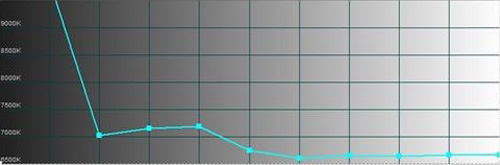 |
| Pre-calibration “Warm 2” CCT |
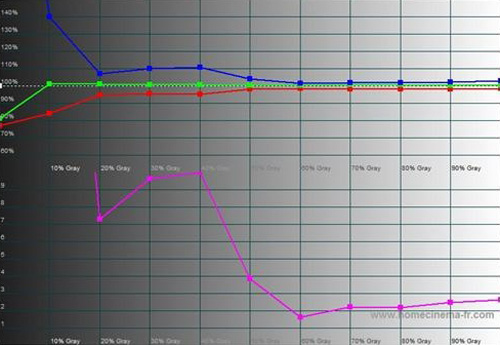 |
| Pre-calibration “Warm 2” RGB tracking |
As you can see from the images above, the RGB value stabilised after 50IRE. This preset value is better than most sets.
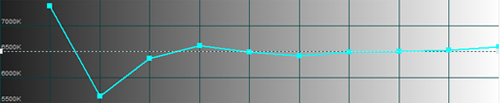 |
| Post-calibration “Warm 2” CCT |
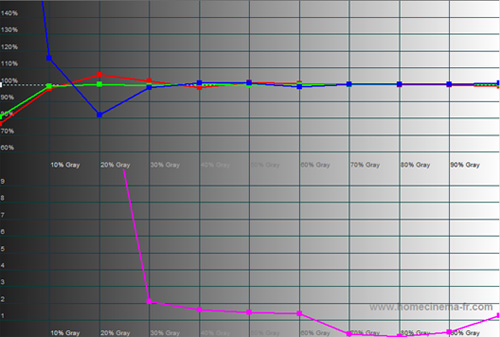 |
| Post-calibration “Warm 2” RGB tracking |
After altering the RGB Gain and RGB Offset, I managed to obtain a fairly accurate image.
Gamma
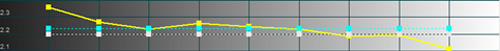 |
| Post-calibration “Warm 2” gamma |
This was truly a pleasant surprise. The gamma managed to maintain within 2.2.
Colour
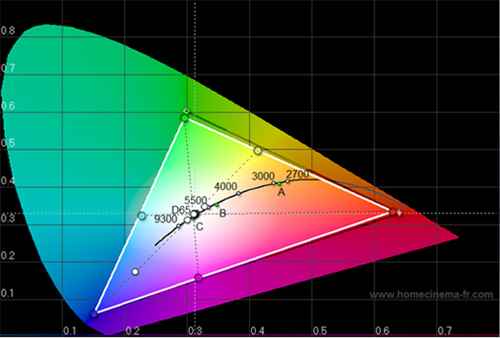 |
| Post-calibration CIE chart with reference to HD Rec.709 specifications |
With [Colour Space] set to “Auto“, the Samsung LE46B750 HDTV managed to produce very decent chromaticities.
Benchmark Test Results
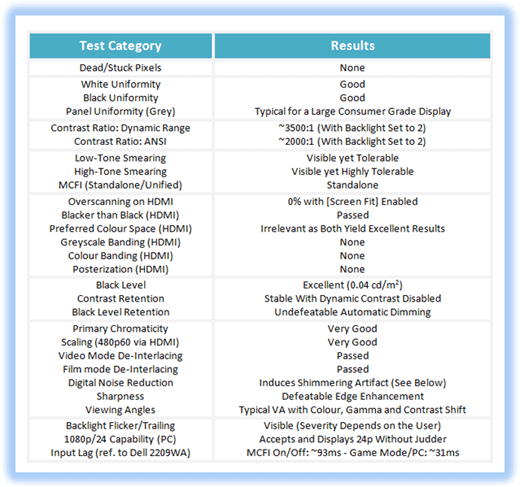
Power Consumption
| Factory [Dynamic] mode | ~221 watts |
| Calibrated [Movie] mode | ~105 watts |
| Standby | <1 watt |
Uniformity
The panel on our Samsung LE46B750 test model yielded good black and white uniformity corner to corner. Backlight bleeding in real-life was barely noticeable and the panel uniformity was typical for a consumer grade display. By that I meant there were visible defect and imperfections across the panel, but nothing too distracting. However, it did make it slightly more difficult to accurately calibrate the display as our measuring device will only register values from a single location.
In fairness, it’s virtually impossible for manufacturers to produce a clean panel with cost in mind, and other technologies such as plasma and CRT also suffer from similar issues.
 |
 |
| Samsung LE46B750 uniformity | Dell 2209WA uniformity |
Again, the main problem with such flaws is getting calibration accurate. But on a consumer-grade television, it shouldn’t matter too much.
Contrast Ratio
With [Backlight] value set to 2, the Samsung LE46B750 produced an excellent dynamic range of 3500:1 on-off and 2000:1 ANSI. The important value here is ANSI as ~99% of all contents are composed of dark and light elements. So at any given moment, the Samsung LE46B750 can generate 2000:1 without a problem, which is a big plus.
I found the auto dimming on the Samsung LE46B750 rather effective in delivering plasma level blacks without degrading the image to a point where it becomes noticeable. Also, the auto dimming only kicks in if the panel is prominently black. For the record, I failed notice the fluctuations in black level while viewing videos and playing games.
Motion Performance
Pixel Response: With my usual tests based on PixPerAn, I was able to detect visible low and high tone smearing caused by overdrive errors. Sadly, this phenomenon is neither new nor localised to the Samsung LE46B750 as it affects number of HDTVs and monitors (based on VA/TN technology). I simply fail to understand manufacturers’ undying quest for overdriving the pixels without perfecting overdrive mechanism. Thankfully on this occasion, the effect on real world content is negligible.
For reference, my two year old Sony BRAVIA KDL-26P2530, (which is fitted with PVA panel) has no form of detectable smearing.
MCFI: Samsung’s implementation of MCFI was rather average in comparison to other manufacturers (namely Panasonic), and the improvement in motion can only be ascertained by sacrificing image quality/ stability. In other words, as the value of [Blur Reduction] increases, the level of visible artifacts begins to creep in. However, on highly compressed sources such as Sky HD, DVB-T etc…, artifacting becomes less noticeable.
After updating the firmware on our Samsung LE46B750 review unit to 2009/04/14_001008, there was a noticeable improvement in 200Hz processing. Setting the value of the [Blur Reduction] to “5” produced fewer visible artifacts than with the previous firmware. Nevertheless, we recommend that you only enable the 200Hz when viewing sports.
On a brighter note, Samsung did not unify high-level and low-level MCFI. Instead, they provide users with the option to manually control the intensity of the MCFI, which is a must-have on all sets with MCFI.
Audio Performance
Samsung LCDs were never known for their audio performance. They have always been criticised for having poor audio and the B750 is no different. The Samsung LE46B750 sounded like a pair of cheap speakers with no real detail in any of the frequencies.
I wish Samsung would include a detachable speaker with decent sound, or at least sell it as an optional accessory. That way, people aren’t forced to spend extra on a sound system.
Picture Quality
I am extremely impressed by the Samsung LE46B750’s picture performance. The image it produced was extremely clean and free of all common image artifacts. Transitions between different shades of colours were smooth with no visible banding or posterization. I also failed to detect any form of black or white crush. So far, I have only seen these positive attributes on monitors. However, the image produced by the Dell 2209WA remains slightly superior (primary due to the fact it was automatically calibrated and has minute uniformity issue).

Skin tones are one of the most important aspects of image quality and the Samsung LE46B750 LCD television rendered it beautifully. The image had excellent detail, depth and clarity without any visible colour dominance. The variant shades of warm colours that encompass Charlize Theron’s face, neck and chest were clearly visible and truthful. There remained a hint of processing, but it’s very subtle and complemented the image.

This image will highlight any inaccuracies in colour, greyscale, black crush and gamma… and the Samsung LE46B750 aced it in every aspect. There wasn’t any evidence of black crush. The gamma was spot on and there wasn’t any detectable colour dominance. In fact, the image accuracy is comparable to the Dell 2209WA, but there were minor inaccuracies which is forgivable as it’s virtually impossible to calibrate a large-sized LCD panel uniformly across the screen (as stated before).

This is a beautiful image with multitude of colours which makes it ideal for direct comparison. As you can guess, the image produced by the Samsung LE46B750 LCD HDTV was outstanding and highly comparable to the calibrated Dell 2209WA. There were no signs of black or white crush, nor (visible) inaccuracies in colour. Also, the transitions between multitude shades of colours were smooth and free of artifacts. Simply put, the rendered image was simply spectacular.
Overscanning: Users can enable “Screen Fit” when using 1080i/p and 720p to disable over-scan. This is ideal for keeping scaling errors and loss of detail to a minimum.
Backlight Flicker/Trailing: Unfortunately, the Samsung LE46B750 suffers from backlight flicker and backlight trailing, but thankfully, only trailing is perceivable. These visual artifacts aren’t unique to Samsung as many LCDs suffer from them. One of the known causes is the CCFLs failing to receive enough power. On the Samsung LE46B750, setting the [Backlight] to “10” will cure the trailing, but it is not recommended due to obvious reasons.
Blacker than Black (HDMI): The Samsung LE46B750 accepts both VESA and CEA signals, so it’s compatible with Computer and Consumer Electronic Standards.
Viewing Angles: Unfortunately, the viewing angle of the Samsung LE46B750 was rather average. The viewer must sit directly in front of the TV with an average distance of 1.75-2 meters to avoid colour, gamma and contrast shifts.
High Definition
High-def materials on the Samsung LE46B750 HDTV were superb. The deep blacks and stable gamma truly complemented the image. The performance of 24p was also excellent. Motion appeared smooth and sturdy… a joy to watch. The reflective panel helped to induce additional depth to the image, which was clearly visible when I viewed Finding Nemo. Words simply cannot express the image rendered by the Samsung LE46B750. Those who are venturing into the world of HD will be truly stunned by the picture quality without a doubt.
Standard Definition
The Samsung LE46B750 LCD TV produced excellent results with minimal noise via RGB SCART. As with HD, there was no visible evidence of neither black nor white crush.
Scaling (480p via HDMI): The scaling algorithm used by Samsung LE46B750 is somewhat on par with the ATI HD4XXX series graphics cards. The ATI HD4650 produced excellent detail with noticeable colour errors where the Samsung produced slight distortion in fine detail with minimal colour errors.
Film and Video Mode De-Interlacing: Samsung LE46B750 LCD television did an excellent job of de-interlacing. The image was clean and free from aliasing, which is a must for large panels.
Digital Noise Reduction: Enabling noise reduction caused a shimmering effect, which can be perceived if viewed within 1.8 meters, so it’s best disable noise reduction.
Gaming
Due to the high input lag, I cannot recommend the Samsung LE46B750 for hard-core gamers. However, for casual gamers, it’s just about acceptable with [Game Mode]/ [PC] mode enabled.
Enabling [Game Mode] considerably reduces the input lag, but it prevents users from selecting WARM 2, which is needed to get close to the D65 standard. Thankfully, this can be overcome by connecting the console to HDMI 3 (HDMI/DVI) and assigning the name “PC” via Name Edit.
Press the Menu button the remote > scroll down and select Input > select Edit Name > scroll up/down to select HDMI3/DVI and set it to PC.
Be advised that in [PC] and [Game Mode], MCFI (200/240Hz) cannot be enabled as the panel reverts to 60Hz, which may affect those who are highly sensitive to motion blur.
Conclusion
Pros
- No visible Banding or Posterization
- Good Pixel Transition Time
- Build Quality
- Accepts and Displays 1080p24 Without any Motion Artifacts
- 1:1 Pixel Mapping and Aspect Ratio Correction for 720p
- VESA and CEA Support
- Black and White Uniformity
- Standalone MCFI
- Black Level / Contrast Ratio
- Defeatable Edge Enhancement
- SD Performance via SCART
- Low Power Consumption
- Scaling
- Primary Chromaticity
- De-Interlacing
Cons
- High Input Lag
- Audio Quality
- Inaccurate Overdrive
- Viewing Angle
- Backlight Flicker and Trailing
- Unable to Enable MCFI in Game Mode / PC Mode
- Engaging [Digital Noise Reduction] introduces shimmering
Summary
Samsung did a wonderful job with the LE46B750. Apart from the average MCFI performance and high input lag, the Samsung LE46B750 is truly one of the best 46-inch LCD HDTV on the UK market.
Hopefully, Samsung will continue to improve their MCFI algorithm (as they have been known to in the past), so keep an eye out for those firmware updates.

Calibrated Settings
The following configurations are unique to the test model, and are to be used as reference only:


…wow, thank you for the review. This site is now back in action^, and this review is best one I have seen. I really like the new features etc… GJ =)!
Still a shame that most of the LED/newer models, have the input lag for gaming due to most gamers (be it avid/hardcore) want something which is just suitable in that respect….i mean gaming on the W4500, aesthically it looks pants!
Well great review guys, keep ’em coming, possible try and get one of the new Samsung plasma models for the plasma lovers and lcd/plasma splitters xD!
As usual, interesting review.
But it lacks a comparison versus the B650: on the paper, the only difference I find is the “200 Hz” for the B750, but is that really all?
Then I’m sure everyone is eager to know the pros and cons vs the Sony W5500 as you did for W4500/W5500/B650…
Unfortunately, I did not review the B650 or any of the Sony models, so I can’t comment on that.
Thanks for the review, very detailed and very informative. Just one thing, what was the motion resolution score? Did it better the B650’s 550 lines?
I don’t have a BD player, so I couldn’t test it. But the motion resolution test wasn’t designed for LCDs and it only measures the rise and fall. That’s why I used PixPerAn .
i agree that a side-by-side comparision of
100/120hz: W5500, B650, B6000/B7000
200/240hz: Z5500, B750, B8000
would be fantastic.
and you should propably try to do a pixel-photo of the display to help people find out if they have the same panel version ;-)
of course only if this is still necessary and possible this year.
What TV do you think has better SD/HD PQ, the Samsung LE46B750 or the Panasonic G10 Plasma ?
I think the test model (46B750) had an AUO A-MVA panel. Not quite sure though.
A great thorough review Nielo.
I haven’t seen this model in the stores yet but I did manage to see a 46B650 LCD yesterday and I was impressed with the picture.
So if this one is any kind of an improvement over the one I saw then this panel is truly an excellent model.
Just like you, I prefer the design of the 46B750 instead of the drooping front bezel of the 46B650. I like the picture frame look, especially if I decide to mount the panel on the wall.
The only thing that concerns me is the gaming lag and having to revert to 60hz to reduce it. Even if I was not susceptible to motion blur there’s a chance that someone else who was playing might be susceptible.
Even so, this model is now in my top five list of what to buy.
Nielo, would it be possible to get your hands on a Samsung B650 plasma for comparison? I have read good things about them from people who have seen them.
It’s also been a long time since a Samsung plasma was reviewed on this site.
cheers.
I can’t comment on that because I didn’t test the G10.
As for SD, the Samsung did a wonderful job. But the G10 is known to have issues with interlaced SD content. I don’t know if it affects the all the G10 and SCART. Also, it may get fixed via online update.
@ giddyup: Thanks for the comment
Unfortunately, I can’t test PDPs due their weight. But I would take the G10 over Samsung PDPs.
Thanks Nielo.
The G10 is in my top five list but the reason I’m considering a Sammy B650 plasma is because according to people who have seen them the special filter on the screen preserves contrast in a bright room (e.g. daylight, strong lighting) better, whereas the G10 looked grayer in the same room.
Of course, I’ll need to see this for myself when they’re both available in my area.
cheers.
Otherwise good review, though it seems that you dont have anymore license to do Motion Resolution tests, or you dont have the benchmark disc for it, which was one of the main points of these reviews… tad dissapointed about the fact
Can we have some black levels? I like these reviews but they lack consistency, some sets have blacks levels measure, some don’t. I’ve also seem reviews that skip past gamma and other important picture aspects..
So what’s the real deal? Is it blacker than the B650 or not?
as you see from the test of the 650 and 750 the black level is the same (0.04).
the problem is that the black level for the luxia was measured with auto dimming at 0.01, which can not be compared.
thats why a side by side comparision would be nice. or at least giving out a technical overview with the same measurements on the same base
(an example woudl be black level always without auto dimming, for example with picture 50% white).
Now that every LCD is equipped with dynamic backlight dimming it’s impossible to measure the real black level. It may drop down to 0.04cd/m2 on credits or really black scenes but it’s also killing the white level. Moreover when changing from a really bright scene to a dark one you can see the backlight dimming, it’s really distracting.
Also if you are unlucky and get a set with an AUO or a CM panel the viewing angles are terrible. If the review set had an S-LCD panel I bet the ANSI contrast would be around 2800:1 and the viewing angles much, much better.
i have a b750 with 1008 software and there is no noticable global dimming active (never went into the service menu to disable it, so it must be the default).
would it be possible to measure it by having a test screen with 50% of the space covered in black (for example the border or the middle) so global dimming does not come in and then measure the black level in the black area (if that is possible)?
Nice review, I’m missing comments on the 200Hz feature though. It’s OK to refer to the B650 review with DLNA and the other stuff they share, but 200Hz is an exclusive feature for the B750 series and it seems strange that it isn’t even mentioned in this review. Some parts of it sound like a marketing text by the way (“Words simply cannot express…”). Otherwise a nice review, I prefer the calibration settings of the B650 review on my LE52B750 though.
Hi.
Good review. I hope you can review the B8000, I am interested in autodimming in B8000. I read the autodimming in this model is much less noticeable than B7000. I bought a B6000 but I return it because the autodimming was very noticeable, big changes between light and dark scenes.
Two questions, I’m sorry to continue ask you:
– What do you make to disable the autodimming in the service menu?
– Do you think the Samsung A656 is much better for gaming than B650, 750 or 7000?
Thanks.
Hi nielo what does this trailing thing mean ? Is it only during gaming / pc mode? Is this set better than the 6000/7000 led models ? that is the main question puzzling me.
@ “JK “: There was nothing special about the Samsung’s 200Hz processing. It didn’t completely resolve motion issues and it induced motion and image artifacts. Updating the firmware did help a bit, which is why I only recommended it when viewing sports.
But this could be different in the future as Samsung is known to improve MCFI performance via firmware updates.
As for the cheesy comment I made on the review, it was completely justified. I have never seen an HDTV that didn’t suffer from some sort of banding and posterization
@ “fonsocm ”
Unfortunately accessing the service menu is not recommended as it may avoid the warranty. It’s also very easy to accidentally alter the settings, which can lead to serious problems.
As for the A816, it depends on the panel and size. If you want a pure gaming set, get one of the Panasonic 37″ LCDs. If you’re a casual gamer who’s worried about input lag, get the Panasonic G10 plasma.
Thanks Vincent, your work is highly appreciated…
Uppss, i meant Nielo… i didn’t know you were reviewing for hdtvtest… congrats and great review.
“varun”: I can’t answer the third question as I didn’t review the LED series.
The backlight trailing is unique to CCFL displays. You can find more info on the link below
http://www.avforums.com/forums/lcd-televisions/904384-suffer-rainbow-vision-when-watching-tv.html
hi Nielo the image put up in the link doesn’t lool like a AMVA panel,since i have a sony which has a AMVA panel and its pixel shape is different,anyway great review and u could add that image in the main review.
@ “Santasalo Joosua”
As I pointed out earlier, the FPD motion resolution test was designed for PDP. On LCDs, it will only measure the rise and fall times, not the grayscale. So it doesn’t produce accurate results
ATM, the only way to measure the motion quality of an LCD is via MPRT, which was standardized by VESA.
You can find more info on the links below
http://scitation.aip.org/getabs/servlet/GetabsServlet?prog=normal&id=DTPSDS000034000001001039000001&idtype=cvips&gifs=yes
http://www.r2d.com.tw/index.php?lang=en&page=mprt&menu=service#q001
@”aim120″
At this point, I can’t say for sure it’s 100% AUO’s 3rd Generation A-MVA. But it’s most probable (judging from the pixel structure, even though it’s facing downwards).
Also, panel manufactures don’t list all their panels on their site. So it’s difficult to find out.
> @ “fonsocm ”
>
> As for the A816, it depends on the panel and size. If you want a pure gaming set,
> get one of the Panasonic 37? LCDs. If you’re a casual gamer who’s worried about
> input lag, get the Panasonic G10 plasma.
Thanks, but my objective is one television for all. For two reasons: money and space.
Thanks again.
great review , really thorough , a big thumbs up for showing the calibration settings , i mnow they are only a referance , but to the layman , invaluable …
here is the pixel structure of my 46B750 – version sq01:
http://img39.imageshack.us/my.php?image=img0031p.jpg
http://img7.imageshack.us/my.php?image=img0020rib.jpg
hope they are any good.
diagonal pixel structure, so propably auo amva3 panel?
(as one should expect from the service manual).
nice review! Unfortunately this TV, like most others, is not meant for gamers. I’ve almost lost all of my hope that I will ever see a HDTV that can replace my CRT. I’m quite frustrated not being able to see the high definition picture that the Xbox 360 has to offer. All the flaws of today’s tv’s are just ridiculous . All I wish for is a TV that can offer a great HD picture with no motion blur, no yellow trails, no backlight bleeding, no clouding, no screen flickering and of course no (or really low) input lag. Is it so hard?
Actually it is that hard, but HD sets are improving every year.
@”me”
You’ll have to get closer to the pixel
When is HDtvtest going to review the Panasonic TX-P42X10?
Thanks :)
@nielo:
nearer the camara can not focus and the picture is reduced to a blur…
and i dont know how to manually focus on my camera :-)
@ME
choose the macro mode in the camera and use manual focus.if u have to.
Nielo,
This is S-PVA. Check this:
http://ilcc.confex.com/ilcc/2006/techprogram/P3393.HTM
You can see subpixel (A and B) on your picture.
According to service manual (parts list), LCD panel: LTF460HG01.
A-MVA and P-MVA also have similar cell structure
I don’t know if the panel is similar to the one found on the B550 I tried but if it is I can’t understand the high marks. I had the same problems as in the review, close up wash out, overdrive errors. I could never own such a poor TV and it had nothing to do with any other aspect of the TVs performance. I’m surprised you guys let them off that easy. Those overdrive errors RUIN movies like The Dark Night, who cares about better AMP and black levels if your TV is a mess in dark scenes!
The B550 has a different panel and I don’t fully understand the problem you’ve mentioned.
Bad NEWS !
I’m very disappointed.
I can clearly see banding/posterisation on my LE40B750/U1/ WXZG Version SQ01 with the latest firmware 1008. This TV is nothing like the previous A786 with its local dimming and fantastic blacks and 10 bits video processing (that I had to give up because it broke and could be repaired because Samsung shut down the production). I could not understand why such a regression and the results of this site.
It indeed looks to me like an old 8 bits video processing. This is visible on all sources (HDMI from DVD and HD sat receiver, pictures and movies from files). A simple ramp from black to greys is showing fluctuating bandings that are moving if any picture setting (brightness, contrast, …) is changed, therefore clearly resulting from internal rounding of the RGB values. You may get fooled if you only watch very bright pictures (RGB values between 128-256), as these high luminance values are better represented. But dark movies look washed out. I thought last year we definitely overcome these chipset limitations, and enter definitely in the world of 10 bits no-banding age. I was wrong.
Beside that, next to a Sony Z, the 200hz is equally perfect when clean progressive sources are used but still full of added artefacts in difficult conditions (interlaced, noisy, random movements…), as the A786.
I fully respect the calibration suggested here, but to me, the most important thing is the pleasure of perceived colors. In that sense, Samsung panels, without much tuning, produce much more vibrant natural colors than its competitors (I returned my Sony W4500 after only one week because it was producing horrendously flat and tasteless pictures even if all reviews mentioned a satisfactory accuracy.
A few words about what makes the 750 unique:
1. divx and mp4 video files playout. Great because it works very nice with the 200hz without having to fight with a computer to output the right framerate.
2. internet widgets. Nice to show to your friends but after all useless (for instance news = 1 headline and 2 sentences). Videos from yahoo are not even in web-HD (960×540 or 640×360) and most of them stretched horizontally from a 4:3 source.
3. Picture slideshow: nice transition, fast changes, unfortunately like when playing movies with the internal player, the sharpness setting disappears (and with it of course the sigma accentuation, the hedges’ enhancement necessary to help the brain to perceive objects in a 2D picture) and the crisp sharpness that would create the wouaouh effect is missing. A pc connected to the screen demonstrates how better the panel can be driven and how foolish this “disabling choices” are.
One lesson learned: it is certainly not the amount of parameters tuneable that is the most important thing when qualifying of video device but the final result based on its core capabilities: high contrast, full energy response on all visible spectrum, sharpness, absence of added artefacts. All that should match or overpass our human eyes perception expectations.
1. Samsung “ultra-contrast” is ok in a standard living room, but not in a home theatre and the color depth is poor creating artificial band of colors.
I’ll dig further on to understand if there is a reason to the low quality of video processing on that unit and hopefully come back in a few days with some more new. Until then, I would not recommend this screen before making sure it is not simply a way to make it cheaper.
The test mode was a 46″, not 40″.
On the test model, there was no banding or posterisation. You may have received a faulty model, or the 40″ may contain different internal components.
PS: I hope you’ll get a good replacement model. Good Luck
PPS: Did you disable all image enhancements as suggested on the calibration section?
Really pleased to see you’ve got a CRT monitor in for the lag tests. :)
…oh, or apparently not I assume the Dell LCD is known for negligible lag?
@Psychotext :
Dell monitors with scalers are known for high-input lag
The Dell 2209WA has average lag around 25ms
Hi, Nielo!
i have a 46b750.
a few days back on http://www.avforums.com you commented on the (unusual?) translucency of the borders on the images i’ve published to ask for an expert view on what i at the time was not sure about.
now, the video has been from a fairly cheap dvd player, not a HD source and besides, camera i used, might not have been the best for the job of telling the details. (i’m telling it all just to justify my reluctance for an immediate exchange since i need to be 100% sure i have a problem in my set ;o)
what i’m interested in is how would you go about making sure it is a problem, which tools/means would you use (like viewing similar patterns from different sources, etc.) had you been in my place?..
also, something that keeps me puzzled, is that in PC mode (no pc attached, just switch to the PC source), the back light is pretty aggressive (at value 10) while on Ext. 1 source (no source either, just blank screen) at 10 it is not so aggressive. how can one explain this? do you, perhaps, know if it’s a configuration issue?
great web site, btw, i’m a frequent visitor! keep up the good work!!
many thanks in advance.
That is strange, but where there’s no source and the screen is black, the backlight automatically dims.
As for the content to highlight the translucent border, display shades of gray and pick one that highlights the issue. I’m sure your DVD player has the ability to playback JPEG files on CD/DVD?
http://www.digitalversus.com/duels.php?ty=6&ma1=88&ma2=53&mo2=503&p2=5177&ph=1 says 9ms average delay for Dell 2209WA.
On the Dell 2209WA, the lowest is around 10 and the highest is around 40ms. So the average is around 25ms
Thanks dag. Here’s a link that goes straight to the lag test results: http://www.digitalversus.com/duels.php?ty=6&ma1=88&mo1=477&p1=4862&ma2=53&mo2=503&p2=5177&ph=12
Marco HDTV,
I think I also might be seeing banding/posterisation (but im not 100% sure) on my LN40B750, which is the U.S. model. This is my first HDTV lcd experience so I am learning a lot of new things, many things that I never wanted to know before. :)
What I see is splotchy dark blacks with jagged edges in areas were there should be deep dark shadow detail. The transition from the really dark shadows to the grayish or slightly less dark area next to it isn’t smooth at all. It looks exactly like what is shown for the darkest shadow detail of the snake in the wikipedia “posterization” picture here: http://en.wikipedia.org/wiki/Posterization
I only see it a lot when there are dark scenes in movies or shows. Which I usually watch at night with the lights turned off. I do sit slightly off center from the screen so these splotches tend to stand out even more so to me since the screen washes out a little.
It indeed looks to me like an old 8 bits video processing. This is visible on all sources (HDMI from DVD and HD sat receiver, pictures and movies from files). A simple ramp from black to greys is showing fluctuating bandings that are moving if any picture setting (brightness, contrast, …) is changed, therefore clearly resulting from internal rounding of the RGB values. You may get fooled if you only watch very bright pictures (RGB values between 128-256), as these high luminance values are better represented. But dark movies look washed out. I thought last year we definitely overcome these chipset limitations, and enter definitely in the world of 10 bits no-banding age. I was wrong.
I thought what you said above was interesting.
I first noticed this on HDTV over satellite connected by HDMI and then DVD. I assumed it was probably just the source being overly compressed or something. But we just got a blu-ray player that is connected to HDMI 1.3b cable and it shows the same dark splotches in dark scenes of movies. We have rented 4 movies now and I have seen it on all of them.
I have played with the tvs settings some. I have tried Nielo’s Calibrated Settings which do look really good, although I personally like a slightly brighter picture so I did turned up the backlighting to 4. Unfortunetly, I still see splotches in dark scenes of movies.
Here are some of my observations when I see these dark splotches in movies and I adjust the settings.
If I change the brightness level to 46 or less the dark splotches get much bigger and worse. Of course if I increase the bightness to 47 or more then they start to go away but the screen gets washed out more.
The black tone setting of dark, darker, darkest just makes it worse. Along with the gamma setting of -1,-2,-3. I did also tried adjusting the contrast down from 95 and it does get a little worse but not as bad as the other settings cause.
One setting I found interesting that made things much worse was if I adjust the G-offset setting under White Balance. Anything under 25 and the splotches just get bigger. None of the other setting under White Balance had any effect though.
On the avsforum.com there has been a lot of speculation as to what bit video processor and panels are used in these sets. Samsung seems to be pretty hush hush on the whole thing. I have heard of a few people who have finally gotten answers from Samsung after repeated calls/emails with different reps, but none of the info matches up to each other so you don’t know what the truth really is. I know most manufactures of tvs they will tell you on their website these specs, but Samsung for whatever reason seems to be pretty quite about it. So it makes you wonder if they are using a lesser quality video processor to save money.
Nielo,
You might be right the 40″ sets might have different components than the 46″ you tested. I am on my second set now, I got the first one replaced and I am still seeing these same problems.
As to the posterisation test image that you posted. I don’t have a pc with a graphics card that has HDMI. Would it be ok just to burn the image to a dvd disc and put it in my blu-ray player which is connected by hdmi?
I’m not sure if your test image will show much banding/posterisation since it is pretty bright colors. Do you happen to have any other posterisation test images say that have much darker colors? If you have any that had some black in them that might show the posterisation much more since it seems like it shows up much more in dark colors.
Thanks.
Problem is that the source image must remain uncompressed/lossless. Converting it to JPEG will result in automatic banding and posterization. The same applies to video formats as well, but that’s where the player’s processor comes in.
The image I’ve posted is widely used by many as it has been proven to highlight posterization in an obvious form. If you can’t see it there, you wont see it at all.
Anyway, I think I am beginning to understand the problem you’re suffering from. Does it happen with blacks and dark shades of gray? Is so, that’s to do with gamma and the panel itself. You must view the Samsung directly from the center. Otherwise, you can detect the gaps where the blacks and grays mix. You can’t see it on a grayscale ramp, but you can with compressed videos. That’s why you must view the panel directly from a good distance.
Do you have Xbox 360 and Xbox Live? If so, send me a friend’s request and I’ll explain over live.
Forgot to add: The Samsung can’t fix posterization and banding caused by compression/content because it doesn’t have access to the raw data.
That’s the job for the player/source as they do have access to the raw data. It’s similar to DVD players with 10-14bit conversion. So make sure to enable deep color on the player to up-convert 8 bit to 10/12bit before sending it to the display.
Hi Nielo.
Have you ever seen the older Samsung LE46A856?
Witch one woul’d you preffer?
thanks
Nielo,
Oh ok, I guess I was hoping that I could just keep the posterization image how it was in the PNG format uncompressed and be able to display it that way through the blu-ray player or tv by disc or usb. But I guess thats not supported. So that won’t work.
I see it on dark blacks and really any other darker color next to it. I see it on peoples clothes, hair, dark scenes, ect. Basically, anywhere where there should be dark shadow detail present on a darker object or scene.
I sit about 8 feet from the tv (around 2.5 meters), so if I’m watching shows by myself I can swivel the tv so that I’m viewing it directly in the center. But, I can still see these splotches. They aren’t as bad since the colors on the screen are darker and richer, but their still visible. When watching movies with someone else its not possible to view the tv directly in the center due to our furniture and living room layout. So we are always viewing the tv about 5 feet (1.5 meters) off from the center of the screen. The screen does wash out just a little, but I guess thats normal for these lcds. They don’t have really great viewing angles.
I have a Xbox360, but not Live yet. Our living room its not setup yet to be able to connect online. In the near future this will change though. :)
We just got the Panasonic DMP-BD60 blu-ray player. I believe with this player deep color is always on by default if its connected to a tv that supports it and there is a HDMI 1.3 cable.
I setup an account on photobucket last night so that I could upload a couple of pictures for you to kind of see what I’m talking about. They are from the blu-ray movie “serenity”.
Thank you for taking the time to help me figure out what is going on.
http://i558.photobucket.com/albums/ss25/loves2runaround/IMG_0600.jpg
http://i558.photobucket.com/albums/ss25/loves2runaround/IMG_0596.jpg
http://i558.photobucket.com/albums/ss25/loves2runaround/IMG_0599.jpg
Sorry for the double post. The previous message was not shown untill I just posted this most recent one. Really strange. (Feel free to delete the second message.)
@loves2run
I have seen similar artifacts on the test model, but it was negligible when viewed directly, which is why it wasn’t mentioned on the review. But I did mentioned the bad viewing angle.
The artifact in question is usually caused by elevated gamma reveling the effects of compression. On graphics and test patterns, you wouldn’t be able to spot it.
Give the following a try and if that doesn’t help. See if you can swap it for a Panasonic G10 plasma.
1. Have you applied the reference calibration setting to all HDMI inputs?
2. If so, try lowering the brightness
3. Are you using RGB or YCbCr format (HDMI)? If you’re using RGB, switch to YCbCr.
4. Make sure the Panasonic BD player has Deep Color enabled
5. If all that doesn’t help, set dynamic contrast to low (as a last resort)
You may also want to try following to improve the image
http://forums.xbox.com/27242372/ShowPost.aspx
@ HF:
No, I have seen the A series, sorry.
But the answer to your question depends on the useage
“But the answer to your question depends on the useage”
It’s for a normal useage: Watching TV, DVD’s, DivX, Playstation 3, etc
Is it worth the multimedia player included on the B750 or is better to buy a multimedia player?
Is the conection witn a pc throu the DLNA good or the picture will stop once in a wile?
the price is considerable:
B750: 1450 €
LE856: 1035€
I need a guide… Do you think the extra 400€ for B750 is worth it?
Nielo,
Thank you for all the suggestions.
Thats interesting that you saw similar artifacts too. Yeah, if your viewing directly in the center of the screen these splotches are much harder to detect and see unless they are pretty big. Off angle viewing they become more noticable as the screen gets washed out. I’m just suprised that this tv would show such compression artifacts in very dark shadow detail especially on blu-ray. Under similar settings would all lcd’s show this or are some better at dealing with these artifacts than others? You mentioned the Panasonic G10 plasma. Do plasmas tend to do a better job dealing with these artifacts so that you don’t see them?
In response to your questions and suggestion:
1. Have you applied the reference calibration setting to all HDMI inputs?
Yes, they all show the same thing.
2. If so, try lowering the brightness
Lowering the brightness much more usually just makes these compression artifacts bigger and more noticable. Also the blacks start getting crushed and you start losing detail. I have tried raising the brightness level, but I’ve noticed anything above 46 and the blacks really start getting washed out. So this doesn’t give you many choices. Setting the brightness level to 45-46 does reduce these artifacts and maybe with a lowered backlight level this will be acceptable I’ll have to see.
3. Are you using RGB or YCbCr format (HDMI)? If you’re using RGB, switch to YCbCr.
I have looked in the Panasonic blu-ray player settings and also in the manual but don’t see any YCbCr format option . The only thing I see is a HDMI RGB Output Range setting with the options:
Standard: The video is output as it is.
Enhanced: When the black and white contrast of a video is low, the signal is enhanced to reproduce clear video.
Selecting either of them didn’t make any difference though.
4. Make sure the Panasonic BD player has Deep Color enabled
Its enabled by default (there is no setting for it). In the manual it just says that the blu-ray player automatically sets the appropriate output for the tv. If its connected to a tv that supports Deep Color with a HDMI cable then it will output greater color gradtion (4096 steps).
5. If all that doesn’t help, set dynamic contrast to low (as a last resort)
Turning the dynamic contrast to low helps just a little bit to reduce these artifacts, but it won’t get rid of them.
You may also want to try following to improve the image
http://forums.xbox.com/27242372/ShowPost.aspx
I printed the Basic LCD Calibration Guide and then checked my Xbox 360 settings. On mine it has settings for the Resolution and Reference Level, but there isn’t a HDMI Color Space setting at all. I wonder if this got added later by an update through Live or something.
i tried your xbox guide and it was really easy to use.
BUT
i noticed that with the b750 if i use the hdmi colorspace on auto i get far less black crush (i can see the different black shades of the hair in the aeon flux picture).
settings i used for the 750 in gamemode with xbox360 are:
backlight 7
contrast 95
brightness 40
sharpness 0
color 50
tint 50/50
hdmi blacklevel normal
opt.contrast off
as said, on the xbox the color space was set to auto.
rest is according to your guide.
can anyone confirm those settings or give other gamemode xbox settings?
I see on occasion the above artifacts mentioned also. Question: Could Samsung possibly improve the elivated gammas in darks by a firmware update? or could this be improved by a setting in the service menu?
Cnet has settings and review on this lcd also. They had mentioned a higher gamma in darks too.
Cnet settings: http://forums.cnet.com/5208-19410_102-0.html?threadID=342526&tag=forums06;forum-threads&viewMode=tree
Cnet review: http://reviews.cnet.com/flat-panel-tvs/samsung-ln46b750/4505-6482_7-33490658.html
“Samsung’s gamma slider offers seven selections but we kept the default “0” setting for this model since it preserved enough shadow detail without washing out the brighter areas of the picture as we saw on higher settings. Average gamma measured a perfect 2.2, although in dark areas it was closer to 2.5, and we’d definitely prefer a more linear gamma option overall.”
Hello i have a question about the input lag, does input lag depend on device connected to the tv?
For example, i use a HTPC for all my viewing (it uses a ati4670 gfxcard) will this be affected by input lag?
And if i hookup my xbox360 it will suffer input lag? is this correct? or is there any way to get arround the lag issues? example changing from hdmi to component or vice versa?
(sorry for the noob questions but never been that much into tv sets always used projector for all my viewing)
//Peter
Hi Nielo, loves2run and other readers. I have been following all reviews and discussions on B750 on all UK and US forums (I am in London), and have bought LE52B750, it is SQ01 version.
I am a self-tought gadget enthusiast, and never buy anything without extensive research.
I have this 52” set for about 10 days now (got if from Currys/pixmania), and have mixed feelings about the PQ. Apart from the fact the the PQ depends greatly on the source quality, I DO indeed see quite noticeable posterization/banding. I even see it in the test picture that Nielo posted. I downloaded, kept in the same format, and output via HDMI in 1920×1080 resolution from my NVIDIA 8600 GT graphics card. I am looking from a straight angle, from the distance of 8-10ft. And I can definitelly see it.
I cannot test any other HD source at the moment (not a gamer, and getting my Sky HD box only next week), but I did run the upscaled DVD from the PowerDVD 9 soft player on my laptop via HDMI. I did choose the true color option in the PowerDVD, and I guess this is the deep color option. I tried 3 DVDs so far (all good qualities), and I can definitelly see the posterization in the dark areas. I am applying the calibration settings from Nielo’s review above, and also tried all sugegstions made to loves2run. My only hope is that this is still some sort of compression of the DVD, and if I try the real HD source (rather then upscaled one), then it will go away. But my hope is limited as I DO see the posterization in the test picture.
I think overall I am still satisfied with this set (primarily for the design, colours, ease of menu, good screen uniformity as I only have a somewhat brighter right bottom corner, but nothing significant), but I certainly do not have a “wow” experience, and I tend to disagree with the “words cannot describe….” comment in the review, as I simply could not see this type of picture on this set yet. Either I am unlucky, or the 52″ sets are drastically different. Has anyone had any experience with LE version in 52″ size? all comments greatly appreciated. I do not think I am unlucky, as utherwise the set is pretty healthy – no clouding/uniformity issues, no dead pixels/lines, no blurred pictures, just this banding in the dark areas.
Thanks for reading
@loves2run
If it’s really bothering you, than the G10 would be next ideal choice as it has excellent viewing angles. However, it also suffer from posterization, but not the kind in question.
Is there another medium you wish to use to communicate as this is rather cumbersome
@peter
No sorry
The lag depends on the TV’s internal components (e.g. processor, driver, panel etc…)
@Constantine
We can only review models supplied by the manufacture. So everything else is outside of our control.
The review models we received by Samsung did not suffer from the issues to an extent which you’ve described.
There are several factors that could be contributing to your problems, but such topics are best debated over the forums.
Hi
I know is much to ask, but can you provide an user guide for best configuring this tv.
I need to be sure I am getting the best image from this tv!
I am asking this because you are the professionals and you did a great test and review!
Thanks for understanding and sorry if my English is not perfect!
Hi
I noticed that Samsung is not showing contrast in values (like 2000000:1) but MegaContrast and UltraContrast.
Do you know the equivalent values for this?
Thanks
@ Bogdan
What do you mean by a guide?
The contrast values provided by manufactures are greatly exaggerated. It’s holds no truth in real life whatsoever, which is why we provide the values after calibration.
hi
What does it mean in he Service menu……
Control/Sub option/”Panel auto setting=failure”
do you have the same “faillure” in your service menu settings??
…or is something wrong now with my 46b750?
I didn’t access the service since there was no need for it.
If that was the default setting, leave it because it could mean several things.
@loves2run
Have you tried lowering the brightness in CMS?
Hey
A fast and not so big question. Why do I get judder in some sequence when I´m wathing dvd from my ps3? Is it someone else that got that problem?
Take care
Why is the picture onmy samsung tv flickering between black and white and colour. Help!
Hey can anyone give me their opinions on the le40b750?
I Saw that Currys are doing it with a discount code for £729 which is less that the le40b650. I thought the screen looked a bit grey compared to the rest of the other tvs, but the Sales Guy said it was the setup?
Any help or alternatives much appreciated.
Cheers
You mentioned input lag, with Game mode on how noticable was this. For example was it noticable when you played the games or did it require measurments to detect it’s presence. I want a TV mainly for gaming and i’m torn between this and the 40w5500. Any advice?
For the gamers:
When I hooked up my Xbox Elite to the HDMI 3 port and edited the name to PC there was still a large lag in playing Bioshock. Even in game mode. The lag was quite bad actually. So I took my old Xbox 360 with a component cable that I bought a couple of years ago, hooked it up to the component port of the TV and there was no lag at all. Of course now I was limited to 480p, but at least no lag. I then thought to change my Elite to run at 1080i via the HDMI cable to port 3 and sure enough, it ran without lagging but with some artifacts and motion blurring. I then decided to try the Xbox Elite’s component cable with my old Xbox and guess what? No motion blurring, no artifacts, and running (at least it says on the console settings) at 1080p!
I’ll leave this up the more tech-minded to figure out why this is as I’m pretty ignorant as to the ways of these things, but hopefully my experience may help some other gamers out there who are considering buying the B750. I bought the Xbox Elite with the mistaken notion that doing so would allow me to better access HD gaming on the B750 than my old Xbox, when it was simply a matter of getting the right component cable (not sure how to buy the new cable apart from the Elite) and changing the settings of my Xbox to 1080p.
Ps. Just tried running my Elite with the new component cables and there was STILL blurring and artifacts! Still not so with the old Xbox. Anybody have any idea as to why this is so?
As someone new to HD, the B750 from a picture standpoint looks fine, but the user interface seems to be designed more for prettiness than practicality. For example, switching from TV to HDMI takes several button presses of the remote, and you can’t press them very quickly either. On my previous analogue setup (Philips DesignLine, Sky+) it took 0 button presses because all the SCART inputs would auto-switch.
Also my Sky+ box automatically switched the TV between 4:3 and 16:9. Now (and I’m willing to accept this is something to do with the Sky HD box or HDMI in general), when I’m watching different channels on the Sky HD box, because auto format switching seems to be disabled over HDMI, again several button presses are required when moving from a 4:3 program to a 16:9 and vice versa.
Update:
For the gamers:
I didn’t realize that my older component cable had a TV/HDTV switch on it. Once I switched the HDTV on it worked great with my Xbox 360 Arcade console on the B750. I’ve since returned my Xbox Elite as the HDMI connection didn’t work too well with the B750.
Nielo,
Could you verify my findings with the component cable and the Xbox on the B750? I think the gamers would really appreciate it!
Is the input lag the same (31ms) even when using hdmi at the screen native resolution (1080p)?
Because the Sony KDL40Z4500 has 0 to 10ms up to a max of 31 ms as you stated in it’s review.
ANSI Static Contrast Ratio only measured at ~2000:1 ?
My A650 went over 2000:1 ANSI measurement. And my black performance is at 0.044cd/2….
Samsung has released a new firmware on 20 July 2009 with version 2003.2 (for Types LExxB750U1P)
As the version jumped from 1xxx to 2xxx there should be some notizable improvements.
Hi, I’ve been reading the review on the LE40B750 and it seems to be a great tv, of a budget of a £1000 for a 40″ would you recommend buying it?
I have just bought a Samsung LE37B650 which is great, apart from a problem with dark areas of the picture ‘swimming’ when there is fast movement in the frame. It seems as if the picture is not updating quickly enough (particularly noticable with black hair). If it is a handheld shot the effect is magnified. I am watching SD pictures (Sky) via an RGB scart. I assumed this was an upscaling problem, but it has happened occasionally at 1080p from a Blu Ray disc (HDMI connection from PS3). Is there a cure?
I just bought the 40″ based on the article here. After configuring the settings, the video was much better than the factory defaults. My only complaint is when watching TV (cable or CD) the video lag is immediately noticeable after connecting the audio outputs to the surround system. Even with the max delay on the center speaker (5ms), the words are heard before they are seen. Is there anyway to sync this? Or should I just try and set to gaming mode? Does anyone else have this problem?
Hi
Try to use english language for the comments.
Sorry but this is not a private chat room!
Thanks for understanding!
Hi, I have just purchased the le40b750 – fantastic tv. I have also spent over £50 on a Belkin top of the range HDMI cable. The cable states it is 1080 100hz. Should I have bought a 200hz cable or will it not make a difference?
Thanks for your help
Jay
Hi
I need a professional point of view.
I want to buy a tv but I have problems in choosing one between LCD Samsung LE46B750 and Plasma Samsung PS50B850.
Please ignore the difference in size 46 and 50. Please take it as is.
What i need is a day by day tv.
I need to watch tv shows, but in the same time i need greate image quality, fast moving scenes in movies and sports to be greate. I hate motion blur.
I need to use it also for my play station 3 with games like call of duty, fifa, need for speed.
In the same time i saw a lot of worries about light reflection and burn-in problems for plasmas and motion blur, games delay, weaker blaks for LCD’s.
Please help me decide what to buy.
Thanks and sorry for may english!
Recommended White Luma is at 30ftl~50ftl for an LCD or 35ftl
When this site said black level at 0.04cd/m2, there is no way the white luminance is gonna be at the recommended level. You are supposed to calibrate it at a recommended White Luminance Level and then you put up the black level result. otherwise there is no point.
With 0.04cd/m2 black and if you say that you have recommended LCD White Luma Level at 120cd/m2, your Contrast Ratio would be 3000:1.
And you said you could achieved 2000:1 with backlight set to 2., that means that you could have a worse black level performance.
To achieve 0.04cd/m2 black with a contrast ratio of 2000:1, your white luminance is only at around 80cd/m2 or 23ftl which is way too dark.
As I have stated in the review, the B750 features undefeatible back-light dimming. During dynamic range testing, the set automatically reduces the back-light level hence the reason for plasma level 0.04cmd2.
Below are the values obtained during the testing procedure
Dynamic Range (in this case, Dynamic Contrast due to auto-dimming):
White: 140
Black: 0.04
CR: ~3500:1
ANSI, which is not affected by auto-dimming as it simultaneously measures black and white levels:
White: 140
Black: 0.07
CR: ~2000:1
its good
Hi, I have the LE46B750 and I am having trouble saving settings. I apologise if this is a stupid question but if i change any setting in the tv setup it changes back within a short period of time. For example. I set game mode on- I expect it stay on until I switch it off but no it reverts back to game mode off after say 15 minutes. Same thing happens when I switch the start up/shut down melody off. Once the tv is off when I switch on again the melody is back. There must be something I am doing wrong…can you help.
Thanks
Hi!
I have serious problem with LE46B750. When i watch some bluray content from HTPC left and right sides blacks look more blue than black. I using hdtvtest calibration settings. Dynamic contrast is on (service menu). And when i watch from tv tuner blakcs looks exactly same than from htpc. I watching this set 2,50 m distance.
Hi,
have you by any chance looked at any of the new C-series? Say a 55C650,55C630,55C6500? Some 46″ had it too it appeared. I think they use the SQ panels more frequently the larger the set.
I’ve heard that the CN and AU panels usually have worse contrast than the SQ panels (referring to the poster wondering why you got no better CR than he got on his A750), but I’m not sure.
Shockingly they seem to be using dithering! (at least the larger sets that use the SQ01 panel 2010-version)
I’m not sure if they cheaped out and are trying to dither a lower bit panel then they have ever used before or if they are using the same bit depth but dithering to try to smooth things out (at the cost of some negative side-effects that always come along with dithering).
Do you have any word on this?