Samsung’s Series 5 range of LCD-based TVs has more recently started to include LED LCD products as well, and today we’re looking at a 40-inch model from this value-centric series. The Korean manufacturer’s 5 Series has given us some bargains in the past, so hopefully after this review process, we’ll have an easily recommendable budget 40″ LCD HDTV.
At this price point, you get a Full HD 1920×1080 panel, 3 HDMI inputs, a DVB-T2 (Freeview HD) tuner, and also access to the company’s internet apps (via its “Smart Hub”), including Facebook, Netflix and YouTube. You don’t get any sort of 3D capability, but given the public’s apparent disinterest in this, we’re wondering if anyone will actually mind.
Here at HDTVTest, our primary interest is in picture quality, so let’s find out if the UE40ES5500 manages to do great things at a low price.
Note: The specific model we reviewed was the UE40ES5500KXXU, which is the 3-pin-plug UK version. While we did not test the smaller, 32-inch Samsung UE32ES5500, there shouldn’t be any drastic difference in picture performance given similar specifications within the ES5500 range.
Design
The UE40ES5500 is a nice reminder that although they’re often imitated, Samsung are still the king of TV aesthetics. The 40″ LCD screen is surrounded by a slim (approx 1cm thick) black bezel, which, in turn, is surrounded by a thinner border of transparent acrylic. This thin border looks like glass, and helps blend the television in with its surroundings.

Unless you’re wall-mounting it, the ES5500 sits on top of a slightly cheap-looking gloss black plastic tabletop stand, which unlike some more expensive displays, doesn’t have any swivel capabilities.
Connections
- 3 HDMI inputs
- 1 shared Component/Composite input
- 1 SCART input
- Aerial input (DVB-T2 / “Freeview HD”)
- Ethernet (network) input
- Optical audio output
- Headphone output
- 2 USB inputs
All connections are made directly to the TV, without the use of adapter cables.
 |
| Rear connections on Samsung UE40ES5500 |
Operation
![[Picture] menu](/news/wp-content/uploads/2018/04/hdtv_Samsung-UE40ES5500_picmenu.jpg) |
|
| [Picture] menu | |
The UE40ES5500 features the same interface as higher-end Samsung HDTVs, although unsurprisingly, not all of the advanced picture setup controls are present at this price level. Importantly for users who’ll calibrate the LED TV with test patterns and a measuring device, there are [White Balance] and [Gamma] options. There is no in-depth adjustment of colour, but there is a basic [Colour Space] control which offers two different modes. We’ll find out what the best one is during the calibration process.
Calibration
Note: Our Samsung UE40ES5500 review sample was calibrated using Calman Professional, the industry-leading video calibration software.
Prior to running any measurements, we entered the 40ES5500’s menus and set it to the “Movie” mode, which is typically the best quality out-of-the-box preset mode on Samsung TVs. We also made sure any picture altering systems such as Dynamic Contrast and Noise Reduction were shut off. After this, we used test patterns to adjust as many of the settings as we could with our eyes alone.
This means that our “Pre-calibrated” measurements reflect the best quality possible available to potential owners who don’t wish to spend any money on full calibration.
Greyscale
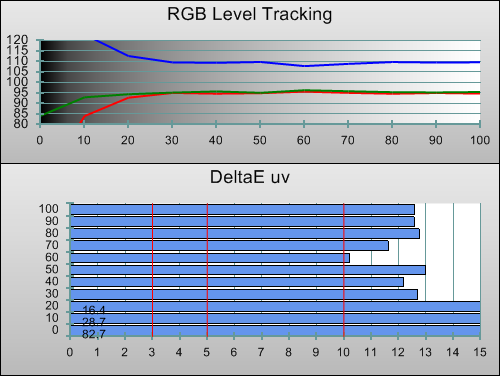 |
| Pre-calibration RGB tracking and delta errors (dEs) |
Even before we took our Klein K-10 measuring device to the Samsung UE40ES5500’s screen, we could tell from eye that its images were tinted blue. That’s just because we’re used to looking at calibrated TVs, though, and most users will likely have few complaints. Although the tint is more extreme than we’d hoped for, an excess of blue is at least better than an excess of red or green.
![Post-calibration RGB Tracking in [Movie] mode](/news/wp-content/uploads/2018/04/hdtv_Samsung-UE40ES5500_post-rgb.png) |
| Post-calibration RGB tracking and dEs in [Movie] mode |
By measuring test patterns while manipulating the [White Balance] controls, we were able to eliminate the blue tint – at least, with brighter shades (shown at the right of the graph above). We weren’t able to do anything about the blue-tinted shadow areas (shown left), because this is caused by the LED light sources themselves. On Samsung LCD televisions, the [White Balance] controls manipulate the colour of grey shades by making adjustments in the TV’s video processor chip, whereas the excess of blue in dark areas is caused by a physical characteristic (light from the LEDs leaking through in dark scenes). That also means that, the higher you have the [Backlight] control set, the more the blue tint will creep into brighter shades. This is a very common issue with LED LCD displays.
![Gamma curve in [Movie] mode](/news/wp-content/uploads/2018/04/hdtv_Samsung-UE40ES5500_post-gamma.png) |
|
| Gamma curve in [Movie] mode | Corresponding gamma tracking |
The ES5500’s [Gamma] control allows the distribution of the television’s tonal range to be tailored to different viewing conditions. We did our tests in a not entirely darkened, but fairly dim room, so we attempted to hit a gamma of 2.4 (which is now used in studio environments during the mastering of films). The control didn’t have enough precision to target 2.4 exactly, but we got a fairly flat 2.35, which is still close enough. Had we been watching in a brighter/general purpose room, we’d have calibrated for 2.2, which is actually what the UE40ES5500 measured by default. During real-world viewing, we saw no issues with gamma tracking: the picture looked natural and realistic, without any obviously exaggerated shadow details or dulled highlights, backing up what the measurements above told us.
Colour
Before calibration, the Samsung UE40ES5500 was putting out reasonably accurate colour. Because of the aforementioned blue tint its images had, all of the other colours were slightly biased towards blue – most noticeably magenta, which measured more purple-ish. To state the obvious example, this meant that skin tones had a slightly frosty look to them.
Unlike some older Series 5 models, the Samsung UE40ES5500 has no advanced colour management controls, meaning that we couldn’t make precise adjustments. However, after we dialled out the blue tint during Greyscale calibration, colour was much healthier. We then used the only two controls available to us – the basic [Colour] and [Tint] settings – to make global adjustments to colour.
![Post-calibration CIE chart in [Movie] mode](/news/wp-content/uploads/2018/04/hdtv_Samsung-UE40ES5500_post-cie.jpg) |
| Post-calibration CIE chart with reference to HD Rec.709 |
We were left with decent, but not exceptional performance in this area. Although an adjustment of [Tint] brought magenta into line, blue was a little too purple and green was mildly oversaturated. Yellow, too, was less yellow and more yellow-green. Overall, this is a good, but not great result. If you’re used to watching displays which do better in this regard, you might notice some small inaccuracies, particularly with films or TV shows which rely heavily on the use of stylised colour to evoke a mood. With everyday images, there were no glaringly unrealistic examples visible without a side-by-side comparison with a better-performing HDTV.
![Post-calibration Luminance levels in [Movie] mode](/news/wp-content/uploads/2018/04/hdtv_Samsung-UE40ES5500_post-colour-lum.png) |
| Post-calibration colour luminance (coloured bars = targets; black bars = measured values) |
The biggest remaining error was with the brightness of green: it’s too high, and when coupled with the slight green saturation error visible on the triangular CIE chart (above), this results in green objects (grass and other foliage being the most obvious examples) looking a little bit neon-coloured. We could have adjusted the main [Colour] control downwards so that green would measure perfectly, but again, because the UE40ES5500 only has one control for all the colours rather than six individual adjustments, that would have made all the other colours too dull, so we accepted this as the lesser evil.
| Post-calibration colour saturation tracking |
Saturation linearity tracking was actually better than we’d been expecting. It’s not perfect, but we’ve seen flat-screen HDTVs that have much bigger hue errors with red, for example (often we see less saturated reds turning pink). Surprisingly, at lower saturation levels – that is, the paler tones shown towards the centre point of the chart – the colours were fairly accurate. It’s only at more saturated levels that things begin to go slightly off-hue (check red and magenta, which start fairly centered but veer a little off course near the edge of the diagram).


Went to look at a new 32/37″ tvs for the bedroom last week and was interested to check out this set in particular due to its good energy rating and being very thin & lightweight, but on display it looked really cheap and not very good build quality, as well as poor image quality compared to other sets from Panasonic/LG.
Leaning towards buying a Panasonic TX-L37E5B or LG 37LS570T, would be interested to know if hdtvtest has had a look at either of these ranges at all?
Andrew.
Hi hdtvtest
thanks for doing this review… i’ve been waiting for one to pop up, since this tv was released.
I am interested in your final conclusion
“We’re not convinced that this is as good as £500 can buy”
Would you therefore recommend another TV over this one, in a similar price range/non 3D config?
Thanks in advance for your opinion. Marc
@Andrew: we’ll try to have a look at the Panasonic. One of our next reviews will actually be the LG 42LM620T which might interest you.
@Marc: there’s none that come to mind, but that’s largely because we’ve not had the chance to test many at this level lately. This definitely isn’t the best a manufacturer can do.
I thought the ES models had side lighting and the EH models used backlighting…at least the ES models I have in store now look simular in depth to the D models from last year of Samsung’s 5 Series LED models which I believe were with side lighting…
I guess the differences between sets round this price point are pretty thin, were one has an advantage it falls down in other areas.
Very interested to see the setup post calibration for this set as i may pull the trigger on one early next week.
Thanks for the fantastic review.
Does the fact they moved away from side lighting in this model pay dividends vs current side lit models? Any chance you’ll be reviewing the mid range 3D capable 6710/6800 or 6900 which are pretty much all the same tech wise (except the latter two models are dual core)? Really interested how they stand up against the D6530 when it comes to any light leakage/clouding and motion blur
Good article as always David, In your opinion how does this model stack up against
last years UE40D5520 as there are still a few to be had on the net and am in two minds which to go for.
Thank you
Good article as always David. How does this tv stack up against the D5520 in terms of picture quality. I am looking to make a purchase shortly and have noticed
the D5520’s are still available, although rare.
Thank You
I’ve checked with my Samsung dealer and he’s told me that the information he has from Samsung is that only the EH models are backlid…
Maybe there’s a diffrence between the ES5505 we have in Iceland and the ES5500 you have in UK, usually there is no diffrence though.
btw love reading your reviews…superb as always!
@Stefan:
Re edgelit/backlit, it’s increasingly hard to tell. Some web sources indicated this was backlit – and as you say, others suggest sidelit. What matters most, of course, is the performance.
This can be confusing for us, because we’re not allowed to open the TVs up to check.
@Jonathan:
Hopefully in time, we’ll be able to cover more of the mid range Samsungs, yes.
@Duncan: The UE40D5520 was better.
If i dont find a better one i think im going to buy this tv, considering that the input lag ist that low. Are there any better TVs in this price range with a lag of one frame?
I took account of buying the UE40ES6100, but im not sure about the input lag and ill need the TV for console gaming only…
Hi,
Please could you share the calibrated settings for the es5500, i would love to reduce the slight green tint i notice on some channels.
thanks in advance
Jarrv
I was waiting for this review, but I already bought the TV.
It’s the 37” version and at a good price, so I don’t regret it. Altough I like the image on my C6000 better…
Could you put the calibrated settings, so I can improve the quality both on SD and HD material?
Thanks!
Great review.
I’ve a question: what do you know about Samsung UE32EH5300?
It should have the same panel, with that brilliant low input lag.
i have the ue32eh5000 with the terrible cmi s-mva panel and the total viewing angle is no more than 20 degrees(one person only from 2 meters).
After this angle black turns blue and dark scenes turns purple-yellow with extreme banding.
Also there is too much ghosting.
The sd signals are very blurred.(extra sharpness dont help)
The input lag is very low.
Panel switching strikes again and i lost my money.
Warning dont trust the store sample because in my situation it was perfect(maybe s-pva or a-mva)
Hi!
can you give the best calibration numbers for es5500? I mean make without sw only from menu. thank you!
Hi David Mackenzie,
Can you summarise what were the “final optimal calibration” values for the ES5500?
I could not work this out from reading through your article
Thanks
Hi!
Can you make a review for EH6030 or ES6100.I really want to know if they have any difference except for Smart TV and slim line
Thank u!!
Hi David,
I have just bought the 40ES5500 and the picture quality is much worse than my previous 40D5000
Could you please share your calibrated settings for the ES5500 (either in your article or email me directly)?
A screen-shot of the [Picture] menu would do
Thanks in advance
Hi,
Here is another person who needs calibrated settings.
thanks in advance
COULD YOU PLEASE SENT ME ALL YOUR CALIBRATED SETTINGS FOR ES5500 BECAUSE PICTURE AND COLOURS ARE NOT GOOD.
i previously owned the well known LE40A656 and now changed to UE40ES5700 but did not have time to look after before buying it. it was a great dissapointment because the weaker picture quality especially compared to former 6 series.
i thought the smart extras, the power consuption and new thin design will make me forget all the problems of picture quality, but did not. these are good things but a tv is for watching it so the most important thing must be the picture quality i think. even the viewing angle compared to the former modell is desperate.
maybe setting the picture details to the suggested calibrated settings will help…
please, can you send me those values?
Please, those calibrated settings are essential, could you sent those to my email address ?
Hi David,
I am picking this tv up from john lewis on the weekend for £500.
Upgrading from my Toshiba regza which was/is great but I need to upgrade.
Is there any chance of getting your settings used which cleaned up the image please?
Thanks in advance…
Hi David,
As some other readers, I’d like to know what are the best settings you found for this TV (I’ve got the 46″ version).
Thanks =)
Everybody is asking for something that you provide in every other review: the calibrated settings for SD and HD.
Can you please help us with this?
Thanks in advance…
Any chance in getting the calibrated settings posted on this site?
Cheers
hi
I would like the settings also, it has all the problems this article discribes, but i dont know how to read those graphics, so please can you post some settings ?
What about the panel tested in this review? Is it samsung, cmi or aou panel? I know cmi panels have motion blur issue…
i have calibrated my Samsung UE37ES5500 with x-rite’s i1Display 2 using a test pattern and just the first part of the process to determine contrast, brightness and the whitepoint. here you are my findings. not perfect, but definetly better than out of the box. maybe one day i will do more complex measuring to set the R/G/B-offset as well…
targets: color temperature 6500k, luminance 120 cd/m2, Gamma 2.2
mode: Film
backlight: 10
contrast: 96
brightness: 53
color space: native
R-Gain 38
G-Gain 21
B-Gain 24
These settings are taken from the HDTVtest facebook page, i havent tested them.
Picture Mode = Movie
Backlight = 10
Contrast = 95
Brightness = 45
Sharpness = 0
Colour = 50
Tint = G53 / R47
Dynamic Contrast = Off
Black Tone = Off
Flesh Tone = 0
RGB mode only = Off
Colour Space = Auto
Gamma = -1
R-Offset = 24
G-Offset = 24
B-Offset = 25
R-Gain = 25
G-Gain = 24
B-Gain = 8
Colour Tone = Warm2
Digital Noise Filter = Off
MEG Noise Filter = Off
LED Motion Plus = Off
I recently bought a 40inch LED Samsund TV, got problem with the panel, still waiting for the SAmsung to repair it.
I purchased my TV in the Philippines, They still checking whether the panel is cover with the warranty or not. I bought my TV 4 mos ago and got porblem with the panel. It has been one month and not hearing from them. still waiting for their action on this problem
i got this tv just before christmas from richer sounds very nice tv indeed but i dont trust your review as you say it comes with a cheap rectangular stand it does not it comes with a cross stand which in my opinion is very nice i dont think you will find a beter tv for this sort of mony as yet i do not trust what your review says if you cant get the basics right bye
Thanks for your review on this TV Set.
Generally speaking, when you test SD, do you also do this by opening an SD Channel from it’s Freeview Tuner or is merely through standard Video Source like a DVD?