The last few HDTVs we’ve seen from Samsung have been using Plasma technology, and while they’ve been making huge strides in that area recently, let’s not forget that this is the company that’s arguably done more than any other to bring LCD television picture quality up to the standards demanded by home cinema enthusiasts. While Samsung’s SPVA panels can’t boast of the same off-axis viewing angle quality of the IPS types used by cross-town rival LG (and also by Panasonic on its LCDs), their panel technology consistently outperforms the LCD competition in terms of black depth, which is critical for high quality video.
As such, we were excited to see the Korean manufacturer’s flagship LED LCD TV for 2012, which is the Samsung UE55ES8000. This HDTV features the manufacturer’s 1920×1080 “Ultra Clear” LCD screen, LED side-lighting and the associated ultra-slim design, as well as some innovative new voice and gesture controls. On top of that, it promises “Micro Dimming Ultimate” technology for enhancing contrast performance, and also has the benefit of being upgradable: in a move that’s surprisingly altruistic by the tech industry’s standards, the “Smart TV” functionality will be upgradable with an add-on “Evolution Kit”, meaning that the internet-connected capabilities of the ES8000 should stay relevant for many years to come.
Let’s see if the UE55ES8000 can provide great image quality as well as great features!
Firmware version 001006 was released in the midst of our testing process. We updated the system software, and re-verified our observations before publishing this review.
Note: The specific model we tested was the Samsung UE55ES8000UXXU, which denotes the 3-pin-plug UK version. While we did not review the smaller, 46-inch Samsung UE46ES8000, there shouldn’t be any major difference in picture performance given similar specifications within the ES8000 series.
Ever since they overhauled the appearance of their TVs in the mid-2000s, Samsung’s TV designs have been imitated by several other companies – and for good reason. The UE55ES8000 looks pretty similar to last year’s D8000 LED-based LCD television, with a basically non-existent silver trim which clings to the black outer edge of the panel, being the closest thing this LED TV has to what we’d normally call a bezel. In fact, there’s so little in the way of any kind of border around the screen itself that the printed-on Samsung logo – which is optionally illuminated by a blue-grey LED light – has been situated on a half-U shaped extension downwards from the bezel. Don’t worry, though – unlike some mobile phones we’ve seen, this lit area is sufficiently isolated from the LCD panel itself, so no light from this design feature contaminates the on-screen picture.

The most radical design change has been the stand itself. Last year’s Samsung high-end displays used a four-legged stand, dubbed “chicken foot” or “claw” by some enthusiasts. This year’s stand is in the “arch flow” style, and looks sleek and stylish. We especially like the fact that it doesn’t pick up fingerprints, unlike last year’s version. The only downside is that this means the swivel feature has been lost: the screen has to remain fixed in place.

The best design change, though, is the remote control. It’s similar to last year’s, but is slightly more rounded, thinner, and has some main buttons (such as the volume and channel controls) that can be more easily identified by touch. It feels wonderful to use. There’s just one problem, though: there’s no longer an aspect ratio button. Instead, buttons for the lifestyle features of the ES8000 – “History”, “Family Story”, “Camera” – take its place. Finding the [Picture Size] control takes around 11 button presses. It’s not one of the shortcuts in the more accessible “Tools” menu, either.

It seems to be the “in” thing to supply top-end HDTVs with a secondary remote (see also the Panasonic VT50 series), and Samsung have done the same with the UE55ES8000. As well as the standard remote we mentioned above, there’s also a silver and black touch pad remote which only contains basic features such as Volume, Channel, and source keys. It also has a microphone tucked away inside, which makes using the TV’s voice activation controls easier (without this, you’re relying on the microphone on the television itself, which will be farther away from you and less able to hear you). One for the gadget lovers, but we soon went back to the excellent traditional remote thanks to its usability. “If it ain’t broke…”
Strangely for a top-end model, the Samsung UE55ES8000 features three, rather than the four HDMI inputs of the closely related UE55D8000 from last year. That’s still likely to be enough for most users, though. SCART devices can be connected with a supplied adapter. Unlike last year’s models, the Component video inputs use regular RCA connectors mounted on to the back of the ES8000 itself, rather than relying on the use of a break-out adapter cable. Of course, there are also feeds for the terrestrial and satellite tuners. It’s nice to see a manufacturer other than Panasonic and Toshiba include satellite connectivity, and if you’re in the UK (or close enough to it that you’re under the satellite footprint) you’ll be pleased to know that the UE55ES8000 is fully compatible with the Freesat programme guide.
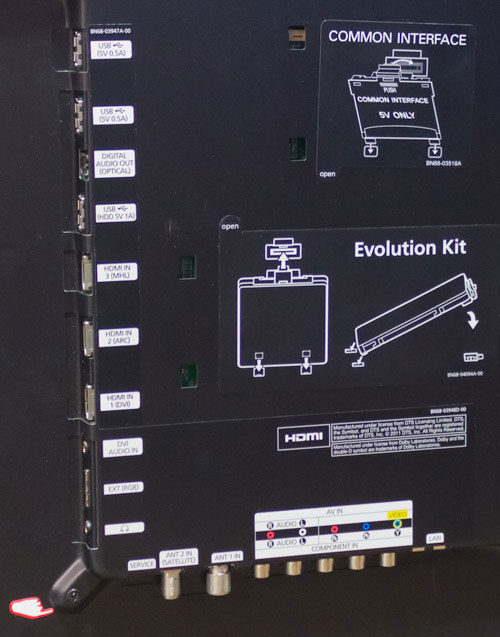 |
| Rear: 3 x HDMI, Component, SCART, USB, aerial, Freesat, ethernet & audio outs |
Samsung’s menus were overhauled last year, into the current design we see today. It features blue windows with curved edges, and nice legible fonts. Our only complaints with the menus are as follows: the animations between the different options can slow down navigation during our intensive setup process, and to compound that slight annoyance, the menus do not have a “Copy to all” function. That means that applying calibrated picture settings to all inputs – including 10-point greyscale and three-axis colour management menus – is going to require a lot of button presses. Still, that’s a small complaint resulting from the high level of adjustability that the Korean brand offers.
![[Advanced Settings] menu](https://www.hdtvtest.co.uk/news/wp-content/uploads/2018/04/hdtv_Samsung-UE55ES8000_picturemenu.jpg) |
| [Advanced Settings] picture menu |
As well as these extensive calibration options, the Samsung UE55ES8000 also features two built-in test patterns, called [Expert Pattern]. Bafflingly, this control can’t be selected to make adjustments to the built-in terrestrial or satellite tuner inputs, which are the one place where they would have been of most use.
Unlike some other high-end (and even midrange) models from rival TV makers, Samsung’s don’t feature any kind of outside approval (THX Certification, ISFccc controls, for example). That doesn’t mean that its uncalibrated or calibrated picture quality won’t be satisfying, though.
However, it does mean that users have to take matters into their own hands and change some more picture options themselves to get the best quality. On Samsung flat-screen TVs, the most accurate out-of-the-box mode is [Movie]. After selecting this, we had to visit the Picture > Screen Adjustment menu and change [Picture Size] to “Screen Fit” to avoid the edges of 1080i and 1080p pictures being cut off (overscanned). Not only does this give you the whole picture, but it avoids the image being scaled, so you get all 1920×1080 pixels directly mapped onto the 1920×1080 panel grid for the best quality. Then we made sure that any Noise Reduction systems (more on those later – we’ll test that they actually are off!) and [Dynamic Contrast] were disabled.
With these adjustments made, we put the UE55ES8000’s out-of-the-box picture quality to science:
| Jump To: 1. DesignNext: Calibration3. Performance |
jQuery(document).ready(function($) { var toc = $("#tableofcontents").html(); $("#tablecontents").html(toc); });