What a coincidence… on the very same day that we published our review of the Sony KDL40W5500, What Hifi has decided to release their own Sony KDL-40W5500 review (which was originally scheduled for 8 April 2009) on their website.
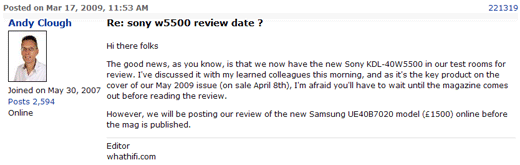 |
| What Hifi’s originally scheduled Sony KDL-40W5500 review date |
More research material for those of you who are considering buying the Sony KDL-40W5500 HDTV then. To help you with your purchase decision, here’s a breakdown of how the calibrated Sony KDL-40W5500 LCD television fared against its predecessor (the outgoing W4500 series) and its closest competitor (the Samsung B650) in our tests.
Note: The specific model we tested was the Sony KDL40W5500U (which denotes the 3-pin-plug United Kingdom version), but the terms KDL40W5500, KDL-40W5500 and KDL40W5500U may be used interchangeably throughout this article and the full review.
Sony KDL-40W5500 vs. Sony W4500
For
- Sharper standard-definition upscaling/ upconversion quality
- Able to correctly process 3:2 and 2:2 pulldown for SD film mode deinterlacing
- White balance and gamma controls now available in user menu
- No undefeatable edge enhancement applied to 1080 source
- One extra HDMI port
- Applicast, USB video playback and DLNA media streaming capabilities
Against
- Primary chromaticities not as accurate
- Higher input lag even in [Game Mode]
Both sets exhibit roughly the same amount of clouding and backlight bleed out of the box, which can be reduced to unobtrusive levels with the correct picture settings.
Sony KDL-40W5500 vs. Samsung B650
Advantages of the Sony KDL-40W5500
- Cleaner 100Hz motion (less interpolation artefacts)
- Colours more well-saturated
- Shadow detail marginally more revealing
- Slightly sharper SD upscaling
- More competent 2:2 cadence detection for real-life material
- Slightly wider viewing angles
Advantages of the Samsung B650
- Less chance of clouding
- 100Hz motion can be applied to movies without making them look like video
- Superior SD video mode deinterlacing/ jaggies smoothening
- More accurate colour hues
- No red push
- USB video file playback supports more format (including MKV)
- “Internet@TV” is prettier and more practical than Sony’s Applicast
For all intensive purposes, black-level performance and input lag (with [Game Mode] engaged) are similar on both TV sets.
Conclusion
The Sony KDL-40W5500 and the Samsung B650 are the top two non-LED-backlit LCD TVs available on the market at the moment… you can’t go wrong with either, because both of them are capable of delivering top-notch picture quality. Your final choice should boil down to the importance you place on their respective pros and cons, brand preference, and of course your own budget.


Hi Vincent,
I was surprised that it only got four starts.
What do you make of their comments on the backlighting — “this is one of the few screens where uneven backlighting can occasionally be discerned even when the screen is displaying a picture”. You didn’t experience this in your set, it seems. Do you think they could possibly have just got unlucky…?
cheers,
David
last time i checked what hi-fi
have over 20 years of succss ,
and your site to which seems to be my site last time i checked ,
and when i say my site you know when i was posting more ,
people were thanking me for my tips and advice mmmnnnn
how do your grapes taste ,,,sour maybe ?
Great review as always.Do you think that there will be many differences in the picture quality(mainly contrast and colors) of the sony w5500 37″ compared to the 40 inch?I am asking you because i know they have different panels.
Neil: “success” in terms of age/magazines sold and actual knowledge and quality of reviews are two very different things…
I took a look at the review on What Hifi website.
It didn’t have the detail and the measurements that the reviews on this site has.
Thanks Vincent for the review. I’m going to check this model out for my folks when my local store gets them in.
Btw,
I’m going to start emailing Panasonic and Samsung in the UK and let them know that i want to buy a hdtv but only after http://www.hdtvtest.co.uk does a review on them.
I finally have the cash now and am ready to buy.
You guys should do the same. Contact the Sales Dept on each site.
Can’t help but to feel disappointment with the 2 reviews of the 40W5500 so far. On paper it looked to be a real winner. I’m now hoping the 37W5500 fairs better as maybe the non S-PVA panel with it’s lower contrast ratio may mask some of the backlight issues. I hope that one day you get to review the 37″ model….
Everyone knows WhatHifi is…not so good. I’d rather have some objective measurements (other than the manufacturers’ specs) in a review to be honest. Seriously, any reviewer who thinks he can get away with a 200-word review is woefully misguided.
will be interesting to see how the samsung b750 and samsung b6000 matchup against the w5500 as they are around the same price range.
I think this particular model is a bit disappointing compared to W4000 (but not spec by spec due to progress). Having said that, this would still be one of my 3 options for my next purchase along with Panasonic TX-P42V10 and either a Samsung or Toshiba 2009 model.
Hope you guys voted for the V10 for the next review.
vincent THANX a lot for the VS thing about the TV’s…a lot of people were wondering which one was better.
ONCE more you prouve yet again, that your site is MILES AHEAD of the competition :)
I’ve been researching LCD’s for a few weeks now with a view to getting a Sony or Samsung, can I just say that hdtvtest.co.uk has been a wonderful help, so thanks to you all – keep it coming !!
Hi vincent any chance of publishing the calibration settings for the sony w405500 would be most helpfull
Recently purchased the 40W5500 for my mother on preorder (as all the reasonably priced 4500’s had been sold out). Bit of a gamble as had no reviews to go on – but went on the basis of HDTV test review for the 4500, hoping the subsuquent model would at least be as good as the old one.
Very impressed with the SD picture through the inbuilt digital tuner. Taking my Sony 40V3000 as a reference, dare I say that the clarity on the 5500 was closer to that of the Sky HD 1080i than the SD.
Definitely notice the difference with the BE3 with the enhanced colours. Connecting up to the PS3 was very impressed with gaming and movie capabilities. Would definitely recommend this tv to others.
on Ibood you can now buy the 37″ version of this tv for only £ 779,95.
Can somebody please tell if the picture will be simulair as the 40″ or at least the same as the 40W4500. The only difference i saw in the specs is the contrast ratio. 40″ = 100.000 / 37″ = 50.000 wich is the same as the W4500.
very good tests here, very detailed. love this site
I received this TV last friday from Amazon and i have to say it is wonderful, yes on full back light it shows clouding in the corners out of the box, but once the backlight was turned down to 3 and i calibrated using DVE blueray edition it is perfect. Blueray performance is gobsmackingly geourgeous, and SD tv is perfect, wont have sky HD till sunday but can’t see it being bad.
d m
i install setup and calibrate panel and install projectors av systems for a living so
please dont think silly of me ,
i know a couple of the past staff from what hifi and ive met and done some installs for the new line up , as regards to quality of reviews then if you think this site is the holy grail then your miles away from what you think you know,
what hifi s reviews are decent and properly set up with realistic settings
I took delivery of a 40W5500 on friday (Amazon) and it is an absolute stunner, both in terms of external appearance and picture quality. I also purchased a Demagio DM023-BG stand (stand and deliver website) and they look great together, the size is perfect, plus a Sony S350 Blue-ray.
Can’t fault HD – I’ve tried Planet Earth (1080i) and WALL-E (1080p) on Blue-ray and I can’t believe that it would be possible to improve on what I am seeing. Upscaled DVDs are only marginally behind.
SD through Sky gives some fuzziness as you’d expect from a flat screen, worse on some channels/programmes than others – but only if you are close up. At my viewing distance of 3.5m it looks fine and in my view if you can’t sit at that distance, go for a smaller screen.
On the matter of clouding, or more accurately backlight bleeding, my experience is that it will disappear with a few hours of running in.
On the first evening we watched a DVD in the 2.4 ratio letterbox format with black sections at the top and bottom of the screen. The bleedthrough was quite noticeable and distracting, especially in the top left corner. But this was with default settings (everything set high so they look good on display in brightly lit shops). The backlight was set to 8, which is unnecessarily high for my living room. I notched it down to 4 and reassessed the bleedthrough. Much better but still evident.
I then made a point of leaving the TV on for most of Saturday as I had heard that bleedthrough can improve with running in. Saturday evening, same DVD and no backlight bleeding whatsoever – with backlight 4, then 8, then max! I tried again this morning with the room darkened and the TV running cold – still no bleedthrought. Issue gone and I’m hopeful that’s the end of it, but if need be I still have 5 days to send it back under the distance selling regulation, no questions asked.
Incidentally, I place little value in the reviews provided by commercially driven magazines. 4 star, 5 star – depends on the quality of the wine. I work in marketing (perhaps amazingly in the curent times) – not in AV, but I know how it works. Stars are awarded not on merit of the goods being reviewed, but on the amount of either (a) advertising spend by the manufacturer or, more likely (b) the hospitality provided to the senior management and poorly paid reviewing staff. It is incredible what the occasional corporate outing to Wembley, Lords or the 02 can do (yes the publishers are based in London), or that long weekend skiing in the Alps, or that weekend break for you and the missus…. More hospitality = more stars. Do not underestimate the power of ‘stars’in boosting sales of product.
But whatever you think of the commercial publications, I do fail to understand why most ‘of the ‘savvy’ public don’t actually bother to go to their local AV shop and check things out for themselves – demand to see or hear ‘a’ versus ‘b’ versus ‘c’…. How can people make decisions and then be critical based on what they have read? So many people are experts having only purchased one item, but guess what, they rate their item above all others, afraid to admit they don’t actually know any different.
Hi,
Great job on the review Vincent, as always. Can anyone here who owns a 5500 ease my concerns about the SD quality. I know Vincent mentions jaggies when watching football. How bad is this?
Also, whats this set like for gaming? I understand it boils down to an individuals perception so i’d like some user feedback from you guys!
Oh, and any good calibration setting on the way Vincent? Will be much appreciated!
Cheers!
Hi Vicent,
First of all thank you for another honest and professional review. From a selfish point of view, I hope you don’t start getting “ski weekend invitations” from Sony and Samsung as those mentioned by Cartes above. ;))
After more than one year of following your website I know you don’t normally give away your calibration settings, but I would really appreciate if you did it this time. I bought the 40 inch version and, after long hours of unprofessional tweaking, I have not managed to make the colours look right. Two suggestions I would have are:
1. Include your calibration settings as part of your normal reviews and/or
2. Include a section with recommendations on how to calibrate an LCD. I believe there is huge demand for this and you seem quite knowledgeable, so I fail to understand why don’t you profit from it.
Thanks!
To Simon: watching football is Ok in terms of the quality of the picture and motion but, in my case, the colours don’t look that great.
Go out and buy DVE HD basics and use the test patterns to set your TV.
my settings are picture mode standard,backlight 3, brightness 56, contrast 50, colour 55,colour temp neutral.
This is for HDMi input of sky HD and Blueray. I find digital tuner needs a bit extra brightness.
Against
Higher input lag even in [Game Mode] …. you have said the input lag is higher what is the input lag compared on the 5500 to the 4500 as i want to get the 4500 (for gaming) but i also need 4 HDMI inputs so the 5500 looks a better TV what do u reckon
Vincent, PLEASE can you post your settings for this TV. i can’t find a good setup for my 32W5500, most of the time it looks washed out :(
same i fidn the blacks far too washed out and the skind tones too.
I read with great interest what all has to say about their respective TV’s. I hope what I have to say may help some. I have the KDL-40Z550A (40Z5500 equiv). I have 4 sony TV’s. First one was the 40’W previous 10bit panel model. I exchanged it 3 times because of severe backlight bleed, to finally give it back and settle for the V model. Though the image quality on the V is no match but not bad either, at least there were no backlight bleed. Recently, I bought the above 40’Z. It is really a beautiful TV to look at. Looks classy and stylish and I loved it from the word go. Due to my past misfortune regarding poor backlighting, I was literally praying for it to be absent on this set. In previous sets it was very discernible in the corners, especially at the top. So once I evaluated my set, I saw none and was naturally very pleased. Though sadly that did not last. After a few days, I noticed there is indeed backlight bleed and its worse than in any of my other sony lcd TV’s. Its not in the corner, but in irregular blotches/patches on the screen. There is about 5, ranging from very big to medium in size. I now see what What Hi-Fi meant when they said blotchy backlight. I am really disappointed. This is not a cheap TV, and not many can claim to be the owner of such. No matter which settings I use the problem persists. Some comment that it goes away. It does not. On other sites I have read that it gets worse over time, and I can agree to that. It seems to get worse. I have complained to SONY about my dilema. They promised to have a look, but until up to now nothing has happened. Worst of all, I am in the Middle East (bought it here) where customer service is an unheard of phenomena.
My advise to all prospective SONY customers. Please, do not buy a LCD tv, unless you have seen it (the set you are buying) in a room with similar viewing conditions as you have at home. You will never see any backlighting problem in the showrooms with the fluorescent lights burning your retinas. Even with backlight to maximum and everything to maximum. But in the ambient light of your own living room and typical viewing conditions, it creeps up on you and once you have noticed it, its very difficult to forget about it. After all, we are not talking about some unbranded electronic gadget here. We are talking about a well reputed company, a technologically advanced set – with a price tag to match. I have read about this backlight problem on the internet for a very long time now. I have even read an article from Sony themselves admitting that there is a problem (but that was on the X-models). But its not limited to the X. Its everywhere. And its a rather helpless feeling, forking about $2500 for something that you could not live with or bear to watch with the big mammoth companies you are just another difficult customer. I dont want to return this TV. I feel the next one will be just the same. It is a flawed product claiming otherwise. Dont tell me, that those bright electronic engineers who put these things together cannot do something about it.
I hope this helps any prospective LCD TV buyer to think twice and make an informed decision.
In your article you said “for all intensive purposes”. Just letting you know it’s meant to be “for all intents and purposes”. What you said means nothing.
very useful comments above as I am considering the Sony vs Samsung.
For info as at 27th December ’09 I have found these best prices
Sony KDL-49W5500U
£679,99 @ Dixons
Samsung LE40B650
£699.99 @ Argos
less £100 voucher code SAM100
plus delivery £5.80
= £605.79
Hence I will ‘probably’ opt for Samsung based on similar reviews but a price saving of £75
Hope that helps anyone with the same dilemma
Sorry above should say
Sony KDL-40W5500U
Thought I’d just post to say thanks for the most comprehensive reviews. It was really helpful and influenced my buying decision a lot. Anyone thinking of buying this TV can’t recommend enough. The samsung b650 image is far too overprocessed for my taste and frankly looks unnatural. Don’t have any discernible backlight bleed on my set. Thank goodness! Currently watching the winter olympics via sky HD and the image is totally amazing! Build quality is good but not a patch on my old Panadonic plasma (px60b) if your wondering! Can’t recommend this set enough.
Firstly, can i say that i am TV technology illiterate so any advice would be welcome.On 21/2/10 (yesterday) i purchased a sony KDL37W5500.The set is up and running and my first impressions are excellent. Ive a lot to learn and in the days ahead will hopefully find my way around the remote and the settings.There is one thing annoying me which after posting this, hopefully someone will come back with an answer. When i press the TV guide the set displays a blank grey screen for about a second and then goes to the blue background with the TV guide.My concern is the initial grey screen which has down the left side a 4 inch wide margin and down the right side a 5 inch wide margin of a significantly brighter grey or extra brightness.I have looked for signs of this on the picture particularly the dark scenes but everything seems o.k. A colleague has the same TV purchased a few weeks ago and he gets the same grey screen but for about half a second and with no margins and uniform greyness. Does anyone have any ideas. Thanks, Jeff.
Just bought kdl40w5500u from amazon and believe it or not it has a massive issue of backlight bleed. Looks like 4 peope are shining lamps into the corner of my beautiful set. A question for a pro…. I have another 10 days to return to amazon….could it improve I a day or two? What are the chances? Or should I just send it straight back? Thanks and hope someone can help. Matt
JUst got a KDL-40W5810U from Sony Centre. Clearly visible backlight bleed in all 4 corners (especially top left). Sony have agreed to swap it for another (same model). Am I wasting my time with this model, or does the backlight bleed issue vary from unit to unit. Also, it would seem to me that the severity of backlight bleed depends entirely upon perception. The ambient lighting level is critical, as would be the material being viewed at the time. Therefore, I’m completely uncertain if my backlight bleed is severe!! It is annoying when viewed in a dark room with a dark image. Any comments would be appreciated