Sony’s TV ranges appear to have undergone a shake-up for 2010. Until recently, their product catalogue showed an escalating number of coded TV series: V-Series, W-Series, X-Series, and so on. This year, though, Sony have categorised all of their displays into one of four ranges: the Network range, Signature range, Cinematic range, and Essential range, to help simplify things.
<!-- google_ad_client = 'pub-2887677957235196'; google_ad_slot = '4990177225'; google_ad_width = 336; google_ad_height = 280; //-->
The Sony KDL32EX403 LCD television is positioned near the top end of the Essential range, which means that Sony has designed it to include desirable features at the same time as being light on the wallet. That doesn’t mean that Sony has been stingy, though: keeping up with market pressure, the KDL32EX403 HDTV includes both a 1920×1080 panel, and a tuner that can receive Freeview HD. The higher-up Essential models include “Edge LED” sidelighting and 100Hz Motionflow technology, whereas the Sony KDL32EX403 reviewed here does not feature a 100hz system and uses standard CCFL backlighting. Let’s see if a pared-down Sony TV can put out an impressive image.
Note: The specific model we tested was the Sony KDL32EX403U, denoting the 3-pin-plug United Kingdom version. High street stores like Currys, John Lewis and Comet, and online retailers such as Amazon and Dixons may sell this LCD television as the Sony KDL32EX403, Sony KDL-32EX403, KDL32EX403U or KDL-32EX403U… all referring to the same TV. While we did not review the 40-inch Sony KDL40EX403/ KDL40EX403U within the EX403 model range, we do not expect any drastic difference in picture performance as they share nearly identical specifications.

Despite being a value-conscious design, the Sony KDL32EX403 is pleasing to the eye. Like almost all modern displays, it relies on heavy use of gloss black. The bottom of the unit features an attractive transparent grey strip with a silver SONY logo prominently displayed. Naturally, the build quality isn’t 100% solid at this price point, as this transparent strip feels a little loose.

The Sony KDL32EX403 is packaged with a stand, which is also styled in gloss black. Unlike some other HDTVs, the stand does not have any swivel functionality, staying firmly put at all times. Some light assembly is required upon unboxing, as two parts must be fitted onto the stand before the TV can be secured to it. The provided diagrams made this process very clear and quick.
Remote controls are generally unremarkable, but Sony’s new design merits some attention. The battery compartment is invisible (so much so that one of the included leaflets lets users in on the mystery of how to insert batteries), and there’s an On/Off button conveniently located on the back of the remote as well as in the normal front position. The top of the remote curves inwards slightly and features a smooth surface (but not a glossy one, thankfully), which features a very subtle glitter finish.
The Sony KDL32EX403 features a total of 4 HDMI inputs. Inputs 2 and 3 are located on the side of the TV along with the USB input. The back panel also features some legacy video connections (SCART, Component), as well as a PC Input and the RF aerial connection.
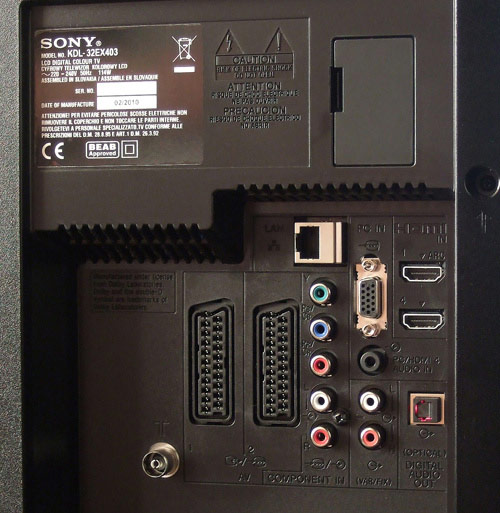 |
| Rear: 2 x HDMI, VGA, Component, 2 x Scart, aerial, ethernet & audio outs |
 |
| Side: DVB card slot, USB input, 2 HDMI inputs, Composite video, headphone jack |
For some time now, Sony’s TV menus have been modelled around the Xross Media Bar concept, which will be familiar to anyone who has used a Playstation 3 or PSP games console. This does take a little bit of getting used to, but there is very little wrong with this design other than the fact that it’s a bit unfamiliar. The on-screen menus now feature button-click sounds, which provides some welcome feedback to the user.
The [Settings] column has undergone a welcome simplification, but no apparent reduction in functionality. The [Display] subcategory now houses settings for [Picture], [Ambient Sensor] and [Screen], meaning that (almost) every control affecting the image output is located in one convenient place.
![[Picture] menu](https://www.hdtvtest.co.uk/news/wp-content/uploads/2018/04/hdtv_Sony-KDL32EX403_picture.jpg) | ![[Picture] menu](https://www.hdtvtest.co.uk/news/wp-content/uploads/2018/04/hdtv_Sony-KDL32EX403_picture2.jpg) |
| [Picture] menu |
The remote control features a button labelled “SCENE”. Pressing this brings up a menu which presents 8 different viewing modes which affect video and audio (some of which are not always available). The [Cinema] mode is the most accurate out of these.
As with most recent Sony LCDs, the remote control features an orange [THEATRE] button. The idea behind this is apparently to promote the use of accurate picture characteristics during film viewing. This button is really just a shortcut to selecting the [Cinema] scene mode, so we simply left the Sony KDL32EX403U LCD TV in this mode permanently, which saves the hassle of having to press the orange button every time the display is turned on. Contrary to Sony’s promotional material, there is little reason to select a different “Scene Mode” depending on what you’re watching, as all HD film and TV video material shares the same targets for white point, colour and gamma.
In typical Sony tradition, settings can be saved per-input, which is great to see on a lower-end model. Control is given over Backlight Intensity, Contrast (White Level), Brightness (Black Level), Colour, and Hue (which is active for all video signals). There is also a [Noise Reduction] (temporal smoothing) feature which can reduce video noise in analogue-sourced material, an [MPEG Noise Reduction] control (which is a fairly basic spatial filter which blocks high frequencies in the image, causing it to become blurrier) and a [Film Mode] setting.
![[Advanced Settings] menu](https://www.hdtvtest.co.uk/news/wp-content/uploads/2018/04/hdtv_Sony-KDL32EX403_advanced.jpg) | ![[White Balance] menu](https://www.hdtvtest.co.uk/news/wp-content/uploads/2018/04/hdtv_Sony-KDL32EX403_wb.jpg) |
| [Advanced Settings] menu | [White Balance] menu |
The [Advanced Settings] menu contains various picture processing controls, most of which we left off for the sake of accuracy. There is a useful [Gamma] option which can be raised or lowered, and a very welcome [White Balance] menu which lets calibrators adjust the Sony KDL32EX403’s Greyscale, without having to enter a service menu.
The [Screen] menu allows the aspect ratio of 4:3 material to be preserved without distortion, and also houses the [Display Area] setting. With SD material, this can be set to +1 to minimise (but not eradicate) overscan. With 1080i/1080p HD material, “Full Pixel” can be selected here, which removes overscan for a 1:1 relationship between the video signal pixels and the LCD panel’s pixels.
After a quick setup process, the Sony KDL32EX403 allowed us to press the SCENE button and select [Cinema] mode. This preset delivered the most accurate out-of-the-box image:
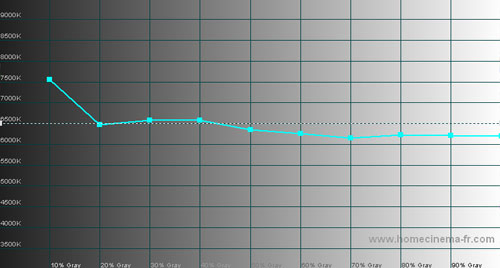 |
| Pre-calibration CCT in [Cinema] mode |
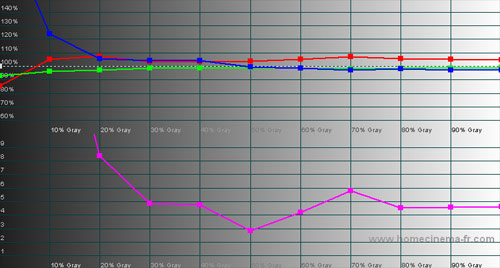 |
| Pre-calibration RGB tracking and delta errors (dEs) |
In this configuration, the Sony KDL32EX403 HDTV was actually displaying a colour temperature that measured as slightly too low (with a slight bias of red) in brighter areas. This is unusual, as manufacturers tend to introduce an excess of blue instead, to make the picture seem superficially brighter.
After some adjustment in the very easy-to-use [White Balance] menu, Greyscale errors were reduced as much as possible. Unfortunately, because the colour temperature was slightly too high in dark areas and slightly too low in bright areas, we could only really reverse this relationship and essentially flip the errors around. In the end, we were left with a blue tint in dark areas, but for the most part, Greyscale tracking was of a good standard.
![Post-calibration CCT in [True Cinema] mode](https://www.hdtvtest.co.uk/news/wp-content/uploads/2018/04/hdtv_Sony-KDL32EX403_post-cct.jpg) |
| Post-calibration CCT in [Cinema] mode |
![Post-calibration RGB Tracking in [True Cinema] mode](https://www.hdtvtest.co.uk/news/wp-content/uploads/2018/04/hdtv_Sony-KDL32EX403_post-rgb.jpg) |
| Post-calibration RGB tracking and dEs in [True Cinema] mode |
Prior to calibration, overall Gamma had measured at around 2.14, which is somewhat close to our target of 2.2. The most accurate setting for Gamma we could find was to set this control to -1, which brought the closest result of 2.16.
![Gamma curve in [Cinema] mode](https://www.hdtvtest.co.uk/news/wp-content/uploads/2018/04/hdtv_Sony-KDL32EX403_post-gamma.jpg) | |
| Gamma curve in [Cinema] mode | Corresponding gamma tracking |
Like several LCD TVs in this price range, the Sony KDL32EX403 doesn’t feature a Colour Management System. The controls provided for altering the LCD television’s colour output consist of the basic [Colour], [Hue], and a control called [Live Colour] in the Advanced menu (the latter of which raises the brightness of the colours in a bid to make them appear more vibrant). Fortunately, recent Sony displays have featured colours that are quite accurate already, so the realism of on-screen images is not greatly impacted as a result of there being no CMS.
After calibration, Primary and Secondary chromaticity was excellent. The LCD panel fitted to the Sony KDL32EX403 doesn’t appear to be capable of fully saturating Red, Green and Yellow, but these colours are still on-hue, which makes this slight deficiency much less noticeable. Certainly, this writer prefers slightly undersaturated colours to the more obvious error of over-saturated ones! A gentle adjustment of the [Tint] control was also required to improve the hue of Magenta, which will have an impact on skin-tones in the image.
![Post-calibration CIE chart in [Cinema] mode](https://www.hdtvtest.co.uk/news/wp-content/uploads/2018/04/hdtv_Sony-KDL32EX403_cie.jpg) |
| Post-calibration CIE chart with reference to HD Rec.709 |
| Dead pixels | None |
| Screen uniformity | Excellent |
| Overscanning on HDMI | 0% with [Display Area] set to “Full Pixel“ |
| Blacker than black | Passed |
| Calibrated black level | 0.06 cd/m2 usable (varies according to Backlight setting) |
| Black level retention | Stable with [Advanced Contrast Enhancer] off |
| Primary chromaticity | Very Good |
| Scaling | Excellent |
| Video mode deinterlacing | Below average – no bars smooth on HQV test |
| Film mode deinterlacing | Excellent – Full resolution with 2:2 576i and 3:2 480i |
| Viewing angle | Good for an LCD TV |
| Motion resolution | 300 lines |
| Digital noise reduction | [Noise Reduction] control present, offers temporal noise smoothing |
| Sharpness | Defeatable edge enhancement; full detail from HD source with no Luma or Chroma bandwidth limitation |
| 1080p/24 capability | Accepts 1080p/24 video signal; no telecine judder |
| Input lag | 40ms in all modes, compared to a lag-free CRT |
| Default [Standard] mode | 72 watts |
| Calibrated [Cinema] mode | 64 watts |
| Standby | 1 watt |
Like all LCD displays – and especially those based on VA (Vertical Alignment) technology – the Sony KDL32EX403’s image characteristics shift when the LCD panel is viewed from the sides rather than from the front. The image loses contrast, and colours quickly lose saturation. This is not at all surprising, as viewing angle is still the one of the biggest weaknesses of LCD (and LED-backlit LCD) when compared to rival technologies. This phenomenon does make compression artefacts (even in higher quality Standard Definition content) more apparent; when sitting from the sides, it’s possible to spot coarsely compressed, blocky areas in dark portions of the picture, which are not normally visible.
However, unlike many other LCD TVs, viewing the display from the sides does not cause too large a decline in black level: dark scenes remain relatively black, even off-angle. This is a welcome change from TVs which produce an obvious glow when viewed from the sides.
The black level on the Sony KDL32EX403 is excellent for an LCD TV. Exactly how deep the blacks are (and how bright the whites are, for the matter) depends on the setting of the [Backlight] control. At our calibrated target levels (which set peak white at around 112 cd/m2), blacks measured at 0.06 cd/m2. This is excellent for an LCD television, and is indeed a better result than some cheaper Plasma TVs, particularly 2009 models. Indeed, when used in a brighter room, the Sony KDL32EX403U fought the ambient light brilliantly and displayed deep blacks, instead of turning grey like a Plasma display would. (Of course, the tables are turned when viewing in the dark, and in that case, Plasma has the obvious advantage – but the KDL32EX403 puts up a fight that’s better than most other LCDs).
The Sony KDL32EX403 LCD HDTV uses standard CCFL backlighting, as opposed to the LED side-lighting of some of the more expensive ultra-slim TVs on the market. This is one occasion in the electronics industry where “more expensive” does not necessarily equate to better performance, as traditional CCFL-backlit LCDs so far have demonstrated superior screen uniformity when compared to their ultra-slim side-lit counterparts. That is the case here: although unevenness generally rears its head on larger displays (40″ and above), we were still happy to see that there was no clouding or patchiness to be seen on all-black screens on the KDL32EX403.
In its default configuration, [Adv. Contrast Enhancer] is active, which causes the Backlight intensity to be raised or lowered relative to the average picture level of the on-screen images. For example, dark scenes will cause the Backlight brightness to fall, bright scenes will cause it to rise, and mixed scenes will cause the backlight illumination to be somewhere in the middle. The fluctuations in brightness (and some other ill effects) can be quite noticeable, so we left this system turned off. Even with this feature turned off, the Sony KDL32EX403 would quickly shut off its Backlighting if it detected an entirely black video signal for more than a few seconds, which is smart from a power-saving perspective but potentially annoying if it impinges on actual viewing. Fortunately, during testing, this feature never made itself visible.
“Black Level” is probably the most appropriate section within this review template to discuss dithering. The Sony KDL32EX403 presents a very subtle “checkerboard” pattern in dark areas of the screen and also presents some visible contouring, which becomes noticeable during fades to and from black. This would appear to be the result of the TV featuring an LCD panel featuring a lower bit depth. This is rarely a problem with high quality content, but the dithering process means that coloured transitions can take on a very subtly noisy appearance.
Like all Sony displays, the KDL32EX403U presents standard-def Digital TV broadcasts from its own tuner without any form of hard-coded noise reduction, so what you see is essentially exactly what was encoded and broadcast. Ultimately, this is a good thing, because in-TV MPEG Noise Reduction controls are generally fairly crude and don’t solve the underlying problems associated with poor quality encoding (this is the case with the KDL32EX403’s optional noise reduction of this type).
The LCD TV’s video processor did not effectively conceal jaggies during the video deinterlacing process, which is consistent with the results from Sony displays in the past. Fortunately, because most standard definition content on Digital TV is inherently blurry anyway (due to the low-pass filtering used to reduce high frequency image content), the limitations are far more difficult to spot in actual broadcast signals.
The Sony KDL32EX403 did a great job with 576i (SD PAL) and 480i (SD NTSC) Film content, successfully detecting and compensating for the 2-2 PAL, 2-2 NTSC, 2-2-2-4 NTSC, and 3-2 NTSC cadences without so much as a hitch. This is noteworthy, because many in-TV video processors either fail the 2-2 PAL test, or give inconsistent results. As a result, the Sony KDL32EX403 displays full vertical resolution from standard definition film sources.
Finally, the TV did a good job of scaling SD content to the 1080p HD panel. A resolution test chart showed that the image was suitably sharp and was capturing all of the detail present in the source signal.
Although the benefits of display calibration are by no means limited to High Definition, this seems the most appropriate place to talk about the calibrated image, due to the large amount of great HD content available on Blu-ray Disc which really makes a correctly configured flat panel display shine. When viewed face-on, the calibrated image looked satisfyingly rich and deep thanks to the Sony KDL32EX403’s high on-axis contrast. In darker rooms, the problem of blue-tinted blacks was more visible than during daytime viewing.
Like several other displays we’ve reviewed lately, the overall Gamma of around 2.1, while imperfect, wasn’t so far away from 2.2 to be irritating (or even noticeable for the majority of users) during viewing.
As part of the “Essential” range, the Sony KDL32EX403 HDTV doesn’t feature any sort of 100hz/200hz motion interpolation system. Generally, we recommend leaving these systems off during film content, and 24fps film content does not really reveal the motion limitations of LCD technology anyway, so if films (or content that features film-like motion) makes up most of your viewing, you shouldn’t be too bothered by this omission. Using the FPD Benchmark Software disc, we were able to gauge the motion resolution of the display at around 300 discernible lines – an entirely predictable amount for an LCD television without 100hz. There were some “trailing blacks” in very dark areas of the image, however, which is an effect we’ve witnessed on Sony VA-based screens before. Here, the effect is milder than previous models.
Of course, the Sony KDL32EX403U features a DVB-T2 tuner, which means it is one of the new Freeview HD TVs that can receive Freeview HD signals if they’re currently transmitting in your area. Although not up to the (potentially) pristine standards of Blu-ray, HDTV broadcast content looked very good indeed on this display, within the limitations of the content itself.
The Sony KDL32EX403 features around 40ms of input lag, when compared to a lag-free CRT monitor. This is a tolerable figure that will probably go generally unnoticed, but speaking as someone who’s on the lookout for it and who is used to very fast displays, the difference was noticeable in the first-person shooter games I demo’d on the TV. In fact, the slight delay in images hitting the screen had the interesting effects of making the game controls feel tighter and weightier, and bizarrely, it gave fast-paced “one hit and you’re dead” games an almost peaceful feeling (assuming you’re still winning, that is).
 |
| Above: Video features on Sony KDL32EX403 |
Via the Ethernet connection on the back of the TV (or via an optional Wireless networking dongle), the Sony KDL32EX403 can connect to internet video services such as YouTube, DailyMotion, LoveFilm, etc. The HDTV can (supposedly) also access media files stored on connected DNLA-capable devices, but none of the documentation included with the TV (or on the TV in its on-screen manual) made it clear how this feature was to be enabled.
The Sony KDL32EX403 is a very serviceable 32″ LCD HDTV. From our point of view as image quality enthusiasts, its stand-out features are its deep black level and high contrast ratio, which are unusually good for an LCD TV in this price range. Its Greyscale tracking is mostly good, and its Gamma and Colour accuracy are all very good, which is fairly consistent with other TVs that we’ve recently seen in this price category (although there is room for improvement). Its handling of SD content, while not perfect, does have its strengths with Film material, which will be of note to anyone who watches a lot of films from a standard definition source (such as standard definition TV, or an older non-upscaling DVD player).
Its biggest down-sides are the slightly limited viewing angle (not something Sony can really avoid, given that this is an LCD TV) and its slightly high price, which may, for some users, be justified by its internet video and DNLA networking capabilities. Users looking for a smaller TV will find the Sony KDL32EX403 to be a solid choice that sits comfortably within the limitations and strengths of LCD technology.

<!-- google_ad_client = 'pub-2887677957235196'; google_ad_slot = '0693194791'; google_ad_width = 336; google_ad_height = 280; //-->