After battling our way through the uncharted territory of 3D TV lately, it’s a bit of a relief to sit back down with a good old 2D HDTV. Today we’re inspecting one of Sony’s “cost-conscious” Bravia LCD TVs for 2010, namely the Sony KDL40EX503.
The KDL40EX503 is part of Sony’s “Essential” range, which promises to deliver high performance at a low price. As with almost every new display on the market today, the Sony KDL40EX503 features a Full HD 1920 x 1080p resolution panel, a DVB-T2 capable tuner (meaning that it can receive Freeview HD here in the UK), and it also features a 100hz motion compensation engine, in this case, Sony’s Motionflow. Let’s see how this Sony TV all comes together!
Note: The specific model we tested was the Sony KDL40EX503U, i.e. the 3-pin-plug United Kingdom version. High street stores like Comet, Currys and John Lewis, and online retailers such as Amazon and Dixons may sell this LCD TV as the Sony KDL40EX503, Sony KDL-40EX503, Sony 40EX503, Sony KDL40EX503U or Sony KDL-40EX503U… all referring to the same panel. While we did not review the 32-inch Sony KDL32EX503/ KDL32EX503U or the 46-inch Sony KDL46EX503/ KDL46EX503U within the Bravia EX503 range, there’s no reason to suspect that they will perform differently given that they share nearly identical specifications.
Design
There was a time where Sony’s press releases actually drew attention to the fact that their TVs did not feature gloss black design elements (the reasoning being that this placed unnecessary attention on the bezel rather than on the screen), but it would appear that Sony has succumbed to peer pressure: three out of the four edges surrounding the Sony KDL40EX503 LCD screen are styled in shiny black. A strip along the bottom, however, has a brushed steel finish, which looks utterly gorgeous. We can only imagine what a looker the Sony KDL40EX503 would have been had it featured this finish exclusively. Gloss black is overused to the point of being clichéd and additionally, is impractical from a cleaning point of view.

The Sony KDL40EX503 is supplied with a square, gloss-black stand, which is easy to assemble. The LCD panel itself is easily fitted to the stand, and can swivel left and right once installed.
Sony’s unique new remote control design also makes an appearance here: it’s a little larger than most remotes, and interestingly, has a hidden battery compartment, features a power button on its back, and curves inward slightly. It’s good to see that in the face of ruthless cost-cutting, Sony can still make a design statement, without sacrificing functionality.
Connections
The Sony KDL40EX503 LCD television features 4 HDMI inputs, 2 SCART terminals, a PC “VGA” input, Component video inputs, and a Composite video input for prehistoric AV devices. Of course, there is also an aerial input, to feed the DVB-T / DVB-T2 capable tuner with. This tuner will receive whatever digital TV service is available in your area — in the UK, it can pick up Freeview and Freeview HD channels (where available). The Sony KDL40EX503U also has a Common Interface card slot.
There is also a single USB port and an Ethernet port for accessing BRAVIA-branded online services. Unlike a few select Sony models, there is no satellite support.
 |
| Rear: 2 x HDMI, VGA, Component, 2 x SCART, aerial, ethernet & audio outs Side: Common Interface slot, 2 x HDMI, USB, Composite video, headphones |
Operation
The KDL40EX503 features Sony’s Xross Media Bar menu design, which, to be honest, doesn’t really enthuse us. There are far more important things than a TV’s menus, of course, but after a few years of exposure to it, we’re mildly irritated by the occasional slowness with which it responds (relative to other HDTV models with simpler menus, that is), and the “sprawling” feeling it lends to the menus.
Like the previously reviewed KDL-32EX403, the Sony KDL40EX503 places all of the most important controls relating to image quality into one [Display] subcategory on the XMB menu. Before we get into those, it’s worth mentioning two other image-altering aspects of this LCD TV. First, there is the “SCENE” menu. Depending on the input, the user can select one of 8 different picture styles: Cinema, Sports, Photo, Music, Game, Graphics, General, and Auto. These controls supplant the already unnecessary modes such as “Standard” and “Vivid”, and are really just another layer of confusion (except for the “Game” mode, which serves a legitimate purpose which we’ll explore later). Secondly, there is the orange “THEATRE” button on the remote control, which is a shortcut to selecting the “Cinema” scene mode.
Sony’s inclusion of these modes seems to indicate that they expect users to change the “scene mode” of the KDL40EX503 relative to the genre of the programme they’re watching, which makes almost no sense at all, given that all professional HDTV content is mastered to the same standards. However, it is at least an effort (albeit a slightly muddled one) to promote high quality, accurate video — at least some of the time.
There are few surprises in the [Picture] menu, with [Backlight], [Contrast], [Brightness] and [Colour] present. Towards the bottom of the list, we have a temporal smoothing [Noise Reduction] control, which smooths out analogue-style background noise, and an [MPEG Noise Reduction] control which applies a spatial filter to the image and attempts to remove the blockiness of digital TV pictures (but in the process, removes some genuine detail, too). [Motionflow] can be set to “Standard”, “High” or “Off”, and there are two [Film Mode] controls, as well as an “Off” switch (we’ll investigate “Film Mode” later).
![[Picture] menu](/news/wp-content/uploads/2018/04/hdtv_Sony-KDL40EX503_picture.jpg) |
![[White Balance] menu](/news/wp-content/uploads/2018/04/hdtv_Sony-KDL40EX503_wb.jpg) |
| [Picture] menu | [White Balance] menu |
Meanwhile, [Advanced Settings] has controls which are mainly designed to give the illusion of practicality, but are largely superfluous (best example: a control called [Clear White] which distorts high-end Greyscale tracking towards blue). However, the diamonds in the rough here are a [Gamma] control, and a [White Balance] menu which allows users who have a measuring device to fine-tune the TV’s Greyscale tracking for a more realistic picture.
The [Screen] submenu also allows the user to prevent 4:3 programmes from being distorted to fit the 16:9 screen (by setting [4:3 Default] to “4:3” rather than the shipping condition, which is “Smart”, a nonlinear stretching mode), and also to lessen or increase Overscan with an option called [Display Area]. Overscan is an outdated practice which involves cutting the edges of the picture off, and there is almost never a need for it today, so we’re glad to see that it can be lessened with standard definition material. It is shut off by default when the Sony KDL40EX503 receives 1080i or 1080p HD content – a fantastic move from Sony that we hope more manufacturers will follow.
Calibration
Note: Our Sony KDL40EX503U review sample was calibrated using Calman Professional, the industry-leading video calibration software.
Greyscale
Some Sony displays we’ve measured in the past have had a very accurate out-of-the-box picture when set to the “Cinema” mode, so we were curious to see how the Sony KDL40EX503 performed:
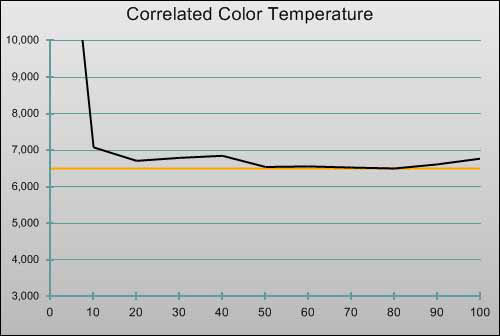 |
| Pre-calibration CCT in [Cinema] mode |
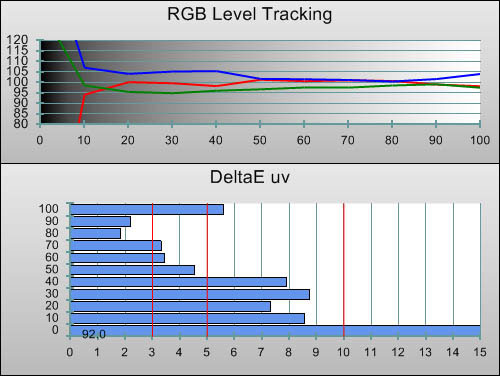 |
| Pre-calibration RGB tracking and delta errors (dEs) |
The result was decent, although it revealed that low-end Greyscale tracking had too much blue, giving dark scenes in particular a colour cast. Interestingly, tracking was much better above 50% stimulus.
![Post-calibration CCT in [Cinema] mode](/news/wp-content/uploads/2018/04/hdtv_Sony-KDL40EX503_post-cct.jpg) |
| Post-calibration CCT in [Cinema] mode |
![Post-calibration RGB Tracking in [Cinema] mode](/news/wp-content/uploads/2018/04/hdtv_Sony-KDL40EX503_post-rgb.jpg) |
| Post-calibration RGB tracking and dEs in [Cinema] mode |
After calibration, most of the errors were resolved to a satisfactory standard, although as with many Sony LCD displays, we couldn’t quite get rid of the subtle blue-ish tint in the very darkest parts of the picture.
We also raised the [Gamma] control to “+1” to bring Gamma closer to the desired target of 2.2. This meant that the distribution of lightness from the darkest blacks and brightest whites was very accurate (see the “Gamma Y” chart below):
![Gamma curve in [Cinema] mode](/news/wp-content/uploads/2018/04/hdtv_Sony-KDL40EX503_post-gamma.jpg) |
|
| Gamma curve in [Cinema] mode | Corresponding gamma tracking |
Colour
Colour reproduction on Sony displays has improved in leaps and bounds over the last five years. After the launch of the BRAVIA brand, Sony experimented with wide colour gamuts (seemingly tying in with its “colour like.no.other” ad campaign) which exaggerated colour at the expense of overall picture quality. Fortunately, those days are behind us, as modern Sony displays have been producing good colour performance.
Sadly, there is no colour management system on the Sony KDL40EX503, so the only controls we have to improve Colour are the [Colour] control and the very similar [Live Colour] control in the advanced menu.
![Post-calibration CIE chart in [Cinema] mode](/news/wp-content/uploads/2018/04/hdtv_Sony-KDL40EX503_cie.jpg) |
| Post-calibration CIE chart with reference to HD Rec.709 |
![Post-calibration Luminance levels in [Cinema] mode](/news/wp-content/uploads/2018/04/hdtv_Sony-KDL40EX503_post-colour-lum.jpg) |
| Post-calibration colour luminance (coloured bars = targets; black bars = measured values) |
These results are overall good, but cast an eye to the right of the CIE triangle and you’ll notice that red, yellow and green are all undersaturated. Normally, this is a limitation of the LCD panel itself, but in this case, it appears to be a design error on Sony’s part. It is possible to fully saturate these colours if we raise the [Colour] control to an absurdly high value, but this is not practical, because it causes huge colour decoding errors, boosting the luminance of these colours to high levels. There is also a control called [Live Colour], which primarily controls the luminance of the colours, but does also have a small effect on saturation. We wonder if these results could be improved were Sony to include a Colour Management System. If so, there’s always next year…
On the whole, Colour is good on the Sony KDL40EX503 HDTV. Despite the aforementioned saturation issues, the colours were mostly on-hue, and the on-screen look was good overall.
Benchmark Test Results
| Dead pixels | None |
| Screen uniformity | Very good, small “pinching” in top-right seen in dark room |
| Overscanning on HDMI | 0% with [Display Area] set to “Full Pixel” |
| Blacker than black | Passed |
| Calibrated black level | 0.06 cd/m2 |
| Black level retention | Stable with [Advanced Contrast Enhancer] off, except for 9+ seconds of black |
| Primary chromaticity | Very good after calibration in [Cinema] mode |
| Scaling | Good |
| Video mode deinterlacing | Below average, jaggies visible on HQV test sequence |
| Film mode deinterlacing |
Excellent – Full resolution with 2:2 576i and 3:2 480i
|
| Viewing angle | Very good for an LCD TV |
| Motion resolution | 600 with [Motionflow] enabled, 300 without |
| Digital noise reduction | Optional temporal smoothing ([Noise Reduction] control) |
| Sharpness | Defeatable edge enhancement |
| Luma/Chroma bandwidth | Full Luma and Chroma on 4:2:2 input (Blu-ray, etc) clean, 4:4:4 input blurred except in Game Mode |
| 1080p/24 capability | Accepts 1080p/24 video signal; no telecine judder |
| Input lag | 60ms in “Game Mode” compared to lag-free CRT |
| Full 4:4:4 reproduction | Yes, full 4:4:4, but only in “Game Mode” |
Power Consumption
| Default [Normal] mode | 97 watts* |
| Calibrated [Cinema] mode | 79 watts |
| Standby | 1 watt |
* Note: by default, the Sony KDL40EX503 has its “Ambient Sensor” function enabled. This detects the light in the viewing environment and adjusts Backlight intensity accordingly. In our dim test environment, the TV consumed 74 watts with this mode enabled.
Picture Performance
Black Level
Black level has long been the biggest strength of Sony and Samsung SPVA LCD panels, with the best examples being able to look fairly deep when compared against the best displays on the market. The Sony KDL40EX503U doesn’t buck this trend, and indeed, its blacks are deeper than those seen on some cheaper Plasma TVs. After verifying the the black level calibration of our Klein K-10 meter, we measured the Sony KDL40EX503’s deepest blacks as being 0.06 cd/m2, which is enough to provide rich, satisfying blacks in the majority of ambient lighting conditions. Of course, in an entirely dark room, the Sony KDL40EX503 revealed its LCD roots, and produced a less satisfying experience than a few similarly priced Plasma displays, but this is to be expected.
After 9 seconds of receiving an all-black video signal, the Sony KDL40EX503 quickly shuts off its backlighting to improve perceived black level (or perhaps to save power). Fortunately, unlike the auto-dimming seen on some recent Samsung TVs, this was not an issue for actual programme content, and we only ever saw this happen during particularly long Blu-ray Disc load screens. In a film, a long enough fade to black could turn this into a mild issue, but we can’t think of many films which feature a 9+ second fade to black off hand. To counter this while we ran black level measurements, we had to keep our BD player’s “Pause” icon in the top-left of the screen.
Viewing during the day is excellent, with the LCD panel fighting ambient light brilliantly. This is one of the strengths that a good LCD TV has over most Plasmas: while Plasmas still win for overall picture quality (especially in darkened rooms), only the more expensive models are suitable for use in very bright surroundings such as sunny conservatory rooms. (Our readers across continental Europe will probably be more experienced with the mysterious phenomenon known as “sunlight” compared to us here in the UK).
Viewing Angle
As is the case with any LCD television, the Sony KDL40EX503 is best experienced face-on. Fortunately, the overall contrast performance dips only very slightly when the TV is viewed from the sides. Keeping in mind that the last TV we reviewed was an LED-lit LCD which had below-average viewing angle, the Sony KDL40EX503 comes across as being comparatively excellent in this regard.
When viewed with an all-black screen in a darkened room, black level held up reasonably well off-axis. In these conditions, blacks appeared slightly purpley, especially when we stood up (from the sides, things held up much better).
Motion Resolution
We ran our usual battery of motion resolution tests on the Sony KDL40EX503U HDTV to see how well it could retain clarity during movement. The answer: fairly well. With the [Motionflow] control on its “Standard” setting, the horizontal scrolling test chart revealed approximately 600 lines of resolution. Upping this to “High” did not really improve the motion resolution, but did improve the aggressiveness of the motion interpolation during actual content.
As usual, the LCD panel resolved around 300 lines when the [Motionflow] system was shut off entirely. This is relevant, because like most manufacturers’ 100hz/200hz systems, Sony’s Motionflow does not give the user much control over its de-blur and de-judder variables. In fact, Samsung (and upcoming LG models) are the only LCDs we know of which offer this facility, and we wish more manufacturers would follow their lead. Fortunately though, even with the “Standard” Motionflow setting, films on the Sony KDL40EX503 do not look overly video-like, that is, they do not suffer from the “soap-opera look” too much. There are still small interpolation artefacts and moments where the system backs off and reveals the film’s original look temporarily, but on the whole, this is one of the better 100hz LCD experiences we’ve had. Of course, we turned the system off entirely during movie watching so we could get the authentic film look — something which is not really a problem, since the 24fps rate of film does not really reveal LCD’s motion resolution limitations anyway.
Standard Definition
When we ran our video deinterlacing (diagonal interpolation) tests on the Sony KDL40EX503, we were disappointed to see that the LCD TV was not doing a very effective job of suppressing jaggies during the deinterlacing process. In real world content, this would logically manifest itself as flicker. In reality, this is not as big an issue as it could have been, because most SD content has such low resolution (typically far beyond what standard def formats are capable of), which effectively hides any flicker which might have occurred due to this TV limitation.
Film mode detection worked very nicely on the Sony KDL40EX503. Sony provides three [Film Mode] controls: “Off”, “Auto1”, and “Auto2”. Their documentation hints that “Auto1” includes motion smoothing whereas “Auto2” reproduces the content faithfully, but in all the tests we tried, both settings gave the same results. The KDL40EX503U managed to successfully deinterlace the PAL 2:2 test clip, making it good to go as far as movies from European SD sources are concerned. It also passed the NTSC 2:2 and 3:2 test clips, although this has little practical implication here in Europe (though it will be useful for playing Region 1 DVDs on non-upscaling players).
The clarity of the scaling to the 1080p panel was good, but not exceptional. Although none of the high frequency parts of the SD image were blurred to the point of being absent (such as on 480i/576i input from some older Panasonic TVs), the final scaled image was not quite as immediately sharp as the very best. The usual point applies, though: almost no SD content will reveal this, so all in all, the Sony KDL40EX503’s SD performance, while not mind-blowing, is good enough given the quality of most SD material.
High Definition
When viewing high quality, native 1080p material on-axis, the Sony KDL40EX503 HD TV was simply gorgeous to look at. I popped in the unfiltered European Blu-ray Disc release of Minority Report, a heavily stylised film with a pronounced grain pattern, to see how well Sony’s TV could reproduce it. Unlike Samsung’s recent LCDs, the Sony KDL40EX503 left the grain texture alone, as intended, which is great. In fact, in previous press materials, Sony have demonstrated their understanding of film aesthetic, something which is no doubt helped due to the corporation’s involvement in the film industry (and their brief involvement in Film-to-Video transfer machines).
The Sony KDL40EX503 displayed 24p material correctly, with absolutely no rhythmic motion judder. The mostly accurate (albeit slightly desaturated) colours and great greyscale and gamma properties — and the fairly deep blacks rendered by the SPVA LCD panel — meant that the experience was an enveloping one indeed.
When we ran the Chroma Bandwith test from the Spears & Munsil Blu-ray test disc, we noticed that the Sony KDL40EX503 was smudging the finest coloured details in the picture when we had the Blu-ray player output a 4:4:4 signal. We changed the player’s output to 4:2:2, which solved the issue (additionally, enabling the “Game” scene mode, which bypasses some processing, also solved the issue). The effects of this are very subtle indeed, but videophiles will like to be in the know.
Console Gaming
Input lag on the Sony KDL40EX503 measured at an underwhelmingly high 60ms (in GAME “scene” mode). This is actually not as bad as it sounds, and I did have some fun gaming experiences with this TV. Unfortunately, first person shooters were not as enjoyable; the lag makes precise aiming very difficult. It really is a shame that input lag is getting worse on the current crop of HDTVs, because it is a serious problem for hardcore gamers (who currently have very few options for gaming-friendly TVs).
One benefit of [Game Mode] that became clear when connecting a PC was that in this mode, the Sony KDL40EX503 reproduces full chroma resolution with 4:4:4 input signals, with each coloured pixel being pin-sharp. Outside of game mode, the chroma is horizontally smeared.
In the interests of completeness, we feel that we should point out a very minor issue that’s appeared on several Sony displays lately. If you look at the display up close, it is sometimes possible to spot small “rogue pixels” which occasionally pop up on screen and surround high contrast areas, such as on-screen text (even on the TV’s on-screen menus). We’ve informed Sony of the issue, but must stress that this is invisible for the most part. (This occurs with all input signals, but we feel it’s most worthy of being mentioned in this section, where users are likely to sit closer to the TV).
Conclusion
The Sony KDL40EX503 is a nice HDTV. Sony label it as being “cost-conscious”, and since it can be had for around £750, it is actually comparable in price to the Samsung LE40C650. In fact, the two displays are very similar, warranting a small comparison. Both feature an SPVA LCD panel (arguably the best type of LCD panel for home cinema applications, due to its high contrast): Samsung’s with a glossy coating, Sony’s with a more matte finish which will be less reflective in brighter rooms. Samsung’s TV features marginally better colour and greyscale performance, but you would be hard-pressed to spot the limitations during actual viewing. Samsung also provide slightly better “Motion Plus” processing, since they allow the user to completely avoid the “soap opera” effect while still improving motion clarity; Sony’s “Motionflow” features some motion interpolation at all times. On the other hand, the Sony KDL40EX503 has a clear advantage over Samsung’s for film fans, since it renders film grain cleanly and accurately, without attempting to remove it.
Comparisons aside, this is a solid display. Although input lag (which is on the higher end of the scale) is a potential annoyance for hardcore gamers, the Sony KDL40EX503’s Greyscale tracking (after calibration) is largely excellent with few visible errors, and colours are very accurate indeed. Sony’s budget-priced displays seem to be getting a lot of things right, so we look forward to checking out some of the premium offerings.


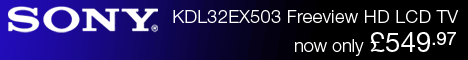

Hi,
thanks for the review. Interesting about the relatively low motion resolution – your samsung C8000 review had that at 1080 lines. Is that due to LED backlighting, the motionflow implementation or something else?
Not directly looking at the 503, more likely the HX800 and how it fares against the sammy.
Wow David, you’re on fire! :)
What a great site.
This model is near the top of my wish-list. I’ve seen the 46EX500 and the 55EX500 with the Bravia 3 engine and what I noticed was the deep blacks, very good viewing angle, a sharp picture and a very competitive price.
What I need to go back there and see is whether sports is blur free.
Then there is the input lag. Just by reading your experience with it the 60ms could be a deal breaker. So 60ms is a lot for shooters then?
BTW, this is the first review on the net I have seen which has tested for input lag on the Sony EX500 series.
60ms of inputlag is horrible…
Iam not a hardcore gamer but even as casual gamer i did feel the difference between a lag-free tv and a lcd with high amount of inputlag like this one.
this tv is an absolutely no-go for people who wants to play on it.
Hi, David
thanks for another great review. I own the 32″ version and I can say the points you mentioned are pretty much valid for the 32″ version also.
Question : does the settings shown on the screenshots are the callibrated ones (I know, I know … depends … but still … are they :-) ) and what was the video source for your tests ? A second one – when do we can expect reviews of the Panasonic V20 series, both LCD and Plasma ?
60ms input lag – shocking. The EX403’s lag of 40ms would be just about bearable, but 60ms is approaching unplayable, especially with online FPS games where reaction times are paramount. This TV would put you at a major disadvantage to other players with lag-free or lower lag TVs.
I’m a bit dissapointed at Sony, as I’m sure they would like people to pair their PS3s with TVs such as the EX503, but the input lag problem alone crosses this TV off my list, regardles of how good it is in other areas.
@Richard:
Samsung’s TV had a 200hz/240hz system, LED blinking, and also a new panel drive mechanism (required for 3D) – whereas this is just a “plain old” 100hz 2D LCD. Samsung’s 1080 lines was an exceptional result for an LCD-based TV though.
@Giddyup:
I was surprised at how enjoyable games were, but if I were to play a lot of first person shooters (I play Halo 3 a lot!), I wouldn’t buy a TV with that much lag. It will be OK for many games, though.
@Georgi:
I believe those were the final settings, yes.
The video source in this case was an Oppo BDP-83 BD player running in “Source Direct” mode.
We plan to review the V20 Plasma soon – perhaps also the LCD.
@Metalex:
It is really surprising given Sony’s involvement in the game business, yes.
Thanks for another brilliant review David!
I cant decide between this or the 403… Is the 100hz really worth the extra outlay? In South Africa its almost 400 Pounds more for the 503.
I will be using it fairly equally between games, blu-ray and TV viewing.
Thanks for your assistance, keep up the good work!
@Warren – I would forget the EX503 for games, as 60ms is quite bad in terms of input lag. The EX403 is better at 40ms, which is not too bad in my experience.
As you know, the only thing you will miss is 100Hz, and I’m not sure that’s a problem for games or normal TV viewing. Most seem to agree that Blu-ray/DVD films look better with 100Hz off, as otherwise you tend to get a video effect. 100Hz is nice for sports I think, but I don’t know if you watch much sport.
David, I’d be interested to know if there are any plans to review the EX603 and EX703. I’m wondering if the Edge LED panels are any better in terms of input lag.
I have the 46ex500. There is more input lag than on my 40Z5500 but I can play MW2 and other shooters. They play fine.
@Warren: forget 100hz for games. It only tends to add to the input lag. In GAME mode, 100hz etc is shut off. If games are your priority, you can’t go wrong with the Panasonic Plasmas.
@Metalex: I believe this year, some of the high end Sony models (all of the UV2A-panel ones I think) are going to be exclusive to brick-and-mortar stores. If that’s the case, it might be harder to get one for review. But we’ll try!
Hi, what was the backlight setting you used to obtain the 0.06 candelas black level reading?
Thanks
Oh, are you sharing settings?
Here’s a video which demonstrates input lag pretty well.
http://www.youtube.com/watch?v=Vu8Ip1zgZ4c
Up until recently wasn’t sure what it actually was because I use a 36″ Sony CRT TV to play shooters online and controller response time is great with my xbox360.
How would you compare this to the EX403?
I want to primarily use the TV for PS3 and games. What would you recommend? Is the picture quality the same as the EX403 or is the EX503 better?
Please share your settings. I did calibration with Spyder2 and had very different results specially with Gamma setting.
Hi David thanks for the review. I bought the Sony ex503 32″ but the blur is hurting my eyes. Motionflow just seems to makes the image strange and the image is still blurry. Would a Panasonic (s20 or d26) be more comftable for me to watch without engaging the IFC for movement. Thanks
i have just bought this set to replace a Sony37W5500. The picture quality on the ex503 is noticeably better. the w5500 was really dull and blacks were really poor. input signals from a BT vision box were ruined with a crackly white line at the bottom of the set when connected with a HDMI cable. This ex503 has an excellent picture quality on Freeview HD – the SD signal is slightly fuzzy at times but i guess that’s due to the signal not the tv. All round you’d think that there were completely unrelated tv’s with different technology – the ex503 is much superior.
Congrats Dave for providing another quality test. Keep the good work on !
During calibration of my 40EX500, I didn’t notice the same deviation towards blue you noticed in the low stimulus range. I suspect this could be a problem with the panel you tested.
Could you provide the [WHITE BALANCE] settings you used after calibration ?
T*
Thank you David and Metalex for your replies.
I eventually settled on the 40ex403 and am extremely happy with it. The input lag of 40ms is hardly noticeable and the motion resolution is quite satisfactory. SD analogue channels look surprisingly good, but I am getting an HDPVR installed today so its HD from now on!
I am struggling to find calibration settings online that I am happy with though. The settings that were used by David (cinema mode, warm 2 etc) make the whites seem quite reddish and the picture doesn’t look terrible vibrant, but it could just be personal preference.
All this being said, if you are not going to be playing a lot of games and will be watching lots of sport and normal TV, the 503 should be an excellent TV for you.
Regards,
Warren
David, thanks for that excellent review- I’ve been really pleased with my 40EX503 so far. I’m not a gamer (might consider getting a PS3 for a few games and Blu Ray) so lag isn’t much of an issue but otherwise its been excellent- fantastic on HD programmes (from Freeview HD or Sky+ HD) and doing a decent job with better SD material.
Which Colour balance did you find the best one to be? Cinema defaults to ‘Warm 2’, but I find that to be far too Red/Orange. Is that really the ‘most accurate’ one?
Thanks
Jeff
David, if possible, could you post the full Calibration settings
Thanks
Jeff
@Matt: from memory, it was either 1 or 2.
People asking for settings: approximate ones are in the shots above. Be sure to have Gamma at +1, Sharpness at 0, Film Mode on Auto2, and all the other video processing features off.
@Osman: if you’re using a TV primarily for games, you should look at the Panasonic Plasmas. They are fantastic with low input lag.
@Alex: see my recommendation above – I’d avoid LCD if you are sensitive to motion blur.
@Warren and Jeff Bartrop: if you’re used to watching uncalibrated displays, then the whites will look strange at first to you. But yes, this is the closest-to-correct setting.
I normally share your opinions on TVs across the board, but this time, no offence, I think you’re drinking Panasonic Kool Aid.
This SONY has some of the best picture quality on the market and beats pretty much all (even SONY’s) edge-lit LED models. The only step up from this TV is an LG or Philips that costs another £1000 at ease.
Not saying the review concluded that this TV is poor, but I think it earns a spot on the best HDTV list if anything replacing the W5500. Because seriously, this TV mutilates the W5500. It has no clouding issue, all the previous gripes are fixed, it has even better picture quality and motion flow.
Sure, the 60ms response time are not that great – it’s why I haven’t decided on the 46in model myself yet (currently pondering whether to get this or a 50in Panasonic). But I think you scored this TV simply too low.
If anything this is the best and most attractive SONY LCD out on the market today.
@Jack: as always, thanks for the comments – there is no Kool Aid being drunk though (only Diet Coke…). The Panasonic Plasmas are measured as having very low input lag, among the lowest out of any TV available right now.
@David
Thank you for your reply.
I am quite confused by these calibration settings. How is it that reddish/brownish whites are closer to a reference white than the “white-looking” whites?
Thank you for your clarification and thank you for your great website!
Regards,
Warren
Thanks David for the review & settings.
Considering the slowness in the menus (“we’re mildly irritated by the occasional slowness with which it responds”), changing from a W4000 I also experienced it, but it gets worse when I use the TV as PC screen (in ‘Game’ scene, PC in HDMI) : with videos in fullscreen (web streaming and HD mkv), the TV struggles so much that
– sound is ‘stuttering’ (i.e. every other second the sound drops for like 0.1s)
– at that time accessing & navigating the menus is awfully slow
Has anyone already had this ?
Thanks
François
@Warren:
If you’ve been watching uncalibrated (that probably means blue-tinted) TVs for a long time, then the blue-tinted white that they produce will look more normal to you (at first). Take a look at this annotated CIE diagram:
http://www.rfcafe.com/references/general/images/CIE_Chromaticity_Diagram_50pct.jpg
We calibrate so that the white point is at the “D” position in the middle of that chart. It’s no coincidence that this position is almost exactly at the centre. By comparison, an uncalibrated TV’s white point will typically be much further to the left (skewed towards blue) of the curved line in the middle of the chart.
This is a very un-scientific test, but put a full white screen up on an uncalibrated TV then hold a piece of white paper up to the screen. A piece of paper is far from an exact reference, but it will show you how off the “whites” on the uncalibrated TV actually are from anything natural.
@François: I’ve not had anything that bad – ouch.
@David
Thank you very much, I will try the “paper-test” when I get home! :)
I understand now that that is the value which you calibrate to, so I’m going to leave it on these settings (which I have saved in “cinema” mode) and see if I get used to it. Maybe then when I return to the uncalibrated settings I will appreciate the correctly calibrated colours more.
Thanks again
@David: I appreciate your response.
Obviously I don’t really think the site (or you) have a bias toward Panasonic. I realize how good Panasonic sets are and used to own one myself. However, as good as the G20 is for Plasmas, I think this TV is the LCD equivalent. I have yet to see a CCFL backlit TV that surpasses the PQ and all around features and specifications of the EX503 – even the higher range Sony models.
Whether one should pick this over a G20 or a similar model is for him to decide and I wasn’t inferring one choice or the other.
I’m just a bit perplexed as to why this TV got a comparably low rating especially in regards to the W5500, which nobody should buy anymore now that this TV and the EX403 are on the market.
I am confused – I took a long time to decide over the Sony Bravia KDL37EX503 or the KDL37EX403U. It is for a kitchen diner and not our main tv but Freeview HD was the biggest factor for me. I was also worried about motion blur so I got the100hz 503 over the 50hz 403. I was under the impression this (100hz) would handle movement more smoothly. What I am reading now is the the 503 has an input lag of 60ms over the 403’s 40ms. So what is more important to handle smoother movement images – the 100hz or input ms rate.
Many Thanks
The input lag doesn’t directly have anything to do with blurring of the image. Input lag is the time it takes for the monitor to update the picture it displays from the moment that a new picture is sent from the signal of the device.
For example: When the PS3 renders a new image, it will take approx. 60ms in Game Mode for it to have reached the monitor and be visible there. In practice that means everything you see is 60ms later than it actually takes place on the device.
It’s basically a delay. So it doesn’t fight motion blur like 100HZ does. The objective of 100HZ is to insert additional frames in fast moving scenes to eliminate blurring of particular fast moving objects.
Thanks Jack – I guess what I am really saying is that when for example you get the ticker tape on sky news running along the bottom of the screen the 100hz will reder that motion a lot smoother than say the 50 hz 403? or for example when the camera pans around you dont get quite as much motion blur?
Also is the 60ms only present in game mode or is that standard across all viewing modes
Finally – I noticed the review of the l37s20 by panasonic – I am considering sending back and getting the panny instead?
My objectoive really is to get the sharpest clearest image for the £650 mark with Freeview HD and I thought that the 100hz would smooth things up when watching football for example.
Appologies for some of these questions if they are a bit obvious – I must confess to not being that clued up on this type of thing
Many Thanks
A ticker normally wouldn’t move fast enough to be blurred by 50HZ. The best example that people are able to associate with is sports. Take a look at this image: http://tech2.in.com/media/images/2009/Nov/img_180592_mainone_450x360.jpg
It’s pretty accurate for 50HZ vs 100HZ and what happens to fast moving objects. However, if you are used to a 50HZ LCD, you are less likely to notice this. But once you look at 50HZ vs 100HZ side-by-side, you will see a world of difference. When comparing side-by-side, even 100HZ seems blurred compared to 200HZ – but this is often not as visible as it is in store demos that cater to trying to sell you the 200HZ TV.
If you watch a lot of sports I would definitely recommend a 100HZ TV.
The 60ms input lag are the lag in Game Mode. In other modes the lag will be higher, although I don’t know by how much.
However, don’t let this scare you off – if you don’t play videogames on it, you can happily neglect the input lag. In Freeview-HD I’m pretty sure there isn’t any input lag involved as the tuner is integrated into the TV. Furthermore input lag even higher than 60ms won’t matter for watching films, TV or anything else. The only area where it matters is gaming.
The sharpest clearest image is normally a Sony LCD. Plasma are great, but they have a softness to the image which by no means is a bad thing, but they aren’t as hard and crisp by default as LCDs. Specifically Sony LCDs are at the top of the food chain when it comes to sharpness and general quality of HD content.
I cannot comment on the Panasonic as I haven’t seen it in person yet, but Panasonic LCDs are never bad. I used to have one myself. They’re very good all-arounders, but normally don’t excel in any area like Sony and LG do.
However, Panasonic Plasmas are another story, as you will know.
In any case I think if you have a choice and watch a lot of sports you should get the EX503.
Although since you are interested in the 37inch version, I have to warn you: The 37inch EX403 and EX503 use different panels from the other display sizes. The panel they use is somewhat inferior to the 32 inch, 40 inch and all other versions. This is because the Sharp panel that is used in the other sizes isn’t produced in 37inch.
Therefore perhaps you may want to reconsider and go for a Panasonic or LG. If you’re set on the 37inch size, that is.
Thanks Jack – that is extremely helpful and alleviates my worries.
I did actually try out the ex37503 last night (it got delivered yesterday). All in all I was quite impressed although it wasn’t as bright as my 40inch Sony kdl40w5810 which has freesat HD. I compared two programmes running side by side (one in Freeview HD on the 503 and the other in Freesat hd – the junior apprentice on BBC HD ) and the 40 inch was noticalbly sharper and brighter. Not sure if Freesat HD carries a better HD image ?
That could be down to a variety of things, like signal strength or quality of one specific channel or perhaps Freeview HD quality isn’t that great in your area. Generally I can’t say whether Freesat is better than Freeview by default as I’m not that experienced with it.
To truly compare the two you should feed them a Blu-Ray.
The 37 inch model most likely won’t be quite as good as the other sizes, but it’s by no means a bad TV.
If you’re happy with the EX503, I wouldn’t lose my head over it. ;) Stick with what looks good to you.
If you want to be absolutely sure, try heading to a Currys or similar and check out the other 37″ LCDs like Panasonic’s and LG’s. They should all have models to fit that price bracket.
If nothing impresses you compared to the EX503 you have at home, I would keep it :)
Thanks Jack – The web can be an extremely useful place and up until I read the review I was happy with the TV – Boxed it up last night after testing it ready for all of the pending build work which will end up with the TV being wall mounted. Sometimes too much info is a bad thing but thank you for explaining everything. I still might go for the panasonic if only for the lower repsonse rate should the kids want to play games – but the Sony does look really nice ..
cheers
You’re welcome :)
Hi,
This is a very nice review, but I’m still a bit confused about the way you measure input lag. Sometimes, you use a lag free CRT as reference, and sometimes a resident F96. Can I ask what’s the input lag on your Samsung?
Some amongst the best TV you reviewed were the Z4500 and W4500 series. I know it’s going a long way back, but did you use a CRT or your Samsung for the tests of these models?
And, I know it depends on personnal sensitivity but in your opinion, at what point does input lag begins to get noticeable and/or uncomfortable for video games applications?
Greetings!
Thought I might add that samsung have fixed the temporal smoothing issue on the c650 with a firmware update, making it hard for this sony to compete (unless you wanted the matte screen).
I haven’t read a single professional review of the C650 yet, so I don’t know how you could claim that?
In fact, I’ve not even seen the C650 on display anywhere.
Hay Guys,
perhaps someone can help me:
I already tested the Samsung 32C6000 and the Philips PFL7605 at home.
32C6000:
+SD Quality is very good!
+HD (Tested via Ps3 Baraka) was good but I was not able to remove Soap effect completely (but was o.k.)
+ black level o.k.(but less details)
– DLNA Feature was very bad: MKV Files look unnatural, movements were too fast
– Clouding
– Leaning
Finally sent the TV back because of Leaning and ordered:
Philips 32PFL7605:
– SD Quality very bad
– HD was o.k. but
– black level very bad (was more grey)
+ Less Clouding and No Soap-Effect (SD, HDTV, HD)
So, what should I do know? Perhaps I should try the SonyEX505 or 705? Will the quality be o.k. for me when already tested the C6000. Or should I try the C650?
I don’t know :( Please help! :)
Can someone help please?
@ pirat, sorry I can’t help you on that, I only know the EX500
@David : a quick update about my lagging TV issue when used as PC screen (9 June 2010 1:04 pm) : it looks like the problem was because of a faulty mouse, I bought a new one and I get no TV struggle anymore :-)
(though I can’t see the relation with the TV display problem, but as it works now I’m happy hehe)
After having the TV for a few days, I have to say it is horribly underrated on this website.
I don’t think any LCD out there can match this TV’s black level.
I was looking at the Samsung Le37c650 and the feedback is great however one thing that puts me off is that 3 seperate reviews have commented about the annoying buzzing from the tv on certain modes e.g ECO. One review on Comet and 2 on amazon (see link )
http://www.amazon.co.uk/Samsung-LE37C650-Widescreen-Allshare-Internet/dp/B003DNSJ4K/ref=sr_1_4?ie=UTF8&s=electronics&qid=1276937016&sr=1-4
With that in mind I am sticking to my Sony ex503 37 inch
David,
Many thanks for your very usefull review. I have taken the plunge and ordered the Sony KDL40EX503.
This is my 1st LCD TV replacing a 15 yr old Sony. Naturally I want to get the best setting on the TV, and as i do not have access to any equipment to help configure could you posssibly advise on the setting I should select from the on screen menu.? I see you suggest setting gamma to +1, what other settings can I achieve using the menu?
Any help would be appreciated.
Many thanks, Peter.
Hi Peter, try using the settings you see in the screen photos in the review. Set the scene mode to CINEMA and make the adjustments shown. Leave enhancers like “Live Colour” and so on OFF.
David,
Many thanks for your reply, and I will try to follow the screen photos,if I can. Being a novice they are rather technical but will give it a shot.
Kind regards,
Peter.
nice review, best tv for the price.
people complaining about lag and saying they cant play fps should really go to a doctor and check their head. You dont play fps on a tv, because its absolutely rubbish and you will get destroyed by anyone with a pc. Do yourself a favor and buy a pc for fps and enjoy fps games 10 times more.
Hi David,
I have 4 questions if that’s ok for an older t.v… I am still using. 40W4000U LCD t.v. in my bedroom. I am using the optimal recommended settings. I live in west yorkshire area. I have t.v. connected to SKY HD+ PVR.
First Q.
I watch the t.v. from 7-8feet away in bed. When I watch the SD channels there is noise & blur. So I stick to my limited choice of HD programming. I was wondering if you or anyone has experienced improved quality of SD with this t.v. on another non SKY HD + or SKY + PVR such as another freeview or freeview HD.
Second Q.
When I first bought the t.v. & started watching HD programmes. I noticed along with great quality of picture good detail & sharpness when watching programmes like Knight Rider on SiFi. However when I watch HD programming on any other SKY HD program recently, the quality of the picture is great because I think your recommended settings are to switch sharpness to low.
However when I add sharpness a few notches I see HD being more HD like the way it should be to see the extra detail but along with it there is more noise in most of the HD programming. This is a hit & miss for me. I was wondering if there was a way to defeat to get around this.
Third Q.
I have a few choices of t.v. but have not seen a review on the Philips 40PFL9704 FULL LED t.v. here but have heard it’s a great t.v looking at whathifi review. I was wondering if you would review the phillips?
Fourth Q. Which is the best over the samsung C8000 Or this EX403 Or the 40Z5800 or the 40PFL9704. I am generally happy with my 50hz W4000 at the mo. But my choice is between these latter 4 t.v.’s if ever I was interested, I’m having a difficult decision.
Thanks very very much for reading my questions David.
Much thanks
Kind regards
Jamie.
I’ve tested the input lag on this against a CRT using the *VGA* input (and Game Mode) and it gave a consistent 33ms of lag across 10 tests.
This is a huge improvement on the 60ms via the HDMI input. Perfect for Xbox 360 gaming, but useless for the PS3 (and likely future consoles).
Hey all, long time no speak – I’ve been working on some new reviews.
@lolwut: I agree about FPS on PC for the most part, but there’s a certain charm to playing games like Halo 3 (not available for PC?) on a big TV in 5.1 surround in a home theater setup.
@Jamie:
1: The SD quality is good after calibration, if you can’t calibrate or don’t want to pay an ISF Tech, use the “Cinema” picture mode which is the next best thing.
2: the Sharpness at “0” leaves the incoming picture as-is, without any edge enhancement and without any blurring. If you sit very far away from the TV, turning the Sharpness up to exaggerate details in the picture may work well for you.
3: We’ll see what we can do, although be wary of any report which isn’t based on quantifiable measurements.
@Nate B:
Great to hear the VGA input lag is much better.
@David
Thanks for your answers. I continuously use the “Cinema” picture mode on my t.v. I always use the calibrated settings. It’s just… Is it me or is SKY + SD poorer picture quality than freeview. The BBC SD channel looks not bad but you can still make out blur & noise, while all other SD channels are worse. If I had a freeview box would it give me a better picture than a SKY+ PVR SD? I mean I am sitting from 8 feet watching a 40″ t.v. & I hate the poor SD picture. To get details in HD I have to up sharpness from 0 to 14. But then some scences/frames look great while others look pixelated or noisy. All I’m looking for is a t.v. that can give me a great looking SD experience aswell as good HD I suppose. This will make a big difference in my next purchase.
Thanks & regards
Jamie
This tv is not a as good as the Samsung 40C650.
Dont get me wrong, its a lovely tv but, i looked at the 2 of them in a TV shop, and the Samsung has more precence, not only physically, but picture wise too.
The Black levels on the samsung are simply awesome for an LCD TV.
Sony tv’s are way too expensive, is it any wonder LG & Samsung dominate the market ?
And one last thing, the Samsung is cheaper by about 100 euro?
And Sony call this a budget tv…?
Recently i purchased the 40EX503 model.
Could someone post the full optimal settings to watch Blurays (only hd content)????
Hey,
Can anyone give me some advise about the following:
I am the owner of a KDL40W5500 sony LCD. Unfortunately it is broken and sony Belgium is offering a trade with the KDL40EX500. Is this a good deal?
I originaly bought the W5500 for 1150 Euro and now the offer me a trade with a lcd with a value of arround 850 euro.
Isn’t the W5500 defined more as an high end LCD then the EX500?
Thankx for some advise.
@Kobe: EX500 is the same TV as W5500. Both have Bravia 3 engine, 100Hz motionflow. EX500 has some minor upgrades in mediaplayer. But because Sony have new models with LED backlighting, EX500 is now in the standard range, not high end. Also the prices went down – you can buy 2010 37″ (sometimes 40″) model for the same price as 32″ model last year.
Thank you for reviewing both the Sony EX500 and Samsung C650. Any chance that you will also review the LG LD550 (as its called here in the U.S.)? All three seem to be very close competitors to each other. It would be interesting to see how the LG compares to the other two.
@Jamie:
I don’t have Sky+ SD so can’t comment. Perhaps the RGB SCART output is of poor quality? It shouldn’t look hugely different to Freeview if all else is equal though.
Sharpness at 0 gives you full details from HD. Setting to 14 will give less details. Some HD sources (most notably TV broadcasts) aren’t very detailed to start with so upping the Sharpness might look a little better with these.
@Rich: don’t compare picture quality or black levels in a shop – unless it’s professional showroom conditions (calibrated TVs, sensible lighting).
Thanks David, first of all let me tell you that your reviews are very very good! And I am buying a new lcd based on your reviews!
I’ve read booth reviews of Sam. C650 and Sony EX500, but in doubt between then.
If it was for you, what would be your choice?
(i only expect from a tv that reproduces very well (without jumps, and clouding, and give a nice response to fast scenes, divx (those that have 800M), and mkvs when connect to a pc via HDMI), I am not a gamer fan, so input lag, doesn’t bother.
Just another question, Both tvs, when connected via HDMI to Pc, reproduce Sound and video?
Have seen some complains, that when you connect HDMI to the TV the sound comes out the PC, instead of TV.
Thanks!
PEDRO
@Pedro: Every TV can reproduce sound and video when connected to HDMI PC output, but PC must be configured correctly. It depends on drivers and graphic card. Most Nvidia cards need to connect SPDIF sound output from soundcard to 2 pin connector on graphic card. ATI cards have built-in sound part, so you must select it as sound device.
Thanks jurka, in fact i already tryed to connect my laptop to an lcd (last year model) and both sound and video was in the TV.
David, can i ask what model would you recomend? Sony503 or Sam. C650?
regarding this:
(i only expect from a tv that reproduces very well (without jumps, and clouding, and give a nice response to fast scenes, divx (those that have 800M), and mkvs when connect to a pc via HDMI), I am not a gamer fan, so input lag, doesn’t bother.)
Hello guys,
another question, what’s the difference between:
EX503 and EX500
And Between:
NX500 and EX500
In my country (portugal) NX500 is chepear than EX500 40euros
@Pedro: EX500 is european version. It has no Freeview HD (DVB-T2) tuner like EX503, only standard DVB-T and DVB-C (but accepts MPEG-4 HD).
NX500 has no motionflow – only 50Hz and use older Bravia 2 engine. (EX500 is 100Hz with Bravia 3 engine)
@Pedro: as always, thanks a ton!
Samsung C650 vs Sony EX500: that’s a tough call. They both have SPVA panels and are quite similar, the Samsung has better features but a few bugs (“Motion Plus” judders sometimes), whereas the Sony pretty much works as expected but has less features…
The tiny “rogue pixels” error means I would probably go for the Samsung C650.
Since you say you want a TV that has: no jumps, no clouding, no motion blur, and can connect to a PC – no LCD is going to give you totally blur-free motion. Just about any TV will hook up to a computer fine, so check out the Panasonic G20 plasmas.
Whether or not you’ll get sound from your computer depends on the computer, not the TV. Most computers also output sound via HDMI. If yours doesn’t, you can hook up a separate cable for the sound on just about any TV.
D’oh – Jirka has answered it already!
I bought the 32″ EX503 about ten days ago as an upgrade to my three-year old Sony KDL-32D3000.
While I’m happy with most aspects of the TV, especially the deep blacks during daytime use, the full 1080p resolution and improved Freeview guide (it was hideous on the D3000), I’m severely disappointed in the viewing angles of this set, especially at night when viewed in a dark room.
I literally have to sit dead centre and remain still while watching anything otherwise any shift to the left or right results in a very noticeable drop in the contrast levels at the edges of the screen. What surprises me is that didn’t happen at all on my old D3000 which was also a 32″ model viewed from the same position and distance. At extreme angles the blacks take on a hideous bluish tinge, again this didn’t happen on my D3000 from the same angle, the blacks just looked greyish.
How is it that Sony can go from producing a TV with very good viewing angles (for an LCD) three-years ago to once with poor ones now? Have I made a mistake ditching my D3000? I’ve also seen colour banding on this TV, again not something I ever saw on my last TV. Is the EX503 8-bit (I know the D3000 was 10-bit)?
Seems to me that this TV is superb during daytime use and at night with ambient light but in a dark room its LCD flaws become all too apparent and it looks worse than Sony’s older LCD TVs.
Has anyone else noticed banding issue on EX500? I’ve recently discovered some faint vertical and horizontal ghost lines, mainly noticable on sports channels when camera pans a lot. When watching other channels it’s invisible 80% of time. Still it bothers me somehow. I have 40EX500.
There are reports of banding on the EX503 in this forum here: http://www.avforums.com/forums/lcd-led-lcd-tvs/1278252-documenting-sony-hx703-ex503-banding-issues.html
Can’t say I’ve noticed this issue but I only have the 32″ model.
Another great review !!
I need help, and quick. I’m about to change my old D series sony (that i bought after reading the review here) and am torn between this set and the Samsung C650. As I want the 46″ version I’m worried about the Samsung lottery of which panel I’d get, and as far as I’m aware most/all the 46″ Sammys are AA01. Are they that bad? Here in spain I cant view the tv’s, so I have to take a gamble.
So which would people go for, the sony or the Sammy, and if David could answer great ?
It will be used for Blu-ray and Sky SD.
David – first of all thanks for a very comprehensive review. Based on yours and a number of others I have now bought a KDL40EX503 and I am using it on the default setting straight out the box. This is my first LCD after moving up from a Sony CRT and my first emotion is one of disappointment. There is no way that the new set is anywhere close to the quality of the old technology and I guess I will just have to accept the sacrifice to keep up with the times. (Rather similar to the way DAB radio lags far behind VHF FM in terms of quality.)
However, this is a plea for someone to actually spell out the settings I should enter to get in the same ball park which gets this TV such a high reputation for picture quality. I know that it is likely that every set varies a little, and it is possible that my preferences are different from yours. But If I could just get somewhere close…..
Somewhere above David wrote to use the settings as set out in the diagrams. I have looked long and hard at the graphics and I just can’t work out what they mean and the settings I should use. I do not understand the ins and outs of correlated colour temperatures, luminance and gamuts but is there some kind soul who could lead me by the hand and spell out, in plain English text, which settings will get me a good picture?
(By the way, I suspect I am not the only one who could use this info.)
I am not a gamer and don’t care about synchronisation delays etc, but I’m desperate to make sure I am getting the best TV pics my set is capable of. Please make it as simple as possible – I’m not afraid to admit I’m a novice in this area.
Thanks for your help.
In answer to my own request for a full listing of settings, I think I have sorted out David’s recommendations and I hope this might be useful for others who just like to have things spelled out. If I have got anything wrong please would others put me right…
Picture Mode: Cinema
Backlight: 1
Contrast: 90
Brightness: 50
Colour: 48
Hue: 0
Colour temperature: Warm 2
Sharpness : 0
Noise reduction: Off
MPEG Noise reduction: Off
Motion Flow: Standard
Film Mode: Auto 2
Black Corrector: Off
Advanced Contrast Enhancer: Off
Gamma: +1
Auto Light Limiter: Off
Clear White: Off
Live Colour: Off
R Gain: -1
G Gain: -1
B Gain: -2
R Bias: 0
G Bias: +1
B Bias: -3
Ambient Sensor: Off
Hey, i’m a bit stuck at which tv to go for so any advice would be appreciated. I’ve narrowed my selection down to this set or the samsung LE40C650. Which would be better for watching mainly SD on a v+ box?
Regarding the differences between 37 and 40 models, I found this article on digitalversus that explains the differences between S-LCD (32 and 40 inches) and AU Optronics panels (37 and 36)
http://www.digitalversus.com/samsung-le40c630-p364_9365_36.html
I had two weeks the 37EX500 and finally I decide to change for 40 inch model There are great differences between them
Thanks yet again David. You may recall my looking into a C650, discounting it due to the glossy (wobbly!) screen then trying to get Richer Sounds to buy us a C580 and pretty much failing…
So this TV is now pretty much the only thing on the shortlist. You’ve got us convinced that we won’t notice the Video de-interlacing flaw and we’re (fairly) sure that the 60ms lag won’t affect playing Gauntlet or Katamari!
Any last comments before we commit?!
Hello David, thanks for the fantastic reviews.
I’m trying to find out if there’s anyone who knows if the ex600 series is better in regards to gaming lag than the ex500. As it operates at the same hz as the ex400 I figure there might be a chance it is equally fast (or not so bad as the ex500 and ex700!).
Cheers
Hope you can get the 32EX503 in for review
I calibrated my 40ex503 with spydertv at home so you may like to see the report from that device:
http://ibhana.wordpress.com/2010/09/15/sony-40ex503-calibration-with-spydertv/
I’m not really convinced by how good spydertv is and was a bit surprised that it doesn’t attempt to give you any advice on tweaking the RGB values (only hue).
hey
i have the sony kdl 40ex401/2 and it has a lot of motion blur with my xbox 360. has the ex503 the same motion blur or is this modell better?
please can anyone help me please?
I have the 40ex503 and whenever im watching sport or any other program the long shots seem blur and out of focus especially when watching football. he close ups are ok and i have just standard sky+
can anyone advise what i should adjust the settings to i am a complete novice?
I just got this TV yesterday (40EX500) and I have an annoying problem in that the entire image looks like it’s horizontally “striped”, or something akin to scanlines. Basically every other horizontal pixel line seems lighter, and every other darker. I can see it on a lot of various content, like solid colours on the desktop when connecting my PC but it seems to particularly affect photographic content and skintones. Movement affects it as well; if I open a picture where I can clearly see the stripes and move it slowly vertically the stripes disappear completely, but if I move it horizontally the effect is slightly worsened.
Now you have to be pretty close to the screen to notice it, which I guess could be why I couldn’t find any mention of it, but on some bad horizontally panning film content I had to move back almost 1.5m before I could no longer spot the dark stripes.
I’ve looked at a Samsung B650 and when you put your nose up to the screen you can obviously see the dot-pitch, but if you start to move back the image becomes solid and no weird patterns emerge.
The input and settings don’t seem to matter either, as even in the built-in Bravia music sample with the guitar image, I can spot the stripes on the guitar up until somewhere around 80cm away from the screen.
Anyone else notice anything like this on their screen? Any point in trying to get it replaced or is this just the way the panel is built?
can anyone tell me if this TV is better than last year model w550 especially in terms of colour accuracy ?
Like many others, I have been undecided concerning whether to purchase the Sony 40EX503, or the Samsung 40C650. Both have had good reviews and I was leaning towards the Samsung.
However, recently I read another review (DigitalVersus) on the Samsung, which has cast doubts in my mind. In this review, the author advises that it is a lottery on whether you get the 40C650 with a MVA panel, or a PVA panel. The 40C650 with the MVA panel apparently does not preform as well at that with the PVA panel.
For more info, follow the links:
http://www.digitalversus.com/samsung-le40c630-p364_9365_36.html
and:
http://www.digitalversus.com/panel-switching-samsung-tvs-we-know-so-far-news-15457.html
Given this, I think the Sony may be my best option, unless someone advises that Sony also use MVA panels – I have now taken the plunge and ordered the Sony 40EX503U
Best wishes and happy viewing.
Have had this TV for a couple of weeks and generally very pleased with it. I have just run an ethernet cable from my router to it (didn’t want to pay £60 for a dongle – rip off). However having real problems getting any of the internet facilities to work. Cable is fine – TV will connect t but when I refresh internet content it tends to time out and then when I run diagnostics it says connection failed and I have to start again. I once managed to get five on demand but really slow; no chance with iplayer. Using virgin broadband at 10mb which I would have thought would be okay.
Anyone else having similar problems or a solution – or am I expecting too much from a TV?
Can anybody tell me if the tv swivels on the stand ? KDL40EX503U
Hi
This TV and the othe one you mentioned at the end of your review are the two I have had in my mind these past 2 weeks.
I have whittled it down to these 2 from reviews elsewhere. Nothing as impressive as your review which I thank you for.
Although it helps not a jot for such a technophobe as myself. Aged 44 and have never even owned a watch far less be interested in the latest shiny gadget. Apologies to all you here who are.
However, I would like a decent TV for my dotage without going over the top in price so had stumbled on the 2 TVs you had mentioned in your conclusion here.
For someone like me just to watch Sky HD for sports first and foremost which of the 2 would you kindly choose please!
The only game I have ever played was space invaders at the arcade all those decades ago so you’ll see I’m very much a luddite and so playing games is not an issue regarding the TV.
Many thanks for your anticipated reply!
after reading your reviews on the sony503u tv. left me with the dilema on which 40in tv to buy for watching blu-ray movies an playin ps3 games in this price bracket.. would you kindly choose please! thanks!
TO: Mark on 29 October 2010
If your still having difficulties… Had similar problems using a standard LAN cable with O2 [c.13mb], swapping for a “Crossover” version of the cable sorted it.
TO: sharon on 1 November 2010
The stand allows 20 degrees of “swivel”.
Q: Is there any way to deactivate the Sony logo at switch on?
Thanks.
ARRRRRGGGHHH!!!! I was all set to buy this tv as What HI-FI made it there tv of the year…and then i saw thi review. What i really need to know is just how much better/worse the lag compared to my current tv which is a 40 X Series Bravia??
Thanks
Question: how can i obtain a full explanation leaflet on the functions of sonys KDL40EX503U, instead of the screen help. I am an oap with sky and the enclosed leaflet explains none on the remotes functions,and i am unsure that pressing the wrong buttons i wouldn’t be able to return to normal mode. Thanking you.
Really like the look of this tv, but I’m a Ps3 gamer and I’m getting mixed messages regarding the lag
question how can i get hd sound from lg home cinema when watching hdtv . connected through hdmi cable shows communication failure ?
Guys,
I am stuck between 3 LCD’s at the moment, to replace a 15 year old + CRT behemoth!! The 3 in question are the Panasonic TX-L37G20, the Sony KDL-37/40EX503 and the Samsung LE40C650. i was set on the Panny, then changed my mind and wanted the Sammy and now i’m just not sure!! It’ll mainly get used for watching SD content through a standard vigin media box, and watching films (primarily DVD although i have just bough my first blu-ray).
The Panny seems like the most consistently ok set, with not bad black level and no mention of any real issues playing Blu-Ray in 24p
The Sammy i was sold on until a number of people commented on the judder experienced during 24p playback.
The Sony i have just thrown in there because it too seemed to be ok, but i think i have my heart set on one of the other two (although having seen this review it look slike a strong contender!)!!
In an ideal world i would settle for a Panasonic TX-P42S20 but i dont pay the electricity bill so im trying my best to be thoughtful!! Any suggestions please?!
well i have recently bought this tv KDL-EX40503U and have noticed no lag at all whilst playing via HDMI, This was on Call Of Duty Modern and various other games. Even hooked my Laptop via HDMI and screen looks lush at 1080p, lol,
So to those doubting this TV for playing games and lag well i can certainly say it’s not effecting me or my kids who are even more picky with their fps games, they would of been the 1st to moan about it.
i very nearly DIDN’t but this TV because of the input lag comments… I play MW1/MW2/Black ops/GT5 online a lot and it really isn’t an issue for me at all. The picture quality when wathching blu rays is amazing also. I for one are chuffed to bits with my purchase :)
I am very, very impressed by my KDL46EX503, we looked at most 46″ HD LCD TVs and for us it gave the best picture, especially in brightly lit showrooms.
Last night we watched the Will Smith film “I am Legend” on ITV1-HD. We were blown away by the 3D effects, even the adverts were in stunning 3D.
Why ? How ? Can anyone explain why a non 3D TV can produce such amazing 3D effects, especially without glasses ? And before anyone asks, all the Christmas Booze has worn off by now.
The 503 is a 2D TV. But high video quality can give a perception of depth. Nothing like the same as “real” stereoscopic 3D, but good in its own right.
Hi David, thanks for HD / 3D information, very interesting. Visiting friends gasped when watching HD channel advert trailer on our TV. It showed ancient temple poking out of thick jungle with 3D effect. They have recently been looking at HD TVs, and have now purchased a KDL46EX503 TV from our local Sony Centre.
Do all other HD TVs give this mild 3D effect, ? As you say, genuine 3D TVs give a much better, full 3D picture, but Quasi 3D images from an HD TV must be a good selling point. So why don’t manufacturers like Sony advertise this feature in their sales information ?
Me and my wife have just gone from a samsung 50″ plasma to this sony lcd. And i must say with hi def films on blu ray this blows the samsung away the blacks are not as deep but the picture sharpness is out of this world.
I would definitely recommend this tv to anyone especially if like me you watch a lot of bluray films.
I have just bought this TV EX503U but I am not getting the HD channels. I did an auto tuning so do I need to do anything else? I have connected to an external aerial which is digital.
@anjana
You don’t need a special aerial, but you should check if the HD channels are broadcast in your area.
They aren’t available everywhere as yet.
(I’m assuming you’re talking about freeview )
Hi,
Received this tv on Saturday and have noticed clouding on the start-up screen with the Sony logo, and whenever there is any picture with large amounts of black, like the beginning and end title of movies or changing the picture/sound settings. Took me a while to notice, as the pictures been excellent while watching everything else. Is this just my bad luck or is it common, as I had thought Sony had overcome the backlight problem from this model?
I am in the process of returning it to the online retailer, due to some cabinet damage, but I don’t want to order another one, if the problem is going to arise again. What do you think?
Thanks.
Are there any instances of brightness or contrast adjustment with this model? I just sent back a Panny 50S20 because the “floating blacks” were really getting on my nerves. I am just sending back an LG350, due to it being deeply and most profoundly crap. Before the company gets completely cheesed off with my chopping and changing, are there any such issues?
The last thing I want is a TV where either the brightness or contrast change when they feel it is necessary to the image being displayed.
Oh, and how bad is the “soap-opera effect”, as this is another reason why I am sending the LG packing. Thanks.
No brightness fluctuation with this TV, provided the Contrast Enhancer features are disabled.
If you want to be sure of avoiding “soap opera effect”, make sure any MCFI controls are shut off (TruMotion, Motionflow, etc).
Thanks for the reply, Mr M.
One more thing before I plunk down the money: what provision is there for overscan. My brother has an older (3 years+ Sony LCD) and has always been niggled that there is no way to switch off overscan. Thanks.
Question to David: Is it correct that this Sony model has its sound projected out of the bottom of the TV, rather than from the back? I have been looking rather hopelessly for flat screen TVs that have speakers in the front rather than the back, but it appears this Sony model has them at the bottom, which may be the best compromise I can find. We are trying to avoid the speakers in the back because then the sound is directed directly into the wall on which the TV is hung and thereby creates greater noise problems for the neighbors on the other side.
Can David or any knowledgable person here, please advise me before I part with more cash!! I am considering the 40″ EX503.
I have had the EX403 40″ for about a month and am generally very pleased with it after using the settings given here.
When I first got it there was huge amounts of white light bleeding on the right hand side of the screen, but once the brightness was turned down from shop mode it was in, this disappeared.
I play PS3; GT5 regularly and a couple FPS games and not noticing lag too much, bearable. But on GT5 when I see fine/sharp images, say on a close up of a car on the grid or in showroom there is definite moving around/warping of these fine details??
Hd graphics from PC are great via ATI card HDMI, sound also (via audio system) both from TV and PC (rendering of files from pc is good too).
Bluray is great quality; detailed and realistic.
SD was fine after the screen had been ‘run in’ for about a week of viewing with the exception of a few channels on freeview noticably DAVE which shows, very noticable from any distance; horizontal lines throughout the picture. Is this a de-interlacing problem of the video card or the compression/transmission quality?
Sport the same; horizontal lines on the pitch/racecourse, but has got better with time.But still noticable and annoying.
Internet content is fine too, HD turns on here in august so cant comment on Freeview HD as yet.
I got it for £399 from RS and now its on Amazon today for £1100!!! Generally £699 or thereabouts, £450 2nd hand.
I have a local buyer for the 403 for £400; what I paid new :=)
Due to the horizontal bands/lines I am seriously thinking of buying the 503 40″, for the 100Hz motionflow and I presume a better quality picture? plus the swivel stand would help with my setup.
Am I wasting my money? Should I stick with the 403? I am in a dilemma here :o| £170 more, is it worth it???
I have no vertical banding on the 403, just the horizontal in sports and certain SD freeview channels, will the 503 motion flow resolve this?
PLEASE ADVISE ASAP!! – I am not a video expert by a long chalk and appreciated the review/input here greatly, plus the settings were brilliant for me.
Any input much appreciated.
TED (“,)
@AC
The speakers are at the bottom of the TV towards the back which would be fine for a wall setup. I found them too tinny and it is obviously far superior through an audio system either via optic or phono connection although still better than a lot of other flatpanel tv’s I have heard esp the very slim LED sets. Plus the option to cancel out the volume boost from adverts is great!
These are the recommended settings I was given and have made a huge difference to my picture, hope they help those asking for settings;
Picture Mode: Cinema
Backlight: 1
Contrast: 90
Brightness: 50
Colour: 48
Hue: 0
Colour temperature: Warm 2
Sharpness : 0
Noise reduction: Off
MPEG Noise reduction: Off
Motion Flow: Standard
Film Mode: Auto 2
Black Corrector: Off
Advanced Contrast Enhancer: Off
Gamma: +1
Auto Light Limiter: Off
Clear White: Off
Live Colour: Off
R Gain: -1
G Gain: -1
B Gain: -2
R Bias: 0
G Bias: +1
B Bias: -3
Ofcourse with the 403 I have now no option for Motion Flow or Auto2 in Film mode!
@AC
That is to say the speakers face down; sound is emitted downward from the bottom of the set, just to clarify ;)
@ David
Please advice on to upgrade to the 503 40″ I am so close to buying it, I would really appreciate your expert knowledge in advising me.
Your review was so helpful in setting up my 403 40″ and the decision to buy it in the first place when i could not source a 503.
Waiting hopefully……..
TED (“,)
Ted Serious
I have just received my 40 ex503, after selling my previous Sony 37w5500. The picture is fantastic in SD, depending on your settings, in fact it’s better than the freeview HD. The sound is good for general viewing, though for films I’d recommend playing it through a hi-fi or surround system.
The motionflow on the 37w5500 was pretty non-existent IMO, but the motionflow on the 503 is very, very good. Football is alot smoother than I’d experienced before and I have not seen any side-effects of keeping it on the standard setting whilst watching other channels.
I bought mine from amazon.co.uk for £452.00, an absolute bargain.
Thanks for your comments Peter.
I bought the 503 40″ today and have to say it was worth the extra.
Compared to the 403 this is far superior in picture quality even straight out of the box. No horizontal lines on the channels i had promblems with on the 403 and playing on my PS3 the picture is much sharper with no “warping” of detailed objects, no noticable extra input lag either. Plus many extra features I did not notice on the 403.
So I am very happy with the decision to upgrade, even after only a month, from the 403.
I did not manage the absolute bargain you got Peter, but 569 was good enough as I have been price watching and both models seem to be getting more expensive by the day now, maybe due to the good reviews/fast sales? Unfortunately if I had bought it yesterday it would have been £442 with the RS price beat guarantee but the offer was not on amazon today :( kicking myself now!
I found a little clip on youtube which was handy to test the screen when I first set it up, its called “full hd test” if you want to search and play it on your tv, have no access to pro calibration and are a layman like myself. It is only short but can be paused on each relevant screen ofcourse. There are others but I found this the most useful. Showed I had absolutely no banding on the screen. I was told by RS the new batch they had recieved were not being returned with faults, as their first batch had been.
If anyone would like a side by side comparison on any/all features and quality of the EX403 Vs EX503 models which is what I was looking for, being undecided between the two, I would be happy to post one; in laymans terms :o
Thanks again David for a great site/review and to everyone for their input from the start, much appreciated. Forums like this are invaluable when deciding on a purchase with so much choice and sometimes contradictory reviews/specs from different retailers/suppliers.
Regards, TED (“,)
Hi,
I tried to find a review for th 32BX400.
No website deal with this TV.
I got a 32ex500 one week ago, but i’m hardcore gamer and the input lag is so bad in SSF4 i have to switch to another TV.
I really want to know what people think about the input lag on the 32BX400 before I get it.
By the way, another website find for the 37EX500 in Game Mode a input lag about 23ms but it’s supposed to be 60ms like in your review for the 40EX500.
For the 46EX402 13ms whereas the 32EX403 review show a 40ms in all mode
Does it mean Sony seems not used the same specifications in the same range !?
Thank you for you advices…
Regards, TeK
@David Mackenzie
I like to watch TV on my Sony KDL-32D3000 with the Sharpness setting on Max to get as much detail as possible.
Which of the following TV’s gave you the sharpest picture with the most detail during your tests?
Samsung LE-40C650 or Sony KDL-40EX503?
Is it true that Sony TV’s produce a sharper/detailed picture then Samsung TV’s, especially when setting Sharpness to max?
After reading various reviews over Christmas I narrowed down our choice of a new TV to 3, ie. Sony KDL-40EX503U, Samsung LE40C650 or Panasonic TX-P42G20. This was to be our first, long-awaited panel TV since living off donated CRT’s in recent years as each soon died – you’ll see how I’m jinxed with electricals.
Anyway spotted a sudden big price drop in Sainsbury’s sale for the Pany to £639 and so with it’s extra features (eg. FreeView/FreeSat HD, USB record, network/internet) bought it on-line. It arrived brand new still sealed in box – took it out to find screen was shattered – noticed box had slight indent marks on sides obviously from clamping or fork-lift. Sainsbury’s were then out-of-stock, not getting any more, said were end-of-line. Moaned like hell and got £50 voucher compensation.
Bought another Pany on-line from Currys at £664 using 5% off code – it arrived sealed while I was at work and the wife accepted it but driver insisted on opening box to check it. When I got home and took it out of box found screen had a 3 inch scratch – not sure if was there from manufacturing or if delivery man did it while poking around in the box (eg. rings or watch on his hand). Sent it straight back.
Bought another Pany on-line from Tesco at £704 – but when switched on found it had a couple of dead pixels and we saw the plasma screen was far too reflective causing distraction in our room with the lights/windows/patio, it was like looking in a mirror. However, like most reviews we found the picture quality was superb and sound quite good as well – we only have Virgin Media cable giving standard definition at the moment. Sent it back.
After further reading bought on-line an anti-reflective LCD, the Panasonic TX-L42D25B with side LED’s – because again it was top rated, had same extras as the plasma version and I noticed was quite cheaper than usual at £678 from Dixons using 5% off code. I did not want to get the Samy C650 because on reading and checked in store it has a shinny screen coating “Ultra Clear” which badly reflects. So I set up the Pany ‘D25 during daytime and pictures on SD again superb, sound fairly good, but it was not quite so natural looking as the plasma just being a bit more sharper and more vibrant colours – I thought this was better but wife did not, though of course the matt screen helped greatly with reducing reflections. But then, a problem appeared that first night when I stayed up late to enjoy the technology and it became noticeable in a darkened room. During dark scenes I saw some whiteness patches, especially round the screen edges. On quickly Google’ing and reading some reviews feedback I found some others had this same issue though some not for “backlight bleed/non-uniformity”. Puzzled, I had a closer look at the TV with it tuned to a radio station no picture (black screen) but LED backlighting still on – I clearly saw on the bottom edge each side of centre was 2 semi-circle whitish patches about 6 inches across fading as further away from the edge. There was also a couple of similar but smaller patches on the screen side edges. Looking down the screen from directly above I could see part of the LED lighting along the bottom edge shinning up from gaps between the actual panel and the plastic frame casing ie. like using a torch to shine onto front of the screen. Similar was seen in places at the sides. Basically the edge lighting was not properly enclosed and casting illuminated patches onto darkened screen. I could even push the panel inwards slightly in these places (about 2-3 mm and it rattled) which made the problem much worse. I went into some local super-stores to look at those on display and found some had same issue and some did not. Sent ours back.
Finally, decided to buy the Sony KDL-40EX503U which now had dropped to typically £599 – bought it online from Sony direct with 5 year guarantee (same deal was available at John Lewis and M&S). It’s up and running, no problems found (yet?) and again has superb pictures with our SD cable, good enough on sound for general viewing not being tinny – we are really pleased with it overall. Out of box set-up was excellent, though I want to try improving the blacks so that they look slightly greyer and show more shadow detail – can anyone suggest best way to do this, which settings to change. I’ve tried using this review by David calibration settings mentioned in earlier post – but blacks still a bit too black and overwhelming on some programmes for us. This issue seems do vary from channel to channel and programme to programme with some being good on blacks and others with over-blackness, so I don’t know if its more to do with the broadcast quality/compression? Any advice appreciated.
Hi everyone I aren’t a constant at keeping afoot with tvs as of late & my appearance here is rare. But I do keep monitoring the prices of the 40EX503. To the experts …does the 40EX503 in your opinion warrant or justify the huge price upgrade over my 40W4000, simply put is it worth it?
For instance with black levels my 40W4000 achieves 0.005cd/m2 whereas the 40EX503 achieves 0.06cd/m2. Are the developments in other areas worth the paying. even £499 is expensive & by no means cheap or cost effective at all for some people! Thanks
I was on the verge of buying the 32EX403 but saw the 32EX503 on offer at £450 so
went for the upgrade. Never bought LCD TV before but was aware of viewing angle issue with some sets. However having read the review which said viewing angle was very good for LCD I thought the 503 would be OK.
It isn’t. I am surprised others haven’t mentioned this – only one post from Darren H
last July refers to it. I agree with him entirely. Have to sit absolutely square on to it and stay still. Colour and contrast fade even at slight angle. Sitting at slight angle one side of the screen looks brighter than the other.
If this is good for LCD I dread to think what the rest are like. Does anyone else have this problem ? Have now read elsewhere that this is a problem with Sonys. I knew
Hi Lou. Well although my tv is old now & an LCD which has a SPVA panel also old now the blacks are still great & the viewing angles are great & don’t look washed out but my TV uses CCFL backlights & to me gives an extroardinary picture when the source is upto scratch exceptional picture sometimes. I can’t speak for the new TVS.
I’m not sure whether the EX503 incorporate an edge lit LED & it’s supposed to have good uniformity & suffer from les clouding issues which even mine suffers from very very light & I mean faint clouding uneven areas but this dissapears when actually watching something 7 the backs are inky black as the day I bought it. And I’ve had it a while.
I merely wanted to know whether it would be a worthwhile & justifiable upgrade to what I already have. Alright SD is poor on my tv but that’s just poor freeview & my tv handles SD poorly in hte first place. I’m sure of it bad broadcasting high compression & not enough bandwith to send decent bitrates & decent pictures.
I do recognize that as it utilizes 100Hz motion processing, brighter backlights in generalally should result in better contrast & better colours better white & beter blacks over mine. It’s also using Bravia engine 3 but does this truly handle poor freeview broadcasting SD to a high standard without noise, blocky pixels etc.. etc.. which is visible on mine. Hence why I just watch HD mostly but even some HD stuff is starting to get a bit noisy aswell.
It seems I’ll just have to hold on to my TV as I love it & some pictures it produces on good days to bits & it still surprises me. I have no warranty on this & the Sony warranty which was 2 years will run out soon. I have to say I can’t afford another TV so I sincerely hope it lasts for me.
Jamie
I purchased a KDL40EX503 last Tuesday as an upgrade to my 3 year old Samsung LE32R8.
Although I had no problems with the Samsung I really wanted something bigger and also full HD. I assumed that in going out and buying the EX403 I’d be getting a better tv and an improvement on something that had served me well.
Unfortunately this is far from the case.
When I bought the Samsung I only had Sky+ and used to get quite a bit of motion blur, which is something seldom seen since I got Sky HD & a blu-ray player.
However with this new tv I’m seeing it constantly & it is really starting to irritate me.
Sitting watching the football yesterday afternoon the motion blur was almost constant when a player was moving near the goals, the crowd or near the advertising hoardings.
Then this afternoon I had the golf on and when a golfer walked past a fence it was the wrost blurring I’d seen since watching The Professionals in sd through a scart when buying my Samsung 3 years ago lol.
I’ve tinkered with the settings, tried the motionflow off, standard and high and it makes no difference to this whatsoever.
I even noticed slight blurring when watching a blu-ray.
Can someone please tell me if their is anyway at all of getting rid of this, or if their own set does the same ?
I’m not the most with it person when it comes to tv tech but I really cannot get my hear round why a 3 year old, 1080i, 50hz tv, that retailed at around £500 when it first came out, can handle blurring so much better than a tv that’s only been around 12 months, is full 1080p, 100hz and had an rrp of around £800 on it’s release.
I rang Sony tech support this afternoon to see if I could get any advice & I spoke to someone who couldn’t have acted more uninterested if he’d tried.
His answer was to take it back, no comments on what it was or wasn’t doing.
I kept prompting him for advice, asking if this was the norm or a known problem and everytime his answer was “take it back”.
When I told him that the John Lewis store I’d bought the set from was a 120 mile round trip, he said he’d get the set picked up for repair ffs.
Can someone please give me some advice ? I love everything else about this tv set but I just don’t think I can cope with this constant blurring whilst watching sport and action films, which is what I watch the most of.
Thanks in advance.
Hi I am about to purchase a Sony KDL37 ex503 I have read your report on the Sony 40″ EX503 and noticed that you stated that should no difference between the 32″ & 40″ models because basically they are the same technically but no mention of the 37″
What concerns me is that are you aware of any technical issues , etc,with the 37″ model which are likely to make me look elsewhere,
A speedy reply would really be most appreciated
@Alexander
“Which of the following TV’s gave you the sharpest picture with the most detail during your tests?
Samsung LE-40C650 or Sony KDL-40EX503?
Is it true that Sony TV’s produce a sharper/detailed picture then Samsung TV’s, especially when setting Sharpness to max?”
Alexander, setting your “sharpness” to the max, won’t give you more details! Instead it will give you LESS detail and an ugly picture!
Set the sharpness to MIN aka “0” (zero).
This will give you full detail. The panel, Sony uses (from Sharp) has a disadvantage cause of the way, the subpixels are orientaded. It can cause shimmering on fine highfrequency details.
Samsung on the other hand smoothes the picture (DNR), which is also a bad thing.
It depends how far you are sitting from the tv.
For example. If the distance from your 32″ TV is 3 meter then you will definitely see more detail with shapness setting on max. If you distance is only 50cm or less. Then you will see all details without extra sharpening.
But the problem with Samsung TV’s is that they have a very bad sharpening algorithm. They cannot make the picture as tight, crisp and detailed like Sony. It just looks overprocessed with Samsung. Look at this post for the comparsion:
http://www.avsforum.com/avs-vb/showthread.php?p=20172855#post20172855
ive had this tv a while now and wondered if anyone else has had this happen?
watching the dark kinght on bluray about 55mins in (batman standing on rooftop against a darkening blu sky )the blue of the sky gets slightly darker and lighter (almost pulsing)as if the brightness is being turned slightly up and down quickly.the rest of the picture is fine
all auto contrast and black corrector is turned off