Last September, we had a look at one of Sony’s first-generation 3D LED LCD televisions, and were mostly impressed with what we saw. For the last few weeks, we’ve been living with one of the company’s 2011 3D TV displays, the KDL40EX723. This is a 40-inch LED edge-lit LCD HDTV with a 1920x1080p LCD panel (which is capable of Stereoscopic tri-dimensional display), 4 HDMI inputs, a Freeview HD (DVB-T2) tuner, and Sony’s Motionflow XR 200 system for keeping the dreaded “LCD motion blur” at bay. It’s also one of the first HDTVs from the Japanese manufacturer to feature the new X-Reality video processing engine instead of the “BRAVIA ENGINE” branding that’s been present since 2006.
<!-- google_ad_client = 'pub-2887677957235196'; google_ad_slot = '4990177225'; google_ad_width = 336; google_ad_height = 280; //-->
Unlike Sony’s first-generation 3D displays, a separate 3D transmitter module is no longer required (who knows what the company was thinking before?) The only additional expenditure required to unlock the KDL-40EX723’s 3D potential is a pair of 3D active shutter glasses, which unfortunately still cost around £100. It’s been a while since we had the opportunity to check out a Sony LCD TV, so let’s get stuck in…
Note: The specific model we tested was the Sony KDL40EX723BU, denoting the 3-pin-plug British version. While we did not review the 32-inch KDL32EX723 on this occasion, they should perform similarly bar the immersiveness of 3D viewing due to different screen sizes.
Jump To: Operation • Calibration • Picture Performance • Conclusion

The Sony EX723 is quite plainly designed, and is a far cry from the distinctive flat-screen TVs Sony was releasing just a few years ago. The 40″ LCD panel is surrounded by a glossy black bezel, the redeeming feature of which is its thinness. The strip just below the panel features a silver Sony logo, and has an almost invisible brushed steel effect.
The KDL40EX723 features 4 HDMI inputs, which are divided between the back of the display and the recessed side-panel. Provision for Component, SCART, and PC “VGA” interfaces is also included. There are also appropriate connectors for the digital/analogue hybrid TV tuner, and an Ethernet port for hooking the television up to the web.
 |
| Rear: 4 x HDMI, VGA, component, SCART, aerial, ethernet & audio outs |
Sony has redesigned its on-screen menu this year. The Xross Media Bar (XMB) interface is still featured, but it no longer appears over the TV picture. Instead, the current video feed is shrunk into a box in the top-left of the screen (like the Sharp Quattron TVs), with categories arranged horizontally across the bottom of the panel, and menu options arranged vertically on the right.
Strangely, sub-menus are displayed in the same way as before, meaning that the design of the menus isn’t consistent (only the “front end” has changed). However inconsistent they may be, the menus are easy enough to use, although they are not as responsive as we’d ideally like.
 |
| XMB Menu |
![[Picture] menu](https://www.hdtvtest.co.uk/news/wp-content/uploads/2018/04/hdtv_Sony-KDL40EX723_menu2.jpg) |
| [Picture] menu |
The [Display] menu provides access to [Picture] and [Screen] sub-menus. The former contains basic, familiar controls, as well as some new options which we’ve not seen on previous Sony HDTV displays. [Dot Noise Reduction] instructs the 40EX723’s video processor to detect and remove dot crawl, which is the “crawling ants” effect that often appears around the edges of coloured transitions in old Composite video material (Composite video is/was the system for including colour in a video signal that was also backwards compatible with Black and White TVs). Dot crawl filtering isn’t unusual in HDTVs, but typically it only operates when Composite video signals are input to the display in their original Composite format (such as through the yellow RCA-type plug). Sony’s [Dot Noise Reduction] works on all types of input signals, which is beneficial, since there are some Composite-sourced programmes broadcast on Digital TV that benefit from in-television filtering.
The [Motionflow] system can also be set to “Smooth”, “Standard”, “Clear”, “Clear Plus”, or turned Off entirely (we’ll investigate the settings later in the review). There’s also a [Film Mode] setting which can be disabled entirely, or set to “Auto1” or “Auto2”.
The [Advanced Settings] screen features largely redundant video processing adjustments (there’s an option to exaggerate colours, one which clips shadow details from the picture, and another which adds a blue tint to whites), but also useful [Gamma] and [White Balance] adjustments, which we’ll make use of these during the Calibration section.
[Detail Enhancer] strengthens the highest frequencies in the image after upscaling to HD, meaning that it can give the impression of additional detail for standard-def images without creating large and unsightly ringing around edges. The effects are similar to Toshiba’s “Resolution+” feature. On a similar note, there’s also the [Edge Enhancer], which produces a very selective and artificial-looking edge sharpening effect which we don’t recommend anyone uses.
Finally, [Screen] houses options for 4:3 aspect ratio display and Overscan (called “Display Area”). We were glad to see that, as usual for Sony TVs, Overscan was shut off by default for 1080i/1080p material, allowing the highest quality image without unnecessary cropping and scaling. We lessened Overscan as much as we could for SD material, since at least here in the UK, broadcasters are fairly responsible when it comes to not cluttering the edges of the picture with unwanted noise, meaning there’s no reason to lose precious resolution by cropping the edges of the image.
The menus also grant access to “Widgets”. At the time of writing, only clients for Facebook and Twitter are provided, both of which show recent posts from the respective sites. There are “Applications” as well (the difference seems to be that “Widgets” sit alongside the TV picture, whereas Applications occupy the entire screen), one of which is a web browser. There’s also “Qriocity”, Sony’s entertainment service which is unavailable at the time of writing, and yet another category called “Internet Content”, which displays internet-quality video and audio from various online services.
The most useful internet-related function is surely the Gracenote TrackID service. Apparently, users can press the “TrackID” button on the remote if they hear a song they like the sound of on TV, and the EX723 will connect to the web and identify the mystery tune. Unfortunately, every time we tried this during the review process, we were met with a “Server error” message.
Note: Our Sony KDL40EX723 review sample was calibrated using Calman Professional, the industry-leading video calibration software.
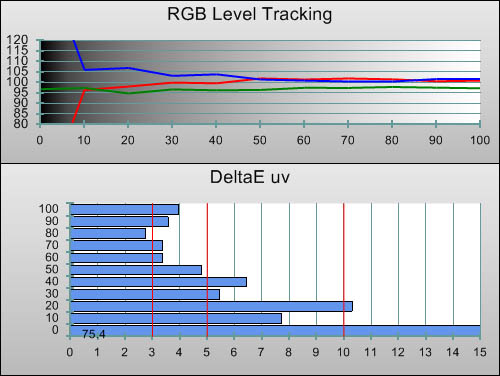 |
| Pre-calibration RGB tracking and delta errors (dEs) |
Although it’s not the best out-of-the-box result we’ve seen from the company, the KDL-40EX723 did a decent job of producing accurately coloured grey tones, once we set it to its “Cinema1” picture mode. Sony’s approach to picture modes is a little confusing: first of all, there is the top-level adjustment, called “SCENE”. The idea appears to be that the user will choose a different set of picture settings relative to the genre of the programme being viewed, but since we’re interested in accurately coloured video, we selected the “Cinema” mode from this menu (the out-of-the-box mode that came closest to accuracy) and left the TV in this mode at all times – except for when we played console games, because the “Game” and “Graphics” modes cut down on input lag. The “Cinema” mode, in turn, has two [Picture Mode] options: Cinema1 and Cinema2, which could be repurposed by an ISF Calibrator to provide separate “Day” and “Night” memories, if required. We used the “Cinema1” mode as our starting point.
The above Greyscale measurements reveal a common LCD issue: a slight excess of blue in darker areas (the left of the chart shows this contamination in darker shades). Errors in brighter areas were generally not visible.
![Post-calibration RGB Tracking in [Cinema 1] mode](https://www.hdtvtest.co.uk/news/wp-content/uploads/2018/04/hdtv_Sony-KDL40EX723_post-rgb.jpg) |
| Post-calibration RGB tracking and dEs in [Cinema 1] mode |
We had to fight with the low-end controls on the EX723 to correct the blue tinting. The [White Balance] menu on this display is of the standard 2-point type, meaning that we adjusted the controls based on measurements from 80% and 20% test patterns, and hoped that the points inbetween would fall into place (as you can see from the chart, they did). Our advice on calibrating the KDL40EX723’s Greyscale tracking is to persevere. Originally, adjustments to the incredibly coarse low-end controls would simply produce Green-tinted blacks instead of Blue-tinted ones, but we eventually found a combination which produced mostly even Greyscale mixing in shadowed areas.
With this said, it’s worth pointing out that the source of the blue tinting appears to be the panel itself, meaning that while we could adjust shadowed areas of the video signal to compensate, a fully black screen still revealed the LCD’s own purple-ish hue.
![Gamma curve in [Cinema 1] mode](https://www.hdtvtest.co.uk/news/wp-content/uploads/2018/04/hdtv_Sony-KDL40EX723_post-gamma.jpg) | |
| Gamma curve in [Cinema 1] mode | Corresponding gamma tracking |
Gamma tracking was superbly accurate on the KDL-40EX723 after calibration (we disabled the [Adv. Contrast Enhancer] system to avoid fluctuations). This is an area in which LCD-based HDTVs demonstrate a consistent advantage over consumer Plasma televisions, which can often shift their light output in unpredictable ways. The lack of any considerable spikes or dips in the chart results in a tonally smooth image, without any unwanted contouring or exaggerated shadows.
Sony’s home TV displays have never featured any sort of Colour Management menus (although we wouldn’t be surprised if they change this next year to keep up with the competition). This means that we are limited to using only the [Colour] and [Tint] controls to adjust the EX723’s colour output.
We adjusted the [Colour] control – which largely affects Luminance levels – around Red. The end result is suitably accurate, without any glaringly obvious Saturation, Hue or Brightness errors. As we often see on LED-sidelit displays, blue wasn’t fully saturated, and appeared as a subtly more purple shade when compared side by side with a more accurate display. We ended up not adjusting the [Hue] control at all.
Sony also includes a [Live Colour] feature, which makes some seemingly arbitrary changes to Luminance levels, and sometimes also Hue. We left the feature off because it did nothing to improve colour accuracy.
![Post-calibration CIE chart in [Cinema 1] mode](https://www.hdtvtest.co.uk/news/wp-content/uploads/2018/04/hdtv_Sony-KDL40EX723_post-cie.jpg) |
| Post-calibration CIE chart with reference to HD Rec.709 |
![Post-calibration Luminance levels in [Cinema 1] mode](https://www.hdtvtest.co.uk/news/wp-content/uploads/2018/04/hdtv_Sony-KDL40EX723_post-colour-lum.jpg) |
| Post-calibration colour luminance (coloured bars = targets; black bars = measured values) |
We placed a pair of Sony TDG-BR100 3D active-shutter glasses in front of our Klein K-10 colorimeter in order to assess the Greyscale and Colour accuracy that will be seen by the viewer in 3D mode. These 3D glasses are heavy to hold, but ultimately very comfortable to wear, and they successfully block light sneaking into the viewer’s eyes from the edges.
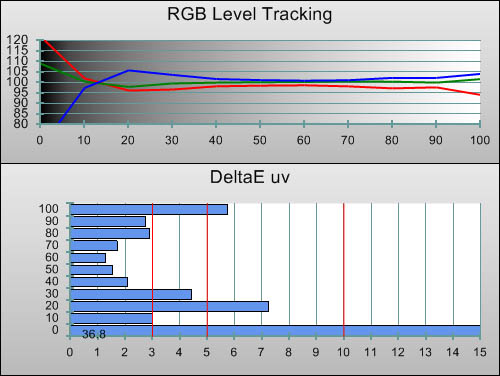 |
| 3D Pre-calibration RGB tracking and delta errors (dEs) |
The last Sony LED-based 3DTV we reviewed produced superbly accurate Greyscale tracking in its 3-dimensional mode, which was a welcome change from first-generation 3D Plasmas such as the Panasonic TX-P50VT20, which produced an incredibly red-tinted image. Sony’s displays have never had any issues at all with poor Greyscale tracking in 3D, which the company should be commended for. The same excellent performance was seen with the KDL40EX723, which, once again, produces more accurate Grey shades in its uncalibrated 3D mode compared to 2D.
![3D Post-calibration RGB Tracking in [Cinema 1] mode](https://www.hdtvtest.co.uk/news/wp-content/uploads/2018/04/hdtv_Sony-KDL40EX723_3d-post-rgb.jpg) |
| 3D Post-calibration RGB tracking and dEs in [Cinema 1] mode |
As with the aforementioned 2010 first-generation Sony 3D LED LCD television, there really wasn’t a lot of improvement gained from our calibration attempts. Based on the consistently excellent 3D Greyscale performance seen from randomly picked TV and glasses combinations, it would appear that the manufacturer has the colour tint of its active shutter glasses under control. Both of the Sony 3D displays we’ve reviewed have been retail units (not specially picked review samples), and both have performed very well in this area without needing calibration work. This is a real bonus, because 3D calibration is very rare at this time of writing.
For colour, the story was much the same in 3D as it was in 2D. There are no huge chromaticity or luminance errors, and little we would be able to do to correct any that did appear.
![3D Post-calibration CIE chart in [Cinema 1] mode](https://www.hdtvtest.co.uk/news/wp-content/uploads/2018/04/hdtv_Sony-KDL40EX723_3d-post-cie.jpg) |
| 3D Post-calibration CIE chart with reference to HD Rec.709 |
![3D Post-calibration Luminance levels in [Cinema 1] mode](https://www.hdtvtest.co.uk/news/wp-content/uploads/2018/04/hdtv_Sony-KDL40EX723_3d-post-colour-lum.jpg) |
| 3D Post-calibration colour luminance (coloured bars = targets; black bars = measured values) |
The 2D and 3D settings on our Sony KDL40EX723 review sample following calibration have been uploaded to our Facebook page.
| Dead pixels | None |
| Screen uniformity | Good for an edge LED LCD |
| Overscanning on HDMI | 0% by default with 1080p signal |
| Blacker than black | Passed |
| Calibrated black level (black screen) | 0.05 cd/m2 |
| Calibrated black level (ANSI checkerboard) | 0.05 cd/m2 |
| Black level retention | Stable |
| Primary chromaticity | Very Good |
| Scaling | Excellent |
| Video mode deinterlacing | Very effective jaggies reduction |
| Film mode deinterlacing | Passed 2-2 PAL and 3-2 NTSC tests |
| Viewing angle | Good for an LCD TV |
| Motion resolution | 1080 with [Motionflow] “Clear” |
| Digital noise reduction | Present, optional |
| Sharpness | Defeatable edge enhancement |
| Luma/Chroma bandwidth (2D Blu-ray) | Full Luma, slightly blurred Chroma except in “Game” or “Graphics” modes |
| 1080p/24 capability | No judder in 2D or 3D |
| Input lag | 21ms compared to lag-free CRT |
| Full 4:4:4 reproduction (PC) | Yes, in “Game” and “Graphics” modes |
| Default [General] mode (2D) | 62 watts |
| Default [General] mode (3D) | 91 watts |
| Calibrated [Cinema 1] mode (2D) | 79 watts |
| Calibrated [Cinema 1] mode (3D) | 91 watts |
| Standby | 1 watt |
After we configured the Sony KDL-40EX723 so that its brightest white measured as close to 130 cd/m2 as possible (to allow for consistency with other HDTVTest reviews), we measured the LCD panel’s black level using our Klein K10 colorimeter. In this configuration, the set’s deepest black measured at exactly 0.05 cd/m2, which is a good figure. When viewing the panel in a fully black room, we could tell that it was slightly brighter than the best LCD efforts from Samsung, as well as Panasonic’s Plasma displays (the current industry leaders in this area). In other words, the EX723 gave sufficient black depth, although there’s room for improvement.
When we looked at a fully black screen in a darkened viewing environment, we could certainly detect a trace of purple in the KDL40EX723’s images, which seems to be an unavoidable quirk of a lot of LED-sidelit displays on the market right now. The edges of the screen were also mildly brighter than the centre, especially when we viewed from an off-axis position.
With the [Motionflow] system set to “Clear”, the Sony 40EX723 managed to resolve all 1080 lines from the FPD Benchmark Software disc’s scrolling resolution test chart. Prior to calibration, we had checked out the different [Motionflow] systems with synthetic test charts like this one as well as with real world material, to find out whether or not there was any difference between the “Clear” and “Clear Plus” settings. As far as we could tell, there was no difference, meaning that we found no reason to use the “Clear Plus” mode (it dims the light output of the TV for apparently no reward). Interestingly, we could detect subtle coloured flashes in the most detailed parts of the pattern, but this was never visible with real world material in 2D (some coloured aliasing was visible in 3D crosstalk areas, though).
The “Smooth” and “Standard” Motionflow settings were considerably more blurred, returning only 550 lines. Predictably, shutting the Motionflow system off entirely resulted in the usual “baseline LCD” performance of just 300 lines.
We used 20th Century Fox’s silly runaway train movie, Unstoppable, which has a nearly flawless Blu-ray presentation, to see how well the Sony KDL40EX723 held up when faced with a highly detailed 1080p/24fps source.

Before we get onto the many positives, we should point out one thing we did notice: the slightly strange display mode that the LCD panel in this HDTV uses. It’s not a big issue with 2D content, but users sitting very close to the screen might notice what we can only describe as a “vertical lines” pattern during fast motion. We’re used to seeing horizontal line patterns if we sit close to some LCD displays, but this is the first time we’ve noticed anything vertical. The effect is not worth more than a paragraph’s discussion in 2D, but is actually quite annoying in 3D (which we’ll get onto later). We’d class this as a curiosity, rather than a real issue (in 2D).
On the whole, we were very happy with the images being put out by the KDL-40EX723. Compared to displays with slightly deeper blacks and fully saturated colours (the EX723 has subtle deficiencies when it comes to Red and Blue), the image didn’t leap off the screen quite as much, but it was a sight to behold nonetheless. The lack of any hugely problematic Greyscale tracking issues presented a suitably accurate canvas for the film’s rich colour palette. The LED TV also does not partake in any unwanted film grain smoothing, allowing every pore and grain of stubble on the actors’ faces to be presented untouched, with full detail. There are also no motion judder issues during 2D playback, which is excellent.

With some Sony displays, the [Film Mode] setting has dictated whether or not the TV’s video processor will apply motion interpolation to film-based material. Since we were using the “Clear” [Motionflow] setting, we never caught the KDL40EX723 creating a “soap opera” effect. As it happens though, the HDTV does partake in some sort of motion-steered interpolation process with these settings on, which we discovered with some hand-drawn animated content (interpolation glitches tend to be easier to spot with drawings or other synthetic material). We weren’t hugely bothered by these small artefacts – after all, they’re fairly standard when it comes to 100hz/200hz LCD displays, and the alternative (Plasma televisions) have motion artefacts of their own – but for users that are, the option to turn the [Motionflow] system off exists, and is unlikely to result in any obvious motion blur with 24fps film material.
The 40EX723 isn’t without its strengths in 3D, but before we talk about those, let’s get straight on to talking about the single biggest problem with many existing 3D TVs: crosstalk. The issue does exist with this 3D-ready HDTV, and can cause some discomfort, but it’s not enough to destroy the 3D effect. The strange way in which the LCD panel is addressed – which we discussed during the 2D “High Definition” section – also results in the ghosted areas of the image appearing to have vertical lines running through them. We also noticed some coloured aliasing in crosstalk-affected areas. It appears that with the LCD panel on the EX723, fast motion can reveal a “vertical lines” effect, and the high refresh rate required for Stereoscopic 3D display reveals it in abundance.
Stereoscopic 3D TV is placing new demands on existing display technologies, and we’ve seen a number of resulting visual anomalies, so Sony’s LCD is not alone in this regard. For example, some of Panasonic’s smaller 3D Plasma TV displays don’t resolve full vertical resolution in 3D mode, and Samsung’s 3D LCDs have a much more subtle issue where the Right eye image can appear slightly “dithered”.
One of the most obvious qualities we noticed when watching 3D images on the KDL40EX723 was the excellent Greyscale tracking. We’ve not had the chance to look at too many Sony 3DTVs yet, but they have been consistently excellent in this area, giving natural, tint-free 3D images straight out of the box (well, after being set to the “Cinema” mode, that is). We should also point out that this is with a totally random pair of Sony 3D glasses (the EX723 doesn’t ship with any), which seems to suggest good things about the consistency of the company’s 3D eyewear. It really is quite startling to put on the 3D glasses and see no obvious colour tints in the image.
Motion with a 24fps Blu-ray movie was perfect, provided we avoided the [Motionflow] system. Only the “Standard” and “Smooth” options are available in 3D mode (our favourite “Clear” mode was nowhere to be seen), and when we tried using them with a 24p Blu-ray movie, they introduced both motion interpolation (the “soap opera effect”) as well as obvious motion judder into the picture – making them fairly pointless from just about anyone’s perspective. We experimented with the [Film Mode] settings to see if one or both of these flaws could be removed while still reaping the benefits of improved motion resolution, but there was no success to be found. Fortunately, shutting the system off completely gave cinema-smooth motion without judder and without interpolation. Of course, this will drop the motion resolution potential of the LCD display back down to 300 lines, but the limitation shouldn’t really be visible with 24fps film content.
Things weren’t so good with European-style 50hz input, however. As with many 3D-capable LCD televisions we’ve seen, 50hz input reproduced by the Sony KDL-40EX723 in 3D mode with fairly obvious motion judder at all times. Perhaps Europe, which chose to keep 50hz video alive into the HD era, really is an afterthought for LCD panel vendors. In any case, we’re sure Sony would have avoided this issue had they been able to, because the last 3D TV we looked at from the company was free of this issue (we gave it the nod over Samsung’s 3D displays for this reason).
Finally, there were no problems with scaling in 3D mode. Sony’s 3D TVs have never had issues with this, but we still test for it, since some first-generation displays didn’t retain full detail when re-scaling 720p 3D or Side-by-Side 3D to fit the panel.
Overall, we were happy with this model’s performance with SD video. It does well with diagonal interpolation, meaning that it avoids creating jagged edges during the conversion of Standard Def 480i, 576i and HD 1080i signals to Progressive scan format (necessary so they can be displayed on the LCD panel). For those of you familiar with the “rotating bars” test from the HQV Test Disc, all three bars appeared smooth, with only the edges revealing the test signal’s interlaced roots and showing traces of jaggies.
The Sony KDL40EX723 also does a great job with Film Cadence detection. Provided we had the [Film Mode] option turned on, it passed the 2-2 cadence test, demonstrating its ability to play movies transferred to interlaced PAL video without jaggedness or loss of vertical resolution without so much as a hitch – good news for owners of non-upscaling DVD players, standard definition satellite/cable boxes, and of course, anyone wanting to watch films on broadcast TV. Scaling was also excellent, with resolution test patterns appearing clean and sharp with only a small amount of ringing around transitions as a result of the scaling process.
With real world content, we were suitably happy with the KDL-40EX723’s abilities. As we expected, the [Detail Enhancer] feature, which emphasises high frequencies in the video signal in an attempt to create the illusion of a higher resolution source, also emphasised MPEG mosquito noise. It’s still useful for SD sources that have been compressed more carefully, though. Additionally, Sony’s newly configured [Sharpness] control offers plenty of scope for adjustment. The default setting of “50” (the highest possible is “100”) works well for most standard definition material, and doesn’t produce obvious ringing. We did try out the [MPEG Noise Reduction] feature, too. Normally we don’t bother giving these controls anything more than a brief inspection, because we’re used to them doing little good. We took a slightly longer look at the EX723’s MPEG NR abilities, though, because Sony has claimed that this is one of the X-Reality processing engine’s key selling points. It’s business as usual, though: Sony’s filtering process, which smooths block edges as well as removing mosquito noise, leaves images looking somewhat artificial and lacking in detail, just like every other in-TV MPEG NR system we’ve tested.
Gaming was a great experience on the Sony KDL-40EX723. With a video processing delay of just 21ms in the “Game” scene mode, games felt responsive and unsluggish. What’s more, this HDTV reproduces every last drop of coloured (chroma) detail from a PC or games console, which videophile users are sure to appreciate when sitting close to the screen.
When it comes to 2D, the Sony EX723 is a good LED edge-lit LCD TV. Its biggest down-sides are the fact that its deepest blacks are purple-tinted, and its 3D capabilities are marred by some unusual looking crosstalk. Like many LCD-based 3DTV displays, there is also motion judder with 50hz (European standard) 3D sources, which isn’t ideal for users who will be using the set with the Sky 3D channel in the UK.
However, with these disclaimers out the way, it’s mostly good news for this HDTV. Its 2D performance is very good, with potentially flat Greyscale and Gamma tracking, and only minor colour errors (the Sony KDL40EX723 can’t show fully saturated Reds or Blues, which is common for edge-lit LED televisions). A significant strength is that it also carries these traits into its 3D display mode, which appeared naturally coloured and free of tints. The 40EX723 can also be configured to replay 24p Blu-ray material with cinema-like smoothness, does not force any obvious unwanted video processing on the picture, has commendable motion clarity, and performs very well with PC and console games thanks to its lack of annoying input lag. Its black level isn’t class-leading, but is respectable enough. We were also impressed with its standard-def performance.
Were it to cost a couple of hundred pounds less, we would probably have recommended the Sony KDL-40EX723 more enthusiastically thanks to its commendable 2D performance. At the current asking price of between £900 and £1000, the LED LCD TV narrowly misses out on a “Recommended” rating due to its 3D display quirks.
