With 10 days to go before the Euro 2016 football tournament kickstarts an exciting summer of sports, you may be thinking about splashing out on a new television to enjoy live broadcasts of these sporting events right in the comfort of your own home. Although neither the 2016 UEFA European Championship nor the Rio Olympics will be broadcast in glorious 4K UHD (ultra high-definition) in the United Kingdom, it makes more sense to purchase a 4K TV rather than a 1080p set, not only for a degree of future-proofing, but also because most manufacturers are reserving their best picture-enhancing technologies (including motion processing) for higher-end models.
But with so many different TVs from different brands on the market, which ones are the best for watching sports? Drawing upon our knowledge and experience of having scientifically reviewed more than 200 televisions since the launch of HDTVTest, we’ve decided to outline the key picture quality attributes to look for, and then list our top picks for 2016 to date.
1. Motion Clarity
In our opinion, this is the most important factor when choosing a TV for watching sports that involve fast-paced action such as football, rugby, Formula 1 racing or tennis – you’d want a display that can depict moving objects clearly without excessive motion blur. Here at HDTVTest, a parameter we routinely measure on every television we review is motion resolution to assess how well on-screen resolution is maintained during movement. A higher motion resolution translates to less motion blurring.
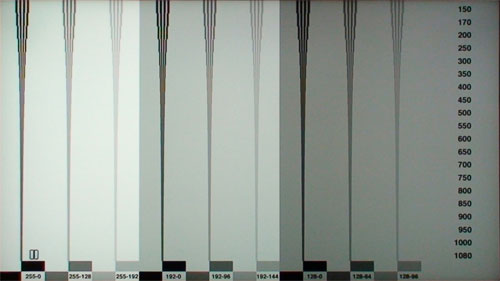 |
| Motion resolution pattern from Chapter 31 of FPD Benchmark Software test disc |
Traditionally plasma and CRT TVs deliver the sharpest motion owing to their impulse-based display characteristics, but alas, they are no longer manufactured. All the 4K TVs available to buy on the market (including LED LCDs and OLEDs) at this time of writing are hold-type displays, where one frame is displayed continuously until the next frame replaces it. As our eyes track the movement on screen, the persistence of the preceding static frame in our retina contributes significantly to what we perceive as motion blur, otherwise known as “sample-and-hold” effect.
The most straightforward way to reduce motion blurring on sample-and-hold displays involves inserting an artificial frame between the original frames, but this type of interpolated motion compensation invariably introduces interpolation artefacts into the picture. For example, you may notice the ball tearing up slightly as it whizzes past the crowd, or shimmering artefacts around running players.
A more promising technology to improve motion clarity on hold-type displays is black frame insertion (BFI) which, as suggested, adds a black frame between the original frames in an attempt to mimic the low retinal persistence property of impulse-type displays, although BFI usually incurs flicker and brightness drop due to how it works.
Over the past few years, Samsung has developed the most effective black frame insertion algorithm on their high-end models, providing the clearest motion among all the 4K TVs we’ve tested, as you can see for yourself from the following motion pursuit camera capture of the leading 2016 televisions:
 |
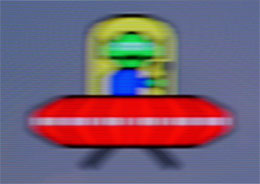 |
| Sony XD93 [Motionflow] “Custom” | LG E6 [TruMotion] “User” |
 |
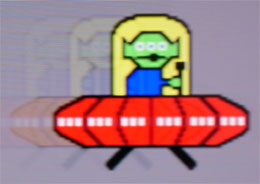 |
| Panasonic DX902 [IFC] “Custom” | Samsung KS9000 [LED Clear Motion] “On” |
2. Screen Uniformity

For some reason, panning shots across a uniformly toned background (e.g. football field) seem to make screen uniformity issues such as darker bands and dirty screen effect (DSE) much more obvious. Instead of following the action on screen, your eyes will be affixed on the static impurities which aren’t even in the video source. While it may vary from unit to unit, from our experience LG OLED TVs (we’re not concerned about near-black vignetting/ streakiness which won’t affect bright sports content) and Samsung LED LCD sets tend to exhibit the best screen uniformity.
3. Flat vs Curved
Although here at HDTVTest we don’t mind a curved screen, and usually get used to the curvature within a few minutes of normal viewing, there’s no doubt that a flat panel would be more suitable for watching football, since the geometry of straight lines (football pitch markings, goal posts, etc.) would be better preserved, especially for viewers who are sitting off-angle to the TV.
Which brings us to our next point…
4. Viewing Angles
If you’re inviting your friends and family around to enjoy some big-screen football action on your shiny new television, then another aspect you should consider is the display’s viewing angle. Here the OLED TVs reign supreme: due to their self-emissive properties, they suffer from very little drop-off in colours and contrast even from the sides at extreme angles. LED LCDs, on the other hand, manifest a brightening of blacks, loss of saturation and also colour shifts when viewed off-axis.
| LG E6 OLED | Sony XD93 LED LCD |
Our Top Picks
With these criteria in mind, here’s our favourite 2016 4K Ultra HD TVs for watching sports:
1. Samsung KS8000/ KS9000

As mentioned before, Samsung UHDTVs generally exhibit high motion clarity and good screen uniformity, so it’s hardly surprising that our top choice comes from the South Korean manufacturer. We’ve reviewed the UE55KS9000, but if given the choice, we’d probably plump for the flat-screen KS8000 which is supposed to deliver very similar picture quality.
2. Samsung KS7000/ KS7500

If you can’t afford the KS9000/ KS8000, then the step-down Samsung KS7500/ KS7000 is a good choice. There’s black frame insertion on board, and screen uniformity was impressive, though (not relating to sports) we found its HDR performance to be inferior to the 8/ 9 Series. Again, we’d prefer the flat version (KS7000) if available.
3. LG E6

While its presentation of moving objects isn’t the sharpest even with the help of interpolation, the LG E6 OLED wins on the cleanliness of its motion (its instantaneous pixel response time means there’s no smearing/ black trails), extremely wide viewing angles, as well as flat form factor. General image quality is superb too, owing to its ability to render true blacks.
Happy hunting for your new TV, and good luck to whichever team you support!

Samsung LED Clear Motion = flicker.
Is useless!
That is interesting – LCD with edge LED backlight has better uniformity than LCD with FALD LED backlight?
Samsung LED Clear Motion = flicker.
Still has ghosting, duplicate image.
If you take high brightness into the picture you can forget OLED if you want to crank up brightness around 300-400cd/m2
High brightness for sports is needed if you watch in daytime.
it just looks more like you are there.
ABL (automatic brightness limiter) will kick in at those brightness levels on the OLEDs and so dim down the picture and change its gamma.
that football field suddenly looses its pop in colors.
it just looks more flat and boring.
LCDs ABLs (if they have it) doesnt affect picture quality to the worse.
so one more 1 to 0 score for the sport kings of TVs
the LCDs
The Samsung will look better as their motion control is active. The other model have their motion enhancers switched off. Extreme case of Samsung bias.
@Michael Carson. They are all set to “On”
Custom default on Sony is all motion processing off. This is incredibly biased.
Sonyd motion processing is considering the best in the industry and the majority of teview websites rate its motion. For some reason you’ve completely disregarded setting up motionflow and used a generic useless setting that doesn’t engage motionflow fully. What a shame. More evidence of your Samsung Bias. I wonder how much they’re paying you. You used to be a reviewer i respected.
@Michael Carson, James & Profit fever: There is no bias here. There are two further options in [Motionflow] “Custom”, namely [Smoothness] & [Clearness], and I have optimised them to obtain the highest motion clarity WITHOUT incurring excessive interpolation artefacts for the purpose of this test.
@Profit fever: The motion processing on Sony TVs is rated highly for its judder-free smoothness (24p/ 50i content), rather than motion clarity. I can think of only one other review site that measures BOTH motion resolution and take motion pursuit camera pictures… if I’m wrong, show me the objective evidence (which I’ve done), not subjective description.
Warmest regards
Vincent
Profit fever,
No doubt Motionflow the best.
The idea of Clear Motion Samsung LED is good, but it is not usable in practice. Flicker and still has ghosting, duplicate image.
Is useless!
@Alex: Samsung has reduced the flicker on LED Clear Motion over the years. I routinely ask Samsung 8/ 9 Series owners for whom I calibrate to look at a bright white screen with LED Clear Motion on, and most of them don’t see the flicker, although I do admit sensitivity varies from individual to individual. Have you seen LED Clear Motion on the KS series, or the JS series?
Warmest regards
Vincent
Yes,
I still can not use, my opinion may be necessary 240Hz panel.
I prefer to Motioflow = Clear Sports.
Sony Motionflow = Clear http://i.imgur.com/DxRikSG.jpg?1
Sony Motionflow = Clear
[img]http://i.imgur.com/Jk3mGaw.jpg[/img]
@Alex: Thanks for the image, but that’s not for the XD93. It’s for a 2015 Sony TV (X85C) which you’ve cropped without giving credit from my friends at HDTVPolska:
http://hdtvpolska.com/zdjeciamaciek/SonyX85C/m_04.jpg
http://hdtvpolska.com/topic/35261-test-sony-android-tv-x8505c-ultra-hd-4k-3d-led-lcd/
Warmest regards
Vincent
Yes,
HDTVPolska!
Yes,
The XD93 can deliver 1080 lines in the clear.
The X85C can deliver 900 lines in the clear.
It was to ilustar what I see in my 55X805C and saw the same way in X903D, ok…
Vincent obviously prefers Samsung to Sony. Nothing wrong with that.
Yes,
Nothing wrong with that.
However Motionflow = Custom is not the best for sports, I use here for movies, etc.,.
The truth is Motionflow = clear.
There appears to be little to no objective basis for people accusing a reviewer that specialises in measurement based analysis of screen performance. When it comes to R&D Samsung have more resources to continual improve their products.
Individuals need to relax and just accept that for the time being Samsung have the edge when it comes to upscaling and motion
You mean the reviewer!
Other resivores have other opinions.
However this is not the issue.
On my Samsung JS8500 I find most of the blur reduction functions work, but all of them have significant drawbacks or only work in very specific (limited) cases. And of course Auto Motion Plus is not available in Game/PC mode, so if you want to use them in games you’ll have to put up with the extra input lag.
LED Clear Motion:
60Hz/fps – The motion clarity is flawless, however the flicker is in my opinion intolerable on anything but the darkest content.
30Hz/fps – Some improvement in clarity, however still shows severe double images, and it flickers, so it’s a bad tradeoff in my opinion.
24Hz/fps – Does nothing but lower the brightness.
Blur reduction:
60Hz/fps – Good improvement in clarity, with minor ghosting and minor artifacting. The best option for 60fps content in my opinion.
30Hz/fps – Does nothing.
24Hz/fps – Does nothing.
Judder reduction:
60Hz/fps – Does nothing.
30Hz/fps – Very good improvement in clarity, minor ghosting, at times bad artifacting. SOE.
24Hz/fps – Very good improvement in clarity, minor ghosting, at times bad artifacting. SOE.
My findings were using a PC though, running the UFO test and other stuff. I don’t really know if it works any differently if feeding it a 60Hz interlaced broadcast for example.
For those who can’t afford the high end TV’s that Vincent has recommended I think the Samsung H6400 offers great motion performance and represents outstanding value for money. The 48″ version is now currently around £400. I’m not sure why this model was carried over for another year but I’m not complaining as the price to performance ratio is incredible! I can only imagine Samsung over manufactured.
Yet again the Sony Fanboys are getting upset. If you cant see that the Sony TV Products have been in a steady decline over the last 3 years then you need to wake up. (Below flagship models 75″)
3 years ago you had the W906 now you have the XD93, which lets be honest apart from the increase to 4k isn’t really that much of a step up and thats 3 YEARS!! last year saw Sony move towards budget IPS panels on two models and this year they are moving the XD85 (Their biggest seller) there also.
Android has so far been a disaster on the mass market and now in order to save money and confuse customers they are masking all their TVs in a uniform design.
I for one wouldnt invest in a SONY bellow 75″ as they have been so lazy in their production. I’m sorry Sony fan boys but the DX902, KS9000, KS8000 and E6 are all superior to the XD93 (there is a reason why its the cheapest). The KS7000, DX750 are both superior to the XD85.
I did not see anything here about a model being better than the other, although this is debatable too, but it is another matter!
The subject is netting movements.