Is there still a place for a high-end 1080p projector as 4K UHD (ultra high-definition) takes off, with the first Ultra HD Blu-ray players and discs expected to hit the UK and Europe next month? Japanese manufacturer Sony (whose market share of high-priced home cinema projectors has ironically been boosted by its 4K models) clearly believes so, as evidenced by the release of the VPL-HW65ES, the direct successor to the critically-acclaimed VPL-HW55ES.

Sony’s been using the same chassis for its full HD beamers for a good few years now, and that hasn’t changed with the HW65. This means a choice of glossy black or pearlescent white finish, centrally mounted lens, topside curve, side inputs, as well as manual lens shift zoom and focus which of course precludes lens memory functionality.
Calibration
After letting our Sony VPLHW65ES/W review unit run in for a good number of hours, we calibrated the machine using a profiled Klein K10-A, a DVDO AVLab TPG signal generator, and SpectraCal’s CalMAN Ultimate software. Although the [Reference] stock preset was decent, there’s certainly room for improvement especially in terms of colour accuracy.
Greyscale
The default [Color Temp.] of “D65” in [Reference] mode produced greys that were blue-tinted:
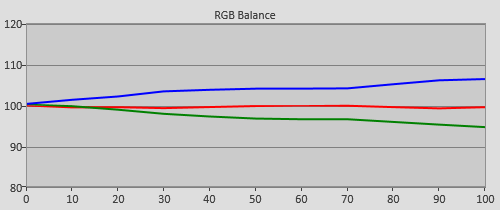 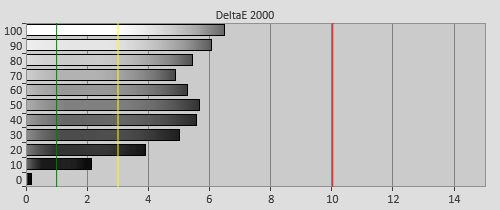 |
| Pre-calibration RGB tracking and delta errors (dEs) |
We used the two-point white balance controls on the projector to neutralise the tint:
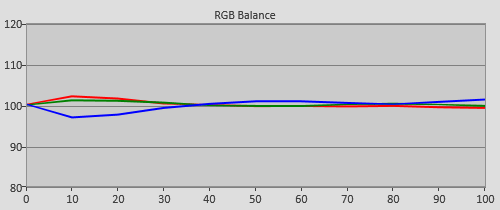 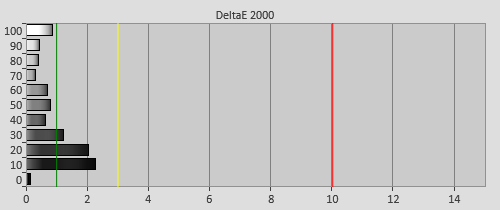 |
| Post-calibration RGB tracking and dEs in [Reference] mode |
While there’s a deficiency in blue component at the lower end, delta errors (dEs) were reduced to below 3 (the commonly accepted visible threshold for human perception) across the entire luminance range, which means viewers shouldn’t see any inaccuracy in real-world material.
Note: Even though it’s not officially supported, we tried out Sony’s Projector Calibration Pro software, and were pleasantly surprised to find it compatible with the VPLHW65, allowing for 10-point (or even more) white balance and gamma calibration if needed.
Gamma
![Pre-calibrated Gamma tracking in [Reference] mode](/news/wp-content/uploads/2018/04/projector_Sony-VPLHW65ES_pre-gamma.png) |
![Post-calibrated Gamma tracking in [Reference] mode](/news/wp-content/uploads/2018/04/projector_Sony-VPLHW65ES_post-gamma.png) |
| Pre-calibration gamma tracking (2.18) | Post-calibration gamma tracking (2.36) |
Colour
Colours benefited the most from calibration. With the out-of-the-box [Reference] settings, red was skewed in a non-linear fashion, whereas green was undersaturated on our Sony HW65ES sample:
![Pre-calibration colour saturation tracking in [Reference] mode](/news/wp-content/uploads/2018/04/projector_Sony-VPLHW65ES_pre-strack.jpg) |
| Pre-calibration colour saturation tracking |
Some careful adjustments within the onboard colour management system (CMS) improved colour fidelity tremendously:
![Post-calibration Colour saturation tracking in [Reference] mode](/news/wp-content/uploads/2018/04/projector_Sony-VPLHW65ES_post-strack.jpg) |
| Post-calibration colour saturation tracking |
![Post-calibration colour errors in [Movie] mode](/news/wp-content/uploads/2018/04/projector_Sony-VPLHW65ES_post-strack-de.png) |
| Post-calibration colour errors (<3 not appreciable to the eye) |
Encouraged, we proceeded to run a comprehensive colour checker chart on the fully calibrated VPL-HW65ES:
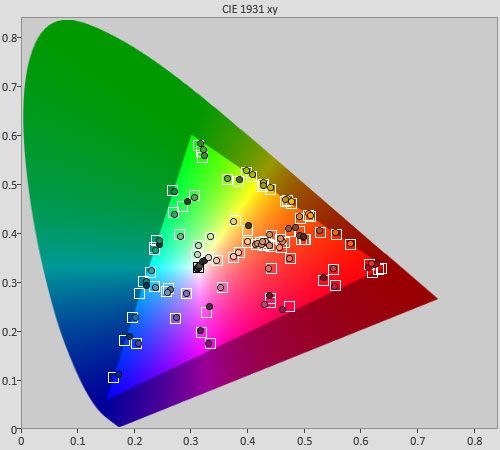 |
| Post-calibration Colour Checker SG test |
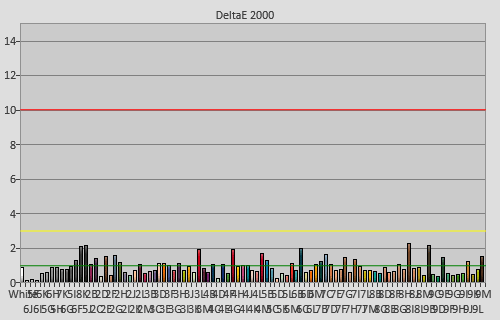 |
| Post-calibration Colour Checker SG errors (<3 not appreciable to the eye) |
The result was supremely impressive, with none of the 140 measured colour points exceeding the perceptible cutoff of 3. Astounding!
Benchmark Test Results
| Dead pixels | None |
| Panel uniformity | Very good |
| Primary chromaticity | Excellent |
| Motion resolution | 750 to 1080 with [Motionflow] on; 300 if off |
| Digital noise reduction | Forced temporal smoothing except with [Input Lag Reduction] on |
| Sharpness | Defeatable unless [Motionflow] “Combination“ |
| Luma/Chroma bandwidth (2D Blu-ray) | Full Luma & Chroma |
| 1080p/24 capability | No judder in 2D or 3D |
| Input lag (Leo Bodnar tester) | 22ms with [Input Lag Reduction] enabled |
Picture Quality
The Sony VPLHW65ES was capable of projecting a splendid image from HD sources. Our first impression when we initially set the unit up out of the box was that it’s very bright: we had to drop [Lamp Control] from the default setting of “High” to “Low“, then close the iris to tame the light output to a level that’s more comfortable in a light-controlled room. Another upside of low lamp mode was of course the whisper-quiet operation, although even [Lamp Control] “High” wasn’t noisy anyway, making the HW65 also versatile for use in a non-bat cave environment with the extra brightness it offers. Post-calibration lumens measured 823 in [Reference] mode with [Lamp Control] “Low” on our setup.
For some reason, we witnessed more light pumping artefacts with the VPLHW65’s dynamic iris even on the “Limited” setting than that on previous 1080p projectors from the Japanese brand – perhaps the inherently higher lumens brightness played a part? Nevertheless, even with dynamic iris disabled, blacks remained strong, though didn’t quite reach the depth of JVC’s D-ILA models which to be fair cost at least £1,000 more.
Where the Sony had the upper hand was in the area of colour accuracy: once calibrated, the HW65ES painted various shades and hues – ranging from skin tones and green foliage to fiery reds and blue sky – with an outstanding degree of realism that would normally require an external 3D LUT (look-up table) device to help achieve on a JVC.
The VPL-HW65ES handled 1080p/24 video signal from Blu-rays well without telecine judder even with [Motionflow] off. As expected from an LCoS display, baseline motion resolution (determined using the horizontally scrolling lines in Chapter 31 of the FPD Benchmark Software test disc) came in at 300 lines without the aid of motion-enhancing technologies. Setting [Motionflow] to “Smooth Low” or “Smooth High” more than doubled motion resolution to 750 lines, but at the expense of introducing soap opera effect (SOE) to 24p film. [Motionflow] “Combination” added undefeatable motion-adaptive edge enhancement, making it a no-go in our books despite its high interpolated clarity that’s helped by a small dose of black frame insertion.
As is the case with all Sony projectors we’ve tested in recent years, the VPL-HW65ES applied a mild layer of forced noise reduction even with [Noise Filtering] set to “Min” and [Reality Creation] turned off, which could be defeated by engaging [Input Lag Reduction] although this will incur other compromises in picture quality. Whilst certain quarters may prefer the cleaner image presented by Sony’s approach to suppress noise at all times, as purists we wished that the company would provide a fully working noise reduction control to preserve film grain integrity without having to resort to [Input Lag Reduction].
Amidst the doom and gloom of several TV makers abandoning 3D on their sets this year, it’s heartening to see the Sony VPLHW65ES still supporting active-shutter 3D via its inbuilt RF emitter, though the glasses have to be purchased separately. And even casual 3D fans should gladly fork out the extra money, because extra-dimensional material was a revelation on the HW65 thanks to its high light output to mitigate the darkening effect of the shuttering glasses. Using our custom-authored test pattern, we verified that the projector passed full HD 3D resolution except, somewhat curiously, with [3D Glasses Brightness] set to “High“. Different tri-dimensional frame rates of 24Hz, 50Hz and 60Hz were displayed smoothly without excessive judder. While crosstalk was present, it was faint and never intrusive.
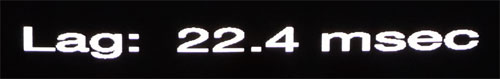
With the HW65ES, Sony continues to uphold its reputation of offering some of the most responsive gaming projectors on the market. Enabling [Input Lag Reduction] returned a Leo Bodnar measurement of 22ms, the fastest yet we’ve measured on any projector. With [Input Lag Reduction] disabled, lag time jumped to 107ms in [Reference] mode.
Verdict
Although it represents only an incremental upgrade over the outgoing VPL-HW55ES which was already an excellent projector, Sony’s VPL-HW65ES makes a strong case for being the best 1080p projector money can buy when it comes to overall picture performance. Normally this would be enough to secure a “Best in Class” award from us (just as the HW55 did), but these are far from normal times, with UHD being all the rage in the video industry, and 4K HDR Blu-ray titles just around the corner.
At the lower end of the price range, the Sony HW65 is squeezed by the company’s own £1,800 VPL-HW40ES (or its yet-unannounced successor) which delivers unbelievable value for money. At the opposite side of the spectrum, for £1,200 more you can get the JVC X5000 that boasts deeper blacks, higher native contrast, and most importantly compatibility with Ultra HD Blu-ray and HDR (high dynamic range) content through HDMI 2.0 and HDCP 2.2 specifications.
A retail price of £2,800 for a non-4K projector may make buyers baulk, but there’s no denying that the VPLHW65ES is a superb piece of kit for watching movies and playing games, especially as a temporary placeholder while waiting for UHD/ HDR standards to stabilise (not to mention for the prices of native 4K projectors to drop below £5,000).



I recently purchased one of these, what are the downsides by using the input lag reducer for normal material like films 24p playback etc ?,
Thanks.
Hi.
I can’t be specific but will try and help as best I can. The PJ will switch all image processing off in lag-reducer mode…any sort of frame interpolation, image scaling, colour analysis will go off because the PJ won’t be able to analyse the frames with the ones around it before they are displayed. Your calibration/zoom and other basic settings will be held but there will be no further image processing.
Weather this is a problem or not is for you to decide. I would image that with good quality source (i.e. a well mastered/compressed BluRay) it’ll be alright but you need to take a look and decide for yourself really.
Thanks Daniel,
I don’t use any imaging noise reductions at all or frame interpolation so that shouldn’t be a problem, I seem to be able to use reality creation ok though ?.
Thanks for your reply.