Sony has had the native 4K projector market sewn up all by itself over the past 2-3 years, but its monopoly isn’t going to last much longer, with Texas Instrument having announced a 4K UHD DMD (digital micromirror device) chip at CES 2016, and at least one single-chip 4K DLP projector (from Optoma) expected to go on sale this year. Nevertheless, there’s usually more to Sony projectors than sheer resolution, so let’s see how the company’s latest VPL-VW520ES 4K beamer fares in our comprehensive battery of tests.

Launched at the IFA trade show in Berlin last year, the Sony VW520 is the direct successor to 2013’s extremely successful VPL-VW500ES, adding HDR (high dynamic range) playback to an already impressive list of specifications. Indeed, the VPLVW520ES seemed to have been set up from factory to produce a prodigious amount of brightness: even the [Reference] preset had its [Contrast] value maximised at “100” and [Lamp Control] set to “High” by default, delivering a blinding 66fL on our setup.
For calibration, we first switched [Lamp Control] to “Low” (which also dampened the fan noise significantly), and then manually reduced the lens aperture to attenuate the projector’s light output to a level more suitable for our pitch-black viewing environment. Calibration equipment used included a profiled Klein K10-A meter, DVDO’s AVLab TPG signal generator, and SpectraCal’s CalMAN Ultimate software.
The default [Color Temp.] setting of “D65” in [Calib. Preset] “Reference” on our Sony VPL-VW520ES review sample yielded greys that were slightly blue-tinted across the entire luminance range:
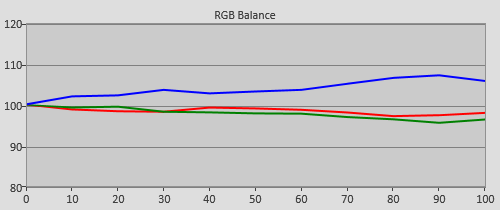 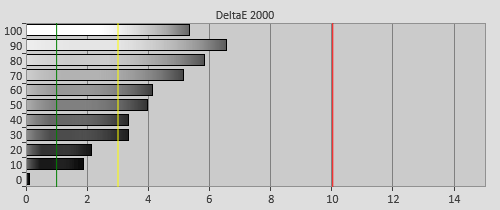 |
| Pre-calibration RGB tracking and delta errors (dEs) |
This was easily corrected using the projector’s supplied two-point white balance submenu to achieve neutral-looking greyscale:
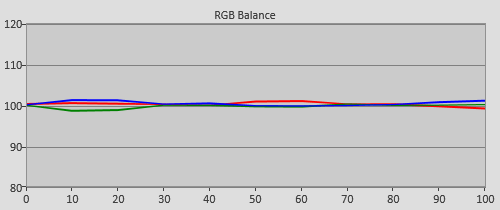 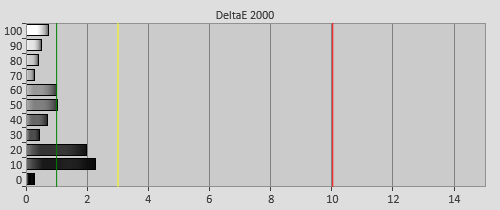 |
| Post-calibration RGB tracking and dEs in [Reference] mode |
Delta errors (dEs) were curbed below 3 (the commonly accepted threshold before inaccuracies become visible to the human eye in real-life content) at each 10% video stimuli interval we measured, providing an untinted canvas for colours to look as close to the director’s creative intent as possible.
Out-of-the-box gamma measured closer to 2.2 than 2.4 (which is more suitable in a dark room to impart more “pop” and depth to the projected image), but a visit to the [Gamma Correction] option allowed us to align the gamma on the Sony VW520ES to the latter:
![Pre-calibrated Gamma tracking in [Reference] mode](https://www.hdtvtest.co.uk/news/wp-content/uploads/2018/04/projector_Sony-VPLVW520ES_pre-gamma.png) | ![Post-calibrated Gamma tracking in [Reference] mode](https://www.hdtvtest.co.uk/news/wp-content/uploads/2018/04/projector_Sony-VPLVW520ES_post-gamma.png) |
| Pre-calibration gamma tracking (2.25) | Post-calibration gamma tracking (2.39) |
It turned out that the VPLVW520ES was compatible with Sony’s new Projector Calibration Pro tool, even though the model number wasn’t listed in the software’s drop-down menu. Using the additional 10-point controls, we could further iron out any kinks in the greyscale or gamma, but did not see any need to do so on our unit.
The three primary colours of red, green and blue can be calibrated within the selected [Color Space] itself, with the provided [Cyan-Red] and [Magenta-Green] controls shifting the measured colour point horizontally and vertically respectively. This proved extremely effective, so much so that we didn’t even need to access the [Color Correction] colour management system except to touch up cyan:
![Post-calibration Colour saturation tracking in [Reference] mode](https://www.hdtvtest.co.uk/news/wp-content/uploads/2018/04/projector_Sony-VPLVW520ES_post-strack.jpg) |
| Post-calibration colour saturation tracking |
![Post-calibration colour errors in [Reference] mode](https://www.hdtvtest.co.uk/news/wp-content/uploads/2018/04/projector_Sony-VPLVW520ES_post-strack-de.png) |
| Post-calibration colour errors (<3 not appreciable to the eye) |
Post-calibration colours were supremely accurate: we even ran a 140-point colour checker, and none of the measurements exhibited error exceeding the humanly perceptible limit of 3. Truly outstanding!
![Post-calibration Colour saturation tracking in [Reference] mode](https://www.hdtvtest.co.uk/news/wp-content/uploads/2018/04/projector_Sony-VPLVW520ES_checker.jpg) |
| Post-calibration colour checker SG chart |
![Post-calibration colour errors in [Reference] mode](https://www.hdtvtest.co.uk/news/wp-content/uploads/2018/04/projector_Sony-VPLVW520ES_checker-de.png) |
| Post-calibration colour errors (<3 not appreciable to the eye) |
| Dead pixels | None |
| Panel uniformity | Very good |
| Primary chromaticity | Excellent |
| Motion resolution (approx.) | 300 at baseline; 1080 if [Motionflow] “Combination“ |
| Digital noise reduction | Some mild temporal smoothing with [Reality Creation] on |
| Sharpness | Defeatable, fully adjustable |
| Luma/Chroma bandwidth (Blu-ray) | Full Luma, Chroma horizontally softened |
| 1080p/24 capability | No judder in 2D or 3D |
| Input lag (Leo Bodnar tester) | 36ms with [Input Lag Reduction] “On“ |
| Full 4:4:4 reproduction (PC) | No |
If you’ve seen a Sony 4K projector in recent years, you’ll know what to expect from the VPL-VW520ES. As almost always, the first thing that struck us was the smooth silkiness of the projected image, afforded by a combination of native 4K resolution and SXRD’s inherently narrow inter-pixel gap. Regardless of what some quarters would like you to believe, no projector featuring pseudo-4K pixel-shifting technology currently available to buy on the market could match let alone surpass the Sony 4K models in outright detail and sharpness.
Blacks were slightly deeper than its predecessor the VPL-VW500ES, though still not as inky as those delivered by JVC’s DILA projectors. Unfortunately engaging the dynamic iris – which worked well on previous Sony projectors to lower the black floor especially during low-APL scenes – resulted in more light pumping artefacts than we’d like to see on a unit costing nearly £9,000. It appears that the company has programmed the VW520’s dynamic iris system (even in its less aggressive “Limited” setting) to boost peak brightness, possibly to produce a pseudo-HDR effect even for non-HDR content, but sadly this made the luminance instability a lot more conspicuous.
The Sony VPLVW520ES partook in very mild temporal noise reduction with [Reality Creation] enabled (even with all the noise filtering systems switched off/ set to minimum in the user menu), subduing film grain and causing the picture to look a bit less lively. On the other hand, disabling [Reality Creation] resulted in the appearance of moire in 1080p luma zone plate test pattern, indicating suboptimal upscaling to 4K Ultra HD resolution. On balance, with the appropriate settings [Reality Creation] did more good than harm, and we’d happily leave it on for watching Blu-rays.
Based on the horizontally scrolling lines in Chapter 31 of the FPD Benchmark Software test disc, the Sony VPL-VW520ES’s native motion resolution (i.e. with [Motionflow] disabled) came in at 300. Selecting [Motionflow] “Smooth Low” or “Smooth High” more than doubled the figure to 650 lines, though at the expense of introducing overt interpolation artefacts and soap opera effect (SOE) to 24p films. Helped by some form of dark frame insertion in addition to frame interpolation, the “Combination” setting delivered a motion resolution of 1080 lines (or higher) while incurring very little artefacts and SOE, making it the most useful [Motionflow] proposition, although you may have to tweak the picture to compensate for the slight drop in brightness brought about by dark frame insertion.
Given that HDR (high dynamic range) is the star feature on VW520ES, we’re somewhat disappointed at the number of hurdles that needed to be overcome before HDR-mastered material could be displayed on screen. First of all, there’s no USB input on the projector, so any HDR videos would have to fed over HDMI. Sony kindly loaned us an FMP-X5 4K media player loaded with Netflix 4K, but of course the on-demand streaming specialist hadn’t started offering any of its content in HDR yet at time of testing.
We plugged a USB stick containing some HDR clips into the FMP-X5, and because the media player wasn’t HDMI 2.0a-compliant and therefore couldn’t transmit the necessary HDR metadata, we had to manually enable [HDR] mode on the VPLVW520ES. The FMP-X5 could only recognise and playback three HDR-10 demo snippets, and even then the projector failed to apply the correct PQ EOTF (perceptual quantizer electro-optical transfer function) formula, resulting in significantly crushed blacks. We’ll have to wait until the arrival of Ultra HD Blu-ray players with HDR capabilities to find out if the VW520ES can a) automatically engaged [HDR] mode; and b) render HDR properly.
With [Color Space] set to “BT.2020” and its colour temperature calibrated to D65, the Sony VPLVW520ES reached 85% of the DCI-P3 standard. As you can see from the chart below, the chief contributor to the deficiency was an undersaturated and skewed green primary, but thankfully the majority of the colour points could still be aligned on target through calibration:
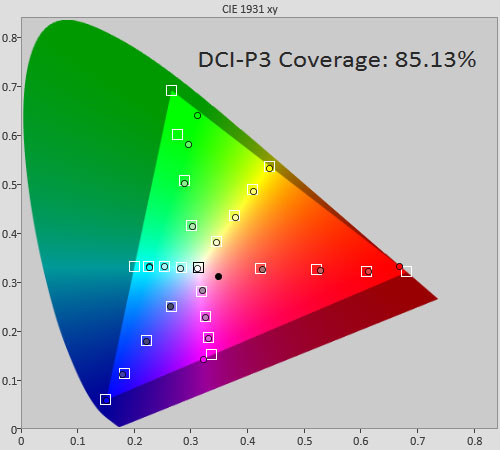
The VPL-VW520’s 3D performance was better than that offered by the earlier VW500 or VW300 models. For starters, unlike those 4K projectors, the VW520ES fully resolved full HD 3D detail, as verified using our own custom-authored test pattern. Its extra brightness came into play too, helping to offset the darkening effect of the active-shutter glasses more effectively than the VW500ES or VW300ES. Whilst crosstalk was more prevalent, this could be dramatically attenuated by dropping [3D Brightness] from its default setting of “High” to “Standard“, though of course the tri-dimensional image would look dimmer as a consequence.
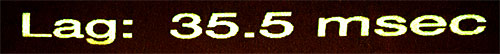
Sony continues to be the projector brand to choose if big-screen gaming responsiveness is important to you. With the [Input Lag Reduction] feature enabled, input lag on the VPL-VW520ES measured 36ms according to our Leo Bodnar device, the quickest we’ve recorded on a “4K” projector to date. Without the aid of [Input Lag Reduction], the figure jumped to 121ms.
While the Sony VW520ES offers only evolutionary rather than revolutionary improvements (slightly deeper blacks and higher brightness, more usable 3D, as well as potential HDR playback) over the outgoing VW500ES, it’s undoubtedly the projector to beat at its price point, thanks to a host of class-leading features such as true 4K resolution, unrivalled post-calibration colour accuracy and low input lag.
