It’s impossible to begin a review of the Xbox One without mentioning its unfortunate public outing back in May. If you don’t follow gaming (this subject isn’t our focus), here’s a quick briefing: Microsoft announced the new machine back in May 2013, repelling gamers with obnoxious digital “rights” management (which although commonplace on other delivery platforms, was new to the gaming world) and a lack of a clear focus on gaming, with the system’s TV integration receiving an amount of attention that was deemed unjust given the brand’s gaming roots.

The system would have to “phone home” every 24 hours in order to keep playing games. Games would have to be activated over the web before playing, which would apparently have translated into heavy restrictions on buying and selling used games – although executives weren’t clear about what they were. Essentially, the Xbox One would manifest all of the worst parts of non-physical delivery, and apply them to games on disc as well. The reward for accepting all of this was to be better integration with “the cloud”.
The PR disaster that followed created a golden opportunity for Sony Computer Entertainment (SCE) – who, without the backlash, may have attempted to push through similar measures. Smelling blood, they seized their chance to play the “good guy” and unveiled the Playstation 4 (PS4) to riotous applause, dedicating a good few minutes of their E3 press conference speech solely to announcing that there would be no such draconian restrictions on the Sony platform. It was a rare feel-good moment for consumer rights in the face of DRM, and a clear sign to the industry that the rights we enjoy with physical media are not to be threatened so easily. The cherry on top came when Sony announced that its system would launch for $100 less (£80 less in the UK) than the Xbox One. The move is sure to go down in gaming history as being at least as memorable, and in fact eerily similar to Sony’s 1995 “$299” announcement, where it revealed it was positioning its first PlayStation system to ruthlessly undercut the price of the competing Sega Saturn by the same amount.
Fortunately for consumers, Microsoft was humble enough to admit its mistakes, and revised its policies in line with its competitor. Whether or not this is enough to stem the good feeling that Sony seized upon is another matter – reputations are slowly built but quickly destroyed, and it’s not unfair to suggest that Microsoft forfeited their assured first-place position (built up with the overall success of the Xbox 360) with the stunt.
HDTVTest recently took a delivery of an Xbox One, and we’ve been putting it through its paces as a media player, specifically with regards to how well it plays Blu-ray Disc (and DVD). We’ve also been checking out the much-discussed TV integration features. We won’t be touching on the gaming performance, because our speciality is in AV, so consider this review one for gamers who also happen to be AV enthusiasts (not an uncommon crossover). Is the Xbox One truly the only device that needs to be under your TV? Or, are gamers better served with a standalone machine plus the console of their choice? Read on!
After the unveiling, the predictably snarky online response was to suggest that the system looks like an old VCR. We think that a fairer comparison is to a home theatre PC, but it’s easy to see where the description comes from – the Xbox One is a fairly nondescript black box – you won’t find the more appealing styling of first two Xbox 360 designs here. Granted, it’s not an eyesore like the original PS3 was, and it does have some slick features like a slot-loading, front-mounted Blu-ray Disc drive (a stylistic and technological improvement over the original Xbox 360’s tray-based DVD drive). It’s clear that the idea was for it to be slipped in a media cabinet and out of the way.
Unfortunately, the entire system and accessories feature the gloss black finish in abundance. The fact that most of the hardware ships with protective plastic stuck over these shiny black surfaces speaks for itself: if you’re a little OCD-ish like we are, you’re probably best getting used to the fact that attempting to clean the system is probably going to leave small scratches. (Our Japanese launch PS3 from 2006 now looks like it’s been sandpapered if it’s seen under strong light, although granted, in our test environment these devices are shuffled around more than in the average home). Even part of the power supply unit, which is likely to sit on a corner beside the wall, has the finish.
The relatively unloved Kinect camera add-on from the previous Xbox 360 has been upgraded, and the new version is a mandatory part of the package, appearing to add quite a bit to the system’s selling price. Most of its obvious uses are for motion-controlled gaming (both Sony and Microsoft announced motion controlled “innovations” after Nintendo brought the idea to market), although the built-in microphone and infra-red blasters play key roles with the integrated TV feature.
Upon initially powering the machine on, we were greeted by a long pause of black, followed by the Xbox One logo and setup screens. After around 20 minutes (on a 60mb downstream connection) we had downloaded the necessary software updates and could use the system.

The main user interface is similar to that of the most recent Xbox 360 update, which in turn is similar to that of Windows 8’s “Metro” interface. Fortunately, unlike on Windows 8, the implementation on the Xbox One is consistent rather than irritating. It features basic green squares and is navigated with the gamepad, or optionally with voice commands (“Xbox, go to TV”) which seemed more reliable than Samsung’s similar in-TV feature (albeit not 100% of the time).
Like most of the services on the machine, the Xbox One’s Blu-ray playback software is a free download, and is not installed out of the box.
The first hurdle we came up against was that we were unable to get our own HDTVTest custom test pattern disc to play on the machine. The Xbox One does not play Blu-ray movie (BDMV) content from recordable BD-R discs. We tried both single and dual layer discs of various brands and types to rule out media incompatibility, and none would play. This is not the fault of the drive, but is a designed-in software limitation – one of the stringent DRM policies that apparently has made it into the finished product. Microsoft’s own support site mentions that:
The Blu-ray player on the Xbox One console only supports mastered Blu-ray discs and DVDs.
We don’t intend on paying to have 1000 copies of our internal test pattern disc professionally replicated just to get past this silly lockout system, but it is nice to know that Microsoft are so concerned about our test patterns being illegally copied without our permission that even we are not allowed to view them. As a result, we had to find content on store-bought films that we could use to assess the performance, and fortunately we also had the excellent Spears & Munsil v2 Blu-ray Disc with its multitude of tests.
Contrary to the official suggestion, the Xbox One does play DVD-Rs.
This also means that home-produced Blu-ray Discs – wedding videos recorded to BD-R, for example – will not play (although admittedly this content is rarer now since most home-produced content is online). Want to calibrate your HDTV and all-in-one media playing console using a burned copy of the freely downloadable AVS HD 709 disc? You’re out of luck. Most seriously of all, if independent studios ever release niche “Burn on Demand” content on Blu-ray recordables (such as what Warner Home Video are doing now on DVD via their Warner Archive series for niche content that they deem not profitable to manufacture the traditional way), the current iteration of the Xbox One will not be able to play this legitimately purchased content. Newsflash, Microsoft: the people who are ripping and illegally copying Blu-ray movies are generally too cheap to pay for blank discs and Blu-ray burners anyway – they are pirating via downloads. (We did try copying our patterns to a USB memory stick, but the Xbox One can’t currently play video from these, either).
Fortunately, after this, it was smooth sailing: the experience for end users who are likely to only be watching store-bought BD-ROM movie discs is NEARLY all good news. The first thing we noticed was that, unlike the kludgy 50hz support (more on that later), the Xbox One properly jumped to 24hz output when we played back 24hz Blu-ray content (after enabling the necessary menu option).
We investigated the menu options to see what we have to work with, should we need to adjust anything:
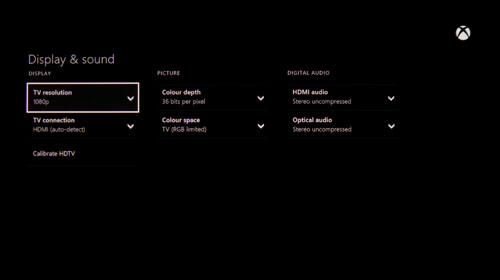
The [Display & sound] menu has a few basic options to set up resolution, connection type (HDMI vs DVI), Colour depth (8-bit, 10-bit and 12-bit, expressed x3 as 24, 30 and 36), RGB levels range (called “Colour space”), and some audio options. Strangely, there is no option to output Blu-ray and DVD natively in Y/Cb/Cr (Digital Component) format. All compressed video formats relevant to this discussion encode video in this way, which is more efficient than the computer-centric RGB (which is the native format for games and computers). Normally it’s best not to tempt fate by converting one between the other, and sometimes TVs have better reproduction of fine coloured details in one format over the other. That’s why, ideally, we’d have the option to output in either format. Currently the Xbox One only allows output in RGB, both at video and PC levels (TVs are generally adjustable between both, computer monitors often require PC levels to avoid a washed-out looking picture). That’s not really a huge deal, unless you know for a fact that your TV (or some other device in your system) is flaky with the RGB format.
Interestingly, there’s a [Calibrate HDTV] wizard. This is a nice attempt at instructing users to set up their basic
TV controls, and we’re glad to see Microsoft instructing people to shut off dynamic contrast and edge enhancement. Oddly, they also suggest a colour temperature setting of “warm 1, low, mid or neutral”, which still allows a wide range of off-base colour temperatures – in our experience, it’s “Warm2” which is consistently closest to the D65 standard. Still, this is an improvement on the ice-blue “Cool” setting that many people will be currently watching with.
The wizard also takes users through steps to eliminate overscan and edge enhancement, black and white crush, and has a basic colour adjustment step which can be used with a “Blue only” mode (Samsung and LG TVs have this). The only thing we really object to is the closing line: “That’s it! Your TV is now calibrated” – we just hope users don’t go through this quick adjustment process and hope that they have the equivalent of a fully ISF/THX-calibrated display, although we do commend Microsoft for including it.
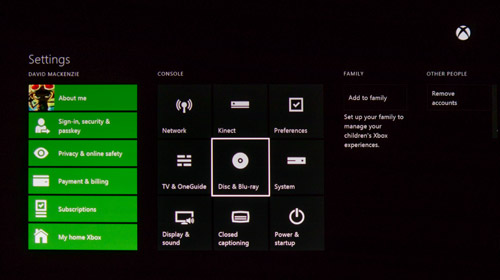
There are few setup options of note elsewhere in the system menus. The [Disc & Blu-ray] menu has an option for “24 Hz” which has to be enabled to get 24p output from BDs (it’s not on by default). We’re happy to see that there are no unnecessary video processing adjustments to introduce problems.
Based on a close-up visual inspection during playback, everything seemed A-OK at first. There was no forced edge enhancement, no unwanted noise reduction, just what appeared to be an unadulterated display of what’s on the disc – bravo, Microsoft! With 1080p/24 content going to a 1080p/24 display, there is no reason why the Blu-ray playback quality can’t be perfect (barring the subtlety of chroma interpolation, there’s really no room for “middle-ground” performance in the same way as there is with interlaced content, or content that has to be scaled) – after all, the PlayStation 3 has managed this since day one.
However, if you thought the Xbox One’s motion stutter issue were limited to European 50hz video, you’d be mistaken. It’s much rarer, but there is a bug in the Blu-ray playback software which introduces motion stutter. We encountered it when playing 24p movies, with the console correctly outputting 24p. Irritatingly, sometimes after pausing and unpausing the video, the video decoder would somehow “lose sync” with the output timing, creating motion stutter every Xth frame. Skipping back a chapter enough times would cure the problem, until we skipped chapter again. We had to power cycle the machine to totally avoid it.
Using a known-perfect player (in this case a resident OPPO BDP-83), we ran some greyscale and colour gamut measurements, then immediately swapped HDMI cables over to the Xbox One and measured the same patterns from its internal Blu-ray playback software, in order to check for any image manipulation hijinks. Any large discrepancy between the two measurement runs indicates an inaccuracy in output. In fact, the Xbox One did display a small deviation in terms of overall gamma, meaning that the distribution of light output between the darkest and lightest shades was a little off-standard. That’s not too surprising, since the difficulty in getting flat gamma output from the Xbox 360 was well-documented (most notably in this typically excellent analysis from EuroGamer‘s Digital Foundry). It really shouldn’t be there, but viewers shouldn’t worry given how small the error is (we didn’t notice it until we measured it). It certainly isn’t enough to alter the intent of the image. Most importantly, the Xbox One’s BD player did not add any discolouration to the image, only this slight tonal shift.
After this, we checked various aspects of core video performance. We confirmed that the Xbox One’s Blu-ray player does not crop any pixels from the edges of the image (tested outputting to a 1080p HDTV), and that it correctly maps pixels from the source to the display output (1:1) with no distortion of frequency response: tiny pixel details are reproduced perfectly without blurring or exaggeration. We also confirmed that, unsurprisingly, the video decoding path for progressive content is 100% progressive with no steps inbetween. Accordingly, the Xbox One does not suffer from Chroma Upsampling Error (CUE). It also filters the Interlaced Chroma Problem, correcting an inherent error with interlaced video whereby strong coloured edges could appear jagged. (We were unable to test the 50hz performance here, because those patterns are on our own recordable disc, which the Xbox One won’t play).
So, playback of the dominant 1080p/24 films on Blu-rays features a small inaccuracy, but nothing worth losing sleep over. More problematic is the capability for the machine to begin skipping frames if the disc is paused, unpaused or chapter-skipped.
More difficult is the rarer video-based content, which is where we get into the subjects of film mode detection and video deinterlacing. It’s not of much relevance given that films encoded interlaced on Blu-ray are very uncommon, but if you’re interested in comparing how the Xbox one handles difficult video-to-film cadence detection, here’s a checklist. (To understand what these all mean, check out this article on the Spears & Munsil site and scroll to the section titled “Source Adaptive Cadence Details”). We’ve marked the most common types in bold.
*** 2-2 (30fps inside 60i): Pass*** 2-2-2-4: Pass *** 2-3-2-3 PF-T (24fps inside 60i with MPEG metadata): Pass
The Xbox One does not successfully engage film mode deinterlacing for the common 2:3 cadence unless the video stream has progressive repeat field flags in it. Fortunately, content encoded as 2:3 60i on Blu-ray is very rare. It does attempt the detection, however, slipping in and out of film mode.
The Xbox One also did a decent job with the mixed-mode tests on the Spears & Munsil v2 disc, where film content has had a scrolling 60-fields-per-second ticker overlaid. It avoided the worst case scenario of processing the entire screen in film mode, which would have caused the ticker to “shred” and appear illegible. However, it didn’t do what the absolute top-tier processing would do, and process the film area of the screen with film mode deinterlacing, and the video area with video deinterlacing. Instead, the Xbox One simply deinterlaced the entire screen in video mode, offering good but not top-tier quality for this difficult (and rare) content.
The biggest issue with the Xbox One’s Blu-ray playback is a small one: lack of 50hz support. As we initially reported, the system even outputs 50hz TV feeds (via the HDMI input) at the wrong output refresh rate. The same holds true for Blu-ray: 50hz BD content judders because the video output from the Xbox One is 60hz. Given that Microsoft has no problem switching between 24hz and 60hz, we’re assuming it’s either an example of American insularity, or is evidence of how pressed for time the developers were in shipping the machine. It’s a trivial issue given how little 50hz content there is on Blu-ray, but it’s also trivial to get working properly, so we’re a little surprised.
25fps is not a legal frame rate on Blu-ray Disc, meaning that any material shot at this speed (we’re looking at you, BBC) is encoded as 50i, and due to a feature in the AVC encoding standard, this doesn’t (shouldn’t) have any effect on picture quality provided the player knows how to handle it. The Xbox One actually does, for the most part. The Spears & Munsil test disc doesn’t include any Euro-centric tests, and we were unable to play our own custom-built test on the Xbox One because of the system’s blanket ban on recordable Blu-ray media, so we instead had to improvise and look at some 25fps content encoded to UK Blu-ray as 50i and check for problem signs. The console would occasionally process the content as video and create small jaggies, but on the whole, the performance here was very good – except of course for the fact that after deinterlacing the video correctly, the Xbox One added judder by outputting the end result at the wrong frame rate! Anyway, given how rare this type of content on Blu-ray actually is, we don’t recommend anyone worrying about it.
Oh, by the way, the Xbox One does not play movies from HD DVD. Out of perverse curiosity, we actually hooked up our Xbox 360 HD DVD drive. Not surprisingly, it was a no-go. But hey, the machine has an HDMI input, so if you want to relive the early days, you can still hook up your Toshiba, throw in your copy of Serenity, and party like it’s 2006.
One last thing to note, on a more current topic – sometimes, we experienced issues where we removed a Blu-ray Disc from the Xbox One and inserted another disc, but the console didn’t reset playback, then giving us a bizarre error message about BD-Live restrictions (even on discs that don’t include this feature). We had to reset the system to get the disc to play.
On the whole, the Xbox One does not produce a very appealing DVD image. That’s not because of any unwanted processing done to the decoded video; the reason we say that it’s unappealing is largely due to the scaling algorithm used. In calculating a 1080p output from a 720×480 or 720×576 DVD source, new pixels are calculated using an algorithm which doesn’t produce an obviously sharp image. On the plus side, it doesn’t produce any ringing, either. Unusually for a soft image, there’s some aliasing present, which might pose a small problem on large screens.
Surprisingly given the lack of attention to all matters European, the Xbox One does properly deinterlace PAL DVDs. Perhaps we shouldn’t be too surprised, since we did earlier discover that the device has correct film mode detection with 1080i/50hz in HD. It’s a little known fact that the DVD format does have the provision for PAL discs to be flagged as containing Progressive video, but almost all PAL DVDs as films are encoded as interlaced. That means that instead of just asking the disc which deinterlacing mode it should use, the player has to analyse the video content and decide the correct mode for itself. The Xbox One does this properly.
Unfortunately, it then goes on to goof by outputting PAL DVDs at 60hz, suffering all of the same frame rate mismatch issues as we already noted with TV. Owed to their lower frame rate, it’s less obvious for films, whereas the stutter with video camera material can be quite pronounced.
At least, it doesn’t feature Chroma Upsampling Error or Interlaced Chroma Problem with DVD, although there actually is a similar effect, since the scaling of the low-res chroma channels does look a little pixellated (just as the luma channel does).
We were very impressed that the Kinect sensor was able to beam IR signals to our TV and satellite decoder, despite us not positioning it in the easiest-to-see location in our review setup. In fact, the process of setting up the console to send IR commands was flawless. Within minutes, we had our Xbox One controlling our HDTV and receiver.
Unfortunately for now, that’s really it, if you live outside the USA. The heart of the TV integration feature, which is Microsoft’s own programme guide, doesn’t work for European service providers yet, so the only point, for now, is being able to “snap” the television image to the side of the screen and overlay it onto your gameplay, or to be able to switch to and from your TV signal with voice commands.
We set our locale to US and plugged in a California ZIP code to get an idea of how the feature will work, and when it’s up and running here, we’re sure that it’ll be very impressive. The Xbox One asked us for our cable/satellite provider, then asked us to identify the set-top box brand. Once this was done, we were treated to a slick, responsive EPG, and could tell the system to jump to specific channels (“Xbox, go to Comedy Central”).
While we understand that Microsoft weren’t able to get programme guide and channel information working here in time for launch, they could have made the interim easier by at least allowing us to surf channels up and down with voice commands. Strangely, saying “Xbox Channel Up” with the box in UK mode didn’t give us any results, so we had to reach for the traditional satellite receiver remote, defeating the point. In fact, even “Xbox, go to channel 123” (as on Samsung voice-controlled TVs) could have been a reasonably satisfying stop-gap, but that doesn’t work either. Trying to pull up the Programme Guide in the UK instead gave us suggestions for internet video services. Well, it can only get better.
One other thing to note: like most of the Xbox One’s features, the TV EPG is only available to Xbox Live Gold subscribers (a point that our friends at CNET reported earlier). That service costs £34.99 a year (price from Amazon UK), and also gives you access to the Xbox Live online gaming platform, but it’s another “hidden cost” to consider for when the feature is actually available here – plus, that’s obviously on top of BBC’s legally enforced tax, as well as whatever you’re already paying your satellite/cable provider. If you aren’t an Xbox Live Gold member, you’ll still be able to use the HDMI input to see feeds from the TV set-top box, but you won’t be able to use the neat control features.
The worst non-US issue is one we’ve already reported: the Xbox One does not have any feature (yet?) which allows the output refresh rate to match the input refresh rate. Just as we found when playing 50hz BD material, the Xbox One does not output it at the same 50hz field rate, instead pushing it out at 60hz. Unlike the Blu-ray scenario, this is a huge deal, because ALL TV feeds in Europe are in 50hz format. The result is ugly motion stutter due to the mismatch.
In countries with 60hz-centric broadcasting chains, this isn’t an issue because the frame rate of the games matches the frame/field rate of the TV system. Unfortunately due to historical reasons, we’re stuck with 50hz in Europe. In fact, historically, European gamers were also stuck with appalling 50hz conversions of video games too (many of us, this writer included, voted with our wallets and imported American hardware and games instead), but thankfully this is no longer the case: gaming in Europe has moved onto 60hz, but the existing 50hz broadcast infrastructure remains in place, even though all European TVs are capable of handling the higher rate.
The stutter that results from the frame/field rate mismatch is actually worse than expected. We were expecting the effect to only be truly problematic with full-speed 50-fields-per-second video content (like sporting events), but the judder was distracting (to our AV-enthused eyes) even on 25-frames-per-second film content. Not surprisingly, there is no motion adaptive processing performed to smooth the frame rate transition, like what’s done on expensive high-end studio hardware to adapt 60hz US TV shows for European broadcast, and indeed no consumer-level processing, like what 100hz LED LCD TVs uses to perform frame interpolation (which wouldn’t be a good thing anyway). The frames are simply repeated in the most basic way possible in order to make up a 60hz output.
In fairness, we should point out that Microsoft themselves have mentioned that the TV integration features are not yet finalised for Europe and we’re not dealing with a final product – it’s quite likely they’ll address this with later firmware update when the full TV Integration is added. We are, however, dealing with a product which is on sale in Europe, so some early adopters are understandably angry with the situation.
To get into video politics for a second, we honestly sympathise with the American company – and in fact, every other major hardware manufacturer, all of which are headquartered in 60hz countries – when 50hz compatibility issues come up, as they frequently do. The United States and Japan are ex-NTSC areas, and these countries led the HDTV movement as we know it. Europe’s own attempt at its own European HDTV system quickly fell by the wayside. HDTV as we know it is an American-dominated technology. Although most of that has been adopted here, we’re still stuck with the 50hz field rate.
Still, Microsoft should have been on top of this for launch. Their BD Player application already switches between 24hz and 60hz output as appropriate, so the fact that their TV integration does not is a bizarre oversight. It’s too silly a problem to stay in this state, so we’re very sure they’ll fix it. In the mean time, especially if you want to watch smooth video content like football games, then skip the Xbox One and connect your set-top box directly to the display.
We’ve seen some user comments online – amazingly, sometimes even from Microsoft support staff – suggesting this problem can be solved by changing the output settings on your cable or satellite STB. These users are mistaken. The output settings on these devices allow you to change the output resolution (e.g. from 720p to 1080i), but NOT the frame rate, specifically because frame rate conversions are so destructive. Any European set-top boxes that in fact do allow a 60hz output will themselves introduce the same problem Microsoft are running into. The only way to watch content while preserving motion quality and avoiding stutter is to watch in the original frame rate. (Incidentally, there’s a common misconception going around the web that the output rate of the display is tied to the electricity supply in the country. That WAS true and is in fact the reason why we have the international rate discrepancies we have, but hasn’t been true for decades – after all, plasma televisions worldwide output 24hz signals at 96hz, and no country has a 96hz power supply).
We’ve also seen reports, again from Microsoft staff, that suggest some European users will be affected, and others won’t be, suggesting that it’s not a widespread issue. The reality is surely that all 50hz input is affected, and some users are more aware of it than others. For example, some TVs’ motion interpolation features (if enabled) might be able to partially conceal the effect.
There is one way around this which a reader pointed out to us, but this forces all video output to 50hz, including games, which we want at 60hz. In other words, it’s impractical for now and would not make for a seamless experience.
Although reports have made much of Xbox One’s broken 50hz TV input capability, 24hz is impacted as well. Although not used for broadcast television, DirecTV is sending films in their native 24p output in the United States, so running those through the Xbox One will result in the usual 24hz->60hz pulldown judder. (We’d appreciate it if US-based users could confirm this implementation; it’s certainly the case outputting 24p from a Blu-ray player to the Xbox One’s TV input).
On the other hand, the Xbox One’s 60hz TV integration is excellent. Obviously we don’t get 60hz broadcasts here, but to simulate this, we connected a Blu-ray player outputting 1080i/60hz and ran the same tests from the Spears & Munsil disc as we did on the Xbox One’s own internal Blu-ray playback software. Amazingly, ALL of the tests passed when using the HDMI input! In other words, having an external Blu-ray player feeding the console’s “TV” input actually produces better quality with rare interlaced Blu-ray Discs than the machine’s internal Blu-ray player software does! We had expected both to use the same hardware video processing, but apparently that isn’t the case. Still, that’s great news for users in the 60hz countries – provided they can get a clean 1080i/60 output from their cable or satellite set top box without any hijinks going on inbetween.
So, just to recap: 60hz users get film mode detection performance similar to standalone video processors but judder with rarer 24p sources, European users get judder. It’s telling that Microsoft are able to handle the multitude of esoteric 60hz transfer cadences but didn’t think to provide simple 50hz output timing.
If Microsoft want the Xbox One to be the only entertainment device under user’s TVs, then they have a lot of work still to do. While the entire package shows promise and does do a good job of fulfilling basic media playback functions, the machine is currently another example of customers beta testing a rough-edged product. Despite featuring graphical capabilities that so far don’t seem to be a match for a high-spec gaming PC, we’re sure that the system is delivering gaming fun, but that’s not our call to make, so we’ll leave games reviewing to the gaming experts.
At present, we can’t recommend any observant video users outside the 60hz countries buy it on the basis of its TV integration functionality. In its current state, it is not suitable for this task in much of the world, which uses 50hz broadcasting. If you’re based in the US though, where the slick integration features are up and running and mostly compatible with that country’s frame rate, then the news is much more positive.
As a Blu-ray player, the Xbox One does a good job. Provided you’re not attempting to play rare 50hz discs (for example, the UK release of Planet Earth), its Blu-ray playback quality is of a high standard, with its slight picture inaccuracy not really being noticeable. We did also run into an issue with the video output with Blu-ray movies stuttering after we paused and unpaused the film, which we’re sure Microsoft will address soon. It’s obviously not worth spending the machine’s asking price purely for BD playback, though, because standalone Blu-ray players which incorporate many of the same features are available for considerably less. They also don’t suffer from the draconian block of BD-R recordable media that the Xbox One has. The fact that they come with traditional remotes – none is available as an accessory for the Xbox One yet – will also suit users who don’t like the idea of navigating Blu-ray menus with a game pad.
If you’re into online video, keep in mind that in order to be granted access to Netflix, Microsoft charge you for Xbox Live Gold service (on top of Netflix’s own fees). That will obviously kill any interest that non-gamers had in this feature immediately; their current pricing strategy only makes sense if you’re a gamer first and viewer second.
Ultimately, we’re not sure, based on the performance, if Microsoft actually intended the Xbox One to be a single-device solution for everyone. Given the aforementioned reliance on Xbox Live Gold, it seems more like it’s a single-device solution aimed at users who are gamers first, but who enjoy other types of content as a secondary feature. There’s little about the system in its current state that would lead us to seriously recommend it for media usage.
Given the job Sony did with the PS3, which produces as good a Blu-ray image as you could possible hope for, we’d guess that the PS4 will be a better media player. Many of the quirks seen on the Xbox One are echoes of those made on the Xbox 360, whereas Sony by comparison have demonstrated better attention to detail on the video front – which is not surprising given their history. With that said, the PlayStation 4 doesn’t offer TV input at all, even if Microsoft is sort-of offering it now.
We’re sure Microsoft are paying attention to the desires of AV users in order to reach the widest possible audience, so we look forward to seeing what they do to improve the overall experience with firmware updates (the online chatter has shown that the 50hz judder is noticeable even to users who aren’t video experts). After all, right now nearing the end of its lifespan, the Xbox 360 is a very different machine compared to when it was launched, and given that this is a video game console rather than one model in a line of devices which is refreshed each year, Microsoft is in it for the long haul. Right now though, this succeeds only at being the beginnings of a games machine with optional AV functions.
