Here at HDTVTest, we believe that a true HDR (high dynamic range) video experience can only be delivered by full-array local dimming (FALD) LED LCD or OLED TVs, going by the results we’ve observed on the many HDR-capable televisions we’ve tested throughout 2016. It’s logical: achieving deep blacks alongside the intense brightness demanded by HDR material is only possible when the TV’s light output can be controlled on a zonal or – in the case of OLED – pixel level.

It’s with this knowledge in mind that we’re excited to see a new FALD LED television joining the handful of such displays available to buy on the market in the UK and Europe. Coming from TP Vision, the Philips 65PUS7601 which we’re reviewing today features 3840×2160 UHD (ultra high-definition) resolution, full-array local dimming LED backlighting (marketed by the company as “Micro Dimming Premium”), three-sided Ambilight technology, HDR support, as well as Android TV platform. Like Samsung, TPV has dropped 3D support across its entire 2016 TV lineup.
Essentially a reworked version of the 65PUS9600 which was first unveiled at IFA 2015 but never hit store shelves, the Philips 7601 is only available in one screen size of 65 inches. Retail price has been set at a scarcely believable £2000, making it one of the most affordable FALD LED LCD on the market. Let’s see how the TV performs.
The 65PUS7601 is one handsome-looking television. The slim bezel sports a classy brushed metallic silver finish, and the corners are tastefully rounded. An illuminated Philips logo hangs beneath the centre of the panel which is in turn supported by two chrome feet near both ends of the screen.

The chassis is surprisingly slender given the display’s direct-backlit LED makeup. Visible LED bulbs – constituting Philips’ famous Ambilight system – are arranged along the top and the sides at the rear of panel. Build quality is solid.

The Philips PUS7601 ships with the same dual-sided remote control supplied with the step-down 8601 series. We liked its reassuringly weighty feel, password-friendly QWERTY keyboard and high-quality tactile feedback, but disliked the oversensitive touchpad which frequently interfered with precise navigation and selection within the user menu. Eventually we found a way to disable the remote’s touch functionality, which made calibration much easier (and restored our sanity).
Using a Murideo Fresco Six-G testing device, we verified that only HDMI 1 and HDMI 2 ports accepted and displayed 3840×2160@60Hz video with HDCP 2.2, whereas HDMI 3 and 4 topped out at 3840×2160@30Hz with HDCP 1.4.

We calibrated our Philips 65PUS7601/12 review sample using a profiled Klein K10-A, a DVDO AVLab TPG signal generator, and CalMAN 2016 software. Although the TV provides only two-point white balance controls (most high-end models from major brands now offer 10-point) and a 2-axis colour management system (LG, Panasonic and Samsung TVs feature 3-axis CMS as standard), we were able to obtain reasonably accurate colours through calibration, with only 4 out of 140 patches measured in the Colour Checker SG chart exceeding the perceptible threshold of delta error (dE) 3.
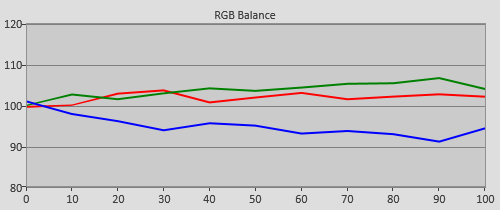 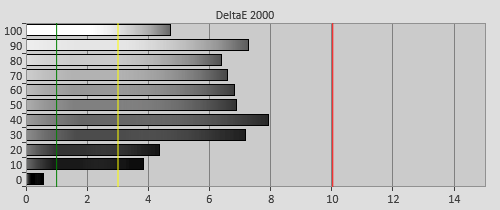 |
| Pre-calibration [ISF Night] RGB tracking and delta errors (dEs) |
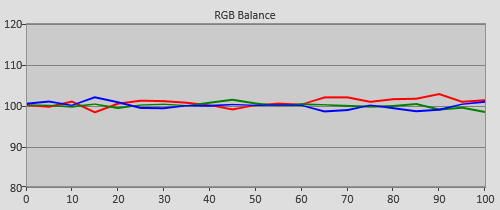 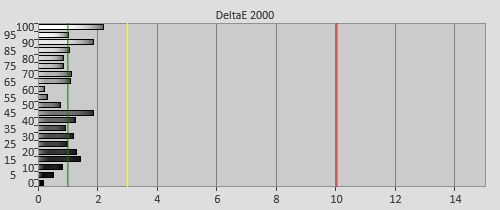 |
| RGB tracking and dEs after [Custom colour temperature] calibration |
![Post-calibration colour saturation tracking in [ISF Night] mode](https://www.hdtvtest.co.uk/news/wp-content/uploads/2018/04/uhdtv_Philips-65PUS7601_post-strack.jpg) |
| Post-cal colour saturation tracking against Rec.709 standard |
![Post-calibration colour errors in [ISF Night] mode](https://www.hdtvtest.co.uk/news/wp-content/uploads/2018/04/uhdtv_Philips-65PUS7601_post-strack-de.png) |
| Post-calibration colour errors (<3 not appreciable to the eye) |
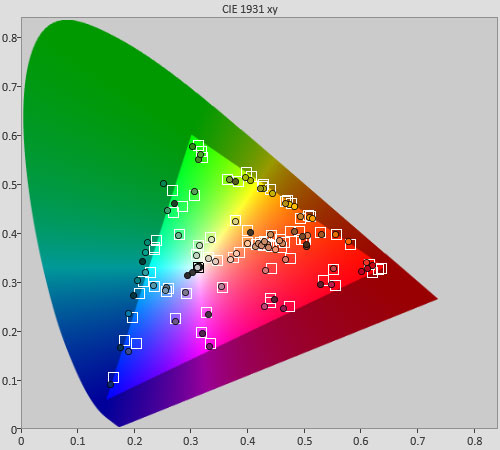 |
| Post-calibration Colour Checker SG test |
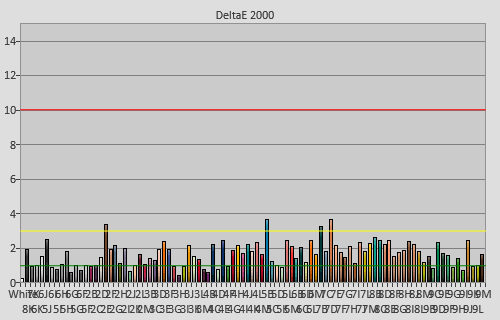 |
| Post-calibration Colour Checker SG errors (<3 not appreciable to the eye) |
| Dead pixels | None |
| Screen uniformity | Very good: no obvious banding or clouding |
| Overscanning on HDMI | 0% with [Picture Format] set to “Original“ |
| Blacker than black | Passed |
| Calibrated black level (black screen) | LEDs shut off |
| Calibrated black level (4×4 ANSI) | 0.018 cd/m2 |
| Black level retention | Backlight fluctuation with [Contrast Mode] engaged |
| Primary chromaticity | Good |
| Scaling | Very good |
| Video mode deinterlacing | Good jaggies suppression |
| Film mode deinterlacing | Passed 3:2 & 2:2 in SD; and 3:2 in HD |
| Viewing angle (cone) | 56° |
| Motion resolution | 1080 with [Clear LCD] on |
| Digital noise reduction | Optional |
| Sharpness | Very mild undefeatable edge enhancement |
| Luma/Chroma bandwidth (2D Blu-ray) | Full Luma & Chroma with [Computer] on |
| 1080p/24 capability | No judder |
| 2160p/24 capability | No judder |
| Measured panel refresh rate | 120Hz |
| Measured peak brightness | 517 cd/m2 |
| Measured DCI-P3 coverage | 80% |
| Leo Bodnar input lag tester | 40ms in [Game] mode; 38ms in [HDR Game] mode |
| Full 4:4:4 reproduction (PC) | Yes with [HDMI Ultra HD] set to “UHD 4:4:4/4:2:2” and [Computer] mode engaged |
| Out-of-the-box [Standard] mode | 108 watts |
| Calibrated [ISF Night] mode | 92 watts |
| [HDR Movie] mode | 144 watts |
| Standby | <1 watt |
The VA-type LCD panel implemented on the Philips 65PUS7601 yielded a deep shade of blacks by LED LCD standards. Without the help of local dimming, the TV’s native black level measured 0.034 cd/m2 on both a full-field raster and a 4×4 ANSI chequerboard pattern after we pegged peak white to our normal dark-room target of 120 cd/m2.
| Macro photo of subpixel structure confirming RGB VA LCD matrix |
Of course, what distinguishes the Philips 7601 from the rest of TP Vision’s 2016 LED LCD range – not to mention the majority of LED TVs on the market – is its full-array local dimming (FALD) LED backlight system which can be activated via the slightly cryptic [Contrast mode] option in the picture menu. Engaging local dimming deepened ANSI blacks further to between 0.016 and 0.018 cd/m2 depending on the exact [Contrast mode] setting, but we noticed some dynamic contrast operating on the fly, since peak white measurement also dropped somewhat once we switched from a full-field pattern to a windowed or ANSI one.
Using our own custom-authored pattern containing a small white box crawling horizontally and then vertically along the edges of a black screen, we verified TP Vision’s figure of 128 independently dimmable zones, but what surprised us was how the zones were arranged. On most FALD LED LCDs we’ve reviewed, normally there are more vertical columns than horizontal rows, which is logical given their 16:9 widescreen aspect ratio. However, on the PUS7601 it’s the other way round: we counted 16 horizontal rows and only 8 vertical columns, making us wonder why Philips has adopted this configuration. As you shall read later in this review, this counter-intuitive arrangement is not without its own ramifications.
The 65PUS7601/12 offers two controls for improving motion handling, namely [Perfect Natural Motion] and [Clear LCD]. The former is motion-compensated frame interpolation, and comes in three strengths besides “Off“, but we found that even the least aggressive setting of “Minumum” was introducing interpolation artefacts and soap opera effect (SOE) to 24p films, so we preferred to leave it disabled. We advise only switching [PNM] on if you can’t stand even the inherent judder in 1080p/24 content (which was correctly presented as it should by the television).
![[Clear LCD] off](https://www.hdtvtest.co.uk/news/wp-content/uploads/2018/04/uhdtv_Philips-65PUS7601_clear-lcd-off.jpg) | ![[Clear LCD] on](https://www.hdtvtest.co.uk/news/wp-content/uploads/2018/04/uhdtv_Philips-65PUS7601_clear-lcd.jpg) |
| [Clear LCD] off | [Clear LCD] on |
The other motion-enhancing control, [Clear LCD], boosted motion resolution (as determined via the horizontally scrolling lines in Chapter 31 of the FPD Benchmark Software test disc) to 1080 lines (or even higher) from the usual sample-and-hold baseline of 300 lines. Because engaging [Clear LCD] didn’t dim the light output or cause flicker, we’re not entirely sure if it’s actually backlight scanning, but since there’s no visible soap opera effect or interpolation artefacts, we saw no reason to turn it off ever.
After our first calibration run, we put on several of our tried-and-tested Blu-ray movies to check the results, and were immediately concerned by noticeable crushing of shadow detail. Curious, we experimented with various [Gamma] values, as well as carried out multiple 21-point gamma measurements, and here’s what we discovered:
![[Gamma] 3](https://www.hdtvtest.co.uk/news/wp-content/uploads/2018/04/uhdtv_Philips-65PUS7601_gamma-3.png) | ![[Gamma] 0](https://www.hdtvtest.co.uk/news/wp-content/uploads/2018/04/uhdtv_Philips-65PUS7601_gamma-0.png) |
| [Gamma] “3” | [Gamma] “0” |
As you can see from the charts above, point gamma spiked significantly at 5% video stimulus, causing shadow detail to appear much darker than it should. Because the Philips 7601 only comes with a global [Gamma] setting instead of more precise 10-point controls, lowering the [Gamma] value to make shadow detail more visible would unfortunately brighten the entire image too, resulting in a washed-out, overexposed appearance.
Even disabling [Contrast mode] couldn’t defeat this skewed gamma behaviour, but after hours of trial and error, we finally found an unconventional method to restore shadow detail without sacrificing blacks and overall “pop” of the picture. Here are the charts:
![Pre-calibrated Gamma tracking in [ISF Night] mode](https://www.hdtvtest.co.uk/news/wp-content/uploads/2018/04/uhdtv_Philips-65PUS7601_pre-gamma.png) | ![Post-calibrated Gamma tracking in [ISF Night] mode](https://www.hdtvtest.co.uk/news/wp-content/uploads/2018/04/uhdtv_Philips-65PUS7601_post-gamma.png) |
| Pre-calibration gamma tracking (2.11) | Post-calibration gamma tracking (2.39) |
And here’s a side-by-side comparison with a competing LED LCD TV calibrated to 2.4 gamma (please refrain from drawing conclusions directly from the photo itself, since our camera couldn’t capture the full dynamic range of the on-screen images):
 |
| Opening scene of The Dark Knight (Right: Philips PUS7601 with Ambilight on) |
Otherwise, colours looked natural and realistic on the Philips 7601, and local dimming worked really well, deepening blacks without causing overt haloing/ blooming artefacts – all while preserving the black floor and top-and-bottom letterbox bars. Upscaling of 576i and 1080p content was right up there with the very best, and although in test patterns we spotted some very mild undefeatable horizontal sharpening, we didn’t see any ill effect in real-life content – film grain came across intact and non-exaggerated.
The 65PUS7601 is the first Philips TV on which we’ve seen HDR video in our test room… the 65PUS8601 wasn’t firmware-ready when we reviewed it a few months ago.
Most 2016 TVs require a specific setting to be enabled before they can correctly detect HDR metadata in the source signal, and kick into HDR mode. On the Philips PUS7601, it’s the [HDMI Ultra HD] option found under the [General settings] submenu, where you have to select “UHD 4:4:4/ 4:2:2“. As expected, this can only be applied to the HDR-compatible HDMI1 and HDMI2 inputs.
Once HDR mode is triggered, a “HDR Signal” notification will pop up at the bottom right of the screen, and different HDR-specific presets will become available alongside the existing [ISF Day] and [ISF Night]. Because the settings in the ISF presets are shared between SDR and HDR modes, we used [HDR Movie] to calibrate for HDR on the TV.
After white point was calibrated to the industry standard of D65, the 7601’s peak brightness came in at a decent but not spectacular 517 nits. Interestingly, this figure was obtained on a larger window size (18% window to be exact) – perhaps the display’s bigger vertical FALD zones was partly responsible. If you don’t care about colour accuracy, peak brightness could reach 653 nits in [HDR Vivid] mode, again on an 18% window. Full-field brightness was 405 nits in [HDR Movie] mode, whilst DCI-P3 colour space coverage was a rather muted 80%.
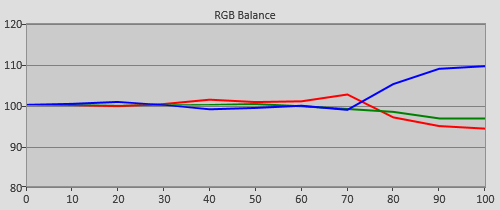 |
| RGB tracking after [Custom colour temperature] adjustments in [HDR Movie] mode |
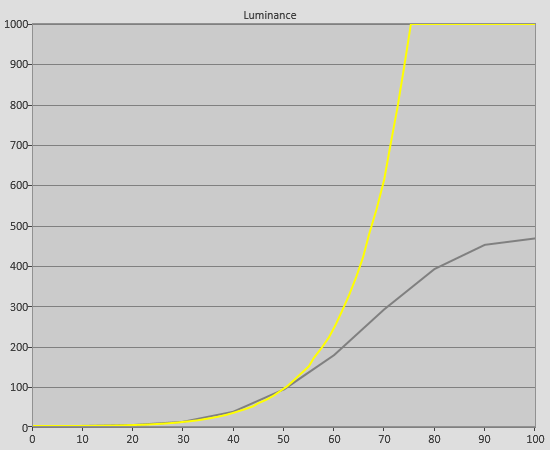 |
| Post-cal PQ (perceptual quantisation) EOTF tracking against ST.2084 standard |
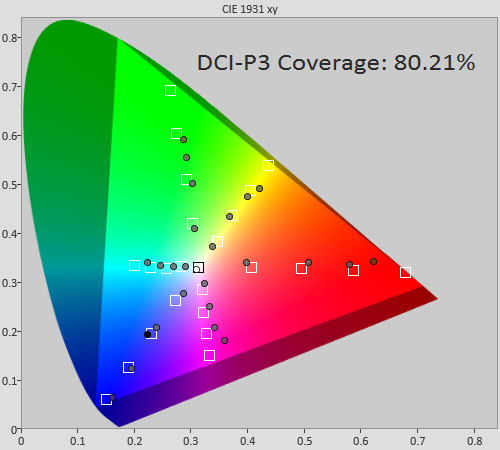 |
| Post-cal saturation tracking of DCI-P3 colour space within Rec.2020 container |
We played our selection of reference 4K Blu-rays on the 65PUS7601, and were largely satisfied with what we saw. Obviously due to the set’s limited peak brightness and colour gamut, its HDR presentation couldn’t reach the dazzling heights of top-tier FALD LED LCDs such as Panasonic’s DX902/ DX900, Samsung’s KS9500/ KS9800 and Sony’s ZD9/ Z9D, but it’s still a step-up visual experience from 1080p Blu-ray thanks to natural-looking colours and effective portrayal of specular highlights.
In terms of HDR, the Philips 7601 did very well in a couple of areas. First, its local dimming algorithm suppressed halos better than Panasonic and Samsung FALD models, though this was helped in part by the television’s relatively low peak brightness. Despite not being listed as an element for Ultra HD Premium certification, blooming and haloing artefacts can easily spoil an otherwise great HDR picture. Depending on individual tolerances, some viewers may find it preferable to forgo extra peak brightness for a halo-free experience, which is where the Philips come in.
 |
| Left: UHD Premium TV; Right: Philips 7601 (photo overexposed to exaggerate blooming) |
And in spite of its peak brightness limitations, the Philips PUS7601 attempted – through tone-mapping – to resolve highlight detail at 1000 nits and beyond, most of the time successfully. In the now-famous “Arriving at Neverland” scene on the Ultra HD Blu-ray of Pan which is mastered to 4000 nits, the TV managed to retain much of the outline of the bright bubbles without blowing them out completely:
 |
| Pan – timecode 00:19:10 (photo exposure intentionally lowered to fully capture highlight detail) |
The 65PUS7601/12 handled 2160p/24 video from 4K Blu-rays without judder, but because of the comparatively wide vertical dimming columns, slow horizontal panning shots – for example the one across the cliffs in the opening sequence of The Martian – exhibited some visible backlight fluctuations as the dimming zones tried to catch up.
Update 2nd November 2016: The Philips 7601 exhibited posterisation in UHD BDs played from Panasonic’s UB700 and UB900 decks. To clarify, this is caused by the forced 12-bit video output of the Panasonic players, and is not a fault of the television. PUS7601 owners would be well-advised to go for either the Xbox One S, the Samsung K8500 or the upcoming OPPO 203 4K Blu-ray players which support 10-bit output to get smooth gradations.
Click on the options below to compare 4K Blu-ray players:
Samsung UBD-K8500 | Panasonic DMP-UB700

Philips televisions used to be saddled with sluggish gaming responsiveness, but that’s no longer the case this year. The 7601 returned an input lag of 40ms in [Game] mode from our Leo Bodnar tester, which should prove responsive enough for all but the most demanding of twitch gamers.
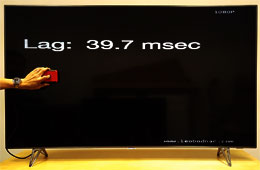 | 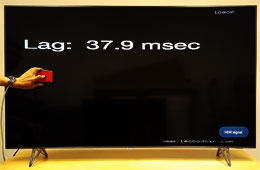 |
| Input lag in [Game] mode | Input lag in [HDR Game] mode |
With the arrival of HDR games such as Gears of War 4, it’s heartening to see more manufacturers taking gaming responsiveness in HDR mode seriously. The Philips PUS7601 offers a [HDR Game] preset which worked well to cut input lag down to 38ms.
We can’t end a Philips TV review without touching on Ambilight, the company’s integrated bias lighting system. Here at HDTVTest, we’re big fans of bias lighting (i.e. placing background light behind the television screen) because it not only improves perceived blacks and contrast, but also reduces viewing fatigue by providing a baseline illumination to prevent our eye muscles from overworking during transitions from dark to bright scenes and vice versa.
Of course, TV owners can purchase their own bias lighting separately, but none are as elegant and customisable as Philips’ Ambilight technology – you can even adjust the colour temperature of the emitted light through the [ISF Tuning] menu. On our 65PUS7601/12 review unit, the [ISF Warm white] option measured quite close to the industry standard white point of D65, but we had to turn Ambilight’s default [Brightness] value of “10” down to a more gentle level to avoid overpowering near-black detail.
After a challenging couple of years, the 65PUS7601 marks a welcome return to form for the TP Vision/ Philips brand. When you consider what’s on offer for £2000, the value provided by the Philips 7601 is actually quite outstanding: 128-zone full-array local dimming with some of the best halo suppression we’ve seen; integrated bias lighting in the form of 3-sided Ambilight; high-quality video processing; and a set-and-forget [Clear LCD] option that improves motion clarity for all types of content without side effects.
Sure, the TV’s HDR impact couldn’t match those of other flagship LED models owing to restricted peak brightness and colour gamut, but the Philips PUS7601 compensated well with excellent halo management and effective tone-mapping… it isn’t as expensive either. Given that most rivals at this price point are likely to feature edge-lit LED backlighting with all the compromises it entails, we seriously cannot think of a better 65-incher available to buy new in the UK for £2000.
