The sweet spot within LG’s 2016 OLED television lineup is undoubtedly the E6 series: it’s less expensive than the flagship “Signature” G6 series, yet offers a flat-panel design and 3D capability over the step-down C6 and B6 ranges for only £500 extra (at least in the UK). Two screen sizes are available, namely the 55-inch LG OLED55E6V (which we’re reviewing today) and the 65-inch OLED65E6V.

Like other 2016 OLEDs from the South Korean manufacturer, the LG E6 is as well-specced as 4K TVs come this year, boasting Ultra HD Premium certification and therefore the necessary criteria of 3840×2160 UHD (ultra high-definition) resolution, 10-bit panel, DCI-P3 colour gamut coverage above 90%, HDR (high dynamic range) support, and a peak brightness/ black level of at least 540/ 0.0005 nits.
However, what separates LG’s 2016 OLED televisions from other companies’ models in the UK is Dolby Vision HDR compatibility – the Korean brand is the only one in European territories to support the HDR standard which uses dynamic metadata to optimise each scene for minimal distortion and maximum image fidelity. Whilst TVs that are not Dolby Vision-enabled can still enjoy HDR content mastered using the open HDR10 standard, and it’s too early to tell which version is superior, compatibility with another format is always a bonus, since Dolby Vision support is embedded in the SoC (system on chip) and cannot be added via a firmware update.
There’s no other way to put this: aesthetically the LG OLED55E6 looks absolutely gorgeous even by the high standards set by Samsung, Sony and of course LG themselves in recent years. The panel itself and the black bezel are both ultra-thin, permitted by OLED’s lack of need for a backlight. The screen is laid on on a transparent glass backplane whose borders extend slightly beyond the outer edges of the bezel on all sides, hence LG’s “Picture-on-Glass” description.

The 55E6’s anti-reflective filter rejects ambient light effectively; in fact the TV’s diamond-patterned rear is more reflective than the front screen. A non-detachable soundbar with a ridged appearance lies beneath the OLED screen, pumping out more gratifying bass, volume and clarity than most inbuilt TV speakers.
Despite the screen-wide soundbar, the presence of a central brushed metallic silver stand means the 55E6V can be placed on a narrower AV rack (yes we’ve tried). Build quality has a premium feel – the entire setup just oozes class.
Using a Murideo Fresco SIX-G tester, we verified all four HDMI inputs on the LG OLED55E6 passed 3840×2160@60Hz resolution with HDCP 2.2 enabled.

We calibrated our LG OLED55E6V review unit using a profiled Klein K10-A meter, a Murideo Six-G 4K HDR signal generator, and SpectraCal’s CalMAN Ultimate software. LG has introduced a number of improvements to help with the calibration process, though there’s been an unwanted change too:
We performed multiple calibration runs to test how the LG 55E6 responded to various adjustments of its onboard controls. As was the case with the LG G6 we reviewed earlier this month, while [Adjust luminance] could be used to obtain a flat 2.4 gamma, we discovered that excessive adjustments in pursuit of a perfect-looking chart would actually introduce image-degrading posterization artefacts.
For the same reason, tweaking the colour management system (CMS) also had to be approached with care. Fortunately, after aligning greyscale to D65 using the two- and twenty-point [White Balance] controls, colours fell into place quite nicely (LG’s engineers have clearly done some work in this area), after which only a few clicks here and there in the [Colour Management] submenu was required to achieve wonderfully accurate colours. In fact, out of 140 hues measured in the Colour Checker SG chart, only one slightly exceeded the commonly accepted perceptible threshold of delta error (dE) 3, which is a remarkable turnaround given the colour tracking issues we’ve seen on previous LG OLEDs.
Note: To minimise the risk of image retention and screenburn, like the previous generations of LG OLED televisions, the E6 will automatically dim its light output in a gradual manner after static elements (channel logos, test patterns, etc.) have been present on screen for more than one minute 105 seconds. The auto-dimming happens so slowly that most viewers probably won’t notice it until they need to perform user menu action, in which case the screen will brighten up suddenly as the auto-dimming is halted.
To prevent this behaviour from disrupting calibration runs, a very fast meter (e.g. the Klein K10-A that we use) or a software which inserts dimming-defeating slides between patterns is required. Whilst not recommended, there’s also a proven method to disable the auto-dimming permanently.
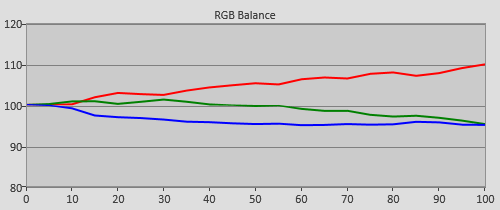 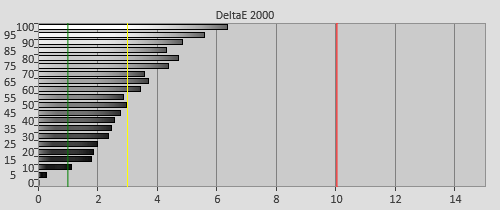 |
| Pre-calibration [ISF Expert] RGB tracking and delta errors (dEs) |
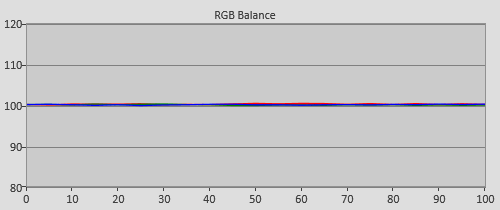 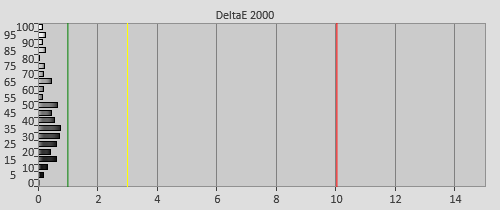 |
| Post-calibration RGB tracking and dEs in [ISF Expert] mode |
![Pre-calibrated Gamma tracking in [Professional] mode](https://www.hdtvtest.co.uk/news/wp-content/uploads/2018/04/uhdtv_LG-OLED55E6V_pre-gamma.png) | ![Post-calibrated Gamma tracking in [Professional] mode](https://www.hdtvtest.co.uk/news/wp-content/uploads/2018/04/uhdtv_LG-OLED55E6V_post-gamma.png) |
| Pre-calibration gamma tracking (2.45) | Post-calibration gamma tracking (2.37) |
![Post-calibration Colour saturation tracking in [Professional] mode](https://www.hdtvtest.co.uk/news/wp-content/uploads/2018/04/uhdtv_LG-OLED55E6V_post-strack.jpg) |
| Post-cal colour saturation tracking against Rec.709 standard |
![Post-calibration colour errors in [Professional] mode](https://www.hdtvtest.co.uk/news/wp-content/uploads/2018/04/uhdtv_LG-OLED55E6V_post-strack-de.png) |
| Post-calibration colour errors (<3 not appreciable to the eye) |
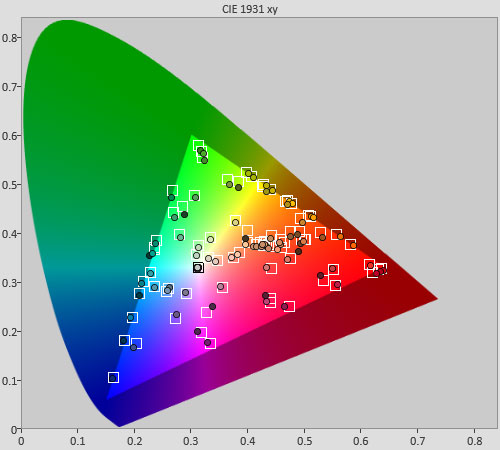 |
| Post-calibration Colour Checker SG test |
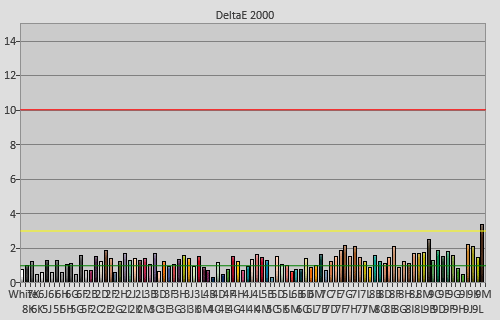 |
| Post-calibration Colour Checker SG errors (<3 not appreciable to the eye) |
| Dead pixels | None |
| Screen uniformity | No more vignetting; one very faint thin vertical band |
| Overscanning on HDMI | 0% with [Just Scan] engaged |
| Blacker than black | Passed |
| Calibrated black level (black screen) | 0 cd/m2 |
| Calibrated black level (4×4 ANSI) | 0 cd/m2 |
| Black level retention | Intermittent raised blacks |
| Primary chromaticity | Very good |
| Scaling | Very good for HD |
| Video mode deinterlacing | Effective jaggies reduction |
| Film mode deinterlacing | Passed 3:2 & 2:2 cadence tests in SD & HD |
| Viewing angle (cone) | 166° |
| Motion resolution | 650 with [TruMotion] engaged; 300 otherwise |
| Digital noise reduction | Optional; effective when engaged |
| Sharpness | Defeatable edge enhancement |
| Luma/Chroma bandwidth (2D Blu-ray) | Full Luma; Chroma horizontally blurred |
| 1080p/24 capability | No judder in 2D or 3D |
| 2160p/24 capability | No judder |
| Measured panel refresh rate | 120Hz |
| Measured peak brightness | 596 cd/m2 |
| Measured DCI-P3 coverage | 96% |
| Leo Bodnar input lag tester | 34ms in [Game] mode |
| Full 4:4:4 reproduction (PC) | Yes for both 1920×1080 and 3840×2160@60Hz |
| Default [Eco] mode | 116 watts |
| Calibrated [ISF Expert] mode | 85 watts |
| [HDR Standard] mode | 129 watts |
| Standby | <1 watt |
Because of its self-illuminating display characteristic, OLED technology stands peerless when it comes to rendition of absolute blacks. Indeed, our Klein K10-A meter returned a reading of 0 cd/m2 from both a full-field video black and a 4×4 ANSI chequerboard pattern, confirming that the LG 55E6V can switch off on a per-pixel basis and emit no light if required.
| Macro photo confirming WRGB OLED subpixel layout from LG Display |
Interestingly though, the 55in E6 would sometimes present areas of lightness on full-screen black (for example during fade in/ out to black), even though [Brightness] had been set correctly on a modified PLUGE pattern such that reference black was 16. We’ve witnessed this floating black phenomenon on last year’s EF950V and EG920V too, which can only be eradicated by lowering [Brightness] and thus crushing some shadow detail. In practice, we didn’t find the floating blacks bothersome, as it would appear only rarely in cuts to black, and even then the OLED55E6’s superb black depth meant that the lit areas amounted to nothing more than a gentle glow which is still below the MLL (minimum luminance level) of every other non-OLED 4K TV on the market.
Some quarters mistakenly believe that since FALD (full-array local dimming) LED LCDs are also capable of producing 0 cd/m2 black, they operate on the same level playing field as OLEDs, but nothing could be further from the truth. The key difference is that in non-black scenes, LCD-based displays still have to illuminate the screen using an LED (or CCFL of yesteryears) backlight which usually carries a blueish undertone, whereas OLED TVs can do so out of a perfect canvas of pure black. This is the number one reason why any OLED will always deliver a richer, more vibrant image with more depth and dimensionality than any LED LCD once both are calibrated to the same standards.
Also, because there’ll be times where the lit region is smaller than the individually dimmable zone, even the best FALD LED TV is prone to exhibiting haloing/ blooming where a bright element against dark backdrop will be enveloped by a larger block of illumination. The LG 55E6 (and any other OLED TV for that matter) suffers from no such problem, since each pixel can be switched on and off independently of adjacent pixels.
Ironically, LG OLED televisions have traditionally struggled in the area just above black – transitioning smoothly from zero black to various gradations of dark grey hasn’t proved to be the easiest thing to achieve. To clarify, there are three separate issues:
Vignetting was pretty much gone on our LG 55E6V review unit: what LG has done is to brighten the sides instead, similar to what we’ve observed on later builds of the EF950 FLOLED. Of course, this meant that the centre of the screen would appear darker than the sides at certain dark grey intensities, but in real-life viewing this was a lot less offensive than the other way round.
After a few self-triggered compensation cycles, vertical banding on our sample was also suppressed to a level where it’s no longer an issue. We played the underwater fight scene in Skyfall (around the 02:08:47 mark) on the LG E6 in a side-by-side comparison with a Panasonic DX902 we’ve just tested, and were very happy with what we saw in terms of near-black uniformity:
 |
| Left: Panasonic TX-58DX902B; Right: LG OLED55E6V |
Although LG has this year provided a [Clear Panel Noise] option in the user menu to start the compensation cycle manually, we strongly advise that you use it sparingly, because it triggers an hour-long “Super Compensation” process which is originally intended to run after every 2000 hours of operation. In any case, the OLED55E6 will perform its own compensation cycle (which takes 10 to 20 minutes as detected by our power consumption meter showing higher-than-expected wattage) in standby after 4 hours (+/- 1 hour) of accumulated usage.
 |
 |
 |
 |
 |
 |
 |
| Service menu record of compensation cycle count (UTT = number of hours) |
 |
| Service menu record after running [Clear Panel Noise] |
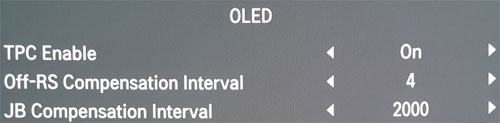 |
| Default number of hours before automatic kick-in of Super Compensation is 2000 |
The 55E6’s near-black gradation was better than its predecessor’s, injecting a more palpable sense of dynamism and solidity to low-light detail. Nevertheless, there were a couple of telltale signs indicating it’s still not quite on par with that seen on Panasonic’s inaugural CZ950 OLED TV. For starters, the E6V’s default [Brightness] position of “50” has been purposely set up from factory to crush some shadow detail so that most users won’t pick up its near-black foibles. Once we raised [Brightness] to its correct reference value, we could see that the television was applying dithering to shadowed areas to better mask above-black blockiness.
For example, the Shanghai night sky at the beginning of Chapter 8 in Skyfall appeared noisier and more pixelated on the LG OLED55E6V compared with other displays we had at hand in our test room. However, it’s no longer a dealbreaker especially at normal viewing distance – last year’s OLED models exhibited larger and more distracting macroblocks.
White uniformity was clean on our OLED55E6 sample: putting up a full-white screen, we didn’t notice any yellow bands seen on some LG EF950 and Panasonic CZ952 last year. On full-field grey slides, there’s a faint, thin vertical band (that could look lighter or darker depending on the background luminance) around 25% in from the left edge of the screen most apparent on dark greys, but it didn’t bother us in real-world content including fast-panning shots in football broadcast.
Thanks to its self-emissive display properties, the LG E6V OLED did not suffer from any viewing angle restrictions in terms of contrast and saturation, although brighter elements took on a blue tint off-axis.
We’ve taken this for granted but haven’t always stressed it enough in reviews – OLED’s viewing angle is miles ahead of any LED LCD, even IPS-based ones.
The LG 55E6V’s motion clarity was no different from the company’s previous 4K OLEDs. With [TruMotion] disabled, motion resolution came in at 300 lines according to the horizontally scrolling lines pattern in Chapter 31 of the FPD Benchmark Software test disc, which is typical for a sample-and-hold display without enlisting the help of additional motion processing.
![[TruMotion] off](https://www.hdtvtest.co.uk/news/wp-content/uploads/2018/04/uhdtv_LG-OLED55E6V_trumotion-off.jpg) | ![[TruMotion] User](https://www.hdtvtest.co.uk/news/wp-content/uploads/2018/04/uhdtv_LG-OLED55E6V_trumotion-user.jpg) |
| [TruMotion] off | Optimised [TruMotion] “User” |
Engaging [TruMotion] more than doubled motion resolution to 650 lines, although it would invariably introduce interpolation artefacts or soap opera effect (SOE) to 24fps films. One improvement from 2015’s EF950V is that owners no longer need to customise their [TruMotion] “User” settings to obtain judder-free 1080p/24 playback – the LG E6 does this automatically with [TruMotion] off and [Real Cinema] on.
LG’s engineers currently believe that OLED’s instantaneous pixel response time (which we agree produces clean motion without black trails/ smearing) is enough for high-quality motion, so fans of black frame insertion (BFI) may have to wait until Panasonic or Philips implement their respective light strobing technologies on their upcoming OLED TVs.
LG is the only TV maker to support both HDR10 and Dolby Vision (DV) HDR standards in the UK and Europe this year. Upon receiving HDR10 or DV metadata, the OLED55E6V would kick into the respective mode with three available picture presets:
 |  |
| HDR presets | Dolby Vision presets |
[Vivid] and [Bright] did not provide as many calibration controls (the former was basically dynamic mode anyway) as [HDR Standard]/ [Dolby Vision Movie Dark], so they were pretty much out of the running. [HDR Standard] sets [OLED LIGHT] and [Contrast] to their maximum position of “100” by default, and offers no 2-point [White Balance] controls, only a rather cryptic [Code Value] which from what we can tell acts as a 20p WB system. The individual [Code Value] numbers from 127, 254, 324 all the way to 622 and 668 – we wonder if they represent luminance level in nits, and 668 is the nominal peak brightness of the set?
![[Code Value]](https://www.hdtvtest.co.uk/news/wp-content/uploads/2018/04/uhdtv_LG-OLED55E6V_code-value.jpg) | ![[Dolby Vision Movie Dark]](https://www.hdtvtest.co.uk/news/wp-content/uploads/2018/04/uhdtv_LG-OLED55E6V_movie-dark.jpg) |
| [White Balance] > [Code Value] | [Dolby Vision Movie Dark] |
Interestingly, the default [OLED LIGHT] setting in all the [Dolby Vision] presets is at the halfway point of “50“, although we found that adjusting the slider even up to the maximum value of “100” did not dramatically alter the light output on screen. Two- and twenty-point [White Balance] controls are also unavailable in [Dolby Vision] mode, reinforcing the notion that DV’s dynamic metadata knows what’s best for scene-by-scene optimisation without user (or manufacturer) intervention.
With pleasantries out of the way, let’s do some measurements. Peak brightness came in at 596 cd/m2 at UHDA-approved window sizes, surpassing the 540 cd/m2 figure needed for Ultra HD Premium status. Due to ABL (Automatic Brightness Limiter), full-field peak white was capped at 120 cd/m2 either in SDR or HDR mode. Long-time readers may remember that LG’s 2015 55in curved 4K OLEDs could hit 149 cd/m2 on full-screen white, suggesting that the E6 may feature a more aggressive ABL algorithm, but this was simply not borne out in real-world viewing.
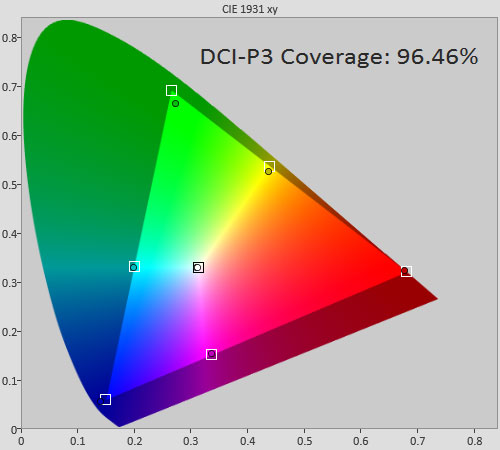
DCI-P3 coverage measured 96%. Please note that when comparing peak brightness and colour gamut measurements across different publications, results may vary at different window sizes/ colour temperature. Ours are always measured with D65 white point using the methodology adopted by the Ultra HD Alliance for UHD Premium certification.
Using a Murideo Fresco HDMI 2.0a signal generator to inject the necessary HDR10 infoframe, we tried our hand at calibrating the LG OLED55E6 in [HDR Standard] mode. While we could attain a reasonably flat greyscale by hammering away at the [Code Value] controls, to our dismay we saw a disturbing amount of posterization and shimmering artefacts as a consequence when we watched some Ultra HD Blu-ray movies, which went away upon zeroing our [Code Value] adjustments.
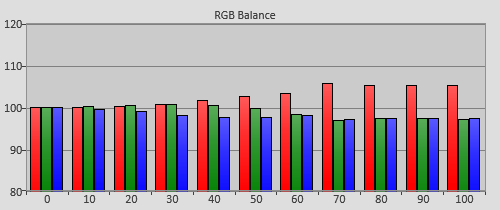 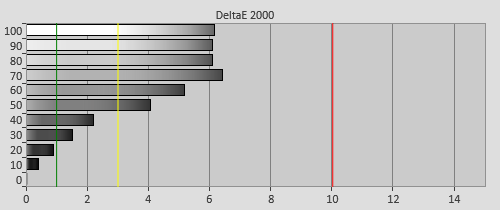 |
| RGB tracking and dEs in [HDR Standard] mode |
The 55E6V tracked PQ (perceptual quantizer) EOTF (electro-optical transfer function) pretty well, though there’s some red channel clipping at higher luminance levels according to specialised test patterns.
![Gamma tracking in [HDR Standard] mode](https://www.hdtvtest.co.uk/news/wp-content/uploads/2018/04/uhdtv_LG-OLED55E6V_hdr-gamma.png) | ![PQ EOTF tracking in [HDR Standard] mode](https://www.hdtvtest.co.uk/news/wp-content/uploads/2018/04/uhdtv_LG-OLED55E6V_hdr-eotf.png) |
| PQ EOTF (electro-optical transfer function) tracking in [HDR Standard] mode |
In [HDR Standard] mode, all three [Colour Gamut] options of “Normal“, “Extended” and “Wide” yielded wider-than-Rec709 colour space, although two of them blew out coloured highlight detail. Regrettably, the colours in HDR mode have been programmed to track DCI-P3 rather than the Rec.2020 container used for 4K Blu-ray. No amount of tweaking the [Colour Management] controls could even remotely reduce the inaccuracies, and in any case the adjustments required would be so large that we’d introduce visible artefacts to the picture. Using the [Tint] control to try and align the hues was a no-go too: it worked globally (as expected), so correcting one colour would inevitably worsen another.
![Colour saturation tracking in [HDR Standard] mode](https://www.hdtvtest.co.uk/news/wp-content/uploads/2018/04/uhdtv_LG-OLED55E6V_hdr-strack.jpg) |
| Colour saturation tracking in [HDR Standard] mode against Rec.2020 standard |
![Colour errors in [HDR Standard] mode](https://www.hdtvtest.co.uk/news/wp-content/uploads/2018/04/uhdtv_LG-OLED55E6V_hdr-strack-de.png) |
| Colour errors (<3 not appreciable to the eye) |
We sampled our collection of UHD Blu-ray titles on the LG 55E6, swapping between a Samsung UBD-K8500 and a Panasonic DMP-UB900 – the two 4K BD players available in the UK at this time of writing – as the video source. With both players, [HDMI Ultra HD Deep Colour] (buried in the TV’s [General] submenu) needs to be manually switched on for the specific HDMI port before proper 4K HDR playback can take place. Without the setting enabled, the Samsung K8500 would produce a picture riddled with posterization/ banding, crushed blacks and oversaturated reds; whereas the Panasonic UB900 wouldn’t even send the HDR metadata, opting to downconvert to SDR instead.
Once we got 4K HDR Ultra HD Blu-ray up and working, we compared the HDR presentation on the LG OLED55E6V side-by-side against a calibrated Panasonic DX900 LED LCD, the most accurate consumer-grade TV so far in terms of PQ EOTF and Rec2020 tracking. And straight away we could see that colours didn’t look right on the OLED: the sandy desert in Mad Max adopted an orangey tint, giving off a cartoony feel (even though some viewers may prefer this richly saturated look); while skin tones in The Martian appeared ruddier than usual even during scenes on Earth. Furthermore, the E6’s default [Brightness] setting of “50” crushed a not insignificant amount of shadow detail, requiring a few upward clicks to bring black floor in line with the Panasonic DX9.
Where the 55E6 had the definite upper hand was in low-APL sequences: stars shone brightly against night skies in both The Martian and Mad Max without incurring halos, and blacks clearly looked inkier on the LG OLED. At the other end of the contrast spectrum though, the sun and specular highlights went brighter and thus were more impactful on the Panasonic LED TV.
Disappointed with the 55E6V’s HDR10 colour fidelity, we moved on to check out its Dolby Vision HDR performance using several demo clips (including snippets from Pan and Jupiter Ascending) kindly supplied by Dolby. Immediately we could tell that colour tones looked correct: DV’s dynamic metadata seemed to have mapped the greyscale and colours accurately, so it’s like watching a pristine Blu-ray on steroids (more shadow and highlight detail visible simultaneously on screen without blowing one another out).
One minor complaint we had about the Dolby Vision HDR presentation on the LG OLED55E6V was that it’s slightly too dark and subdued: we compared the demo videos directly against the same scenes from Blu-ray displayed on a TV calibrated to 120 cd/m2 peak white, and the APL (Average Picture Level) on the DV presentation actually appeared lower. We suspect this might be a direct repercussion of Dolby Vision’s tonemapping having to take into account the E6’s peak brightness of circa-600 nits. We have asked LG for a Golden Reference file to see if we could improve things through calibration, and will update this article when we receive/ test it.
Update 3 July 2016:: We’ve calibrated a 55in and two 65in LG E6 OLEDs with the latest firmware this week, and they now track Rec.2020 colour saturation points correctly (many thanks to Chris Heinonen who runs Reference Home Theater for the heads up):
![Colour saturation tracking in [HDR Standard] mode](https://www.hdtvtest.co.uk/news/wp-content/uploads/2018/04/uhdtv_LG-OLED55E6V_hdr-rec2020.jpg) |
| Colour saturation tracking in [HDR Standard] mode against Rec.2020 standard |
As we’ve explained in our Samsung KS9500 review, since the mastering displays for 4K Blu-rays are using DCI-P3 gamut, it’s more accurate to measure against DCI-P3 standard within Rec.2020 signalling:
![Colour saturation tracking in [HDR Standard] mode](https://www.hdtvtest.co.uk/news/wp-content/uploads/2018/04/uhdtv_LG-OLED55E6V_hdr-dci.jpg) |
| [HDR Standard] saturation tracking with reference to DCI-P3 inside Rec.2020 container |
This means LG E6s should present colours from Ultra HD Blu-rays correctly, although we still hope the company will allow for at least 2-point white balance adjustments in the future.
As stated in our unboxing/ first impressions video, the 55-inch LG E6V did not pass full HD 3D resolution – the TV failed to fully resolve the 1920 alternating black-and-white single-pixel lines in our custom-authored test pattern. If you have access to a 2D single-pixel resolution pattern (for example in the excellent AVSHD 709 disc), you can test this and see it for yourself. Play the pattern and enable 2D-to-3D conversion on the 55E6V: the 1080 horizontal lines should remain intact, but the television is doing something strange when displaying the 1920 vertical lines. We experimented with [H Sharpness], [V Sharpness], [Super Resolution] and other 3D-related settings in an attempt to restore full HD 3D resolution but to no avail.
Update 28 April 2016: To clarify, we were indeed using our own native 3D pattern to test 3D resolution; we merely suggested the 2D-to-3D conversion method for users who don’t have access to our pattern to see the resolution loss for themselves.
The good news is, this 3D resolution limitation didn’t seem to manifest itself in real-life content. We threw a bunch of 3D Blu-rays (including our go-to Tangled and Pacific Rim) at the OLED55E6, and they all looked highly detailed. Our running theory is that even a worst-case scenario of halved horizontal resolution would still deliver an extra-dimensional resolution of 960×1080, and resolution alone ranks fairly low among the different attributes that contribute to good picture quality (hence all the “why it’s pointless to buy a 4K TV” arguments we heard a few years back).
24Hz and 50Hz tri-dimensional material was handled smoothly without judder. As with most passive 3D systems (the TV shipped with two pairs of polarized glasses), there’s no crosstalk and no flicker. And when the 55E6’s insane black depth and higher brightness capability were added to the mix, the result was an utterly engaging and immersive 3-D viewing experience. This may sound cliché, but we saw things that we never noticed before in 3D on the LG E6V.
The LG E6 returned the exact same input lag figure as the step-up G6, strengthening hope that all of the brand’s 2016 OLED ranges will output the same high-quality image. In [Game] mode, our Leo Bodnar tester measured a lag time of 34ms on the OLED55E6V, which is the most responsive yet recorded on any 4K OLED TV to date.

Input lag in [ISF Expert] mode was 1.5 frames higher at 57ms, but enabling [TruMotion] would bump the figure up to a significantly sluggish 117ms.
The LG OLED55E6 is a stunning, stunning TV (yes it’s so good we said “stunning” twice). Acting upon constructive feedback from reviews and shootouts, the Korean manufacturer has systematically addressed the shortcomings of the company’s previous OLEDs, culminating in the exemplary display sitting right in front of us today. Undefeatable noise reduction? Rectified. Near-black vignetting? Gone. Uneven colour tinting? No longer an issue. Dark-scene hue errors? Corrected.
Over the past couple of years, LED LCD manufacturers could still count on missteps from LG to compete with OLED, but that’s no longer the case now. With improved near-black uniformity, post-calibration colour accuracy and gaming responsiveness, the OLED55E6V (or any LG 2016 OLED model for that matter) deserves to be the number one display on any video enthusiast’s wishlist for HD content consumption. And when you add OLED’s true blacks and super-wide viewing angles to the equation, the comparison against LED LCD isn’t even fair: if this was boxing, the referee would’ve stopped the match by now.
This is where we have to explain why we still didn’t hand out our coveted “Reference Level” badge despite the LG 55E6 (along with the 65G6) clearly being the best 2016 TV we’ve tested in terms of picture quality. Unlike other publications, we currently reserve our top award not for the best display on the market, but for a display which we feel comes very close to fulfilling the promise of the technology (i.e. near-perfect), and the 55E6V still has some way to go. Motion resolution, near-black gradation and especially HDR10 colour rendition are all potential areas of improvement.
Now don’t get us wrong: here at HDTVTest, we are a critical bunch, perhaps the most critical of all AV publications. But we’re absolutely bowled over by the LG OLED55E6. We’re not even going to qualify the following endorsement: if you can afford it, this is the TV to buy.
Note: If you’re considering buying this television, please support this website by making your purchase from our sponsor Crampton & Moore – call 01302 365760 and ask for Richard, quoting HDTVTest for competitive prices and first-rate service.
