Video enthusiasts have been waiting for what seems like an eternity for OLED display technology to reach mass-market pricing at realistic screen sizes. LG Display has the manufacturing of television-sized OLED panels all to itself at the moment, and in the lucrative North American market, the output of its counterpart at LG Electronics is still the only game in town, even as we progress further into 2016. (In Europe, both Panasonic and Philips/ TP Vision have launched or will launch their own OLED TVs using LG Display’s panels.)

Fortunately, LG is not resting on its laurels. Our initial impressions based on a pre-release G6 unit made it apparent that the company is listening to and acting on feedback, especially in the previous sore spot of screen uniformity. Color accuracy, especially at darker luminance levels, was addressed in a previous iteration.
While we were delighted and relieved with what we saw last month, we held out on publishing an actual review until we could spend time with a retail unit, for obvious reasons. Thanks to our friends at Value Electronics in Scarsdale, NY (who were, among other specialist retailers, chosen by LG for advance access to its latest Signature OLED product), we’ve had the opportunity to calibrate and critically assess a number of individual units from the 2016 G6 range, and eventually purchase one ourselves for testing. According to LG, the lower-down E6 series features the exact same video performance, and only lacks the G6’s Harman Kardon soundbar, and features one less HDMI input (for a total of 3 rather than 4). Therefore, we wouldn’t be surprised if the E6 finds favor with our audience of video enthusiasts who will already own their own sound systems and have plentiful inputs on A/V receivers, anyway.
For context, there are two more OLED TV ranges below the E6, namely the LG B6 and C6. The C6 is curved so will probably be written off by most of our readers, who have overwhelmingly told us of their preference for flat displays. The B6, 2016’s cheapest OLED model, lacks 3D capabilities and of course the high-end soundbar, but is rumored to also include the same panel, which would make sense from a manufacturing/economies of scale perspective. That display could end up being 2016’s best bang for buck/euro/pound, but we’ll need to wait a little longer before we can scientifically assess it.
Note: The specific units tested were the OLED65G6P, the retail models in United States and Canada. Based on our prior analyses, we expect no unexpected performance differences in other countries.
Since HDTVtest is focused on the science of picture quality, we’ll leave it up to our readers to form an opinion on the styling of these displays. Both (meaning the 65G6 and the very similar 65E6) are incredibly thin and feature a “picture on glass” effect, where the OLED display’s glass backing frames the image. When wall-mounted, the speaker-bar/base can be flipped backwards behind the display, on the G6. The E6 is that little bit thinner because it lacks the beefier speaker bar. We encourage you to check one out in the flesh: the styling is very slick, even by the very high standards set by modern flat-panel screens.
As we noted in our first impressions preview, LG has partially reworked the on screen menus. The most notable improvement might not be obvious but is potentially beneficial from our calibration perspective: they’re now dark grey instead of near-white. Like plasma and CRT displays, OLEDs employ luminance roll-off (also known as automatic brightness limiting). When adjusting brighter tones, simply having a bright menu on screen could distort measurements by triggering said brightness limiting. We’re also very happy to see that the menus react faster to user input, and have quickly accessible “Previous” and “Next” buttons which allow professional calibrators to zip through the various options without having to back up a level.
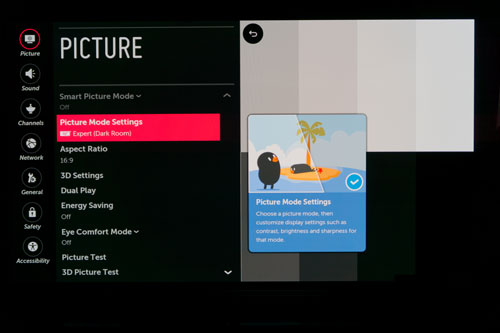
The actual feature set is much the same as before, with 2-point and a (somewhat excessive) 20-point control over grayscale mixing. New this year is an [Adjusting Luminance] setting in the same menu which can be used to fine-tune gamma. Three-axis control over primary and secondary colors is given, as before. The other main visible difference is the inclusion of the [OLED Panel Settings] submenu, which features some controls for uniformity correction. This is a major improvement and a hugely welcome one, so we’ll discuss it in its own section.
Interestingly, if you choose the “Copy to all inputs” function, the on-screen text makes reference to an LCD Backlight, when it is of course discussing the the [OLED Light] control. Irritatingly, this only copies the basic picture settings. While the 20-point Grayscale/White Balance controls have their own “copy to all” function, the adjustments for the three-axis Color Management system have no such equivalent and have to be manually copied to all of the inputs. That’s six colors with three adjustments each, and 3-4 HDMI inputs plus internal Smart TV features to apply the settings to, which is sure to make calibrators groan.
We calibrated several G6s in both the ISF Night and ISF Day modes, and found that with about 200-250 hours run-in time on each unit, the grayscale tracking was consistently red deficient and had a green tint as a result (relative to a totally accurate reference). We witnessed the same inaccuracy on the European Panasonic CZ950/CZ952 OLED (which of course also uses a WRGB panel from LG Display). We’d like to do some more long-term testing of OLED TVs to see how their white point and other display characteristics change over time and look for some common themes.
Using a profiled Klein K10-A meter and SpectraCal’s CalMAN software, we found it very easy to achieve consistently accurate grayscale and gamma using only the 2-point adjustment on all of the units tested. It’s always ideal to do this using as few controls as possible, not just from the perspective of time efficiency, but also for reducing unknowns as the display ages. Case in point: we originally calibrated one of the units and added some targeted touch-ups at 70% stimulus, only to find that, 60 hours later, the same adjustments that had gained us totally flat grayscale at the time of calibration were no longer ideal. Not only this, but from the perspective of video processing, “keep it simple” is a tried and trusted ethos. Naturally, we did try a full 20-point calibration as part of our assessment, and found that in our pursuit of flat charts, we introduced visible posterization errors when we made use of the gamma adjustments. The inner workings of these controls are much improved when compared to previous years, but they’re still not as foolproof as Panasonic’s implementation, which we feel is the gold standard. Regardless, we achieved excellent grayscale and gamma tracking with the 2-point controls.
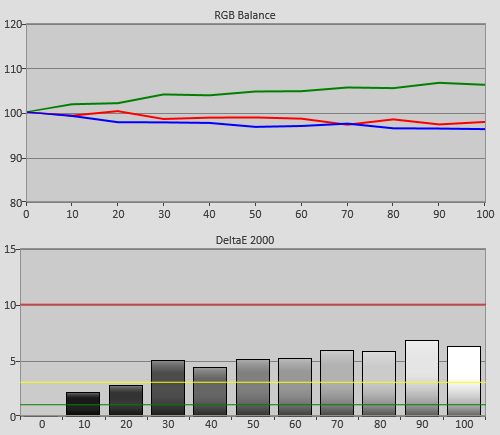 |
| Pre-calibration RGB tracking and delta errors (dEs) |
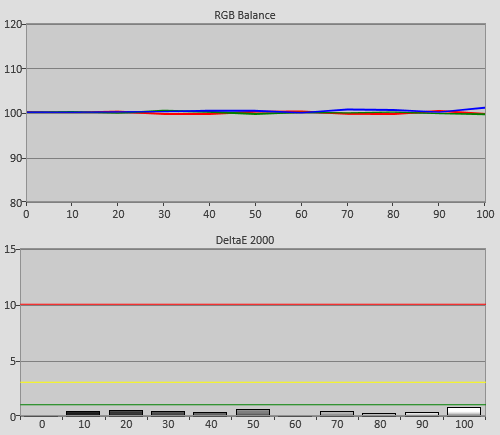 |
| Calibrated RGB tracking and dEs after white balance adjustments |
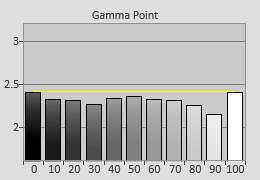 | 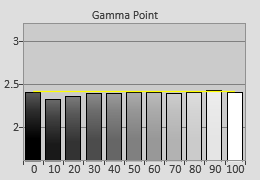 |
| Pre-calibration gamma tracking | Post-calibration gamma tracking |
Color tracking was of a high standard, again provided we didn’t adjust the CMS controls too much. Prior to adjustment, we consistently saw slightly off-hue secondaries on all of the measured units. Be advised that as with most displays, it is not enough to measure and adjust only the outer points of the gamut, and indeed doing so will result in poorer color linearity than leaving the controls alone would. As always, we recommend calibrating using a multi-point saturation workflow and gently adjusting the controls to average out errors, rather than achieving absolute accuracy at once saturation level to the detriment of all others. This is especially the case now that displays are capable of rendering a much wider color gamut than Rec.709 (LG promises that their 2016 OLED televisions can render nearly all of the DCI-P3 space) and must use more video processing (gamut remapping) than ever before in order to emulate the HDTV standard.
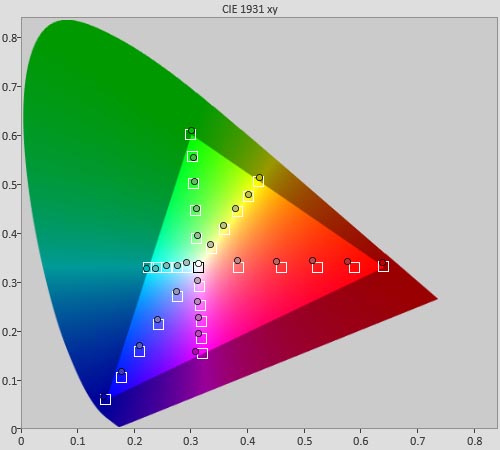 |
| Pre-calibration colour saturation tracking |
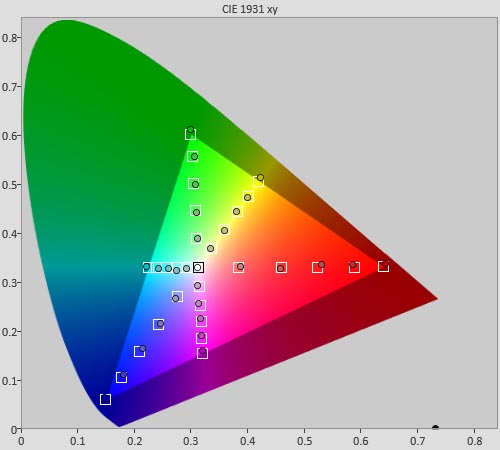 |
| Post-calibration colour saturation tracking |
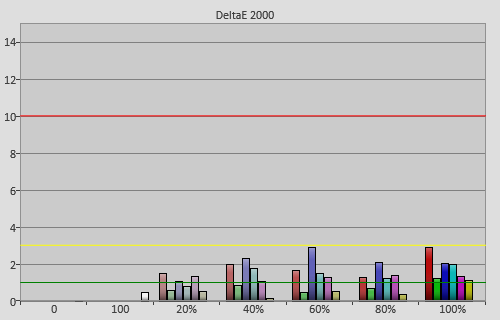 |
| Post-calibration colour errors (<3 not appreciable to the eye) |
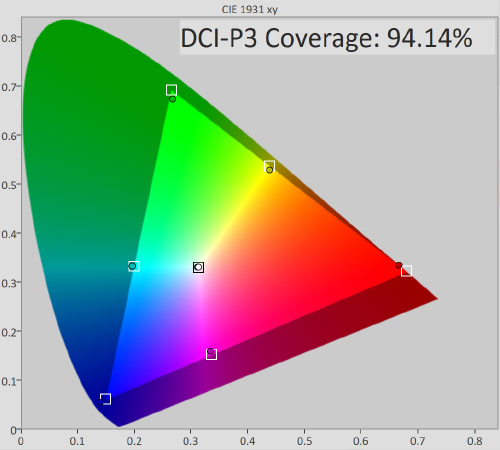 |
| DCI-P3 gamut coverage = 94% |
| Dead pixels | One dead (stuck black) pixel at top of screen |
| Screen uniformity | Good, see text |
| Overscanning on HDMI | Defeatable |
| Blacker than black | Passed |
| Calibrated black level (black screen) | 0 cd/m2 |
| Calibrated black level (4×4 ANSI) | 0 cd/m2 |
| Black level retention | Occasional raised blacks, avoidable by crushing shadow details slightly, see text |
| Primary chromaticity | Very good |
| Scaling | Excellent |
| Viewing angle | Near-perfect, although blue tint in highlights noted from off-axis |
| Motion resolution | 600-650 with [TruMotion] processing, 300 otherwise |
| Digital noise reduction | Optional |
| Sharpness | Defeatable edge enhancement, occasional misplaced pixels around high contrast text |
| Luma/Chroma bandwidth (2D Blu-ray) | Full Luma; Chroma horizontally blurred |
| 1080p/24 capability | No judder (SDR) |
| Measured panel refresh rate | 120Hz |
| Measured peak brightness (HDR) | 744 cd/m2 |
| Measured DCI-P3 coverage | 94% |
| Input lag (Leo Bodnar tester) | 34ms in fastest configuration |
Uniformity has turned out to be one of the most noticeable flaws with OLED displays. When we reviewed Panasonic’s European-only CZ950/CZ952 OLED TV in the final days of 2015, we shared our findings (based on patent analysis combined with our own performance observations) as to why this is.
The patent is accessible via its Google Patents page, but in short, OLED panels must periodically run a self-correction process to correct irregularities in the voltage being supplied to areas of the panel, the visual result of which is uneven brightness across the screen surface. This process takes some time, during which the TV is inoperable, an inconvenience which might explain why manufacturers have been unwilling to previously disclose it. The higher the pixel count, the longer the process takes, which goes some way in explaining why we saw notably poorer screen uniformity when OLED TVs made the jump to Ultra HD resolution.
For the first time, LG have placed the option to run the self-correction process in the user menu (previously, it was only accessible in the service mode.) The menu is called “OLED Panel Settings” and has two sub-options. The first schedules a cleaning session for next time the TV enters standby mode. The second puts the television into standby mode and begins the process immediately, and then turns the screen back on when it’s ready for use again. It takes a little over an hour, and interrupting the TV before it’s finished will require you to start again. It seems logical that in addition to these, the same behavior as prior generations will be in effect, namely that the display will silently begin the process after three hours of usage have accumulated and the TV has been placed into standby.
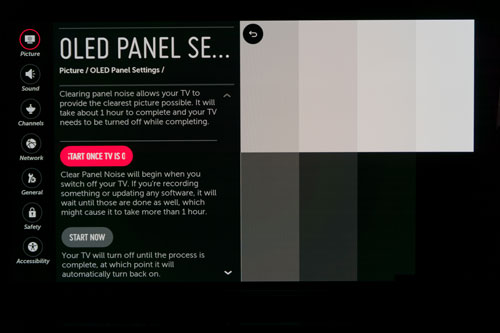
During the review process, and again thanks to our partnership with a retailer, we were able to look at several 65in G6s and observe their uniformity before and after the process. Our feeling was that out of the box, the uniformity was not great (but still better than previous years), but after running the compensation mechanism, it was significantly improved. We use the phrase “our feeling” deliberately, because unfortunately we weren’t able to scientifically assess this with photographs to entirely rule out any placebo effect, in time for publication. (Keep in mind that the TV takes an hour to self-correct, which rules out any instantaneous or near-instantaneous comparison.) Needless to say, we’ll be taking some before and after photos next time we get our hands on a brand new unit. What we can say for sure, however, is that the uniformity is considerably improved when compared to previous UHD OLED displays.
 |
| Near-black uniformity after 259 hours |
We’re not sure how much of the uniformity improvement on the LG OLED65G6 we assessed was down to the apparently longer processing time (that is, more precise error correction), and how much of it is the result of improved manufacturing and in-factory defect masking. Regardless, the improvement in uniformity makes the process completely worthwhile and we commend LG for tackling this potentially thorny issue in such an effective way. Our only suggestion to them is to make the process “smarter” and allow the user to schedule it to run at a convenient time, say, every night at 4.30am (or whatever time the user is most likely to be asleep), and if it could improve the uniformity further, allow it to take as long as is necessary, within reason. This writer, for one, would have no problem in a 4-hour-long cleaning process if it could be scheduled to run in this way and keep things performing optimally. Surely there’s also a marketing opportunity to be embraced, rather than shied away from, in a TV that is smart enough to improve its picture quality while you sleep.
One issue we saw on one of the units that the uniformity correction didn’t help: some faint horizontal lines that ran across the panel surface, visible in dark gray.
It’s widely known that OLED displays can shut off their pixels entirely and produce a true shade of absolute black. What hasn’t been so easy for them is to correctly and evenly light pixels that are fractionally brighter than completely off. Perhaps as a result of this, the LG 65G6’s [Brightness] control (which governs black level) is set to discard some dark-scene details by default. We found that we had to raise it by a decent number of clicks from the factory position of “50” in order to avoid this.
After doing this, during our dark-scene, dark-room testing, we noticed the blacks “floating”. During cuts to black, we could see swathes of non-black areas lighted on the panel, which is probably why LG crushed blacks by default. We agree with this decision, because this issue would be more visible than a small amount of black crush. However, the factory setting discards an excessive amount of shadow detail, more than we found necessary to avoid the panel lighting up slightly when it should have been completely dark. For this reason, we went back and forth and reduced the [Brightness] control by only a few clicks.
We analyzed 1%-5% stimulus levels on the OLED65G6P, and as expected, it was under these conditions that uniformity errors were most apparent, but to reiterate, we feel they’re now at the level where most users won’t be hugely troubled by them.
There’s little for us to write in terms of picture quality, simply because there’s very little for us to complain about. We looked at some of our favorite Blu-ray content on the OLED65G6P, and the displayed images contained all of the qualities you’d expect from an accurately calibrated television. The remastered release of Gladiator, long our go-to test for its sun-lit coliseum scenes, retained their signature warm tones. The Japanese animation Spirited Away, the nearly-opaque nature of which reveals screen uniformity errors with ease, also looked exceptional. In the future, we’d like to do some more side-by-side comparisons with a studio monitor in order to double-check the handling of darker scenes, but for now we had almost no complaints.
Off-axis viewing was essentially the same as the European Panasonic CX950/CX952, and of course, since both are manufactured by LG Display within a similar timeframe, the possibility exists that the 2016 LG products are using the same panel (or at least one not too far removed from it). From the sides, brighter parts of the image took on a slight green tint. It didn’t hugely trouble us, but we feel it’s worth mentioning. It goes without saying, but the off-axis uniformity is leagues ahead of any LED LCD. (Samsung’s sole OLED TV, which used the direct RGB setup instead of color filtered elements, instead showed a red tint from the sides).
As a sample-and-hold display, the 65-inch LG G6 OLED, in spite of its instantaneous pixel response time, still appears with inherent motion blur, due to the workings of our eyes and brain. LG’s “TruMotion” motion interpolation system is on-board, and its “User” setting features separate Blur Reduction (good) and Judder Reduction (bad!) sliders, although even with Judder Reduction set to its minimum position, we noticed some interpolation effects, so shut it off entirely with 24fps film content.
Forgive the comparison to non-UHD, non-HDR capable displays, but the now-obsolete plasma and CRT technologies are still best for sharp motion, although in the case of plasma, this came at the expense of other artefacts.
It’s not wise to form concrete opinions on one display’s HDR capabilities this early in the game, since we don’t have a definite reference in terms of content, player, or display. We used Samsung’s UBD-K8500 4K Ultra HD Blu-ray player – the only one currently available – with the OLED65G6, and found a few logistical issues. The biggest road-block we hit was an error message (generated by the player) informing us that the connected display did not support HDCP 2.2 – which we’re sure isn’t the case for a TV released in 2016 – and that the signal would be spitefully downgraded to 1080p HDR to punish us. (When will the CE and film industries learn that this sort of asinine spitefulness does not deter pirates and only infuriates lawful users, and that any pirated HDR movies, when they inevitably occur, will surely be made by ripping rather than tapping the HDMI output?)
Update April 7, 2016: LG has let us know that the HDMI interfacing issue we experienced with the Samsung K8500 UHD BD player has been solved, with a software update for the TV rolling out soon.
In the instances where we were able to overcome this particular issue, the LG 65G6 produced amazing HDR video. Seeing this next-generation content with true zero blacks, free of the blooming artefacts that affect even the best FALD (Full Array Local Dimming) LED LCD attempts, was a sight to behold. We watched much of Wild, The Martian and for completeness, some of the 35mm-sourced Salt and were delighted with the HDR images the OLED65G6P was capable of producing. The one flaw we noticed was that the images were being displayed at 60hz, with 3:2 pulldown judder, visible on camera pans. Because of the difficulties we had interfacing the player and the display, we don’t want to come to any conclusions about the performance of either.
We also had to delve into the [General] TV in the menu and enable the [HDMI UHD Deep Color] option in order to solve obvious banding problems, which were originally visible in the 20th Century Fox studio logo at the beginning of Wild (since we’re on the subject, the opening Fox logo on The Martian has some obvious compression artefacts that are the fault of the disc, not the player or display). After the TV reset in the appropriate mode, the said logo appeared with visibly “cooked” and oversaturated colors. After making that adjustment, we set the [Color Space] to “Normal” from “Wide”, which appeared to give us the correct DCI-P3 gamut remapping (although, again, we can’t confirm what is and isn’t correct this early). That’s a lot of steps that the user has to take to get the full 10-bit UHD BD experience, which surely means that most users will experience compromised quality – a truly regrettable situation. Player manufacturers and display providers will hopefully be more proactive in creating a real “plug and play” experience in this area. Regardless, when we were able to watch HDR on the LG OLED65G6, we were delighted with the results.
After viewing 3D content on the LG 65G6, we came away with the impression that TV makers launched Stereoscopic display in the home five years too early. The quality of the quintessential Avatar on the 4K OLED TV was amazing, to the extent that we felt it was at least as impressive as HDR video, in its own way. The 3D quality presented by the OLED65G6P is a far cry from the off-color, resolution-compromised, dim, murky, and (in the case of plasma) noisy 3D we witnessed on so many LED LCD and Plasma displays during the rush to market that occurred at the end of the 2010s. The best 3-D images give the quality of 2D ones, but with added depth. We saw almost no crosstalk during the tests, and the use of the passive 3D system allowed for a very comfortable, flicker-free tri-dimensional experience. The UHD resolution panel also avoided the obvious “black lines” and resolution loss that 1080p resolution passive 3D TVs suffered from.
If you don’t care for 3D, take a look at it on one of these displays. You may change your mind, although due to the bungled roll-out of the technology, it may be too late to change opinions.
The LG OLED65G6’s input lag measured as being 34ms using the Leo Bodnar testing device. While it’s not as snappy as the fastest televisions (which come in at the 16-21ms mark), it’s on the right side of acceptability and is a significant improvement on previous iterations. During the test process we tested out a mix of both 30fps and 60fps games on the 65G6 and were very happy with the performance. By its nature, lag was less noticeable on the 30fps remaster of Legend of Zelda: The Twilight Princess on the Wii U (yes, we have one), than it was on 60fps shooters like Halo 5.
Thanks to LG’s near-exclusive (actually, in the US market, exclusive) use of OLED technology in TVs, and the fact that the company has either rectified or significantly improved all of the issues that we found with previous iterations, we feel that the 2016 LG OLEDs are the televisions to beat this year. No longer marred by off-hue dark scene color reproduction, severe screen uniformity errors or sluggish interactive response, LG have set new standards for themselves in 2016.
That’s not to say there isn’t room for further improvement, of course. We’d still like to see uniformity get that little bit better, and for off-axis viewing to be free of color tints. We’d also love to see further improvements to the inner workings of the calibration controls to let us fine-tune gamma/ EOTF without introducing banding artefacts. However, with the OLED65G6P, the South Korean brand is sure to finally win over video enthusiast users who’re still holding on to their last-generation plasmas.
We don’t want to draw any conclusions as to how accurately the G6 handles HDR (high dynamic range) content: as with any nascent technology, it’s very hard for us to assess this due to a lack of an easily available definitive references. What we can say is that the images we saw played from the first handful of HDR UHD Blu-ray Discs looked excellent, and should mitigate any concerns that OLED’s capped peak luminance damages its HDR potential.
Likewise, gamers will be delighted to hear of the 34ms input lag figure, which by our measurements is the fastest achieved by a consumer OLED TV. It’s better than LG’s previous attempts, and is considerably better than the 74ms exhibited by Panasonic’s otherwise excellent European CZ950/CZ952 model.
It looks like there are some good times ahead: after years of flawed OLED implementations and a market full of LED LCD products, critical video users who demand self-emissive displays finally have something to look forward to. All that’s left is for other manufacturers to hopefully jump into the OLED category and bring their own expertise and competition to this promising technology, which we hope will happen sooner rather than later.
