The Panasonic TX-P42G10 is the first plasma television available to buy in the United Kingdom featuring their NeoPDP plasma panel which doubles the luminous efficiency of every plasma cells. To put it another way, the Panasonic TX-P42G10 plasma HDTV is able to display the same level of brightness while consuming only half the amount of energy when compared to its non-NeoPDP predecessors. It also means that the Panasonic TX-P42G10 should have no problem reaching the eye-torching levels of brightness that LCD TVs are capable of (if that is what you’re after).
Further bolstered by an integrated Freesat tuner and 600Hz Sub-field Drive Intelligent Frame Creation Pro, let’s see how the Panasonic TX-P42G10’s picture quality measures up against some of the highly recommended flat screen HDTVs we’ve reviewed in 2009.
Note: The specific plasma model we tested was the Panasonic TX-P42G10B… the character “B” appended to the end of the model number denotes the 3-pin-plug British version available for sale in the UK.
Update 27 February 2010: This model has now been replaced by the Panasonic TX-P42G20B in their new 2010 line-up of NeoPDP plasma televisions.
Panasonic TX-P42G10 Design
The Panasonic TX-P42G10 plasma TV does not sport the slim chassis design which is understandably reserved for their more expensive lines (such as the G15 series), but it is not bulky by any means, thanks to the thinness of the glossy black bezel framing the plasma screen. Just like the recently reviewed Panasonic TX-L32G10 LCD television, the Panasonic TX-P42G10 HDTV bears a biconvex silver accent separating its logo from its curved bottom, and comes with a shiny oval-shaped pedestal stand that does not swivel.

An inspection around the back of the plasma panel reveals high build quality, two cooling fans that produce a mild whirring background noise (which should be adequately masked by normal TV volume at normal sitting distance), but no recessed handgrips (found on previous Panasonic plasmas). The TX-P42G10’s internal speakers can churn out surprisingly loud volume and meaty bass without distortion, but falls somewhat short predictably in the area of audio resolution and stereo imaging due to their hidden, down-firing position.
TX-P42G10 Connections
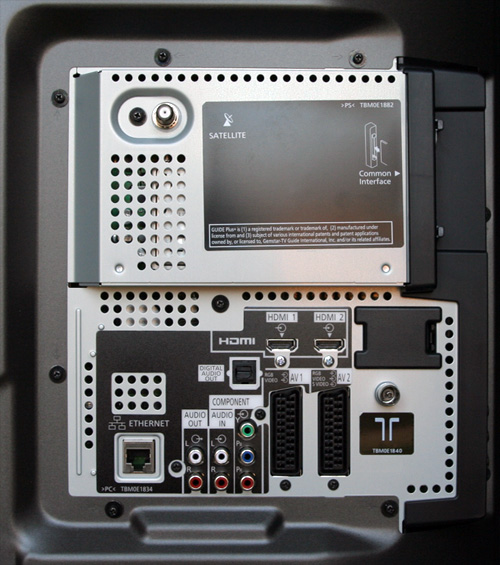 |
| Rear: 2 x HDMI, component, 2 x Scarts, ethernet, aerial, Freesat, CI slot, audio outs |
 |
 |
| Side: SD card, HDMI, VGA, S-video, comp, headphone | Control buttons (F=function) |
TX-P42G10 Remote Control

The infrared remote control bundled with the Panasonic TX-P42G10 features large and clearly labelled buttons which return delightful tactile feedback. However, two buttons granting direct access to Panasonic’s Viera Link and Viera Tools have been given unnecessary prominence in the arc above the navigation pad, therefore relegating the much more frequently used [Menu] button to an easily overlooked spot near the top of the remote. The [Menu] button also sits perilously close to the [N] button – press this accidentally, and all your picture and sound settings will be instantly “normalised” (without asking for further confirmation) to the default levels within the current viewing mode.
TX-P42G10 Calibration
Greyscale
Unlike the corresponding European version TX-P42G10E, the UK variant (TX-P42G10B) lacks white balance controls in its user menu, so unless you are brave (and knowledgeable) enough to break into the service menu (which theoretically voids your warranty instantly), you’ll have to make do with one of the three [Colour Balance] presets for greyscale adjustment. [Colour Balance] “Warm” in the “Standard” [Viewing Mode] (we’ll explain why this is a viable alternative to “Cinema” in a later paragraph) yielded the greyscale closest to D65 video standard:
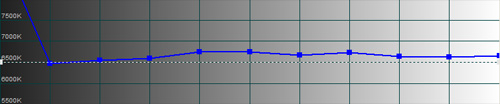 |
| CCT of [Colour Balance] “Warm” in [Standard] mode |
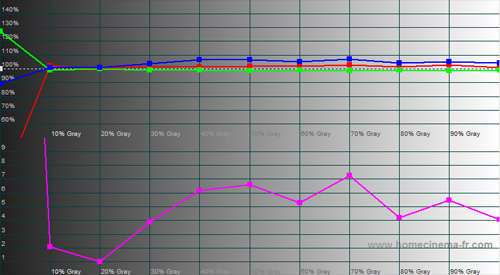 |
| RGB tracking and delta errors (dEs) with [Colour Balance] “Warm” |
There remained a touch too much blue in the greyscale, though casual users usually won’t notice this subtle degree of deviation in day-to-day viewing.
Colour
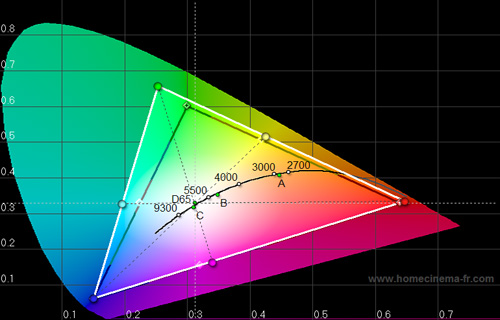 |
| Panasonic TX-P42G10 CIE chart with reference to HD Rec. 709 |
Like all Panasonic’s low-end and mid-range plasma TVs we have tested in the past, the Panasonic TX-P42G10 HDTV exhibited an oversaturated green primary colour point that was tilted towards blue. Magenta secondary colour point was slightly off, and there was a mild red push (a colour decoding error which cannot be inferred from the CIE diagram alone). Toning [Colour] down could attenuate this red push, but because the [Colour] control affects all colours globally, the final picture would look unhealthily desaturated.
Benchmark Test Results
| Dead pixels | None |
| Screen uniformity | Perfect |
| Overscanning on HDMI | 0% with [Picture Overscan] set to “Off“ |
| Blacker than black | Passed |
| Black level | Deepest yet from a Panasonic plasma |
| Black level retention | Stable in [Cinema] mode |
| Primary chromaticity | Average; green oversaturated and tilted towards blue |
| Scaling | Very good for progressive video signals (576p) |
| Video mode deinterlacing | Very effective jaggies reduction |
| Film mode deinterlacing | Failed 3:2/ 2:2 cadences in all resolutions |
| Viewing angle | Excellent (> 150°) |
| Motion resolution | 1080 |
| Digital noise reduction | Less PWM noise than Pioneer Kuros |
| Sharpness | Defeatable edge enhancement |
| Image retention | Virtually none |
| Posterization | Mild, though worse with poor source |
| Phosphor trails | Yes; severity depends on individual susceptibility |
| 1080p/24 capability (PS3) | Accepts 1080p/24 video signal; no telecine judder |
| Input lag (rel. to Samsung F96) | Up to 21ms faster with [Game Mode] engaged |
Power Consumption
| Default [Standard] mode | 181 watts* |
| Calibrated [Standard] mode | 235 watts |
| Standby | 1 watt |
* The default factory settings in “Standard” [Viewing Mode] was unusually dim: luminance output measured at only 64 cd/m2 on a 100% stimulus windowed pattern. This is the reason why the power consumption of our Panasonic TX-P42G10 review sample was lower out-of-the-box than that after calibration.
TX-P42G10 Picture Performance
Black Level
We measured the calibrated black level on our Panasonic TX-P42G10 review unit to be 0.03 cd/m2, which puts it on par with the Pioneer PDP-4280XD 8G Kuro plasma, but still some way off the 0.0031 cd/m2 record currently held by the Pioneer PDP-LX5090 9G Kuro plasma TV. While this may sound like a lot of difference, when there’s full-screen content the black-level advantage of the Pioneer PDP-LX5090 over the Panasonic TX-P42G10 will appear subtle rather than obvious in a subjective side-by-side comparison.
The Panasonic TX-P42G10 plasma television suffered from fluctuating black levels in all picture [Viewing Mode] except “Cinema“, although to be fair this was extremely slight and practically unnoticeable in real-world viewing.
Standard Definition
The Panasonic TX-P42G10 plasma TV does not deal with standard-def interlaced video signal (576i) very well at all, which is a shame because that’s how Freeview and Freesat SD broadcast signals are received by the television. Even though its video processing circuit cleaned up moving jagged edges very effectively (judging by the rotating wheel, bouncing bars and waving flag patterns in the HQV test disc), the TX-P42G10 fared poorly in the area of film-mode deinterlacing. It completely failed to detect and process 3:2 and (more pertinently for UK users) 2:2 cadences over 480i and 576i respectively, causing deinterlacing artefacts like moire and line twitter to rear their ugly heads in film-based material such as movies and American dramas.
Moreover, the Panasonic TX-P42G10 appeared to lose some resolution when converting 576i to 576p before upscaling the video signal to fit on its 1920 x 1080 panel. Check out the following screenshots of the SMPTE RP 133 test pattern when the TX-P42G10 was asked to:
- Deinterlace and scale (the TV was fed a 576i signal over HDMI);
- Scale only (the TV was fed a 576p signal over HDMI);
- Compete against the Sony PS3 (the TV was fed a 1080p signal from a PS3 doing the upscaling).
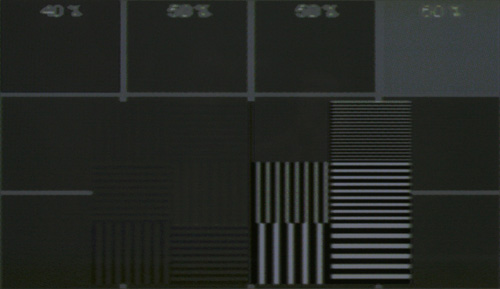 |
| Photo 1: 576i over HDMI from a Toshiba HD-E1 HD DVD player |
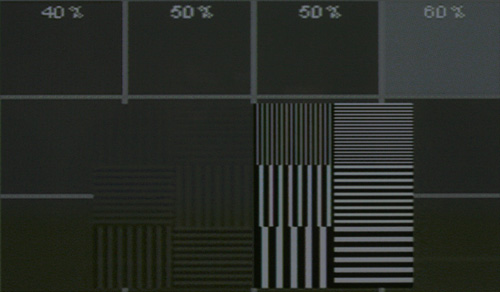 |
| Photo 2: 576p over HDMI from a Toshiba HD-E1 HD DVD player |
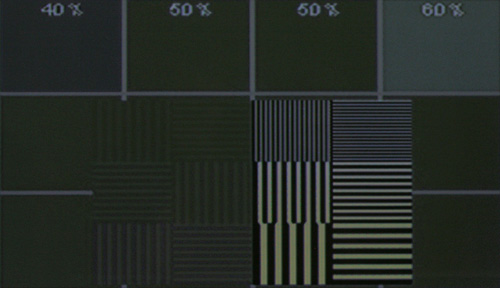 |
| Photo 3: 1080p over HDMI from a Sony PS3 with [DVD Upscaler] set to “Normal” |
Notice how the finest vertical lines were blended into a grey field in Photo 1, not to mention the blurriness of the characters. The fact that the TX-P42G10 scaled the 576p image in Photo 2 so cleanly and crisply without excessive ringing – dare we say matching even the Sony PS3 – suggests that the loss of picture resolution and detail occurred during 576i to 576p conversion.
Here’s the bottom line: you should always try to send a progressive video signal (i.e. let your DVD player/ set-top box/ external video processor perform the deinterlacing) to the Panasonic TX-P42G10 plasma television if you wish to obtain the best standard definition picture quality possible.
But what if you have no choice but to watch 576i programmes, such as those from the inbuilt Freeview and Freesat tuners? All is not lost, for the Panasonic TX-P42G10’s inky blacks, natural colours and excellent motion clarity are more than adequate to enthrall you and draw your attention away from its deficiencies. To combat the softness of SD images, you can either sprinkle in a dash of measured edge enhancement via the [Sharpness] control, or simply sit farther away from the screen (which renders any video processing/ compression artefacts less visible as well).
High Definition
Thanks to the integrated Freesat tuner on the Panasonic TX-P42G10 plasma HDTV, we feasted our eyes on a host of HD sports broadcasts.
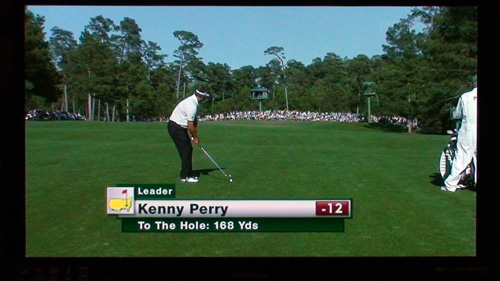
The sharp detail and lush colours delivered by the TX-P42G10 made the nail-biting final day of the Masters Golf Tournament 2009 a joy to watch on BBC HD. Because of the marginally plus-blue greyscale and the green primary colour point which was deviated towards blue, the greens in the sun-drenched golf course did appear a tad bluish, but this should irk only the most demanding of videophiles.

We also managed to catch the roller-coaster goal fest in the UEFA Champions League quarter-final second-leg match between Chelsea and Liverpool on ITV HD. Even without [Intelligent Frame Creation] engaged, motion clarity on the Panasonic TX-P42G10 was typically superb. Activating [Intelligent Frame Creation] did not really bring about any further subjective improvement in motion resolution, but did cause the ball to “shimmer” when flying past the crowd though this was nowhere near as conspicuous or offensive as the notorious “triple-ball” tearing artefact witnessed on older Samsung flat screen HDTVs.

In “Cinema” [Viewing Mode], overall gamma was 1.95 after calibration. Image contrast took a small hit as a result: most scenes in Quantum of Solace on Blu-ray looked a bit washed out, and did not achieve the degree of “pop” seen on HDTV displays boasting 2.2 gamma such as the Pioneer PDP-LX5090 plasma, and the Sony KDL40W5500 and the Samsung LE40B650 LCD televisions. Some viewers may appreciate the (sometimes excessively) revealing shadow detail though, for example during the interrogation and foot chase sequences in the Siena cisterns, and also in the sinkhole where Bond (Daniel Craig) and Camille (Olga Kurylenko) had landed after parachuting from their crashing plane.
User-accessible gamma control – stripped from the British TX-P42G10B but included with the European equivalent TX-P42G10E – would have been extremely helpful in this instance. In the end we had to resort to the “Standard” [Viewing Mode] which provided a punchier balance between bright and dark scenes, and a more realistic rise from blacks into lighter shadows. While this entailed some subtle black level fluctuation and just a hair more PWM noise (both barely noticeable in real-life material from more than 4 feet away), the resultant image exuded more depth and dimensionality worthy of the set’s inky blacks and wide dynamic range.

The Panasonic TX-P42G10 HDTV handled 1080p/24 video signal from the Sony PS3 fluidly without any sign of telecine judder. Engaging [Intelligent Frame Creation] did not introduce the dreaded video-like effect nor any significant interpolation artefacts, but because we did not observe any convincing improvement in motion resolution either, we decided to leave it off.
Console Gaming
If you’re not one of the few unfortunate viewers with high retinal persistence who are extremely susceptible to phosphor trails on plasma televisions, high-definition gaming on the Panasonic TX-P42G10 will be a blast thanks to its punchy contrast, vibrant colours, lucid detail, and almost non-existent input lag.
Objective measurements placed input lag with [Game Mode] activated at up to 21ms faster than our resident Samsung F96 LED-backlit LCD TV. Even if [Game Mode] was not engaged, the TX-P42G10 was on par with the F96 regardless of whether [Intelligent Frame Creation] was on or off.
TX-P42G10 Review Conclusion
Pros
- Exceptional black level that rivals that on an entry-level 8G Pioneer Kuro PDP-4280XD
- Revealing shadow detail delineation
- Fantastic motion clarity even with [Intelligent Frame Creation] disabled
- Handles 1080p/24 signals correctly without telecine judder
- Very effective video-based jaggies reduction
- High quality upscaling of standard-def progressive video signals
- Natural-looking colours
- Negligible input lag allows for enjoyable gaming response
- Virtually no image retention
- Integrated Freesat tuner
- Wide viewing angle with no drop-off in contrast/ colour up to 150° (but can exhibit the odd “double image”; see Cons)
- Perfect screen uniformity
- Consumes less power than previous 1080p plasmas
Cons
- No white balance and gamma controls available in user menu
- Non-existent film mode deinterlacing
- Some picture resolution and detail loss with 576i to 576p conversion
- Green primary oversaturated and bluish
- Mild red push
- Settings cannot be saved independently per input (though can be saved separately for each picture mode)
- Multilayered plasma glass causes “ghost image” of specific material (e.g. white text on a black background) to be repeated behind the original image, which is noticeable from certain off-axis angles/ distances
- Still consumes more power than similarly-specced LCD TVs.
Summary
Pioneer’s bottom-line-driven decision to stop developing and manufacturing their critically acclaimed Kuro plasma televisions has left a huge gap in the market for consumer-grade reference quality displays. As Pioneer’s business alliance partner during the Kuro’s twilight year, and a logical refuge for former Kuro engineers, Panasonic seems best-placed to benefit from Kuro’s demise.
Armed with their latest Neo PDP technology, the TX-P42G10 is Panasonic’s first attempt at claiming the vacant throne. Although its black performance has improved to the level of an entry-level 8G Pioneer Kuro PDP-4280XD, the TX-P42G10 still trails behind the nearly extinct Kuros in terms of colour accuracy and standard-def video processing.
Nevertheless, if you can forgive Panasonic for omitting white balance and gamma controls from the UK variant, and the set’s subpar SD deinterlacing (which can be overcome by letting a competent external device do the job), the TX-P42G10 still represents excellent value-for-money due to its virtues of inky blacks, revealing shadow detail, natural colours, superb motion clarity, negligible input lag, integrated Freesat tuner, wide viewing angles, and reduced power consumption (cf. previous 1080p plasmas).



So for all viewing (SD on built in tuner and Blu ray movies) we should use Normal viewing mode with warm colour and not cinema?
Thanks.
Great review Vincent!!
I really like your independent, tell it like it is, no favouritism here reviews.
I’m glad you mentioned how bright this panel can go to for those of us who have bright rooms during the day and It was very useful to me that you spoke about the speaker quality.
This model uses a bit more power than I was expecting after reading all the CES 2009 hype so I’m hoping it doesn’t mean the 50″ version will use too much more.
Your Standard Definition paragraph was very interesting. I have been told that, where I live, the lowest resolution for broadcast freeview dtv signals is 576p.
So we should be fine then, right?
Actually, the material being broadcast here ranges from 576p to720p and up to 1080i and varies on a program basis. Important sporting events or top rating movies are broadcast in 1080i.
Btw, we virtually get the same model TVs sent to us as the UK receives.
I see that Phosphor Trails can still be seen when gaming. I winced when I read that part. I was hoping thay eliminated that probelm. I’m going to have to take in my xbox360 and see just how bad it is. Hopefully it’s very subtle and only happens in really fast pans.
I’ve been meaning to ask you Vincent, how come the Input Lag is measure against the old Samsung F96? I’m just curious why you don’t just give us a figure?
I’ve never used or seen the Samsung F96 so the comparison is lost on me really.
I still don’t understand why Panasonic chooses to disable certain options in the User Menus for different countries? How come some get a THX mode and also White Balance controls? Don’t they realise that they piss potential customers off by doing this?
Finally, can we take it that the remote here is the same as the last model?
Same quality, no extra buttons?
cheers.
Such a shame – promised so much, but same old Panny plasma
Black level and greyscale tracking do not make a good picture alone – when will they realise this. The most important to the eye are gamma tracking, colour points and the one that reviewers/labs still haven’t caught onto but which plagues Panasonic plasmas like no other flat panel – greyscale uniformity across window size. That nice RGB tracking is all over the place with different window sizes, and therefore with real material.
Washed out, noisy low-IRE artefacts, and unrealistic colours – esp poor skin tones and green tinge to most scenes. As for the NeoPDP revolution, I’d wager no-one could spot the difference between this and the G11 panels.
Measurements/graphs of gamma tracking in standard and cinema modes would have been nice.
Why don’t you stick to the same measurements and graphs and allow us to actually enlarge the graphs to see the values and scales for all reviews?
Trying to compare measurements is a nightmare as is.
I think there is one more thing that is special with the british B variant. The european E variant doesn’t have the ethernet connection…
What kind of services is available through it? I thought DLNA for example was from the G15 and up.
Purchased my 42inch G10 from John Lewis and within the first week the sound has started to distort after 30 minutes on time; not impressed with QC. Although John Lewis are going to exchange it, this should not happen in today’s world..
I am no longer really seriously interested in the technical aspects of a product, just how good the picture is. Having come from an 8 year old 32inch Panasonic crt to the 42inch Plasma, I think the picture quality is a revelation. I too watched the Masters golf on HD and was very impressed with the transmission quality and picture on the Panasonic. Did seriously consider the Sony KDL 40W5500, but I was put off at the last minute by the negative feedback on What Hifi regarding backlight bleeding and clouding issues. They only gave it 4 stars, one less than the previous model.
Great review, as usual, Vincent.
What about 1080i based material? The difficulties in deinterlacing are also there?
And, do you think that improved electronics in higher NeoPdp models will fix these problems?
Many thanks,
Roberto
“In “Cinema” [Viewing Mode], overall gamma was 1.95 after calibration.”
Good news for rest of the Europe:
G10E features user accessible White Balance AND Gamma controls. As a result, gamma is perfect 2.2 after calibration, as you can see on image below:
http://www.flatpanelshd.com/pictures/panasonicg10-efter-1l.jpg
@G: If you have the UK model, yes. If you have the European model, you can use the user accessible gamma control to give you higher image contrast, rather than resort to “Standard” [Viewing Mode].
@phantoma: I’ve added a picture and a short paragraph describing the bundled remote control in the review. Thanks for the reminder.
@matbl: All Freesat compatible devices are required to have an Ethernet port. The one on the TX-P42G10 doesn’t serve any function as far as I’m aware, although we all hope that Panasonic will one day roll out BBC iPlayer functionality.
@Roberto: Video-based 1080i to 1080p deinterlacing is perfect without any loss of resolution, but it fails the film-based 1080 resolution test (again due to the set’s inability to detect 3:2 cadences).
Deinterlacing
Apparantly the US version does feature 3:2 pull-down as part of the THX-feature. Quote from the review on CNET: “The setting to control 2:3 pull-down happily affects both standard- and high-definition sources. ” Same conclusion in the review from HDGuru. Maybe the V10/Z1 with THX will solve this for Europe.
Colour accuracy
I wonder if the slightly inaccurate colour decoding (green primary, magenta secundary and red push) can be improved, or even better, completely rectified with the more advanced controls on the European version of the G10 (or the V10/Z1 in the UK probably). Gamma 2.2 is easy (it’s just a setting you pick), but the colour controls are not as extensive. You can only change 4 RGB settings: blue high/low and red high/low. Will it be possible to fight the green dominance with these controls? I guess the red push can more easily be countered.
Viewing modes
Does every viewing mode (vivid, normal, cinema) exhibit special ‘hardcoded settings’ or can you change for example vivid mode into cinema mode just by moving the sliders in exactly the same position?
From what I understand, only vivid mode makes the screen very bright (for daylight viewing). Is it possible to have both cinema-like picture quality with high brightness/pop?
Looking forward to your reactions!
when will you review the TX-P42X10B?
Thanks ;-)
I want to get one and primarily use it for gaming with my PlayStation 3 and Xbox 360. As many purchasers of flat screens are gamers I definitely think reviews should cover gaming in a bit more depth.
Just how noticeable are the phosphor trails?
Thank you for your answer, Vincent.
So it appears that deinterlacing 576i (apart from 3:2 and 2:2 cadence detection) is more problematic (“… Moreover, the Panasonic TX-P42G10 appeared to lose some resolution when converting 576i to 576p before upscaling the video signal to fit on its 1920 x 1080 panel”) than 1080i ?
Very strange isnt’it?
It is the same case as with my PV80 – seems that the scaler is the same in all the models + it hasn’t been changed from the last year…
See pics here:
http://i42.tinypic.com/14u9xkp.jpg
http://i40.tinypic.com/i5c95c.jpg
DVD is Onkyo DV-SP405.
@Aikibana
Deinterlacing: Moreover, two reviews of EU model, TX-P42G10E, from flatpanelshd:
http://www.flatpanelshd.com/review.php?subaction=showfull&id=1237901339
The german site areadvd .de tested the TX-P50GW10 model:
http://www.areadvd.de/hardware/2009/Panasonic_TX-P50GW10.shtml
And also there interlaced SD content displays well.
Unfortunately none of these sites uses HQV tests, so I think the results are not directly comparable.
May be the EU model is different also under this respect?
@me
Sorry, the correct url for the greek site is http://www.fullhd.gr, of course.
The review is at:
http://www.fullhd.gr/2008-03-14-21-37-34/plasma-tvs/993-panasonic-tx-p42g10e-review.html
If you have, like me, some problem reading greek ;-) pass it thru googletranslate
@Radek;
Huge difference; but i guess the first image is progressive from start, and the Onkyo wasn’t doing any deinterlace at all. Not a fair comparison…
@Roberto
In reality the difference is even more striking… And it’s a STILL image, so deinterlacing it shouldn’t be an issue. When you compare 1080i with 1080p there is no difference.
Did you guys notice that this panel is now in 2nd place in the BEST HDTV section on the home page here. Before this model Panasonic slipped down the ladder and out of sight.
Hmm very dissapointing.
I was hoping i could finally get a quality tv but panny have screwed us again!
Cinema mode having 1.95 gamma and not being adjusted is just terrible i think.
A step down from 2008 and no lessons learned.
And a horrible blue tinge sigh.
Honestly how hard could it of been to take th42pz80 make it neo pdp with better blacks and without freevie and sell it?
Now i have to wait for the most expensive sets to get white balance and gamma adjustment in cinema mode ><
oh by the way vincent :D
can you please please please for the love of jesus have a review of the V10 and G15 when they come out?
We need to know if we have to wait for THX certification to get 2.2 gamma and 6500k and colour adjustment!
IMPORTANT MESSAGE FOR VINCENT TEOH
In your SD upscaling test you are giving the TV a 576i signal over HDMI. This is not a HDMI standard and looks very blurry even last years PX/PZ80 models.
Please try again with 576i over component! I’m sure you’ll find it’s much clearer.
Also, shame on Panasonic for no gamma control, and their irreversible softening for pictures from the internal tuner. You would think they’d have learnt by now, but no.
Can the gamma setting be changed to 2.2 in the service menu for the British model?
It’s ok – someone in the know has told me how to manually adjust the gamma slopes in all UK Panasonic service menus to any outcome you desire.
:-)
I have wasted weeks searching for a machine whose colouir balance is accurate and which I can afford. I would therefore very much like to know WHY panasonic elected to strip us in the UK of gamma and white balance controls. As a photographr it is excruciatingly obvious they are robbing us blind, especially with no deinterlacing and failed pull down tests others elsewhere paying less money dont have to suffer.
And it IS suffer, since my ancient 29 inch CRT still gives better colour- more credible, less exaggerated.
So far these TVs are a failure: the technology fails us. High definition only restores the image quality we took for granted with CRT, except, of course, that now, watching broadcast sources show us that professionally broadcast blu-ray movies and programmes on Freeview have jaggies a-plenty and that these and other artifacts remain, regardless of the expense involved in putting them on air- resources far greater than the consumer can ever afford.
What strikes me as obvious is the size an level of the con. I have a 24 inch Dell w/s monitor whose resolution is 1900×1080, and running even a Wharfedale freeview tuner off a piece of string through HDMI tells me a lot about where its at.
Some adverts are very good, and Doctor Who, for example impresses at ordinary SD resolutions because of the quality of the signal- I can see Wenvoe out of my window.
But interference on a digital signal is disastrous and for me digital broadcasting will continue to fail, merely because wind and weather break up signals, whilst again Blu-Ray – even on a 5090 Pioneer still looks fake. Impressive, yes, but fake- artificial.
As an image maker dependant on digital cameras, can I add something. To cover a 46-50inch screen you need, for noormal resolution that the eye accepts in still images, a 10-13 MegaPixel professional machine, and Blu-ray only gives you the TWO megapixels HD supplies.
In a shop two days ago I assessed the SD performance off this machines signal processing to be so poor that a viewing distance of at least 15 feet was necessary to avoid feeling quite ill- and this on a Freesat tuner with modern, recent BBC material.
HD broadcasts are very nice- quite a different story, but you must still be a long way off to avoid noticing colour bleed and smearing off, say the Blu-Ray BBC Attenborough documentaries- so in a normal-sized domestic sitting-room a 46-50+ inch screen is unbearable.
37 inches is the maximum that HD can cope with, at least to my eyes, unless the source is computer generated.
That said Panasonic need to give UK punters back the features European and US models have before I buy. I have more control on a computer monitor!
!!!HELP!!!
Sorry I am new to HDTV’s and i’m not sure what this means?…
”you can easily sidestep the Panasonic TX-P42G10’s deficiency in film-based deinterlacing by feeding the television with progressive video signal from a competent device (i.e. letting your DVD player perform the deinterlacing)
Sorry I am new to HDTV’s and i’m not sure what this means? What type of DVD player do I need?
Also will my SKY HD box standard def viewing be ok?
Thank you much appreciated
Is there still the issue of burn-in with the tv? Always a risk with gaming because of stationary items on screen (like health bars etc).
Well i still think both lcd and plasma still have a long way to go to beat the old CRT, i have a philips 32pw6515/05 and in my opinion it is going to take some beating, it may be over 8 years old but in my opinion in standard definition it makes every program that i watch stand out and the colours look as natural as i think they can be,so untill something better comes along i’m not changing,i have looked at many new telly’s but my old one still looks the best ,
Oneday they might crack it? but i think it will be the led panel that will do it.
yours i thompson
Any chance of some post calibration settings?
I have to agree with Ian Thomson. HDTV has to be one of the biggest cons in mass marketing history. I have been looking to buy a new 37″-42″ TV to replace a rather brilliant Panasonic 32″ CRT but have found nothing that would justify the expense for any real gains other than screen size. The performance of most HDTV sets have been not just average but downright awful and reminds me of the “quality” of CD sound vs good analogue sources. Unfortunately the hype has won out again
I was really looking forward to buying this TV but a careful examination of the specs shows that it is not “deep colour” compatable which I understand is part of the HDEMI 1.3 specification. The “V ” series does but then it has that curvy thing going on in the botom part of the screen bezel . I like my bezels to be minimilist and the G10 series came close (that was the main reason that I didn’t purchase its predecessor 0
Interesting re Geoff 16th April.
I bought my 46G10 last week via Amazon and within one day had buzzing / distortion from my speakers. Contacted Panasonic who were surprised and could offer no advice save go back to my retailer. Amazon have changed the set no fuss and I am swapping over tonight.
I like the picture overall but still get moire on US sitcoms but I do think the sound is poor, lacks punch and poor clarity of dialogue especially in films when the V is used. Now thinking of adding a surround sound system to compensate
Hello. I have one question about the set. Is there a way to correct (even slightly) the green oversaturation? Because it is the only thing that’s bugging me. Some reviewers achieved perfect color reproduction and I can’t figure out how they fixed the green saturation. Perhaps via the service menu??Please help if you can! Other than that it’s an excellent tv.
Also, are you going to publish any settings like you did with the b7020?Thank you in advance
Forgot to mention that I own the european version of the G10 with the gamma and w/b controls. Excellent review guys! Keep it up!
can someone please explain how to change gray scale in the service menu ?
The Australian version of the G10 also has White Balance and Gamma controls in the User Menu but no THX mode. Hence it’s similar to the Euro models.
Here in Denmark, there is a problem with the G10, where it will playback 24p with 60hz on the screen and thereby producing jidder.
Also, enabling IFC doesn’t remove the jidder and IFC might not even work correctly.
No statemant on this from Panasonic yet :( They keep saying there is nothing wrong.
I have the P50G10 and have not noticed any judder. Watching The Dark Knight from my PS3 at 1080p/24 with or without IFC, the result is perfect.
Have to say I’m delighted with this TV, it really gives a fantastic picture. Vibrant colours and strong, deep blacks. Online gaming is excellent. No lag at all.
Have noticed a bit of image retention though. The power guage bars on Street Fighter 4 left a bit of a mark behind that was visible for a few days (just barely and only then when screen went very dark). Only myself to blame tough as I was playing the game for like 8 hours straight within first 200 hours of TV use. Its grand now though.
For those of you that are on the fence about buying this TV. I looked around for months humming and hawwing about what to buy before finally settling for this in the 50″. Got it for €1350. Could not be happier with the purchase.
Please explain how you can overcome the film dinterlacing defficiency using an external device when viewing a 1080i broadcast?
I don’t think you can. For anyone watching film source broadcast at 1080i this Panasonic TX-P42G10B TV set will give a poor picture and is therefore unusable.
A previous comment suggest sets with the THX option will handle this (3:2 mentioned, 2:2 not stated).
It seems like a set is needed with both the THX and white balance, gamma controls in order to get a half decent TV.
Sooooooo… Is it 4280XD still better than either 42G10 or 42V10?
there’s no doubt that 24p playback is just 3:2 pulldown @60Hz in the G10 european model :/
Does someone know the actual refresh rate of the UK model in 24p mode ?
(like 48, 72, 96Hz?)
I recently bought this tv based on your review of the product and I think that it is fantastic.
However, I can’t calibrate it to the same same level as my px80 (which uses the settings suggested in your review of the TV).
Is there any way you could post the picture settings you used in your review sample of the 42G10?
Thanks.
WARNING
On the strength of this review I bought a G10 on July 25th. BIG mistake.
With the screen set at “normal” it is dull and lifeless. Turning up the brightness just made it look like a fog had descended. Selecting “Cinema” mode improved it a little, but it is about 30% duller than my 5 year old Hitachi PD3000. I thought it must be a problem with the set I had just bought.
I went into Comet and found the same problem on the display model. Dim screen. Asked the salesman about this and was told that this model is not as bright as other sets. Went to an independent retailer and looked at the G10 there. Dull picture again. Salesman told me this was a “feature” of the model.
So what is going on? Why was this not evident in the test above? Perhaps Panasonic have just changed the spec because the current sets do not have a 2 inch grey band on the bottom of the display as shown in the picture above.
Thank heavens I can send the set back and get a refund.
Hi,
Have read many different perspectives on this sets SD quality.
I mainly watch TV using SD Sky+ box and will purchase blue ray player for movies.
Whats the opinion regarding how this set handles SD Sky, I take it that the TV would have to do the de-interlacing which its not supposed to be good at?
Was really into this set £799 with 5yr warranty but now thinking on paying more for a Samsung LED as dont want my standard viewing to be bad quality.
Also a salesman (and he wasnt being pushy) reckoned I would save about £200 electricity with the LED over Plasma.
Any help?
Salesmen dont have to be pushy to get you to buy one TV over another, they plant a seed and go from there, hoping to win you over along the way. In my experience never take a sales person word on high cost purchases, they work on commission & bonus’. Depending on stock levels they are told to push one particular brand over another, that’s their job. You can take a recommendation, of course, but go home and do a lot of research on the web before shelling out your hard earned cash.
I have the p50G10 (same model as P42G10 just with 50″ screen) and haven’t looked back, not sure what Roger Tuffin (above) is on about. Roughly 90% of the all the reviews I’ve read for this TV have been stellar, they cant all be wrong!
Can you hdtvrest give your calibration settings on this tv please ???
I am interested in seeing how this one plays out against the 46Z11 model with the G12 panel. This is one of my favorite TVs that I can offer my customers as a salesman.
@ someones question regarding burn-ins: I have the TV on in the store for 7-10 hours a day, on the same channel every day, I havnt experienced any burn-ins so far. It’s just a plain awesome TV
Nice review as always Vincent.
P.S. Still waiting for Calibrations D.S.
@Roger Tuffin & Gavin: I was in Currys in Oxford and saw the foggy / washed out effect as well. saw them having last years model Pz81 on show, I compared them and the newer model did look A LOT, washed out. This did not impress my girlfriends concern about me spending so much money on a new tele. The sales person said its possibly the lighting position in the store. However, now Roger has taken a model home and had the same effect in his living room..
Initially i thought it was a setting, but had no access to any remote control to get into the menu (couldn’t control it via the 5 buttons on the right).
I would like to know more about this effect and why some seem to be having a problem. Maybe its a batch issue, or some settings.
Andrew
“eco-mode” off!!!!
otherwise foggy and low brightness.
I have just bought the G10 from Amazon based on the reviews on their site and this and I have to agree with Roger Tuffin the picture is dull and lifeless. In normal mode the picture looks washed out despite adjusting the settings as best as I could. I even played a blu ray disc through the G10 and the picture was not a patch on my daughters Sony Bravia when I played it through her TV . I am now changing it to a Sony TV.
Roy
So what’s the conclusion? Is it stellar or [dull &] rubbish?
I’m about to buy one so I would like to know! I know that one of the selling points of this screen is it’s eco-credentials (no lead / low energy consumption etc) but if that adversely affects the image quality that’s not good. I thought it tested the ambient light and ramped up / down accordingly?
What are the alternatives that give the same definition and input options within the same price range?
im considering buying this TV but im not sure of something.
as far as im aware i need a dish to get the free sat on this TV, which i have but i plan on ending my sky subscription soon. will my TV stil work once ive done this of does my dish cesase to function as before.
please help someone with next to little of knowledge in this area
thanks in advance
@Rupert, Hmmm, I was hoping a TV Tester would come back with some more information regarding this issue. If its as simple as turning Eco off, then so be it.
This is a VERY IMPORTANT issue to be resolved. I assume its preventing 100s of people buying the model now.
@Zack, your dish is just a receiver. you are paying for sky’s channels and decryption of their services. the satalite your dish is pointing to also outputs the HD contents (FreeSat) which your dish will happy receive. Plug this dish into your TV (you might need to change the connector) and your FreeSat will work perfectly. Also if you got Sky+ you have 3 or 4 i think receivers in your dish, this means you could get a splitter / seperate FreeSat box that supports channel recording / playing on multi-receiver (yes, how sky+ does it ).. but for FREE.. however, remember FreeSat is quite new and only has a few contents of HD sofar. most is FreeView… However, the panasonic is happy to cope with that too.
Short answer: yes it will work ;)
Andrew
I’ve been looking through review after review for this model plasma and every time I get excited enough to open my wallet I find a review that throws a curve ball. This review has made my mind up. I’ll wait a bit longer for my old flatscreens replacement and see what appears on the market next.
As for Andrew of Oxford’s comments on FreeSat, yes it is fairly new, but only in name.
Since the birth of satellite TV in the UK about 20 years ago, ANY compatible receiver pointed to the correct satellite is already capable of receiving the free channels that are trasnmitted.
However, the 4-output LNB asociated with Sky+ has 4 independent pickups. Each pickup must only be connected to an individual receiver as the pickup is “active” and needs a voltage from the receiver to work. To use a “splitter” on one of the outputs as suggested is asking for trouble as a different voltage is used for horizontal and vertical polarization – try and watch a vertical through one receiver and horizontal on the other….. Best to run a new cable from a spare output on the LNB.
And Zack, when you cancel your subscription with Sky, your receiver will still work as a freesat receiver.
have enjoyed mine so far but am struggling with the colour balance thru the VGA input….anyone had any luck changing theirs..
Not enough adjustment thru the standard menu??
Hi, I purchased this 42 inch G10 model a week back. I’m having sky standard definition signal. I’m happy with most of the channels but few kids channels where there is lot of colour contrast, the edges look blurred ex: For Mickey mouse, the colour of the dog is yellow, but the edges for that do look blurred, so is all colours. Even the food channels, the food channel logo “Great food”, part of the logo looks blurred along the edges where there is color constrast. Dont know if anything experienced this. Is there anything I can do to see sharper image?
I haven’t checked if my SKY SD box sends video signals in progressive scan or not. Is it something I have to look into (if at all if it is possible)?
Is calibration CD going to help me?
Any optimum settings can you recommend?
Thanks alot for going through this. Any help or advice is greatly appreciated.
well tbh i think this tv is an absolute failure, the trails are off the scale, if the camera pans on a movie its game over.
Playing games is a joke, for me its as if the tv layers one frame ontop of the other keeping all the previous pixels lit.
I have taken pictures of a game and you clearly see the previous frame still showing. i can’t aim in games any more.
I watched the blueray transformers on it, it was nasty as hell as soon as action started.
i am very disappointed with the set.
Vincent, when you compare the input lag to the “resident Samsung F96”, could you please either explain what exactly those figures are, or stop using that reference in your reviews, because as the user two posts below me said, the translation is also lost on me.
I even looked up hdtvtest’s review of the F96, and oddly enough I did not find mention of input lag anywhere in the review. You would think that would at least be mentioned once in the review for the product that is consistently used as a standard over and over again in multiple reviews.
I’m not complaining, but it is frustrating not knowing just how much input lag any of the tv’s have that you compare to the Samsung F96, because i have no way of knowing how much the F96 has. You say that the G610 is 21 ms faster with game mode on.. so that means that the F96 has at least 21 ms of input delay, but I’m guessing probably more. Anyways, props for an otherwise great and detailed review. This is the only review site I have found that references “input lag” at all, which is both commendable and sad, because it is such a huge deal for gamers, I can’t believe that other websites don’t touch on it at all.
I think you should honestly take it a step further and publish numbers in milliseconds for all the sets you have tested and reviewed. It would be great to actually have a number besides a tv in the spec sheet instead of just and arbitrary “relative to Samsung F96”.. because honestly that doesn’t mean jack squat when I can’t even figure out what the F96’s is! Good review though.
The pedestal does swivel I think, cleverly; look under the pedestal.
Another review with no Sound test !!!
I want to know how about G10-V10 speakers
The G10 sound is OK but limited in volume as the speakers face downwards (along the bottom of the screen).
Screen fan noise and plasma buzz can be heard at low sound volumes.
I can’ t locate the settings proposed dy HDTV for the Panasonic G10. Could you please assist me?
Thanx in advance!
g10, means is 10 generation of plasma? how is playing on WII console?
Hi all,
may I have a question? I would like to buy this TV Panasonic VIERA TX-P42G10E and my question is: Does anybody play with xbox 360 on this TV on 1080p? Is there any problem with the picture? And is this TV good for gaming? Is everything sharp?
Thanks a lot and…sorry for my English….
Hi
I have a Panasonic VIERA TX-P42G10E (Europeen model) and I want to know the THX settings for it, because europeen model don´t have it.
Have anyone this information?
The settings in my TV are (there are differences betwen the different models):
Profile
Contrast
Brightness
Colour
Sharpness
Colour balance
Colour managment
X. V. colour
Eco-mode
P-NR
Intelligent frame creation
Advanced settings
W/B High red
W/B High blue
W/B Low red
W/B Low blue
Gamma
I have just bought the TX-P42G10B have just finished calibrating the televsion from service menu.
The greyscale is excellent on the TV (deltaE errors below 1.5), but I cannot get anywhere near the black level quoted by the reviewer in this review (0.03 cd/m2). My results are more in line with the review at AVForums http://www.avforums.com/reviews/Panasonic-TX-P42G10-Review.html
My Measurements:
Cinema/ Warm
100% IRE 108.0 cd/m2 / 31.5 ftL (foot Lamberts)
0% IRE 0.08 cd/m2 / 0.03 ftL
Regardless of calibration; if i drop the contrast and brightness down to minimum the black level is not less than 0.08 cd/m2.
US reviewers of the TC-P42G10 also seam to be able to measure the black level to 0.03 cd/m2.
I’ve measured other TVs down to this level so can rule out the EyeOne sensor. Does anyone have any info on this? Is there a SMenu setting I’m missing?
Hi all, have had the 46G15B for a couple of weeks. It’s a great set in particular with HD content the picture is absolutely lush. Downsides are SD content decoding (ok but not great) and shockingly limited picture settings on British versions. Overall excellent-value for money. As a bonus you get a built-in HD freesat tuner and VieraCast, which will be a must have once BBC iPlayer is on it.
How do I access the service menu?
Btw- a top site highly influencial. Keep up the good work!
Razav
Richard wrote:
My Measurements:
Cinema/ Warm
100% IRE 108.0 cd/m2 / 31.5 ftL (foot Lamberts)
0% IRE 0.08 cd/m2 / 0.03 ftL
Hi Richard have you checked this http://www.avsforum.com/avs-vb/showthread.php?t=1167339 ?? I have not meausered my set but black level is really bad, worse than my two previous lcd displays.
Vincent Teoh have you run into this black level bug?
Andy, thanks for your link. Look’s like i’ve hit the bug straight out of the box!!
I’m seriously miffed by the black level of my G10. Effectively, i’m measuring a level thats 2.5 times worse than it should be. The black level of this plasma (0.03 cd/m2) was the whole point that I went out and bought it. Sony’s W5500 series have black levels of 0.04 cd/m2 (i calibrated a friends). Starting to wonder why I bothered supporting plasma technology.
I’m going to complain to panasonic this evening.
It is strange that there are no complaints about the poor black level in british http://www.avforums.com/ . You should definitely complain to panasonic and it would be awesome if you could share your meauserements in this thread http://www.avsforum.com/avs-vb/showthread.php?t=1167339
I purchased the G15 42″ in Jan 2010 at a great price, but have to say I am disappointed with the sets PQ TBH. Comments by Rob on 16 April 2009 6:28am pretty sum up my view of this screen.
The G15 is the same Panel/electronics as the G10 but with a few extra’s such as Viera cast & NIC so the review is valid for both models.
The impact of Cinema with gamma at about 2.0 and no way of changing it (not even in service menu) cannot be understated. To my eyes the G15 Cinema/warm setting looks flat and the colours are a bit washed out.
Normal/warm setting looks a bit stark/harsh especially SD where skin tone can look unnatural, especially studio recorded programs. Worse still Normal modes undefeatable dynamic black level fluctuation is a PIA because having got the PQ as best I can… it then changes depending on the scene! The impact to PQ is far more noticable than any deficiencies with overall black level in dark scenes.
Between the modes/settings I can’t find anything I am particularly happy with; it’s very disappointing considering PQ is the most important thing and a high proportion of viewing involves looking at human faces.
Why Panasonic have done Cinema gamma at 2.0 is difficult to fathom.
I can’t see myself keeping this TV and I think your review could have perhaps have emphasied the TV’s deficences instead odf leaving it to the viewer to read between the lines.
http://news.cnet.com/8301-17938_105-10437896-1.html?tag=mncol Are Panasonic plasma TVs losing their dark black levels?
Do somebody know how activate FREEVIEW (U.K)
Grea review indeed!
Vincent one more time congratulations for the amazing in-depth review.
I have one tough question to ask. Do we know if the specific B model, with the 3 pin AC connection can work in other European countries with the help of an UK 3 pin socket to 2 pin european plug?
There is a G10B hack available that region changes the G10B to GW10 (a European version). you lose the EPG for freeview and freesat (not an issue if you use a HDisk recorder) but you gain WB and Gamma controls. Setting the gamma to 2.5 in the menu and calibrating the TV results in a 2.3 gamma curve and superb pictures even in SD. Google: plasma hack gamma. enjoy
After siting on many fences and nearly buying other sets, i bought the 42G15, paying a small premium for the DLNA (which IHMO is usefulo, but the vieracast isn’t so much although Panasonic have added new things to it since I bought the unit). The only thing that bothered me was the poor trick modes (cadence detection etc) but as I’d bought a PS3 to be my media centre – bluray & dvd player as well as DVR (playtv), perhaps this is why I bave no complaints about jaggies or scaling at all.
I’ve carried out basic setting config from the calibration images on a bluray and I think the pic is beautiful! Previous TV was a Sony Wega trinitron flat CRT about 10 yrs old and showing its age, the new tv is a revelation!! I do intend to properly calibrate it sometime soon, but honestly, it’s really pretty good. The human brain has its own white balance compensation anyway :-)
That said, the speakers aren’t that great but they only get used by the kids who aren’t allowed to use the home cinema system ;-)
IME it’s virtually impossible to choose a TV by comparing them in a shop, even if you get your hands on the remote control to try and set some sane config, the lighting is usually terrible, the video sources often badly set up, putting nearly all the TVs at their worst! The only purpose of a shop is to get an idea of size/shape/port layout!
Dear Mr. Vincent Teoh,
I just recently bought Panasonic TX-P42G10, and want to have a perfect picture calibration, like you did in the review.
Is it possible for you to help me regarding this matter ?
Thank you so much.
I would like to know if the Panasonic TX 42 G20E can be watched in Brazil. Is the Digital box compatible with the Brazilian system? Tank you very much for the answer.
I have the Panasonic 46″ G15, could someone let me know what picture settings you use? I realise everyone has a different opinion of what a good picture is but i can’t seem to find settings i’m happy with.
Thank you very much
G10
I’m interested if you have USB stick slot to view pictures and videos directly from your TV?