The ST30 series represents Panasonic’s most affordable range of 3D-capable Plasma displays for 2011. Available in 42, 46 and 50″ sizes, the TX-P42ST30B (reviewed here) features Panasonic’s high-performance NeoPlasma panel (1920x1080p Full HD resolution), 4 HDMI inputs, and the now all-but-mandatory DVB-T2 (Freeview HD capable) tuner. Unlike last year’s S-Series displays, which featured generally high picture quality but little in the way of additional features, the ST30 displays feature the VIERA CONNECT online portal, and surprisingly, the “Infinite Black Pro” branding (which, in the past, has been associated with Panasonic Plasma displays featuring superior contrast performance even in the presence of ambient light). It’s interesting that Panasonic’s cheapest 3D display promises higher quality contrast performance than their most expensive 2D-only Plasma this year… why, anyone would think the company was trying to entice stubborn users over to the 3D side!
This is all pretty tempting, so regardless of whether you’re sold on the idea of 3D or not, read on to find out if the Panasonic TX-P42ST30 delivers the goods in terms of picture performance.
Note: The specific model we tested was the Panasonic TX-P42ST30B, which denotes the British 3-pin-plug version. Throughout this review, this model number may be used interchangeably with TX-P42ST30 or TXP42ST30 to refer to the same plasma television.
Jump To: Operation • Calibration • Picture Performance • Conclusion
Design
The most obvious thing about Panasonic’s Plasma displays, which always strikes us before we take a look at their aesthetics, is the build quality. Like every Plasma HDTV we’ve seen from the company, the TX-P42ST30 feels incredibly sturdy. The only part of the unit that so much as moves if you give the TV a squeeze is the sheet of metal on the back panel, and likewise, once the Plasma panel is screwed on to its stand, the entire assembly feels rigidly locked in place.

The appearance of all of Panasonic’s offerings this year has been improved relative to the 2010 models, which had an “industrial” feel to them. The Viera ST30 doesn’t feel as radically removed as the higher-end Plasmas, but we personally find the design appealing. The bezel surrounding the 42″ Plasma panel is styled in dark grey, and features a subtle gradient which extends from the panel out towards the edge. The supplied table-top stand features the same look. As always, we feel the display looks much nicer in the “real world” compared to Panasonic’s promotional images.
Connections
The Panasonic TX-P42ST30B features 4 HDMI inputs, which the industry appears to have settled on as standard for most HDTVs. There’s also a single SCART terminal, a Composite video/stereo audio input, and a set of Component inputs for analogue HD connectivity (the Nintendo Wii, which supports Component as its highest quality output option, springs to mind as the most obvious use for these connections – although owners of older pre-HDMI DVD players will also benefit). There’s also an Ethernet connection for hooking the TV up to the internet or your home network, an SD card slot for using the Photo and Video viewing options, and of course, an aerial input to feed the Digital/Analogue hybrid tuner with.
 |
| Rear: 4 x HDMI, Component, SCART, aerial, ethernet & audio outs |
Operation
The ST30 features the same redesigned Panasonic 2011 menus, which are aesthetically pleasing and most importantly of all, incredibly responsive to user input. After all, who cares about having gorgeous on screen graphics if the menus are a pain to use?
![[Picture] menu](/news/wp-content/uploads/2018/04/hdtv_Panasonic-TXP42ST30_picture.jpg) |
|
![[Picture] menu](/news/wp-content/uploads/2018/04/hdtv_Panasonic-TXP42ST30_picture2.jpg) |
|
| [Picture] menus | |
Control is given over basic controls such as Contrast, Brightness, Colour, and Sharpness – as well as 16:9 Overscan and the Panasonic Intelligent Frame Creation system. As an entry-level model, there are no calibration controls in the user menus of this plasma, and also no THX-certified display mode. Instead, Panasonic’s “True Cinema” mode is featured. This has provided very good picture quality on previous displays, so the lack of THX Certification or in-depth calibration adjustments is unlikely to be a huge loss. Some of Panasonic’s competitors do offer them even on their cheapest models, though.
2D Calibration
Note: Our Panasonic TX-P42ST30B review sample was calibrated using Calman Professional, the industry-leading video calibration software.
2D Mode Greyscale
After letting the TX-P42ST30 age for as long as was practical, we measured the following Greyscale tracking data from the panel (in the [True Cinema] mode):
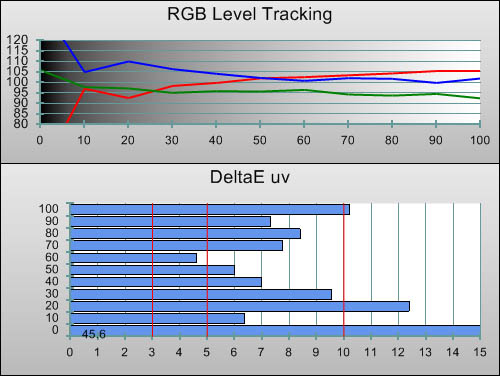 |
| Pre-calibration RGB tracking and delta errors (dEs) |
During casual viewing, we recognised that the images being put out by the P42ST30 were very subtly blue-tinted (although not by anywhere near as much as the “Normal” or “Dynamic” default modes). With black and white material, we could also detect some pinkiness seeping into highlights (you’ll notice by looking at the chart that there is too little Red in darker areas of the image, but a slight excess in brighter tones).
Of course, we doubt that we would notice these subtle errors were we not constantly viewing calibrated HDTVs, and it’s safe to say that the ST30 delivers good Greyscale tracking quality for a preset mode, with fairly subtle tinting.
![Post-calibration RGB Tracking in [True Cinema] mode](/news/wp-content/uploads/2018/04/hdtv_Panasonic-TXP42ST30_post-rgb.jpg) |
| Post-calibration RGB tracking and dEs in [True Cinema] mode |
The TX-P42ST30B does not feature any user-accessible calibration controls, meaning that if you’d like to take the panel’s image quality to its absolute limit, you’ll need to hire an ISF Calibrator to enter the service menu to make adjustments. This takes some time, because the service menu doesn’t have direct control over the “True Cinema” mode. Calibrators have to make adjustments to “Cinema”, then exit service mode to verify their adjustment. For those curious as to how the TX-P42ST30 will perform when it’s been pushed to its absolute limits (that includes us!), we calibrated anyway and achieved the above result.
As usual, we have to issue the usual warning regarding service menu access: there are options in here that can render the TV unusable if accidentally activated. We strongly recommend that only experienced calibrators adjust values inside. (In case you’re wondering, we do return the service menu settings to their defaults before returning review samples, so as not to skew the TV’s measured performance for other sites performing measurements!)
![Gamma curve in [True Cinema] mode](/news/wp-content/uploads/2018/04/hdtv_Panasonic-TXP42ST30_pre-gamma.jpg) |
|
| Pre-calibrated gamma curve | Corresponding gamma tracking |
One point of slight concern for us related to the TX-P42ST30B’s Gamma tracking. In this context, “Gamma” refers to how much light the Plasma display outputs relative to the video signal being sent to it. We felt from pre-calibrated viewing that the ST30 was “rising out of black” too aggressively, revealing slightly too much shadow detail. This meant that, although the Plasma television can produce a very deep shade of black, dark scenes could sometimes appear a little less punchy than would be ideal. The Gamma Tracking measurements gave us some hard confirmation on what was happening. If you take a look at the 10% stimulus section, you’ll see there is a not subtle dip downwards. Most of Panasonic’s 2011 plasmas have revealed a little too much shadow detail in this fashion, but this is particularly the case on the P42ST30B.
The Gamma tracking behaviour of Panasonic Plasma displays seems to be a little unpredictable by design. It appears that during largely dark scenes, the panel exaggerates shadow details moreso than with slightly brighter ones. In other words, the Gamma tracking is not consistent and the display’s behaviour changes depending on the scene being viewed.
![Gamma curve in [True Cinema] mode](/news/wp-content/uploads/2018/04/hdtv_Panasonic-TXP42ST30_post-gamma.jpg) |
|
| After service menu adjustment | Corresponding gamma tracking |
Since the Panasonic TX-P42ST30 has no calibration controls, there is no direct control given over Gamma. However, we did manage to create an improvement during Greyscale calibration in the service menu, by altering the [ALL-CUT] control, which appears to give some sort of control over low-end Gamma tracking (we did have to raise the [Brightness] control in the user menu afterwards, though, to avoid loss of shadow detail with real world content). This improved the greyish shadowed areas, and although this aspect of performance still isn’t ideal, it basically brought the ST30’s pictures to around the same level of the GT30 in terms of overall “punch”. However, this adjustment requires a measuring device and calibration attention, so our final verdict on image quality will be biased towards the “non-corrected”, out-of-the-box Gamma performance measured previously.
2D Mode Colour
There are no in-depth Colour Management controls on the Panasonic TX-P42ST30B, meaning that we’re limited to using just the standard [Colour] control, which largely affects colour luminance levels (bottom chart). The only change we made here was to lower the [Colour] control by three clicks from its default position, resulting in the following, largely accurate results.
There is also a control called [Vivid Colour], the main effect of which is to over-saturate the Green primary colour. It also affects colour luminance levels slightly. We left it off for the most accurate colour reproduction. Green is still marginally inaccurate even with the control off, but the measured error is still very small.
![Post-calibration CIE chart in [True Cinema] mode](/news/wp-content/uploads/2018/04/hdtv_Panasonic-TXP42ST30_post-cie.jpg) |
| Post-calibration CIE chart with reference to HD Rec.709 |
![Post-calibration Luminance levels in [True Cinema] mode](/news/wp-content/uploads/2018/04/hdtv_Panasonic-TXP42ST30_post-colour-lum.jpg) |
| Post-calibration colour luminance (coloured bars = targets; black bars = measured values) |
3D Calibration
We knew from the start that 3D calibration would be somewhat challenging on the TX-P42ST30, because the 3DTV is clearly not designed with calibration in mind in 2D, let alone 3D! For a start, the ST30 doesn’t feature discrete input settings. In other words, the [True Cinema] mode that we set up for viewing in 2D shares the exact same picture settings across all usage scenarios: all inputs, and both 2D and 3D modes.
Undeterred, we came up with a plan to re-purpose the standard [Cinema] mode for use with 3D, and attempted to use the TV’s “Normal” [Colour Temperature] memory space (which by default is somewhat blue-tinted) for calibration through the 3D active shutter glasses. Unfortunately, we had to admit defeat when we discovered that the R-CUT, G-CUT and B-CUT service menu controls are actually shared across all the [Colour Temperature] modes, with only the controls for high-end Greyscale tracking being independent.
With this in mind, we admitted defeat and simply made do with the out-of-the-box 3D performance, measured below:
3D Mode Greyscale
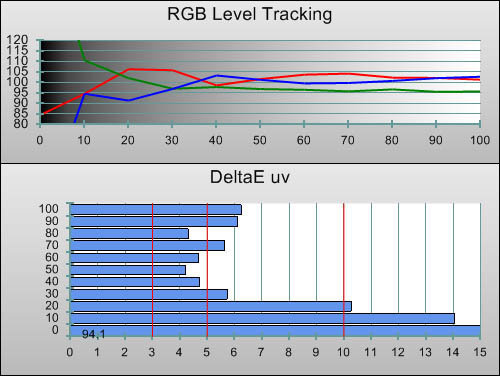 |
| 3D RGB tracking and delta errors (dEs) |
As it happens, not being able to do a full calibration in 3D didn’t turn out to be too big an issue – although not as perfect as the flagship TX-42VT30’s (calibrated) 3D Greyscale tracking, the TX-P42ST30B’s out-of-the-box 3D performance (with the individual active-shutter 3D glasses that we had to hand) turned out to be highly serviceable, although it’s a little pushed towards red.
It’s interesting to note that Panasonic’s cheapest 2011 3D Plasma is considerably better in this regard than last year’s top-end model, the VT20 – both after, and certainly before we calibrated that display. Things are improving very quickly in the world of home 3D TV sets.
3D Mode Colour
As noted, the [True Cinema] picture settings are shared between 2D and 3D. Although we could theoretically have improved colour luminance levels (below chart), we left the controls alone, because this would dim the colour levels with 2D content.
![3D Post-calibration CIE chart in [True Cinema] mode](/news/wp-content/uploads/2018/04/hdtv_Panasonic-TXP42ST30_3d-post-cie.jpg) |
| 3D Post-calibration CIE chart with reference to HD Rec.709 |
![3D Post-calibration Luminance levels in [True Cinema] mode](/news/wp-content/uploads/2018/04/hdtv_Panasonic-TXP42ST30_3d-post-colour-lum.jpg) |
| 3D Post-calibration colour luminance (coloured bars = targets; black bars = measured values) |
Benchmark Test Results
| Dead pixels | None |
| Screen uniformity | Excellent |
| Overscanning on HDMI | 0% with [16:9 Overscan] set to “Off“ |
| Blacker than black | Passed |
| Calibrated black level (black screen) | 0.028 cd/m2 |
| Calibrated black level (ANSI checkerboard) | 0.028 cd/m2 |
| Black level retention | Subtle brightness shifting with dark material |
| Primary chromaticity | Excellent |
| Scaling | Excellent |
| Video mode deinterlacing | Very effective jaggies reduction |
| Film mode deinterlacing | Passes, depending on certain conditions |
| Viewing angle | Excellent, but screen filter lessens vertical viewing angle |
| Motion resolution | 1080, but with noisy edges unless [Intelligent Frame Creation] used |
| Digital noise reduction | [P-NR] optional, not forced |
| Sharpness | Defeatable edge enhancement |
| Luma/Chroma bandwidth (2D Blu-ray) | Full Luma, Full Chroma |
| Image retention | Very little |
| Posterization | Mild, though worse with poor source |
| Phosphor trails | Very mild |
| 1080p/24 capability | No judder in 2D or 3D |
| Input lag | 16ms compared to lag-free CRT |
| Full 4:4:4 reproduction (PC) | No, 4:4:4 input subsampled |
Power Consumption
| Default [Normal] mode (2D) | 206 watts |
| Default [Normal] mode (3D) | 239 watts |
| Calibrated [True Cinema] mode (2D) | 142 watts |
| Calibrated [True Cinema] mode (3D) | 206 watts |
| Standby | 1 watt |
Picture Performance
Black Level
From casual viewing, we can confidently state that the black level produced by the TX-P42ST30B is very deep, and is enough to leave us not demanding much more. We measured its deepest black (with a fully black screen) as being 0.028 cd/m2 (after a fresh verification of our Klein K-10 meter’s low-light accuracy). The ST30 joins the rest of the Panasonic 2011 lineup in being able to retain this impressive depth even during mixed-contrast scenes, as indicated by the ANSI contrast measurement (which measures how black the blacks stay when surrounded on screen by peak white).
When we measure minimum luminance level, we do so in a darkened room with no other sources of light reaching the screen. We also make sure to perform a fresh black level calibration of our Klein K-10 meter. In other words, we measure the best black level the display can possibly produce, without any outside influences.
Eagle-eyed readers will notice that the measurement of 0.028 cd/m2 is slightly higher than the 0.02 cd/m2 measured from last year’s 2D-only TX-P50S20. If we had to take a guess as to why the ST30’s deepest black is a tiny bit brighter, we’d guess that it has something to do with the light-rejecting screen filter, which by design will probably dim the luminance output of the Plasma panel. We speculate that Panasonic will have had to increase the panel voltage to compensate, causing a slight raise in minimum black level in the process. In any case, readers should not get too caught up with such slight differences. 0.028 cd/m2 is a very deep black, and the Infinite Black Pro coating means that the ST30 model features superior overall contrast performance to last year’s S20. For viewers who crave the absolute deepest blacks that money can buy, though, the Viera GT30 and VT30 series both offer small improvements to minimum luminance level.
Motion Resolution
Like the rest of the 2011 Panasonic Plasma lineup, the TX-P42ST30 resolves 1080 lines during the FPD Benchmark Software disc’s scrolling motion test chart, as a result of all of the company’s 2011 plasmas using the new 3D-friendly phosphor material that Panasonic introduced to its top-specced displays last year. Motion is clear and crisp on these screens, although very fast motion can reveal some contouring.
As it happens, Panasonic delivered their review sample of the ST30 at the same time as their high-end VT30, which gave us a chance to compare motion on both displays side by side. Using scrolling gradient patterns (with the [Intelligent Frame Creation] and [24p Smooth Film] systems turned off), we didn’t feel there was any obvious difference between the two displays’ motion rendering in 2D (regardless of whether the video type was 24p, 50hz or 60hz).
3D Material
As usual for Panasonic’s Plasma TVs, the 3D images put out by the TX-P42ST30B have a great sense of depth thanks to its ability to present nearly crosstalk-free video. There is almost no irritating glowing around objects to detract form the 3D experience. Only in rare cases (the lead character’s white hair in Monsters vs Aliens) can crosstalk be seen.
The second generation 3D-capable televisions have begun to close the quality gap that exists between 2D and 3D display modes, most notably by improving Greyscale tracking quality, which is important to present a naturally coloured 3D image that’s free of any colour contamination. The first generation plasma-based 3D TVs didn’t do very well in this area (Panasonic’s presented a very reddish image, although the effect could be lessened for a fortunate few who had access to 3D calibration services – or even just by “eyeballing” the settings). Given that 3D calibration services are rare (and any calibration service incurs additional expense), the 3D picture quality that is attainable by users without an expensive measuring device is of great importance – especially so on the Panasonic TXP42ST30B, which can’t have its 3D Greyscale Tracking calibrated even for users who have the option (well, not unless they want to sacrifice 2D picture quality, that is).
Fortunately, the TX-P42ST30 did pretty well in this area. As you can see from the Greyscale tracking data presented in the “Calibration” section, 3D images had only a small amount of excess red, although shadowed areas appeared a little green-ish. This is a good result for a preset mode and will almost certainly be acceptable to prospective buyers, given the ST30’s entry level position.
In 2010, we discovered that Panasonic 3D Plasmas smaller than 50 inches didn’t resolve all 1080 lines from a tri-dimensional video signal. The same is true with 2011 models, although the mid-range (GT30) and high-end (VT30) models use a new 3D panel driving mode which conceals the limitation. The Panasonic ST30, however, uses last year’s panel driving technology, and as a result, there’s a little bit of vertical twittering in the 3D image at all times (imagine a much milder version of the up-down-up-down jitter you’d see if you sat close to an interlaced CRT TV).
On displays such as the 2010 TX-P42VT20, TX-42GT20, and this TX-P42ST30, the vertical resolution portion of our 3D Resolution test pattern flickers between white and black (on a theoretically perfect display, it would show as a black and white striped line pattern). On the TX-P42GT30 and TX-P42VT30, this part of the pattern is blurred into a single grey tone (indicating that a resolution limitation still exists, but is concealed more effectively). The real-world result of this means that exceptionally detailed parts of 3D scenes (fine textures such as Susan’s hair in Monsters versus Aliens and other CG animated films, for example) will display with some slight flickering, and camera pans across scenes with a lot of diagonal objects might reveal some jaggedness. With less razor-sharp films (Avatar, Cloudy With A Chance of Meatballs), it’s much less apparent, but it’s present. Of course, the slight limitation here is likely to be far less visible than the resolution limitation imposed by Passive 3D televisions.
We were very happy to see the TX-P42ST30B reproducing all 3D content without any unwanted motion judder, or motion interpolation processing (the user can enable the latter in the TV menus if they so desire, though). The P42ST30 output 24p 3D Blu-ray movies, 50i European TV, and 60i American/Japanese TV signals without a hitch, all straight out of the box with no adjustment necessary. This wasn’t surprising given Panasonic’s consistency in this area with its 2011 3DTVs.
All in all, the Panasonic Viera ST30 delivers a good 3D experience. It has no problems in satisfying the most important criteria (almost total freedom from crosstalk interference), and delivers a suitably detailed and consistantly coloured extra-dimensional image that fulfils our expectations for an entry-level 3D model. The fact that it’s free of motion judder is also excellent; and indeed is something that some manufacturer’s most expensive offerings don’t manage.
Standard Definition
The core SD video processing on the Panasonic TX-P42ST30B is largely the same as on the company’s other mid-range and high-end Plasmas for 2011. Diagonal interpolation during the deinterlacing stage is excellent, meaning that jaggedness in interlaced content (in other words, nearly anything you watch that contains fluid motion generated by a video camera) is almost non-existent.
Film Mode deinterlacing is a little mysterious. The 2011 Panasonic Plasma displays are actually the first ones the company has ever released that have a clearly labelled option for Film Mode detection. In Europe, films converted to the PAL TV system are typically sped up to 25fps, and one frame of celluloid film becomes two identical (or in practice, near-identical) video fields. Film Mode deinterlacing – or “Clear Cinema”, as Panasonic calls it – refers to the process of identifying similarities between the fields so that unwanted deinterlacing processes can be avoided, to present the film with full vertical resolution and freedom from unwanted jaggedness. On the high-end TX-P42VT30, we discovered that the TV’s Aspect Ratio control actually affected the process (very unusual), and that the results were a little unpredictable. During our tests, the TX-P42ST30 successfully detected the presence of film-based material and adjusted itself accordingly, for the most part. However, we discovered another interesting quirk: if the user enters, and then leaves 3D mode, the [Clear Cinema] feature will not work again until the user selects the TV Tuner and then returns to the video input supplying the SD images. Clearly, there are a few small quirks to be ironed out.
Lastly, the TX-P42ST30B delivers very crisp, clear scaling of SD signals to the HD panel resolution. There is very little ringing around high-contrast transitions, and the image appears detailed (source permitting, of course). Overall, the standard-def performance of the Panasonic ST30 offers room for improvement, but fulfils the most essential criteria.
High Definition
2D High Def material looked excellent on the Viera TX-P42ST30B, as we were expecting. Panasonic consistently delivers excellent, untampered picture quality in this area. A look through some of our favourite Blu-ray Disc movie transfers left us with no complaints. There is no unwanted smoothing or film grain blurring processing turned on (although there’s an optional [P-NR] feature that lets the viewer alter the look of the film if they wish). The HDTV delivers cinema-quality motion, with no unwanted frame interpolation (again, the user can turn on [24p Smooth Film] if they want) and no motion judder. Presumably as a result of their work with Hollywood filmmakers, Panasonic once again demonstrate an understanding of the sometimes ignored art of leaving high quality video images alone.
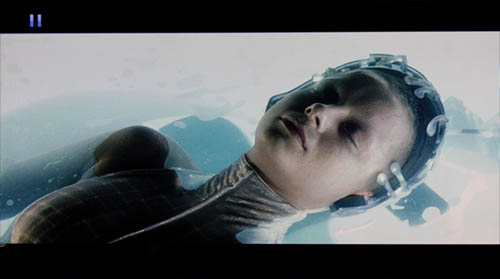
The only inaccuracies are down to the lack of calibration, and while they are measurable and visible, they’re not distracting. We needed an entirely accurate reference display to begin finding fault with the images the TX-P42ST30B was putting out, and even in this case, we didn’t feel the differences were large. In other words, although we knew from measuring its output that the ST30 was the less accurate display in our side-by-side tests, we would struggle to pick one as being obviously better than the other in most cases.
In an ideal world, the first thing we’d like to change about the TX-P42ST30 is its Gamma tracking. As we explained during the “Calibration” section, it has a tendency to exaggerate shadow details in video images. The end result of this is was that dark film material like Se7en came across as a little less foreboding, although the black areas in the image were still as deep and involving as always.
Additionally, the same brightness fluctuations (although we should probably call them “gamma fluctuations” if we’re being totally technically correct) we saw on the rest of the 2011 Panasonic PDP lineup are still present. Sometimes, during a dark scene, the television will make an on-the-fly adjustment and raise the brightness of shadowed areas slightly. Unlike the 2010 Panasonic plasmas, which featured a similar quirk which users termed “floating blacks”, the deepest blacks in the scene stay at the same level throughout: only the distribution of tones inbetween the darkest black and brightest white changes. It appears that this is an unavoidable side-effect of whatever panel driving mechanism Panasonic are using for the 2011 displays. Users who feel this might be an issue for them should ideally try to demo a TXP42ST30 with some of their favourite Blu-ray Discs or DVDs.

Despite the fact that its pictures were slightly less accurate than those of the Panasonic TX-P42G30 (Panasonic’s highest-specced 2D-only Plasma this year), we preferred the ST30’s images during daytime viewing. The reason for this is the “Infinite Black Pro” branding, a marketing phrase that Panasonic uses to refer to a high-performance Plasma panel which features an ambient light rejecting screen coating. In a pitch black room, the G30’s extra accuracy would result in technically superior picture quality, but in most normal viewing conditions which have some ambient light present, the inkier blacks displayed by the TX-P42ST30 thanks to its screen coating sway things in its favour. Accurate Greyscale, Colour and Gamma are all important in determining picture quality, but Contrast is of critical importance.
Console Gaming
Like the rest of the 2011 Panasonic Plasma lineup, the TX-P42ST30B had no trouble in throwing video images onto its HD panel nearly as quickly as it received them. Even before we measured the latency of its video processing, we knew gaming wasn’t going to be an issue on this HDTV: console games (or PC games, for that matter) felt smooth, responsive and instantaneous.
We measured input lag as being 16ms, which is somewhat (but not noticeably) faster than displays such as the Panasonic GT30 and VT30. We tend to find that lower-end displays with less additional features offer slightly faster responsiveness, but none of the 2011 Panasonic plasma panels have disappointed us in this regard (unlike some of the late 2010 models which had some noticeable lag). Gamers will almost certainly love the ST30.
Conclusion
The Panasonic TX-P42ST30B is another high-performing Plasma TV from the NeoPlasma line-up. It delivers excellent contrast performance, freedom from viewing angle limitations, accurate colour reproduction, and reasonably accurate Greyscale mixing, meaning video doesn’t appear obviously tinted. It’s also a video gamer’s best friend, thanks to its freedom from input lag.
Despite featuring the same “Infinite Black Pro” branding as the rest of Panasonic’s 2011 3D Plasma lineup, the TX-P42ST30’s images don’t always look quite as rich or as “punchy” as those put out by the more expensive GT30 and VT30 displays. The reason for this is its pre-programmed Gamma curve, which sometimes exaggerates shadow details. We did manage to lessen the effect of this, but only by the means of service menu adjustments, which are out of the reach of nearly all users.
For 3D, the TX-P42ST30B delivers the same crosstalk-free experience as the rest of the company’s Plasma lineup. Greyscale tracking on this entry-level 3D TV is many times better than last year’s top-end Panasonic Plasma, which is a nice indicator of how quickly the technology is progressing. However, like some of last year’s 3D Panasonic Plasmas, the TX-P42ST30 doesn’t deliver all 1080 lines of a 3D signal to the screen, resulting in some slight jaggedness during 3D playback. (We’re unsure if the 50-inch TX-P50ST30B features the same limitation).
Deciding on a final rating (Recommended vs Highly Recommended) for the Panasonic Viera TX-P42ST30B was not easy. In the end, it came down to pricing. Were it to cost a few hundred pounds less, we’d give the TXP42ST30 a Highly Recommended rating on the basis of value for money and the performance that it is capable of (readers who find a bargain-priced ST30 should keep this in mind). However, it’s important to place the plasma 3DTV in the context of the rest of the PDP lineup this year. A quick search of the best prices online reveals that, at the time of writing, the superior TX-P42GT30 – which produces slightly richer-looking images with less exaggerated shadow detail and a slightly superior 3D experience – is available for just £76 more. Standing on its own, the ST30 is definitely recommendable, and only narrowly misses a “Highly Recommended” score due to the extremely good value available one rung up the Panasonic 2011 Plasma ladder.



David,
What would you recommend? The ST30 for 1050 euros or the GT30 for 1179 euros? Thanks, Paul
GT30, it’s better in basically every way for not much more cash.
Cool, GT30 it is.
Use Google Translate to find some info about Panasonic 2011 problem.
http://www.forodvd.com/tema/97201-Problema-de-cambio-de-brillos-en-Panasonic-VT30-%28y-otras-gamas-del-2011%29
Thanks David for the very interesting review, Iv been waiting for this one in particular. Im going to have a look at these new panny plasma soon and if I don’t see a big difference in picture quality, I might just pick up the ST30 but Il reserve judgement till then.
Iv been using an LCD for the past 5 years and thinking moving over to plasma but Im not sure what significant differences to expect. As you have had a lot of plasma experience I think your the best man to ask :)
Is Image Retention annoying in any way when it comes gaming. I’d often play for 2-3 days a week, for on average 2 sessions of about 1.5-3 hours max a day. The other 3 days a week or so Id rarely use my TV except for the odd blu-ray and some sport matches. Do you think IR would annoy me in some way?
Also should I avoid games and sports for maybe a month or so, to let the plasma break in properly or is that too drastic?
Thanks for your time,
Jeff
@Jeff
I used to only own LCDs (because back when I got into flat panel displays, the only ones in my low budget were LCD). Generally speaking, I prefer Plasma now thanks to the lack of screen uniformity issues and viewing angle limitations, but LCDs can be great too. Just remember that the Panasonic Plasmas are some of the dimmer displays on the market, they’re not really suitable for use in very bright rooms.
Image Retention can happen, but it’s rarely to the point of being annoying. If you get it, you’ll probably be terrified the first time you see it, but I’ve never had any case where it doesn’t go away. You’d probably end up seeing a bit of IR depending on the game, but 3 hours isn’t really pushing it.
I wouldn’t avoid games and sports for a month, don’t let the TV dictate what you watch. The only time I really make an effort to take care of a Plasma is when I leave them on 24-hour news channels, sometimes I’ll use the Zoom control to remove the opaque headline tickers from the bottom of the screen.
Thanks for the advice. My main room isn’t very bright as there is only one medium sized window and it doesn’t face my TV so Im hoping plasma isn’t a problem in tis regard. Whenever it gets fairly dark, say after 7pm in May Id usually turn the overhead light on as I dont like to watch TV in the high darkness, except if im watching hi def movies :)
David If you see IR do you just ignore it then till it goes away, or would you use the screenwash thing every time you see it?
Probably a combination of both. The first time I saw it on my own PDP (which I use when I’m not reviewing TVs or using my projector) I ran the screen wipe straight away; but after I knew that it would eventually go away on its own, I was less bothered.
It’s only happened once, though (it was the weekend Halo: Reach came out ;) )
Awesome review! Very detailed and I think it’s great that you measure the input lag! I’m really interested in this TV but I’ll wait till it gets cheaper. Hopefully it’ll go as low as the P50S20 did at the end of last year (£589.9 here in Sweden!)
I read in another forum that the likes of the panasonic plasma (GT30&ST30) have huge motion problems when playing games that are 30fps, which unfortunately would be awful as a lot games are 30fps. Images were posted of Assassins creed where with small movements there would be double images and a lot of blurring. Apparently this happens on LCDs but it can’t be seen on them. Id just love a TV were you can watch something even if its not hugely detailed, but in exchange for a picture that doesn’t have any weird effects. Is there any truth in these motion problems with the panny plasma?
Im now thinking off hooking back up my 20 old 16 inch panasonic CRT TV. There was no issues with those bad boys :)
Thanks
@Jeff:
Some people are annoyed by the way 30fps appears on these Plasmas. It’s not bothered me (although I don’t understand why such a low frame rate is seen as acceptable for gaming!)
As for the CRTs… they have a TON of issues! It’s just that people are so used to them that they see them as normal.
Another great review… about the recommended/highly recommended rating: I fully understand your (not easy) decision, in light of the differences in prices for the Panasonic plasma range in the UK. However, here in Portugal the prices’ line-up is a bit different (buying from Spanish online stores – much cheaper): 42G30 is 750 euros; 42ST30 is 819 euros; 42GT30 is 1.039 euros and the 42VT30 is 1.399 euros. This makes the G30 and ST30 closer in price than in the UK. I would say that even not being interested in 3D, the Infinite Black Pro filter on the ST30 makes it more appealing than the G30, even if loses the THX mode.
After years with first FullHD Pana 42” I have bought 50ST30 model and can confirm that gaming is FAST as it should be !!
PC – BFBC2, TF2, Black Ops – very fast, no problem at all.
But I cannot help I feel like this 50” TV could do better with a bigger resolution,
2K maybe? I cannot imagine 60” with just a FullHD (as far as PC gaming is concerned).
downside< too glossy !! you need a real dark room.
@ Jeff
I am not aware of 30 fps problem, but my games are over 100 :-)
Hello,
I am reading about TVs for weeks now and looks like I have found the one I am going to buy, but you wrote: “We tend to find that lower-end displays with less additional features offer slightly faster responsiveness”. Could you tell me what TV models you had in mind? Because most of the time I will be playing games.
Thanks
When determining input lag, did you have the st30 on factory game mode setting or were there custom changes made like turning off the true motion from weak to off?
In the UK the GT30 is much more expensive when looking at these models.
If the price difference was greater would you still recommend the GT30 over the ST30?
still think Panasonic should get some designer for their TV’s
In the flesh they look better but still way behind LG & Samsung in the design stakes
Also noticed that viewed from left to right the screen is darker (TV was low level on a stand) so maybe the filter has some affect both vertically & horizontally)
The ambient light filter certainly helps though as it looked very good in the showroom against all the LCD’s, showing a BD clip of Casino Royale the black bars and contrast looked amazing even under the shop flourescent lghting
I bought the 42ST30 yesterday for £569 – a price matched or bettered by other stores. This is £260 less than the cheapest price I could find for the 42GT30.
The point which all the review sites seem to be missing is not the relative value of the ST30 versus GT30 but the ST30 versus the overall market.
At the price point of £569 I’m not aware of many TVs that can come close in terms of 2D performance – LED TVs still suffer from inconsistent backlighting, have tinnier sound (this was the deal breaker for me) and blurred motion control. You have to pay an awful, awful lot more to get an LED TV with similar 3D performance.
This set is much cheaper than the GT or VT models but has mostly the same parts/processing with fewer calibration settings – and pretty much the same performance which is seen as amongst the best.
All at a budget price of £529 – this is surely a candidate for TV of the year or am I missing somthing? I realise that the HDTV review said that if the price came down against the VT is should be seen as highly recommended – well the price is down!
Which [ALL-CUT] value from the servicemenu is the right one?
Is there a service menu setting to lighten blacklevels only on the ST30?
Many of the dark areas lack detail because they are too dark.
ADB
“All at a budget price of £529 – this is surely a candidate for TV of the year or am I missing somthing? I realise that the HDTV review said that if the price came down against the VT is should be seen as highly recommended – well the price is down!”
x2
Whats your opinion now David.
This comment section is now closed… for further discussion please visit our dedicated Panasonic ST30 3D plasma forum thread:
http://forums.hdtvtest.co.uk/index.php/topic,6887.0.html
Warmest regards
Vincent