The Panasonic TX-P42V10 HDTV comes from their Viera V10 plasma range, which – like the G10 series we tested recently – boasts a NeoPDP panel, built-in Freesat tuner, and 600Hz Sub-field Drive Intelligent Frame Creation Pro. On top of these specifications, the Panasonic TX-P42V10 also features additional THX video certification, and interactive functions such as [Viera Cast] and DLNA media streaming capabilities. Is the Panasonic V10 plasma worth the extra money over the G10 series? Let’s find out…
<!-- google_ad_client = 'pub-2887677957235196'; google_ad_slot = '4990177225'; google_ad_width = 336; google_ad_height = 280; //-->
Note: The specific model we reviewed was the Panasonic TX-P42V10B (which denotes the 3-pin-plug British version), but the terms TX-P42V10, TXP42V10 and TX-P42V10B will be used interchangeably throughout this article to refer to the same plasma TV. While we did not test the 50-inch Panasonic TX-P50V10/ TX-P50V10B, there is no reason to believe that there will be any drastic difference in picture performance.
Update 2 July 2010: This model has been replaced by the Panasonic TX-P42V20B.
The NeoPDP plasma panels’ potential for slimness is starting to be realised on the Panasonic TX-P42V10: the depth of its top portion measures only 5.5 cm, which then thickens slightly to about 8.5 cm towards the chassis’ middle/ bottom to accommodate its processing circuitry, connection ports and internal speakers. Although the end result is less bulky than the recently-reviewed Panasonic TX-P42G10, it’s still nowhere near as slender as the 3-cm-deep edge-lit LED-based LCD televisions (such as the UE40B7020) from Samsung, or the forthcoming Z1 flagship plasmas from Panasonic.

Nevertheless, the aesthetic appeal of the Panasonic TX-P42V10 is boosted considerably by the implementation of a beautiful “one-sheet-of-glass” design. Defying the usual stereotype of the screen being recessed back from the bezel, a single sheet of glass overlies the entire front, lending a sleek and fluid “frameless” appearance to the Panasonic TX-P42V10. The plasma’s “double image” phenomenon (multi-layered plasma glass causing “ghost image” to be repeated behind the original image when viewed up-close and off-axis) did seem a tad more pronounced, but to be fair this is a non-issue from normal sitting distance.
A thin silver strip crowns the Panasonic TX-P42V10’s gleaming black “frame”, and is further complemented by a silver accent along the bottom of the set, which then flows seamlessly onto the silver pedestal stand sporting an oval base with brushed effect.
An inspection around the back of the Panasonic TX-P42V10 reveals solid build quality, four cooling fans that produce a mild whirring background noise (which should be adequately masked by normal TV volume at normal sitting distance), but no recessed handgrips. While passing judgement on TV styling can be very subjective, aesthetics-wise we think the Panasonic TX-P42V10 is a clear step up from the G10 series.
The Panasonic TX-P42V10 plasma television offers one extra HDMI port compared to its G10 counterpart:
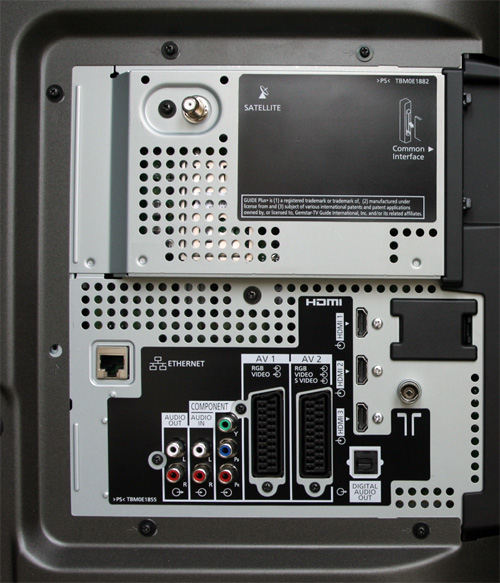 |
| Rear: 3 x HDMI, component, 2 x Scarts, ethernet, aerial, Freesat, CI slot, audio outs |
 |  |
| Side: SD card, HDMI, VGA, S-video, comp, headphone | Control buttons (F=function) |
In addition to the customary “Dynamic“, “Normal“, “Cinema” and “Game” picture presets, there now exists an eponymous “THX” [Viewing Mode] that is meant to produce images conforming to that particular video standard:
![[THX] mode](https://www.hdtvtest.co.uk/news/wp-content/uploads/2018/04/image_hdtv_Panasonic-TXP42V10_thx-menu.jpg) | ![[Picture] menu](https://www.hdtvtest.co.uk/news/wp-content/uploads/2018/04/image_hdtv_Panasonic-TXP42V10_picture-menu.jpg) |
| “THX” [Viewing Mode] | “Normal” [Viewing Mode] |
Outside the [THX mode], a few more picture-adjusting options present themselves. [Digital Cinema Colour] creates a wider colour gamut in line with Digital Cinema specifications which is of course distinct from HDTV standards, and therefore should not be engaged for critical viewing.
![[Setup] menu](https://www.hdtvtest.co.uk/news/wp-content/uploads/2018/04/image_hdtv_Panasonic-TXP42V10_setup-menu.jpg) | ![[Intelligent Frame Creation]](https://www.hdtvtest.co.uk/news/wp-content/uploads/2018/04/image_hdtv_Panasonic-TXP42V10_ifc-submenu.jpg) |
| [Setup] menu | [Intelligent Frame Creation] option |
Under the [Setup] > [Other Settings] submenu, you can find the [Intelligent Frame Creation] option which applies Panasonic’s MCFI technology to whatever you’re watching, and the self-explanatory [Picture Overscan] toggle. In [THX] mode, these options are disabled and hence absent.
 |  |
| Picture-in-picture | Picture-and-picture |
On the Panasonic TX-P42V10, picture-in-picture (PiP) and picture-and-picture (PaP) functionalities (not found on the G10) can be accessed via the [Multi Window] option in the [Picture] menu.

The infrared remote control for the Panasonic TX-P42V10 is very similar to that bundled with the G10, apart from the silver navigation pad, and the inclusion of a [Viera Cast] button.
The [Viera Tools] and [Viera Cast] functionalities on the Panasonic TX-P42V10 can be summoned via their respective direct access keys on the remote control. The [Viera Tools] taskbar allows you to display JPEG photos and watch video files (supported formats are DivX AVIs, AVCHD and MPEG2) either from an SD card or a DLNA media server.
![[Viera Tools] taskbar](https://www.hdtvtest.co.uk/news/wp-content/uploads/2018/04/image_hdtv_Panasonic-TXP42V10_viera-tools.jpg) | ![[Viera Cast] menu](https://www.hdtvtest.co.uk/news/wp-content/uploads/2018/04/image_hdtv_Panasonic-TXP42V10_viera-cast.jpg) |
| [Viera Tools] taskbar | [Viera Cast] menu |
With [Viera Cast], you can access selected internet content on the Panasonic TX-P42V10 from a broadband connection by running an Ethernet cable from the plasma TV to your home router. At this time of writing, the available [Viera Cast] internet services are your local weather, YouTube, EuroSport, Bloomberg, Picasa Web Albums and Tagesschau, with more promised on the way.
![Youtube in [Viera Cast]](https://www.hdtvtest.co.uk/news/wp-content/uploads/2018/04/image_hdtv_Panasonic-TXP42V10_youtube.jpg) | ![Bloomberg in [Viera Cast]](https://www.hdtvtest.co.uk/news/wp-content/uploads/2018/04/image_hdtv_Panasonic-TXP42V10_bloomberg.jpg) |
| Youtube videos in [Viera Cast] | Bloomberg stock quotes in [Viera Cast] |
Compared to Samsung’s “Internet@TV”, [Viera Cast] feels fairly light and responsive, and its mobile-phone-style multi-tap text input method (no predictive text yet though) is a lot less cumbersome. Put another way, of all the “web on TV” systems we’ve experienced thus far, [Viera Cast] probably stands the highest chance of being used on a regular basis.
Engaging [THX mode] on the Panasonic TX-P42V10 plasma HDTV yielded a greyscale that’s reasonably close to the desired D65 standard:
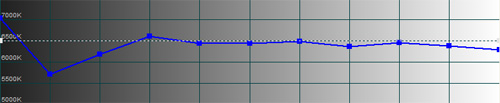 |
| CCT in “THX” [Viewing Mode] |
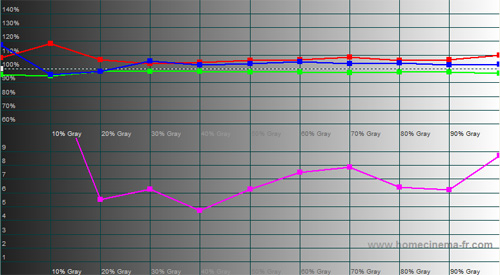 |
| RGB tracking and delta errors (dEs) in “THX” [Viewing Mode] |
Delta errors (dEs) hovered above the perceptible limit of 4, but this is unlikely to bother all but the staunchest videophiles. However, because the greyscale on plasma televisions tends to drift over time as a result of phosphor ageing, we wish Panasonic had included user-accessible white balance controls for owners – if they are so inclined – to bring greyscale into spec every now and then. As things stand, there is no way to adjust white balance in [THX mode] on the Panasonic TX-P42V10… not even (as far as we can tell) in the service menu.
In spite of the [THX] mode’s lack of adjustability, there is one compelling reason to stick to this picture preset on the Panasonic TX-P42V10: gamma. In [THX mode], point gamma tracked the 2.2 ideal pretty well across the entire luminance range, providing not only a realistic rise from blacks into lighter shadows, but also punchy image contrast and “pop”.
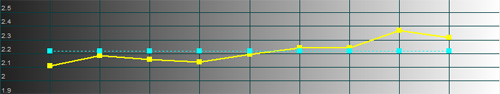 |
| Gamma tracking in “THX” [Viewing Mode] |
On the contrary, all other non-THX picture modes – including “Cinema” [Viewing Mode] – yielded average gammas below 2, which resulted in slightly washed-out images.
Another benefit of the [THX mode] was its accurate primary colour points, though the secondary colour hues of magenta and cyan were deviated. Colour decoding (which cannot be inferred from the CIE chart alone) was less than satisfactory too: red and green would appear understrength if we chose to align blue accurately. Nonetheless, most people probably won’t be able to spot these minor colour inaccuracies outside of a side-by-side comparison.
![CIE chart of [THX mode]](https://www.hdtvtest.co.uk/news/wp-content/uploads/2018/04/image_hdtv_Panasonic-TXP42V10_cie-thx.jpg) | ![CIE chart of [THX mode] with [Colour Management] engaged](https://www.hdtvtest.co.uk/news/wp-content/uploads/2018/04/image_hdtv_Panasonic-TXP42V10_cie-thx-cm.jpg) |
| “THX” [Viewing Mode] CIE | [Colour Management] “On” CIE |
Activating [Colour Management] in “THX” [Viewing Mode] would render the originally accurate green primary colour point oversaturated and tilted towards blue, so it’s best to leave this off.
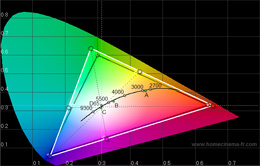 | ![CIE chart with [Digital Cinema Colour] engaged](https://www.hdtvtest.co.uk/news/wp-content/uploads/2018/04/image_hdtv_Panasonic-TXP42V10_cie-dcc.jpg) |
| “Cinema” [Viewing Mode] CIE | [Digital Cinema Colour] “On” CIE |
When not in [THX mode], the TX-P42V10 exhibited oversaturated green and red that’s more typical of Panasonic plasmas. Engaging [Digital Cinema Colour] would exaggerate these inaccuracies to produce an even wider colour gamut.
| Dead pixels | None |
| Screen uniformity | Perfect |
| Overscanning on HDMI | 0% with [Picture Overscan] set to “Off“ |
| Blacker than black | Passed |
| Black level | Out of the box: 0.03 cd/m2; Calibrated: 0.04 cd/m2 |
| Black level retention | Stable in [Cinema] and [THX] mode |
| Primary chromaticity | Excellent in [THX] mode |
| Scaling | Very good for progressive video signals (576p) |
| Video mode deinterlacing | Very effective jaggies reduction |
| Film mode deinterlacing | Failed 3:2/ 2:2 cadences in all resolutions |
| Viewing angle | Excellent (> 150°) |
| Motion resolution | 1080 |
| Digital noise reduction | Less PWM noise than Pioneer Kuros |
| Sharpness | Defeatable edge enhancement |
| Image retention | Virtually none |
| Posterization | Mild, though worse with poor source |
| Phosphor trails | Yes; severity depends on individual susceptibility |
| 1080p/24 capability (PS3) | Accepts 1080p/24 video signal; no telecine judder |
| Input lag | On par with our resident Samsung F96 |
| Default [Standard] mode | 191 watts* |
| Calibrated [THX] mode | 225 watts |
| Standby | 1 watt |
* The default factory settings in “Standard” [Viewing Mode] was unusually dim: luminance output measured only 72 cd/m2 on a 100% stimulus windowed pattern, which is the reason why the power consumption of our Panasonic TX-P42V10 test sample was lower out-of-the-box than that after calibration.
With the default out-of-the-box values in [THX] mode, we measured the black level on the Panasonic TX-P42V10 to be 0.03 cd/m2. Adjusting [Brightness] to the correct level (16 video black) raised it to 0.04 cd/m2 which is still an excellent figure for a flat screen HDTV.
Just like the G10 series, the Panasonic TX-P42V10 plasma television smoothened jaggies effectively for video-based material, but failed to detect and process 3:2 and 2:2 cadences for film-based content. The quality of its standard-def upconversion was very good, but the best results were obtained when the TV was fed with progressive video signals. We’ll explain why over the next few paragraphs.
Over HDMI, the Panasonic TX-P42V10 resolved every line of the 576i format (which is an improvement over the G10), although detail remained on the soft side:
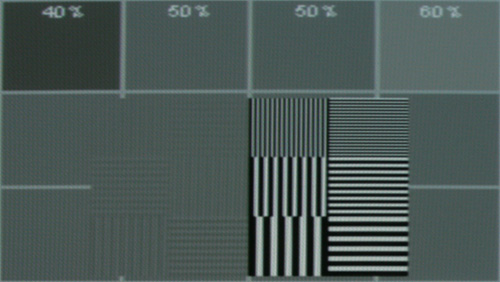 |
| 576i over HDMI from a Toshiba HD-E1 HD DVD player |
However, things took a turn for the worse over component. Not only did the Panasonic TX-P42V10 fail to resolve the finest vertical lines when deinterlacing 576i to 576p, we also observed an excessive amount of ringing when the content was subsequently upscaled to fit on its full HD 1920 x 1080 panel:
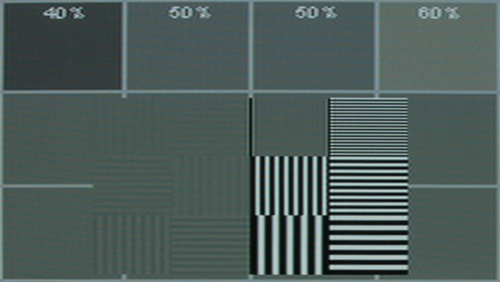 |
| 576i over component from a Toshiba HD-E1 HD DVD player |
This minor loss of resolution during 576i to 576p conversion carried over to real-world programmes as well. For example, the fine pinstripes on Simon Cowell’s suit jacket in Britain’s Got Talent — which were clearly visible on our resident Samsung F96 LED-backlit LCD TV — went missing on the Panasonic TX-P42V10 plasma:
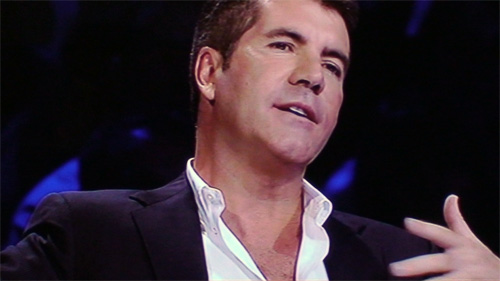 |
| Simon Cowell in Britain’s Got Talent, displayed on Panasonic V10 plasma |
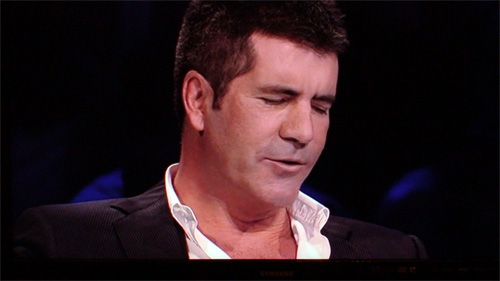 |
| Simon Cowell in Britain’s Got Talent, displayed on Samsung F96 LED-based LCD |
Fortunately in the grand scheme of things resolution/ sharpness is only small factor in determining picture quality… the Panasonic TX-P42V10 plasma TV nailed the far more important attributes of blacks, contrast, colour and motion to deliver a truly commendable SD performance.
You can attain 1:1 pixel mapping on the Panasonic TX-P42V10 for a 1080 source either by setting [Picture Overscan] set to “Off” in any of the non-THX picture presets, or by simply engaging the [THX] mode which automatically disables overscan (that’s why the [Picture Overscan] option does not exist anywhere in the [THX] menus).
With its pixels mapped 1:1, the Panasonic TX-P42V10 HDTV fully resolved all 1080 horizontal and 1920 vertical single-pixel-wide lines over HDMI and component. However, when performing back-and-forth comparisons between the [THX] mode and the [Cinema] mode on a sharpness test pattern, we immediately noticed that the line edges in [THX] mode did appear a smidgen blurrier/ softer than in [Cinema] mode (we calibrated both picture modes to neutral sharpness without any artificial edge enhancement):
![Sharpness test pattern in [THX] mode](https://www.hdtvtest.co.uk/news/wp-content/uploads/2018/04/hdtv_Panasonic-TXP42V10_thx-sharpness.jpg) |
| Sharpness test pattern in [THX] mode |
![Sharpness test pattern in [Cinema] mode](https://www.hdtvtest.co.uk/news/wp-content/uploads/2018/04/hdtv_Panasonic-TXP42V10_cinema-sharpness.jpg) |
| Sharpness test pattern in [Cinema] mode |
To be fair, the [THX] mode’s marginal deficiency in absolute sharpness was not apparent in real-life viewing from normal sitting distance, and as such did not detract from picture quality at all. In any case, as we have stated before, resolution/ sharpness is not — despite what manufacturers want us to believe — as important as contrast and colour among the elements that constitute “good” picture quality on a display device.
Black-level performance of the TX-P42V10 was typically superb, as you would come to expect from a Panasonic plasma, contributing to an expansive dynamic range. No other scene in The Day The Earth Stood Still on Blu-ray illustrated this better than the sequence where the glowing alien spherical spaceship landed in Central Park at night: the Panasonic TX-P42V10 HDTV did not even skip a beat in portraying the potentially challenging concoction of solid blacks, blinding lights, and all the intermediate shadow delineation and highlight detail.

But the one aspect which gave the Panasonic TX-P42V10 a definite edge over the G10 series was the 2.2 gamma in [THX] mode: the resultant picture oozed plenty of “pop”, and was just so easy on the eyes that we would happily sit in front of the TV all day and drink the images in.

Another ace up the Panasonic TX-P42V10’s sleeve was its accurate primary chromaticities in [THX] mode, which — together with its deep blacks and near-D65 greyscale — delivered a well-saturated and convincingly realistic colour palette that would outperform most other flat screen HDTVs (including the Panasonic G10 plasmas). Nevertheless, the magenta and cyan hue deviations, plus slightly misaligned colour decoding, meant that the Panasonic TX-P42V10 fell short of the supreme colour accuracy witnessed on the Pioneer Kuro plasmas and the latest Edge LED sets from Samsung, though most people probably won’t be able to tell the difference outside of a side-by-side comparison.

Motion clarity was about as close as you can get to a CRT television: the live broadcast of the UEFA Champions League Final on ITV HD was an absolute visual treat. 1080p/24 video signals were handled well too without any sign of telecine judder. Outside the [THX] mode, engaging [24p Smooth Film] — this option appears in the [Setup] > [Other Settings] submenu in place of [Intelligent Frame Creation] when the TV senses a 24p signal — would introduce a non-so-subtle video-like effect to film-based material.
Regardless of whether [Game Mode] was engaged or not, we measured the input lag on Panasonic TX-P42V10 plasma television to be equal to our resident Samsung F96 LED-backlit LCD TV, which made reflex-dependent fighting games like Street Fighter IV incredibly fun to play.

The Panasonic TX-P42V10 plasma HDTV was extremely resistant to image retention/ screenburn, but there’s no harm in taking the appropriate precautions and avoiding lengthy non-stop gaming sessions (at least for the first 200 hours).
On our review unit we did not witness any green/ yellow flashes (a.k.a. phosphor trails, plasma rainbows, green fringe, phosphor lag, etc.) on fast-moving, high-contrast edges. However, because individual susceptibility (i.e. depending on how high your retinal persistance is) plays a major part in determining whether you see these phosphor trails or not, you should trust your own eyes (e.g. in store demos) rather than what we say in this regard. If you’ve seen them before on other plasmas, it’s very likely that you’ll see them too on the Panasonic TX-P42V10 given that the underlying plasma technology remains unchanged.
At this point, we guess the question on every video enthusiast’s mind is, “Can it dethrone the Pioneer 9G Kuro plasma as the best flat-panel HDTV we’ve tested to date?” We’re afraid not: the Panasonic TX-P42V10 ran the Pioneer Kuros really close (in fact the closest of them all), but ultimately fell short in the areas of black level, overall colour fidelity and standard-definition video processing.
Make no mistake though: the TX-P42V10 still delivers the best picture quality we’ve seen from a Panasonic plasma so far, thanks in no small part to its [THX] mode. Is the Panasonic TX-P42V10 worth paying £300 extra over the G10? When you take into account the [THX] mode’s accurate primary colours and 2.2 gamma out of the box, not to mention other perks like [Viera Cast], DLNA compatibility, additional HDMI port and PiP/PaP functionalities, for us the answer is a resounding yes.

<!-- google_ad_client = 'pub-2887677957235196'; google_ad_slot = '0693194791'; google_ad_width = 336; google_ad_height = 280; //-->