The Panasonic TX-P42V10 HDTV comes from their Viera V10 plasma range, which – like the G10 series we tested recently – boasts a NeoPDP panel, built-in Freesat tuner, and 600Hz Sub-field Drive Intelligent Frame Creation Pro. On top of these specifications, the Panasonic TX-P42V10 also features additional THX video certification, and interactive functions such as [Viera Cast] and DLNA media streaming capabilities. Is the Panasonic V10 plasma worth the extra money over the G10 series? Let’s find out…
Note: The specific model we reviewed was the Panasonic TX-P42V10B (which denotes the 3-pin-plug British version), but the terms TX-P42V10, TXP42V10 and TX-P42V10B will be used interchangeably throughout this article to refer to the same plasma TV. While we did not test the 50-inch Panasonic TX-P50V10/ TX-P50V10B, there is no reason to believe that there will be any drastic difference in picture performance.
Update 2 July 2010: This model has been replaced by the Panasonic TX-P42V20B.
Design
The NeoPDP plasma panels’ potential for slimness is starting to be realised on the Panasonic TX-P42V10: the depth of its top portion measures only 5.5 cm, which then thickens slightly to about 8.5 cm towards the chassis’ middle/ bottom to accommodate its processing circuitry, connection ports and internal speakers. Although the end result is less bulky than the recently-reviewed Panasonic TX-P42G10, it’s still nowhere near as slender as the 3-cm-deep edge-lit LED-based LCD televisions (such as the UE40B7020) from Samsung, or the forthcoming Z1 flagship plasmas from Panasonic.

Nevertheless, the aesthetic appeal of the Panasonic TX-P42V10 is boosted considerably by the implementation of a beautiful “one-sheet-of-glass” design. Defying the usual stereotype of the screen being recessed back from the bezel, a single sheet of glass overlies the entire front, lending a sleek and fluid “frameless” appearance to the Panasonic TX-P42V10. The plasma’s “double image” phenomenon (multi-layered plasma glass causing “ghost image” to be repeated behind the original image when viewed up-close and off-axis) did seem a tad more pronounced, but to be fair this is a non-issue from normal sitting distance.
A thin silver strip crowns the Panasonic TX-P42V10’s gleaming black “frame”, and is further complemented by a silver accent along the bottom of the set, which then flows seamlessly onto the silver pedestal stand sporting an oval base with brushed effect.
An inspection around the back of the Panasonic TX-P42V10 reveals solid build quality, four cooling fans that produce a mild whirring background noise (which should be adequately masked by normal TV volume at normal sitting distance), but no recessed handgrips. While passing judgement on TV styling can be very subjective, aesthetics-wise we think the Panasonic TX-P42V10 is a clear step up from the G10 series.
Connections
The Panasonic TX-P42V10 plasma television offers one extra HDMI port compared to its G10 counterpart:
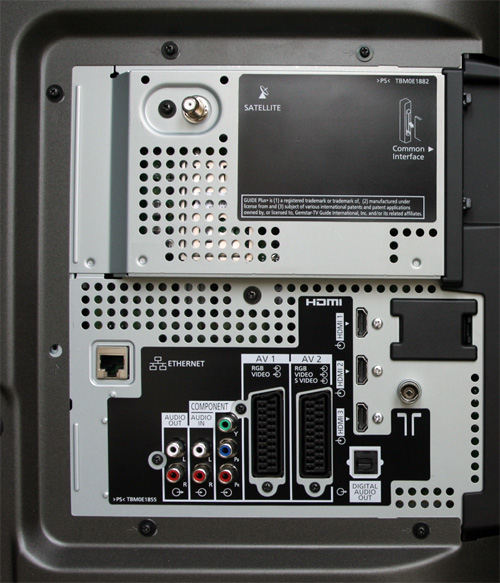 |
| Rear: 3 x HDMI, component, 2 x Scarts, ethernet, aerial, Freesat, CI slot, audio outs |
 |
 |
| Side: SD card, HDMI, VGA, S-video, comp, headphone | Control buttons (F=function) |
Operation
In addition to the customary “Dynamic“, “Normal“, “Cinema” and “Game” picture presets, there now exists an eponymous “THX” [Viewing Mode] that is meant to produce images conforming to that particular video standard:
![[THX] mode](/news/wp-content/uploads/2018/04/image_hdtv_Panasonic-TXP42V10_thx-menu.jpg) |
![[Picture] menu](/news/wp-content/uploads/2018/04/image_hdtv_Panasonic-TXP42V10_picture-menu.jpg) |
| “THX” [Viewing Mode] | “Normal” [Viewing Mode] |
Outside the [THX mode], a few more picture-adjusting options present themselves. [Digital Cinema Colour] creates a wider colour gamut in line with Digital Cinema specifications which is of course distinct from HDTV standards, and therefore should not be engaged for critical viewing.
![[Setup] menu](/news/wp-content/uploads/2018/04/image_hdtv_Panasonic-TXP42V10_setup-menu.jpg) |
![[Intelligent Frame Creation]](/news/wp-content/uploads/2018/04/image_hdtv_Panasonic-TXP42V10_ifc-submenu.jpg) |
| [Setup] menu | [Intelligent Frame Creation] option |
Under the [Setup] > [Other Settings] submenu, you can find the [Intelligent Frame Creation] option which applies Panasonic’s MCFI technology to whatever you’re watching, and the self-explanatory [Picture Overscan] toggle. In [THX] mode, these options are disabled and hence absent.
 |
 |
| Picture-in-picture | Picture-and-picture |
On the Panasonic TX-P42V10, picture-in-picture (PiP) and picture-and-picture (PaP) functionalities (not found on the G10) can be accessed via the [Multi Window] option in the [Picture] menu.
Remote Control

The infrared remote control for the Panasonic TX-P42V10 is very similar to that bundled with the G10, apart from the silver navigation pad, and the inclusion of a [Viera Cast] button.
Viera Tools & Viera Cast
The [Viera Tools] and [Viera Cast] functionalities on the Panasonic TX-P42V10 can be summoned via their respective direct access keys on the remote control. The [Viera Tools] taskbar allows you to display JPEG photos and watch video files (supported formats are DivX AVIs, AVCHD and MPEG2) either from an SD card or a DLNA media server.
![[Viera Tools] taskbar](/news/wp-content/uploads/2018/04/image_hdtv_Panasonic-TXP42V10_viera-tools.jpg) |
![[Viera Cast] menu](/news/wp-content/uploads/2018/04/image_hdtv_Panasonic-TXP42V10_viera-cast.jpg) |
| [Viera Tools] taskbar | [Viera Cast] menu |
With [Viera Cast], you can access selected internet content on the Panasonic TX-P42V10 from a broadband connection by running an Ethernet cable from the plasma TV to your home router. At this time of writing, the available [Viera Cast] internet services are your local weather, YouTube, EuroSport, Bloomberg, Picasa Web Albums and Tagesschau, with more promised on the way.
![Youtube in [Viera Cast]](/news/wp-content/uploads/2018/04/image_hdtv_Panasonic-TXP42V10_youtube.jpg) |
![Bloomberg in [Viera Cast]](/news/wp-content/uploads/2018/04/image_hdtv_Panasonic-TXP42V10_bloomberg.jpg) |
| Youtube videos in [Viera Cast] | Bloomberg stock quotes in [Viera Cast] |
Compared to Samsung’s “Internet@TV”, [Viera Cast] feels fairly light and responsive, and its mobile-phone-style multi-tap text input method (no predictive text yet though) is a lot less cumbersome. Put another way, of all the “web on TV” systems we’ve experienced thus far, [Viera Cast] probably stands the highest chance of being used on a regular basis.
Calibration
Greyscale
Engaging [THX mode] on the Panasonic TX-P42V10 plasma HDTV yielded a greyscale that’s reasonably close to the desired D65 standard:
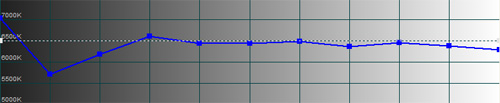 |
| CCT in “THX” [Viewing Mode] |
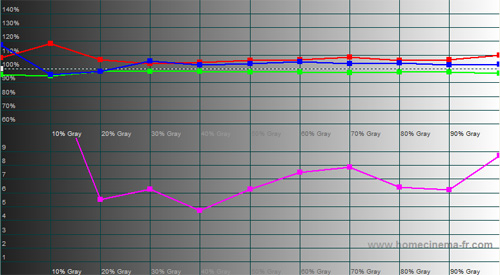 |
| RGB tracking and delta errors (dEs) in “THX” [Viewing Mode] |
Delta errors (dEs) hovered above the perceptible limit of 4, but this is unlikely to bother all but the staunchest videophiles. However, because the greyscale on plasma televisions tends to drift over time as a result of phosphor ageing, we wish Panasonic had included user-accessible white balance controls for owners – if they are so inclined – to bring greyscale into spec every now and then. As things stand, there is no way to adjust white balance in [THX mode] on the Panasonic TX-P42V10… not even (as far as we can tell) in the service menu.
Gamma
In spite of the [THX] mode’s lack of adjustability, there is one compelling reason to stick to this picture preset on the Panasonic TX-P42V10: gamma. In [THX mode], point gamma tracked the 2.2 ideal pretty well across the entire luminance range, providing not only a realistic rise from blacks into lighter shadows, but also punchy image contrast and “pop”.
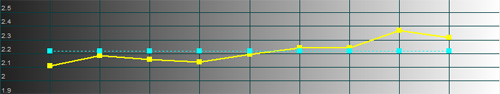 |
| Gamma tracking in “THX” [Viewing Mode] |
On the contrary, all other non-THX picture modes – including “Cinema” [Viewing Mode] – yielded average gammas below 2, which resulted in slightly washed-out images.
Colour
Another benefit of the [THX mode] was its accurate primary colour points, though the secondary colour hues of magenta and cyan were deviated. Colour decoding (which cannot be inferred from the CIE chart alone) was less than satisfactory too: red and green would appear understrength if we chose to align blue accurately. Nonetheless, most people probably won’t be able to spot these minor colour inaccuracies outside of a side-by-side comparison.
![CIE chart of [THX mode]](/news/wp-content/uploads/2018/04/image_hdtv_Panasonic-TXP42V10_cie-thx.jpg) |
![CIE chart of [THX mode] with [Colour Management] engaged](/news/wp-content/uploads/2018/04/image_hdtv_Panasonic-TXP42V10_cie-thx-cm.jpg) |
| “THX” [Viewing Mode] CIE | [Colour Management] “On” CIE |
Activating [Colour Management] in “THX” [Viewing Mode] would render the originally accurate green primary colour point oversaturated and tilted towards blue, so it’s best to leave this off.
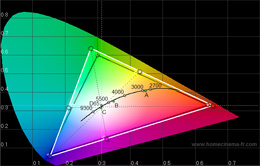 |
![CIE chart with [Digital Cinema Colour] engaged](/news/wp-content/uploads/2018/04/image_hdtv_Panasonic-TXP42V10_cie-dcc.jpg) |
| “Cinema” [Viewing Mode] CIE | [Digital Cinema Colour] “On” CIE |
When not in [THX mode], the TX-P42V10 exhibited oversaturated green and red that’s more typical of Panasonic plasmas. Engaging [Digital Cinema Colour] would exaggerate these inaccuracies to produce an even wider colour gamut.
Benchmark Test Results
| Dead pixels | None |
| Screen uniformity | Perfect |
| Overscanning on HDMI | 0% with [Picture Overscan] set to “Off“ |
| Blacker than black | Passed |
| Black level | Out of the box: 0.03 cd/m2; Calibrated: 0.04 cd/m2 |
| Black level retention | Stable in [Cinema] and [THX] mode |
| Primary chromaticity | Excellent in [THX] mode |
| Scaling | Very good for progressive video signals (576p) |
| Video mode deinterlacing | Very effective jaggies reduction |
| Film mode deinterlacing | Failed 3:2/ 2:2 cadences in all resolutions |
| Viewing angle | Excellent (> 150°) |
| Motion resolution | 1080 |
| Digital noise reduction | Less PWM noise than Pioneer Kuros |
| Sharpness | Defeatable edge enhancement |
| Image retention | Virtually none |
| Posterization | Mild, though worse with poor source |
| Phosphor trails | Yes; severity depends on individual susceptibility |
| 1080p/24 capability (PS3) | Accepts 1080p/24 video signal; no telecine judder |
| Input lag | On par with our resident Samsung F96 |
Power Consumption
| Default [Standard] mode | 191 watts* |
| Calibrated [THX] mode | 225 watts |
| Standby | 1 watt |
* The default factory settings in “Standard” [Viewing Mode] was unusually dim: luminance output measured only 72 cd/m2 on a 100% stimulus windowed pattern, which is the reason why the power consumption of our Panasonic TX-P42V10 test sample was lower out-of-the-box than that after calibration.
Picture Performance
Black Level
With the default out-of-the-box values in [THX] mode, we measured the black level on the Panasonic TX-P42V10 to be 0.03 cd/m2. Adjusting [Brightness] to the correct level (16 video black) raised it to 0.04 cd/m2 which is still an excellent figure for a flat screen HDTV.
Standard Definition
Just like the G10 series, the Panasonic TX-P42V10 plasma television smoothened jaggies effectively for video-based material, but failed to detect and process 3:2 and 2:2 cadences for film-based content. The quality of its standard-def upconversion was very good, but the best results were obtained when the TV was fed with progressive video signals. We’ll explain why over the next few paragraphs.
Over HDMI, the Panasonic TX-P42V10 resolved every line of the 576i format (which is an improvement over the G10), although detail remained on the soft side:
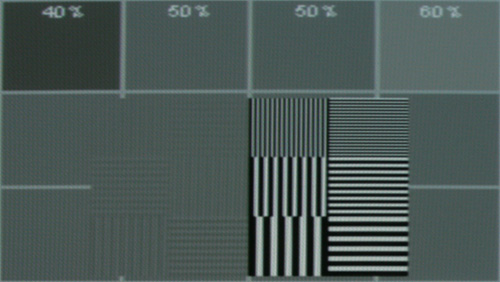 |
| 576i over HDMI from a Toshiba HD-E1 HD DVD player |
However, things took a turn for the worse over component. Not only did the Panasonic TX-P42V10 fail to resolve the finest vertical lines when deinterlacing 576i to 576p, we also observed an excessive amount of ringing when the content was subsequently upscaled to fit on its full HD 1920 x 1080 panel:
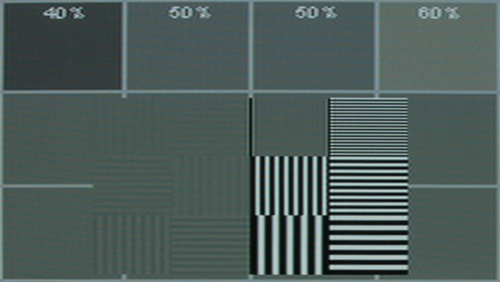 |
| 576i over component from a Toshiba HD-E1 HD DVD player |
This minor loss of resolution during 576i to 576p conversion carried over to real-world programmes as well. For example, the fine pinstripes on Simon Cowell’s suit jacket in Britain’s Got Talent — which were clearly visible on our resident Samsung F96 LED-backlit LCD TV — went missing on the Panasonic TX-P42V10 plasma:
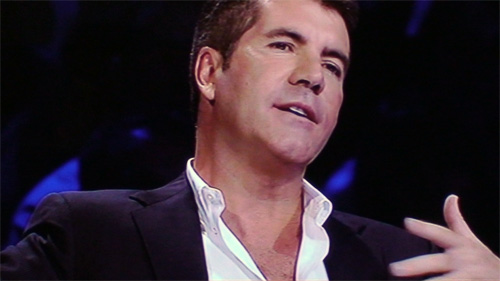 |
| Simon Cowell in Britain’s Got Talent, displayed on Panasonic V10 plasma |
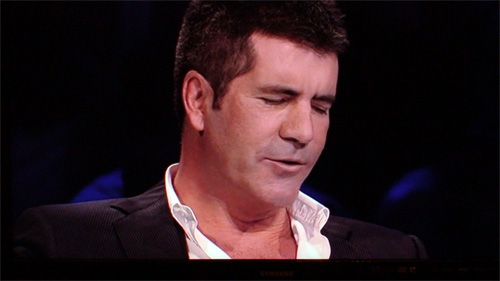 |
| Simon Cowell in Britain’s Got Talent, displayed on Samsung F96 LED-based LCD |
Fortunately in the grand scheme of things resolution/ sharpness is only small factor in determining picture quality… the Panasonic TX-P42V10 plasma TV nailed the far more important attributes of blacks, contrast, colour and motion to deliver a truly commendable SD performance.
High Definition
You can attain 1:1 pixel mapping on the Panasonic TX-P42V10 for a 1080 source either by setting [Picture Overscan] set to “Off” in any of the non-THX picture presets, or by simply engaging the [THX] mode which automatically disables overscan (that’s why the [Picture Overscan] option does not exist anywhere in the [THX] menus).
With its pixels mapped 1:1, the Panasonic TX-P42V10 HDTV fully resolved all 1080 horizontal and 1920 vertical single-pixel-wide lines over HDMI and component. However, when performing back-and-forth comparisons between the [THX] mode and the [Cinema] mode on a sharpness test pattern, we immediately noticed that the line edges in [THX] mode did appear a smidgen blurrier/ softer than in [Cinema] mode (we calibrated both picture modes to neutral sharpness without any artificial edge enhancement):
![Sharpness test pattern in [THX] mode](/news/wp-content/uploads/2018/04/hdtv_Panasonic-TXP42V10_thx-sharpness.jpg) |
| Sharpness test pattern in [THX] mode |
![Sharpness test pattern in [Cinema] mode](/news/wp-content/uploads/2018/04/hdtv_Panasonic-TXP42V10_cinema-sharpness.jpg) |
| Sharpness test pattern in [Cinema] mode |
To be fair, the [THX] mode’s marginal deficiency in absolute sharpness was not apparent in real-life viewing from normal sitting distance, and as such did not detract from picture quality at all. In any case, as we have stated before, resolution/ sharpness is not — despite what manufacturers want us to believe — as important as contrast and colour among the elements that constitute “good” picture quality on a display device.
Black-level performance of the TX-P42V10 was typically superb, as you would come to expect from a Panasonic plasma, contributing to an expansive dynamic range. No other scene in The Day The Earth Stood Still on Blu-ray illustrated this better than the sequence where the glowing alien spherical spaceship landed in Central Park at night: the Panasonic TX-P42V10 HDTV did not even skip a beat in portraying the potentially challenging concoction of solid blacks, blinding lights, and all the intermediate shadow delineation and highlight detail.

But the one aspect which gave the Panasonic TX-P42V10 a definite edge over the G10 series was the 2.2 gamma in [THX] mode: the resultant picture oozed plenty of “pop”, and was just so easy on the eyes that we would happily sit in front of the TV all day and drink the images in.

Another ace up the Panasonic TX-P42V10’s sleeve was its accurate primary chromaticities in [THX] mode, which — together with its deep blacks and near-D65 greyscale — delivered a well-saturated and convincingly realistic colour palette that would outperform most other flat screen HDTVs (including the Panasonic G10 plasmas). Nevertheless, the magenta and cyan hue deviations, plus slightly misaligned colour decoding, meant that the Panasonic TX-P42V10 fell short of the supreme colour accuracy witnessed on the Pioneer Kuro plasmas and the latest Edge LED sets from Samsung, though most people probably won’t be able to tell the difference outside of a side-by-side comparison.

Motion clarity was about as close as you can get to a CRT television: the live broadcast of the UEFA Champions League Final on ITV HD was an absolute visual treat. 1080p/24 video signals were handled well too without any sign of telecine judder. Outside the [THX] mode, engaging [24p Smooth Film] — this option appears in the [Setup] > [Other Settings] submenu in place of [Intelligent Frame Creation] when the TV senses a 24p signal — would introduce a non-so-subtle video-like effect to film-based material.
Console Gaming
Regardless of whether [Game Mode] was engaged or not, we measured the input lag on Panasonic TX-P42V10 plasma television to be equal to our resident Samsung F96 LED-backlit LCD TV, which made reflex-dependent fighting games like Street Fighter IV incredibly fun to play.

The Panasonic TX-P42V10 plasma HDTV was extremely resistant to image retention/ screenburn, but there’s no harm in taking the appropriate precautions and avoiding lengthy non-stop gaming sessions (at least for the first 200 hours).
On our review unit we did not witness any green/ yellow flashes (a.k.a. phosphor trails, plasma rainbows, green fringe, phosphor lag, etc.) on fast-moving, high-contrast edges. However, because individual susceptibility (i.e. depending on how high your retinal persistance is) plays a major part in determining whether you see these phosphor trails or not, you should trust your own eyes (e.g. in store demos) rather than what we say in this regard. If you’ve seen them before on other plasmas, it’s very likely that you’ll see them too on the Panasonic TX-P42V10 given that the underlying plasma technology remains unchanged.
Conclusion
At this point, we guess the question on every video enthusiast’s mind is, “Can it dethrone the Pioneer 9G Kuro plasma as the best flat-panel HDTV we’ve tested to date?” We’re afraid not: the Panasonic TX-P42V10 ran the Pioneer Kuros really close (in fact the closest of them all), but ultimately fell short in the areas of black level, overall colour fidelity and standard-definition video processing.
Make no mistake though: the TX-P42V10 still delivers the best picture quality we’ve seen from a Panasonic plasma so far, thanks in no small part to its [THX] mode. Is the Panasonic TX-P42V10 worth paying £300 extra over the G10? When you take into account the [THX] mode’s accurate primary colours and 2.2 gamma out of the box, not to mention other perks like [Viera Cast], DLNA compatibility, additional HDMI port and PiP/PaP functionalities, for us the answer is a resounding yes.



Vincent, great review as always.
Would the G10 be a better bet for a gamer? Considering the G10 was 21ms faster than your resident Samsung F96 and that the V10 was on par with it. Also did you turn off the IFC when testing for input lag on the V10? I was all set for this tv but now im starting to think about the G10 as gaming is critical for me. Many thanks.
Which one is faster G10 or V10 in terms of input lag?
Thanks the review Vincent!
I have some question although:
1) How did the built-in speakers perform? I did not find any word on that.
2) “… because the greyscale on plasma televisions tends to drift over time as a result of phosphor ageing, we wish Panasonic had included user-accessible white balance controls for owners – if they are so inclined – to bring greyscale into spec every now and then. As things stand, there is no way to adjust white balance in [THX mode] on the Panasonic TX-P42V10… not even (as far as we can tell) in the service menu.”
What is the impact on the V10 PQ after that phosphor ageing? How can the TV “recorrected” in THX mode then?
3) If am i correct, no mp3 or mkv file can be streamed by using its DLNA functionality? Even with a Twonky media server? I have jpeg, mp3 and mkv collection. I would like to stream them onto the V10 from my NAS…
3) HDTVtest has reviewed the Samsung LCd b750 and the LED B7020. If you put the 2 Samsung and the Panny V10 together, what would be your ranklist?
Thanks in advace.
anpe008
PS: I am really close to buy the Panny V10 but the other two Samsung is really good as well. Can not really decide between them. Hope your answer helps in it…
Hi and many thanks for the review, amazing work!
I´m with anpe008 in what the ranklist is concerned, I´m so close too to buy a V10.
Best regards from Spain.
Thankyou for another top review Vincent.
I particularly liked the paragraphs on Standard Definition and the explanation using the fine lines on SC’s suit.
Just a couple of questions.
1. In your photos of the Picture Setting Menus, do the sliding bars have numerical readings as well?
2. Are your reviews performed in a dark room?
I’m just wondering how the contrast on the V10 would hold up in a bright/sunny room or a room with strong overhead lighting?
Some people are saying the new Sammy plasmas hold up better in this regard because of the improved filter on the glass. I know an LCD would do the trick in a bright room but then you have the Input Lag problem.
cheers.
Good review, thanks. The review is consistent with another technical review I’d read on AV Forums. It appears that the very short What Hi-Fi review wasn’t to accurate.
It’s looking like this will be the screen for us, the only decision is whether to do 42 or 50″, I think that for the extra money the 50″ is the better value, though our viewing distance is short.
Once again, good work.
Nice review. Can the reviewer please sort out the input lag confusion? When you compare everything to the resident Samsung you mean that they have 30ms input lag right? So this one and the Pioneer LX5090 have the same input lag? If thats true Pioneer it then. Please sort this out. thanks
I have the same question about input lag as the first post. Please clarify.
And also the same question as anpe008’s question 3.
If it can’t play HD content over DLNA, it’s DLAN support is really crap. Its competitors seem to handle this without any problem.
Vincent – thanks for another very informative review.
This review has reassured me that I have not made a mistake in my purchase of the V10. I have felt quite disappointed with it so far. Although the blacks and motion are superb I am finding it very dim and cannot achieve the ‘pop’ you refer to on any preset including ‘THX’.
I think this is probably because I don’t know how to get to the picture I want. When I turn the brightness up, the picture washes out. If I adjust the contrast instead, it does get brighter but no more vibrant. Any advice you could offer would be very much appreciated. (I don’t feel like I should tamper with THX’s settings and know-how!)
I am used to a Sony KDL-40W4500 (with the backlight set to 3 or 4). Can I expect to achieve the same level of brightness/ vibrancy and ‘pop’ from the V10 that the Sony offered?
Any helpful comments would be really appreciated.
Thanks, Daniel.
Would you prefer the Sony KDL40Z4500 or this panasonic V10?
Tim – I dont know how the picture on the ‘Z’ compares to the ‘W4500’. I know its the 200hz model though. Why do you specifically ask about this model?
I really like the picture characteristics of the V10. I just want to find a way of making it less dim without spoiling the rest of the picture.
Re: the input lag. For the most part the Panasonic G10 was on par with the F96, but there were a couple of instances where it was 21ms faster, which is why I wrote “up to 21ms faster” in the G10 review. For all intents and purposes, both the Panasonic V10 and G10 have negligible input lag in our subjective testing. In other words, input lag shouldn’t be a deciding factor for you to choose one over the other.
@anpe008: The sound on the V10 sounds a bit meatier than that on the G10, but is really nothing to write home about.
I did not manage to test the DLNA feature, but according to the manual you are correct.
@giddyup: 1. No numerical figure.
2. We review the HDTVs in a dimly lit viewing environment, with ambient lighting not exceeding 10% of the maximum luminance of the display (as per SMPTE’s recommendation).
@Daniel: The “dimness” of the THX mode is designed in accordance with SMPTE and THX guidelines. With its default settings, the [THX] mode generated 30 foot-lambert (fL) on a 100% window pattern. Bumping [Contrast] to maximum yielded 40 fL, which is probably the acceptable upper limit for critical viewing.
If that is still not enough for you, then you’ll have to use one of the non-THX picture presets. However, because the gamma in these presets are nearer to 2.0 than 2.2, the image would actually looks less punchy.
Warmest regards
Vincent
With regards to input lag,’subjective testing’ aside, would it be possible to get results compared to the fastest LCD you’ve reviewed so far (either the Aquos B20 or the Sony W4500 I believe) instead of the F96 and its unspecified amount of lag?
I know you probably don’t have those sets with you anymore so you need to test against your resident F96 but you can always substract the lag you measured back then for those sets (against the same F96) and publish the results of new sets against the best in the field instead of against the F96 which is, frankly, quite meaningless.
You may not believe this kind of anal retentiveness is necesary but mere subjective tests are just that (subjective!), and even small (sub 20 ms) amounts of lag may still affect some people’s gaming. We know you have the means to give a relatively precise numerical measure of lag, since that’s just what you’ve done in other articles, so all that I ask is that you be consistent and give numerical lag values (not asking for atom clock precision here!) relative to the fastest LCD you’ve seen so far (or even better, to an old lagless crt, but that may not have all the necessary inputs) in every review.
come on, make us gamers happy, it won’t hurt at all ;)
Cheers,
Sergio
Vincent, could you please update the ‘Best HDTVs’ list so we can see where the V10, and recent Samsungs, fit in?
Thanks for the reviews…..
Paultje
Vincent, thanks the answer.
Just one more: personal ranklist for:
Samsung LCd b750,
Samsung LED B7020,
Panasonic V10?
thanks in advance
ps: i am hesitating between them…
@Daniel: I ask this question because I am considering to buy the SONY KDL40Z4500 or the Panasonic V10.
@Vincent: Can you please update the ‘Best HDTVs’ list and the ‘HDTV Selector’ so we can position the new Panasonic? Thanks
I appreciate your reviews, however if your “input lag” information is to be of value to anyone, it needs to be provided in the form of a numeric value. ie: Input lag vs CRT (0ms) is 16ms.
Why compare it to another TV, when most readers won’t know anything about that TV, and what it’s input lag times are? Very strange choice…
Anyways, thanks again for the information provided!
I agree input lag should be compared to CRT instead of samsung. We gamers just want the fastest TV just like most people who want the fastest cars. By the way excellent review!
I did some searching the Samsung F96 has 30ms of lag at best. So if the V10 has equal lag on Samsung F96, the V10 has 30ms of lag. And the G10 which is up to 21ms faster than Samsung F96 has 30-21= 9ms of input lag? Correct me if I’m wrong?
hello, great review :)
i am intereted in difference between p42v10e and p42v10b ???
Is there one (g10 for UK was without 2 main picture settings (white balance and gamma controls) is it with v series the same ?
CIAO
hello vincent, great site, great tests.
one point why i want to buy a pana plasma is the sat receiver.
my question: is there a way to get the video signal out of the set to a second screen?
i want to make my picture and picture solution for me and my better half with two displays mounted back to back.
one should be a bright led lit lcd (sony i guess) for daylight conditions and a pana plasma for watching movies in the evening, both about 42′ dia.
is there a lcd set with integrated sat receiver or even better is it possible to get the picture out of the pana while displaying other stuff like ps3 hdmi?
best regards and thanks from austria
georg
Vincent, would you choose an Irish G10 E model without Freesat, but with greyscale and gamma adjustments over a UK G 10 B model with Freesat, but no access to these vital adjustments? Lets assume that I would always plan to use Sky HD as the source for all TV channels.
Panasonic UK’s website indicated that they will treat Irish market G10 E models the same as UK ones for the purposes of special offers, warranty and service.
Hi Vincent, what exactly do you mean by “detect and process 3:2 and 2:2 cadences for film-based content” I’ve tried reading up on it, and can’t really figure out why it matters for a modern TV. Am I missing something?
Thanks very much
Mike
Sigh… So, yet another TV that is completely inadequate for anyone who cares about picture quality. When will manufacturers get it into their heads that a TV NEEDS per-input greyscale, colour space controls and half reasonable deinterlacing? (And does not need noise reduction, frame interpolation, or, god help us, internet!)
I have read this site for years and indeed based the purchase of my much-beloved Pio largely on the review here. And I am disappointed that there still appears to be nothing to replace it were it to die on me.
One request, please, to the author of these reviews – the last several reviews (this one included) have found serious shortcomings with the TVs in at least one area, yet they have all been getting “highly recommended” badges at the end. So much so that it has become meaningless. Please revert to only giving the accolades consistent with the review.
Could you please post the ideal dark room settings :)
I agree with Lazy !
Oh yes I don’t need Internet. I don’t need DLNA too or USB ports for pictures. I don’t want integrated freesat especially without HD capabilities. i don’t want my TV to make coffees, or sandwiches…I just want a TV that makes television ! Manufacturer should sell the same tv in two models: just tv (for who cares about picture) and for “who understands nothing than marketing”….
And yes: if every tv is “higly recommended”, than no tv is recommended….
Why to show the temperature color?To 60 ire it is evident that there is something anomalous… ;-)
In THX mode can you adjust the sharpness of the picture to get round softness problem which seems to occur?
i’ve just purchased a 42″ V10 and am very happy with it apart from it doesn’t come in 46″ and i’m n ot paying 3 x as much for the Z1 thank you. I’m a bit confused regarding THX setting. most reviews state that this is the best but to me the picture looks too dull and greyed out compared to using normal or dynamic and adjusting the contrast. I must say i was considering the Samsung UE46B8000 LED tv and half of me wishes i got it now because it is so vivid and crisp in HD.
Any way of adjusting my V10 to be more vivid and crisp???
Guys, i would seriously look at this tv over a sony LCD. they are more accurate in colour reproduction. And i’m sure they do not suffer from the dreaded lcd flaw of clouding, although led are not as bad in that respect as far as i know. Motion is usually better on a plasma, and although percieved sharpness may be lower, for an all round tv that is good to live with day to day i reckon the pana is a tough cookie to beat. LED is catching up, but i feel confident that nothing will touch plasma for a few years yet. RIP Pioneer Kuro krp- the best TV ever made.
Following my earlier post. i think i was too quick to judge. having played with my V10 all weekend, as with most plasmas, you have to get the lighting in the room correct. once you have chosen the correct display setting in accordance with your room light setting,the picture is gorgeous and natural and sharp. standard tv is awesome compared to most hdtv’s. I think the Blu ray playback could be a little better. THX mode is very good for natural viewing but if you’ve been watching sport or anim in Dynamic it will feel a little dull in THX. you cant compare this plasma with LED. Two completely different viewing standards. You either like natural softer, yet crisp pictures or in your face maximum illumination BANG brightness LED.
I would like to know if anyone finds out how to get into the service menu for this TV Please.
Ive read on other reviews on this tv that the blu ray images dont play as well as other tvs is this correct?
Why the non-English remarks on a UK website? Don’t you people speak English? Idiots.
Is the excellent motion clarity still there even with Intelligent Frame Creation off? The review of the G10 claimed so and if this is the case on this model then the fact this model also has the THX mode will swing it for me. Motion clarity is VERY important to me after suffering with an LCD for two years.
Can you share the settings please?
Hi,
I am ver impressed by the work and your entire site, need help in buying this machine in middle east, but I dont see this machine (TX-P42V10) on http://www.panasonic.ae, any suggestions??
Regards,
So is this where we line up asking questions and nobody answers? They don’t answer e-mails either…..
Is there a test screen that can be down loaded from somewhere that can thus be displayed on my v10 so I can caliberate the settings to my liking. As per review i find the picture from standard too dull and have tweaked it to the best of my ability but dont feel confident i am getting the best picture quality possible. Otherwise I am happy with the features and quality anyone should expect from this high end TV.
I bought the P42V10 and I love it. But one of the reasons I chose the V10 was the THX. But now that I have the TV I don’t use it. I think it’s too yellow and I really don’t like it. Another tv in the store had the exact same thing so I don’t think it is my particular tv. Everybody I showed was blown away by the picture quality, but they all asked me why the colors were so ‘unnatural’. So no THX mode for me.
Besides that, the only setting that proved satisfactory on this Pana was ‘Cinema’ with colour balance on ‘cool’ and the colour level down to 25.
Colour management: off, Digital Cinema colour: off, Eco mode: off, P-NR: off, Gamma: 2.0.
Internet bla bla (Viera Cast etc) is bogus. It works, but who wants that? Unbelievable that the reviewer thinks that is one of the reasons to take this tv over the G10. That’s rubbish. If you think 30% extra money is a lot, do yourself a favour and buy the G10. If you like the styling of the V10 and thing it’s worth the extra cash, by all means buy the V10. Don’t fall for the other crap.
ok so im getting a new tv.
but i play a lot of ps3 so im wondering.
should i get thise on th v10 or the g9 kuro.
i know the kuro has better images but how does it play on the ps3 compared to the v10.
Panasonice just updated the firmware for the V10 from 2.003 to 2.011. It fixed the problem with magenta in the THX viewing mode.
Nice going Panasonic!
Thanks for the info Frank! That’s great news
Still no settings? I’ve checked the site from my bookmarks at least once a day since the review has been up.
With all due respect, but what good are setting from someone else? Probably the test room was (very) different from your room and the tv could be slightly different, so what good will they do? I found setting up the V10 not all that difficult. It is a VERY good tv. And the better the tv, the easier it gets to set it up properly. And that’s because you don’t need to compromise a lot.
Just do it yourself, you won’t get disappointed.
Well I’m using the THX mode and while I’m very happy with it I’m not sure if I should boost the colour a bit. Does the THX mode comform to the THX standard only in it’s preset levels? If I alter any contrast/colour settings in THX mode will it still be faithful to the THX standard?
If that makes sense?
Chris, THX certification means it produces an image as close to the real thing as possible. But if you like the image to have a little more colour, what difference does it make if it’s still THX or not? Just boost the color a bit and if you like what you see, fine. If not, you can always go back to default. Always do what you like the best, not what someone else thinks. Even if they are THX. Good luck!
Loving my V 10 now. I did see a bit of Phosphor lag when I first got it but a day or two later and I’ve seen none. Even on the same scenes of The Dark Knight I previously saw them.
One thing that’s bugging me though. I can’t find the 96hz option anywhere. Is this even present on the UK models?
Don’t think it is on UK models.
Frank are you sure that update fixed the Magneta error? Most reports on the web say the update was to fix compatability issues between the TV and Onkyo recievers.
I plugged in an ethernet cable this morning clicked on system update and it said my TV was up to date with firmware 2.003?
The V10 shows 24p input as 96Hz by default – every frame is shown 4 times. If you turn on “24p smooth film”, then you get an interpolated 60 frames per second instead (yuck). THX helpfully prevents you from turning that on :)
The 2.011 firmware is reported to fix the magenta+cyan problem (the Onkyo fix firmware isn’t out yet).
I upgraded to firmware 2.011 over Ethernet, have done a colorimetry check, and can confirm that magenta and cyan are much better than the plots in this article.
Oh, and I don’t see the THX sharpness problem either. I’ve got sharpness down to minimum in both Cinema and THX modes (anything higher seems to add artificial sharpening), and both seem as sharp as the Cinema screenshot in this article.
Thanks for the info Kevin, it’s a great TV isn’t it!
I’m hoping the fact the TV is HDMI 1.3 (the same as my reciever) will also stop the occasional picture flashes I was getting through my DVD player on my older LCD.
how do you get to choose to turn 24p on or off?? i read in the manual that this option replaces the IFC option in the menu, but i only ever get to choos IFC. Please can anyone tell me how to use 24p?
Chris: It’s pretty good. I’ve been holding off HDTV for years, not wanting to give up the superb SD quality of my Panasonic 28″ 50Hz widescreen CRT. This TV’s finally good enough for me to give in and accept not-too-big a loss of SD quality for the gain in HDTV and PC display. (No current flat panel display technology can display SDTV, or even 1080i, as good as a CRT).
It has some flaws – visible flicker sometimes on large expanses of light grey/white, green/yellow phosphor trails sometimes visible. But I can’t fault it too much. It gets all the important stuff right – good calibration, 1:1 pixel mapping, correct automatic aspect ratio switching (as long as you set it to 4:3, not “auto”).
A shame about the lack of easily accessible controls though, and I wish THX let me enable overscan (or there was another mode with as good picture quality as THX that allowed more tweaks).
zorrano:
You have to have a Blu-ray player that outputs 1080p24. Make sure your player is set to do this – it may not by default, and it sounds like yours isn’t. And make sure you’re actually watching 1080p24 content – a film, not a TV programme.
The TV doesn’t tell you the frame rate it’s receiving, alas – it just says “1080p” for any of 1080p50, 1080p60 or 1080p24. But if the TV is receiving a 1080p24 signal, the “Intelligent Frame Creation” option is replaced with a “24p Smooth Film” option. In both cases, you want those to be off anyway (and THX forces it) – they both interfere with the content by making up extra in-between frames, creating an artificially smooth motion.
If your player outputs 1080p24, then the TV will display each frame 4 times, giving even motion (but not that smooth – film isn’t smooth, 24Hz is quite a low frame rate). If your player isn’t set to output 1080p24, then it will be outputting 1080p60, outputting alternate film frames 3 times and 2 times, introducing unevenness – alternate frames are shown for 1/20s and 1/30s, instead of each one for 1/24s.
Managed to update to 2.011 today. For some reason when I went on “System Update” it said I was up to date, but when I clicked the “Viera Cast” button it prompted me to update?
Lucky thing I did click it….Not very clear how to update. Silly me for thinking “System Update” was for er, updating the TV..
Still, all done now.
Keving, thanks for your response. I’ve got the sbt200 panasonic blu ray home cinema and in the manual there is a menu to turn on/off 24p but whenever i go to it, it doesn’t appear? are all bluray movies 24p or only selected ones?
@Zorrano:
The setting 24p of your player tells it that you have a 24p capable display. Whenever 24p content is available it will output this. But you will need a 24p Blu-ray disc.
If you don’t tell your player to use 24p it will output in PAL or NTSC (depends on location) and your TV will use pulldown. You don’t want that.
Have had 50V10 for over a month and it certainly doesn’t blow me away. I would sum up as not bad.
The most annoying thing is the flicker in the brightness (up and down). Not just on white/grey as first seemed but today on Chelsea v Hull on Sky HD.
Any ideas on how to eliminate this? Panasonic just said to contact local service centre.
I think I know why this site hasn’t included settings for this TV. After looking at the THX mode settings it’s one of those where the settings aren’t numbered. They’d have to tell us “Brightness, 2 clicks right from default” etc. As opposed to the usual “Brightness 60 etc”.
Sounds silly and I might be way off, but there you go.
Steve are you sure the flicker isn’t just the usual flicker you get with plasma and CRT technology? These two techs strobe the image which makes movement a lot easier to eye track but has a very slight flicker as a trade off. You only have to look at LCDs to see the alternative in the form of no flicker but retinal blurring due to sample and hold technology.
After suffering with a LCD for 2 years I absolutley love my V10. Motion clarity, superb contrast, and a natural film like image are some of the things I sorely missed.
It may be “normal” with plasma but it’s very distracting. It doesn’t happen all the time but the fact that the turf kept going brighter and darker takes your eye away from the action. You then start watching for it.
It can also happen with faces. It does it on SD and I always blamed it on a poor source. But very disappointed to find it on Sky HD.
I’ve changed from 46″ LCD and even after a month of tweaking, I still prefer my old TV. Maybe going to 50″ was a mistake as it emphasises problems.
Guys
I am trying to work out the best Plasma to watch football and movies. I am not sure whether to go for the G10 or the V10. If I was to go for the V10 it would have to be in the 42″ whereas if I go the G10 it would be 50″ due to my budget. My question is, is the THX mode simply a pre-set that can be achieved by tweaking settings in the G10 or is it a fundamental underlying technology enhancement?
You see, I am wondering if the THX mode really makes a huge difference. Also before I buy a TV, I would like to go into the likes of Currys to check the picture quality. I was going to bring in a DVD to try before I buy but will this show me SD? My objective is to see what SKY looks like over standard defination and also what it looks like when football is played.
I would very much appreciate your comments on this,
Thanks
Rodney
Also I forgot to mention, how does the LG 50PS8000 compare to the V10 as it has THX compliancy?
Rodney
Rodney. In general LG is pretty much a budget make, where as the Panasonic V10 is generally regarded as second only to the discontinued Pioneer Kuros.
Chris: Settings for the TV, certainly brightness and contrast, will depend on how the service menu’s been set up, as well as set variability. But there are some probably constant things. The only things I feel reasonably confident about telling people are: use THX mode, and set sharpness to minimum.
One interesting new fact – it turns out you can adjust the white balance for THX mode in the service menu after all. It tracks adjustments made to the “Warm” setting.
Rodney: You can’t calibrate the non-THX modes to match THX mode. THX has more accurate primaries, and more accurate gamma. Those can’t be adjusted in the service menu.
And if you want to enjoy SD broadcasts, think very carefully before buying a 50″. Wouldn’t recommend it unless you’re sitting 10ft or more. My viewing distance is 6ft, which ruled out Pioneer for me. A 50″ display would not have been acceptable at that distance. Unless it had an option to display some sources smaller…
We have the 50″ and sit about 12/13 ft. Don’t think you would want to be much closer than this.
Thanks Chris and Kevin.
You see the dilemma I’m faced with is as follows:
1) Go with V10 42″ that has THX but is 8″ less screen size than G10 50″
Or
2) Go with G10 50″ that has no THX but is 8″ more than V10 42″
You see I’m working to a budget of around a thousand pounds here so I think I have wittled it down to these two. The question is, does THX make a big enough difference to the viewing experience i.e can you notice it?
I am quite particular about my image quality, however if there is no major viewing differences then I’d probably go for the G10 50″.
Rodney
P.S Drilled a hole in the plasterboard where TV is going to be in my new house and found that there are two coax cables running down behind it (fitted connectors to them last night). There are also two extra cables running to a switch outside from my house with two extra ports on the switch which is great as I can now have sky HD+ upstairs by joining upstairs with outside cable in utility room! My house was wired for SKY etc but I thought there was only 1 cable going upstairs and if this was the case it would have been difficult to get HD up there. The room upstairs has also been wired for surround sound. All I need is a receiver and speakers to connect to different points in room and I’m laughing. I live in a small enclosing of terrarce houses with communal dish so that was a concern. This will take my feeds to 4 now: 2 for sky+ downstairs and 2 for Sky+ HD upstairs!
Bingo, now I just need to find a TV.
Oh and my viewing distances are as follows:
sofa 1 – 10 to 11ft
sofa 2 – 14 to 16ft
I’d assume you could get away with a 50″ if you sit 11ft away? Anyway don’t consider this when answering my post above.
Rodney
Panasonic wins EISA Award Plasma 2009-2010 with VIERA Full HD NeoPDP TX-P42V10.
Congrats to this brilliant piece of kit.
I’ve also noticed the flicker on this set when I’ve been at a local TV store. I notice it when the screen is very bright. Other than this, I like everything else about this tv.
hi vincent
Great review :)
When will u review the Panaosnic X10 plasma?
Guys thanks for your comments. I have decided that it looks like the 50 inch G10 for me. Is the image quality and motion good on these TV’s? When I buy it I would expect to see crisp images when watching football and no lag. What is your general consensus on the TV?
Guys, what is your opinion on the G10? Is it the best out there for around a grand, behind the V10 and Z10, in terms of image and motion clarity?
R
I can’t speak for the G10 but the motion clarity on the V10 reminds me of my CRT days. I may go overboard about the motion clarity on this set but this is becuase I basically spent 2 years whinging about my Philips (5 star rated, what are the others like!!!) LCD.
Those going from a CRT to this TV might not appreciate the motion clarity as much as someone coming from a LCD does, but believe me, you have it good!
but would you sacrifice an extra 8 inches for the V10? Also I’ve heard the G15 is the model in between. I was thinking of getting the 46 inch G15 but it is around 100 pounds more than the 42″ V10. What are you thoughts?
I’d certainly sacrifice the 8″ for the V10.
Yes at 50″ Blu Rays may be even more impressive than at 42″ but surely your DVDs will look slightly less impressive at this size? 42″ seems like the happy medium to me.
I don’t know much about the G15 I’m afraid.
After much painful research I’m picking up a 42″ v10 on Saturday. Dealer has a free 5 year warranty plus free Pana Bluray player and a £100 trade. I currently have old faithful Sony KV32FQ75 CRT. Not trading this though and instead swapping it for a mate’s much older set to take along to the dealer.
All works out at £1,049 which seems pretty good to me.
Does anybody have any just cause to talk me out of it over next 24 hours?
Guys, I used to think THX was mainly image quality but its probably more to do with the sound quality.
I see the G10 only has 8 bit colour while the V10 has 10/12 bit cinema colour. Also the LGPS8000 has 16 bit colour.
Where do you rate the colour on your list of priorities when rating a TV? I assume the greater bits then the more brighter colours, but is this important? i.e does it give a false colour having it too bright?
I’m buying my TV today so some last minute concerns. Also anyone know what hte best prices for the V10 is?
Rodney – the THX mode is definitley picture quality.
Rodney I got mine for 1,098 from AJ Electricals.
No, no Luigi, I already ordered a calzone.
Thinking of buying a Panasonic TXP42V10 PLASMA. Reading others comments they say the colour is unnatural,can only be viewed on cinema with colour level 25 it also has a visible flicker on wide expanses of white/greys and greens . Should we buy it or is there another TV that would provide a better /clearer picture without a flicker
Also on viewing this TV in John Lewis this one send to have the best picture compared to the other plasmas and LCDand I was told it was the best TV on the market at the moment.
The colours on this set are about as accurate as they come in THX mode.
The reason many people think the colours look unnatural in THX mode is because the majority of people have been looking at oversaturated colours their entire TV watching life.
@Chris:
In the past on CRT’s I always turned color down to greyscale and went up from there to achieve the best natural color. I hate oversaturated colors like Sony used to have as default. That’s why I mostly bought Philips Matchline CRT’s.
But I think the THX mode of the V10 is too yellow. And not a little but way too yellow. A little like sepia tone. Image quality is good, but it simply is too yellow. I tried it with a picture of a perfect white sky above some landscape. Perfect on my PC. Perfect on my old CRT. Same with paper color. Good on the CRT, yellow on the V10. Same problem on the TV in the store by the way.
So I don’t use THX on this great set.
I find the THX mode looks yellow when I watch standard TV, but when I have a Blu Ray, or a DVD in, it looks perfect.
Just my opinion, of course.
I am looking at the Pana V10 for its stunning looks, great (picture Quality) reviews and features. BUT – the price is a little too steep for me right now and I hear that there is yet another range of TV’s coming out in about 6 months time – 3D tv. !!??
So question is – do we wait for 3D or gamble on the V10 which I hope will last me for a good 5-7 years, like my about-to-die Pana CRT which lasted almost 9 !
tough decisions in tough times for me – its my first real 50″ plasma ever …
Comments/replies appreciated.
Kind regards,
Phil
3D TV sounds terrible! Who wants the director’s vision compromised everytime they put a film on?
Can you imagine it? Casablanca in 3D? The Godfather 3D?
I wouldn’t have one give me.
Guys just to let you know i got the 50G10B (UK Version). What picture preset should I leave it on for the first 100 hours and can I calibrate this model? Also I have been looking for recommended calibration settings everywhere but cant find any.
Your comments as always appreciated.
P.S The Sky HD feed coming through the Plasma makes the picture look great. Also SD when sitting at least 6 – 7ft away is not too bad, pretty good in fact. I did notice though that while watching the England v Croatia game on ITV HD that there was slight motion blur when the ball was being kicked. Should I turn Intelligent Frame Creation off for this, would it help? I also tried to switch to Game picture preset and it possibly helped a little. Presets are Normal, Cinema and Game.
Oh, forgot to say I got a friend of mine who is a joiner to create a frame and mount it to a box cut out of our feature wall. It now sits on the wall like a picture frame. Absolutely fantastic looking!
I bought a P42-V10B just over a week ago and use it for freeview,freesat (occasionally) and Sky + HD as well as playing DVDs etc…
It is brilliant but there seems to be a problem with any TV programmes that are being broadcast live such as the news, football matches,bbc news 24 or any programmers that were recorded recently.
Any close up of heads or bodies are streched or bloated and everyone appear alot thinner than normail – so I adjusted the aspect ratio using my remote but don’t want to do this for every programme that I watch – does any one have any ideas because this is driving me crazy….
None, of the picture changes seem to make any difference or the setup – the sky + HD box services are set at 16:9,SCART OFF,PAL,HD Resolution Automatic.
Can anyone help me – none of the aspect ratio changes on the remote seem to make any difference because at the end of every programme they are reset.
I only have HDMI leads connected at the moment – one to the SKY + HD and one to the Blu-Ray Recorder.
I suggest that you avoid this TV….
THX UNSHARP effect sounds like a serious Deal breaker.
I just cannot wrap my mind around it being acceptable.
Why pay for THX if you lose sharpness ?
Thank you SO MUCH for pointing this awful fact.
Did any of you have any experience using it as a PC monitor with web text etc ?
can a Plasma like this compete with LCDs for this task ?
Can you calibrate it for accurate but not pro image work/viewing ?
Yun – Doesn’t happen on mine. Maybe a setting on one of your digital boxes?
i’ve just bought a Pana V10 42″, really a great tv and i think that with latest firmware has been patched the THX problem (because now there are no differences between cinema and thx in sharpness in any res).
I read this site from months and sometimes i make paypal donations for the work of Vincent, that i think is one of the best and honest reviewers in this world of money and business… and don’t need say anything else…
Now… my request is: can you post the final settings of the Panasonic V10 of this review? would be a great service for everyone
Thank you
Roberto from Italy
Hey guys, i bought the v10 off the strength of the positive results from this review. I was just wondering if you could post your calibration settings?? My DVE has gone awol and only have the THX setting enabled which looks good.
Would really appreciate some settings, specially for the UK bought model.
Thanks in advance
Mike
Can you please post the recommended/calibrated settings please?
Thanks
I was just wondering about how this TV performs with PC input (eg. used as a monitor). It is listed on the site as one of the best TV’s where gaming is important, however I cannot really find out much information on general use as a PC monitor. Some TV’s listed at 1900×1080 support PC input at a lower level. Please could somone advise on whether Plasma’s, LCD or LED’s are best at this purpose?
In particular i am interested in knowing how this model that I am interested in for all the other operations (watching tv and films) performs at PC input.. eg: do you get full 1900×1080 through the dsub or through the hdmi input, what are the downsides?, is textual display any good etc…
Many thanks.
Anyone know if there would be an issue with using the P42V10E in the UK? I dont think its acceptable that a TV at this price does not have easily adjustable gamma/white balance controls etc.
Really wondering if theres any features the E version is missing that the B version has? (apart from the freesat). Very tempted to buy european, especially since these sets usually need recalibrating every few years (the THX mode, for instance will lose its accuracy over time). I was thinking that the gamma controls would be able to compensate for any drift in the image.
cheers
Could someone please tell me how the firmware updates are done? Is it only through freesat? Or can it be through th ethernet port?
thanks
Any – it can be done through an ethernet port.
Just bought the V10. Can anyone please enlighten me as to what the “side panel” display setting actually does? It says it reduces “Image retention” when set to high. But I see no effect on the pictures. Anyone got ideas?
Cheers
Ant
The side panel is the background when you use picture and picture. having it set hight will result in grey background and low will be black.
it is more than 6 months that this model has been released.is there any firmware update where the V10 has better DLNA compatibility? is there any other model coming out that would fix this? could somebody throw some light?
If you use a DLNA server with appropriate processing power (e.g. your PC) you can use media software that allows transcoding. One example would be tversity, but there are also others.
Is the Pana TX-P42V10B Plasma better than my current TX-L37V10B LCD? I asked my local retailer in July, when I purchased it, if a better Pana was due out and he ‘no’! Is this the case and does my LCD still stand up against a 600Hz Plasma?
Thanks
PS
i have just got p42v10b, hooked up sky hd and ps3 via hdmi cables. i have taken the optical out of the tv into my amp and don’t get the full 5.1 sound out. what am i doing wrong!
@Chris Ball:
Hook up the PS3 via its optical output to your amplifier directly. Then go into the Sound Settings of the PS3 and configure it to output via its optical out.
Should be roughly the same procedure for your Sky HD box: hook up, configure.
@Rodney Hassard
Could you provide any more details on the frame you built? I fancy doing something similar, thanks.
http://news.cnet.com/8301-17938_105-10437896-1.html?tag=mncol Are Panasonic plasma TVs losing their dark black levels?
Hi Guys
Just got a new Viera TX-P42V10B . Does Twonky work? As a non Techie is it all easy to set up access and use?
Chris
Hi Chris,
Twonky works pretty simply. They give you basic instructions and as long as your pictures and videos are in the normal My Pictures and My Videos folders you should be fine. I had a little difficulty as I stored video on a USB harddisk, but I was able to fix the problem by renaming the folder (there seemed to be some name conflict).
can anyone tell me how to acsess the Service Menu.on th Panasonic TX-P42V10B
regards
Roland