In a refreshing change from the torrent of LCD TVs we’ve reviewed lately, Panasonic have just delivered a review sample of their 50-inch S20 series Plasma TV. Designed to be cost-conscious, the Panasonic TX-P50S20 is a 50″ TV which, like its S20 LCD counterpart we tested last month, includes key features such as a 1080p resolution panel, and a DVB-T2 (Freeview HD capable) tuner.
<!-- google_ad_client = 'pub-2887677957235196'; google_ad_slot = '4990177225'; google_ad_width = 336; google_ad_height = 280; //-->
The jewel in the S20 Plasma range’s crown, though, is that it includes Panasonic’s high contrast NeoPDP panel, previously only fitted to more expensive HDTVs. Unlike higher-up models, it lacks a satellite tuner, is not THX Certified, and doesn’t include the Imaging Science Foundation (isfccc) calibration controls. Let’s get stuck in and see how it performs.
Note: The specific model we tested was the Panasonic TX-P50S20B (which denotes the 3-pin-plug British version), but the terms Panasonic TX-P50S20, Panasonic TXP50S20 and Panasonic TX-P50S20B will be used interchangeably throughout this review to refer to the same Plasma television. While we did not test the 42-inch Panasonic TX-P42S20B/ TX-P42S20 or the 46-inch Panasonic TX-P46S20B/ TX-P46S20, we do not expect any drastic difference in picture performance.

Just like the S20 LCD range, the Panasonic S20 Plasma displays feature a “grooved” design. Aside from this small detail (which has the advantage of detracting from any scratches that might build up on the gloss black bezel over time) and a small blue touch underneath the company logo, the Panasonic TX-P50S20B has a very understated design.
The Panasonic TX-P50S20B HDTV comes supplied with screws, an assembly diagram, and a circular stand. Assembly is easy, requiring the user to screw two metal poles into the base, lower the Plasma TV onto the completed stand, and finally attach the TV to the stand with the remaining screws. After assembly, the flat-screen panel sits firmly in place, and does not swivel.
Like every flat-panel television we’ve seen from the company, the build quality of the Panasonic TX-P50S20B is excellent. Perhaps not unsurprisingly for a Plasma display, the entire unit feels completely solid. Panasonic boast that the front of their PDP displays can withstand the impact of a flying game controller, something we haven’t tested ourselves.
In total, the Panasonic TX-P50S20B features 3 HDMI connectors, which is what we expected for a more cost-conscious display. Two of these are on the back of the unit (accompanied by the declining analogue interfaces and the RF aerial input), and the last is on the side, beside the Common Interface card slot, SD card input, headphone jack, and Composite video input (and accompanying audio jacks).
 |
| Rear: 2 x HDMI, Component, 2 x SCART, aerial, Ethernet & audio outs Side: Common Interface slot, SD Card, HDMI, headphones & Composite video |
The inclusion of the Ethernet port on the back of the plasma TV is somewhat mysterious, because unlike higher end Panasonic TVs, the TX-P50S20B does not feature the VIERA CAST online portal. It would appear that an Ethernet port is mandated for all Freeview HD capable products, in case any future Freeview HD services (a future version of BBC iPlayer, perhaps?) require internet access.
The Panasonic TX-P50S20B plasma television features the now-familiar 2010 VIERA menu, consistent with the rest of the company’s output this year (we’re glad to see that even cheaper models have received such updates, rather than lagging behind). Panasonic appears to place a high value on simplicity, so there are no sprawling menus or redundant video controls on this Plasma HD TV. Everything is grouped into one of three categories: “Picture”, “Sound”, and “Setup”.
The contents of the “Picture” menu are dictated by the first [Viewing Mode] setting, which allows the choice of “Dynamic”, “Normal”, “Cinema”, and new for 2010, “True Cinema”. “True Cinema” is Panasonic’s attempt at producing studio-accurate picture quality out of the box, and allows for control over basic image parameters such as Contrast, Brightness, Colour, and Sharpness. Naturally, we are delighted to see it across Panasonic’s range of displays rather than a feature confined only to high-end models. More is going on than first meets the eye, however: each viewing mode has different Gamma characteristics, and there are also differences in colour gamut between the modes.
Unlike the higher-end 2010 displays, there are no “Advanced” controls accessible to the user. This ultimately means that Greyscale calibration must be performed in the hidden service menu, and that there are no further controls for Gamma and Colour anywhere on the Panasonic TX-P50S20B Plasma TV.
![[Picture] menu](https://www.hdtvtest.co.uk/news/wp-content/uploads/2018/04/hdtv_Panasonic-TXP50S20_picture-menu.jpg) | ![[Sound] menu](https://www.hdtvtest.co.uk/news/wp-content/uploads/2018/04/hdtv_Panasonic-TXP50S20_sound-menu.jpg) |
| [Picture] menu | [Sound] menu |
As usual, the “Other Settings” menu, tucked away inside “Setup”, allows for the [Intelligent Frame Creation] system and [16:9 Overscan] to each be turned on or off. The IFC system is of limited use on a Plasma display (since PDPs have naturally excellent motion resolution with or without such processing). There is also a feature called [Resolution Enhancer], which adds some subtle additional sharpening to standard definition video.
Note: Our Panasonic TX-P50S20B review sample was calibrated using Calman Professional, the industry-leading video calibration software.
Unsurprisingly, the “True Cinema” viewing mode measured as giving the most accurate, high quality pictures. This mode does not feature a [Colour Balance] control; instead this is locked to “Warm”. This makes sense, as video purists would find the option to select non-standard colour temperatures redundant, anyway. After verifying that other basic controls were correctly set, we measured the Greyscale performance of the “True Cinema” mode:
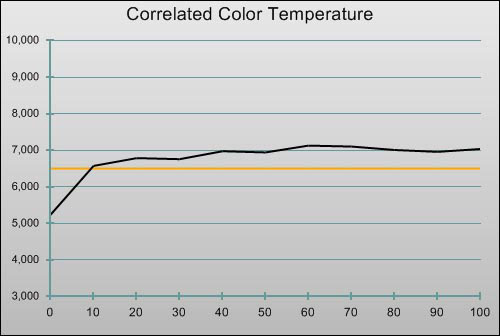 |
| Pre-calibration CCT in [True Cinema] mode |
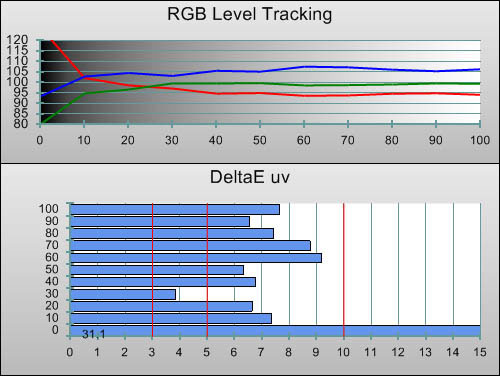 |
| Pre-calibration RGB tracking and delta errors (dEs) |
In this out-of-the-box configuration, the colour of grey featured slightly too much blue. Unsurprisingly, this out of the box performance (whilst fairly good for an uncalibrated TV) is not quite as good as on some THX-certified Panasonic displays.
Since the Panasonic TX-P50S20B does not feature user-accessible calibration controls, we had to enter the hidden service menu to perform Greyscale calibration. This is a process that many readers will be familiar with, but one that still warrants caution, as this menu does contain features which can render the TV useless if accidentally altered.
Refining this aspect of the TX-P50S20B’s picture quality took a long time. In the service menu, selecting the Greyscale calibration section increases the plasma TV’s black level slightly, and makes the measurements taken in this menu invalid for actual viewing. As a result of this, we had to enter the service menu, make an adjustment, return to user mode, re-measure to verify our changes, and then repeat. This process is not for the impatient!
![Post-calibration CCT in [True Cinema] mode](https://www.hdtvtest.co.uk/news/wp-content/uploads/2018/04/hdtv_Panasonic-TXP50S20_post-cct.jpg) |
| Post-calibration CCT in [True Cinema] mode |
![Post-calibration RGB Tracking in [True Cinema] mode](https://www.hdtvtest.co.uk/news/wp-content/uploads/2018/04/hdtv_Panasonic-TXP50S20_post-rgb.jpg) |
| Post-calibration RGB tracking and dEs in [True Cinema] mode |
Of course, this process was worth the effort. After calibration, colour temperature was considerably closer to the industry standard D65 target and Delta Errors (dEs) were mostly cut to below the threshold of being noticeable.
Consistent with most Panasonic consumer Plasma TVs we’ve calibrated, Gamma tracking was somewhat crooked on the TX-P50S20B, meaning that the amount of light at each point in between absolute black and pure white was not quite correct. This is hard to detect without an accurate reference display for comparison, but is an inaccuracy in the image all the same. In fact, the average Gamma value measured at about 2.0, rather than the desired 2.2, meaning that the image looked a little lighter than on completely accurate displays. There is no dedicated Gamma control like there is on some of the more expensive Panasonic PDPs, but each [Viewing Mode] has a different Gamma curve, so there is a limited degree of control over this characteristic. For the interested, the “Dynamic” mode has a severely inflated curve, and the standard “Cinema” mode measures at around 1.8, looking less rich and vibrant as a result. Unsurprisingly, the Gamma curve inherent to the “True Cinema” mode, whilst imperfect, is the best available on the Panasonic TX-P50S20B Plasma HDTV.
![Gamma curve in [True Cinema] mode](https://www.hdtvtest.co.uk/news/wp-content/uploads/2018/04/hdtv_Panasonic-TXP50S20_post-gamma.jpg) | |
| Gamma curve in [True Cinema] mode | Corresponding gamma tracking |
After Greyscale calibration, the small hue errors previously present in Secondary colours disappeared. All colours were extremely accurate, with only minor Hue and Saturation errors remaining. After a small reduction of the [Colour] control, Luminance levels (a.k.a. colour decoding/intensity) also measured as being mostly correct. Whilst Green in particular was mildly oversaturated and slightly too bright, on the whole, the colour performance was excellent. This is fortunate, because the TX-P50S20B has no real advanced colour controls: the basic [Colour] setting, and the [Vivid Colour] switch (which, in [True Cinema] mode, only serves to skew the hue of Cyan closer towards Blue and thus serves no real purpose) are the only controls given to us to adjust colour.
![Post-calibration CIE chart in [True Cinema] mode](https://www.hdtvtest.co.uk/news/wp-content/uploads/2018/04/hdtv_Panasonic-TXP50S20_post-cie.jpg) |
| Post-calibration CIE chart with reference to HD Rec.709 |
![Post-calibration Luminance levels in [True Cinema] mode](https://www.hdtvtest.co.uk/news/wp-content/uploads/2018/04/hdtv_Panasonic-TXP50S20_post-colour-lum.jpg) |
| Post-calibration colour luminance (coloured bars = targets; black bars = measured values) |
| Dead pixels | None |
| Screen uniformity | Perfect |
| Overscanning on HDMI | 0% with [16:9 Overscan] set to “Off“ |
| Blacker than black | Passed |
| Calibrated black level | 0.02 cd/m2 |
| Black level retention | Largely stable, occasional subtle “floating blacks” |
| Primary chromaticity | Excellent in [True Cinema] mode |
| Scaling | Excellent |
| Video mode deinterlacing | Good: 2/3 bars smooth on HQV test |
| Film mode deinterlacing | Failed 3:2/ 2:2 cadences in all resolutions |
| Viewing angle | Excellent (> 150°) |
| Motion resolution | [Intelligent Frame Creation] “On“: 1080; “Off“: 900 |
| Digital noise reduction | [P-NR] is a spatial filter, very little effect |
| Sharpness | Defeatable edge enhancement |
| Image retention | Virtually none |
| Posterization | Mild, though worse with poor source |
| Phosphor trails | Yes; severity depends on individual susceptibility |
| 1080p/24 capability | Accepts 1080p/24 video signal; no telecine judder |
| Input lag | Excellent, only 16ms slower than a lag-free CRT |
| Full 4:4:4 reproduction | No, 4:4:4 input subsampled |
| Default [Normal] mode | 181 watts |
| Calibrated [True Cinema] mode | 180 watts |
| Standby | 1 watt |
Power consumption measurements for Plasma displays are harder to compare than those of LCDs, since the amount of energy consumed depends on the brightness of the on screen content. The figures above were taken with a full screen of 50% grey. After calibration, the performance can be as little as 47 watts (black screen) and in rare cases, as high as 289 watts (full white screen).
The deep blacks that the best Plasma displays can produce is arguably the most compelling advantage in the “Plasma vs LCD” battle. Using a freshly calibrated Klein K-10 reference-grade colorimeter, we confirmed the Panasonic TX-P50S20B’s black level as a satisfyingly inky 0.02 cd/m2. As a result, the TX-P50S20B does not buck the trend of Panasonic PDPs producing some of the deepest blacks currently on the market. The only current flat-screen television displays managing figures deeper than this are either considerably more expensive and now discontinued (Pioneer KURO), or are “cheating” by using auto-dimming, which has some drawbacks. (Of course, Panasonic’s top-end 3D Plasma, the TX-P50VT20, will likely rock the boat even further, but it is considerably more expensive than the S20 series).
Being a Plasma display, there are no issues with “clouding” (uneven light distribution), no “pinching” around the edges of the screen, and no viewing angle issues like those found on LCD televisions: just deep, solid black, from any angle. The only somewhat-related warning we can think of with the Panasonic TX-P50S20B relates to its overall contrast performance in brighter viewing environments. This display does not feature a very effective anti-glare filter, and its on-screen images become slightly grey when faced with strong ambient light. Although it certainly doesn’t require a fully dark room, we specifically recommend against installing the Panasonic TX-P50S20B in a room where strong light will be present much of the time, such as in a conservatory.
Speaking of Plasma advantages, nobody will be surprised to hear that the TX-P50S20B produced very clear images even during motion. Its motion resolution of approximately 900 lines is considerably higher than an LCD TV’s, and is somewhat higher than LCDs equipped with 100hz/200hz motion interpolation systems. Since a Plasma TV’s high motion resolution is achieved naturally, it has the considerable advantage of not introducing any artefacts into the image, such as the kind we see with even the better interpolating LCD TV sets.
However, Panasonic have included the [Intelligent Frame Creation] control in the TX-P50S20B’s menu, and this can be enabled to increase motion resolution. The results of this processing are very similar to the [Intelligent Frame Creation] mode on Panasonic’s LCD TVs, with motion resolution being increased (in this case to a full 1080 lines!), but with some small processing artefacts creeping in. 900 lines of resolution is hardly something to sniff at, and we doubt anyone will notice the difference between 900 and 1080 lines outside of motion resolution test charts, so we left the processing off.
We scrutinised the standard definition capabilities of the Panasonic TX-P50S20B by watching actual SD TV broadcasts, as well as verifying its scaling and deinterlacing performance with appropriate test patterns and sequences. There were almost no surprises, with its performance being completely consistent with the rest of Panasonic’s 2010 HDTVs so far.
To start with, we ran the HQV Test Disc on the Panasonic TX-P50S20B and assessed its video deinterlacing capabilities. The test patterns revealed that the display features good diagonal interpolation performance, and is capable of suppressing most jaggies during the deinterlacing of video material. In the “three rotating bars” test pattern, two of the three bars were smooth, and the bottom bar was somewhat smooth but with small jaggies. With real-world broadcast TV content, which is typically too soft to reveal such limitations, we had no complaints at all.
Like all but the most expensive Panasonic TVs, there is absolutely no film cadence detection at all. This isn’t ideal because it results in subtle jaggies during Film material broadcast on TV, but is rarely troublesome to the point of being annoying, since most broadcast material is, again, too soft to reveal the limitations to any great extent. Remember that the TV’s film cadence detection is only relevant when its own video processor is handling deinterlacing, it becomes irrelevant when an upscaling DVD or BD player is outputting Progressive video to the TV.
High-def content looked amazing on the Panasonic TX-P50S20B HD TV. The accurate colour temperature and excellent Primary and Secondary chromaticities meant that the picture looked believable and involving. The stand-out feature of this display is of course the incredibly dark blacks which the NeoPDP panel is capable of producing, which, in most viewing environments, push the enjoyability of the TX-P50S20B’s images beyond what most LCD televisions are capable of. (Only some of the better S-PVA LCD televisions, like the higher-end Samsungs, can come close to matching this sort of contrast performance, albeit with a few issues of their own).

When we input a 24p signal from our Blu-ray Disc player, we noticed that the [Intelligent Frame Creation] control was replaced by the [24p Playback Plus] control. (Interestingly, this is named differently to the [24p Smooth Film] option that appears on most Panasonic displays when they are fed 24p video). [24p Playback Plus] allows you to enable motion interpolation with 24p film material, causing it to appear slightly more video-like. The usual caveats of artificially increasing the frame rate of film material apply here, with small motion estimation glitches being visible during more complex scenes, and the aesthetic of the film arguably being changed from what was intended. We chose to leave it disabled, but the option is here.
We also input Luminance and 4:2:0 Chroma test patterns to the Panasonic TX-P50S20B, and verified that the TV had no bandwidth limitations in either area. This means that it is capable of reproducing all of the finest nuances of broadcast HDTV, Blu-ray Disc, and DVD material. Like many displays, it does not reproduce all of the chroma detail from a 4:4:4 input source (computers, games consoles), which is not surprising or hugely objectionable.
Video games were great fun on the Panasonic TX-P50S20B plasma. We measured this HDTV as having only 16ms of input lag (compared to a lag-free CRT monitor) in the GAME picture mode. This is an absolutely excellent figure and means that games feel smooth, fluid, and fun. In fact, it’s the fastest display we’ve reviewed lately. Since a Plasma panel does not have to perform laggy response time compensation and can dive straight into drawing images as soon as it receives them from the video processor chip, PDP TVs generally feature much less input lag than their LCD counterparts (although there have been exceptions to this trend). This makes this result less surprising, but no less excellent.

There is another issue especially relevant to gaming on Plasma TVs, and that is the issue of image retention. Image retention is a phenomenon related to phosphor-based display technologies, where “shadows” of static images persist on screen, even after the video signal containing them is no longer being displayed. Video games often feature static score counters and on-screen graphics which can highlight this issue on some PDP TVs. Fortunately, the Panasonic TX-P50S20B is almost entirely resistant to it. Only once did some on-screen text persist, and even then, it was visible only for about 70 seconds, and only on a completely black video signal. As a result, image retention on this Plasma display is effectively a non-issue.
All of the above traits mean that the Panasonic TX-P50S20B is a very appropriate TV for hardcore gamers. (The only disadvantage was that when I lost online games of Halo 3, I could no longer blame the TV).
The Panasonic TX-P50S20B is an excellent Plasma HDTV which produces performance far beyond that of most budget displays. The only measurable inaccuracy is with its Gamma tracking, which means that material viewed on the TV will look very subtly brighter (at points) to the way the producers intended. However, out of all the potential inaccuracies a video display could have, this is probably the most subtle one possible and is really not worth worrying about for 99% of users. Also, consistent with other Panasonic displays, the TX-P50S20B has no film cadence detection at all, which means that film material (except when input from an upscaling DVD or BD player) will suffer from a slight loss of vertical resolution.
Other than these minor issues, it’s a truckload of good news for this cost-conscious HD TV: excellent blacks, crisp motion clarity, perfect screen uniformity, fantastic colour accuracy, excellent greyscale tracking, and no input lag worth worrying about. Panasonic’s budget S20 series of Plasma displays is an excellent alternative to the cascade of lower-quality LCDs in this price range, and is a reminder that high quality Plasma performance is available to suit all budgets — not just to videophiles with deep pockets.

<!-- google_ad_client = 'pub-2887677957235196'; google_ad_slot = '0693194791'; google_ad_width = 336; google_ad_height = 280; //-->