Until recently, Panasonic’s Plasma TV lineup featured only one 3D TV display, the top-end (and overall well-received) TX-P50VT20. They’re still in the process of adding more screen sizes to the VT20 series, but for slightly lower budgets, they’ve also introduced the GT20 series. We’ve been living with the 42-inch version – the Panasonic TX-P42GT20 – for the last few weeks.
<!-- google_ad_client = 'pub-2887677957235196'; google_ad_slot = '4990177225'; google_ad_width = 336; google_ad_height = 280; //-->
The GT20s are Panasonic’s first “non-premium” 3D TV displays, and as a result, they don’t ship with any active shutter glasses – buyers will have to cough up an extra £90 per pair (at the time of writing). This is more in line with what other manufacturers have been doing, although it’s worth noting that the premium VT20 sets still comes supplied with two pairs.
The Panasonic TX-P42GT20B is priced at around £1300, making it twice the price of its nearest 2D-only equivalent (the excellent Panasonic TX-P42G20). Like the G20, the TX-P42GT20 includes Panasonic’s high-contrast NeoPDP panel, the “Infinite Black” screen coating which prevents ambient light from dulling the picture, on-board digital satellite and terrestrial TV tuners (branded Freesat and Freeview in the UK), and 4 HDMI inputs. There are also some extra value-added features which we’ll take a look at.
If the Panasonic TX-P42GT20B can perform as well with 2D as the G20 displays, but deliver a good 3D experience on top, it should prove to be another popular display for Panasonic. Let’s investigate…
Note: The specific model we tested was the Panasonic TX-P42GT20B, the 3-pin-plug British version. Throughout this review the terms Panasonic TX-P42GT20, Panasonic TXP42GT20, Panasonic TXP42GT20B and Panasonic TX-P42GT20B will be used interchangeably to refer to the same 3D plasma TV.
Imagine the Panasonic G20 series’ plain yet largely inoffensive looks, remove the slight blue tinge, give it the same subtle coffee-coloured infusion as the premium VT20 3D TV, and you have a very good idea of what the Panasonic TX-P42GT20 looks like. Unfortunately, this 3D-capable version shares the same glossy plastic surrounding the screen as most of the 2010 Panasonic range (and most HDTVs from any other manufacturer, for that matter). In addition to being prone to scratching, industry professionals have been known to recommend against the use of any sort of shiny surface around a 3D display panel, since any reflections will break the illusion of depth.

The TX-P42GT20’s build quality is as solid as any other Panasonic Plasma display. Although a heavy-handed delivery company managed to smash what was supposed to be our first review unit, we have absolutely no concerns about the physical longevity of the Panasonic TX-P42GT20B in a home environment.
Just like the G20 series, the 3D-capable Panasonic TXP42GT20 features 4 HDMI inputs, connections for the two tuners (satellite and terrestrial), and and provision for older analogue interfaces.
There’s also an Ethernet/LAN port for hooking the Panasonic TXP42GT20B up to your home network and the internet (for accessing Panasonic’s VIERA CAST online portal), 2 USB ports for hooking up Hard Disk or Wireless networking devices to, and a Common Interface slot for accessing pay-TV services in some countries.
 |
| Rear: 3 x HDMI, VGA, Component, 2 x SCART, aerial, Freesat, ethernet Side: SD Card, 2 x USB, Composite video, CI Slot |
The TX-P42GT20 features Panasonic’s usual uncluttered, easy-to-read menus, which were extended in 2010 to include more comprehensive picture setup controls. Impressively, there are almost no superfluous options in these menus.
Panasonic provides several different [Viewing Mode] choices, the most important arguably being “THX”. Often, we get asked by readers to share the calibrated picture settings that we use during the review, and our reply is always the same: unless we feel that all units of a particular model have poor out of the box performance, there is no point in copying settings from Plasma to Plasma, because every unit needs individual specialised attention. As a result, the purpose of the THX Viewing Mode is to produce as good a picture as possible without going down the route of specialised calibration: it’s a “one-size-fits-all” solution that gives near-calibrated picture quality, without any additional effort or expense.
As an aside, for several years, Panasonic's instruction manuals have suggested that the THX viewing mode should only be used for DVDs that have the THX logo printed on the packaging. They should really get around to fixing this, because it's mislead many over the years. Like calibration, the purpose of the THX mode is to mirror industry mastering standards for Greyscale and Colour, meaning that the picture you see on your HDTV will be a very close match for what would be seen on a TV studio monitor. These same standards are used for all professionally mastered TV material (yes, even The Jeremy Kyle Show), so there’s no point in restricting its usage to certain discs.
Speaking of THX, it’s worth noting that only the 2D mode of the Panasonic TX-P42GT20B is THX Certified. THX did recently announce a 3D display certification programme, but the TXP42GT20 hasn’t been put through this process for its 3D output. (The name “THX” disappears and is replaced by “True Cinema” with the Panasonic TX-P42GT20 is displaying 3D). We’ll find out if this harms the 3D picture quality of the Panasonic TXP42GT20B or not later.
![[Picture] menu](https://www.hdtvtest.co.uk/news/wp-content/uploads/2018/04/hdtv_Panasonic-TXP42GT20_picture-menu.jpg) | ![[White Balance] menu](https://www.hdtvtest.co.uk/news/wp-content/uploads/2018/04/hdtv_Panasonic-TXP42GT20_wb.jpg) |
| [Picture] menu | [White Balance] menu |
For calibrators or enthusiast users, the “Advance(isfccc)” option in the [Setup] menu will unlock the necessary advanced picture controls required to fine-tune the Panasonic TX-P42GT20’s images. 2-point Greyscale calibration, and basic Colour and Gamma controls are available. When we calibrate our TX-P42GT20B review sample, we’ll see to what extent they can improve the picture quality and realism.
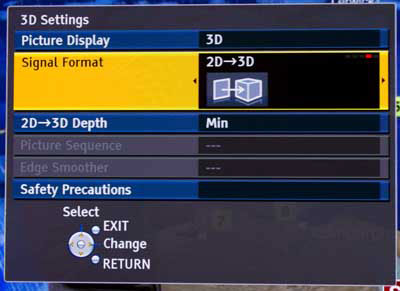 |
| 3D Menu |
Hiding in the [Setup] menu is the “3D Settings” screen. Unless you’re watching a “Frame Sequential” Full 3D source like a 3D Blu-ray Disc, a trip into this menu is required to enable 3D display. Fortunately, this menu is also accessible by pressing the VIERA TOOLS button on the remote control and selecting the relevant icon. We feel Panasonic Europe should follow the lead of Panasonic USA and provide a dedicated button for this on the remote.
In this menu, the user can select from 2D or 3D display modes (“Picture Display”), select the appropriate [Signal Format] if necessary (for example, “Side by Side” will need selected for Sky’s 3D broadcasts), or select the “2D->3D” conversion mode. The intensity of the said 2D->3D conversion process can be altered, too. There is also the [Edge Smoother] which blurs the image, seemingly to reduce artefacts that result from a rare type of 3D encoding. We never used this option.
Note: Our Panasonic TX-P42GT20 review sample was calibrated using Calman Professional, the industry-leading video calibration software.
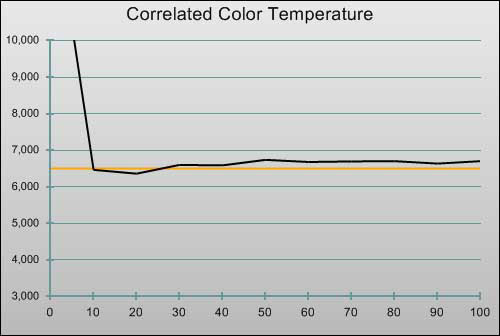 |
| Pre-calibration CCT in [THX] mode |
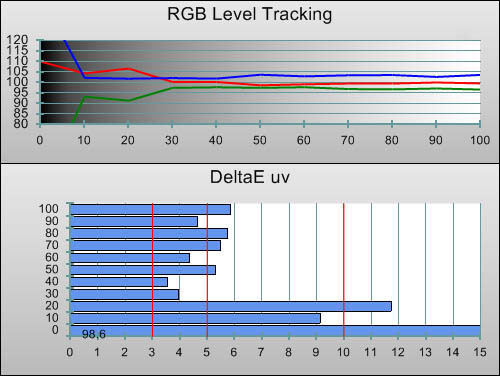 |
| Pre-calibration RGB tracking and delta errors (dEs) |
After clocking around 100 hours of usage on the Panasonic TX-P42GT20B, we measured the above result from the THX picture mode. (For what it’s worth, we did try measuring after about 2 hours of use, and the result was slightly different and less consistent – very common for brand-new Plasma displays). In both cases, we felt that the THX mode delivered excellent Greyscale accuracy, with the overall quality being not too far behind a fully calibrated HDTV.
If you’re not used to reading charts like these, a quick explanation of what to look for: in an impractically perfect world, the “RGB Level Tracking” chart would have the red, green and blue lines all entirely straight, and all meeting in the middle (100% on the Y axis). As the chart reveals, the Panasonic TXP42GT20’s pictures only had a 4% excess of Blue and a similar deficiency of Green, for the most part. This is very good for a HDTV that’s had no additional alterations made to its picture controls.
Using the [White Balance] adjustments hiding in the [Professional] picture modes, we fine-tuned things a little bit further:
![Post-calibration CCT in [Professional1] mode](https://www.hdtvtest.co.uk/news/wp-content/uploads/2018/04/hdtv_Panasonic-TXP42GT20_post-cct.jpg) |
| Post-calibration CCT in [Professional1] mode |
![Post-calibration RGB Tracking in [Professional1] mode](https://www.hdtvtest.co.uk/news/wp-content/uploads/2018/04/hdtv_Panasonic-TXP42GT20_post-rgb.jpg) |
| Post-calibration RGB tracking and dEs in [Professional1] mode |
After a short calibration process, the Panasonic TX-P42GT20B produced an accurate and consistent tone of Grey at just about every brightness level, without picking up any brutally obvious colour bias at any point. The improvement made on the THX mode was not huge, though, indicating that the THX certification is well worth paying for.
![Gamma curve in [Professional1] mode](https://www.hdtvtest.co.uk/news/wp-content/uploads/2018/04/hdtv_Panasonic-TXP42GT20_post-gamma.jpg) | |
| Gamma curve in [Professional1] mode | Corresponding gamma tracking |
From experience, we’ve found that only the most expensive Plasma displays (namely Pioneer’s discontinued range and Panasonic’s Professional monitors) have featured something approaching entirely accurate Gamma. In other words, we expect some of our measurements to reveal slightly too much (or slightly too little) light output from the screen at some points. Surprisingly, the Panasonic TX-P42GT20 is quite accurate up until 90% brightness, where it suddenly produces an inaccurately lit shade (if you take a look at the “Luminance Y” chart on the left, you can see the strange bump at the “90” position, and also on the “Gamma Y” chart). We didn’t find this irritating during actual viewing and it seemed to largely be an issue with the windowed test patterns we were using during calibration.
![Post-calibration CIE chart in [Professional1] mode](https://www.hdtvtest.co.uk/news/wp-content/uploads/2018/04/hdtv_Panasonic-TXP42GT20_post-cie.jpg) |
| Post-calibration CIE chart with reference to HD Rec.709 |
![Post-calibration Luminance levels in [Professional1] mode](https://www.hdtvtest.co.uk/news/wp-content/uploads/2018/04/hdtv_Panasonic-TXP42GT20_post-colour-lum.jpg) |
| Post-calibration colour luminance (coloured bars = targets; black bars = measured values) |
Both the THX mode, as well as our own calibration attempt, produced highly accurate colour on the Panasonic TX-P42GT20B. The Colour Management menu allows the Hue and Saturation of Red, Green and Blue to be controlled with a good degree of precision, and we only made very minor adjustments to get closer to perfection. The Panasonic TXP42GT20’s out-of-the-box performance was perfectly good, and we don’t think anyone would notice issues unless they had the chance to compare uncalibrated versus calibrated side by side. Gone are the days when buyers investing in Panasonic Plasma displays had to prepare themselves for luminous greens!
We started our usual 3D calibration procedure by enabling 3D mode on the Panasonic TX-P42GT20B and measuring the screen “bare” (that is, without the 3D glasses in the chain), to get an idea of how well the Plasma panel could reproduce consistently-coloured Grey tones. As we expected, the initial results weren’t too encouraging – we haven’t measured any competitors’ 3D Plasma displays yet, but it certainly seems to be the case that Plasma displays are having difficulty in producing consistent Greyscale tracking at the higher refresh rate needed for 3D.
After noting this, we took some measurements in 3D mode with the 3D glasses (in this case, the same model of TY-EW3D10 glasses we used during our Panasonic VT20 review) sitting in front of the Klein K-10 meter.
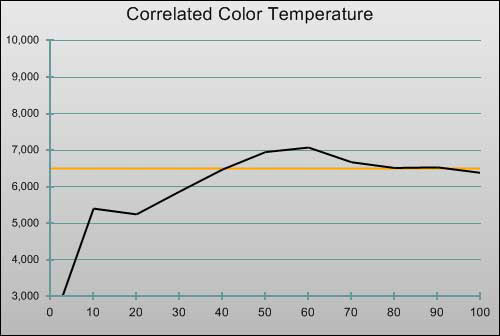 |
| 3D Pre-calibration CCT in [Professional2] mode |
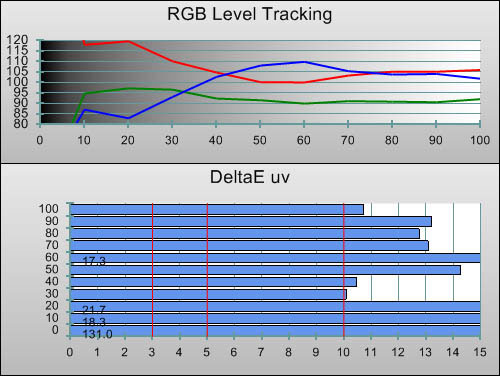 |
| 3D Pre-calibration RGB tracking and delta errors (dEs) |
With a not unsubtle bias of red in darker shades and an excess of blue at others, the Panasonic TX-P42GT20’s out-of-the-box 3D performance appeared somewhat tinted. Only a select few video enthusiasts will be able to look at a freshly unboxed TXP42GT20B and pinpoint this, but we imagine that many more people will notice the difference in Colour Temperature when jumping between 2D and 3D modes, and perhaps notice that images are slightly off-looking when in 3D.
Although we always calibrate displays so we can put them through their paces and assess them at their best, we shouldn’t forget that the vast majority of users will not have their televisions fine-tuned in this way. Furthermore, we aren’t aware of any calibrators who are performing 3D calibration work at this early stage. For these reasons, we will be sharing the 3D calibration settings at the end of this review.
The best out-of-the-box 3D TV performer so far has been the Sony KDL-40HX803 3D LED LCD TV. On that display, white shades in 3D images retained their purity even after slipping the 3D glasses on, whereas on Panasonic’s 3D Displays, some extra calibration work is needed to minimise colour tints. Hopefully Panasonic can have their next 3D models sent through the newly established THX 3D Certification process, so that all users can benefit from the sort of Greyscale tune-up work that we’re about to do.
![3D Post-calibration CCT in [Professional2] mode](https://www.hdtvtest.co.uk/news/wp-content/uploads/2018/04/hdtv_Panasonic-TXP42GT20_3d-post-cct.jpg) |
| 3D Post-calibration CCT in [Professional2] mode |
![3D Post-calibration RGB Tracking in [Professional2] mode](https://www.hdtvtest.co.uk/news/wp-content/uploads/2018/04/hdtv_Panasonic-TXP42GT20_3d-post-rgb.jpg) |
| 3D Post-calibration RGB tracking and dEs in [Professional2] mode |
Although the Panasonic TX-P42GT20 still had some difficulty in maintaining completely consistent Grey tones when displaying 3D images, we managed to reduce the errors by a considerable amount and get mostly pure results to the viewer’s eyes.
One other area in which Sony’s LCD-based 3D TV produced better performance was in the user interface implementation: it stored its 3D picture settings in a totally independent picture mode, which was automatically activated when the TV began displaying in 3D. When we calibrated Panasonic’s displays in 3D, we had to select a different mode (in this case, we used “Professional2”, keeping “Professional1” for 2D) and manually enter and exit this mode depending on whether we watched 2D or 3D. We hope that in the future, Panasonic improves both the usability and the out-of-the-box 3D Greyscale quality.
![3D Gamma curve in [Professional1] mode](https://www.hdtvtest.co.uk/news/wp-content/uploads/2018/04/hdtv_Panasonic-TXP42GT20_3d-post-gamma.jpg) | |
| 3D Gamma curve in [Professional2] mode | 3D Corresponding gamma tracking |
![3D Post-calibration CIE chart in [Professional1] mode](https://www.hdtvtest.co.uk/news/wp-content/uploads/2018/04/hdtv_Panasonic-TXP42GT20_3d-post-cie.jpg) |
| 3D Post-calibration CIE chart with reference to HD Rec.709 |
![3D Post-calibration Luminance levels in [Professional1] mode](https://www.hdtvtest.co.uk/news/wp-content/uploads/2018/04/hdtv_Panasonic-TXP42GT20_3d-post-colour-lum.jpg) |
| 3D Post-calibration colour luminance (coloured bars = targets; black bars = measured values) |
| Dead pixels | One, top-centre: appears as black dot on red backgrounds |
| Screen uniformity | Perfect |
| Overscanning on HDMI | 0% with [16:9 Overscan] set to “Off“ |
| Blacker than black | Passed |
| Calibrated black level | 0.015 cd/m2 |
| Black level retention | Largely stable, occasional very subtle “Floating Blacks” |
| Primary chromaticity | Excellent |
| Scaling | Excellent |
| Video mode deinterlacing | Very effective jaggies reduction |
| Film mode deinterlacing | Failed 3:2/ 2:2 cadences in all resolutions |
| Viewing angle | Excellent (> 150°) |
| Motion resolution | 1080 lines |
| Digital noise reduction | [P-NR] is a spatial control, very little effect |
| Sharpness | Defeatable edge enhancement |
| Image retention | Virtually none in 2D, some in 3D |
| Posterization | Mild, though worse with poor source |
| Phosphor trails | Yes (reduced compared to 2D models); severity depends on individual |
| 1080p/24 capability | Accepts 1080p/24 video signal; no telecine judder |
| Input lag | 30ms (2D), 16ms (3D) slower than a lag-free CRT |
| Full 4:4:4 reproduction | No (2D), Yes (3D) |
| [THX] mode (2D) | 234 watts |
| [True Cinema] mode (3D) | 208 watts |
| Calibrated [Professional1] mode (2D) | 166 watts |
| Calibrated [Professional2] mode (3D) | 277 watts |
| Standby | 1 watt |
Measurements taken with full 50% grey screen. The [THX] mode’s higher light output is reflected in the above power consumption figures. It is not possible to calibrate the [Professional] modes to be as bright as the [THX] mode.
Breaking our preconceptions of being a G20 model with 3D capabilities tacked on, the Panasonic TX-P42GT20’s black level measured at 0.015 cd/m2, being marginally darker than the 2D-only version. When comparing the two side-by-side in a dark room, we did notice a difference with both displays showing a black screen, but it was so slight that we would struggle to pick which one was actually darker (we originally put the difference down to both TVs having different Greyscale properties).
For completeness, we also checked to see if the Panasonic TX-P42GT20B features the “floating blacks” which appear to have been lying dormant in much of Panasonic’s 2010 range. We used a selected test scene from the Se7en Blu-ray Disc and did notice a very subtle rise in screen brightness if we paid attention to the black letterbox bars above and below the image (the bars went from being around 0.02 cd/m2 to 0.028 cd/m2, which is enough to be noticeable if you’re watching in the dark). As it happens, measuring the bars reveals that they actually shifted brightness at every scene change, but the so-called “floating blacks” only become noticeable if this occurs mid-way through a scene. In any case, this effect is incredibly minor (at least in this writer’s opinion), and is leagues away from the annoyance of, say, the “auto-dimming” seen on some LED-based LCD HDTVs.
We ran the scrolling motion resolution test chart from the FPD Benchmark Software Blu-ray test disc, and confirmed that the Panasonic TX-P42GT20 was able to reproduce all 1080 lines present in the HD signal, even during motion.
Of course, like everything else in the AV world, it’s not quite that simple when it comes to actual content. In fact, more recently, the motion rendering capabilities of Panasonic’s Plasma displays has been put under scrutiny on the web. At the time of writing, the consensus is that the 3D Plasmas produce high motion resolution, but have a tendency to introduce additional noise around high-contrast details when displaying certain material. That’s not to say the 2D Plasma displays were perfect in this regard either, but it’s likely that increasing competition from motion-interpolating LCD TVs (which have their own set of flaws) means that consumers are demanding more and more these days. Certainly, we did notice that the fine details in the motion resolution test pattern displayed fuzzy “double images” offset slightly to their right.
For comparison, we ran the Panasonic TX-P42GT20 alongside a TX-P42G20, with both HDTV displays calibrated and showing the same footage (a mixture of 50hz TV broadcast material, and the 60hz FPD Disc). The older G20 did not display the “double images” to the same extent, but very close inspection revealed that they have always made a minor appearance. However, the G20 also produces slightly more coloured fringing around fast-moving objects in real-world test material.
We did occasionally spot white pitch markings showing the “double images” during football games: the white lines would produce ghost images to their left or right, or sometimes both (depending on the speed of the camera movement). The same phenomenon was also visible to a lesser extent with the text in any of the scrolling tests from the FPD Benchmark disc (for example, the “Map” sequence and also the Japanese Characters clip). And, the upcoming redesigned Xbox 360 main menu screen also shows the issue, with the icons showing fuzzy shadows as they zip around the screen. It is worth stressing that we noticed the effect with both 50hz and 60hz material.
We would guess that the reason for this difference lies with Panasonic’s decision to reverse the light emission sequence with their 3D TV displays, building frames by drawing bright areas first and dark areas last, instead of with the conventional dark-to-light order. Regardless of the reasoning, the bottom line is that the motion rendering of any of the current display technologies (or even “good old” CRT sets, for that matter) has never been perfect, but Panasonic has inadvertently used a technique which is not sitting well with some enthusiast buyers.
It’s worth noting that as is typical for in-depth reviews, we have spent the last four paragraphs talking about an issue which is only present during certain types of very fast motion. The vast majority of material plays back without any objectionable issues, but any concerned buyers would do well to demo the Panasonic TX-P42GT20B (or any HDTV, for that matter) with the sort of footage they’re likely to be watching on it, if they’re worried about what they’ve read.
As soon as we enabled the Panasonic TX-P42GT20’s 3D mode, it became obvious that this display uses a different 3D panel driving mode compared to the higher-end VT20 model. For the sake of completeness, we’ll explain the differences in some detail before we discuss how they actually impact 3D picture quality.
Firstly, enabling the 3D mode coated the screen with a pretty obvious amount of panel-generated “PWM noise”. Fortunately, almost none of this is visible through the 3D glasses, but we mention it because the unusual nature of the noise gives us a clue as to how the Panasonic TX-P42GT20B is drawing 3D images. Each noise “speckle” is two pixels high (although only one pixel wide), meaning that it looks unusually “chunky”.
We then fed the contents of our custom-made “3D TV Resolution Check Disc” to the Panasonic TXP42GT20, and noticed that the area of the pattern which measures vertical resolution (alternating black and white lines) appeared as one single solid grey flickering block on the TXP42GT20B, demonstrating that the full amount of vertical detail is not reaching the screen on this 3D TV. Fine details in the image also twittered up and down very slightly, somewhat like an interlaced CRT TV.
Couple this slight resolution limitation with the unusual-looking “double height” noise, and we begin to wonder if the TX-P42GT20’s 3D driving mode is using an interlaced-like technique. Regardless of the inner workings, the fact is that it doesn’t fully reproduce fine details in the vertical direction, and with especially detailed 3D content, this results in quite frequent jaggies being visible. In spite of this, the Panasonic TX-P42GT20B carries the same “3D Full HD” branding as the superior VT20 model. We assume Panasonic are using this branding as a means of communicating that their 3D Displays use active (rather than passive) 3D technology: creating a new category called “3D Full Horizontal And Almost-Full Vertical HD” would hardly be practical…
And now, with that issue discussed and out of the way, here comes the good news: the illusion of depth that the Panasonic TX-P42GT20 produces is every bit as good as the high-end VT20. Over the last couple of months, my enthusiasm for 3D has been waning thanks to a lack of content, and also thanks to the excessive amount of crosstalk displayed by the LCD-based 3D screens that have been passing through for review. The almost total freedom from crosstalk that Panasonic TXP42GT20 owners can look forward to works strongly in its favour, and having experienced most of the current 3DTV displays on the market, we agree entirely with Panasonic’s stance that crosstalk is one of the biggest enemies to an enjoyable 3D experience (lack of content would have to be the other). The Panasonic TX-P42GT20B isn’t entirely free of ghostly crosstalk interference, but it’s infrequent enough to avoid degrading the 3D experience significantly.
It’s also worth nothing that the Panasonic TX-P42GT20 features the option to display 3D 24p film content (for example, 3D Blu-ray Discs) without any judder. By default, 3D movies are displayed with slight (but tolerable) judder to motion. By enabling the [3D 24p Film Display] option in the [Other Settings] menu, this material will instead be shown by the panel running at 96hz, for judder-free movement. (For the videophiles out there, this does however also make the twitter we described earlier slightly more visible, as a result of the slower panel refresh rate).
As for the resolution limitation appearing during real-world content: during 3D movies such as Monsters Vs. Aliens, we often noticed jaggies on diagonal lines in the image, and also quite a bit of aliasing when highly detailed textures (close-up shots of the lead character’s patterned clothing, for example) were on screen. Overall, we don’t feel that this effect is subtle, but it’s not intolerable, either. The most prominent example is during the TV news broadcast scene at 01:05:30, where the fine scan-line pattern overlaid on the footage interacts with the 3DTV’s resolution limitation and causes flickering. The trouble here is that 3D Blu-ray Disc movies have such a high amount of detail present – just slightly more than the the Panasonic TX-P42GT20 is capable of displaying. If Panasonic’s future mid-range 3D displays will feature a similar resolution limitation, then we would suggest that they add some sort of optional vertical blur setting to the 3D Menu, so that the video processor chip could filter out excess detail before it hit the panel and caused visible aliasing. (Panasonic do in fact have a feature called “Edge Smoother”, but it doesn’t address this particular issue and can’t be selected during frame-sequential 3D material).
The TX-P42GT20B features the same SD video processing quality as every other 2010 Panasonic Plasma display. To summarise:
The last point plays strongly in Panasonic’s favour, and once combined with the accurate Greyscale tracking, colour performance, and high contrast Plasma look, makes for some very satisfying standard definition viewing.
2D HD material was displayed by the TX-P42GT20 with Panasonic’s signature Plasma qualities: a very low amount of panel-generated noise, deep blacks, suitably bright whites, rich, accurate colours, and satisfyingly clear motion. In fact, watching 2D HD material from Blu-ray Disc put a bigger smile on my face than any 3D attempt has to date.
We had a look at our usual blend of live action and synthetic content on the TX-P42GT20B, and unsurprisingly for a Panasonic Plasma display running in 2D, were never anything other than pleased at what we were seeing.

In particular, the stylised 2D animation of the Oscar-nominated Secret of Kells (from the recently released US Blu-ray Disc) really jumped out thanks to the Panasonic TX-P42GT20’s high contrast, which allowed the colours to appear accurate and vibrant at the same time. Live action material also looked as detailed and natural as we expected from a calibrated (or THX certified) Panasonic Plasma display, and as usual, 24p film material was played back without any unwanted juddering or artificial smoothing (unless requested).
Conveniently, just before the review process finished, BBC HD showed Sin City in an unusually great-looking presentation. The image quality was of such a high standard that it warrants additional mention. Blacks looked deep and inky, without leaving streaks during motion, and whites were bright enough to provide a good amount of contrast. Crucially, the NeoPDP panel on the Panasonic TX-P42GT20B delivered this same picture quality from any angle, without any cloudiness or grey mist creeping in to the image. Being largely black-and-white (actually subtly sepia-tinted), this material is the perfect candidate for revealing phosphor trailing (which was almost non-existent) or other unwanted coloured artefacts in the image (there were none visible).
Controversially, Panasonic have discarded their previous contempt for 2D-to-3D conversion features, and have included just such a feature on the Panasonic TXP42GT20B. Just like every other “fake 3D” mode on the market, the results are pretty forgettable.
Like the Sony KDL-40HX803’s similar mode, its inner workings do not appear to be especially complicated. In fact, the Panasonic TXP42GT20 appears to synthesise a fake “Right Eye” image simply by applying a slight “fish eye lens” style effect and offsetting it to one side. This does inject some depth into 2D video signals, even if it is completely phony. For what it’s worth, Samsung’s much-publicised (and apparently more complex conversion processing) didn’t actually bring visibly superior results.
For 2D gaming, the Panasonic TX-P42GT20 lags by about 30ms (in both the “Game” and “Professional” modes). Hardcore first person shooter players who are used to slightly quicker displays will probably find this mildly sluggish at first and have to readjust, but 30ms is still on the good side of acceptability. Speaking personally, I’m highly sensitive to input lag and find that for very fast-paced games, 30ms is where it’s just starting to get noticeable.
Strangely, when we engaged the 2D to 3D conversion mode, responsiveness improved to about 16ms – even with the conversion going on. (Incidentally, we also noticed that in the TV’s 3D modes, the chroma resolution increased to the full 4:4:4, compared to the slightly blurred colours in 2D mode – both signs that the Panasonic TX-P42GT20B is doing MORE processing when it’s in 2D display mode). 30ms is the slowest we’ve measured from a Panasonic Plasma recently, and while we found gaming enjoyable on this display, we really hope that Panasonic don’t follow the rest of the industry on the downward slope into gaming sluggishness, and that future HDTV models can return to the 20ms range.
We also took this opportunity to have a look at some of the 3D titles available on the Sony Playstation 3. We’re still a little rattled by the compromises needed to get 3D games running on current-generation hardware (Motorstorm runs in standard definition at 30fps, while WipeOut HD is now in 720p at 30fps – quite a jump down from the 1080p 60fps of the 2D version). However, playing on a relatively crosstalk-free display does remind us of the potential of 3D gaming again. (As an aside, we wonder how Sony feels about its 3D games looking better on Panasonic 3D TVs?)
We did also have a look at the 3D conversion mode with some 2D gaming material, and found the results to be as unremarkable as with any other type of content.
A feature we really like with select 2010 Panasonic TVs is USB Hard Disk recording, which is featured on the G20, GT20, V20 and VT20 sets. By plugging an inexpensive USB hard drive into one of the HDTV’s USB inputs, you can transform the television into a fairly capable (but not fully-fledged) PVR. The recording process is done without any loss of quality, because the TV does not feature a video encoder: it is simply grabbing the Transport Stream from antenna or dish, and storing it on disk. For this reason, Subtitles can be enabled and disabled during playback, and the picture quality is identical to the original live broadcast.
This is a fantastic value-added feature, especially when you consider the falling prices of large hard disk drives, and the tiny file sizes that result from the high levels of compression used on Digital TV. We built our own external hard disk with parts from eBay (a used 160gb hard disk and an empty USB hard disk enclosure) for under £30!
There are a couple of points to mention, though. First, a dedicated hard disk is needed. No other data can be stored on it, and the HDTV will wipe the hard drive during the setup process. (You also need to make sure that the hard disk you choose is at least 160gb in size, or the TV will refuse to proceed). Next, Panasonic state that the hard disk must be powered from a wall socket rather than by the USB connection alone (although we’ve heard some users still having success with the latter method).
Finally, although we love this feature, the implementation could perhaps be a little better. Despite the TV’s inclusion of both satellite and terrestrial tuners, you can’t record from one and watch from the other: during recording, both tuners are locked. We can’t think of a technical reason as to why this should be the case (but we’re all ears). You can access the AV inputs during recording, however.
2D Plasma Displays have been around for a decent amount of time, which has inevitably resulted in the performance gap from the mid-range to high-end screens shrinking over the years. Being a much newer technology, it makes sense that there’s still a gap when it comes to 3D. For that reason, we’re not quite as enthusiastic about the Panasonic TX-P42GT20 as we have been with some of the company’s other Plasma displays. It’s the first mid-range Panasonic Plasma we’ve seen that produces picture quality that’s obviously compromised when compared to a top-end model. We’re simply used to seeing them offer better value for money, but with this said, it probably goes without saying that any early adopter will pay a high price for evolving technology.
We can’t help but feel that the Panasonic TX-P42GT20B’s current retail pricing puts it between a rock and a hard place. At around £1300 (and don’t forget the extra £90 for the 3D glasses), it’s expensive enough for its 3D resolution limitation to warrant another mention, but it’s also priced closely enough to the better-value TX-P50VT20 (and probably also the upcoming 42″ VT20 model) that we’d be inclined to recommend 3D fans save up longer for that instead.
With this said, if you get an unusually good deal on the Panasonic TX-P42GT20, then its combination of excellent 2D image quality and its attempt at 3D may well do the trick. Its almost total freedom from 3D crosstalk is what does the Panasonic TX-P42GT20B the most favours, meaning that, unlike several competing LCD-based 3D sets, its 3D pictures are unmistakably 3D and do give a great sense of depth. For this reason, there is no denying that even with some flaws, the Panasonic TX-P42GT20 is still better value for money than some of the more seriously flawed 3D LCD and LED LCD sets we’ve seen lately. In the future, we look forward to seeing the current top-end technology become available on mid-range models. For now, most users will probably be happy to tolerate the trade-offs.
