
Roku’s smart TV platform is getting another major update, with the company introducing enhanced artificial intelligence capabilities that seem to match the new Gemini experience on Google TV.
The company said that it’s transforming the Roku Voice feature, giving it the ability to engage in humanlike conversations with users. So in addition to the basic controls, such as “open Netflix” or “pause the movie”, you’ll be able to ask more detailed questions. For instance, Roku says you could ask it “what kind of fish is Nemo?”, or “how scary is The Shining?”, and it will reply to you as if you’re engaging it in conversation.
In addition, Roku Voice will also suggest follow-up questions and provide quick launch options based on whatever you were saying. So if you’ve just asked it to recommend an action movie, it’ll come up with suggestions and you can start watching them with a single click – or spoken command.
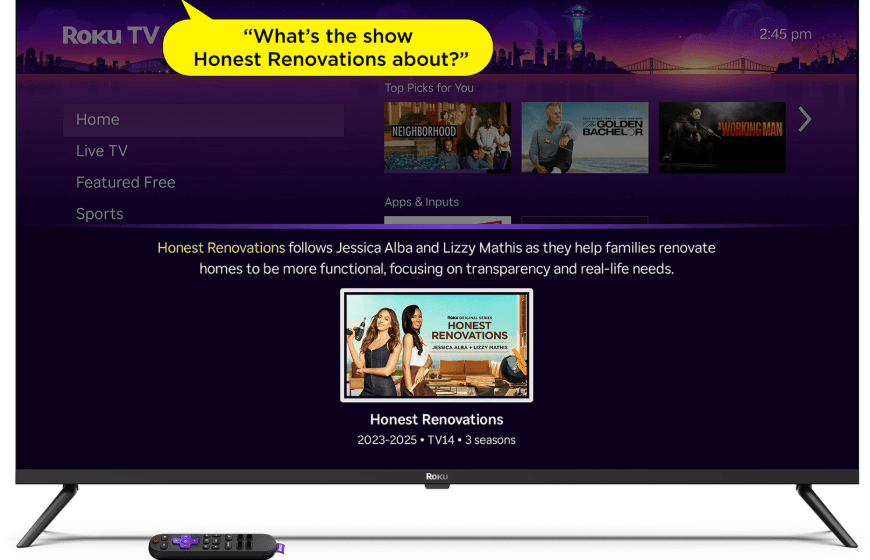
Content discovery is also getting enhanced, with trailer playbacks getting a new “Ways to Watch” button. Click on this and you’ll see which apps and channels can stream it. From there, you can jump straight into watching it, assuming you have access to the service in question.
Search is being improved as well. Roku said it’s going to make the search available in more parts of its operating system. For instance, the Live TV Zone will get a search function, and soon, it’ll come to the Live TV Channel Guide too.
Meanwhile, the Bluetooth Headphone Mode, which was already available on some Roku TVs, is being rolled out on additional devices, such as the Roku Streaming Stick and the Roku Streaming Stick Plus.
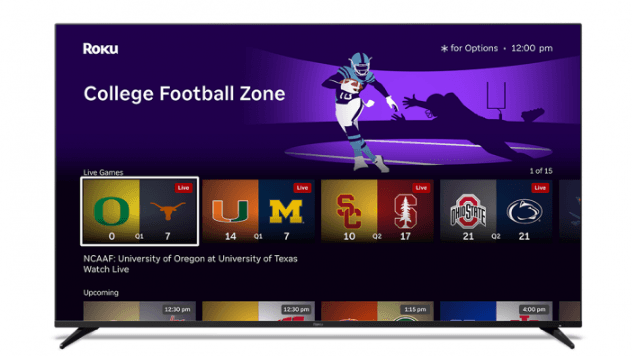
Sports fans will probably appreciate the new Live Scores and Reminders for Roku Sports. In the case of Live Scores, it will display the latest scores of whatever teams you want to follow on game tiles, making it possible to follow multiple football matches or whatever else you’re interested in at the same time. As for Reminders, this allows you to set up notifications on your mobile, so it’ll message you to remind you that it’s time to watch the game.
There’s also a new, “no spoilers” setting for sports, in case you’re planning to watch an event on catch up. Switch this on and it’ll make sure you don’t accidentally see the final result and ruin your enjoyment.
Roku hasn't specifically said when users can expect to see these changes, but promised they will be available in the coming weeks. The company tends to give preferential treatment to U.S. customers, given that's where most of its audience is, so they'll likely see the updates before people in other countries do.
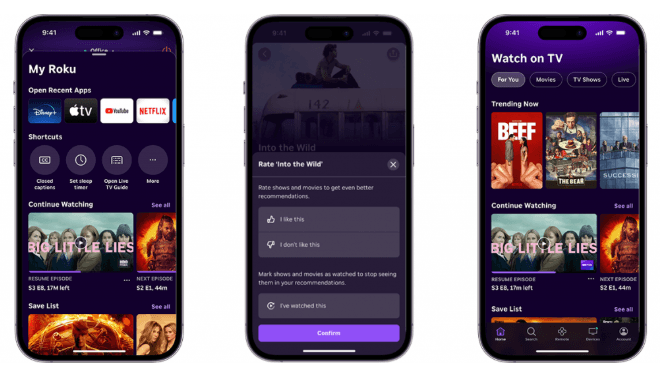
Lastly, Roku said it’s making some changes to its mobile application too. As with the TV operating system, these features will start rolling out in the next few weeks. They include a closed captioning tool, Find My Remote, sleep timer and quick access shortcuts, and there’s a new “Rate” button that allows you to provide feedback for any movies or shows you’ve watched, and it’ll synchronise this across all of your devices. Finally, the For You pages on the mobile app is getting a redesigned navigation bar that organises your content recommendations into proper categories, such as sports, movies and TV shows.