Korean mega-giant Samsung Electronics is the world’s largest manufacturer of flat-panel displays, shifting millions of units each year. Due to the company’s LCD research, and the more recent additions of higher quality video processing and comprehensive configuration options, much of Samsung’s output is now very tempting indeed.
<!-- google_ad_client = 'pub-2887677957235196'; google_ad_slot = '4990177225'; google_ad_width = 336; google_ad_height = 280; //-->
Today, we’re scrutinising the Samsung LE40C650, part of the “Series 6″ line of displays. This 40” LCD HDTV is priced at under £1000 and includes a selection of mid/high-end features, but falls short of including premium additions such as 3D support and LED sidelighting. Let’s see how this Samsung TV performs after a full setup.
Note: The specific model we tested was the Samsung LE40C650, but the picture quality findings in this review should also be applicable to the Samsung LE40C652, Samsung LE40C654 and Samsung LE40C630, as these are essentially the same LCD TV panel with slightly different cosmetics. The table below outlines the differences.
| Model | Also Known As | Bezel Colour | Ultra Clear Panel |
| Samsung LE40C650 | LE40C650L1K, LE40C650L1KXXU | Rose Black | Yes |
| Samsung LE40C652 | LE40C650L2K, LE40C652L2KXXU | Grey | Yes |
| Samsung LE40C654 | LE40C654M1K, LE40C654M1KXXU | Black | Yes |
| Samsung LE40C630 | LE40C630K1K, LE40C630K1KXXU | Grey | No |
The Samsung LE40C650 LCD television doesn’t rock the boat in terms of its design in the same way that the company’s new “pencil thin” displays do, for example, but it does feature the “Crystal Design” which was revolutionary only a few years ago. This design features transparent plastic (which is almost indistinguishable from glass to the naked eye) and a subtle red tinge around the extreme edges of the bezel, and looks great.

Most interesting is the excellent build quality. Rather than featuring a plastic back cover, the rear of the Samsung LE40C650 is instead made out of light metal, which is something we normally only expect to see on Plasma displays. This is unlikely to have any real world advantage, but it does give this LCD TV a higher-end feel.
The Samsung LE40C650 is packaged with a stand, which is styled in gloss black, a finish that’s generally accepted as the norm now, but is somewhat impractical in the long term due to the ease with which it picks up scratches. On the brighter side, the point on which the TV sits is styled in transparent acrylic, which is a very nice feature.
In total, the Samsung LE40C650 HDTV features 4 HDMI inputs, one of which is located on the side of the unit. There are also USB and Ethernet connectors which can both be used to play back multimedia content. An aerial (and in some territories, also a cable TV feed) can be plugged in to the ANT IN input to feed the TV’s hybrid Digital/Analogue tuner. The LCD TV is also MPEG-4 AVC capable, and can receive the Freeview HD service in the UK.
Naturally, older analogue AV interfaces (SCART, Component, and PC “VGA”) are also supported.
 |
| Rear: 3 x HDMI, VGA, Component, 2 x SCART, aerial, ethernet, audio & headphone outs Side: Common Interface slot, 2 x USB, HDMI & composite video |
The Samsung LE40C650’s user interface is, in most respects, the same as 2009’s models. It responds quickly to user input and has some neat animation and transparency effects, meaning that it’s both practical and nice to look at. All of the settings — even down to minute details — are stored per-input, which is fantastic (although we do wish there was a “Copy to all inputs” feature, such as that found on LG’s TVs).
The top-level picture control is [Mode], from which “Dynamic”, “Standard”, “Natural” and “Movie” can be selected. Predictably, it is the “Movie” mode which produces the most accurate and high quality pictures. All of the video controls in this first menu are fairly predictable and all act as they should.
![[Picture] menu](https://www.hdtvtest.co.uk/news/wp-content/uploads/2018/04/hdtv_Samsung-LE40C650_picture.jpg) | ![[Advanced Settings] menu](https://www.hdtvtest.co.uk/news/wp-content/uploads/2018/04/hdtv_Samsung-LE40C650_advanced.jpg) |
| [Picture] menu | [Advanced Settings] menu |
The key changes for 2010 are in the [Advanced Settings] and [Picture Options] controls, both of which contain more video adjustments. In fact, the additions are features which enthusiasts have requested in the past, which have been present on one other company’s displays for some time: the [Expert Pattern] modes, which display test patterns for the TV tuner input and allow more accurate setup here (since there is no channel broadcasting test patterns), as well as Red, Green and Blue only modes, which allow the Colour and Tint controls to be set by eye alone.
It gets better, though: for 2010, Samsung have also introduced a 10-point White Balance control. Most display devices only include two sets of controls over Greyscale, one for darker intensities and one for the brighter ones. A 10-point control means that fine adjustments can be made at each intensity, allowing, in theory, for perfect results. (Samsung’s 10-point control “tops up” the calibration work done with the traditional 2-point control rather than replacing it, so we used both sets of controls for the best results when we calibrated the Samsung LE40C650 LCD TV).
![[Picture Options] menu](https://www.hdtvtest.co.uk/news/wp-content/uploads/2018/04/hdtv_Samsung-LE40C650_picture-options.jpg) | ![[10p White Balance] menu](https://www.hdtvtest.co.uk/news/wp-content/uploads/2018/04/hdtv_Samsung-LE40C650_10p-wb.jpg) |
| [Picture Options] menu | [10p White Balance] menu |
There is also a full 3D colour management system (3D CMS) which allows the user to control the Saturation, Hue, and Brightness of the Primary and Secondary colours, which is unchanged from last year’s models. There is also a basic “Gamma” control, some noise filters, a “Film Mode” control, comprehensive adjustments for the “Motion Plus” system, and unusually for an LCD television, an option designed to prevent image retention (which can occur with LCDs, albeit very rarely).
Note: Our Samsung LE40C650 review sample was calibrated using Calman Professional, the industry-leading video calibration software.
After selecting the [Movie] mode, we calibrated the Samsung LE40C650 as far as we could by eye alone. Thanks to Samsung’s inclusion of Red, Green and Blue only modes (and the in-built test patterns), we could correctly set all of the Basic controls, including Colour and Hue.
We then recorded these Greyscale tracking measurements:
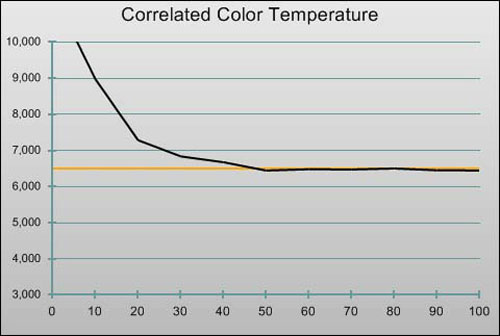 |
| Pre-calibration CCT in [Movie] mode |
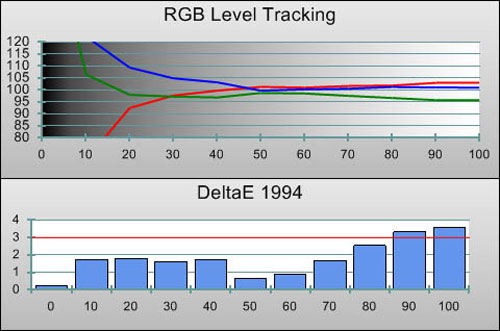 |
| Pre-calibration RGB tracking and delta errors (dEs) |
Especially nearer 10-40% stimulus, the amounts of Red, Green and Blue being blended together to make up grey were slightly uneven prior to calibration. This produced some small discolouration in darker regions, a common problem for uncalibrated LCD TVs.
Of course, we were eager to see just how much this could be improved with Samsung’s new 10-point white balance adjustments. So, we first adjusted the traditional 2-point White Balance control (which has been present on most Samsung flat-screen TVs for a while now), and then used the 10-point controls for further refinement where necessary.
![Post-calibration CCT in [Movie] mode](https://www.hdtvtest.co.uk/news/wp-content/uploads/2018/04/hdtv_Samsung-LE40C650_post-cct.jpg) |
| Post-calibration CCT in [Movie] mode |
![Post-calibration RGB Tracking in [Movie] mode](https://www.hdtvtest.co.uk/news/wp-content/uploads/2018/04/hdtv_Samsung-LE40C650_post-rgb.jpg) |
| Post-calibration RGB tracking and dEs in [Movie] mode |
The end result of this degree of control is plainly visible both on-screen and in the above charts. The level of control afforded means that it was possible to obliterate all but the tiniest Greyscale tracking errors, meaning that this £800 consumer television has accuracy on par with (or better than) some professional broadcast monitors!
We also raised Gamma to +1 (from its default 0 position) to bring tracking in line with our desired target of 2.2, which again tracked perfectly. This is first class performance which Samsung deserve serious praise for.
![Gamma curve in [Movie] mode](https://www.hdtvtest.co.uk/news/wp-content/uploads/2018/04/hdtv_Samsung-LE40C650_post-gamma.jpg) | |
| Gamma curve in [Movie] mode | Corresponding gamma tracking |
Colour Performance on the Samsung LE40C650 LCD television was fairly good out of the box. Samsung provides three [Colour Space] modes: “Auto”, which attempts accuracy with no further adjustment; “Native”, which results in a colour gamut restricted only by the LCD panel itself; and “Custom”, which is an editable version of “Auto”.
Samsung’s Colour Management System (CMS) operates in the RGB domain, rather than using the more familiar HSL (Hue/Saturation/Luminance). This takes a short while to get used to, but it is very effective all the same. The Red, Green and Blue controls drag the colour point in one of these three directions on the CIE chart. For example, if we wanted to adjust the Hue and Saturation of Magenta, we would increase Blue to drag the point to the left, increase Red to move towards the right, and increase Green to drag the point upwards, in other words, to reduce Saturation. Changes to Secondary colours and Luminance need mixes of more than one control.
After calibration, the Samsung LE40C650’s colour reproduction was excellent. The only slight issue is that, while the LCD panel seems capable of saturating Red, Yellow and Green to a greater extent, the CMS design does not allow us to achieve an entirely perfect result. Ultimately, we configured the Colour controls to minimise Delta Errors (dEs), which required balancing out the small inaccuracies in as graceful a way as possible. Regardless, the end result is absolutely excellent and is very close to perfection, with Blue, Cyan and Magenta being essentially error-free, and Green, Yellow and Red being extremely close.
![Post-calibration CIE chart in [Movie] mode](https://www.hdtvtest.co.uk/news/wp-content/uploads/2018/04/hdtv_Samsung-LE40C650_post-cie.jpg) |
| Post-calibration CIE chart with reference to HD Rec.709 |
Of course, there is another aspect of colour which greatly affects picture quality, which is the luminance/ brightness levels of each colour (a.k.a. colour decoding). While the Samsung LE40C650 doesn’t feature a dedicated “Luminance” control, this parameter can be adjusted to some extent with the R/G/B controls. As the chart below shows, the luminance levels are essentially perfect after calibration, with no colour being over-represented on screen:
![Post-calibration Luminance levels in [Movie] mode](https://www.hdtvtest.co.uk/news/wp-content/uploads/2018/04/hdtv_Samsung-LE40C650_post-colour-lum.jpg) |
| Post-calibration colour luminance (coloured bars = targets; black bars = measured values) |
| Dead pixels | One dead pixel in top middle |
| Screen uniformity | Excellent |
| Overscanning on HDMI | 0% with Aspect Ratio set to “Screen Fit” |
| Blacker than black | Passed |
| Calibrated black level | 0.03 cd/m2 |
| Black level retention | Stable |
| Primary chromaticity | Excellent after calibration |
| Scaling | Very Good; smooth appearance |
| Video mode deinterlacing | Very effective jaggies reduction |
| Film mode deinterlacing | Passed 2:2 PAL and 2:2, 3:2, 2:2:2:4 NTSC cadences |
| Viewing angle | Good for an LCD TV |
| Motion resolution | [Motion Plus] “On“: 800; “Off“: 300 |
| Digital noise reduction | Effective 3D NR; undefeatable (subtle) NR at all times, except in “Game” mode |
| Sharpness | Defeatable edge enhancement |
| Luma/Chroma bandwidth | Full Luma, slightly blurred Chroma except in “Game” mode |
| 1080p/24 capability | Accepts 1080p/24 video signal; no telecine judder |
| Input lag | 45ms in “Game” mode, 95ms otherwise |
| 4:4:4 Chroma reproduction | No, chroma subsampled |
| Default [Standard] mode | 139 watts |
| Calibrated [Movie] mode | 79 watts |
| Standby | 1 watt |
When viewing the Samsung LE40C650 from the sides, colour and contrast took a small hit, but the effect is minimal. Although the viewing angle (by design) is not as good as an IPS-based LCD TV, the LE40C650 is one of the better VA-based screens in this regard. It holds onto its black level remarkably well when compared to cheaper panels.
An interesting point to note is that with some ambient light in the room, the resulting on-screen reflections actually help mask the LCD viewing angle limitations. It’s not a real fix to this age-old LCD issue, but it’s a convenient distraction, at least.
The Samsung LE40C650’s black level is incredibly deep for an LCD TV, and serves as a stark reminder that not all SPVA LCD panels are built equal. The effects of the high quality LCD panel and the glossy coating, which Samsung refers to as “Ultra Clear Panel”, are readily apparent in the image when compared to several competing LCDs. Samsung’s display has, for an LCD, an exceptional amount of contrast and perceived depth.
We measured the calibrated black level on the Samsung LE40C650 HDTV to be a deep 0.03 cd/m2. This is a fantastic result which is in line with the best (non-local-dimming) LCD TVs we’ve reviewed, and it means that even in a darkened room, Samsung’s TV produces satisfying blacks.
The performance is equally good in bright rooms. Although the glossy panel coating naturally produced some visible room reflections, these had a very limited impact on black depth in the picture. In other words, the light did not appear to pass through the screen’s coating and had no effect on the image underneath (compared to some Plasma displays which look somewhat grey-ish when faced with bright light).
In the past, we’ve noted that panels from Samsung and Sony’s S-LCD production plant have featured excessive amounts of un-uniformity, or “clouding”, especially on larger displays. The Samsung LE40C650 that we received was entirely free of this issue, and indeed the only sign of anything other than flatness was some very slight “pinching” around the bottom-right of the panel, which was not visible during normal viewing and only appeared when looking at the LCD TV from the sides. (For the record, our sample was supplied by DirectTVs.co.uk from their regular sale stock, so this high quality is indicative of the TVs that are actually on sale to the public).
One last thing to mention is that, unlike some previous Samsung LCD TVs, the LE40C650 does not feature any type of Auto-dimming. The backlighting remained constant during dark scenes, meaning that there was no light output fluctuation to distract from viewing.
Typically, we recommend that 100hz/200hz interpolation systems be disabled when viewing Film content, but enabled for Video. The reason for this is that the interpolated motion generated by these systems imposes itself on the look of film materal, and can often produce visible distortion during complicated motion. Samsung’s system is different, since it allows separate configuration of the Motion Plus system’s De-blur and De-judder variables.
![[Motion Plus] menu](https://www.hdtvtest.co.uk/news/wp-content/uploads/2018/04/hdtv_Samsung-LE40C650_motion-plus.jpg) |
| [Motion Plus] menu |
This means that [Blur Reduction] can be turned up to full and [Judder Reduction] can be left at 0. This resulted in around 800 lines of motion resolution, although in our test pattern (from the FPD Benchmark Software test disc), the clarity was better in areas of the chart using dark lines; the light grey areas appeared blurrier. There was also some subtle “wavering” in some areas of the pattern (which disappeared and turned into standard LCD TV blur with the Motion Plus system disabled), but we only rarely noticed this limitation with real-world content.
One other small issue we noticed with the Motion Plus system is that it would sometimes introduce some small frame-skipping into the image, causing motion stutter where none existed in the source. The most obvious manifestation of this was on news channels featuring high-motion headline tickers at the bottom of the screen: during rapid scene cuts, the entire screen would occasionally drop to a lower frame rate for a few seconds. (Note that sometimes, unreliable Film Mode detection can cause a similar effect; at first, we thought that this was the issue we were witnessing. Rest assured though, the culprit is the Motion Plus system and the issue resolved itself with the system turned off).
Although Plasma TVs still take the crown for the clearest flat panel motion clarity, Samsung’s Motion Plus system, although slightly flawed, is the most viable solution to LCD panel blur that we’ve seen to date, due to the fact that it does not impose smooth motion on film content.
Like most of the Samsung range, the LE40C650 uses the company’s edge-adaptive scaling engine to produce very natural-looking upscaled video. It would appear that the system has been configured to reduce aliasing (a form of jaggedness) as much as possible, meaning that SD images do not look quite as immediately crisp as some other scaling solutions. However, the up-side of this is that MPEG compression artefacts in over-compressed Digital TV signals are not as visible as on TVs featuring crisper scaling.
Video deinterlacing performance is essentially perfect, with almost no jaggedness present. Film cadence detection is also wonderful: the 2-2 PAL cadence test passed, as did the 3-2 and several other NTSC cadence tests. This is better performance than the video processing found in some upscaling DVD players!
We also tested the Samsung LE40C650’s MPEG Noise Reduction option. We weren’t surprised to see that it made almost no difference to the quality of overcompressed Digital TV signals, because repairing the damage done by poor compression (and too much poor compression, for that matter) is incredibly difficult. Some attempts at doing so simply make the picture look even more smudged and undetailed, so Samsung’s incredibly light processing was neither disappointing nor objectionable.
High-def material from Blu-ray Disc looked mostly sublime on the Samsung LE40C650 HD TV. Contrast performance is the most important aspect of picture quality, and surprisingly for an LCD TV, Samsung’s panel rarely left us wanting more.
Unfortunately, Samsung’s engineers apparently think of themselves as quite the cinematographers, and have seen fit to impose their own look on the picture, albeit in a mercifully subtle way. Even with all of its digital noise filters turned off, the Samsung LE40C650 still applies some light temporal smoothing to the image, which means that the texture of film grain is lessened when the image is in motion (the unadulterated image can be seen when the source player is paused). You can also disable this “feature” by enabling the TV’s Game mode (as this mode cuts out as much processing as possible), but this introduces 60hz motion judder with film material, disables the advantages of the Motion Plus system, and (less severely) means that you also lose the 10-point Greyscale correction. Naturally, we hunted at great length in the TV’s service menu to try and disable the temporal smoothing, but could find no way of doing so. Only the most observant viewers will notice the processing, but this does not change the fact that “Off” should mean “OFF”.
Despite this completely unwelcome processing, film content did not look overly processed or unpleasant on the Samsung LE40C650, and there was still plenty to like about the image (see the Calibration section for a reminder of the brilliant Greyscale, Gamma and Colour that this LCD television produces when calibrated).
When we tested the Samsung LE40C650 with the Luma and Chroma bandwidth test patterns from the Spears & Munsil Blu-ray Benchmark disc, we noticed that the finest details from the Chroma pattern were slightly smudged. Again, enabling Game mode cures this small issue, but in the end we chose not to, as this fault is essentially impossible to spot with real world content on a television-sized display.
Of course, being an LCD TV, there are still some motion flaws, which are typically absent, but may be apparent depending on what you’re watching. The most obvious issue results from when pixels have to change from black to white very quickly: motion trails are visible in this case. The best example is the entirely black-and-white, high-contrast animated film “Persepolis”, where the pixels literally must change from jet-black to pure white, and as such is the acid test for LCD response time. To put this into perspective, this film also tends to reveal phosphor trails (yellow and green flashes) on a Plasma display.
High-definition material on Freeview HD also looked as good as the content allowed for on this Freeview HD TV. The high quality scaling and deinterlacing meant that BBC HD‘s 1440x1080i content looked as good as it possibly could. ITV1 HD‘s channel, which uses a half vertical resolution signal (960x1080i) would also likely give acceptable quality images (although ITV1 HD is not currently broadcasting in this reviewer’s area).
The biggest thorn in the Samsung LE40C650’s side is the high amount of input lag that it suffers from. With Game Mode enabled, the video signal being input to the LCD HDTV lagged by about 45ms, which is enough to make games requiring fast reflexes feel quite sluggish on the TV. For example, aiming in first person shooters was considerably more difficult than on a display lagging by half this amount. It’s possible that enough time spent playing games on a laggy display will allow the user to compensate to some extent, but they will still be at a disadvantage in online games.
Game Mode on the Samsung LE40C650 naturally disables some extra processing in an attempt to speed up video display, so 10-point White Balance correction and of course, Motion Plus, are disabled in this mode (although the colour management system is still active). Without Game Mode enabled, the amount of input lag was around 95ms, which is very high indeed. These figures are actually a step backwards from previous Samsung LCD TVs.
The remote control’s [INTERNET] button brings up Samsung’s “Internet@TV” menu, from where users can access services such as YouTube and Picasa through well designed TV-friendly interfaces.
![[Media Play] menu](https://www.hdtvtest.co.uk/news/wp-content/uploads/2018/04/hdtv_Samsung-LE40C650_media-play.jpg) |
| [Media Play] menu |
There’s also an interface called “Media Play” which will display movie, music and photo files from either a USB or networked location.
Although we were ready to give the Samsung LE40C650 a “Highly Recommended” verdict, a few smaller issues prevented us from doing so. 45ms of input lag makes the LCD TV unsuitable for hardcore gamers, and some mild undefeatable video processing alters the aesthetic of grainier film material rather than faithfully reproducing it — something which will likely infuriate film purists in principle alone, even though it is a characteristic of the TV which many people will not notice. In the future, we’d also like to see Samsung’s very promising Motion Plus system refined to avoid the slight added judder which we encountered with it enabled.
In terms of contrast performance and overall picture depth, the Samsung LE40C650 is one of the best LCD HDTVs we’ve ever reviewed, and indeed is even better than some Plasma displays. The addition of 10-point Greyscale configuration is a fantastic addition to Samsung’s already comprehensive set of picture setup controls, and is one of the reasons why the LE40C650 calibrated so wonderfully, with ruler-flat Greyscale and Gamma tracking (and let’s not forget the highly accurate colour reproduction). All of these traits resulted in very realistic, satisfying video. LCD buyers who have been left disappointed with the contrast performance of other displays will find a lot to like with the Samsung LE40C650’s deep blacks and satisfying image… it only narrowly misses a “Highly Recommended” rating for the reasons cited above.

<!-- google_ad_client = "pub-2887677957235196"; google_ad_slot = "0693194791"; google_ad_width = 336; google_ad_height = 280; //-->