We’ve been steadily working our way through Samsung’s range of Plasma TVs for some time now, investigating models from the entry-level D550 range through to the company’s more expensive HDTV sets. Today, we’ve finished reviewing the Samsung PS64D8000, which is the company’s largest, highest-specced Plasma television for 2011. The specs promise Samsung’s “Real Black Filter” technology, which we imagine will fight screen reflections for a better daytime viewing experience, 4 HDMI inputs, and of course, 3D support. You also get Samsung’s own video processor chip, rather than the MStar processor which is present in the cheaper Plasmas (there’s a number of differences, which we’ll primarily investigate in the Standard Definition section of the review).
Samsung’s Plasma televisions have been improving at a steady pace now, so we’re very keen to see what the company’s highest-end Plasma TV looks like, freshly upgraded with the latest firmware.
Note: The specific model we tested was the Samsung PS64D8000FUXXU, which is the 3-pin-plug United Kingdom version. Throughout this article the model numbers Samsung PS64D8000 and PS64D8000FUXXU may be used interchangeably to refer to the same plasma HDTV.
Design
The PS64D8000 has been designed with Samsung’s “Plasma +1” philosophy in mind, which refers to the fact that although the unit size is the same as previous years (apparently – we haven’t checked), the bezel surrounding the screen has been reduced, allowing for a larger viewing area to complement the aesthetic goodness of the slim frame.

The bezel is styled in silver with a tasteful brushed steel effect, and is surrounded on the outermost edge by a glass-like acrylic border, with rounded corners. The design is beautiful, although personally speaking, we’d be even happier with it if it was finished in charcoal-like dark grey (like this Samsung Plasma from last year). The HDTV is wonderfully slim, a fact we’re sure will please those wanting to wall-mount it.
The PS64D8000FUXXU sits on top of Samsung’s four-legged “claw”-like stand, which we’re not really huge fans of. It’s a little cumbersome to install, too – users have to lay the 64″ beauty face-down on a soft surface (to avoid scratching the glass) and then attach the stand to the back of the panel. Due to the weight of a 64-inch plasma, we strongly recommend that you don’t try this by yourself! Of course, this process only needs to be performed once.
In Europe, the Samsung PS64D8000 comes with the firm’s standard remote control, which is functional enough, although not exactly high-end.
Connections
The PS64D8000FUXXU covers all connectivity bases with 4 HDMI inputs, and support for Component, SCART, analogue VGA, ethernet, and feeds from an aerial and/or satellite dish. There are also USB ports for connecting hard disks and flash memory devices to.
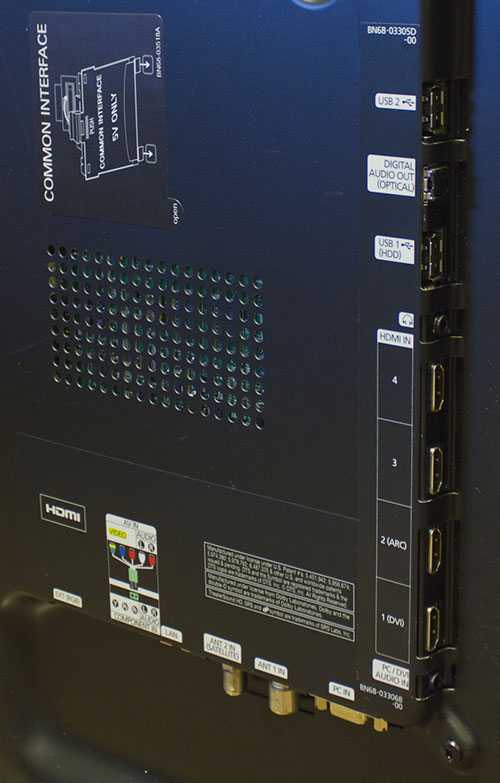 |
| Rear: 4 x HDMI, VGA, component, SCART, aerial, USBs, ethernet & audio outs |
Operation
As Samsung’s top-end Plasma HDTV for 2011, it’s not surprising that the PS64D8000 features the full range of picture setup controls. Standard options are here, including Samsung’s own [Cell Light], which raises the peak light output of the panel in case you find that the image requires some additional brightness for your viewing environment.
![[Picture] menu](/news/wp-content/uploads/2018/04/hdtv_Samsung-PS64D8000_menu1.jpg) |
|
| [Picture] menu | |
![[Picture] menu](/news/wp-content/uploads/2018/04/hdtv_Samsung-PS64D8000_menu2.jpg) |
|
| [Picture Options] menu | |
There’s a variety of controls we avoided using for accuracy’s sake (such as a contrast enhancer), as well as as an [MPEG Noise Filter] setting, which has the distinction of being the only one we’ve seen that doesn’t destroy the image quality when it’s on its highest setting (certainly useful for Digital TV). The more specialised calibration controls also feature; these include a standard [White Balance] (Greyscale) control for adjusting the colour of grey (crucial in getting the most lifelike images from the display), a [10p White Balance] control for making even more specific and finely targeted corrections to the above, a fully functioning three-axis colour management system (CMS) for fine-tuning colour gamut and brightness, and a basic [Gamma] curve selection, which will allow users (and calibrators) to choose between a “punchier” image with less shadow details, or an overall “lighter” look with more details showing (whichever is best for their viewing environment). We’ll go into these in more depth in just a second…


I am absolutely thrilled with this TV and only wished I had the space to get it! Great review by the way David; as always.
Thanks Rsaeire!
You don’t have space? Do what I did… MAKE space! :D
Great review David – many thanks.
Do you know the firmware version you were using? I am very interested to hear that a firmware update has removed the undefeatable noise reduction :)
However, I have read negative things about the latest Firmware: 1018.1 as those who have updated report a very noticeable reduction in picture brightness.
Whatever firmware it was, it was the most recent one. I always try to update the firmware via the TV menus before the reviews begin, and the review sample told me it had already been updated to the latest firmware.
Without seeing the old firmware, I can’t comment on a brightness reduction myself. But I can tell you that a 100 IRE test window measured at 80 cd/m2; meaning that it’s not a hugely bright display. I didn’t feel this was too troublesome for a standard viewing environment though.
Thanks for the reply David.
For whatever reason the latest firmware version available to download via the TV menu is 1015.
However, a newer version (1018.1) is available to download direct from the Samsung website and then install via USB .
Therefore I guess it is difficult to say if firmware 1015 fixes the undefeatable noise reduction, as depending on the manufacture date of your TV – it may have already come with 1018.1 already installed.
Unfortunately those who have updated to 1018.1 from a previous firmware – report a very noticeable reduction in picture brightness.
I don’t suppose you still have the TV to check?
Menu > Support > Software Upgrade (current Version is displayed on the right hand side).
We don’t have the TV any more unfortunately.
What sort of reduction are we talking – has anyone measured it?
Maybe someone out there without the old firmware could measure the 100 IRE window on the AVSHD test disc with our same picture settings (Cell Light: default and Contrast: 90) so we could get some data on the difference?
Great job, David. As usual.
After i discovered 1 year ago your web site, I use it as reference for HDTV reviews because it’s evident the indipendent/honest approach you have and your capabilities.
By the way, David, a stupid question. I’ m going to sell a plasma HDTV: 65VT30 or PS64D8000. The question is not “what TV?”…too stupid… :-)
the question is why both TVs (PANA and SAM flagship) are affected by this bloody fuckin. issues related fail to detect the SD film 2:2 cadence??????
I think that it should be an easy issue to solve! But, both PANA and SAM are delaying a solution and -most incredible- SAM in previous model alredy solved the issue!!
Please, David, probably I’m stupid to understand the reason, but WHY?
thx
Hi, great review! It seems the new samsung chip is somehow making the difference… Is this chip used only on this set? And what about ps51d8000 and ps59d7000 (very interested about this last set, but I am afraid about sd quality, which seems not to be very good in 59d6900!!)
@Michele
You have both of those displays and you’re going to sell one? If you already have both, I’d keep the Panasonic because of the slightly better black level, but given how good this Samsung is, it’s up to you.
So for 2:2 cadence detection, it’s always been a little bit hit and miss with every manufacturer that I’ve known. Samsung have only had problems with it recently. Here’s my guesses as to why:
1. Most of the manufacturers are based in NTSC territories and view it as less important (just my guess)
2. Given that 24fps film transferred to NTSC (60hz) has a very repetitive 3:2 pulldown pattern, it’s probably easier to program a film mode for this cadence, since the alternating between a film frame being displayed for 3 fields, then 2 fields, then 3, then 2, and so on, is easy to detect.
The trouble with PAL is that film is sped up to 25fps and each film frame becomes two video fields. So, it’s easy for a film mode detection algorithm to confuse very low motion video for film content and display combing artefacts. For that reason, most PAL film mode algorithms are probably designed to err on the side of caution and to treat film material as video if they’re not sure what they’re seeing.
Or, to phrase it another way: the annoying judder you get with 24fps films transferred to 60hz may actually HELP with film mode detection. Hopefully that makes some sense.
@Marco
Samsung use their own video processor on quite a few of their LED LCDs. But I think the D8000s are the only Plasmas that have it this year.
Don’t worry too much about the SD quality lower down the range – you could just use your own DVD/BD player’s upscaling. That only leaves digital TV being processed by the TV’s own chip, and digital TV never looks too good anyway…
Thanks for your answer David, so you confirm PS51D8000 should have samsung chip as its bigger brother PS64D8000?
Yes, it has it too.
quote ON
….Or, to phrase it another way: the annoying judder you get with 24fps films transferred to 60hz may actually HELP with film mode detection….
quote OFF
:-)
thanks a lot, David. Clear.
Thx also for the suggestion on Panasonic.
quote
Or, to phrase it another way: the annoying judder you get with 24fps films transferred to 60hz may actually HELP with film mode detection.
quote
:-)
thanks a lot, David. Clear the explanation. thx also for the suggestion
Another great review of this TV. If any of you people want to pop over to the HDTVtest Forum for further HD discusion you would all be very welcome.
http://forums.hdtvtest.co.uk/index.php
Hi! Great review again…
Can you post calibrated settings?
Hello David,
Excellent review! Any buzzing, that could be heard from viewing position?
Matt
The new firmware indeed reduced the brightness. I don’t have exact before/after numbers but I had to increase my Cell Light (CL=20 C=92 now gives me ~91 cd/m^2 D65 light now on a window pattern).
I think it also made the overall color accuracy and the “floating black” effect worse on my MStar based D550. So much that I almost hate my TV now.
David, you asked me once what kind of test or measurements I want to see in your reviews.
Well, here is an example. Look what I measured on my D550:
http://img443.imageshack.us/img443/4334/d550cmsbenchmarkg0.png
http://img851.imageshack.us/img851/8956/d550cmsbenchmarkg1.png
The gray lines are the CIE x,y reference coordinates of the Rec709 color space.
The continuous colored lines are the readings of the primary colors with Native color space settings.
The ragged colored lines are the readings of the primary colors with Auto color space settings (and any non-default Custom color space setup show a similar nonlinearity…).
Horrible, isn’t it?
So, I want to see 10 (or 20) point measurements from the primary color channels (and also from the secondaries if the primaries are all good…).
Of course, the graphical style of the charts is up to you. I think it would look much better if you plot the color temperature instead of the CIE x,y coordinates (and drow them on separate graphs). But I was lazy to calculate color temperatures in MS Excel. :)
I think it’s possible to make custom graphs like that in CalMan, but I hate that software, so I can’t help you with that. :D
I said in many previous posts this tv had good black levels and the noise reduction was fixed but no one took me serious. Thanks so much David for a great review and putting the doubters to bed.
Your Facebook 2d settings are missing one of the white balance settings as you are only displaying 5 not 6. Also what colour temp are you using, warm 2?
Hi,
I just got PS64D8000 for a few days now, I can tell that the most annoying problem is the buzzing noise that comes from the TV. I am certain that it is not to do with the speakers on the set. I can only think of either a bad SMPS, or the plasma screen itself is faulty. I had the Samsung engineer around and he just said the screen is faulty. I am to get a replacement soon. Could you guys please have a look at this buzzing with volume level set to 0, to see how bad it is on the set you have?
The second issue I have is that the TV I got is October 2011 build and I cannot upgrade the firmware through the TV to the latest, and I downloaded 10.18 onto usb memory but the TV would not see this file either.
Regards,
Yavuz
No one interested in the new look HDTVtest Forum?
Nice review and it’s great that you got your hands on a large top end Samsung plasma to test.
I have the 2010 Samsung PS63C7000 (UK version) which I still love but there’s one niggling thing about it that disappoints me and I wonder if you guys can look out for this?
It’s the operating angle of the remote.
On my 2010 C7000 plasma it’s about 45 degrees off center.
On my parent’s 2011 Samsung 46D6000 LED it’s about 80 deg off center.
(so you’re holding the remote about 10 deg from the face of the TV. I wish mine was like that.)
There are some sick offers on HD Samsung Tv’s at best buy in store. All online is sold out and stores are selling up quickly. All TV’s are 30% off check it out now