For the second year running, it’s only around this time in December – when most of the TVs have been covered and the gongs awarded – that we get around to reviewing an entry-level offering from Samsung Electronics, the world’s largest television manufacturer. For 2012, this comes in the form of the UE32EH5000, a 32-inch direct LED-lit LCD TV with full HD 1920×1080 screen resolution.
Compared to last year’s equivalent model (the UE32D5000), the 32″ EH5000 has gained Freeview HD support via an integrated DVB-T2 tuner, but lost two HDMI ports (down from 4 to 2). Priced at below £300 online at this time of writing, the display won’t break the bank too, but is it value for money, or just false economy? We’re about to find out…
Note: The sample we tested was the Samsung UE32EH5000KXXU (the 3-pin-plug United Kingdom model), version number 01. According to the service menu, it uses a Chi Mei LCD panel.
Design
Upon unpacking the TV for assembly, we experienced a throwback to the days before super-slim LED televisions became all the rage – the Samsung UE32EH5000 sports one of the bulkiest backside we’ve seen on a flat-panel HDTV in a long while. Were it not for the “LED TV” label on the box, the 32EH5000 could very well pass for a more traditional CCFL-backlit LCD television.

But since we do not watch TV from the sides, we were totally unfazed by the set’s chunkier form factor. From the front, the LCD screen is coated with a sheen that is halfway between matte and reflective, which shouldn’t pose a problem even in the brightest of rooms. This is in turn framed by a thin bezel finished in glossy black, matching the coating on the pedestal stand’s oval base.

The supplied remote control is small and functional. The rubbery buttons do not give particularly good tactile feedback, nor are they backlit. The overall quality and feel is in keeping with the UE32EH5000’s budget proposition.
Connections
 |
| 2 x HDMI, USB, CI slot, Component, SCART, aerial, ethernet & audio outs |
Calibration
Greyscale
Hoping to obtain a greyscale that’s closest to D65 industry standard out of the box, we popped the Samsung EH5000 into [Movie] mode, with [Colour Tone] left at its default setting of “Warm2“. Here’s what we got:
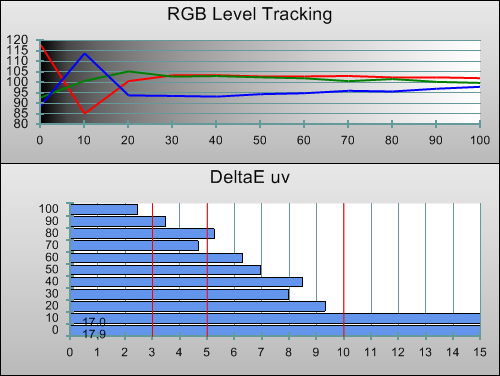 |
| Pre-calibration RGB tracking and delta errors (dEs) |
For the most part blue channel was underfilled, causing what should be neutral shades of grey to take on a red tint. Fortunately the LED LCD TV comes with 2-point white balance controls in its user menu, allowing us to address the issue.
![Post-calibration RGB Tracking in [Movie] mode](/news/wp-content/uploads/2018/04/hdtv_Samsung-UE32EH5000_post-rgb.png) |
| Post-calibration RGB tracking and dEs in [Movie] mode |
After some brief adjustments, the on-screen picture looked much healthier. Delta errors (dEs) were reduced to below 2 from 30% stimulus onwards, which is very good going for a sub-£300 television.
Gamma
Prior to calibration, overall gamma in [Movie] mode was measured to be higher than the 2.4 reference we now aim for. Low-end gamma even exceeded 2.5 at certain points, which would cause shadow detail to be obscured.
| Post-calibration gamma in [Movie] mode | Corresponding gamma tracking |
The UE32EH5000 features a single [Gamma] control that lets you raise or lower the gamma across the entire luminance range. We changed its value to “1” to bring gamma in line with our 2.4 target. Due to the absence of 10-point gamma or white balance controls, we could not flatten the slight bump at 10% stimulus (read: shadow detail will look darker than it should be) nor the dip at 90% stimulus (i.e. bright highlight will look brighter than it should be), but these are minor shortcomings in the grand scheme of things considering the price of the display.
Colour
The Samsung 32EH5000 offers two [Colour Space] presets: “Auto” and “Native“. Of the two, the former is more accurate – the latter yielded a pale, bluish green that looked sickly.
![[Colour Space] Auto](/news/wp-content/uploads/2018/04/hdtv_Samsung-UE32EH5000_cie-auto.jpg) |
![[Colour Space] Native](/news/wp-content/uploads/2018/04/hdtv_Samsung-UE32EH5000_cie-native.jpg) |
| [Colour Space] “Auto” | [Colour Space] “Native” |
Given the omission of a colour management system (which is presumably reserved for more expensive, step-up models), the only controls we had available at our disposal to affect proceedings were the [Colour] and [Tint] sliders. Following greyscale calibration, the secondary colour hues fell into place quite nicely, so we left [Tint] unchanged at its default value of “G50/R50“, and only had to contend with [Colour].
The quandary is that [Colour] affects both colour saturation and luminance at the same time, therefore settling on a value became a fine balancing act. Normally we prioritise getting colour luminance (also known as colour decoding/ brightness/ intensity) right, particularly for red primary since red push can stick out like a sore thumb to discerning viewers.
However, on the Samsung UE32EH5000 we found that colours tended to run “hot” (that is, they appeared more saturated than they should be) at sub-100% saturation intervals, so we decided to dial [Colour] down a notch, which as it turned out did not negatively impact colour decoding in a significant manner.
| Post-calibration CIE chart with saturation tracking |
![Post-calibration Luminance levels in [Movie] mode](/news/wp-content/uploads/2018/04/hdtv_Samsung-UE32EH5000_post-colour-lum.png) |
| Post-calibration colour luminance (coloured bars = targets; black bars = measured values) |
Benchmark Test Results
| Dead pixels | None |
| Screen uniformity | Very good for an LCD TV panel |
| Overscanning on HDMI | 0% with “Screen Fit” selected |
| Blacker than black | Passed |
| Calibrated black level (black screen) | 0 cd/m2 (LEDs shut off) |
| Calibrated black level (ANSI checkerboard) | 0.035 cd/m2 |
| Black level retention | Auto-dimming with full black screen |
| Primary chromaticity | Decent |
| Scaling | Excellent, smooth |
| Video mode deinterlacing | Very effective jaggies reduction |
| Film mode deinterlacing | Passed 3:2 and 2:2 cadences with [Film Mode] engaged |
| Viewing angle | Decent for an LCD TV |
| Motion resolution | 300 |
| Digital noise reduction | Optional |
| Sharpness | Defeatable edge enhancement |
| 1080p/24 capability | Very mild judder – negligible at this screen size |
| Input lag | 20ms compared to lag-free CRT |
| Full 4:4:4 reproduction (PC) | Yes, with input label set to [PC] |
Power Consumption
| Default [Standard] mode | 44 watts |
| Calibrated [Movie] mode | 33 watts |
| Standby | <1 watt |
Note: Measurements taken with full-field 50% grey screen.


Will you be uploading calibration settings to Facebook?
Yes, soon. :)
Warmest regards
Vincent
A very accurate review. I’ve had the 40″ version for just over a month, having paid less than £330 for it. After a good play with the settings the picture quality in SD is very good, whilst HD is excellent. You alluded to the average motion performance, which I would agree with. Despite having the apparently superior Samsung panel, (I believe there’s several different panels supplied with this TV) there’s blurring on Xbox games to the extent that I’ve given up using this TV for that purpose. I’m not a big gamer, so it’s not a huge issue for me, but if gaming is important to you, then there’s probably better TV’s available. That said, for watching normal tv and films, I doubt you’ll find an led with a better picture or sound, for the money.
I had this tv with same panel cmi 32″ and if this viewing angle is decent and this sd quality excellent i am over from this site.
I lost my time reading all those reviews the last years.
Hello Vincent,
Is there any reason why your reviews don’t have a section on Gaming like David Mackenzie’s reviews do?
Hi Vincent.
Did you tested the tv with firmware version 1021 or 1022? I saw samsung just updated their website with firmware 1022.
Hi, the review fits pretty much to my UE46EH5450, too. I experience the red tint and this to white white and to black black. So I’m looking forward to have a look at the settings ;)
@leema: I’m sorry if your TV is not up to your expectations… I was merely reporting what I saw on our review sample using objective tests and measurements.
@bubbleboy: I’m not as good and fast a writer as David. :) I generally only publish the input lag figure nowadays.
@lex: No, I tested our sample unit on the older firmware. When did the new firmware come out? I’d probably returned the TV then.
@Andy: Calibrated settings will be up on our Facebook page soon.
Warmest regards
Vincent
Vincent
The new version is available on their website since yesterday, 21 december.
If you used the tv’s online update functionality you could had it since 30 november.
But you probably did a manual update through USB dongle?
Hi Vincent,
yeah, the settings improved the picture quality quite a lot on the UE46EH5450, too!
Many thanks!
Best,
Andy
hey reviewer/anyone that knows
do you think most of what is covered in this review will also apply to the ue40eh5000? it’s the 40″ model i’ve been looking at purchasing for a couple of months and it’s reduced to £379 in my local sainsburys..
from what i understand the motion blurring on the eh5000 series can be defeated by correctly adjusting the settings, making it a non issue. anyone here have experience with this set?
many thanks
mike
Are there any problems with a narrow viewing angle as this is not specifically mentioned in the report (unless I have missed it)? This is something mentioned in another review available on the internet.
I’m seeing a “UN32EH5000F” for sale here in the US? Is this essentially the same set? And if I were to go up one size to UN37EH5000 would this also be essentially the same? Thanks for the reviews.
Oh, I forgot to add in regards to the UN32EH5000F and/or UE32EH5000, I did not see a contrast spec. Manufacturer says 3,5000,000:1. Also interested/concerned about viewing angles if you have anything on that.
Hi guys
I’ll be blunt – there is a panel lottery situation with this LED LCD TV.
Regardless of whether you’re looking to buy the 32-inch, 37-inch or 40-inch, in whatever country you reside, know this: Samsung uses at least 3 different types of LCD panels in the EH5000 model. (There may be more, but I’ve only had experience with three, namely Samsung’s own, Chi Mei’s, and Sharp’s).
If you get a Samsung or Chi Mei LCD panel, then the findings in this review should apply. By all means avoid getting one with a Sharp panel.
The definitive way to tell which LCD panel your TV use is to enter the service menu, and search for the model code. Instructions here.
Disclaimer: you assume total risk and responsibility for accessing your service menu, and in no event shall HDTVTest.co.uk and its owners be liable for any incidental, consequential or indirect damages arising out of the use of information contained within this article.
A Sharp panel will have the most limited viewing angle. Chi Mei’s and Samsung’s are better, but still below that of an IPS LCD, let alone plasma.
Your experience with this TV depends on what LCD screen is used inside the specific unit you’ve bought. My advice is to buy from a retailer with a good exchange policy, such as Amazon or John Lewis, until you find one with a non-Sharp panel. Good luck.
Warmest regards
Vincent
Andy Capewell: the color shift from anywhere other than dead straight is disgusting (the colors turns to purple-orange tint with extreme banding).
Total viewing angle 20 degrees max(left-right or up-down).
I return mine with cmi panel (P on service menu and microphoto of pixels) after 2 months of lawsuit litigation.
I am glad that even after 2 weeks start the doubts.
This tv from my bad experience is unwatchable.
Thanks, I appreciate the info about the lottery! I did see some user comment about something like that but a lot of users say a lot of **** on the interwebs. I’m was particularly encouraged by your excellent rating for the black levels. I don’t like having to take things back but I plan to order from Costco in the US here and they have easy returns. A question about the instructions “Press info-menu-mute-power from standby”. Does this mean to press these buttons in sequence? Or all at the same time? Forgive me I don’t know much about this stuff. Also, what is the R (AUO) panel type?
Press info-menu-mute-power from standby
Look bottom right and don’t touch anything.
Search for your inch number and after the letter
A:Samsung spva
H:Sharp
P:CMI (ChiMei)
R:AUO
Exit with power off on remote
@leema: The CMI model I reviewed wasn’t that bad even before calibration. What screen size was yours? And what country are you in?
@Drew Cannon: Press the buttons in sequence to access the service menu. AUO is another LCD type used in the Samsung EH5000… I haven’t seen one in person on this model, and so cannot comment.
Warmest regards
Vincent
Mine was 32 inch (version:02) made in slovakia.
I live in greece-athens and i bought it here at electroworld/dixons.
I saw panel A and was much better (twice viewing angle at least).
Maybe there are different panels under P letter on service menu.
The panel lottery is fraud regardless the price.
The Samsung in greece don’t admits the existence of panel lottery.
(http://elektrotanya.com/samsung_uexxes61xxx_uexxes63xxx_uexxes65xxx_uexxes67xxx_uexxes68xxx_chassis_u78a_u79a.pdf/download.html)
Thanks very helpfull and informative
Thanks for a very informative review. I was able to view this TV at Richer Sounds. It was next to a Philips 32PFL3807T which appeared to have a slight edge on this TV (for £30 more) when viewing Sky Living HD. I was not able to compare non HD. Perhaps a review of the Phillips could be the next on the agenda? There appears to be little or no info on the Phillips anywhere on the net. For this reason I will probably go for the Samsung.
Did you measure input lag without Game Mode turned on?
@ Matt, I would like to know that as well if possible.
Was game mode turned on AND input labelled as PC to get the 20ms input lag?
Also, most console games are 720p, so does setting the game to output 1080p alter the input lag when you consider that this TV is a 1920 x 1080 panel?
I’m trying to decide whether to buy this model or spend the extra for the Samsung 32ES5500 mainly as a gaming panel. (75% gaming + 25% TV)
When David Mackenzie reviewed the Samsung 40ES5500 he found that there was no need to turn “Game” mode on because you could get the same 16ms low input lag in “Movie” mode as well.
I wonder if that applies to this model as well?
@jbg That Philips has an IPS LG panel which will probably blow everything else away in bright lighting, such as in store, but be useless in a theatre like environment, when Samsung and Sony have the clear edge with much better contrast, however this is unfortunate, as Philips with IPS does have a nicer color gamut and their processing makes a picture that looks deep and warm, like a CRT. Philips have won the EISA awards for best tv for decades. Some of the higher end Philips models use Samsung panels now, but I haven’t seen them in person
Forgot to add, I’ve got a top end HX 2011 Sony with a Samsung panel and while its excellent and I’m finally satisfied with deep blacks in low light, every time I visit my parents and see their Philips (with lg IPS panel), I get a little jealous as it has a more inviting picture with a comfortable depth, although the trade off is unacceptable bad blacks that look medium gray. So I’m sticking to the Sony but wish IPS would improve contrast
A belated thank you for this review and the comments. Went to my local Costco in California and saw the code on the box indicating a Samsung-mf’d panel. I’ve been happy with it but slow to get the settings adjusted. I see your Facebook site but no obvious place (well, to me at least, a FB newbie) for calibration settings. Can you send or post a link? Thanks again.
There is a newer eh5300 model , what is its plus sides ? Also how can we avoid sharp panels except service menu ? Return policy works only if unit broken in our country.
Hello,
here is my review for my 40eh5000, not same size but i think most characteristics are same …
first excuse my english i’m french.
I used same settings as your test, my panel is as Samsung
Picture is well defined and has good contrast but don’t seem very natural, my LE40B651 si better on this point, picture is most natural and pleasant on this one.
Fluidity is a problem, 24 hz mkv source from integrated media player (USB) clealry lack of fluidity, and TNT TV channel too (travelling in a documentary for example)
It’s not HDMI CEC compatible, that’s a problem for me cause i wanted to pilote my AV receiver with the TV remote.
i’ll not recommend this TV, especially cause of very poor fluidity, go for EH5300 if possible.
@Piatti Eh5300 get “Clear Motion Rate” (100 hz), is hdmi cec compatible, one more hdmi, one more usb and DLNA compatible.
You can’t avoid panel lottery …
Is “panel lottery” just a Samsung thing or do other brands do it as well?
I´m happy you describe sound quality. many people will not buy surroundsystems
and it´s very good that some manufactures make tv´s with good sound and you describe it in reviews.Thanks!
Hi all.
Having read some great reviews of this TV online but looking really for a TV of around 40 inches, I was thinking about going for the 40 inch version of this model.
Do you have any experience of this version and is it wrong of me to assume it will be of a similar quality?
Many thanks in advance,
Simon
Hi Vincent.
How does the picture performance of the EH5000 compare to that of the ES5500?
Better? Worse? More or less the same? Thanks.
Ps. Thanks for your advice on the E6B! I am still unsure if I can afford it so am looking at sale TV’s now!
There’s a 46 inch eh5000 model here in Malaysia. Would appreciate your thoughts whether this bigger screen would be see more motion blur.
Thx
Hi, Lot many ppl are waiting for the calibration settings of samsung 32EH5000. Please can you share with us at the earliest/ I got this TV delivered a month ago but unable to find any calibration settings for it ;-(
Just want to try my hands-on.
My current settings are:
Movie, Bakclight 10, contrast 85, brightness 45, color 37, sharpness: 10, picture options: Warm1,
With this settings I see too a red tint on watchng cable so i need to try your calib settings.
please be so kind to share at the earliest. THANKS IN ADVANCE!
hi, does anybody read comments here? ;-)
pls share the calibration settings
Calibrated settings can be found on our Facebook page:
https://www.facebook.com/media/set/?set=a.493745410669839.118688.110909255620125&type=3
Warmest regards
Vincent
Thanks for the settings Vincent!!!
the calib settings didnt improve the PQ as the contrast dropped.
all displays are different. mine is a AUO. would try for an exchange.
is there a way to know which panel before opening the TV? my tv on the rear has a sticker saying version: AH03
cpied for you .
You can tell which panel YOUR TV has by the “Version” on the sticker outside of the box. There’s also a sticker on the back of the TV; the “Version” code is below the Model number and above the S/N. BTW, reviews can’t be interpreted without the four-digit Version code because they are quite simply different TV’s. Here’s how to interpret them:
(“x” means a number, probably from 1-4, that represents the version of that panel – higher means newer but not always better).
TH0x or TS0x: Samsung S-PVA panel (possibly just a PVA, if you’re less lucky): This is what you thought you were buying. Best color, best black, best viewing angles.
HS0x: Sharp ASV panel: Lower contrast ratio, more narrow viewing angle. I read HS02 in particular has terrible ghosting.
A_0X: AOU A-MVA panel: Even lower contrast ratio.
CH0x or CM0x or CS0x: Chimea S-MVA panel: You lost the lottery. Markedly worse in every way – way worse viewing angle, color reproduction, etc. Just a terrible rip-off.
please, vincent.. in the overall quality of the images witch is better between eh5000 and es5500?
Furthermore, in the lag with console witch is better between the two?
thanks