The Samsung UE55D8000 LED-sidelit LCD TV represents the manufacturer’s current top-tier model for 2011, and indeed, is the first of the new batch of Samsung HDTVs that we’ve got our hands on for in-depth image quality assessment. Based on its positioning at the top of the company’s lineup for this year, you can probably take a guess as to the specs: yes, it’s Full HD (1920x1080p), it’s ultra-slim, it supports 3D, and has enough HDMI inputs to satisfy just about everyone (4).
<!-- google_ad_client = 'pub-2887677957235196'; google_ad_slot = '4990177225'; google_ad_width = 336; google_ad_height = 280; //-->
The Samsung UE55D8000 can receive Freeview HD broadcasts via its DVB-T2 tuner, and, new for this year, has an input for a Satellite dish, too (the TV also carries the “Freesat” branding in the UK market). In addition to this, Samsung are heavily pushing the concept of “Smart TV” this year. Just as consumers are getting more and more used to multi-functional smartphones, the Korean consumer electronics giant hopes that buyers will be enticed by the idea of using “apps” on the big screen in their living rooms, too.
Of course, here at HDTVTest, our number one priority is picture quality. Samsung’s 2010 LCD TVs continued the company’s tradition for excellent contrast performance, but did have some video processing issues which made us recommend them only with reservations. Have things changed for the new year? Let’s find out on the D8000!
Note: The specific model we tested was the Samsung UE55D8000YUXXU, which is the 3-pin-plug UK version. While we did not review the smaller Samsung UE46D8000 or UE40D8000, there should not be any major difference in picture performance given similar specifications bar screen size.
Smart TV or not, we think the first thing people will notice about the Samsung UE55D8000 is how stunning it looks. Some of us have questioned the practicality of an ultra-thin TV (unless it’s in the middle of a room, will anyone ever notice how thin it is?), but what’s undeniable is the attraction of the nearly non-existent bezel. There is only about 1 centimetre’s worth of silver plastic separating the 55-inch LCD panel from the rest of its surroundings, which makes the screen feel bigger than it really is.

The UE55D8000 is attached to a four-legged chrome stand with some supplied screws and a back-plate. Mounting the D8000 to the stand is best accomplished by following Samsung’s instructions to the letter: by laying the panel itself face-down on a soft surface, attaching the back-plate to the chrome stand, then screwing the assembled stand into the back of the TV. We tried our own way first before admitting defeat.
Unlike last year’s C8000 model, the Samsung UE55D8000 comes supplied with a standard remote control with buttons that you can identify with your finger alone, rather than the flat, silver variant supplied last year. We approve of this change – although last year’s C8000 remote control looked impressive, having no physical buttons meant that in reality, it wasn’t as easy to use. “If it ain’t broke”…
There are 4 HDMI inputs on the D8000 LED TV, 3 USB ports, and connections for older analogue interfaces (2 SCART, 1 Component, 1 Composite, 1 VGA). New for 2011, selected Samsung televisions are equipped with satellite tuners, and sure enough, the menu allows “Freesat” as a reception method alongside “Air”, “Satellite” and “Cable”. There are two tuner inputs, one for satellite, and one shared between aerial/cable.
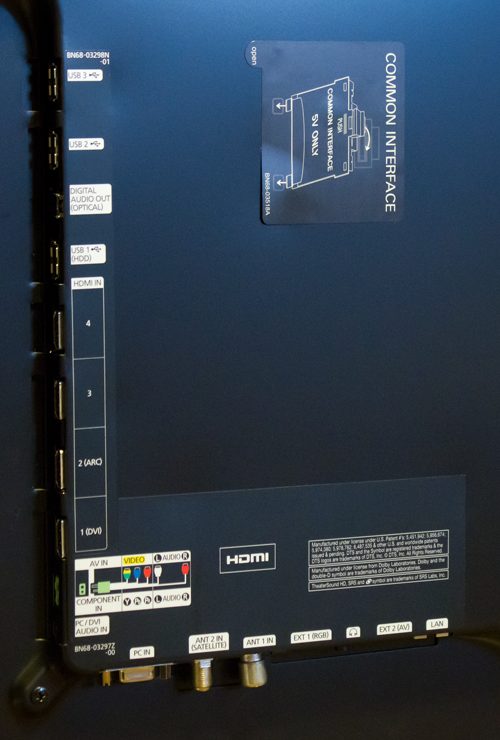 |
| Rear: 4 x HDMI, VGA, component, 2 x Scarts, aerial, Freesat, ethernet & audio outs |
Samsung has redesigned its on-screen user menus for 2011, shedding the distinctive appearance they’ve had for a few years now. The new menus are styled in blue and transparent black, and use a smaller font size. They react fairly quickly to user input, but in a perfect world, we would like to switch off the transition animations which slow down menu navigation a little, which would help during the button-mashing calibration processes!
![[Picture] menu](https://www.hdtvtest.co.uk/news/wp-content/uploads/2018/04/hdtv_Samsung-UE55D8000_picture.jpg) |
| [Picture] menu |
![[3D Effect] menu](https://www.hdtvtest.co.uk/news/wp-content/uploads/2018/04/hdtv_Samsung-UE55D8000_3dmenu.jpg) |
| [3D Effect] menu |
Although some options have been moved around, there are no major functional additions to the Picture setup menu when compared to last year’s high-end models. Samsung’s excellent calibration controls (which include a three-axis Colour Management system and 10-point Greyscale/Gamma control) are present, and should allow the images put out by the UE55D8000 to be adjusted to nearly perfect levels.
Note: Our Samsung UE55D8000 review sample was calibrated using Calman Professional, the industry-leading video calibration software.
The default “Standard” picture mode on the Samsung UE55D8000 is blue-tinted and overly saturated. We switched to “Movie” mode, and then made some more changes in order to shut off unwanted processing and gain access to the most untouched image. These included shutting off Noise Reduction filters (the ones we’re allowed to shut off, that is – more on that later), configuring the [Motion Plus] system in a way that stopped it from generating false motion, and using the remote control’s “P.SIZE” button to select “Just Scan” in order to disable overscan (cropping of the picture edges) whenever this option was available.
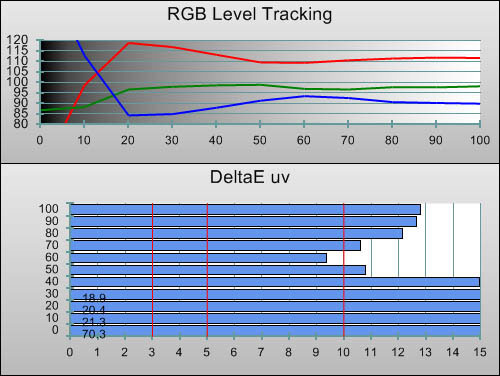 |
| Pre-calibration RGB tracking and delta errors (dEs) |
The UE55D8000?s best effort at an accurate preset mode measured as being somewhat red-tinted. Speaking honestly, we didn’t feel the quality was obviously lacking, although the effects of the overly blue-tinted 10% stimulus area (a very common issue with LCD TV displays) were quite easy to spot with dark material that we were familiar with.
![Post-calibration RGB Tracking in [Movie] mode](https://www.hdtvtest.co.uk/news/wp-content/uploads/2018/04/hdtv_Samsung-UE55D8000_post-rgb.jpg) |
| Post-calibration RGB tracking and dEs in [Movie] mode |
We first used the 2-point White Balance menu, and then enabled and adjusted the 10-point mode to flatten out remaining dips and spikes in the RGB Tracking Chart. Delta Errors (dEs) measured under 1 in most circumstances, and under 3 in all circumstances, meaning that the Samsung UE55D8000 produces an essentially perfect consistency of grey, all the way from the darkest to the brightest shades. This is an excellent result, and one that we’re becoming used to seeing on HDTV sets equipped with 10-point White Balance configuration options.
![Gamma curve in [Movie] mode](https://www.hdtvtest.co.uk/news/wp-content/uploads/2018/04/hdtv_Samsung-UE55D8000_post-gamma.jpg) | |
| Gamma curve in [Movie] mode | Corresponding gamma tracking |
In its pre-calibrated state, the “Movie” mode’s Gamma tracked at around 2.5, meaning that it produced a rich-looking picture with subdued shadow detailing, which is a recommendable situation for viewing in dark rooms. To maintain consistency with our other reviews, and to calibrate with a standard “living room” type environment in mind (that is, with some ambient light present), we aimed for a Gamma of 2.2 instead.
First, we used the Samsung D8000?s dedicated [Gamma] control and measured to find out which of the seven options was closest to what we wanted. Then, we used the 10-point White Balance menu until the Gamma Tracking chart displayed without peaks and dips. For all ten stimulus levels, we first equalised the amount of Red, Green and Blue being mixed to create grey. Then, we either raised or lowered all three of the controls together in order to influence Gamma Tracking. The result is absolutely excellent, with the nearly ruler-flat 2.2 Gamma producing a very believable picture. In practice, however, the luminance output of the middle of the screen is different to the sides of the panel, which are somewhat lighter and show more shadow detail – a common state of affairs for large LCD screens.
The out-of-the-box colour performance on the UE55D8000 was already very good indeed, but we used this HDTV’s Colour Management controls (Samsung calls them “Colour Space”) to bring things closer to perfection:
![Post-calibration CIE chart in [Movie] mode](https://www.hdtvtest.co.uk/news/wp-content/uploads/2018/04/hdtv_Samsung-UE55D8000_post-cie.jpg) |
| Post-calibration CIE chart with reference to HD Rec.709 |
![Post-calibration Luminance levels in [Movie] mode](https://www.hdtvtest.co.uk/news/wp-content/uploads/2018/04/hdtv_Samsung-UE55D8000_post-colour-lum.jpg) |
| Post-calibration colour luminance (coloured bars = targets; black bars = measured values) |
The only real issue worth pointing out is the Samsung UE55D8000?s inability to fully saturate Blue. This is not really obvious without intimate knowledge of the content being viewed, or without a perfect comparison display. All of the other colours were as visibly perfect as we could hope for in terms of both chromaticity and luminance, meaning that colour appeared realistic and not overblown. We’re happy to see that an improvement has been made on the 2010 models, which also had difficulty in producing a fully saturated Red.
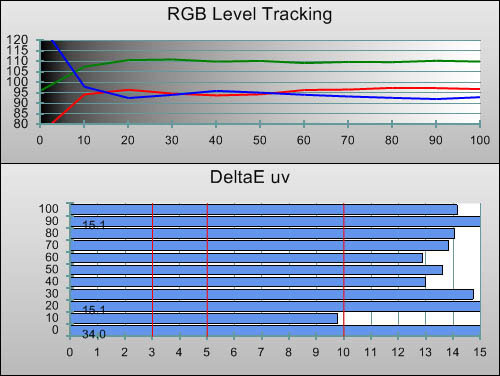 |
| 3D Pre-calibration RGB tracking and delta errors (dEs) |
During our subjective viewing assessment of the Samsung D8000?s 3D mode, we were quite surprised at how natural the image looked. When we measured Greyscale tracking through the supplied 3D glasses, we soon saw why: although there was still too much Green getting to our eyes and giving the picture a slight tint, the Greyscale tracking exhibited by the UE55D8000 was incredibly linear. This meant that in spite of the green tint (which is likely caused by the individual 3D glasses we were using during the review), its consistent nature made it much easier to ignore.
![3D Post-calibration RGB Tracking in [Movie] mode](https://www.hdtvtest.co.uk/news/wp-content/uploads/2018/04/hdtv_Samsung-UE55D8000_3d-post-rgb.jpg) |
| 3D Post-calibration RGB tracking and dEs in [Movie] mode |
For once, calibrating a 3D TV was almost effortless. After just a couple of minutes, we had nearly perfect Greyscale tracking on the UE55D8000! We were delighted with this result, because normally we expect picture quality in 3D mode to be generally poorer than in 2D. It seems that the gap is being closed, and not a moment too soon.
We did not undertake full 3D Colour calibration with the Samsung UE55D8000. As with the 2010 models, there is only one “Custom” Colour Space memory per input, meaning that if we wanted to get perfect colour performance (relative to the HDTV Rec.709 specification) out of the D8000 in its 3D mode, then we would have to sacrifice accuracy in 2D. Instead, we adjusted the remaining controls that ARE saved independently for 2D and 3D ([Colour Space] and [Colour]) as a next-best alternative:
![3D Post-calibration CIE chart in [Movie] mode](https://www.hdtvtest.co.uk/news/wp-content/uploads/2018/04/hdtv_Samsung-UE55D8000_3d-post-cie.jpg) |
| 3D Post-calibration CIE chart with reference to HD Rec.709 |
| Dead pixels | None |
| Screen uniformity | Visible unevenness, especially at edges |
| Overscanning on HDMI | 0% with [P.SIZE] set to “Just Scan” |
| Blacker than black | Passed |
| Calibrated black level (black screen) | 0 cd/m2 (LEDs switch off) |
| Calibrated black level (ANSI checkerboard) | 0.03 cd/m2 |
| Black level retention | Stable with [Shadow Detail] set to +2 |
| Primary chromaticity | Excellent |
| Scaling | Excellent, smooth |
| Video mode deinterlacing | Very effective jaggies reduction |
| Film mode deinterlacing | Passed 2-2 PAL and 3-2 NTSC tests in SD and HD |
| Viewing angle | Good for LCD; gamma/greyscale shift from sides |
| Motion resolution | 1080 with [Motion Plus] “Clear” and [LED Motion Plus] On |
| Digital noise reduction | Undefeatable smoothing can cause blur, except in “Game Mode” |
| Sharpness | Defeatable edge enhancement |
| Luma/Chroma bandwidth (2D Blu-ray) | Full Luma, Chroma horizontally blurred except in “Game Mode” |
| 1080p/24 capability | Some judder present |
| Input lag | 33ms in [Game Mode] and “PC” label |
| Full 4:4:4 reproduction (PC) | Yes, with input mode set to “PC” |
| Default [Normal] mode (2D) | 110 watts |
| Default [Normal] mode (3D) | 114 watts |
| Calibrated [Movie] mode (2D) | 76 watts |
| Calibrated [Movie] mode (3D) | 114 watts |
| Standby | 1 watt |
The UE55D8000 produces a very deep shade of black. The LED LCD TV will shut its backlight off entirely when fed with a full black screen of video, and blacks in these conditions will naturally measure 0 cd/m2. This isn’t hard at all – any television can deliver 0 cd/m2 blacks, if it’s measured when it’s switched off! Of more relevance is how the Samsung D8000 performs with real-world material. The ANSI contrast measurement method gives us a good idea of how well a TV will perform under the most challenging circumstances, and the UE55D8000 demonstrated an excellent level of performance here, with the black square in the middle of our test chart measuring 0.03 cd/m2 (when the [Backlight] setting was configured so that peak white light output measured at around 120 cd/m2).
Samsung SPVA panels have always shown contrast performance beyond that of competing types of LCD panels, but last year, the company’s CCFL-backlit LCD TVs had demonstrably better performance in this area (around 0.03 cd/m2) when compared to the ultra-slim LED counterparts (the deepest black on those measured at around 0.09 cd/m2). This is a big improvement, and makes us wonder if Samsung has done anything to improve the black level of its CCFL-based sets this year, too…
Off-axis performance is greatly improved compared to the Samsung C8000 we reviewed last year. Although we did see a loss of colour saturation, tinted Greyscale, and a greyer-looking picture when we viewed the UE55D8000 from the sides, the effect is not really much worse than a standard CCFL-backlit LCD TV.
Samsung’s ultra-slim LED sidelit HDTVs tend to show some sort of brightness non-uniformity, which is probably owed to their super-slim nature. Most real-world content won’t reveal an issue, but we did sometimes notice that brightness wasn’t consistent across the screen, especially during panning shots in films. Most video content is textured enough to make the uneven brightness less noticeable. Videophile users who prioritise screen uniformity are, as usual, advised to check out Plasma and traditionally backlit LCD televisions (in that order), however.
Since the sides of the screen are brighter than the middle, the UE55D8000 did have the tendency to reveal extra shadow details (and sometimes, compression artefacts in said shadowed areas which ideally wouldn’t be noticeable) near the sides of the LCD panel, with the effect becoming more exaggerated the further off-centre we sat from the screen. Remember that although we achieved ruler-flat Gamma tracking during calibration, those measurements were taken from the middle of the panel. As a large (55?!) LED edge-lit LCD HDTV, we were expecting the UE55D8000 to suffer slightly from this issue: the smaller Samsung UE40D8000 or UE46D8000 may fare better in this regard.
Normally when reviewing Samsung LCD-based displays, we’ve got into the habit of selecting the “Custom” [Motion Plus] mode, which allows [Blur Reduction] to be set to “10? (or another similarly high setting) and [Judder Reduction] to be set to 0. The point of this is to maximise the TV’s motion clarity, without introducing any frame interpolation into the image (frame interpolation is what causes the “soap opera effect”, where 24fps film material appears with hyper-smooth, video-like motion). As it happens, Samsung has a [Motion Plus] mode called “Clear” which should be selected instead on the D8000. Although you’d think that “Clear” (which also uses values of 10 and 0) and “Custom” (with the same 10 and 0 values set) would give the same performance, we found that the “Custom” mode caused some stuttering during footage which contained a mix of high-motion (video) and low-motion (film) material. The “Clear” mode was free of any such quirks.
With this mode selected, we ran the motion resolution test from the FPD Benchmark Software disc. With “Clear” selected and [LED Motion Plus] turned on, the UE55D8000 resolved all 1080 lines with almost no artefacting (the only small streaks visible around the black text in the chart were less noticeable than the green and purple “phosphor trails” that we often see with Plasma displays). All of the black, mid-grey, and light-grey lines appeared separate from each other, rather than becoming smeared together. In fact, from this test alone, it is not unfair to say that the Samsung D8000 produces a clearer result than any Plasma TV we’ve seen.
This doesn’t mean that all real-world material appears pin sharp at all times, however, as fast moving images do still appear slightly blurred. We imagine this is down to the “sample-and-hold” driving nature of LCD screens and how the human visual system perceives motion. Plasma televisions don’t have this issue due to their sub-field driving method, which results in small gaps where no image is output by the panel, effectively “resetting” the human visual system and meaning that blur isn’t perceived (Plasmas have their own motion artefacts, though). In any case, we didn’t have many complaints with the motion clarity on this LED TV. We ran the difficult “Swing” clip from the FPD Benchmark Disc, which features a garishly-dressed woman (her shirt is practically a test pattern in itself) swinging around in front of a fairly detailed background. The Samsung UE55D8000 held up very well indeed, keeping the woman’s shirt clear, albeit with some minor doubling-up of the individual stripes and some shimmering around the transition between her body and the background. Other tests performed similarly well.
In case you’re wondering about [LED Motion Plus], this control does make a subtle, but worthwhile improvement to motion clarity (the motion resolution of 1080 lines was measured with this setting engaged). Although it does cause the image to darken very slightly, the UE55D8000 can produce an incredibly bright image anyway, so this wasn’t an issue.
Last year, it’s fair to say that out of all the major manufacturers’ 3DTV efforts, we were most critical of Samsung’s. While none of the LCD-based 3D TVs really enthused us when it came to 3D (due to annoying crosstalk artefacts), Samsung’s offerings had two other issues that rival LCD TV makers managed to avoid. First, the tri-dimensional modes of the company’s 2010 3D-capable displays were obviously 60hz-centric, because any European-style 50hz video input to the TV showed obvious judder in its 3D display mode. Secondly, Samsung’s 2010 3D LCDs and Plasmas featured poor quality scaling with 3D signals. Scaling in 3D is required for any content that doesn’t deliver Full HD 1080p to each eye, meaning that 720p 3D and Side-by-Side 3D sources were affected. These two issues meant that it was difficult to recommend last
year’s Samsung 3DTV models for use with the Sky 3D channel in the UK, since the video signal is both 50hz and side-by-side encoded!
This year, Samsung has thankfully fixed the scaling issue, meaning that side-by-side encoded 3D material reaches the screen looking as detailed as it possibly could, without any “eroded” details. We ran our own Side-by-Side 3D resolution test chart into the UE55D8000, and were glad to see that all of the fine details were reaching the screen. As for the quality of the motion in 3D, we came across some interesting behaviour.
First, we tested a 3D Blu-ray Disc film (at the 24fps frame rate) on the Samsung UE55D8000, and noticed that the [Motion Plus] system doesn’t behave the same way in 3D as it does in 2D. In 2D, if we selected the “Clear” [Motion Plus] mode, films would be reproduced without any motion interpolation, that is, without any “soap opera effect”. In 3D, all of the [Motion Plus] modes cause interpolation to take place, which isn’t ideal for films, which begin to appear video-like. The only way to see the picture without any “false motion” being added by the TV was to turn the [Motion Plus] system off entirely, which meant that the only motion we saw was that which existed on the disc in the first place. Unfortunately, this meant that 3D movies played back with some 60hz “telecine judder”. It’s not too huge an issue, but it does mean that there is no way to see 3D Blu-ray Disc films with perfect, cinema-quality motion on the D8000 LED LCD TV.
When we tested for motion issues with 50hz (European standard) 3D material – such as that broadcast by
Sky in the United Kingdom – we found ourselves surprised by the results. During our first tests, we noticed that sure enough, some judder was present. The most obvious way of seeing this is to engage the 2D-to-3D conversion mode on a 50hz TV channel featuring high-motion text scrolling, such as the BBC News channel’s headline ticker. By default, the UE55D8000 has its [Motion Plus] mode turned on, so judder will be effectively concealed thanks to the interpolation that is going on. This is a good workaround for high-motion video material such as sporting events, but not so much for films, since it will cause the “soap opera effect”. We then discovered that, if we entered the “General” menu and enabled “Game Mode” with a 50hz 3D source playing, any judder disappeared and was replaced by brilliant, smooth, natural, uninterpolated cinema-quality motion! This is good news for viewers who want to watch movies from the Sky 3D service without unwanted judder, but again, we’re baffled as to why the best level of performance is hidden away in “Game Mode”.
With mixed results in terms of motion judder, what about the biggest 3D problem of all, crosstalk? There’s a small amount still present, but we don’t feel that it’s a deal-breaker anymore: compared to the C8000 3D LED TV we reviewed last summer, crosstalk is greatly reduced. It can still crop up occasionally, for example around the edges of the Golden Gate bridge during Monsters Versus Aliens‘ San Francisco scene, but it was so mild and so rare that we really didn’t find it intolerable. We’re surprised (and relieved) at just how quickly 3D televisions have been improving compared to last year’s models. Couple the greatly reduced crosstalk with the UE55D8000?s ability to produce a bright, and consistently coloured 3D image (its Greyscale tracking is the best we’ve seen yet from a 3D TV), and you can get a sense of how good 3D can look on this display. It’s a shame there’s no satisfactory way to fully avoid judder with film material, though.
Needless to say, understanding how the Samsung UE55D8000 behaves with different types of content is not for the faint of heart. For users who want to see the most accurate, untouched motion, we will soon be publishing picture settings, as well as information on when to use what mode.
Samsung continues to impress with every aspect of their standard-def upscaling performance. The video deinterlacing process concealed jaggedness very effectively, scaling was clean and without excessive ringing, and film mode detection worked brilliantly with both test sequences and real-world footage.
One thing worth noting with Samsung’s SD to HD scaling is that it is smooth and natural, rather than obviously crisp and sharp. The D8000?s video processor does capture all of the detail of the SD source, but the way in which new pixels are synthesised in order to fill the High Def LCD panel with video differs from most competing systems. The advantages of this are that aliasing (jaggedness) is almost non-existent, and that mosquito noise in over-compressed digital TV broadcasts and DVDs will appear subtle rather than being exaggerated (the UE55D8000?s [MPEG Noise Reduction] control is quite beneficial in reducing any mosquito noise that does get through without damaging real detail, too). The disadvantage is that the image does not appear as subjectively sharp as it does on other scaling solutions. All in all, we like Samsung’s approach to standard definition very much.

During real-world viewing, SD content really could look great on the UE55D8000, provided we sat back a little further than we would with high-def material, of course. The accurate Greyscale and Colour performance we achieved with the extensive calibration menus meant that, in spite of their low resolution, there was still lots to be happy about when watching standard-def TV pictures on the D8000.
There’s a lot to like about the HD performance delivered by the Samsung UE55D8000. After calibration, we were very happy with the believability of the on-screen images. Thanks to the extensive Greyscale and Colour setup options available on the set, the image was free of unwanted colour tints (we especially appreciated being able to see dark scenes without the trademark “LCD blue glowing” contaminating shadowed areas). And, thanks to the SPVA panel’s excellent contrast performance, as well as the ruler-flat Gamma we achieved during calibration, pictures had a decent sense of realism – although the edges of the panel were brighter than the centre point which we measured (see the “Viewing Angle” section).
Unfortunately, just like last year’s midrange and top-tier HDTV models from the Korean conglomerate, the Samsung UE55D8000 still has its noise reduction feature running permanently in the background, unless the user enables [Game Mode] (more on that later). This occurs even when the TV’s noise reduction controls are disabled in the user menu. As with even the best noise reduction systems, the noise reduction causes motion artefacting: for example, with the Blu-ray Disc of Black Swan (shot mostly on fairly grainy 16mm film), the NR processing causes the actors and actresses to look as if they are wearing excessively powdery make-up which is flaking off their faces during any sort of movement. Sony’s The Counterfeiters – probably the grainiest Blu-ray Disc we can think of – isn’t too pleasant to watch on the UE55D8000 for the same reason. What’s left of the grain appears to “swim” around and cling to actors as they move. Even in cases where the forced noise reduction doesn’t cause motion artefacting and does a good job of differentiating between the film grain and the actors/props/sets, the D8000?s pictures are subjectively less detailed due to the lack of high frequency grain.
We’ve expressed our opinion on this issue at some length before, so we’ll hold back on writing many paragraphs about it, and simply summarise the situation as follows: we strongly feel that the choice of whether or not noise/grain reduction is applied to the image should be left down to the viewer. This is the case with HDTVs from many other manufacturers, which are in a position to please both camps.

For this reason, we chose to watch Blu-ray Disc material with [Game Mode] enabled. This cuts out the noise reduction, and delivers all of the original texture and detail of film images. The disadvantages here are that you lose access to the [10p White Balance] and [Motion Plus] features, and also that more visible motion judder is introduced. Even outside of [Game Mode], the Samsung UE55D8000 would show some small telecine judder with film content, but [Game Mode] has a little extra visible judder. You’d think that losing [Motion Plus] would make motion blur more apparent in [Game Mode], but in reality, this isn’t the case, for two reasons. Firstly, the NR system can cause a selective motion-blurring effect of its own (if the content you’re watching is grainy enough), and secondly, 24fps material generally doesn’t reveal the limitations of LCD motion, anyway.
In this new artefact-free configuration, we were much, much happier with the pictures the UE55D8000 was putting out, and began to appreciate this HDTV in a new light. Since we lost access to the 10-point correction mode, darker areas of the picture appeared very mildly blue-tinted, but the inaccuracies were still small and easy to ignore. Colour performance was excellent, with an off-hue blue being the only point of contention in this area.
With [Game Mode] engaged, we measured the UE55D8000 as lagging by about 33ms. This is one of the better figures we’ve measured from a Samsung LCD-based television, and will probably prove to be workable for the majority of users. We’re personally used to faster displays, meaning that, although we could still win online games of Halo: Reach, the residual input lag on the D8000 did make us feel slightly more like spectators, rather than participants, in the game world.
Pressing the “SMART” button on the remote control brings up the “Smart Hub” connected TV portal on the Samsung UE55D8000, which offers more functionalities than last year’s Internet@TV platform yet remains straightforward to use. Adorned with numerous colourful icons that are neatly arranged on a charcoal grey background, the Smart Hub GUI (graphical user interface) certainly draws inspirations from the layout of modern-day smartphones and tablet PCs, which literally invites users to delve deeper and begin interacting with the television.

A live-view window sits on the top left of the screen, displaying whatever TV or video channel that is selected. Four other key sections occupy the top half of the GUI:
The bottom half of the screen houses two rows of horizontally scrollable icons offering a wide variety of functions, ranging from channel tuning, EPG summoning and TV source switching to playback of photo, music and video files from a USB drive. The integrated internet browser works well enough to provide unrestricted web surfing with Flash support, especially if text is entered using a QWERTY system (Samsung has developed a free downloadable app which allows iPhone and Android smartphone owners to use their phones to control the D8000 via the built-in Wifi).
Another neat feature is “Social TV”, which puts Twitter, Google Talk and Facebook feeds on screen alongside the video. This means that you can watch TV shows and remain connected and up-to-date with the wider world simultaneously, without having to divert your attention between a TV and laptop. If you’re away from a computer but want to remain connected, and at the same time want to watch a TV show that doesn’t require (or deserve!) your full attention, this is a nice solution.
Samsung has continued its tradition for design excellence into 2011 with the UE55D8000. The impossibly slim HDTV is an engineering marvel, and the new thin bezel looks stunning. The extensive calibration menus allow for Greyscale, Gamma and Colour to be tweaked to near perfection, which can result in lifelike, accurate video. Contrast is also much improved on last year’s ultra-slim LED edge-lit models, closing the performance gap that previously gave chunkier backlit CCFL LCDs an advantage in this area.
There are some other issues that videophiles should keep in mind though: brightness uniformity is inconsistent across the screen (as is often the case with large-sized LCD TVs), and there is some mild motion judder to contend with when watching 24p film material. Lastly, we had to enable “Game Mode” to avoid the natural film grain of some Blu-ray Disc movies being removed by the UE55D8000?s video processing (which, again, we really do think Samsung should give the user full control over).
For 3D, things are much improved on last year’s C8000 model. Crosstalk has been reduced from a major point of contention to a mild annoyance. Greyscale tracking is also considerably improved, meaning that 3D images no longer suffer from obvious unwanted colour tints. Critically for side-by-side broadcasts, the D8000 LED LCD TV no longer exhibits defective scaling for 3D content delivered in this way – something Samsung should be commended for rectifying.
Although its screen uniformity suffers due to the ultra-slim design, and the forced noise reduction in non-game modes might turn away video enthusiasts, we feel that the Samsung UE55D8000 gets enough right for it to warrant a recommendation to users who will appreciate its stunning design. Its excellent contrast performance, reference-level greyscale and colour reproduction (after calibration), superb standard-definition video processing, convincing 3D capabilities, and its Smart TV functions will also find fans.

<!-- google_ad_client = 'pub-2887677957235196'; google_ad_slot = '0693194791'; google_ad_width = 336; google_ad_height = 280; //-->