The Bravia CX523 is the successor to 2010’s EX403 series from Sony. As indicated by the model number, the CCFL version of the company’s Internet TV lineup has been downgraded from EX range of Sony TVs… this is an entry-level LCD TV targeted at casual users.

Due to the economic turmoil and ongoing losses within the TV division, the Japanese corporation was forced to sell its manufacturing plants in Mexico and Slovakia to Foxconn. Since our Sony KDL32CX523 review unit was made in Slovakia, it is reasonable to assume that the HDTV is manufactured by Foxconn. However, it is worth stating that Foxconn’s quality control is on par if not superior to some other well-known manufacturers. After all, the Apple iPhone and the Sony Playstation 3 (PS3) are both manufactured by Foxconn based on the designs provided by their clients. Upon close inspection of the 32CX523, we found Rubycon capacitors embedded on the Power board, which indicates that Sony is still in charge of quality control of their TVs.
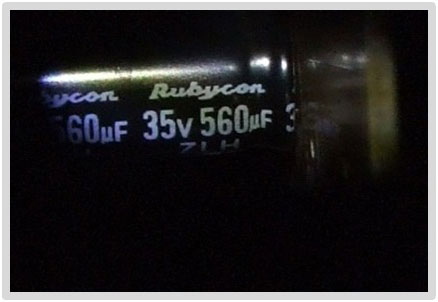
Note: The specific unit we tested was the Sony KDL32CX523BU, denoting the 3-pin-plug British/ United Kingdom version. The same LCD television may be sold by high street retailers such as Comet, Currys and John Lewis, as well as online etailers including Amazon and Dixons as the Sony KDL-32CX523, KDL32CX523B or KDL32CX523BU. While we did not review the 40-inch Sony KDL40CX523/ KDL40CX523BU, there shouldn’t be any drastic difference in picture performance given similar specifications bar screen size.
Design
Sony has noticeably skimped on the quality of the materials and the aesthetics on the Sony KDL-32CX523, and the end result is quite obvious. The bottom strip is composed of plastic designed to emulate brushed metal. The plastic casing seems somewhat fragile, and the unit is very light for its size. Without the silver Sony logo at the front, this Bravia LCD television can easily be mistaken for a £200 supermarket brand.
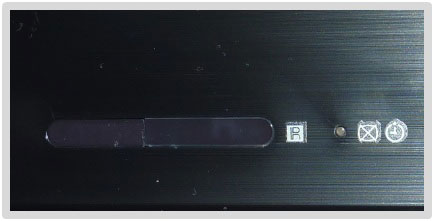
On a positive note, assembly of the table-top stand was straightforward and very simple. It is one of the best methods I’ve seen thus far, and they have used heavy metal to anchor the panel and prevent it from being knocked over.
Connections
The location of the AV inputs and the build quality are in keeping with today’s standards. The PSU is located on the right, and the connection ports are located on the left. It is also worth noting that the power cord is attached to the TV, which could pose a problem to some users.

Graphical User Interface (GUI)
The KDL32CX523 does not feature Sony’s iconic XMB navigation. Instead, it features bottom-up GUI especially designed to enhance the internet features. The new GUI is filled with both basic and advanced options, but certain options are placed within the Home Menu, which may confuse users. For an example, [Scene Select] – which should belong in the [Picture Settings] submenu – is located under [System Settings]. That said, more experienced users probably won’t be affected by this.

The GUI also supports independent source and resolution customisation, allowing users to adjust the picture according to the source and resolution. The [Picture], [Sound], [Aspect Ratio], [PIP], [Presence Sensor], [Scene Select], [Timer] and [Speaker Output] submenus can be accessed via the [Options] button on the remote control. However, one of the key features on the Sony CX523 – the white balance controls – is sadly broken: increasing the RGB Bias resulted in a tinted image. Hopefully this can be addressed via a firmware update, so let’s keep our eyes peeled.
Remote
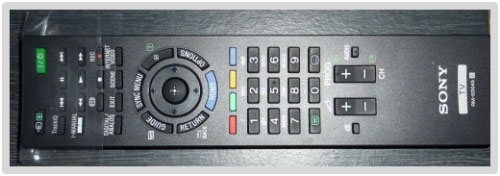
Sony’s cost-cutting measures were not limited to the chassis. The plastic enclosure of the remote feels hollow, and appears visually cheap compared to previous offerings from Sony. Thankfully it is responsive, and ergonomics are well within standards.
Calibration
Greyscale and Gamma accuracy are vital for portraying any given image accurately, therefore the display must be calibrated to a set of standards used by the industry. In the case of HDTV, the set standard for colour space is Rec. 709 which is similar to sRGB, and both standards share identical white point D65 (we chose a gamma value of 2.2).
Greyscale calibration ensures all greys between black and white are free from colour dominance, which is achieved by assigning the RGB values to 6500K Correlated Colour Temperature (CCT). Regrettably, it is not possible for a consumer-grade display to yield 100% accuracy, so the goal is to maintain errors within acceptable levels as indicated by Delta E (dE) values.
Unfortunately we were unable to obtain flat 6500K CCT on the Sony Bravia KDL32CX523, but thankfully it wasn’t too far off. Surprisingly the gamma remained stable across the range. It is worth noting that the picture quality was decent after basic calibration, which makes the CX523 ideal for casual users who do not wish to spend hours calibrating the LCD TV. The results below were obtained by placing the colorimeter at the centre of the screen to minimise measurement errors.
![CCT in [Custom] mode](/news/wp-content/uploads/2018/04/hdtv_Sony-KDL32CX523_post-cct.jpg) |
| CCT in General [Custom] mode with [Colour Temperature] “Warm 2” |
![RGB Tracking in [Custom] mode](/news/wp-content/uploads/2018/04/hdtv_Sony-KDL32CX523_post-rgb.jpg) |
| RGB tracking and dEs in General [Custom] mode |
Gamma
![Gamma curve in [Game] mode](/news/wp-content/uploads/2018/04/hdtv_Sony-KDL32CX523_post-gamma.jpg) |
|
| Gamma curve in [Custom] mode | Corresponding gamma tracking |
![CIE chart in [Custom] mode](/news/wp-content/uploads/2018/04/hdtv_Sony-KDL32CX523_post-cie.jpg) |
| CIE chart with reference to HD Rec.709 |
![Colour luminance levels in [Custom] mode](/news/wp-content/uploads/2018/04/hdtv_Sony-KDL32CX523_colour-luminance.gif) |
| Colour luminance (coloured bars = targets; black bars = measured values) |
Benchmark Test Results
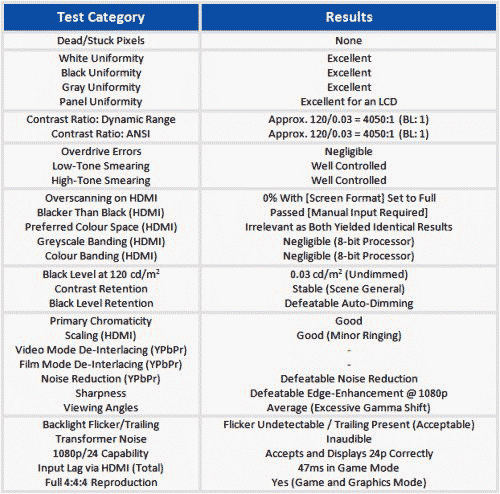
Power Consumption
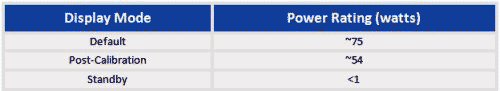
Uniformity
The SPVA LCD panel embedded within the KDL-32CX523 produced excellent overall uniformity, which now seems to be the norm for CCFL-based S-PVA panels. During the pure white test (100IRE), the classic red and green tinting commonly found on LCDs was absent. Backlight bleeding was well-controlled, and the panel uniformity was considerably clean. There were a few visible defects and imperfections across the LCD panel (e.g. transparent vertical bars), which hindered calibration accuracy slightly. However, such errors are common to most consumer-grade LCD televisions, and are extremely difficult to avoid. Of course, screen uniformity may also vary from one sample to another.


Contrast Ratio
In [General Scene Mode], the Sony CX523 with white level (contrast) set to 100 yielded a dynamic range of 4050:1 and ANSI of around 4050:1, which is very impressive for a 32-inch SPVA-based LCD television, since we’ve only recorded 40″ Samsung LCD TVs with such deep levels of black.
Motion Performance
Upon testing via PixPerAn, it was immediately apparent that the motion signature of the SPVA panel found on the KDL32CX523 is quite different to traditional S-PVA panels (such as the LTA400HM02 found on the Toshiba RV753): the response time has been improved without inducing any side effect such as inverse ghosting. Apart from minor black trailing, the motion was predominantly clean, so much so that we initially did not believe the panel to be SPVA.
![]()
Motion blur inherent to LCDs is widely regarded as a negative attribute. In truth, the detrimental effect is mostly limited to High-Motion Contents (48, 50 and 60i/p) as it obscures fine details during motion. Low-Motion contents (24, 25 and 30p) however benefit from the inherent blur as it helps to reduce frame-judder caused by prolonged latency between individual frames, thus creating the illusion of continuous free-flowing motion which appears easier on the eye. Some refer to it as soft motion as opposed to hard motion where continuous images appear as series of stills due to the lack of blur. A standard 60Hz LCD is more than sufficient for contents based on low motion (including the majority of PS3 and Xbox 360 titles). However, fans of fast-paced contents and 60p games should avoid LCD and invest in a plasma TV instead.
Overscan: The aspect ratio can be configured via [Screen Format] through the on-screen menu or the remote control.
Blacker-than-Black (HDMI): The Sony 32CX523 accepts both 0-255 and 16-235 formats via HDMI (RGB), but it needs to be manually defined, as [Auto] will not detect varying black in RGB Colorspace.
Viewing Angle: The viewing angle of the KDL32CX523’s LCD panel is typical of SPVA, which is rather average and suffers from excessive gamma shift. On bright contents, visible off-angle gamma shifts and desaturated colours can vary from tolerable to intolerable levels, but it largely depends on the viewing distance. On darker contents, off-angle gamma shifts exaggerate noise and dithering artefacts caused by heavy compression, which can pose a problem if the owner’s friends are highly discerning in regards to image quality. Thankfully, viewing the unit dead-on from the recommended distance of 1.6 meters does resolve the issue. If one requires a flat-screen television with wider viewing angles, it is best to opt for an IPS LCD.
Sharpness: The CX523 fully supports 1:1 pixel mapping. However, the default 50 visibly blurs the image to an extent, so it is better to increase the sharpness to 60. In addition, edge enhancement cannot be disabled on sources other than 1080i/p.
Picture Quality
To evaluate the image quality rendered by the Bravia KDL-32CX523, a small number of carefully chosen images were used to detect visible artefacts/errors. Aeon was used to detect errors in skin tone, luminance and depth; whereas Acela Express was used to detect greyscale and gamma errors in addition to black crush.

As with most HDTVs, the picture out of the box was bright, heavily saturated and aggressively sharpened, as all the bells and whistles were enabled by default. After carrying out basic calibration under [General Scene Mode], the KDL32CX523 yielded excellent results. The mass shades of warm colours that envelop Charlize Theron’s face, neck and chest were clearly visible, close enough to a calibrated display (even though the default WARM 2 was slightly shifted towards blue, which can only be rectified via colorimeter or with a trained eye).

As expected, the post-calibration picture performance of the CX523 was excellent and comparable to a calibrated Dell 2209WA. There was no evidence of any serious black crush, tinting, nor any form of gamma error.
HD and SD
Both high-definition and standard def content were beautifully rendered on the Sony KDL32CX523 over HDMI. I failed to spot any form of error that would normally destroy or severely impact the image quality, which remained faithful to the source. Colour luminance could have been more linear across the 0-255 range, but it is within tolerance for a budget model. Color shifts remained well under dE 5, which is excellent for an entry-level LCD TV. However, upon close inspection the overall image wasn’t as clean as the Samsung 40C580 or the Dell 2209WA monitor due to the internal processing.
Although both the Samsung C580 and the Sony CX523 utilise an 8-bit processor, I witnessed slightly greater static artefacting on the latter especially on secondary colour ramps. However, it had very little impact on real-world content. Coincidentally, I also saw the same artefact on my another BRAVIA model I own (KDL-26P2530), so it’s possible that the processor in both Sonys belongs to the same OEM family.
Overall, the picture performance is hard to fault, especially considering the price. The majority of users should be pleased with the images delivered out of the box with only minor adjustments needed.
Console Gaming
I expected the input lag of the KDL-32CX523 to be similar to the Samsung LE32C530 and the LG 32LD450 LCD TVs, given the low-cost processor and the size of the panel. But unfortunately to my surprise the lag was higher, which renders the CX523 unsuitable for games that require rapid response. It is a shame really, because unlike other SPVA panels, the one on this HDTV does not suffer from the dreaded dragging blacks nor excessive motion blur.
Sound Quality
Previous Sony flat-panel Bravias were praised for their acoustic performance, but unfortunately the audio quality of the KDL32CX523 is comparable to cheap PC speakers – I suppose some cost-cutting was applied in the respect too. Those who demand higher fidelity can outsource the sound to a pair of active speakers via the 3.5mm headphone jack.
Conclusion
Pros
- Excellent HD Performance (Minus the Static Artefact)
- Excellent Dynamic Range and ANSI Contrast Ratio
- Excellent Pixel Response for SPVA Panel
- Supports Blacker-than-Black (HDMI-RGB)
- Excellent Picture Performance After Basic Calibration
- Good Primary Chromaticity an Greyscale
- Decent GUI and User Configurable Options
- Inaudible Transformer Noise
- Responsive Remote Control
- Excellent Overall Screen Uniformity
- Free from Overdrive Artefacts
- Fully Supports True 24p
Cons
- Average Viewing Angles (Excessive Gamma Shifts)
- Average Design and Build Quality (Including the Remote)
- High Input Lag
- Poor Sound Quality (Compared to Previous Sony Bravias)
- Difficult to Obtain “Hands-Off” Edge Enhancement (Sharpness)
- Undefeatable Edge Enhancement on Sources Other than 1080i/p
Summary
The Sony KDL32CX523 LCD TV is by no means a performance model, but it could have been, had it featured a better video processor and functioning greyscale controls. Nevertheless, the CX523 still delivers excellent value for money provided you’re not a serious gamer.




Looks like the Samsung C580 is still the way to go. If people want a PC monitor+Console gaming display I suggest the Acer B273HLOymidh MVA monitor.
PRAD.de just reviewed it and gave it a Good rating . It has extremely low input lag and is nearly as fast as the IPS U2311H. It has accurate color presets, nearly 2.2 gamma out of the box and and a >2000:1 contrast ratio this could be a good alternative for those who don’t mind dropping a few inches.
It’s time to use the correct term in your reviews which is Output lag (and not input lag).
Apart from that very good work.
@Nielo TM
You said in Benchmark test results it has Defeatable edge enhancement but in the Cons you said its undefeatable edge enhacement so which one is a typo.
In the review of the EX723 david said the processing is excellent,i believe both have the same X-reality processor.
@ Yperion: Input lag is the most commonly used term for Display Latency (AKA Display Lag). I’ll use the correct term on the next review.
@ jim: It is possible to obtain hands off edge-enhancement but its difficult since the level of EE between the values is so subtle. It would be easier if Sony set either 0 or 50 as the hands off value.
Sony uses 3rd party VPUs, so branding is just a marketing gimmick. So the processor could be from any number of brands (NEC, NXP etc.).
@Nielo TM
Thanks for the review! is it poss to post the setting you calibrated to?
Also, regarding other reviews, do you know if there are plans to review the Samsung LE40D580 and UE40D5520?
Cheers
Sure, I’ll load the up by this weekend.
It would be nice to review the 40D580 but it’s not our priority atm. Mainly because it’s no longer on the same league as the previous CCFL models from Samsung.
However, it would be nice to review the Series 5 LED-LCD range.
Thanks Nielo.
Regarding the Series 5 LED-LCD D range, i’m very interested in the UE40D5520 however i’m worried about clouding. Is clouding to be expected, or is it only a maybe? If it is to be expected, just how visible should it be?
Difficult questions to answer i know, without actually reviewing one. Hopefully you can help.
I find it wierd that Samsung, Sony, etc are going with so many edge lit LED models if the clouding issue is that bad on all sets. Perhaps it a bit of a lottery.
Many thanks
Thanks, I’ve been waiting for a decent review of this TV.
Would you be able to provide numbers for the lag you experienced?
Cheers
@Nielo
Do post the picture of the sticker located at the back samsung 5xxxx LED and what panel it was in the service menu,since samsung lately have been using new letters.
@Nielo
build quality wise which is better Ex400 or CX523?? and is there a big difference between the CX 523 and Cx500?
Interesting review – I’m glad I bought last year’s EX—- model, as it’s a genuine Sony before cost-cutting came in, and I prefer the xross media bar menu. Now Sony are looking generic instead of individual. Am I right in thinking that the EX series were still made by Sony?
@ Ry: Sony has never produced a genuine LCD or Plasma since the majority of the components are outsourced (including the processor). Now they’ve outsourced manufacturing to 3rd party.
The last genuine Sony TV was the WEGA CRT, which was assembled in the UK using components from Japan.
This sounds like it could still be decent for the price, but unfortunately I cannot find it in any stores near me, I guess they no longer want to push anything that isn’t at least LED. My main concern is if the panel has the annoying horizontal pinstripe pattern of the Sony 2010 models (from what I could see the EX520/720 sets don’t.)
@ Nielo: Thanks, hadn’t realised that, I mean I knew that they were outsourcing panel/processor etc but I’ve educated myself and see now… I still say Sony have great QC and standards, but others will no doubt disagree. Maybe I’m biased because I come from a pro filmmaking/broadcast background and we’re used to Sony everything…
Sony’s Professional range products are exceptional. Can’t fault Sony there, which also applies other brands as well. It’s the consumer devision that we have to keep an eye on because in consumer sector, quality is second to cost.
@Nielo: You mentioned that the auto-dimming on this TV is defeatable, but I got one today (the 40CX520, Australian version) and on a black screen it definitely dims after a short period of time (then turns off completely after a little while longer). So I’m wondering how you managed to ‘defeat’ this. I’ve turned off all the Eco features (power saving, light sensor etc.), Advanced Contrast Enhancer and basically everything else!
Thanks a lot, and thanks for the review — you made my decision much easier.
@Ry:
Sony BVMs these ain’t!
@ Nielo: Are you still going to post the calibrations you used?
Also how does this set compare overall to the LG 32LD450?
I’ve just ordered this TV based on this review, so would be very grateful if you could post the settings you used in calibration. These reviews are extremely useful
To follow up my TV arrived last week and I must say I am very impressed with it. Great picture and hooked it up to my ‘old’ Sony surround sound, which unfortunately won’t allow me full surround (no HDMI or optical input) but sound is still very good. Haven’t tried it with Sky HD yet, new box arrives next week, but when I played a DVD through my laptop the picture was stunning. Now need to replace the DVD and Surround system with a Bluray and AV receiver….
@Nielo TM. Firstly, i have to say these reviews are nothing short of outstanding!!
You mention that the Samsung 40D580 is “no longer on the same league as the previous CCFL models from Samsung.” I was wondering what you mean by that? Does this mean that the D580 has lower PQ than the C580 (and the Sony CX520)? If so, is there anything else i should consider in addition to the CX520 (after a budget 32/37-inch LCD for a room for TV + movies)?
” Cons: Average Viewing Angles (Excessive Gamma Shifts) ”
Can you please tell me if the viewing angles are worse than the EX500 series?
Hey Nielo, great review.
Are you still going to post the calibrations settings that you used?
Thanks
Jimmy
Hi guys I have just purchased a Sony 40cx523 and have been messing around with the picture settings for a few hours now and struggling to produce a picture I am happy with. I was wondering if anyone has calibration settings for this model and would be grateful if they could share them. Thanks
Hi Neilo,
Just purchased the Sony KDL-40CX520 the South African.I’m just wondering if you still going to post the Calibration settings.
I’m battling for the last hours,the factory settings seems to bright.
Thanks.
Can someone post their calibration settings after using a calibration DVD? This can be compared to the ones from the reviewer if they end up posting their settings.
Could you please post the calibrated settings you used? It woudl be much appreciated.
Thank you.
No joy yet in getting the calibration settings posted? :(
As per the above comments it would be much appreciated if you could post the calibration settings you used. Thanks.
I have the 40CX520 and i really like it but feel the picture may be a bit too dark. There’s a “vivid” option that is nice and bright but alas it also has many manual function settings blocked out so that its always stuck on full sharpening and auto contrast modes which ruins the image otherwise and has badly blown-out highs and lows. I have the energy saving mode on so that the picture turns off after 10 mins if no movement is detected leaving the sound still running. Now when i move and the picture comes back on, its nice and bright for a half second but then instantly drops back to the usual darker image. I cant find out how this extra brightness is achieved manually in the settings and in that half second i cant tell if the whites and blacks are badly blown-out too. Maybe someone can enlighten me to some secret? One user review mentioned “Shop mode” being good but i have no such mode in mine. I suspect “Vivid” is my version of this shop mode.
Hi! I Would like to see your calibrated settings, where I can find them? :)
Shrinker, there is light sensor in eco settings, take it off and you have brighter picture .. also, if you find “reset factory settings” from menu, you can install Cx520 again and choose “shop mode” instead of “home” .. don’t choose “demo mode” with “shop mode” .. home mode consumes (by Sony brochyre) 73 Watts in “home” (maybe light sensor on, as it is defaulted on) and wasting 112 Watts in “shop” (backlight maximium)
.. you’ll find that home mode without light sensor is enough bright in standard (backlight set to 5) ..
I don’t like the presets “standard”, “sports”, “movie” .. but I couldn’t make it better myself .. I used my own settings: “standard” with every picture enchanser OFF, WARM2, contrast 90-100, brightness 45-55, but I think It’s better use Sony’s presets, light sensor OFF, and “auto scene” .. to get best results .
Hi,
Any luck with the calibration settings yet.
I did try Digital Versus but it’s the same result.Excellent reviews with no settings.Another Website Gadgetreviews.com also recommend the LCD but no settings.The list goes on an on.
Neilo please sent use the Custom settings
Ahh yepyep that was exactly the function in the eco settings id been trying to find for months now so many thanks :)
Picked this TV up for £235 from Sainsburys and very happy with it, would like to see the settings which you guys tested with. I have posted below those used by the Which consumer group but interested to see how they compare with yours.
Brightness 50/100
Contrast 96/100
Colour 56/100
Picture profile Standard
Sharpness 40/100
Backlight 5/10
Hue: 0/R50-G50
Colour temperature: Neutral
Noise reduction: Auto
MPEG noise reduction: Auto
Dot noise reduction: Auto
Film mode: Off
Black corrector: Off
Adv. contrast enhancer: Off
Gamma: 0/±3
Auto light limiter: Medium
Clear white: Off
Live colour: Off
White balance:
R, G, B gain: All 0/-40 to 0
R, G, B bias: All 0/±20
Detail enhancer: Medium
Edge enhancer: Medium
Light sensor: Off
Power Saving: Off
Which clearly aren’t calibrating TVs to industry standards, and I’d be surprised if that Contrast control wasn’t introducing discolouration in the high tones (clipping).
I would use these – off the top of my head – I don’t have this TV to test:
Brightness 50/100
Contrast 80/100
Colour leave at default is usually accurate on Sonys
Picture profile Cinema
Sharpness (probably low – not sure how it’s implemented)
Backlight (according to your room)
Hue: 0/R50-G50
Colour temperature: Warm2 – NOT Neutral – that’s blue tinted
Noise reduction: Off
MPEG noise reduction: Off
Dot noise reduction: Auto
Film mode: Auto2. Senseless to leave it off and throw away vertical detail on interlaced film transfers
Black corrector: Off
Adv. contrast enhancer: Off
Gamma: 0/±3
Auto light limiter: Off
Clear white: Off
Live colour: Off
White balance:
R, G, B gain: individual to each TV. need set with a probe
R, G, B bias: individual to each TV. need set with a probe
Detail enhancer: Off
Edge enhancer: Off
Light sensor: Off
Power Saving: Off
Thanks for the reply David. I must admit to being at a loss to a lot of these settings, but have been coming to HDTV for a number of years to try and learn some more about them!
I do really wonder why companies add all these automatic options, when it seems to me that most recommendations are to turn them all off to achieve good viewing results. Do they actually benefit the TV experience or are they just ‘blurb’ for the sales guys to reel you in with?
Nielo, could we have those calibration settings?