Toshiba has produced a number of exceptional television displays over the years and their 2009 range of LCD TVs are set to be just as brilliant. So without further ado, let’s move onto our review of the Toshiba 32RV635DB, an entry level 1080p LCD television model which does not feature true 24p support.
Note: The specific model we reviewed was the Toshiba 32RV635DB (denoting the 3-pin-plug British version) which may be sold as Toshiba 32RV635D, Toshiba 32RV635, or Toshiba 32RV635DB by high-street stores like John Lewis, Comet and Currys, or online retailers such as Amazon or Dixons. These terms may be used interchangeably throughout this review to refer to the same model.
Design
Considering its current retail price, the aesthetics and build quality of the Toshiba 32RV635DB is quite remarkable. One could easily believe it to be of higher value. The plastic used to construct the front casing is exceptionally tough and can probably withstand a hurricane. I’ve never seen an LCD TV with such attribute thus far.

In addition, the illuminated logo as well as the piano finish adds extra lushness to the Toshiba 32RV635DB. Overall, I admire the conventional yet contemporary design chosen by Toshiba.

For those who are green minded, I am happy to inform that all RV series feature a hard power switch located near the rear-left of the panel. It allows complete shutdown of the panel during prolonged absences.
Connections
The location of the connection ports is in keeping with today’s standards. They are easily accessible and well constructed.
 |
 |
Port Listing: 4 HDMI, 2 SCARTs, Headphone Jack (with Independent Volume Control), S-Video, Composite Video, Common Interface, Component Video, Digital Audio Out (Optical/Toslink), RF In and D-Sub.
OSD/ GUI
Toshiba has chosen to completely revamp the GUI for the 2009 models. The layout, font, colour and icons are all well thought-out and in keeping with current standards. The main menu features all the options one could wish for (including gamma, greyscale and 3D colour management).
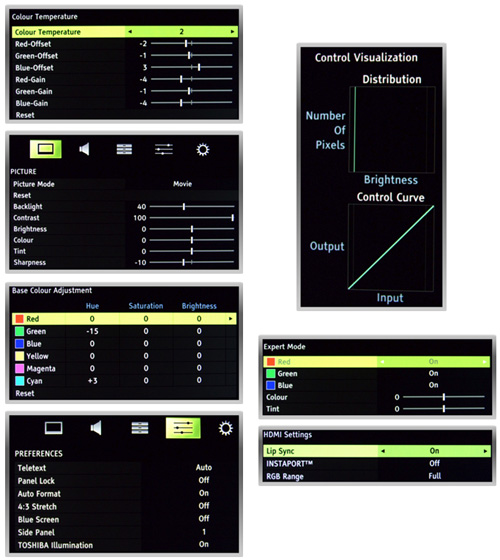
The GUI also offers additional option usually not found in low/ mid-range displays. Features include the ability to select wide range of colour temperatures, distribution and control curve graphs, black/ white level, the option to independently enable and disable primary colours to aid in calibration, image position, lip sync (HDMI), Instaport (HDMI) and wide range of aspect ratio options.
The long awaited Instaport by Silicon Image is a must have feature for those who own Sky HD or Virgin HD. With the Instaport engaged, the 32RV365D detects new sources and resolution within one second, compared to 2.5 seconds (disengaged).
The GUI also features independent source and resolution customisation, which allows users to customise the image according to the source and resolution.
Note: [Picture Mode], [Aspect Ratio], [Sleep Timer] and [Media Player] can be accessed via the [Quick Menu].
Remote Control

The supplied remote control is basic yet effective. It is safe to say the remote should be stowed away at most times as it’s the only device with the capacity to reveal the panel’s true value. Unfortunately that may not be possible because the Toshiba 32RV635DB fails to save the preferred aspect ratio. So during resolution and source cycles, the user must manually re-enable the preferred aspect ratio via the tools option found on the remote. It can be aggravating at times, but tolerable in my opinion.
Calibration
Greyscale and Gamma accuracy are vital for portraying accurate representation of a given image. Therefore, the display must be calibrated to a set of standards used by the industry. In the case of HDTVs, the set standard for colour space is Rec. 709 (which is similar to sRGB), and both standards share the same white point (D65) and gamma value (2.2).
Greyscale calibration ensures all greys between black and white are free from colour dominance, which is achieved by assigning the RGB values to 6500K (CCT) colour temperature. Unfortunately, it’s not possible for a display to yield 100% accuracy. So the goal is to maintain errors within acceptable levels.
Greyscale
Thanks to the vast options provided by Toshiba, I was able to obtain excellent greyscale results.
Note: The results below were obtained by placing the measurement device at the centre of the screen. It is done to ensure error values are kept to a safe minimum.
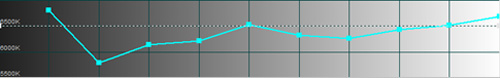 |
| Pre-calibration CCT with Colour Temperature set to 2 in [Movie] mode |
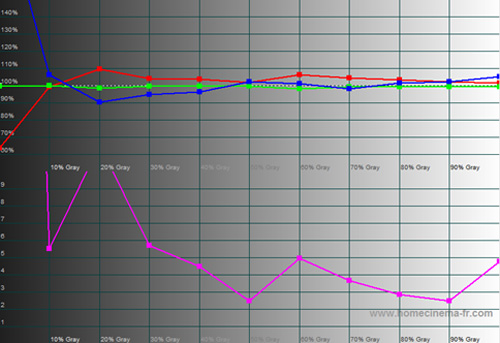 |
| Pre-calibration RGB tracking & dEs with Colour Temperature set to 2 |
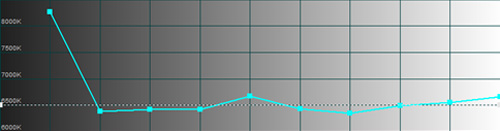 |
| Post-calibration CCT in [Movie] mode |
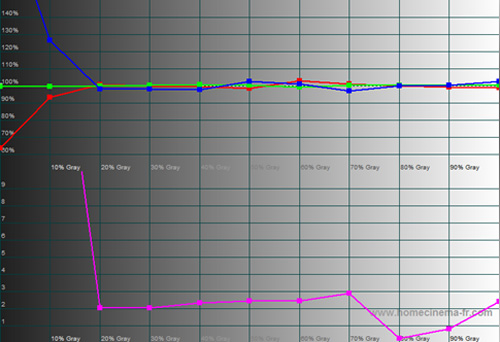 |
| Post-calibration RGB tracking & dEs in [Movie] mode |
Gamma
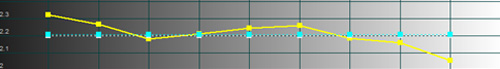 |
| Pre-calibration gamma in [Movie] mode |
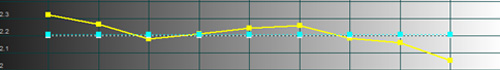 |
| Post-calibration gamma in [Movie] mode |
Colour
The Colour Management System is far from perfect, but it’s effective in minimising decoding errors.
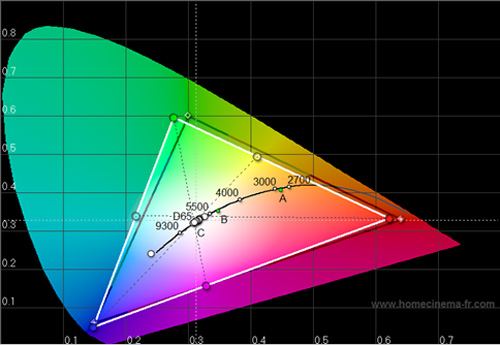 |
| Pre-calibration CIE chart with reference to HD Rec. 709 |
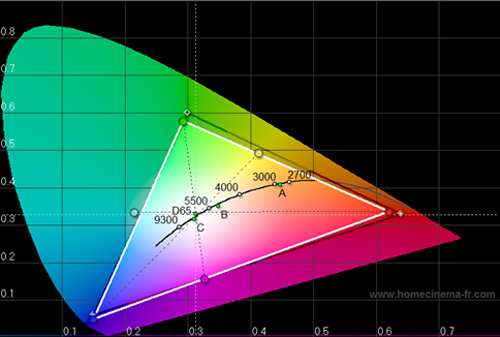 |
| Post-calibration CIE chart with reference to HD Rec. 709 |
Benchmark Test Results
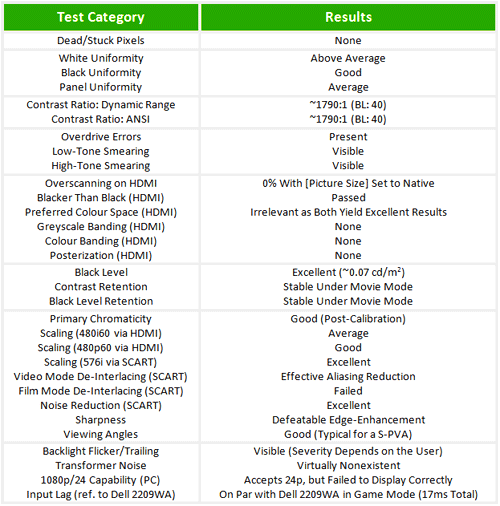
Power Consumption
| Default [Dynamic] mode | ~94 watts |
| Calibrated [Movie] mode | ~60 watts |
| Standby | ~3 watts |
| Hard Off | <1 watt |
Uniformity
The Toshiba 32RV635DB produced good black and (above average) white uniformity. During pure white test (100IRE), I was able to detect the classic red and green tinting. Backlight bleeding was negligible and the panel uniformity was typical for a consumer grade display. There were a few visible defects and imperfections across the panel, which does fairly hinder calibration accuracy.
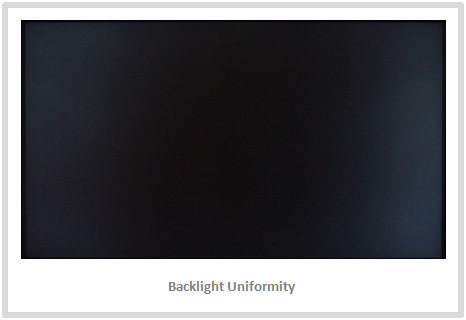
Contrast Ratio
The Toshiba 32RV635DB in [Movie] mode with white level (contrast) set to maximum yielded excellent dynamic range and ANSI of ~1790:1, which is typical for an S-PVA based panel. Black levels could be further improved by enabling [Active Backlight Control] at the cost of APL (Average Picture Level).
Motion Performance (Pixel Response) and Overdrive
With my usual tests based on PixPerAn, I was able to detect serious overdrive errors. Smearing was highly evident on both low and high tone shades.
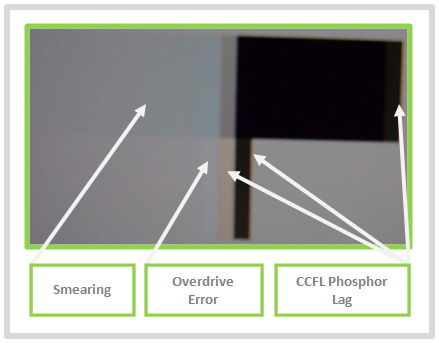
The LCD module embedded in our Toshiba 32RV635DB test model was designed and manufactured by Samsung (S-PVA), so Toshiba shouldn’t be placed at the firing line. However, at some point, they must have been aware of the issue.
![]()
Thankfully, the effect of overdrive errors during passive viewing is minute, which highly favours non-gamers. Applying certain amount of viewing distance also helps to diminish the effect. However, visible colour blends and trailing can be perceived within localised regions on screen if the motion is actively tracked during high-contrasted scenes.
The image below illustrates motion smearing at its peak.
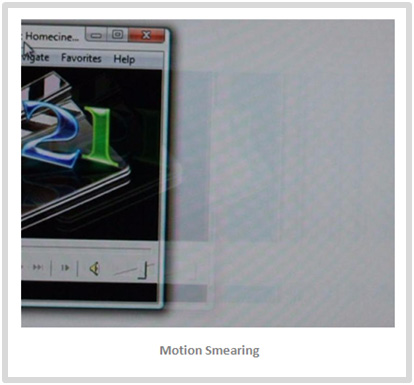
During extreme contrast scenarios, users may experience a form of image retention lasting less than a second (see image below). Rest assured it is the effect of slow black to white response time caused by incorrectly configured overdrive. However, I fear true image retention may occur as the panel continues to age.
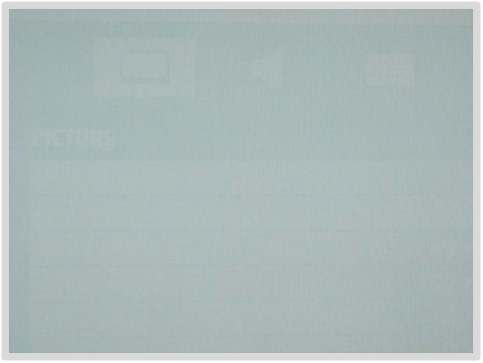
Overscanning
Overscan can be configured via the tools option found on the remote. During each resolution and source cycle, it reverts to its default setting; so manual intervention is necessary.
Blacker than Black (HDMI)
The Toshiba 32RV635DB LCD HDTV accepts both 0-255 and 16-235 formats. It also accepts a wide range of VESA resolutions (timings):
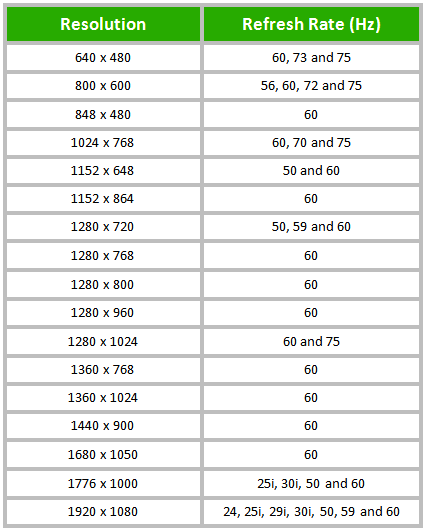
Backlight Flicker and Trailing
The Toshiba 32RV635DB LCD television suffers from the common backlight flicker and flicker-induced trailing, but thankfully only trailing is perceivable. If you’re extremely sensitive to such phenomenon, try to invest in a LED based panel.
Viewing Angles
The S-PVA embedded within the Toshiba 32RV635DB yield above average viewing angles. However, due to the VA mode, some shifts in colour, gamma and contrast are unavoidable.
Sharpness
The Toshiba 32RV635DB supports full 1:1 pixel mapping as well as the option to configure edge-enhancement with a high level of accuracy.
Picture Performance
For evaluating image quality in the real world, we used a series of images known to expose even the most hidden artefacts and errors.
Note: The following three tests were conducted under [Movie] mode.

The Toshiba 32RV635DB yielded good results out of the box. Skin tones were reasonably warm and rendered with enough accuracy. The mass shades of warm colours that envelop Charlize Theron’s face, neck and chest were clearly identifiable. However, the overall image lacked contrast and the skin tones slightly edged towards the red.
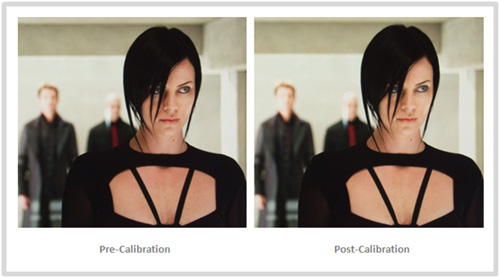
The greyscale and CMS controls allowed us to rectify these minor kinks. We immediately noticed overall improvements in luminance and colour accuracy, which also increased the level of perceivable depth.

We used the image above to detect visual inaccuracies in greyscale, gamma and black crush; and the performance of the Toshiba 32RV635DB HDTV was more than acceptable. There wasn’t any visible evidence of serious black crush, nor could I detect any errors in gamma. However, there were obvious signs of colour dominance (notably red and blue). Having said that, the majority of users probably won’t be able to spot these errors without a reference display.

After greyscale calibration, the rendered image was on par with one of our reference model (the Dell 2209WA).
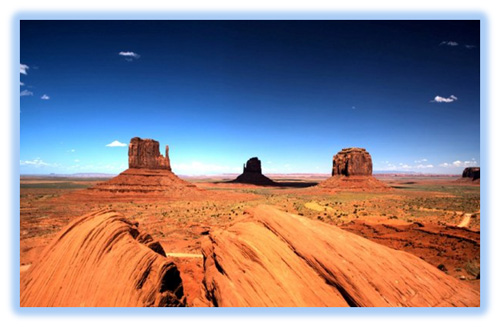
Similar to the initial test, the image above was rendered with enough accuracy, though the lack of contrast resulted in a slightly dulled appearance. The colour also appeared to be rather desaturated (at default 50).
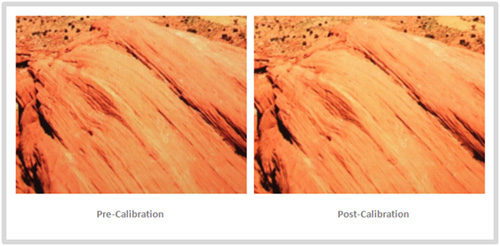
After calibration, there was an immediate improvement. The image had a sense of depth and improved contrast. Shadow details were also visible with minor crush (which is unavoidable due to the VA mode).
High Definition
High-def materials on the Toshiba 32RV635DB LCD television fared well as expected. Images were beautifully rendered with pin-sharp accuracy. The excellent black levels and lack of image artefacts complemented our HD contents. Shadow details were clearly visible but there was minor crush due to the VA design.
Surprisingly, video noise was virtually non-existent, which is rather odd for a panel exhibiting overdrive issues. We were also unable to detect any motion-related overdrive errors due to the method of perception.
The lack of even pulldown did act as a minor distraction. But due to its size and price point, it shouldn’t be considered a serious issue unless the user is highly sensitive to motion.
Standard Definition
The Toshiba 32RV635DB LCD TV produced excellent results with negligible noise via RGB SCART. The commonly seen colour bleeds and visual artefacts were virtually non-existent. In fact, the image can be compared to a SD CRT.
Scaling: The scaling algorithm embedded within the Toshiba 32RV635DB LCD is somewhat on par with the ATI HD4XXX series graphics cards. However, up-scaling 480i and 576i via HDMI seemed a little average compared to 480p and 576p. Having said that, the Toshiba 32RV635DB did a remarkable job of up-scaling SD contents via SCART thanks to the accurately configured edge-enhancement algorithm (also known as Resolution+).
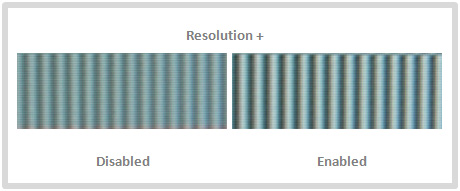
Note: Resolution+ can only be applied to SD and ED contents/ formats.
Film and Video Mode De-Interlacing: The Toshiba 32RV635DB did a good job of minimising aliasing during de-interlacing of high-motion contents. However, the LCD television failed to detect and process 2:2 pull-down, though this can be outsourced to a dedicated DVD player. So it only affects broadcast contents, which can also be outsourced if necessary.
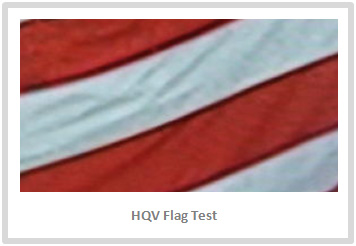
Digital Noise Reduction: Surprisingly, enabling noise reduction did not cause any adverse motion-related artefacts (e.g. smearing). The motion and saturation levels remained true to the content.
Gaming
The Toshiba 32RV635DB LCD television would have been the ideal general purpose display for many. Sadly, it fell slightly short in the gaming department. Although 30p games are not seriously affected by the poorly implemented overdrive, 60p games will suffer as a result. So if you’re a serious gamer, try to opt for the 37, 40 or the 42-inch version.
Audio Performance
The audio performance is more than acceptable and it is perfectly suitable for everyday viewing. There was plenty of bass, acceptable mids and audible highs. Due its speaker design, it did sound rather enclosed. If the speakers were fully open, it probably would have produced far better soundstage, but it’s nothing to be concerned about.
Conclusion
Pros
- Free of Banding and Posterization (HDMI)
- Excellent HD Performance
- Excellent SD Performance via SCART (Including Scaling)
- Excellent Built Quality
- Excellent Dynamic Range and ANSI
- Defeatable Backlight Dimming
- 1:1 Pixel Mapping and Aspect Ratio Correction
- Accepts Blacker than Black and Wide Range of VESA Formats (Timings)
- Good Primary Chromaticity (Post-Calibration)
- Negligible Input Lag (Game Mode)
- Good Viewing Angles
- Excellent Digital Noise Reduction
- Good Sound Quality
- Excellent GUI (Including Calibration Options)
- Negligible Transformer Noise
Cons
- Inaccurate Overdrive
- Average Extreme Contrast Motion Performance
- Backlight Flicker and Trailing
- Failed to Displays 1080p/24 Without Telecine Judder
- Cheap Remote
- Average Panel Uniformity
- Absent Pull-Down Detection
- Average 480i Scaling via HDMI
Epilogue
The Toshiba 32RV635DB is by no means a performance model, but it is truly an excellent set (minus the overdrive issue). It is ideal for those who are in need of a second TV or a TV with exceptional SD attributes.



Hi,
When are the reviews for sets like the Samsung 50″ 850, Philips 47″ 9664 etc coming?
Very nice review and the site is great (really appreciate your work!!!). BUT, I think most people who visit hdtvtest are more interested in larger (>40″) and more high-end tvs like Samsung B8, sony Z5500 etc. The last 3 reviews were 32″ mid-end televisions. Not the slightest bit interesting! Sorry for complaining, thats just MY opinion:) Keep up the good work!
So good as Panasonic 37X10 for SD tv?
Toshiba: “In fact, the image can be compared to a SD CRT”.
Are you referring to the PDP or the LCD?
PVA?
Have you opened the tv?
No, but there’s no need to.
The pixel structure and viewing angles are a dead giveaway.
You seem to be acquainted twith the 37-inch version. Is it basically as good as this one without the overdrive issue?
All LCDs nowadays have some sort of overdrive error. But this was just too much. A friend of mine over at the U.S. bought a Sony 32XBR9 fitted with S-PVA panel, which also had the same smearing issue. There were few others who also reported similar problems over at the AVForums.
I don’t know if this an isolated or widespread case and as far as I’m aware, panels manufactured by CMO and AUO have negligible level of motion smearing.
So the answer to your question is yes. The 37″ should preform to the standards of the 32RV635D and it’s likely to contain either CMO or AUO panel.
Great review :)
When will you review the Panasonic X10 plasma?
Also what are all those pointless graphs about?
Thanks
The graphs are crucial part of the review. Without out them, we have nothing to support our claims (in regards to image quality).
Unfortunately, it does require fair amount of knowledge to comprehend them, and if you’re not too concerned about image quality, ignore it.
As for the X10, I’m not sure. I only review LCDs, so you’ll have to ask Vincent.
Good review.
The resolution +, is really a good processing option.
Are you planning to test the new philips? 9664 and 9704?
I would love to see how they perform
thanks
jot>> “Also what are all those pointless graphs about?”
So if you don’t understand them, they are pointless? Why not wait with your judgement until you actually have a clue what you are talking about?
Not only are they used to support the reviewers claims, more importantly they can be seen as evidence that EVERY SINGLE REVIEW performed on this site is done with the same “picture settings target”, ie they are all calibrated towards the TV-standards.
That means that comparisons (which all reviewers do when it’s time to the decide the “overall performance” of the test subject) will be done in an objective and fair manner and we can be assured that the reviewer “final words” are based on the sets actual performance, not on some random picture-setting the set arrived with.
Plus, the graphs actually tell us how the display performs in certain basic performance parameters. Pointless? U got to be kidding. People need to understand how incredible important calibration is when it comes to reviewing displays.
Or to put it in another way: If a review DOESN’T contain any graphs, just throw it away and ignore everything the reviewer has to say. Because chances are that the reviewer has zero understanding about picture-quality and spends his days comparing apples to oranges. Why would you want to take advice from such a misleading person?
With that said I would encourage HDTVtest to present color-luminance as well (or dE’s that includes luminance, Y). It’s excellent that you have covered “the 3 G’s” (Greyscale, Gamma and Gamut) but you are only telling us 2/3 of the story when it comes to the last G, Gamut. And because of this, the last graph doesn’t tell us much about color performance at all actually…
And yes, I have to agree with Matt, hdtvtest readers don’t want 32 inch displays.. ;)
Other than that, keep up the good work guys!
Thanks for the feedback T. Hopefully I’ll be able to integrate that into future reviews.
PS: We’ve chosen to review the S10, RV635 and B450 due to their popularity (and lack of reviews). But I think it’s safe to state the next models will be larger.
I have had the 32RV635 for 3 months now and very happy with it. Agree with you about the design/styling. I did also consider LG,Samsung,Sony and Panasonic but I made the right choice. This model is proving to be very popular with many positive user reviews on Amazon and Reevoo.
I am deliberating whether or not to buy this TV or the LG 32LH4000. Which do you think is better? The LG sports 100hz Trumotion etc and has very good reviews.
What will you be using it for?
PS: The 37″ version is back in stock at Amazon.
http://www.amazon.co.uk/Toshiba-37RV635DB-37-inch-Widescreen-Freeview/dp/B001TUYQ50/ref=sr_1_2?ie=UTF8&s=electronics&qid=1251121988&sr=8-2
I have ordered the 37RV635DB and it’s being dispatched today. I have got myself all stressed now over the Sony KDL40W5500 being on sale from Amazon for £550. Should I be spending the extra £80 for the Sony set – your review seems to suggest it may be far superior?
If you can, go for the Sony but it is now listed as £759.80
Isn’t it this one here?
http://www.amazon.co.uk/exec/obidos/ASIN/B001TUYQSC/800002909-21/?m=A3P5ROKL5A1OLE
That’s the S series (KDL-40S5500U).
sorry my mistake. I suppose that is a completely different matter altogether …
Is it possible that you can post all the settings on this website?
Also, I have the 32AV635 DN – apart from the 1080p vs 720p issue, are there any real differences? Can I use the RV settings on the AV?
Finally, can you confirm that my model has DVB-C and MPEG-4?
Best,
Johnny
With my Toshiba LCD tv, I managed to fix the overscanning problem by turning “Auto Format” off. It is folund under the “FUNCTION” menu on my tv. Now I dont need to manually re-set it whenever there are resolution/input source changes.
Hi Vincent, please post your calibrated settings here.Thank you.
Hi I meant Nielo, please could you post your calibrated settings here. Thank you.
Yes, calibration settings would be great if possible :-)
great review btw just need a hand with calibration pls post your settings
If you could provide a list of your ‘optimal’ settings I’d really appreciate it.
I don’t know huge amounts about my TV and if someone can tell me how to set it, it’d be appreciated hugely otherwise I’ll end up breaking it!.
Cheers,
I like too see a review off the Philips 9704 series.
It’s one off the first LED backlit LCD’s with complete new electonics inside.
They use more LED’s then the samsung models.
I think it’s a very great LCD TV.
Actually, i am interested in 32inch TVs as any bigger than that, for my room, would be ridiculous. So thanks for reviewing these “small” TVs.
I’ve been convinced, after reading a number of websites, that this is the TV i’ve been looking for.
Now for the 19inch for the bedroom…
Nice review, I just bought the 37XV635 with the 100Hz. Seems great, but I’m still playing with the calibration.
Nielo, do the relevant menu graphics in the review show your final settings for the set? Also, is thier any reason that the settings you arrived at for the 32RV wouldn’t also work for my 37XV model?
Once again, if you have a chance to post your full final settings, I’d be very grateful! Thanks…
Hi Neilo, there is a few posts now asking whether you can post the optimal picture settings, and having just bought this TV but not knowing a great deal about television aside tuning and connecting my xbox, would it be possible for you to share the calibration please! Thanks!
LOL Mr ‘T’
Hi Nielo,
Just wanted to say what a great review, very thorough unlike others, and I appreciate the level of detail you go to. I’ve just bought this set for a second room and would really appreciate it ,like many others it seems, if you could post the recommended settings or email them. Keep up the good work, Dave.
This panel is a S-IPS!!!!!!!!!!!!!!!!
ehm..maybe not :)
Weel, I am new to this and want a good TV with PC attachement facilities. I want about 32″ so AM someone who needs to assess a unit less than 40″. It does seem that I need to pay nearer £500 as the cheaper ranges will have lower quality electronics. Like to find somewhere that explains all this technology in one place.
Sorry for the late reply
I didn’t note down the settings, so I can’t provide them to you. Even I did, it’ll be of little use as it varies.
@Rodger
I think in your case, the 32B550 is an excellent buy.
ATM, Amazon UK is retailing it for £400
Dont understand why this would be a such a poor game tv if it has 8ms response time and full hd for ps3. how would the 37 be any better ?
Very good review – thanks very much for this – an excellent review and clearly you know a lot about what you are talking about – more so than people commenting above and splitting hairs (like Matt – I Googled make and model of this tv and came to this article not via hdtvtest website).
Your review has given me the confidence I need to go out and buy this tv, knowing that it is perfectly suited for my requirements and budget as I want an entry level 1080p that I can hook up to my separates so sound isn’t a biggy either. One thing, the remote being cheap is good because I rate simplicity and ease of use.
Tim,
Bought this set yesterday (actually the LV665, which appears to be the same except for the illuminated Tosh logo and different styling) Fine TV at a great price £329.99 at Richer Sounds. You can even programme the backlight to go brighter at different ambient light settings. Sound OK on a par with most others.
What about the Toshiba 32XV635? It’s the step up form this model, with 100hz, and is now available at John Lewis for £499 (with 5 y. warranty). Is that a good buy? Would it eliminate the overdrive issue that is mentioned in this review?
nice review i was looking at the LG 32LH3000 then i found the 5000 in PC world and liked it but then i went to tesco and they had the tosh37rv635db and your review has convinced me towards it plus the fact it upscalles everything(resolution+) though you did review the 32 woulnt be much diffrences between them would they????
Amazing review!
i’m going for this tosh 32rv635db, but as i would like to order a wallmount at the same time, could anybody tell me what the vesa size of this model is, please? (eg 400x200mm)
thanks
I own this TV.I have spend hours trying to calibrate it.
Is there any chance you could find the settings for me?
Thank you