Although Samsung has been making waves with its UHD (ultra high-definition) and curved tellies, it’s worth remembering that the bulk of the TVs shifted by the Korean manufacturer will be your bog-standard full HD 1080p flat-screen displays, such as the UE40H6400 we’re reviewing today. It is the direct successor to last year’s immensely popular UE40F6400 which was Samsung’s best-selling model in 2013 according to reliable sources.

The Samsung UE-40H6400 is the 40-inch version within the company’s H6400 series which is also available in a myriad of screen sizes: the 32-inch UE32H6400, the 48-inch UE48H6400, the 55-inch UE55H6400, the 65-inch UE65H6400, and even a 75-incher (UE75H6400). In terms of specifications, probably the biggest differentiator between the Series 6 and step-down models is the presence of 3D capabilities (naturally the active variant for Samsung). Other features include a Quad-Core processor (which really does speed up navigation and Smart TV apps compared to its predecessor the F6400), inbuilt Freeview HD tuner, integrated WiFi connectivity, and the firm’s latest Smart Hub internet-connected platform.
Design
With a transparent trim and a chrome-plated four-legged pedestal stand (which is swivel-capable), the UE40H6400’s styling is a throwback to Samsung televisions from a few years ago. The polished black bezel is impressively slim given the set’s direct LED underpinning, however it’s obvious when inspected from the sides that the chassis is not as sleek as an edge-lit LED LCD TV.

Build quality was decent, with no sign of wobbliness once assembled, though as is normally the case with midrange Samsungs, we experienced minor difficulty screwing in the supplied screws due to slightly ill fit.
Connections
 |
| Rear: 4x HDMI, 3x USB, component, RGB Scart, aerial, LAN, headphone & audio outs |
Calibration
Note: Our Samsung UE40H6400AKXXU review sample was calibrated using CalMAN 5, the industry-leading video calibration software.
As per usual for Samsung flat-panel televisions, the most accurate out-of-the-box picture preset on the UE40H6400 is [Movie] mode, which we engaged for the purpose of calibration.
Greyscale
The default [Colour Tone] of “Warm2” yielded greys that had too much green, and too little red and blue. The discrepancy became larger as the image got brighter.
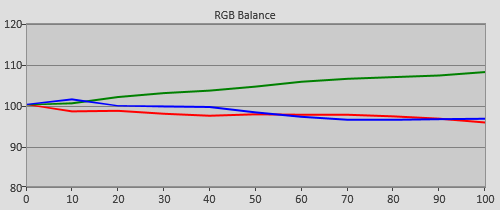 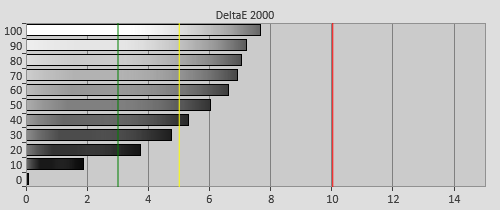 |
| Pre-calibration RGB tracking and delta errors (dEs) |
In [Movie] mode, both two-point and more precise 10-point [White Balance] controls are available. We first used the former to get greyscale in the ballpark of D65, then the latter to further tweak a few luminance levels that needed finetuning to hit reference-level greys and 2.4 gamma:
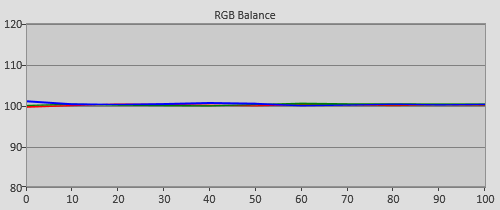  |
| Post-calibration RGB tracking and delta errors (dEs) |
After calibration, delta errors (dEs) sat comfortably below 1 across the entire luminance range, which means that either bright or dark images on screen will be free of any untoward tint.
Gamma
Prior to calibration, measured gamma on the 40in Samsung H6400 approximated the conventional value of 2.2. However, since 2011 the International Telecommunications Union (ITU) has endorsed 2.4 as the recommended EOTF (electro-optical transfer function) for flat-screen HDTV used in dark-room studio mastering.
![Pre-calibrated Gamma tracking in [Movie] mode](/news/wp-content/uploads/2018/04/hdtv_Samsung-UE40H6400_pre-gamma.png) |
![Post-calibrated Gamma tracking in [Movie] mode](/news/wp-content/uploads/2018/04/hdtv_Samsung-UE40H6400_post-gamma.png) |
| Pre-calibration gamma tracking (2.19) | Post-calibration gamma tracking (2.4) |
Samsung provides enough picture-affecting controls for us to rectify this. We first dialled [Gamma] down to “-2“, then repurposed the onboard [10p White Balance] system for 10-point gamma to attain absolutely flat 2.4 gamma tracking. With such linearity in place, on-screen pictures will exude richness and a smooth yet realistic tonal transition from video black to peak white.
Colour
Samsung offers three [Colour Space] options on the UE-40H6400: “Auto“, “Native“, and “Custom“. Out of the box, “Auto” was most accurate to Rec.709 HDTV specification, whereas “Native” expanded the gamut slightly, skewing green, magenta and yellow.
We opted for [Colour Space] “Custom” though, which is Samsung’s highly configurable, RGB-based colour management system (CMS). We went to work, and achieved an excellent result:
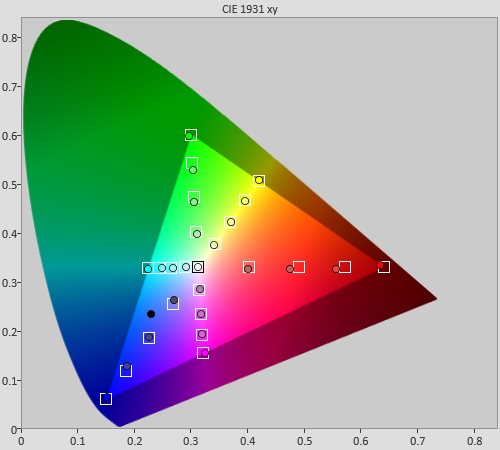 |
| Post-calibration colour saturation tracking in “Custom” [Colour Space] |
While certain sub-100% saturation tracking points appeared undersaturated on the CIE diagram above, delta errors (dEs) were actually all below 3, meaning that these inaccuracies are not perceptible to the human eye in real-world viewing.
![Post-calibration colour errors in 'Custom' [Colour Space]](/news/wp-content/uploads/2018/04/hdtv_Samsung-UE40H6400_post-strack-de.png) |
| Post-calibration colour errors (<3 not appreciable to the eye) |
Benchmark Test Results
| Dead pixels | None |
| Screen uniformity | Fantastic – no backlight bleed or clouding |
| Overscanning on HDMI | 0% with [Picture Size] set to “Screen Fit“ |
| Blacker than black | Passed |
| Calibrated black level (black screen) | 0 cd/m2 (LEDs shut off) |
| Calibrated black level (ANSI checkerboard) | 0.041 cd/m2 |
| Black level retention | Auto-dimming with full black screen |
| Primary chromaticity | Excellent |
| Scaling | Very good |
| Video mode deinterlacing | Effective jaggies reduction |
| Film mode deinterlacing | Passed 3:2 cadence over 480i & 1080i; and 2:2 over 576i |
| Viewing angle | Decent for VA LCD: washout occurs beyond 45° off-axis |
| Motion resolution | 600 to 1080 with [Motion Plus] engaged; 300 otherwise |
| Digital noise reduction | Optional; effective when engaged |
| Sharpness | Defeatable edge enhancement |
| Luma/Chroma bandwidth (2D Blu-ray) | Full luma; chroma horizontally blurred |
| 1080p/24 capability | No judder in 2D |
| Input lag (high-speed camera) | 38ms compared to lag-free CRT |
| Leo Bodnar input lag tester | 43ms |
| Full 4:4:4 reproduction (PC) | Yes, with 60hz signal and “PC” input label |
Power Consumption
| Default [Standard] mode | 26 watts |
| Calibrated [Movie] mode | 55 watts |
| Standby | <1 watt |
Note: Out of the box, [Eco Sensor] is enabled by default in [Standard] mode, which explains why the energy usage prior to calibration was much lower than after.
Picture Quality
Black Level
After full calibration with peak white luminance capped at our usual target of 120 cd/m2 to level the playing field, native black level on the Samsung UE40H6400’s VA-type LCD panel came in at 0.041 cd/m2 on a 4×4 ANSI checkerboard pattern, putting it among the deepest we’ve measured on 2014 LED LCD TVs alongside Sony’s superb Bravia W7 and W8 series. Like almost every other LED TV on the market, the 40H6400 shuts down its backlight when asked to display a full black screen.
Backlight Uniformity
Backlight consistency was fantastic on our Samsung H6400 review unit, with nary a hint of corner bleeding or clouding even before calibration. We also didn’t notice any significant dirty screen effect (DSE) during panning shots across a uniformly toned background (for example football field). While plasma still rules in the screen uniformity stakes, what we saw on the UE-40H6400 was probably as good as it gets for an LCD-based display. This is the reason why video enthusiasts generally prefer direct-lit LED technology – even without local dimming – over its edge LED counterpart.
Motion
We’ve previously praised Samsung’s improved backlight scanning/ black frame insertion (BFI) algorithm for 2014 in our review of the UE55HU8500 and UE55H8000 step-up models, declaring that it produced some of the sharpest motion clarity we’ve seen from LED LCDs without sacrificing luminance or incurring too much flicker. On the UE40H6400, we could still hit 120 cd/m2 with BFI enabled (by engaging [LED Clear Motion] in the [Motion Plus] “Custom” submenu), but had to crank [Backlight] and [Contrast] to near maximum to do so, indicating that the underlying LCD panel isn’t equipped with as much overhead reserve as the HU8500 and H8000, and therefore needed to be driven harder.
We could still live with [LED Clear Motion] on the H6400, but for a quirk on our sample, whereby [Motion Plus] “Custom” would randomly (and stealthily) switch to what appeared to be the “Smooth” setting even though it’s still labelled as “Custom“. We picked up this issue when several 24fps adverts aired after the Champions League football on ITV HD suddenly exhibited the dreaded “soap opera effect” and interpolation artefacts with [Motion Plus] set to “Custom” and [LED Clear Motion] switched on. We managed to reproduce the issue with our own motion interpolation detection test pattern too, but there was no way for us to determine if it was specific to our review unit, or down to the firmware (ours was version 1106, the latest at time of publication).
The aberration seemed to be limited to [Motion Plus] “Custom” – we tried various permutations, including setting [Blur Reduction] to “8” and [Judder Reduction] to “0“, and still the issue would surface from time to time. It really is a shame, because we think very highly of Samsung’s [LED Clear Motion] this year, and with this covert introduction of frame interpolation marring its benefits, it feels like an opportunity missed.
Samsung does provide three other interpolation modes, namely [Motion Plus] “Clear“, “Standard” and “Smooth“. All three settings doubled motion resolution (as judged via the horizontally scrolling lines pattern in Chapter 31 of the FPD Benchmark Software test disc) from the baseline LCD level of 300 to 600, so we recommend sticking with “Clear” for general use since it introduced the least interpolation artefacts and soap opera effect (there’s still some though – we’d turn it off for movies and 24p dramas).

Motion hiccups following a change of pace with scene cuts were by and large absent on the UE-40H6400 compared with other Samsung TVs on which we’ve noted this problem. Again, we’re not sure if it’s the TV hardware or firmware 1106 that did the job, but we sat through a number of snooker frames and full-length live football broadcasts without witnessing any stutter or tearing/ combing.
2D
HD material – well-mastered Blu-ray discs in particular – looked gorgeous on the 40″ Samsung H6400, thanks largely to the display’s deep blacks and linear 2.4 gamma which worked in tandem to create lush, contrasty pictures. Accurate greyscale and colours post-calibration helped immensely too, imbuing the on-screen image with not only authenticity, but also plenty of vibrant “pop” especially when set against the rich blacks.

A uniform backlight is most appreciated during dark sequences in a dimly lit viewing environment, but one should not underestimate its effect on brighter scenes too. The Samsung UE40H6400’s outstanding backlight uniformity, which we attribute entirely to its direct-lit LED light source, freed the picture on screen from any sort of inconsistent patchiness, ensuring a lucid, pristine presentation.
Standard-definition video processing is of a high standard – the 40H6400 scored well in various test cards in the HQV Benchmark disc. Nowadays we actively shun standard-def programmes whenever we can, but the handful of SD channels we accidentally surfed onto looked fairly decent.
3D
Good news: after four long years since the launch of Samsung’s first 3D LED television, the UE40H6400 is the first one that supports native 1080p/24 playback in 3D mode, although – at the risk of sounding like a broken record – we’re unsure if the improvement was brought about by hardware or firmware. Regardless, watching 3D Blu-rays on a Samsung LED LCD – what with its relatively bright and gloriously full-res extra-dimensional images – without seeing judder or soap opera effect for the very first time was an absolute revelation.
Update 3 May 2014: After scrutinising more test patterns, we concluded that the 40H6400 still did not support native playback of 3D 1080p/24 video signal, contrary to what we wrote earlier. It appears that Samsung’s applying a gentle form of motion interpolation to three-dimensional content even with [Motion Plus] set to “Off“, thus smoothing any judder which was originally present. The interpolator was quite mild, keeping soap opera effect and interpolation artefacts to a mostly unnoticeable level – Samsung’s solution was probably the next best alternative to native 3D 24fps playback. Although we don’t see why you’d want to, the forced motion interpolation in 3D mode – which was really subtle – can be defeated by engaging [Game] mode.
50Hz content in the third dimension, such as Sky 3D, were handled well without any forced interpolation which plagued the more expensive Samsung HU8500 and H8000 we tested last month.
Some crosstalk was inevitable particularly at certain stereoscopic depth, but because the ghost images were quite faint, they didn’t really detract from our enjoyment. That said, dense backgrounds had a tendency to look blurry owing to crosstalk, though perversely the mushiness served to bring foreground objects into clarity, thus enhancing perceived tri-dimensional depth.
The H6400 ships with two pairs of SSG-5100GB active-shutter 3D glasses (simple self-assembly required) which are lightweight, and do not produce as much flicker as active 3D eyewear from some other brands.
Gaming
The Samsung UE-40H6400 clocked in a Leo Bodnar input lag figure of 43ms in both [Game] and [PC] modes, providing a more than acceptable if not spectacular responsiveness for playing PC or console games.

Lag in [Movie] mode was almost twice as high at 84ms.
Conclusion
With the UE40H6400, Samsung has successfully addressed our two major complaints about last year’s outgoing UE40F6400. The addition of a Quad-Core processor definitely made menu navigation and Smart TV applications a fair bit zippier. 3D mode was much improved too, with Samsung toning down the forced motion interpolation so effectively that judder was cured yet no soap opera effect was introduced.
Otherwise, the Samsung 40H6400 is a shining example of why direct LED (even sans local dimming) is favoured over edge-lit models by those who value picture quality – we’d willingly accept a bigger waistline in exchange for a deep, consistent black canvas. Together with greyscale and colours which can be calibrated to near perfection, not to mention a street price just north of £600 at this time of writing, these positive attributes make the UE40H6400 one of the wisest buys if you’re looking for a TV that can deliver first-rate image quality without breaking the bank.



Interesting and comprehensive review, highlighting the advantages of direct-lit LED TV’s. Question: TV manufactures must realise this, so why are they obsessed with the inferior edge light system!
I own the Sony hx923 46″ with its rear direct light local dimming system, giving deep blacks and superb contrast. I can’t see anything on today’s market that I would rather swap it with!
Thanks for your kind words John. TV manufacturers push edge LED because the public laps up the super-slim design.
I know the Sony HX923 is good, but I would swap it for an OLED in a heartbeat. :-)
Warmest regards
Vincent
Hi Vincent, just wondering if you’d noticed any lip sync issues in the review, I’ve seen the bigger brother on display in two stores now and both had issues, John Lewis also said a number of customers had pointed it out to them and they were awaiting a possible firmware update from samsung, last years f6400 I had was unusable in my home cinema set up as it was out about 130ms on all sources, the amp could only correct it up to 100ms.
@G Venables: Yes I did… but so do many 2013/2014 TVs with high input lag in their most accurate picture preset which is processing-heavy. The 40H6400 I reviewed had 84ms input lag in [Movie] mode, and so should be correctable by your amp.
Warmest regards
Vincent
Hi Vincent,
Yes I agree, OLED would be good alternative to my Sony hx923, apart from the price!
In the real world can you think of something that would be as good, picture wise? I keep looking!
Regards, John.
Hi Vincent. Many thanks for the great review. I’m considering purchasing the UE55H6700 over the UE55H6400 for the sole reason of me hating the chicken foot stand on the H6400!
Having looked at pictures, the H6400 and H6700 appear to be identical cosmetically other than the stands so I’m going to assume (or more so hope) that is the only difference. On that basis, do you think it is safe to say that the 55H6400 is also direct-lit similarly to it’s smaller sibling?
Many thanks.
Paul
How does this TV compare to the Sony W605B reviewed last week?
Great review as always…but… :) Please ALWAYS have some comments on the sound quality of the set. I know it’s all about the display (and you may want to cop out and say “all crap”) but sound is an intetegral part of a TV set and probably the biggest seperator between the main producers. If they all have great pic, catchup tv and 4 HDMIs all thats left is screen reflections and sound or in this review just reflections… :)
@Paul Martin: I haven’t seen the 55H6400 and so have no idea whether it’s direct-lit or edge-lit.
@Simon Cornforth: Both compare very well with their respective strengths and weaknesses. The Samsung H6400 has slightly deeper blacks and better uniformity, but requires more work to get an accurate picture. The Sony’s biggest advantage is lower input lag for gaming.
@Graham Culleton: Good point, although if I haven’t mentioned it, it’s probably not worth mentioning. For what it’s worth though, the 40H6400 actually provides ok bass and doesn’t sound tinny, probably due to its larger cabinet from direct LED tech.
Warmest regards
Vincent
Please use the Rabbit Crosstalk Test to reduce 3D ghosts:
https://www.youtube.com/watch?v=MqpXQVkiJic
If you could post the 4 taken pictures and used settings, it will be great.
Hi, how does the H6400 compare to the F8500 plasma? I’m debating between the 65H6400 and 64F8500..
Hi Vincent! I notice that the H6400 is available in a 48″ size. Do you happen to know whether or not this bigger screen uses the same panel as the 40″? It’s a new screen size for Samsung (and a lot of other manufacturers) so I’m slightly cautious of the possibility of panel lottery. Also, if the ST60 is a 9/10 in terms of picture quality how would you rate the H6400? Thanks in advance!
Hi Vincent
Having just purchased the 48″ version of the H6400 your great review has given me confidence that I have made a good purchase. I was just wondering if you could give me some advice regards altering some of the picture settings that you were a little critical of in the review to achieve optimal picture quality and colour?
Thanks in advance.
Gamma 2.4 in this tv is what ? -1, -2 or ?
@sohels: F8500 plasma wins.
@Tom: 48-inch should be a SPVA panel from Samsung too. ST60 and H6400 are different display technologies, I think ST60 is superior in almost every way.
@Rodger: We don’t generally publish our calibrated settings. Here’s why:
http://forums.hdtvtest.co.uk/index.php?topic=7202.0
@believe: On our review sample, it was -2.
Warmest regards
Vincent
Q: The H6200 I think is edge-led, does this make any difference compared with the H6400 direct-led? The H6200 is less slim than the H6400 however.
I have the same issue with Motion Plus whereby even only turning on LED Clear Motion still gives me opera effects with added motion artifacts. A good test for this is the intro of Game of Thrones. Turning off Motiion Plus completely fixes it. I was under the impression that LED Clear Motion didn’t do any kind of frame interpolation but relied of Black frame Insertion.
@Nick: It’s an error, not a feature. We have fed this back to Samsung so hopefully they can act on it.
Warmest regards
Vincent
@vincent
How can we be sure its an error. They might have combined both interpolation and BFI depending on the scene to make the loss of light less pronounced. Have they confirmed it to be an error?
Hello Vincent! Thank you very much for such a great review! I’m considering purchasing the UE55H6500, so can you please tell me if you are familiar with this model, what are the differences between H6400 and H6500? Will you maybe review it?
Thanks in advance
Great site! I can’t find any screen settings for this tv anywhere else. All of your info is very helpful but there are bits I don’t understand. Could you put all of the screen settings on here (played out in the same way as they are on the tv menu).
Cheers.
Thanks so much for this great review. I’m considering purchasimg the 32″ model of this H6400 or the Sony w705 (not really interested in gaming).
Which one would you recommend?
Great review! Two questions: there is a mention of washout within viewing angles, how significant is this? Would you consider a comparison between this and the panasonic 40as640. I’m a little stuck between which one to purchase!
Good review but I dont understand why you have to be so cryptic and unhelpful about the settings you ended up with… its ok you gloating about how good your picture is but not everyone can be bothered spending hours calibrating a tv or have the cash to buy expensive calibration blurays. I’ll post my own settings for people to use for this tv after my many hours of calibration. Its a shame this website is so unhelpful.
The following are my own calibrated settings, sewing as most reviewers dont want to share their calibration settings, I hope people find them useful:
Picture Mode: Standard
Backlight: 19
Contrast: 99
Brightness: 44
Sharpness: 70
Colour: 50
Tint: G50/R50
Apply Picture Mode: Current Source
Picture Size
Picture Size: Screen Fit
Advanced Settings
Dynamic Contrast: Off
Black Tone: Off
Flesh Tone: 0
RGB Only Mode: Off
Colour Space: Custom (Red – R49, G0, B7; Green – R22, G50, B0; Blue – R8, G8, B50; Yellow – R48, G 48, B0; Cyan – R15, G50, B47; Magenta – R48, G0, B49)
White Balance 2-Point: Red Offset 0, Green Offset 0, Blue Offset 0, Red Gain 0, Green Gain -7, Blue Gain +7
Gamma: +1
Motion Lighting: Off
Picture Options
Colour Tone: Standard
Digital Clean View: Auto
MPEG Noise Filter: Auto
HDMI Black Level: Normal
Film Mode: off or Auto2 (If the option is available)
Motion Plus: Smooth
ok, reasons for some of the above settings:
Sharpness is at 70 because this appears to be the maximum sharpness you can go up yo before the image starts displaying strange artifacts. Some reviewer suggested having it set at 0 so I tried it. It made my pin sharp realistic looking photos from the tom of the Rockerfeller building in New York look like I was seeing the same photos through a few layers of clingfilm, all detail is lost if you put the sharpness at 0, so dont do it.
Colour is at 50 because if you increase it any higher colours start to bleed into each other and it doesn’t look realistic. If you think your colours look too dull I suggest watching Speed Racer on bluray. Its a daft film but I guarantee you wont have ever seen anything more colourful and vibrant, then you’ll see that setting colour at 50 is more than enough.
Backlight and contrast aren’t at maximum because I found that you actually lose fine details in bright areas on the screen by having them cranked up to full.
Tint is spot on at 50/50, I used a blue screen filter and carefully checked Red, Green, Blue , Yellow , Cyan and Magenta to ensure that none of these colours started to look like each other when the blue filter was on.
Gamma is at +1 otherwise you loose a lot of detail in dark scenes during films. I would suggest putting this up to +3 when watching 3D films because the glasses reduce the screen brightness by about 30%.
Set the colour space and white balance exactly as I have done. These settings create the most accurate colours.
Digital Clean View and MPEG Noise filter are see to Auto because I round these work the best. They remove the awful film grain you odten notice in films. The worst thing I have ever seen for film grain is Expendables 2, it was absolutely unwatchable on my previous Samsung tv, I might put it on to see if these settings improve the quality of that film.
For the many films I have watched since getting this TV, such as the 3 Dark Knight films, Avatar, Life of Pi, Gravity, Prometheus, and Startrek into Darkness ( to name but a few) they all look absolutely amazing. The very fine film grain that they had is removed by setting both options set to Auto. I found that the “High” options reduces the overall detail of the screen considerably, everything looks much softer and awful.
HDMI Black level needs to be set at Normal. Dont set it to Low because you lose a ridiculous amount of detail in darker scene. I accidentally had it switched to Low instead of Normal while I was watching “The Desolation of Smaug” and kicked myself halfway through it, I wondered why the screen was so frigging dark, it was almost unwatchable because of that.
Motion plus set to “Smooth” makes your films look great. Im still torn between “Smooth” and “Clear”, in various reviews people have suggested changing it “Clear” but there’s barely any difference. The only stuttering of the picture that I have seen by having it set to “Smooth” was during the 2nd Hobbit film. It occured when there was a huge sweeping camera movement from right to left, overlooking a castle. But that’s the only time ive experienced it and its not that distracting.
Anyways, I hope my above info and settings prove useful to people. Its a shame reviewers have to be so cryptic and unhelpful.
I calibrated my tv by using the Disney WOW calibration bluray that I imported from America and by staring at a pure white screen, raising and lowering various colours until there was only a white visible. For example most uncalibrated screens have too much red and this results in an ever so slight pink screen when looking at whats meant to be a pure white screen.
Im very happy with my settings and when ive had people round and they see the quality of the image they cant get their heads around it, they say its like looking through a window/portal or as if they are in front of the actors. As far as im concerned, if your eyes cant tell the difference between a film and real life, i’d consider that mission accomplished :)
Billy
Hello, thank you for a great review Vincent. But please could we have the calibrated settings you used for this TV? I am seriously struggling to get mine as how I want. I do realize that your calibrated settings may not work on my TV, But I think it’s worth a try.
Thank you Billy for your settings, I tried them on mine and was happy at first, but then my Mrs pointed some motion blur out (only in blu-rays though) and I’m now back to square one.
If I can try HDTV’s settings, if they work, it may save me paying for a professional calibration service.
Will await a reply.
Sincerely, Mr Morris.
Hallo Vince.
Which one would you pick this Samsung or the Panasonic TX-40AS640?
Thanks!
Hi Vincent, thanks for answering my question back in May regarding ST60 Vs. H6400. Of course, the ST60 rules! Alas, they have vanished completely now and weren’t ever available in my preferred 46″ screen size. However, I have found a used 46″ ST30 on ebay. Again, I would like to ask your expert opinion on ST30 Vs. H6400? Would an entry level 3d 1080p 2011 Panasonic plasma still be better than a 2014 ‘Best Mid-range’ LED? The 48″ H6400 is now £599 which is a very attractive price. I am slightly concerned by the lack of CMS on the ST30. Many thanks.
hi vicend.plasma samsung f4900vs f6400 led?
Hello.I have a question As a just a TV is H6400 better than SONY W705/706? I know there’s a price difference and samsung offers 3D and better smart TV capabilities but I just want to know which model has better picture quality. Thanks
Hi Vincent, I have just bought the 48″ H6400 and I have to say I am really happy with it. I have scoured the net to find recommended picture settings and noticed that AVForums and CNET.com recommend ‘0’ gamma. (They have posted complete white balance and 2point/10point settings too.)However, I believe that ‘-2’ gamma, as you say, gives extra richness to the picture. I know that you no longer post your own picture settings but I would like to ask you to make an exception in this case as I think yours might be better than those mentioned above! Pretty please, with icing and a cherry on top!
I also emplore you to please continue to post your calibration settings! After all we use them at our own ‘risk’ and they are always going to be better than out of the box sertings in my opinion!
Many thanks!
I have to agree with tom a few posts up. The settings mentioned in the comments are just rubbish. 19 brightnes and 99 contrast!! You have to watch it using sunglasses :-)
I find it very difficult getting a good picture with the settings on avforums and cnet. So why not post your settings as a starting point for us XXH6400 owners :-)
+1 for having the HDTVtest calibration settings posted
Hi Vincent.
I have the UE40H6410. As far as I know, it’s basically the white colour version of the 6400, so should have the same panel, etc. Can you confirm?
I am dying to watch it with your calibration settings. Can you please, please post them here?
I want to buy this model or UE55HU7500L. I can’t decide. I would prefer bigger screen but I want the black levels to be top notch and good sound. What do you think ?
Can you please share the settings you used in this test of the tv? I cant find anywhere else good settings for this tv, please share… Thanxxx from Norway ;)
Hi Vincent,
I have the 48″ H6400 and am getting an exceptional picture using AVForums’ calibration settings, your recommendation for -2 gamma. I also have LED Clear motion enabled so increased the backlight and contrast as you suggested. However, from time to time stuttering occurs. Its nothing drastic but it is noticeable. None of the other motion settings matches the richness and natural smoothness of Clear Motion. Is there anything I can do that will iimprove the stuttering or is it just something I will have to put up with ?! Many thanks.
Do you know if Samsung UE40H6400 firmware upgrades have sorted out the lip sync problems?
A few weeks back I purchased Samsung UE40H6400, I am very pleased with it, no lip sync issue at all.
I have the latest firmware for this TV, so everything works great.
I have one question. Why is this TV not in Smart Tv category?
My another question is which tv is better? SONY KDL42W829B or SAMSUNG UE40H6400?
@emy: Do you use the internal DVB tuner of your TV? As i know, only the internal tuner was affected by the lip sync issue, and only on some TV channels.
I’ve ordered an UE32H6400, because i wanted to buy the best 32″ set avaiable. Then i’ve read the forums, and realised, that it is the worst one, if you want to use it with it’s internal tuner. I wanted to do so, so i canceled my order.
Hi and thx for the review.
Im looking to buy a new tv for my room.
Im between this samsung the sony KDL40W605 and the panasonic TX40AS640.
What i want is a good picture quality and the less motion blur possible. I will use the tv just to see movies and to play videogames(ps4). Im not a big gamer so i dont know if i will notice the input lag but the motion blur it kills me.
Which is the best tv for thid purpose?
How do you use white balance controls to get the gamma so flat? Do you have to keep the colours balanced while shooting for the right relative luminances, or something?