A retailer recently told us that seven out of every ten televisions sold to its walk-in customers are made by Samsung. If true, this statistic doesn’t surprise us at all, because from our testing over the past couple of years, no TV maker has been more consistent than the South Korean giant in churning out high-quality LED LCD TVs model after model.

And the Samsung UE48H6400 we’re looking at today is a prime example of the company’s excellence. This 48-inch display doesn’t carry the most cutting-edge of styling, but its picture quality puts most similarly-priced rivals to shame. Among the H6400’s many praiseworthy attributes are deep blacks from a VA-type LCD panel, good backlight uniformity helped by direct-lit LED placement, a comprehensive array of calibration controls allowing for attainment of accurate colours, and impressive video processing.
Note: The design, on-screen display (OSD) menu, connections around the back, and remote controls on the UE-48H6400 are identical to those found on the smaller 40-inch UE40H6400 we reviewed back in May, so please refer to that article if you need more details or a refresher.
Technical Data
Calibration
We used a profiled Klein K10-A meter, a DVDO AVLab TPG signal generator, and SpectraCal’s CalMAN 5.3 software to calibrate our Samsung UE48H6400AKXXU review unit in its most accurate picture preset, namely [Movie] mode.
The first-rate picture-affecting controls provided by Samsung allowed us to align greyscale to D65, gamma to 2.4, and colours to Rec.709 standard, resulting in no visible inaccuracies in real-life viewing.
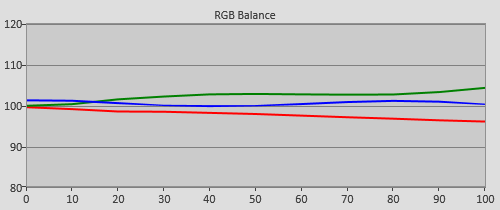 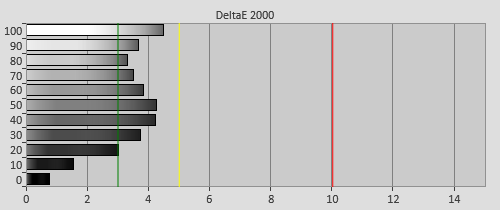 |
| Pre-calibration RGB tracking and delta errors (dEs) |
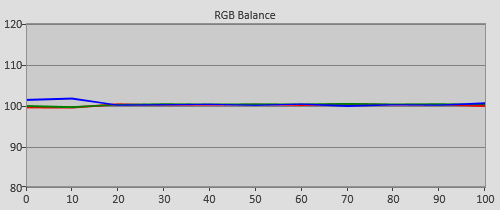  |
| Post-calibration RGB tracking and dEs in [Movie] mode |
![Pre-calibrated Gamma tracking in [Movie] mode](/news/wp-content/uploads/2018/04/hdtv_Samsung-UE48H6400_pre-gamma.png) |
![Post-calibrated Gamma tracking in [Movie] mode](/news/wp-content/uploads/2018/04/hdtv_Samsung-UE48H6400_post-gamma.png) |
| Pre-calibration gamma tracking (2.21) | Post-calibration gamma tracking (2.41) |
![Post-calibration Colour saturation tracking in [Movie] mode](/news/wp-content/uploads/2018/04/hdtv_Samsung-UE48H6400_post-strack.jpg) |
| Post-calibration colour saturation tracking |
![Post-calibration colour errors in [Movie] mode](/news/wp-content/uploads/2018/04/hdtv_Samsung-UE48H6400_post-strack-de.png) |
| Post-calibration colour errors (<3 not appreciable to the eye) |
Benchmark Test Results
| Dead pixels | None |
| Backlight uniformity | Good: no corner bleed or clouding; mild DSE |
| Overscanning on HDMI | 0% with [Picture Size] set to “Screen Fit“ |
| Blacker than black | Passed |
| Calibrated black level (black screen) | 0.046 cd/m2 |
| Calibrated black level (4×4 ANSI) | 0.046 cd/m2 |
| Black level retention | Stable |
| Primary chromaticity | Excellent |
| Scaling | Very good |
| Video mode deinterlacing | Effective jaggies reduction |
| Film mode deinterlacing | Passed 3:2/480i & 1080i; and 2:2/576i |
| Viewing angle | Decent for VA LCD |
| Motion resolution | 1080 with [Motion Plus] engaged; 300 otherwise |
| Digital noise reduction | Optional; effective when engaged |
| Sharpness | Defeatable edge enhancement |
| Luma/Chroma bandwidth (2D Blu-ray) | Full luma; chroma horizontally blurred |
| 1080p/24 capability | No judder in 2D |
| Input lag (high-speed camera) | 37ms compared to lag-free CRT |
| Leo Bodnar input lag tester | 43ms |
| Full 4:4:4 reproduction (PC) | Yes, with 60hz signal and “PC” input label |
Power Consumption
| Default [Standard] mode | 79 watts |
| Calibrated [Movie] mode | 74 watts |
| Standby | <1 watt |
Black Level
The Samsung UE48H6400 uses a VA LCD panel which paints a deep shade of blacks by LED LCD standards. After fixing peak 100% white to 120 cd/m2, native black level measured 0.046 cd/m2 on both a full-field video black scene and a 4×4 ANSI chequerboard pattern.
| Subpixel structure indicating VA LCD matrix |
Unlike most LED TVs we encounter (including the 40in version), our 48H6400 review sample did not shut off its LEDs when asked to display full-screen black. While commendable, we’re not sure if this behaviour was specific to our individual unit, the screen size or the firmware.
Backlight Uniformity
After calibration, we did not witness any backlight bleed or clouding on our 48in H6400 sample – its direct-lit LED configuration likely helped in this regard. Some dirty screen effect (DSE) was present during panning shots across tonally uniform backdrops (for instance a football field), but in our experience this is par for the course for larger LED LCD televisions, unless you’re willing to fork out a significant premium for a direct LED set with full-array local dimming (FALD) such as the Panasonic AX902/ AX900.
Motion
Enabling [Motion Plus] even at its lowest setting of “Clear” boosted motion resolution to 1080 (as judged using the horizontally scrolling lines test card in Chapter 31 of the FPD Benchmark Software disc) from the usual LCD baseline of 300. However, we could still see mild soap opera effect (SOE) with [Motion Plus] “Clear“, so we recommend either switching [Motion Plus] off completely for 24fps content like Blu-ray movies, or engaging the “Custom” option with a high [Blur Reduction] value but [Judder Reduction] set to “0“.
Inside the [Motion Plus] “Custom” submenu is also where [LED Clear Motion], i.e. Samsung’s backlight scanning system, resides. Although activating this option increased motion clarity without introducing any SOE or interpolation artefacts, there’s visible flicker and drop in brightness that would deter most viewers.
2D
Various high-def material, be them Blu-rays or Freeview HD broadcasts, looked supremely impressive on the UE48H6400, what with its velvety blacks, 2.4 gamma and neutral greyscale that contributed greatly to a tint-free image boasting tons of “pop” and depth. The TV’s colour palette appeared rich yet never unnatural, with only a small tweak to the [Flesh Tone] control required to reproduce realistic skin tones.
One area of concern that has been raised by existing Samsung H6400 owners is lip-sync delay, particularly from the inbuilt tuner where no correction via an external receiver is possible. With the latest firmware version (at time of testing) of 2120 loaded on our set, we didn’t experience this issue throughout the many SD and HD channels we sampled. Yes, look (and listen) hard enough and you’ll notice a very slight discrepancy between picture and sound, but it never bothered us in real-world viewing.
3D
The Samsung UE-48H6400 ships with two pairs of active-shutter 3D glasses (flat-packed, requires assembly). While the overall extra-dimensional experience was decent thanks to full HD 3D resolution, non-intrusive crosstalk and minimal flicker, the 3DTV presented 24Hz and 50Hz content with some judder in the third dimension. To eradicate the judder, [Motion Plus] needed upping to “Standard“, though of course this would introduce soap opera effect to films.
We’ve seen (and written about) this 3-D frame rate handling problem on every LCD-based 3D TV from Samsung, so it seems the manufacturer just isn’t interested in improving the tri-dimensional performance of its televisions.
Gaming
Our Leo Bodnar input lag tester returned a figure of 43ms from the 48″ H6400 with [Game] mode engaged. Renaming the HDMI input label to [PC] did not reduce the lag below 43ms.

Outside [Game] and [PC] modes, input lag rose to 81ms which hampered responsiveness for playing video games.
Verdict
There were times we sat transfixed in front of the Samsung UE48H6400, scarcely believing the outstanding picture quality we’re seeing from this eminently affordable set. At a street price of around £600, we cannot recommend it highly enough.



How does this Samsung compare to a Sony w705b? are they similar or is there an appreciable difference in samsungs favor?
Yes, look (and listen) hard enough and you’ll notice a very slight discrepancy between picture and sound, but it never bothered us in real-world viewing.
Shame on them. A crap product !
Hi Vincent,
I recently bought this model. All in all a very good TV (except for LCD’s usual inability to display dark scenes satisfactorily.)
With regards to backlight bleed; viewed from the side and looking down on the TV I can see three spots of light pooling about 2″sq just above the botton edge of the bezel when watching a movie with letterbox bars.
When viewed from the front it is not really noticeable but still a blue tinge remains.
Did you see this with your review set and do you think it warrants exchanging?
Many thanks.
Do all BFI (black frame insertion) systems introduce flicker? And what about 60 fps video sources such a game console, also flicker? I dislike soap opera effect and interpolation artefacts so I just waiting with HDTV upgrade until someone makes TV with well implemeted BFI, at least they should give us some control over image / black frame duration so we can choose compromise ourselves.
+1 on the w705b comparison.
What about PHILIPS is an European Dutch company not even a single review in this UK site
Hi. This Model Use 54 Led On the back of lcd panel .
i think this model is full-led backlight and no edge led.
i have a some picture from this model and picture says this is use 54 led
Hi,
Can you provide the settings you used to calibrate the tv for the results you found please?
It would help me greatly.
Thanks,
Ash
How does it hold up to the Samsung 46UAH7000? is it worth shelling out the difference?
Thanks for your advice!
what is diference betwen H6400 and H6200 except that controller and glasses.I preffer picture quality and sound and input lag. thx for answer.
Is the 6670 better than this one?
Just bought this one, and on the firmware it’s running – 2604 – it kills the LEDs for a full black field.
Just finished calibrating mine, and I was astonished at how well it did for this money (refurb/open box return from eBay, but still). 120 nits on white and 0.056 for black? Best blacks I think I’ve ever seen on an LCD, to be honest.
All greyscale dE’s under 1 except 10% (bouncing off the bottom of the blue slider and the top of the red and green ones). Gamma tracking is excellent – 90% was slightly too bright, but I couldn’t dim it down without ruining the RGB balance:). All colour dE’s under 1 except for red and magenta – hue was too green, but the green sliders were as low as possible; ended up with dE 5.1 and 4.5, respectively.
Backlight is pretty good – slight DSE, and a small blue “flare” at the bottom centre at the bezel (but it can’t be seen unless off-angle).
Couldn’t be much happier with mine.
@Mark Appleton: Thanks for your feedback… glad you’re happy with the set.
Warmest regards
Vincent
@Vincent Teo
Just done another calibration under dE2000 references… and it shook out even BETTER:). In fact, your greyscale looks EXACTLY like mine, even under my different gamma (2.22) – good to see such consistency!