Hot on the heels of our review of Samsung’s 2015 flagship JS9500 ultra high-definition (UHD) TV, today we’re looking at the 65-inch version of the step-down JS9000 series. Carrying the South Korean manufacturer’s “SUHD” designation, the UE65JS9000 features 3840×2160 screen resolution, Samsung’s proprietary quantum dot technology (branded “Nano Crystal Colour”), native 10-bit LCD panel, octa-core processor, high dynamic range (HDR) support, four HDMI 2.0 inputs, HDCP 2.2 compatibility, a curved design, as well as the company’s new Tizen-based Smart TV platform.

Compared with the top-end JS9500 series, the Samsung JS9000 loses the pop-up camera and, perhaps more importantly for video enthusiasts, direct LED backlighting with full-array local dimming (FALD); instead the 65JS9000 uses edge-lit LED with pseudo-local dimming. Three screen sizes are planned for the UK and other European countries, namely the 48in UE48JS9000, 55in UE55JS9000, and the 65-incher which is the subject of today’s review.
Note: The styling of the Samsung UE65JS9000 is extremely similar to the UE65JS9500, what with its brushed metallic silver bezel (although sans chamfer detailing), curved screen and Y-shaped stand. Otherwise, the JS9000’s user menu, One Connect box, remote controls and Smart TV features are identical to those found on its step-up sibling, so please refer to our 65JS9500 review if you need more details or a refresher.
Calibration
We calibrated our Samsung UE65JS9000TXXU review sample in [Movie] mode, the display’s most accurate out-of-the-box picture preset. Equipments used consisted of a Klein K10-A meter profiled to a JETI Specbos 1211 spectroradiometer, and a DVDO AVLab TPG signal generator, all controlled via SpectraCal’s CalMAN video calibration software.

Achieving D65 greyscale, 2.4 gamma and Rec.709 colour was smooth sailing on the Samsung UE-65JS9000, thanks to well-implemented calibration controls that work as they should. As was the case on the UE65JS9500, red tended towards oversaturation, but a quick 24-point colour checker test revealed no glaring inaccuracy to the human eye in real-world viewing.
Greyscale
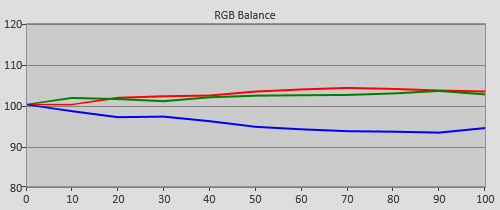 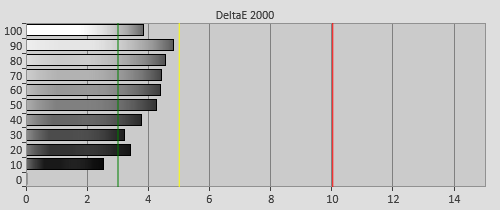 |
| Pre-calibration RGB tracking and delta errors (dEs) |
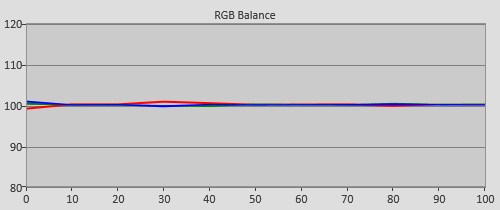  |
| Post-calibration RGB tracking and dEs in [Movie] mode |
Gamma
![Pre-calibrated Gamma tracking in [Movie] mode](/news/wp-content/uploads/2018/04/uhdtv_Samsung-UE65JS9000_pre-gamma.png) |
![Post-calibrated Gamma tracking in [Movie] mode](/news/wp-content/uploads/2018/04/uhdtv_Samsung-UE65JS9000_post-gamma.png) |
| Pre-calibration gamma tracking (2.22) | Post-calibration gamma tracking (2.41) |
Colour
![Post-calibration Colour saturation tracking in [Movie] mode](/news/wp-content/uploads/2018/04/uhdtv_Samsung-UE65JS9000_post-strack.jpg) |
| Post-calibration colour saturation tracking |
![Post-calibration colour errors in [Movie] mode](/news/wp-content/uploads/2018/04/uhdtv_Samsung-UE65JS9000_post-strack-de.png) |
| Post-calibration colour errors (<3 not appreciable to the eye) |
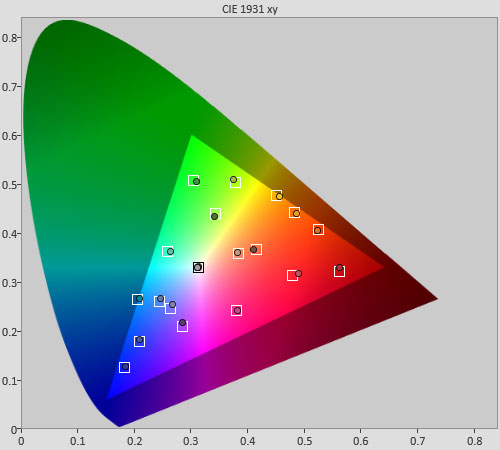 |
| Post-calibration Colour Checker Classic test |
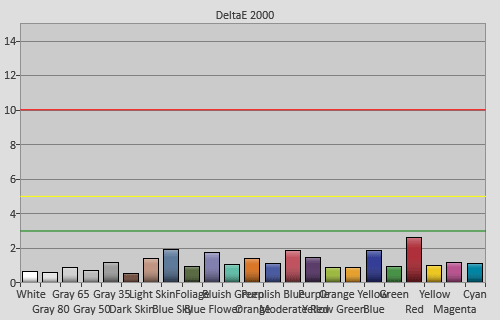 |
| Post-calibration Colour Checker Classic errors (<3 not appreciable to the eye) |
Benchmark Test Results
| Dead pixels | None |
| Backlight uniformity | Some clouding; attenuated by engaging [Smart LED] |
| Overscanning on HDMI | Defeatable with [Fit to screen] “On“ |
| Blacker than black | Passed |
| Calibrated black level (black screen) | LEDs shut off |
| Calibrated black level (4×4 ANSI) | 0.043 cd/m2 with [Smart LED] engaged |
| Black level retention | Stable if [Smart LED] “Off“ |
| Primary chromaticity | Very good |
| Scaling | Excellent |
| Video mode deinterlacing | Very effective jaggies reduction |
| Film mode deinterlacing | Passed 2:2 PAL & 3:2 NTSC tests in SD & HD |
| Viewing angle | Typical of VA-type LCD panel |
| Motion resolution | 1080 lines or higher with [Auto Motion Plus] engaged |
| Digital noise reduction | Optional; effective when engaged |
| Sharpness | Defeatable edge enhancement |
| Luma/Chroma bandwidth (2D Blu-ray) | Full Luma; Chroma horizontally blurred |
| 1080p/24 capability | No judder in 2D; forced interpolation in 3D |
| Measured panel refresh rate | 120Hz |
| Input lag (Leo Bodnar tester) | 22ms in [Game] mode |
| Full 4:4:4 reproduction (PC) | Yes for both 1920×1080 and 3840×2160@60Hz |
Power Consumption
| Default [Standard] mode | 86 watts* |
| Calibrated [Movie] mode | 83 watts |
| Standby | <1 watt |
*Note: [Eco Sensor] was enabled by default in [Standard] mode.
Picture Quality
Black Level & Contrast Performance
Judging from its subpixel structure, the Samsung UE65JS9000 uses the same PVA LCD panel as the flagship UE65JS9500. Unsurprisingly, native black level was eerily similar once peak white was aligned to our dark-room target of 120 cd/m2, coming in at 0.052 cd/m2 on both full-field video black (with auto-dimming defeated by displaying a pause icon from our OPPO Blu-ray player) and a 4×4 ANSI chequerboard pattern if [Smart LED] was disabled.
![]()
Engaging [Smart LED] activates the 65JS9000’s pseudo-local dimming system, which not only improved black depth, but also attenuated the initially observed backlight inconsistencies (several patches of clouding near the corners) to negligible levels. Three [Smart LED] settings are available apart from “Off“, namely “Low“, “Standard” and “High“. All three lowered measured black level to 0.002 cd/m2 on a full-black screen with auto-dimming defeated, and 0.043 cd/m2 on 4×4 ANSI.
In practice, we didn’t detect a great deal of difference between these 3 [Smart LED] settings when we sampled a variety of real-life content (particularly low-light material): all deepened blacks to the same degree without introducing blatant fluctuation in luminance or crushing shadow detail. In the end, we went with [Smart LED] “Low“, but would be equally happy with “Standard” or “High“.
Like last year’s Samsung HU8500, the JS9000 ships with a [Cinema Black] option in the picture menu to darken the top and bottom letterbox bars in cinemascope movies. It worked well in our testing, so we’d leave it on.
Motion
We’ve said it before and we’ll say it again: we’re absolutely smitten with Samsung’s black frame insertion (BFI) mode – labelled [LED Clear Motion] in the [Auto Motion Plus] “Custom” submenu – which boosted motion sharpness to a level hitherto unseen on LCD-based displays, so much so that we incorporated it into our calibration workflow for the UE65JS9000. For the uninitiated, BFI inserts black frames between the original frames to reset your retinal persistence, drastically enhancing motion clarity without introducing interpolation artefacts or soap opera effect (SOE) in 24p films.
Black frame insertion is not without its flaws, usually causing increased flicker or decreased luminance due to how the technology works. Thankfully, such issues were largely absent on the Samsung UE-65JS9000: we barely saw any flicker in photorealistic content except on bright white backgrounds; and the SUHD panel’s naturally high brightness potential (necessary for HDR compliance) allowed us to effortlessly reach 120 cd/m2 (only a [Backlight] value of “11” out of the maximum of “20” was needed) or even brighter. Football has never looked so fluid and clear on an LED LCD.

Previous Samsung high-end TVs suffered from intermittent motion hiccups following scene cuts. The JS9000 wasn’t totally spared, but the frequency at which these stutters occurred was significantly less than that witnessed on its predecessors. We watched a ton of football (including the FA Cup and Champions League) and Great Britain’s Davis Cup tennis win over the USA on the UE65JS9000, and the only programme which showed up the motion hiccups was the ill-tempered round-of-16 tie between Chelsea and PSG. While the stuttering cleared up a bit after we cycled the television’s [Auto Motion Plus] setting to “Off” then back to “Custom“, the only surefire way to completely eradicate the motion glitch is by enabling [Game] mode, but of course this entails other compromises. More on this later.
High Definition
The first aspect we wanted to examine was how the edge-lit LED configuration on the Samsung UE65JS9000T compared with the step-up JS9500’s full-array local dimming (FALD) system. On most mid- to high-APL content, there’s virtually no difference between the images produced by the two displays once greyscale, gamma and colour were dialled in and peak luminance was matched. Heck, as far as Samsung TVs go, even the H6400 (our favourite midrange 1080p set from 2014) which isn’t blessed with any sort of local dimming would probably hold its own in this comparison.
Where the FALD-equipped UE65JS9500 earned its keep was in low-APL scenes, especially those containing smaller areas of brighter elements against a dark backdrop. For example, Chapter 7 of Kill Bill: Vol 2 opens with a shot of a full moon just off the centre of the screen against the night sky. On the JS9000, the entire bottom right quadrant would light up however mildly (bringing some clouding into view); whereas the JS9500 would keep the section dimmed therefore improving perceived black-level response.
As long as [Digital Clean View] and [MPEG Noise Filter] were both disabled, finely textured film grain was reproduced faithfully on the 65JS9000. Together with deep blacks, punchy contrast, accurate greyscale, lush colours and best-in-class upscaling, the result was a top-notch HD viewing experience that left us mesmerised. Just make sure you don’t give up your sweet spot in the middle, since the viewing angle isn’t the best as a consequence of the VA-type LCD panel used.
4K including HDR
Serving UHD video signals from a DVDO AVLab TPG 4K test pattern generator, we verified that the 65in JS9000 fully resolved all 3840 vertical and 2160 horizontal single-pixel lines at 24Hz, 30Hz, 50Hz and 60Hz. We also managed to successfully obtain 4:4:4 chroma reproduction at 3840×2160@60Hz resolution from a Chillblast gaming tower PC fitted with Geforce GTX 970 graphics card, but only if the HDMI port was labelled [PC], and [HDMI UHD Color] was switched on.

We reacquainted ourselves with several short HDR-remastered clips of Life of Pi and Exodus: Gods and Kings, and the impact still blew us away. We had originally feared that blacks would wash out severely on an edge-lit LED LCD to fulfil the extreme brightness demands of HDR (high dynamic range) material, but that proved not to be the case.
We ran the UE65JS9000 (playing the Life of Pi HDR snippet) side-by-side against a now-defunct-but-still-considered-reference Panasonic ZT plasma (displaying the Blu-ray version), taking care to calibrate both screens to 120 cd/m2 peak white. There’s simply no contest even from fifteen feet away: the combination of super-high resolution, punchier whites, greater gradation and increased detail (not only in the highlights but also in shadowed areas) made the ZT look noticeably muted and softer by comparison. So powerful was this onslaught of resolution, contrast and detail to our visual senses that we weren’t even aware of the UE-65JS9000’s on-paper weaker blacks versus the plasma.
Of course, the elephant in the room is the total number of consumer HDR content available on the market at this time of writing – a big fat zero. But it’s coming, starting with Netflix 4K HDR streaming later this year and Ultra HD Blu-ray by end-2015 (more likely early 2016). If you’re buying a 4K TV today, it makes sense to invest in one that is capable of showcasing this tremendously exciting format.
3D
We didn’t describe the tri-dimensional performance of the Samsung JS9500 in our review last month (although we did test it), so we thought we’d cover it here (it’s identical between the two SUHD sets). We confirmed full HD 3D resolution from the JS9000’s active-shutter glasses (ASG) system using our custom-authored test pattern. However, there’s forced frame interpolation running at all times in 3D mode, causing movies to look like ultra-smooth video, though it can be defeated by engaging [Game] mode at the expense of introducing judder to 24Hz content.
There’s some crosstalk, but it’s faint and not distracting. Maximum light output measured through the shuttering lenses was 65 cd/m2, which was a great deal brighter than plasma and slightly more so than previous Samsung 3DTVs. Nevertheless, it’s still slightly disappointing given the 65JS9000’s high brightness potential – it appears active 3D does darken the image quite considerably.
All in all, there’s been no major leap in extra-dimensional picture quality on Samsung’s LED LCD televisions for a good few years. 3-D is now firmly an afterthought for all TV makers including Samsung (and who can blame them in light of 3D’s lukewarm public reception), and we don’t expect this to change for the better anytime soon.
Gaming
Our Leo Bodnar input lag tester returned a super-low figure of 22ms on the UE65JS9000 in [Game] mode, proving that the supreme gaming responsiveness seen on the top-end UE65JS9500 wasn’t a once-off. We absolutely applaud Samsung’s new-found acknowledgement of the importance of response time to television owners who play video games semi-competitively; the only question is how far down the company’s 2015 TV lineup does this low input lag extend.
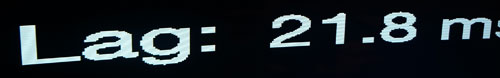
Out of curiosity, we reran our battery of benchmark tests on the UE-65JS9000 with [Game] mode on. Here are the picture quality tradeoffs that ensued:
- More jaggies in video-based material;
- No film cadence detection – [Film Mode] greyed out;
- Telecine judder with 1080p/24 content;
- No motion enhancement processing – [Auto Motion Plus] greyed out; and
- No pseudo-local dimming – [Smart LED] greyed out.
The first three deficiencies are irrelevant when playing 720p/ 1080p/ 4K games from consoles or PCs. In any case, image quality comes a distant second to gaming responsiveness as far as twitch reflex games (for example first-person shooters) are concerned. On the other hand, if you’re a gamer who regularly likes to take a breather from the frenetic action and enjoy the in-game scenery, input lag in [Movie] and [PC] modes measured 153ms and 65ms respectively.
Updated 6 September 2015: Following a firmware update, [Smart LED] can now be engaged in [Game] mode, allowing for improved blacks while playing games.
Conclusion
Positioned as the direct successor to 2014’s then-flagship UE65HU8500 curved UHD model, the Samsung UE65JS9000 SUHD television doesn’t disappoint. Delivering a similarly accurate and silky presentation, the JS9000 improves upon the outgoing HU8500 with its punchiness, gaming responsiveness, and of course HDR playback which is easily the most impressive of all next-gen Ultra HD parameters, providing greater boost in visible image quality than 2160p resolution or wider colour gamut.
Perhaps a more pertinent question for potential buyers of the UE65JS9000 is whether there’s any significant drop-off in picture performance versus the highest-end 65JS9500. As expected, the FALD-toting JS9500 holds the upper hand in overall black rendition, backlight uniformity and HDR impact when viewed in a dimly-lit room, but these advantages diminish rapidly once the content or viewing environment gets brighter. The not inconsiderable £2,000 price premium slapped on the UE65JS9500 does the TV no favours at all: we suspect many consumers will opt for the still-excellent JS9000, and be perfectly happy with their choice.



6K and 4K is still too expensive for a LCD TV, for a lot of people. What doesn’t make sense to me is you hear that all these manufactures are trying to encourage punters to jump on to the 4K band wagon – yet they still price the product at such a high price.
why does your photo show HDMI 3 as 4:2:2 yet you say it passed 444 testing? is it 422 or 444???
@Sneak: Agreed, but I guess they are in this business to make money.
@ray: My understanding is as long as the 4:4:4 characters are visible (it’s more apparent in real life than in my photo due to exposure), it qualifies as a pass. If I’m wrong, I’d love to be corrected.
Warmest regards
Vincent
I have a Sasmung 55″ OLED and a JS9000. I swear to God this JS9000 has my jaw dropping like nothing I have ever seen. I don’t care what the contrast ratio is, this displays is pulling magic tricks of technology never seen before. I absolutely love it.
@Vincent:
Thanks for the review. Think, that if I were to go for a LED TV, I’d probably prefer buying the JS9500. But only if LG’s new OLED models were to have heavy flaws like even worse uniformity than last year’s 55EC930.
Hope it won’t be long until you finally get the LG EG960 in your hands.
Just wondering. Can you turn off overscan in both game and pc mode? I think I remember there being a problem when I had the Samsung 55F7000.
Vincent:
No doubt you were aware of the firestorm you would create with the ZT comparison. Just to be clear though, you were not claiming overall PQ superiority for the JS9000, just that native HDR+4K looked extremely good even when compared to a (1080p Blu Ray version) reference plasma like the ZT, right?
Many thanks,
W.
Other reviews of the 9000 & 9500 say the 3D is super bright on both sets and the picture quality is stellar.
@js9000 Lover :
I believe you , but how you compare it to kns9c ? and how much better it is ?
I am not saying the JS9000 is better technically and especially not in the dark. The JS9000 gives me the same sense of greatness as the OLED with lights on and during the day but much larger. The new screen being used by Samsung is similar to the LG OLED so the blacks look black with any lights on. You have to turn the lights off and watch in a dark room to see an advantage of the Js9500 Over the js9000. Theses crazy positive reviews are because theses displays look incredible, much bett than last years HU9000 or 8550.
If someone watches TV in the dark the JS9500 is the better choice, with lights on I doubt you can tell the difference,
@Yappa: Like Samsung’s previous TVs, it depends on the resolution: 1080p & 2160p you can turn off overscan in [Game] & [PC] modes.
@wicklow: Yes, my ZT comparison comment only applies to 4K HDR content.
@JM: I would like to believe so, but my meter says otherwise.
Warmest regards
Vincent
Thanks Vincent.
Hi vincent
1. Thank you
2. Will you not start doing vide reviews on you tube
3. Are both the 9000 and 9500 much better than 8500 2014 and i guess the Panasonic cx850 should be much better than js9000 as it has FALS.
Blacklevel is relative to the backlight setting on these LCDs.
what backlight was you using when you got 0.043 cd/m2 ?
one reviewer suggested to turn down backlight to 6-8 and instead activate HDR to get higher peakbrightness.
did you test that?
also the ZT plasma is one of the most dull plasmas out there so im not surprised that it must have looked crap against the JS9000.
you should have compared it to a ABL modified 9G Kuro instead ;)
Plasa, owner need to give up the ghost and face the reality that technology has left thm in the past. Plasmas are great for people who like to watch tv in a dark dungeon, they suck in the real world and that why they are have joined Elvis and left the building.
I have seen the 65″ LG OLED and can tell you when watching in a bright room and sitting in the sweet spot I would take a JS9000 over the LG OLED with burnin potential and low life expectancy. I see zero advantage of OLED in room with lighting to a JS9000, I do not care what the meters are reading, this Samsung is brilliant. This J9 series is a game changer
No difference between an oled and an lcd in a showroom ! Really ?? how about moderate lighting ?
jslover
there is a reason i sold my LG Toys R US 800W OLED and kept the KRP-500A.
OLED is no reference tv.
it has 0 blacks thats it
the rest has done like Elivs and left the building muuuuhhahaa
also can the reviewer do like John Mcenroe was asking the judges and answer the questions?
Vonsy wantsy….
Patrick, you sir are a CLOWN. . Your Elite has been obsolete for the last 3 years. The F8500 makes your elite look like shot unless your Locked up in a basement with light out.
No 4K plasmas and never will be. I sold my Kuro years ago because during the day it was worthless and some people do not like to live in a dark dungeon to watch TV. Now there is HDR 4K which really makes all plasmas look like dark dingy obsolete 1080P displays it always been. The future is 4K HDR, time to give your plasma to goodwill or flip it in Craigslist while you can still get $500 for it. There is a 64f8500 by me for $1900 and its sat for three months so far because people like to invest in the future and watch tv during day light hours. I will not defend the LG OLED’s as I would never even buy any LG product.
Wow… Patrik and jslover, you both sound like blinded fanboy clowns to me xD
Patrik, why compare this to a modded version of the KURO? You may as well say compare it to a modded version of any other TV. If you are an engineer with the right skills and enough time you can mod many a plasma to beat the best ones out there. Stupid suggestion. Also, the ZT60 is absolutely not one of the dullest plasmas. It can’t muster the light output of the F8500, but get your facts straight. And you are not cool for being able to swear in English (even if you are Scandinavian). Btw, what questions have not been answered by Vincent?
Jslover… Wow. Just wow. Blinded, dude. So, just because you can sit and watch telly all day, everyone else should also prioritise daytime viewing? Eh… No, most people I’ve spoken to (as a seller and off work, too) actually feel it is more important that what they watch after work and in the evening looks good, even if that means daytime viewing will be compromised somewhat. And unless the sun is shining in, lighting up the room, a plasma will still look good during midday – just not as good as LED (apart from motion res LOL). When the evening comes the tables are turned dramatically. And why would you absolutely need your TV to perform better during sunny conditions than any other time? I think most healthy people would rather go outside when it’s sunny, rather than sit in staring at a screen. See the logic here? So, really, your “dungeon” theories don’t make sense. In addition, his Kuro Elite probably kicks the crap out of your JS, “obsolete” or not… Oh, except when the sun’s out :-) When OLED catches up to the competition in all the other areas than just black levels, you can pay for one TV and get performance that beats having both a tweaked Kuro and an LEDLCD 24 hours a day. Until then, at least these new JS’s look promising, and HDR sounds like something worthwhile if done properly.
@jslover & Patrik: Please chill… I’ve kept your comments but edited out some swear words.
@Patrik: Sorry for my delayed reply… been attending a Philips launch event this week.
1) I used [Backlight] 11 in conjunction with [LED Clear Motion] which gave 120cd/m2. Contrast maxed as much as possible before clipping red luminance. Corresponding [Backlight] without [LED Clear Motion] would be 8.
2) There is no single HDR-specific activation control on the JS9000. Is he referring to [Smart LED]? That’s related to pseudo-local dimming, not HDR.
3) If you’re willing to send one to me, I’ll do the test. :-) Still think any Blu-ray will lose though, because a lot of the impact lies in the 4K HDR content which just contains more detail and contrast.
Warmest regards
Vincent
Back when Bill Clinton was president I used to own a Kuro. TV’s year ago were manufactured in the United States, I am surprised there is not people still arguing their 1984 RCA is king of the hill. What amazes me about plasmas owners is the fact they are so board with their 1080p plasma that was maxed out with its potential 10 years ago that now they spend all day trolling OLED and LCD 4K thread trying to defend their dinosaur of technolgy. Plasmas had their days in the sun as did car phones and pay phones. No SETEM, I don’t watch TV all day but on a weekend when I do, I like to see the screen and not a washed out wait until the sunsets and it will be great display. I own a Samsung OLED that makes a Kuro look like a sick puppy in any lighting, this takes nothing away from what a great 4K display the JS9000 is.
BTW, you plasma owner sleep saying when OLED catches up? Guess what plasma owners, OLED surpassed very plasma 2 years ago. The only thing that kept your plasma in the Shootout were the plasma owners that attended the event and stuffed the ballet box. Not tasking anything away from the f8500, IMO is destroyed the Kuro as it was actually watchable in the daytime. Kuro,was actually defeated about 2 plasma generations ago and remains a legend only the mind of the owners who still dust off their dinasoar, turn off the lights and go on their iPad to bad mouth 4k and OLED dispays.????????. Stop the crying, your day in the sun is over.?????
@jslover: You obviously spend too much time arguing on forums and have struggle to have an objective view. I’ve seen most of the recent top LCD’s, in stores and in homes. I’ve seen most of the recent top PDP’s, in stores and at home. For me, as for many other people, PDP tech is simply a muuuuch better choice after all pro’s and con’s are considered. I hate washed out blacks, bad viewing angles, blurry motion ALL THE TIME, clouding… And sure, a PDP has it’s con’s too, but for me they are nowhere even remotely near as intrusive and annoying. And a I prefer max PQ in the evening, rather than at day, since I very often get to watch my TV during the evening, but as often during the day. And a movie should be watched in the dark, IMO, for max immersion. For other people, LCD will be a better choice. What choice one makes for one self doesn’t change the actual facts (pro’s and con’s of both tech’s) though. For me, the F8500 doesn’t beat the Kuro or the 2013 Panasonic’s, and for me LCD is not the right choice. I can see how others could disagree, however, and I don’t start hallucinating about some war going on where you have the “dungeon dwelling plasma lovers” on one side and the “(whatever) LCD guys” on the other, and then go around making everything be a part of that. IMO with the issues that OLED has, it has not yet caught up on every point. Looking forward to when it does, though.
What does annoy me, though, is when people make a choice and then see the need to defend that choice by mentally blocking out any downside in their choice, and especially when they start “shouting” it out like madmen to everyone else. Your TV has faults many people, me included, could never tolerate. The same goes for my VT60. Get over it and stop being a little fanboy/hater towards ANYONE who has different preferences. And the same goes for that Patrik guy, who obviously is taking part in that imaginary “war” of yours, being on the PDP side. He’s sitting on a special pedestal made especially for him, however, called “Modded Kuro” and needs everyone to take notice.
I’m done with off-topic now.
Hi !,
I currently have a curved 65HU8500 and lovin’ it.
Would I see any difference in picture quality using the new 2015 one connect box ?
thx
I will end with this for plasma owners. If you love your wonderful displays and I do not blame you there are some great ones. Why spend all day trolling review sights and AVS forums to put down 4k LCD (now HDR) displays. It is like having a really hot girl friend but you spend all day trolling Facebook telling people their girl friend is ugly while your girls alone.
For many of us this is a hobby and while a 1080P set looks great we just get board after couple of years with the same old boring been there done that that is offered. We need something new, 4K, HDR Tizen, buzzwords? Yes, buzzwords that get are blood pumping until the next Big Thing.
Jslover, thanks for the piece of honesty. Btw, I am no forum troller and I absolutely agree with you; Going into a thread about “something” and saying that this “something” sucks is just completely pointless and bloody aggravating for the others on-topic.
Tbh, and it almost feels a bit “taboo” to say this, but I would really like to hear how this and the JS9500 stack up against a good (retail!!!) plasma overall, and especially in dark scenes with and without bright elements. I get the feeling that LCD tech could at least be moving in the right direction (PQ-wise! I’m not for the curve!), but I’d take some serious convincing before ever choosing one over PDP or OLED.
Great review.
Can you enable BFI in game mode? should be a no brainer as it would add little to no input lag and so has done this in there sets and games motion resolution is very important. Sounds like from your review that id doesn’t.
Could you maybe ask Samsung to add this feature into game mode? Not having BFI in game mode is the only reason I”m not buying this set and I know many others are waiting for the new Sony and not getting the Samsung because of it’s lack of BFI in game mode.
I’m sure they could add this in a firmware update. At least give gamers the option of playing with BFI which would give us over 1080 lines motion res vs ONLY 300 and it should only add about 10ms at the worst.
thanks
@Bart: The entire [Auto Motion Plus] system including BFI is disabled in [Game] mode. I’ll raise the issue with Samsung.
Warmest regards
Vincent
Apart from the design are these tvs really any better than last years models with content that hasn’t got hdr or dci colour?
Hey, that looks like the 720p-friendly chroma test pattern edit that I made of the original Doom9 image and posted on AVS! I feel special now:
http://www.avsforum.com/forum/166-lcd-flat-panel-displays/1381724-official-4-4-4-chroma-subsampling-thread-12.html#post24968801
And Vincent, I’m sorry to say but your understanding of the 4:4:4 chroma testing is incorrect. When you are getting a 4:4:4 video signal, it’s supposed to look like this:
http://www.avsforum.com/forum/attachment.php?attachmentid=635873&d=1427750021
You can always test what the 4:4:4 pattern should look like via a PC monitor or laptop…
@Nintendo Maniac 64: Thanks for your clarification. I stand corrected re my interpretation of the 4:4:4 chroma test.
Would you like to be credited for the image? Let me know.
Warmest regards
Vincent
If anything you should NOT give me credit since I didn’t make the original 1080p image that was posted on Doom9, I merely made a 720p-friendly edit of it.
Take note however that the TV apparenly IS 4:4:4 capatible as shown by user “axiumone” at Overclock.net:
http://cdn.overclock.net/1/16/16f8ee15_unnamed.jpeg
If it’s anything like the LG 55EG9600, then you can only get 4:4:4 when not using HDCP 2.2, which may even require using a different HDMI port.
How might the JS9000 compare with the slightly newer and cheaper JS8500? I know you lose the curve, the connect box, and only get a 4-core processor. How important is that connect box? I’m still trying to figure out exactly why it’s needed. And which would be the best option in terms of a future-proof 4K display? I’m looking at the 65″ versions and the different in price between the two is ~$500. Thanks!
Hi Guys !
Quick question on whether or not i should go UHD right now or wait.
I have a Plasma Panasonic 50G30 still working perfectly after almost 4 years.
Now my job proposes me to have a discount on two UHD tv’s :
UE55JS9000 at €1,752.94 – 250€ from Samsung = 1503 €
or
UE55JU7500 at €1,294.91 -150€ from Samsung = 1144 €
So i’m wondering if i should go for one of these (and which one then ?) or just keep with the Plasma and wait for the OLED in a few years ?
I’m also in love with the way Plasma makes everything so realistic and beautiful. Not sure on how 4K works with 720p tv shows.
Thanks everyone !
These questions to Vincent Teoh
I have a question. I’ve had my Panasonic Plasma GT50 for quite some time and have been very pleased with it. I only come here or to what hifi for expert advice and reviews when I’m looking at new TV’s. I’m looking for the best 4K LED for 55″ or 4K OLED at 55″. I don’t really think I can fit a bigger tv on my bedroom wall. Your review of the Samsung 65″ JS9500 says its amazing but this Tv is too big. I haven’t seen you review the smaller 55″ of the lower JS900 variant/model. I’m wanting to know if the 55″ JS9000 will be as good as the larger JS9500. Also how good is LG’s best 2015 4K OLED to either samsung 9000 or 9500? Is it worth buying the LG over the Samsung or is the Samsung the better overall TV to buy?
Sorry Vincent one more question, is it worth buying the Sony 55″ X93C or X94C whichever over the the samsung as another option. Would any of the TV’s be better than my Plasma GT50? when it comes to motion clarity, black levels, and most of all good colour accuracy. Also one other thing that matters is low inpug lag for gaming. I’m looking for the best Tv which can make even broadcast SD or HD look amazing. Thanks for reading both my replies and sorry for not putting my questions into one post.
Hallo,
What Settings do you use for your TV ?
Hello,
i am new to calibrating a TV set.
This weekend i bought this TV set and also ordered the DVE HD Basics Bluray to calibrate the colors.
Wil calibrating this way with the remote control give me more or less the same results, or does calibrating with professional devices have more settings than with the remote?
Thanks and kind regards, Frans