Our first review in 2013 is of a cutting-edge product with a matching price tag: Sony’s VPL-VW1000ES. This is the company’s current top-end projector, and its most obvious claim to fame is its inclusion of 4K resolution (4096×2160) SXRD panels. Unlike JVC’s E-Shift system, which in some territories (such as the USA) has been mis-marketed as “4K”, the VW1000ES has genuine 4K resolution panels, meaning that it’s capable of producing 4K resolution images natively (showing all pixels 100% of the time) rather than relying on tricks which exploit the human visual system to give the impression of a higher resolution image.
 |
| Sony VPL-VW1000ES 4K 3D projector |
Of course, that native high resolution doesn’t come cheap, with the UK price of the VPL-VW1000ES sitting at around £17,000. To soften the financial blow, that high price does buy you more than just higher resolution: Sony claims that the latest revision of the SXRD panels features enhanced contrast performance owed to panel production refinements, and the lens design has been modified to make sure that the high panel resolution isn’t squandered by the optics and does actually reach your screen.
Sony appears eager to lead in higher-than-1080 resolution displays, and we wonder if they’re wary of missing the boat after being late to the flat-screen HDTV revolution, which notably saw them work together with a “before they were famous” Samsung. The VW1000ES is actually derived from Sony’s professional cinema projectors, and its release predates the finalising of the “Ultra HD” TV standard (“4K” and “Ultra HD” are not necessarily the same, as is discussed below).
It’s likely that we’ll see the same consumer reactions with Ultra HD and 4K as we saw with 720p-ish and 1080p panels. Typically, the first reaction is a rejection of the new standard, a frustrated groan at the realisation that like everything else in the technology world, video resolutions and formats are superseded. Underpinning that, we imagine, is an annoyance that already-bought equipment is no longer on the cutting edge. Next come all sorts of stories about how the difference is invisible, only for the anal-retentive, and so on. Invariably, all of this is quickly forgotten once the higher resolution equipment becomes affordable. It happened with 768-line panels, it happened with 1080p, and it’ll happen with Ultra HD, so we may as well accept it (nobody is forcing upgrades, after all).
Of course, there is almost no native 4K content currently available to consumers, and until the Blu-ray Disc specification is extended to add support for it (which we hope won’t be too far off), your new Sony VPL-VW1000ES will largely be used to display 1080p HD content.
Stop press: before publication of this review, Sony Pictures announced a 4K movie download service at the CES 2013 in Las Vegas, which is apparently to be geo-restricted to USA-based internet accounts. Given that network delivery inevitably involves compression compromises, and that side-stepping artificial region lockouts involves some hassle and technical know-how, we seriously hope that the Blu-ray Disc Association (BDA) makes 4K on optical disc a reality.
Sony’s Reality Creation “detail enhancement” technology is on board here to make the transition to the 4K panel resolution as crisp and authentic as possible, and the ultra-high resolution panels do mean that the “screen door effect” should be non-existent (although this has never been a problem for SXRD projectors anyway, even at 1080p).
With a price tag of £17,000, few will ever own a VW1000ES, but all signs point to a 4K-plus future, and even in the 1080p interim, it’s normal for developments from flagship products to eventually filter down into those with more affordable price tags. So, whether you’re curious as to what the future holds, or are in a position to spend today, read on for our detailed analysis of the Sony VPL-VW1000ES 4K projector.
| Display Technology | 4K SXRD |
| Approx. Lamp Life | Not specified |
| Lens Shift | Yes, H+V |
Not unsurprisingly for a flagship product, the VPL-VW1000ES is big and heavy. The use of curved surfaces allow it to look slick in spite of these traits, however. As you’d expect (demand?) at this price point, the lens controls are fully motorised, and there are lens memory settings for accommodating multiple aspect ratios, if your setup permits. The large lens is protected by a plastic guard which slides in and out of view upon powering up and shutting off the projector.

The remote is almost identical to that packaged with the cheaper HW50ES (pictured), only with added buttons to directly control the motorised lens, a function the cheaper model lacked due to its manual controls. The remote is excellent, and is styled in black with blue backlighting.
The Sony VW1000’s arrival at HDTVTest is timely: this projector was released before the ITU’s Ultra HD standard document appeared in August 2012. First of all, readers should know that the VPL-VW1000ES is a 4K projector derived from the Digital Cinema world; it was not designed from the ground up as a consumer “Ultra HD” projector. But seeing as the two are not worlds apart (they share a common interest of higher-than-HD resolution), we feel it’s beneficial to compare one against the other. Future consumer content will almost certainly conform to the “Ultra HD” spec.
First, resolution. There is more than one format that is commonly referred to as “4K”. The resolution used in DCI (digital cinema) projectors is 4096×2160. This is the same resolution as used in the VW1000ES, owed to the fact that this projector is derived from Sony’s professional theatrical projectors. However, the ITU “4K Ultra HD” version which will almost certainly become dominant in the home is 3840×2160 (“Quad HD”). 3840×2160 is exactly double the current 1920×1080 HD standard (it’s often called “Quad HD” because it’s four times the number of pixels, which is a more impressive sounding sales pitch).
The VPL-VW1000ES can accept both the 3840 and the 4096 horizontal resolutions via HDMI, although not always at the highest frame rates (we’ll go into this in the next paragraph). In the case of 3840×2160 input, the projector simply pads the image out with 128 pixels of black bars on the left and the right. In fact, since we, like many, are using a 16:9 projection screen, and 3840×2160 is a 16:9 resolution, we just framed the Sony VW1000ES’ image to fit the screen and shot 128 spare pixels over the edges (another possibility is zooming out and leaving black bars at the top and bottom). The effect was invisible.
Second, frame rate: Various frame rates are specified in Ultra HD, from 23.976, 24, all the way up to 120 fps. The VW1000 accepts input signals at 24, 25 and 30fps at the 3840×2160 resolution, and at 24fps only at 4096×2160. That means that there is no way of inputting higher-than-1080p native high-motion video content to the Sony VPL-VW1000ES – so you might want to hold on if you have dreams of inputting a future Ultra HD cable or satellite feed into the projector (although with current 1080i HDTV still establishing itself, this seems like an eternity away).
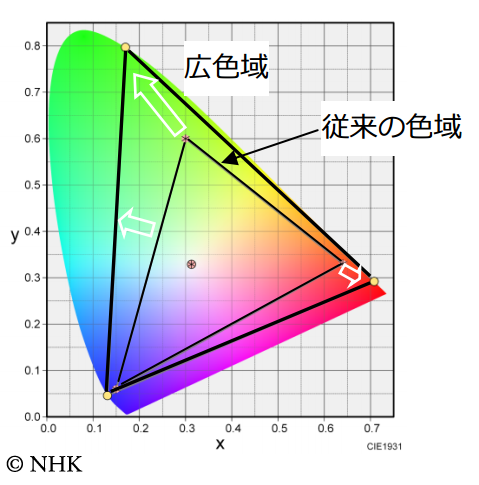
Third, colour gamut: on the above illustration (from ![[Picture] menu](https://www.hdtvtest.co.uk/news/wp-content/uploads/2018/04/hardware_Sony-VPL-VW1000ES_menu1.jpg)
![[Picture] menu 2](https://www.hdtvtest.co.uk/news/wp-content/uploads/2018/04/hardware_Sony-VPL-VW1000ES_menu2.jpg) [Picture] menus
[Picture] menus
| | |
| --- | ---: |
| | Jump To: 1. DesignNext: Calibration3. Picture Quality |
* Sony VPL-VW1000ES Design (Current Page)2. Sony VPL-VW1000ES Calibration 3. Sony VPL-VW1000ES Picture Quality
jQuery(document).ready(function($) { var toc = $("#tableofcontents").html(); $("#tablecontents").html(toc); });