Sony’s TV ranges appear to have undergone a shake-up for 2010. Until recently, their product catalogue showed an escalating number of coded TV series: V-Series, W-Series, X-Series, and so on. This year, though, Sony have categorised all of their displays into one of four ranges: the Network range, Signature range, Cinematic range, and Essential range, to help simplify things.
The Sony KDL32EX403 LCD television is positioned near the top end of the Essential range, which means that Sony has designed it to include desirable features at the same time as being light on the wallet. That doesn’t mean that Sony has been stingy, though: keeping up with market pressure, the KDL32EX403 HDTV includes both a 1920×1080 panel, and a tuner that can receive Freeview HD. The higher-up Essential models include “Edge LED” sidelighting and 100Hz Motionflow technology, whereas the Sony KDL32EX403 reviewed here does not feature a 100hz system and uses standard CCFL backlighting. Let’s see if a pared-down Sony TV can put out an impressive image.
Note: The specific model we tested was the Sony KDL32EX403U, denoting the 3-pin-plug United Kingdom version. High street stores like Currys, John Lewis and Comet, and online retailers such as Amazon and Dixons may sell this LCD television as the Sony KDL32EX403, Sony KDL-32EX403, KDL32EX403U or KDL-32EX403U… all referring to the same TV. While we did not review the 40-inch Sony KDL40EX403/ KDL40EX403U within the EX403 model range, we do not expect any drastic difference in picture performance as they share nearly identical specifications.
Design

Despite being a value-conscious design, the Sony KDL32EX403 is pleasing to the eye. Like almost all modern displays, it relies on heavy use of gloss black. The bottom of the unit features an attractive transparent grey strip with a silver SONY logo prominently displayed. Naturally, the build quality isn’t 100% solid at this price point, as this transparent strip feels a little loose.

The Sony KDL32EX403 is packaged with a stand, which is also styled in gloss black. Unlike some other HDTVs, the stand does not have any swivel functionality, staying firmly put at all times. Some light assembly is required upon unboxing, as two parts must be fitted onto the stand before the TV can be secured to it. The provided diagrams made this process very clear and quick.
Remote controls are generally unremarkable, but Sony’s new design merits some attention. The battery compartment is invisible (so much so that one of the included leaflets lets users in on the mystery of how to insert batteries), and there’s an On/Off button conveniently located on the back of the remote as well as in the normal front position. The top of the remote curves inwards slightly and features a smooth surface (but not a glossy one, thankfully), which features a very subtle glitter finish.
Connections
The Sony KDL32EX403 features a total of 4 HDMI inputs. Inputs 2 and 3 are located on the side of the TV along with the USB input. The back panel also features some legacy video connections (SCART, Component), as well as a PC Input and the RF aerial connection.
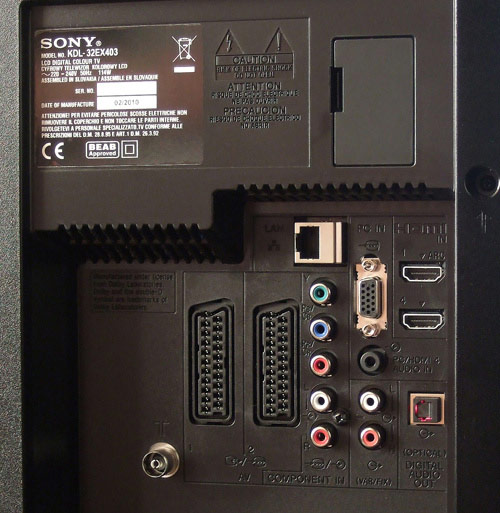 |
| Rear: 2 x HDMI, VGA, Component, 2 x Scart, aerial, ethernet & audio outs |
 |
| Side: DVB card slot, USB input, 2 HDMI inputs, Composite video, headphone jack |
Operation
For some time now, Sony’s TV menus have been modelled around the Xross Media Bar concept, which will be familiar to anyone who has used a Playstation 3 or PSP games console. This does take a little bit of getting used to, but there is very little wrong with this design other than the fact that it’s a bit unfamiliar. The on-screen menus now feature button-click sounds, which provides some welcome feedback to the user.
The [Settings] column has undergone a welcome simplification, but no apparent reduction in functionality. The [Display] subcategory now houses settings for [Picture], [Ambient Sensor] and [Screen], meaning that (almost) every control affecting the image output is located in one convenient place.
![[Picture] menu](/news/wp-content/uploads/2018/04/hdtv_Sony-KDL32EX403_picture.jpg) |
![[Picture] menu](/news/wp-content/uploads/2018/04/hdtv_Sony-KDL32EX403_picture2.jpg) |
| [Picture] menu | |
The remote control features a button labelled “SCENE”. Pressing this brings up a menu which presents 8 different viewing modes which affect video and audio (some of which are not always available). The [Cinema] mode is the most accurate out of these.
As with most recent Sony LCDs, the remote control features an orange [THEATRE] button. The idea behind this is apparently to promote the use of accurate picture characteristics during film viewing. This button is really just a shortcut to selecting the [Cinema] scene mode, so we simply left the Sony KDL32EX403U LCD TV in this mode permanently, which saves the hassle of having to press the orange button every time the display is turned on. Contrary to Sony’s promotional material, there is little reason to select a different “Scene Mode” depending on what you’re watching, as all HD film and TV video material shares the same targets for white point, colour and gamma.
In typical Sony tradition, settings can be saved per-input, which is great to see on a lower-end model. Control is given over Backlight Intensity, Contrast (White Level), Brightness (Black Level), Colour, and Hue (which is active for all video signals). There is also a [Noise Reduction] (temporal smoothing) feature which can reduce video noise in analogue-sourced material, an [MPEG Noise Reduction] control (which is a fairly basic spatial filter which blocks high frequencies in the image, causing it to become blurrier) and a [Film Mode] setting.
![[Advanced Settings] menu](/news/wp-content/uploads/2018/04/hdtv_Sony-KDL32EX403_advanced.jpg) |
![[White Balance] menu](/news/wp-content/uploads/2018/04/hdtv_Sony-KDL32EX403_wb.jpg) |
| [Advanced Settings] menu | [White Balance] menu |
The [Advanced Settings] menu contains various picture processing controls, most of which we left off for the sake of accuracy. There is a useful [Gamma] option which can be raised or lowered, and a very welcome [White Balance] menu which lets calibrators adjust the Sony KDL32EX403’s Greyscale, without having to enter a service menu.
The [Screen] menu allows the aspect ratio of 4:3 material to be preserved without distortion, and also houses the [Display Area] setting. With SD material, this can be set to +1 to minimise (but not eradicate) overscan. With 1080i/1080p HD material, “Full Pixel” can be selected here, which removes overscan for a 1:1 relationship between the video signal pixels and the LCD panel’s pixels.
Calibration
Greyscale
After a quick setup process, the Sony KDL32EX403 allowed us to press the SCENE button and select [Cinema] mode. This preset delivered the most accurate out-of-the-box image:
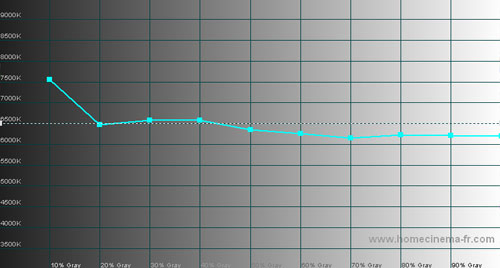 |
| Pre-calibration CCT in [Cinema] mode |
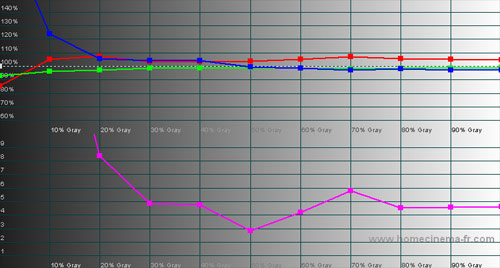 |
| Pre-calibration RGB tracking and delta errors (dEs) |
In this configuration, the Sony KDL32EX403 HDTV was actually displaying a colour temperature that measured as slightly too low (with a slight bias of red) in brighter areas. This is unusual, as manufacturers tend to introduce an excess of blue instead, to make the picture seem superficially brighter.
After some adjustment in the very easy-to-use [White Balance] menu, Greyscale errors were reduced as much as possible. Unfortunately, because the colour temperature was slightly too high in dark areas and slightly too low in bright areas, we could only really reverse this relationship and essentially flip the errors around. In the end, we were left with a blue tint in dark areas, but for the most part, Greyscale tracking was of a good standard.
![Post-calibration CCT in [True Cinema] mode](/news/wp-content/uploads/2018/04/hdtv_Sony-KDL32EX403_post-cct.jpg) |
| Post-calibration CCT in [Cinema] mode |
![Post-calibration RGB Tracking in [True Cinema] mode](/news/wp-content/uploads/2018/04/hdtv_Sony-KDL32EX403_post-rgb.jpg) |
| Post-calibration RGB tracking and dEs in [True Cinema] mode |
Prior to calibration, overall Gamma had measured at around 2.14, which is somewhat close to our target of 2.2. The most accurate setting for Gamma we could find was to set this control to -1, which brought the closest result of 2.16.
![Gamma curve in [Cinema] mode](/news/wp-content/uploads/2018/04/hdtv_Sony-KDL32EX403_post-gamma.jpg) |
|
| Gamma curve in [Cinema] mode | Corresponding gamma tracking |
Colour
Like several LCD TVs in this price range, the Sony KDL32EX403 doesn’t feature a Colour Management System. The controls provided for altering the LCD television’s colour output consist of the basic [Colour], [Hue], and a control called [Live Colour] in the Advanced menu (the latter of which raises the brightness of the colours in a bid to make them appear more vibrant). Fortunately, recent Sony displays have featured colours that are quite accurate already, so the realism of on-screen images is not greatly impacted as a result of there being no CMS.
After calibration, Primary and Secondary chromaticity was excellent. The LCD panel fitted to the Sony KDL32EX403 doesn’t appear to be capable of fully saturating Red, Green and Yellow, but these colours are still on-hue, which makes this slight deficiency much less noticeable. Certainly, this writer prefers slightly undersaturated colours to the more obvious error of over-saturated ones! A gentle adjustment of the [Tint] control was also required to improve the hue of Magenta, which will have an impact on skin-tones in the image.
![Post-calibration CIE chart in [Cinema] mode](/news/wp-content/uploads/2018/04/hdtv_Sony-KDL32EX403_cie.jpg) |
| Post-calibration CIE chart with reference to HD Rec.709 |
Benchmark Test Results
| Dead pixels | None |
| Screen uniformity | Excellent |
| Overscanning on HDMI | 0% with [Display Area] set to “Full Pixel“ |
| Blacker than black | Passed |
| Calibrated black level | 0.06 cd/m2 usable (varies according to Backlight setting) |
| Black level retention | Stable with [Advanced Contrast Enhancer] off |
| Primary chromaticity | Very Good |
| Scaling | Excellent |
| Video mode deinterlacing | Below average – no bars smooth on HQV test |
| Film mode deinterlacing | Excellent – Full resolution with 2:2 576i and 3:2 480i |
| Viewing angle | Good for an LCD TV |
| Motion resolution | 300 lines |
| Digital noise reduction | [Noise Reduction] control present, offers temporal noise smoothing |
| Sharpness | Defeatable edge enhancement; full detail from HD source with no Luma or Chroma bandwidth limitation |
| 1080p/24 capability | Accepts 1080p/24 video signal; no telecine judder |
| Input lag | 40ms in all modes, compared to a lag-free CRT |
Power Consumption
| Default [Standard] mode | 72 watts |
| Calibrated [Cinema] mode | 64 watts |
| Standby | 1 watt |
Picture Performance
Viewing Angle
Like all LCD displays – and especially those based on VA (Vertical Alignment) technology – the Sony KDL32EX403’s image characteristics shift when the LCD panel is viewed from the sides rather than from the front. The image loses contrast, and colours quickly lose saturation. This is not at all surprising, as viewing angle is still the one of the biggest weaknesses of LCD (and LED-backlit LCD) when compared to rival technologies. This phenomenon does make compression artefacts (even in higher quality Standard Definition content) more apparent; when sitting from the sides, it’s possible to spot coarsely compressed, blocky areas in dark portions of the picture, which are not normally visible.
However, unlike many other LCD TVs, viewing the display from the sides does not cause too large a decline in black level: dark scenes remain relatively black, even off-angle. This is a welcome change from TVs which produce an obvious glow when viewed from the sides.
Black Level
The black level on the Sony KDL32EX403 is excellent for an LCD TV. Exactly how deep the blacks are (and how bright the whites are, for the matter) depends on the setting of the [Backlight] control. At our calibrated target levels (which set peak white at around 112 cd/m2), blacks measured at 0.06 cd/m2. This is excellent for an LCD television, and is indeed a better result than some cheaper Plasma TVs, particularly 2009 models. Indeed, when used in a brighter room, the Sony KDL32EX403U fought the ambient light brilliantly and displayed deep blacks, instead of turning grey like a Plasma display would. (Of course, the tables are turned when viewing in the dark, and in that case, Plasma has the obvious advantage – but the KDL32EX403 puts up a fight that’s better than most other LCDs).
The Sony KDL32EX403 LCD HDTV uses standard CCFL backlighting, as opposed to the LED side-lighting of some of the more expensive ultra-slim TVs on the market. This is one occasion in the electronics industry where “more expensive” does not necessarily equate to better performance, as traditional CCFL-backlit LCDs so far have demonstrated superior screen uniformity when compared to their ultra-slim side-lit counterparts. That is the case here: although unevenness generally rears its head on larger displays (40″ and above), we were still happy to see that there was no clouding or patchiness to be seen on all-black screens on the KDL32EX403.
In its default configuration, [Adv. Contrast Enhancer] is active, which causes the Backlight intensity to be raised or lowered relative to the average picture level of the on-screen images. For example, dark scenes will cause the Backlight brightness to fall, bright scenes will cause it to rise, and mixed scenes will cause the backlight illumination to be somewhere in the middle. The fluctuations in brightness (and some other ill effects) can be quite noticeable, so we left this system turned off. Even with this feature turned off, the Sony KDL32EX403 would quickly shut off its Backlighting if it detected an entirely black video signal for more than a few seconds, which is smart from a power-saving perspective but potentially annoying if it impinges on actual viewing. Fortunately, during testing, this feature never made itself visible.
“Black Level” is probably the most appropriate section within this review template to discuss dithering. The Sony KDL32EX403 presents a very subtle “checkerboard” pattern in dark areas of the screen and also presents some visible contouring, which becomes noticeable during fades to and from black. This would appear to be the result of the TV featuring an LCD panel featuring a lower bit depth. This is rarely a problem with high quality content, but the dithering process means that coloured transitions can take on a very subtly noisy appearance.
Standard Definition
Like all Sony displays, the KDL32EX403U presents standard-def Digital TV broadcasts from its own tuner without any form of hard-coded noise reduction, so what you see is essentially exactly what was encoded and broadcast. Ultimately, this is a good thing, because in-TV MPEG Noise Reduction controls are generally fairly crude and don’t solve the underlying problems associated with poor quality encoding (this is the case with the KDL32EX403’s optional noise reduction of this type).
The LCD TV’s video processor did not effectively conceal jaggies during the video deinterlacing process, which is consistent with the results from Sony displays in the past. Fortunately, because most standard definition content on Digital TV is inherently blurry anyway (due to the low-pass filtering used to reduce high frequency image content), the limitations are far more difficult to spot in actual broadcast signals.
The Sony KDL32EX403 did a great job with 576i (SD PAL) and 480i (SD NTSC) Film content, successfully detecting and compensating for the 2-2 PAL, 2-2 NTSC, 2-2-2-4 NTSC, and 3-2 NTSC cadences without so much as a hitch. This is noteworthy, because many in-TV video processors either fail the 2-2 PAL test, or give inconsistent results. As a result, the Sony KDL32EX403 displays full vertical resolution from standard definition film sources.
Finally, the TV did a good job of scaling SD content to the 1080p HD panel. A resolution test chart showed that the image was suitably sharp and was capturing all of the detail present in the source signal.
High Definition
Although the benefits of display calibration are by no means limited to High Definition, this seems the most appropriate place to talk about the calibrated image, due to the large amount of great HD content available on Blu-ray Disc which really makes a correctly configured flat panel display shine. When viewed face-on, the calibrated image looked satisfyingly rich and deep thanks to the Sony KDL32EX403’s high on-axis contrast. In darker rooms, the problem of blue-tinted blacks was more visible than during daytime viewing.
Like several other displays we’ve reviewed lately, the overall Gamma of around 2.1, while imperfect, wasn’t so far away from 2.2 to be irritating (or even noticeable for the majority of users) during viewing.
As part of the “Essential” range, the Sony KDL32EX403 HDTV doesn’t feature any sort of 100hz/200hz motion interpolation system. Generally, we recommend leaving these systems off during film content, and 24fps film content does not really reveal the motion limitations of LCD technology anyway, so if films (or content that features film-like motion) makes up most of your viewing, you shouldn’t be too bothered by this omission. Using the FPD Benchmark Software disc, we were able to gauge the motion resolution of the display at around 300 discernible lines – an entirely predictable amount for an LCD television without 100hz. There were some “trailing blacks” in very dark areas of the image, however, which is an effect we’ve witnessed on Sony VA-based screens before. Here, the effect is milder than previous models.
Of course, the Sony KDL32EX403U features a DVB-T2 tuner, which means it is one of the new Freeview HD TVs that can receive Freeview HD signals if they’re currently transmitting in your area. Although not up to the (potentially) pristine standards of Blu-ray, HDTV broadcast content looked very good indeed on this display, within the limitations of the content itself.
Console Gaming
The Sony KDL32EX403 features around 40ms of input lag, when compared to a lag-free CRT monitor. This is a tolerable figure that will probably go generally unnoticed, but speaking as someone who’s on the lookout for it and who is used to very fast displays, the difference was noticeable in the first-person shooter games I demo’d on the TV. In fact, the slight delay in images hitting the screen had the interesting effects of making the game controls feel tighter and weightier, and bizarrely, it gave fast-paced “one hit and you’re dead” games an almost peaceful feeling (assuming you’re still winning, that is).
Media Support
 |
| Above: Video features on Sony KDL32EX403 |
Via the Ethernet connection on the back of the TV (or via an optional Wireless networking dongle), the Sony KDL32EX403 can connect to internet video services such as YouTube, DailyMotion, LoveFilm, etc. The HDTV can (supposedly) also access media files stored on connected DNLA-capable devices, but none of the documentation included with the TV (or on the TV in its on-screen manual) made it clear how this feature was to be enabled.
Conclusion
The Sony KDL32EX403 is a very serviceable 32″ LCD HDTV. From our point of view as image quality enthusiasts, its stand-out features are its deep black level and high contrast ratio, which are unusually good for an LCD TV in this price range. Its Greyscale tracking is mostly good, and its Gamma and Colour accuracy are all very good, which is fairly consistent with other TVs that we’ve recently seen in this price category (although there is room for improvement). Its handling of SD content, while not perfect, does have its strengths with Film material, which will be of note to anyone who watches a lot of films from a standard definition source (such as standard definition TV, or an older non-upscaling DVD player).
Its biggest down-sides are the slightly limited viewing angle (not something Sony can really avoid, given that this is an LCD TV) and its slightly high price, which may, for some users, be justified by its internet video and DNLA networking capabilities. Users looking for a smaller TV will find the Sony KDL32EX403 to be a solid choice that sits comfortably within the limitations and strengths of LCD technology.


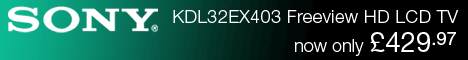

Hi, David
Interesting review, but I’d rather prefer to see a review of the EX500, which according to other reviewers turns to be a bang-for-the-bucks TV. I’m also looking forward for a review of the NX800, which looks to be representative for the upper part of the Sony’s 2010 mid-range TVs.
One question, is there any particular reason not to post the calibrated settings anymore ?!
Thanx for another very detailed review. One very surprising thing is the fact that you forgot to mention that the TV uses BRAVIA engine 2 and not 3 !! this for me is a huge turn off….i am waiting for the review of the panasonic g20 et LED LCD’s….
Thanks for these professional tests !
AV fans truly appreciate your work !
Sony again show his quality heritage
and show that a good CCFL LCD
most of the times is better than
a weak LCD !
than a weak LED i mean !
@nenito
the sony EX403 does use BE3.
@Georgi: feature-wise, the EX500 is just the EX400 + motionflow + a few extra little things. *But* not sure if they use different panels.
I’d also like to see what the post-calibration settings were. I’ve got an EX500, so that might give me some tips.
@Georgi:
Thanks for the interest in calibrated settings. I’ll ask to see if we can include them from now on, but obviously remember that the ideal situation would be to have your own individual TV calibrated.
@Nenito2K and @Aim120:
Thanks for that information. Sony have never given a totally concrete answer on what the “BRAVIA ENGINE” branding means these days – is it their own custom chip built into the TV to add features? Or is it an off-the-shelf OEM TV chip which meets certain Sony performance criteria? Or is it both, depending on what’s available for each model at the time of manufacture?
My point there is that, regardless of what branding Sony has used for the TV (and indeed what’s inside it), we’re really only interested in how this translates into real-world performance.
@David Mackenzie:
EX400 use Bravia2 engine and 50Hz, EX500 use Bravia3 engine and 100Hz. So EX400 is little cripled V5500 and EX500 upgraded W5500 (net functions, AVCHD playback from USB and DLNA)
Bravia Engine is marketing name for chipset generation, Bravia 3 has better deinterlacing performance than Bravia 2. But older TV with Bravia 2 failed to detect film cadences, so firmware in EX400 is updated.
@Jirka
the tv tested in HDTV is a european version which is advertized as BE3.
@jirka & nenito2k
The 403 does not have BE2. Check the sony website or any electronic store and you’ll see it clearly states BE3!
Great review anyway, its made my mind up
@aim120:
I don’t know how much differ EX403 and EX402 that is sold in Czech Republic (central Europe). But here is EX402 advertized as BE2:
http://www.sonystore.cz/default.aspx?server=1&shopcat=19&shopitem=3291
@aim120, Adam Hornsby:
I finally found it. EX400, 402 have BE2, EX403, 40B have BE3.
Hi,
Especially with the 32″ -sized models under review, is it possible to make mention of a TV’s performance as a PC monitor? Thanks.
further to my above, to clarify what I was asking for…
I remember many reviewers mentioning the Sony LCD’s of a few years ago were not entirely suitable as a computer monitor, due to edge enhancement or something similar affecting text on screen.
You could use a “text” mode but then you lost a lot of the image-enhancement processes.
Is this still a problem?
Hi Andrew,
That’s a very good point, I’ll keep that in mind from now on.
In this review, I mentioned that there is no undefeatable edge enhancement on this TV. I would not be kind to a TV that featured a flaw like this (see this review from 2 years ago: http://www.hdtvtest.co.uk/Panasonic-TX37LZD85/Conclusion/ )
One thing I will mention in reviews from now on is whether or not a TV accepts a 4:4:4 signal and displays it as such.
Interestingly, you say that a lot of the image enhancement processes were lost. Which ones?
@ Davud Mackenzie
Is it possible to include the close up pixel structure,so one can determine the lcd panel used.
I believe the 40″ version have slightly better contrast then the 32″ panels
@aim120: sorry, the TV has already gone. I believe the panel was an SPVA one – it was definitely a panel from the S-LCD facility; I looked through the vents on the back of the TV and the sticker on the back of the LCD panel module had a model number beginning with “LT”, as the Samsung/Sony panels do.
hi – thanx for another good review. really a disaster that SONY has changed the S,V,W,X lineage as i was finally able to differentiate features, price categories, etc. more confusing than ever to have to learn a whole new alphabet soup. can you tell us what family the EX403 would have belonged to? – seems to me to be a S or V. what are the new EX models that would have been the natural progression of the W and X models? many thanx!
EX400 would be V series,
EX500 would be W series,
HX700 would be Z series.
HX900 would be X series.
Other (EX600, EX700, and NX series are all new with addition of Edge LED)
thanx Tzereen! i had a look at the SONY site. i could surmise:
EX400 no motion flow, no LED
EX500 motion flow 100 hz, no LED
EX600 no motion flow, LED
EX700 motion flow, LED
so basically the S series has been dropped
thanks for all the info and settings but couldn’t see what you set the backlight to with the settings above – would be interested in knowing
The Backlight setting depends mainly on your viewing environment. If it’s dark, set it lower, if there’s a lot of light hitting the screen, you’ll need to raise it so the screen can fight the ambient light.
In this slightly dim environment I used a setting of 4, if I remember correctly.
thanks david
im wondering if generic usb wireless adaptors are compatible with this tv or do we have to buy the heavily overpriced sony adaptor?
That’s a good question. I’ve not tested it, but I bet the answer is the one that we won’t like!
Thanks for the review David.
I was comparing this model to a Panasonic TX-L32S10 which was playing the same demo loop in a store and the KDLEX400 walked all over the Panasonic during the dark scenes.
I’m interested in this model as a bedroom TV and it will also be used as a PC Monitor. I also like the fact that the USB port plays video files.
Our model is the KDLEX400 and has the Bravia 3 engine.
http://www.sony.com.au/product/kdl-32ex400
Hi David,
Appreciate the informed and balanced review, I get delivery of the 40EX403 on friday and really looking forward to it. Was really hoping to get your calibrated settings also to set up my new Bravia as they will be much better than factory ones as HDTVTEST did for my last LCD ” Samsung 40F6″.
Any chance they could be retrieved and posted???
By the way Nenito2k and Jirka, the 403 does indeed pack Bravia Engine 3. Its stated everywhere on UK versions.
Should read ‘Samsung F86’!
Any ETA on the KDL HX700 review or the KDL NX700?A real review of this sets is needed!
Good review – and the basis for my purchase of this tv. Colour and picture is great – but am disappointed with the audio – my 7 year old 23″ lcd sony sounds better…
Tinny to say the least – anyone out there found the best audio setup yet?
Steve
You’re luminance reading of 0.06 cd/m2 was with the backlight set at 4?
Do you know what the reading would be with the backlight set to minimum?
Are you reviewing the ex503?
Hi Matt, Yes, that’s correct.
Setting the backlight to maximum would increase the figure by a lot, but I didn’t take a measurement at that setting.
I’ll see if we can get an EX503.
I hesitate to ask this in cae my ignorance gets a well-deserved flame (!) but. . .
We enjoy watching movies on TV; our son likes playing games on the TV when we’re out or away from home.
We’re not “tecchies” so are easily confused, but we seem to remember reading *somewhere* on the Internet that, for folks like us, we *need* 100Hz processing (in fact, one person we asked said we shouldn’t go anywhere near a set with 50Hz.)
So my question is (bearing in mind the huge cost difference bwteen the Sony 40″ without 100Hz and with 100Hz):
Is the 100Hz really that important for us? And is 100Hz “justiied” by the cost???
( I note from hdtvtest’s superb review that watching a movie with 100Hz isn’t actually necessary where 24fps playback is provided annyway.)
No flames here!
If you watch a lot of films and play a lot of games, 100hz is actually one of the last things you want. You might notice at HDTVtest we often turn off the 100hz/200hz systems for films (since most of them cause the motion to look strange) and for games (because it causes a video processing delay which makes the game less enjoyable).
So no – don’t worry about 100hz too much. It has its uses, but for the most part, it trades one set of LCD flaws for another. And if you are especially concerned about motion, a Plasma TV is your best bet (they start at 40 inches, though).
Hi David,
Thanks for the review – i was favouring the LED version (32ex703) but am now wavering. I like the idea of lower power consumption, but maybe it’s better to hang on for full LED rather than just edge lit?
Did you do any tests of sports programs via the aerial or set-top box? I’m just wondering if the 50/100Hz and presence or lack of motionflow will make a difference to a fast moving football game for example
Many thanks
i have a sony 37ex403 and sony bdp370 – what does the orange theatre button actually change
when i press it the picture changes but if i go into the menu settings for the tv i can’t see any changes to my saved settings which are as above – what does this actually change – it also locks out some settings on the blu ray player?
@matengawhat: from my experience with the 2009 and 2010 Sony Bravias, the [Theatre] button switches your KDL37EX403 to [Cinema] mode. It sounds like you were already in [Cinema] mode when you pressed the button, which might explain why you are not seeing any changes.
Warmest regards
Vincent
Have the Bravia KDL40EX400 40″ lcd. Does anyone have a problem with the need to turn the sound up to about 12+ in order to hear the TV? Most TV’s I have had do not need to go abouve a volume of 3.
Anyone who’s decided to buy this I just thought I’d let you know Makro have it for £429.99 or if you trade-in your old TV you can get it for £379.99 until June 1st
Got a 32EX403 yesterday and have to say I’m not impressed. SD pictures via the aerial are blocky and very pixellated, while via sky box are better but still very pixellated. Most obvious when white text is on the screen where there is a very noticeable halo effect around the edge of the text.
Taking it back for a refund
Anyone got this problem with the 32ex403?
TV turns itself off automatically and furthermore when switching back on it freezes on channel 301 (freeview) and disables the entire remote. Thus we can not access any menu or apparently do anything other than watch Over the Rainbow forever. Help!
TV purchased 20/05/10.
I have just purchased the Sony EX403 32″ and am generally please, but –
how do I remove the additional Audio comments from AD listed programmes,
(i.e additional voice over commentary) – I cannot see any options to remove this
though clearly I am missing the obvious !
Many thank
Dave
AD audio issue sorted , – senior moment on my part -please ignore previous question!
Could you review the 40EX403 please?
How bad is the 40ms of input lag?
Is this better than the 40W5500?
Have just purchased The Sony KDL32EX403 online not sure if I can mention name of retailer but it begins with A priced at £399 It will be used in a bedroom where I can banish my husband during world cup hope it lives up its positive reviews
i have the KDL40EX403 can i use any dongle to use wirless or do i need the sony one???
You can get it for £350 at John Lewis.com (after using £100 Sony trade-in for any old TV). This also includes a free 5 year warranty and free delivery. For this price, I think it is a bargain – much cheaper than the 100Hz models (which don’t seem to add much anyway on LCD panels from what I can gather – different story on CRTs though where refresh rate definitely has a big impact).
Any chance of a review of the ex703? Just bought a 32″ one, in a line up view with all of it’s competitors, it spanked the rest in BBC HD Freeview. Also, how do I calibrate it?
Where can I obtain the calibrate settings for this TV in this page?
Hi David, very good review. I have recently bought this exact TV, and wouldbe interested in seeing the callibrated settings if possible
thanks
DNA’s comment is spot on unbelievable bargain!
KDL32EX403 at £349 after trade in at John Lewis.com but all sold out
Next batch due in on 7th June still in time for world cup.
This TV has it all 1080p, Freeview HD, Internet prep, Bravia Engine 3 only slight note is only 50Hz but agree with previous comments shouldnt matter too much on a 32″
Cant wait!
Regards
Hi David and Vincent! Thank you for an amazing and informative site. It is really difficult to find professional and objective reviews on the net, but your site is the best I’ve found. I’m on the verge of buying the 40 inch of this set (its actually a 40ex400, which is the same in South Africa as the 403 but without the digital tuner) but the issue of input lag is worrying me. Is 40ms too high for gaming? What’s the sweet spot or highest u would say is suitable? I don’t play online, but it would annoy me if it was highly noticeable. Also, the 503 is SIGNIFICANTLY more expensive here, so is it justified for the 100hz? I’m so scared to buy the wrong tv, and would really appreciate your expert input! Regards, Warren
I got to try this panel as a monitor by using a laptop with windows 7 at a store.
1920×1080 on a 32″ screen is not sharp enough as a PC monitor.
It needs a higher resolution, otherwise the text is blurry.
could someone that has this tv please confirm if it plays .avi files through the usb port.
im interested in a few of these to put up in my bar for the world cup to be in hd as i am not allowed to put a sky dish on my building and cable is not availiable in the area.
however after the world cup i want to use at least one at home and would like to be able to play .avi files from it.
thanks
will feeview hd work with an indoor ariel does anyone know?
ive got perfect signal with it on normal freeview already and hd is fully availiable in the area. its an amplified ariel too athough i get great signal with a normal indoor areil too.
Hi
Partly on the basis of your review, I have just bought one of these TVs.
When I set it up on Friday all was fine, but now I can’t get some of the Freeview channels which were working fine when I first turned it on.
They are coming through loud and clear if I switch to my PVR, (other than the transmitter problems at Emley Moor which have robbed me of most of the commercial channels until the work there is done)
Anyone got any ideas? Is this TV a dud which needs to go back or is this likely to be a temporary problem?
Many thanks for any advice!
@David
Very satisfied with this TV, thank you for the review!
What was the backlight setting that you used when calibrating?
Anybody else here have there own calibration settings for me to try?
Regards,
Warren
I got the 40 inch version :KDL32EX403… and the image judder / blurring is awful with moving images (whether HD or not). And I can’t get a refund because there’s nothing actually wrong with it (aprently image judder is normal with LCDs with a 50Hz refresh rate).
Some on Freecycle is in for a treat! I’m going to start again.
David Mackenzie, can you please post your calibrated settings for this model – this would allow us here to use this as a baseline to optimize the settings for our Sony.
Thanks in advance.
David
David, I’ve just noticed that the review says this TV has an input lag of “40ms in all modes”. As it’s in all modes, does this make the game mode redundant and therefore not neccessary to activate when playing games?
I’m trying to decide between this TV and the EX503, which obviously has higher input lag of 60ms. Do you remember if the 60ms on the EX503 applied only to game mode, and if lag was higher in other modes?
If I don’t have to switch to game mode every time I want to play a game, I think my mind is made up.
Having just purchased the kld 32EX403U Sony tv im having trouble trying to get a manual for this model can you help
I’m looking to replace a Sony Bravia 32V2000, which has a claimed 8 ms response time (on a label at the front of the TV, in fact). Will the 40 ms on the 40EX403 be noticeable different (worse?) to make gaming a chore? :|
@Eko: your BRAVIA’s input lag will be much higher than 8ms. The 8ms is the LCD panel response time, not the video processor response time (aka input lag). The new Sony will probably be about the same.
@David Mackenzie: Thanks Dave, good to know this. I guess the best way to choose is to try it.. let’s hope the local Sony store has a PS3 to hook up to their demo set. :)
Anyon wanting one of these today (10th July) should go to M&S website. This TV is deal of the Day at £329 inc delivery and 5 year warranty. 3% quidco available too.
I have got a KDL40EX400 and it keeps turning on by itself in the middle of the night. The timer is not set. does anyone have any suggestions?
I have just changed my 28 inch CRT tv for the Sony 32EX503 LCD .
Your very infomative review – and the lots of comments – questions and anwers , have been very helpfull. But I am still confused with the following.
The Orange Theatre Button (Remote Control) – Is this only used when watching
DVDs ? ie the button is in the Bravia Sync group of buttons. Also what does it do?
Film Mode – Should this be on at all times ? . Set to Auto 1 or auto 2 ?
Hope you can help. Thanks
Hi,I’m italian.
In Italy there is the Sony KDL-32EX402 at 430euro,is the same of the Review?
I am undecided whether to buy the Sony 32EX402 or Plasma Panasonic S20 to 630euro.
Can anyone advise me how to set this TV to its brightest, as my dear Gran is complaining her set is not bright enough?
I was interested in purchasing Sony KDL32EX403 32″ LCD Full HD with Freeview HD & USB and was wondering if anyone could confirm that i can record tv onto the usb device and playback later.many thanks … Jimbo
Hi Jimbo,
In picture menu, select ‘vivid’ this will brighten the picture nicely
Harry Mojo
“Vivid” will make the picture look very poor quality though. If you want the image brighter, turn up the Backlight (NOT “Brightness”) control.
@Richard: we ignore the orange Theater button because we recommend setting TVs up to match studio standards for all viewing, not just for films. So, we suggest putting the TV into the “Cinema” mode (by pressing the SCENE button on the remote) and leaving it there. After that, the Theatre button has no use.
It’s fine to leave Film Mode on, I believe on this model, either Auto1 or Auto2 should both be fine.
i noticed brand like Sharp has LCD spec called “Color Gradation = 8 bit”
What does it mean? I think some brand would advertise as 10 bit.
Does this Sony model has 10 bit?
What is the refresh rate of this model? 60Hz?
What a fantastic, thorough review. Essentially for 95% of the time I had no idea what you were talking about, but still at least I know I won’t regret buying this TV later on today – (getting a very good deal in a local store). Thanks again, and keep up the excellent reviews.
I Life at Germany and i have the Sony KDL 46 EDX 402 with Bravia Engine 2 and i can say the Inputlag is under 30ms. because i have tested it with my Samsung A656 (30ms.) and by CoDMW1/Halo3 off A656 i can feel the hard move Inputlag,
by the EX402 i can better move and my upshoot Series is higher.
I tested Rockband 1 “Video Calibration”
i hear the “Klack” Noise at Sam. A656 by 30ms.
the “Klack” Noise at EX402 was by 0 ms.
The Step Option was by 5ms. ,
that i think the EX 402 has 0-10ms. Inputlag.
So please don’t buy the EX403 40ms. Il is not good to play Online.
Then buy Sony EX402 or the Sam.C530,is better trust me.
Great review, thanks very much.
I’ve just ordered a 40EX403 and I’m wondering if anyone has a good set of settings I can use to get an optimum picture?
Also, I’m sure the 40ms won’t be a problem for me as I generally don’t play fast paced, online shooters, but does anyone know if it’s possible to hook up a PS3 via the VGA port and still retain the 1080p resolution? I’ve heard that the VGA ports on these new Bravis TVs don’t suffer from input lag as there’s no vido processing going on (ie, the BE3 engine doesn’t slow things down). Is this true?
cheers guys
Hi pals. I have found a video, where some guy tests the Input Lag of the EX402 with Rock Band 1. Do you think this might be a solid way to test it?
Here is the link: http://www.youtube.com/watch?v=Mru2cXH6CTY&feature=related
Oh, I guess it’s the video of Hardrock82. Greetings to the Hifi Forum :).
Thanks for the great review, it helped me along into purchasing this set a few weeks ago from John Lewis,
However, the image is letting me down a little. Could you please post your full calibrated settings once you got the best picture. That would be very helpful.
Also, if anyone is looking to hook this up to their mac or pc. it works flawlessly,
Duncan.
Hi,
Thanks for the great review, but I have one problem with my Sony KDL 37 EX 402.
Whan I use USB port to watch .avi files (mouvies in DiVX), I can’t “call” subtitles from USB stick. I saw today at some Philips TV, those have a SUBTITLE button. Can You help me with some sugestion for this?
Thank you,
Aleksandar
MEDIA SUPPORT for MAC and PC
I use Serviio to stream content from my iMac to this TV and my PS3.
Works great
Only the Sony Wifi dongle works with this TV.
TV and Video direct sold me one of these cheaper than anyone else. I cant say how cheap as I promised not too !
@Matt
At least with ex402, which has BE2, the VGA-port has no lag at all and even supports 1080/60p. I only tested with 720p and 1080p though with this method: http://tft.vanity.dk/
Has anyone experienced problems with connecting a PC to this set?
I have been unable to get the set to recognise the conection even though the PC and the cable I use connects OK to another TV in our house via the ‘PC input’ connection.
Any information would be appreciated.
Can anyone explain an issue relating to radio use? There’s a choice between station identification or wallpaper. I find that when wallpaper is selected the handset is locked and the only buttons responding are the bottom row for volume and channel up/down. To get back to tv or programme guide I have to press channel up/down then another button,say Channel 1 for example, to return to normal mode. Am I missing something? Try it and advise me…..Please!
hi all, does anyone know if the Sony 40EX403 will work in India. I bought 32V400 few years back and none of the analog channels look or sound clear. i had to use external TV card for a Sony TV. What a pain :-(
please advise
are you sure that’s a VGA port to connect my laptop up with? as it looks like a serial port by the looks of it for factory repairs and that, more like a rs32c port or w.e
your feed back will be greatly appreciated as i want to buy one of these sets
Definitely VGA (RGBHV). RS232 uses a very similar connector, but only LG are doing that.
Nice review, really helpedme make up my mind. Richer have the KDL40EX403 on sale for £399. Reserved mine today, going to pick it up tomorrow.
Hi David,
Excellent review and very useful as we are looking to upgrade from a CRT. This looks just the job.
What you don’t mention (or maybe I missed it) is whether the screen automatically detects external input in 4:3 and 16:9 aspect ratios and displays them correctly, as we do have a lot of DVDs in 4:3 (eg old Fawlty Towers) and really hate it when the screen stretches them out to 16:9.
Hi Ian:
The TV can definitely be set up to show 4:3 without distortion. Since I care a lot about accurate video, I can’t stand stretching.
Whether or not it does that automatically depends. If you have a DVD player connected via SCART, it will.
But if you have an upscaling player connected via HDMI, then the DVD player itself will handle the aspect ratio, so there should be an option in its menus.
Great review. I just bought one in the hope that I could get a real use from the USB port as I have loads of movies stored on an external hard drive (My Passport Essential) which uses a USB to connect to the PC.
However, I just connected it to the TV and it didn’t recognise it. It will only recongnise an AVI file that is on a small flash drive which is only 1GB. Meaning if I want to watch something I have to add a film one at a time.
Does anyone know what I can do to sort this out? I can’t see the USB function being of any use if it can’t give you the option to view all the files from an external hard drive.
Thanks
They are £299 from john lewis inc free 5 year warranty.
Awesome tv
Hi David, thanks for the review. A couple of quick question for you – I’m moving to Australia and looking to buy this TV in the UK. A quick check shows that the Ozzies use a DVB-T system so I assume that this will be compatible with this TV and “work out of the box”?
Secondly they have their own “freeview” – again, do you know if this will work with the TVs built in tuner, or will I have to buy a new stb for it when I get there? Not a big issue if I have to.
Many thanks,
What is the calibrated setting for this TV?
Could you post the complete setting? Do you have the ambient sensor ON?
I meant in the General–>Custom MODE.
Hi,
Could someone please give a comment on sound quality.
Good for watching the news, not recommended for anything intensive – just like all flat panel TVs :)
Hi
Can anyone tell me if you need the usb device to watch the internet video. I know it’s required for general internet access but not sure for watching iplayer, youtube etc?
Rick
usb device (wireless dongle) is not needed as long as you can use ethernet cable connection to your broadband router – youtube clips can be watched that way, and it can also play photos/videos/ mp3 music files from your computer (sharing enabled for these folders)..
Re: The sound quality – Terrible!
Perhaps I have a dud, but the sound is terrible even at low volumes. Such a pain to have to send it back.
Picked this up today, Could any recommend what settings/colour/tint etc to what to set it to?
Connected to a PS3 btw, Thanks.
My new favourite website! Very informative, thorough review. Just bought the 40ex403, cost £399, love it! Upgraded from my 40v200u, which cost me £2000 about 5 years ago!
The tv fits my needs perfectly, I don’t want 100hz or the slower response time from the ex503 so was a real bargain in comparison.
Keep up the good work!
There sure are a lot of new EX403 owners this Christmas!
For basic settings: press SCENE and select “Cinema”. Then set Sharpness to 0 (for HD) or a few clicks (for SD). From memory, Colour and Hue/Tint are fine the way they are. Make sure Live Colour is off and Colour Temperature is set to Warm2.
Having a tough time making a decision regarding TV’s and was worried that the term ‘cheap price, not so good on quality’ might be the case.
Have come across the EX403 on various websites as I did like the look of the 503 but couldn’t stretch my budget by that much, and was also concerned about the input lag when it comes to gaming . Have also seen the LG 42LD490 for an additional £50. The process of searching for a new set is a stressful one, trying to spot the good info whilst dodging a load of nonsense. Have really enjoyed the reviews on this site and it has alerted me that there is value for money at such a budget price range.
So my question to you David is – will the EX403 cope with the motion of Formula 1 and rugby well whilst also allowing me to enjoy my Xbox? Or should I invest a little more money or look elsewhere?
Just an addition to the previous post – it’s the 40″ model of the EX403 that I am interested in. Really getting lost in all the technical info and very wary of tv sales staff at the moment!
They were sure flying out the doors today. I purchased this model from Comet tonight for £299. On switching on from the box with a SCART input from my Sky+ box I was sad to observe that the picture quality, sharpness, clarity and vibrancy were not up to the standard delivered by my 10 year old JVC 22″ CRT TV. Have I got a bad specimen or do I need to spend time setting it up or perhaps with a digital HD transmission things will be better, can anyone advise?? Thanks in advance
@MJ: Formula 1 and rugby – not really. It won’t be unwatchable, but as a standard LCD, fast moving camera pans will blur. Xbox – that will be fine since most games on the Xbox 360 and PS3 have slow motion.
If you watch a lot of fast motion video, consider one of the faster (200hz) LCDs – or if you want to stay cheap-ish, a Plasma.
@John Wright: you’ll be able to get good results. See my basic setup instructions earlier .
I’m not surprised lots of people are buying them at this price!
So David, the settings photographed above, are they your optimised settings after calibration?
Many thanks
Got it connected to PS3!
What scene should i have it on? Game? Auto? Cinema? Etc.
Also do i need the Ambient Sensor on? off? Do any of the colour/brightness settings need to be changed?
Also do i need to tweak the sound settings or keep it as Default?
Any help would be appreciated, Thanks.
Picked up a KDL-37EX403 for £380 in the Solihull Sony store yesterday – seems an great price. First impressions – excellent picture & sound straight out of the box. Clear crisp image on SD (haven’t quite worked out HD yet – see below). Very impressed and many thanks to David for the first-class review.
A minor gripe:
The on-screen help is fine but then I have to exit it to actually make any adjustment. So I have to write down what I’ve just looked at. Is there a printed / downloadable version available? I’ve found what is essentially the installation booklet on the Sony site but I was hoping for more.
And a couple of queries:
1. There are loads of programmes I don’t want – sport, Sky news etc etc. Can I delete them from the programme list?
2. I’m not sure how I get to the Freeview HD programmes. Do I just select the normal entry on the list (eg BBC1) or do they appear elsewhere in the programme list?
Addendum to the above:
I’ve found a downloadable pdf manual on the Sony site.
However, I seem to be missing the HD channels in Freeview. From what I understand they should be programme numbers 50 – 54 inclusive – there’s a gap here. According to the Freeview website, HD has been available in my area since March 2010. Signal strength reads at 70; quality at 100.
Any suggestions?
got the tv yesterday……. as posted above sound is awful!!!!!!
my settings are
live colour – high
advanced contrast- high
clear white- low
gamma on -0
picture- custom
colour- cool
sharpness-15
noise- low
Hi – the sound setting was terrible when we got this – I changed it to “movie” or “cinema” or something like that and its fine now.
Help is despereately needed please. I do have two huge problems which I wonder if anyone can help with. Firstly, and I note I’m not the only one on here with the problem, the tv does not recognise my laptop when it is correctly linked to it. The laptop connects perfectly to my other digital tv. Any ideas? Also we have connected this tv to our Sony DVD player and although we have all the channels on the tv, only the terrestrial channels will show on the DVD player. Can anyone help with that? Thanks
Having posed the question how to get tb to recognise when pc is attached, I seemed to have solved my own question. its as follows:-
Press ‘Home’ button on remote.
Go Across to Settings
Do Down to External Inputs
Select AV Preset
Go Down to PC Input
Select it, and change ‘Enable’ to ‘Always’ (should currently be set to Auto
Now all I have to do is find out how to fill the entire tv screen rather than just the middle and get my DVD and tv to talk to one another.
out of interest when watching tv ie in bedroom i need the volume up at 30 to 33 to hear it… someone posted on another forum they are listening at 12!!!!!!
i cant hear at 12
ok i have set surround to s force surround and i see there is a volume offset i was at 0
Well I think I’ve found my problem with HD Freeview – I manually tuned in channel 34 (which is where the HD programmes are for me in Birmingham) and signal strength isn’t strong enough. As the aerial I have is at least 25 years old and is in the loft I suppose this is reasonable……
But on the positive side I’ve now found this forum and am learning more about the kit. And am still very pleased with SD performance and looking forward to getting a decent aerial and HD.
I am told elsewhere that I need a log-periodic aerial – any comments on this?
Got this the other week £299 from john lewis. I already have high spec toshiba and sony units, this was purchased for our family lounge ( i.e my 5 yr old and 3 yr old kids can within reason, prod and smear the screen without me losing my temper )
If your looking for a fairly decent tv set at a budget price then this is fine.
The freeview HD channels are excellent with clarity and crispness spot on.
Most SD channels are good to really good. Sound on my set is fairly good, not had any issues.
However this is not the set if you watch lots of sports like football or rugby, this is where you see the downsides of 50mhz rather than say 100 or 200 mhz and a lack of other features found on the higher specification models like an active colour management system.
I also have problems when connecting my pioneer up scaling home dvd cinema set via a hdmi cable, you can play a dvd, then every few moments the screen blacks out ( sound is still there ) and after a few seconds the picture returns, the dvd player screen omits a ‘hdmi error’ but i’ve not had this issue with any other sets, with the scart it works fine but the picture quality is poor and you can see the pixels. Not good if you like movies.
Anyone any suggestions about the hdmi dvd part?
P.s overall a good set.
There are so many differences wetween 403 and 402 models?
In italy here, the 403 is not sell…
I know 403 has be3, but is just this the difference?
Hi,
I just got this tv today from JL for £299 with a five year guarantee. After a few teething problems with the aerial not finding the hd channels im now up and running anc im very happh with it.
I have a connection from my sky box downstairs running up to my new tv and when I removed that aerial and put the proper one in, the hd channels appeared.
One thing I can’t work out….. When I connect my iPod touch via the USB connection, if can see photos I’ve taken with it but it doesn’t detect any music. Any ideas?
Just had this TV from amazon at £299, replacing a EX103, and am very pleased with its performance overall, however there are some sticking points.
The help manual is awful, even the one you can download from sony support is only a copy with no extra information, there is probably more information on setting up connections in the onscreen help files.
All the settings on the TV when you first get it are basically set to power saving, it takes a lot of time tweaking the settings to get the picture you want, the different scene settings are just another way of picking pre-set changes to the settings. If its switching itself off without warning, check that idle power off isn’t set as this will turn it off if no buttons on remote have been pressed in pre-set amount of time.
dlna, there is essentialy nothing to tell you how to set it up. You have to do generic search for setting it up with bravia TV’s to find information, setting windows media player 11 to share selected media with the connected TV is one way you can access mp3 and photo content on your pc, but i’m still working on video content as this TV seems to work with a much smaller selection of files then previous TV, a firmware update might be in the works. Internet TV is relatively easy if you plug eithernet cable from modem router directly into TV then getting iplayer up and running is easy compared to dlna.
Haven’t been able to find any information yet, but seem to remember that EX103 only supported HD connections through HDMI and component inputs, SCART was lower quality, so may well be worth considering if you are connecting games consoles or other equipment to try component leads first.
Hi, can anyone tell me how much input lag the Sony KDL37EX401 has?
Thanks.
How do i switch this TV to full pixel mode? Thank you.
Just unpacked this tv. great price..overall tv seeems great, but it just won’t read anything through the USB. Recognises my IPOD, but says no files..doesn’t auto start the USB at all..any suggestions. Have checked all settings I can find. the lack of information on the extras the TV is VERY FRUSTRATING..come on SONY shouldn’t have to rely on forums such as these..PLEASE HELP..going nuts!!
Enjoyed the review, it helped me make my decision to buy the TV. Only odd thing is the BBC iPlayer won’t display saying the TV needs an update. It hasn’t updated! Rather annoying… Any clues anyone?
Tina,
I had the same problem then with just messing around pressing buttons I found the solution.
Click Home on the remote and scroll across.
There are Music, Videos and Photos icons, amongst others.
Highlight the one you’re wanting and scroll down to “USB”. From there you should be ok.
You have to be under the relevant icon to access the media you want, so for example, although you can see that there is “Music” when you’re in “Photos”, you cannot access music until you highlight “Music”.
Please i couldn’t connect my PC with this LCD. Despite the character on my PC screen increasing, the TV is not recognising the connection.
Somebody should help please.
Please help ASAP!!!
Linda Houghton, your PC to tv connection process worked. Thanks for that. I suggest Sony compensates all forumites as their instruction manual is annoying and not well explicited.
However to increase the screen size while in connection to PC, all you need do is-
*Click Options
*Scroll down to click on Screen
*Then scroll down to click on Screen Format; you have 3 options (Normal, Full 1 and Full 2) choose your desired option.
*You could set the Auto Adjustment afterwards if you so desire.
just bought the 40ex403 from richer sounds at £399 and disappointed with the lack of manual information hence found this website. Thanks for advice to press scene to choose cinema settings on the remote. Ive not tuned in any aerial chanels yet as ive just connected sky + box by scart instead. The sky box is not HD so would I benefit from some hd content if i put in aerial and tune in the freeview chanels?
more importantly I had thought that any wireless adapter could be bought and id be able to watch you tube by finding my virgin media network, then i find out im supposed to get a sony dongle for £70. Thats a bit costly so want to know if I should connect my pc or my router to the tv with wires and which wires? id be very grateful if someone would discuss conecting pc or router to the tv thanks
michelle
I also bought the 40EX403 (same price from Best Buy). I have connected to my router using a standard ethernet cable. The TV has now automatically updated its firmware to PKG4.089.EUL-0108. I also get access to a load of total junkk, and BBCi Player and Demand 5 (Channel 5 on demand). It also allows me to see content on my NAS drive, so I can wath the family videos and brows my photos. I have yet to succeed in streaming movies off the NAS drive, but have done this using a USB hard drive plugged intothe TV instead – the USB drive has to be formatted in FAT-32 so far as I can make out.
If you want to connect via wifi instead of cable I think you can follow one of 3 routes:
1) the Sony dongle – expensive, but I guess it works
2) find a cheap wifi router which can be configured as a wifi BRIDGE (not many can, but Google it to check which ones)
3) Netgear do a “universal wifi adapter” – cheaper thatn Sony, caveat emptor. I think there is someone on the Sony supprt forum using this, have a look.
Personally I prefer a wired connection, no problems with passwords, security, interferene, etc.
@Michelle
Yes, if Freeview HD is broadcasting in your area, you’ll be able to get BBC One HD, BBC HD, ITV HD and C4 HD starting at channel 50.
I just connect the TVs to my router. A standard ethernet/LAN cable does the trick fine, plug it into a spare port on the back of the router.
when will sony internet tv support iplayer or 4od etc.?
The TV already supports iplayer and other internet tv services.
Need to connect it to your home network using a CAT5 cable or buy the wireless dongle from sony.
Then you go into network under the settings menu and select refresh internet content. That then downloads all the new features onto the tv.
Wi-fi can be ropey for streaming video. Homeplug units work well and are cheaper than Sony dongle. Scan have newlink 200mbps versions for £43.
After a couple of days iPlayer started working! I assume it must have updated itself. Next issue is the poor quality of some digital channels ie. Sky 3, E4+1 and others. TV says poor quality signal but I had no problem with these channels with my cheap-as-chips digibox.
I guess I have no choice but to upgrade my TV Aerial/or use a booster unless anyone has some clever suggestions?
Bought this TV with HD channels in mind advitised as freeview HD but nothing on the box to confirm this but manual suggests it is. I have used a standard ethernet/cable to a livebox orange modem and all works well. Have not been able to manualy tune ch 34 for the HD channels though even though sutton coldfield is supposed to be transmitting them. I have a signal strength of 91% and quality 100% according to TV system. But I only aligned the arial by sight and using analogue picture as a guide.
May be there is co channel interference but my father in law has the KDL-ex503 and his finds the HD block of channels but with no signal.
Should I be concerned or will I just have to wait for analogue switch off ?
Freeview HD channels were found automaticaly signal strength was up and down possibly due to weather. Picture was breaking up and dropping out, while the SD channels remained. HD must be very dependant on signal strength. At least I know it will receive them. Very pleased with this TV for the price.
hi, today I connected the sony 40EX403 to my router with an ethernet cable. There are spare ports on the router and one ethernet port on the tv. Wanted to let you all know that I thought I was gonna have to drill walls and use a very long ethernet wire because my virgin cable modem and netgear router were upstairs and the tv is downstairs. However many years ago I had cable tv downstairs and have sucessfully moved the modem and router downstairs and connected them to the virgin line from years ago. I had rang virgin media who had told me that to move a cable modem they wouldve come out and done it and charged me £95 so now i feel like ive saved £95 . Also glad I used the ethernet connection because I think the sony dongle is too expensive at £70. Now im watching youtube videos on my tv and am very pleased with it.
Also thanks David and Martin for your useful comments.
Regarding tuning in freeview, Ive found I havent got any channels between numbers 44 and 70 ie HD channels but perhaps thats because im in the east midlands and the digital change over is due August this year.
KDL40EX403U
I needed to know if this TV has a DVB-T2 tuner built in- its not clear if it has it ot not
Does anyone know how to get this TV to stop switching through all the inputs when you turn it on?
normal process:
Turn it on, it selected D TV, what I want, then 2 seconds later it’s selects HDMI1, then 2 seconds later it chooses AV1, then 2 seconds later AV2 and stops there (all the inputs that are connected).
You then have to go back and choose D TV again.
The Manual is a joke….
hi i am feed up with a bad picture on my sony KDL4OEX503U can some one please give me the best sittings for it pleasessss
thanks Stonep
I have the 32″ EX503U and like stonep above I am far from happy with the overhall picture quality. I have set it up as per the article by David at the top of this page. The general vibrancy and brilliance of the display is poor. OK I am not using an HD feed but only SCART from a Sky+ box of which the RF output is fed to two other cheap M&S LCD screens in the bedrooms (the ones with the integral DVD players) and both these produce better looking pictures, the definition is not so good but general picture quality is superior. Can anyone provide any ideas to improve things. Thanks
In answer to Andrew you can go into one of the menus which allows use to use a quick boot up at certain time frames through the day
Why can’t I get itvplayer or 4od ?
Please can Sony add it ?
Hi just brought Sony Bravia 32” KDL-32EX403 yesterday for my bedroom, everything works great but I can’t connect my ipod touch, The reason I got this sony was for that reason. Please can any one help im thinking of returning it :(
is this tv the best choice for gaming with a ps3?
Hi,
I tried to find a review for th 32BX400.
No website deal with this TV.
I got a 32ex500 one week ago, but i’m hardcore gamer and the input lag is so bad in SSF4 i have to switch to another TV.
I really want to know what people think about the input lag on the 32BX400 before I get it.
By the way, another website find for the 37EX500 in Game Mode a input lag about 23ms but it’s supposed to be 60ms like in your review for the 40EX500.
For the 46EX402 13ms whereas the 32EX403 review show a 40ms in all mode
Does it mean Sony seems not used the same specifications in the same range !?
Thank you for you advices…
Regards, TeK
Hi you NUGGETS.
I have just bought a KDLEX403, a beautiful tv with a beatiful picture. What’s the trouble, you sound as though you lot are a load of tyre kickers to me, never commit to buy. Talk a lot do nowt.
Buy this and be happy, every tv has it’s plus and neg points even if you paid £1000 for it.
Surprise yourself do something positive you saddoes, buy one.
not able to tune in digital chanels
if you’re into video games like street fighter or fps then this TV is horrible but for movies its beautiful : ) xx
Just bought this from JL £299, I also have a Toshiba 32RV753 which I am comparing alongside. They seem pretty similar, which one should I return?
hi david, excellent review. i have my new 32EX403 connected to the PC & using it as a monitor and wanted to ask you if the input lag is visible when connected via the VGA cable. I am asking this since i dont see any input lag on this TV when playing Battle Field 2 or Street Fighter 4.
This is my first Sony by the way and i am very satisfied with its performance. have changed the settings to suit my room & my preferences.
Bought one from John Lewis £240. Vey happy apart from when watching an old 4 x 3 ratio programme on ITV3. It defaulted to a stretched mode. By altering the ratio using the button on the remote I got the correct ratio, but after an advert break the programme reverted back to a stretched mode. Very annoying.
Ignore my comments above regarding ratios. I eventually managed to find the cure through the maze of on screen menus (a proper printed manual would be so much better). It was still hit and miss how I got there, but the button on the remote doesn’t lock the setting so I can’t see the point of it.
Also got rid of that annoying beep every time a remote button is pressed.
Hello. Coming a bit late to this party, but….
David said: “If you watch a lot of fast motion video, consider one of the faster (200hz) LCDs – or if you want to stay cheap-ish, a Plasma.”
I watch a lot of US shows and some of these have fast-moving ‘action’ scenes. Will motion-blur be an issue with this set?
Thanks.
I just want to ask regarding lcd sony bravia tv problems..
Its been a year I bought my sony tv and now my sony tv has shaking problem after exactly finish the warranty…
Now I would like to ask you regarding the problems. Can you please tell me what happen with the sony tv when its suddenly shaking? I seldom switch on my sony tv.. can say once in 3-4 day since i’ve another tv.
Its happen when I watched a movie and its suddenly shaking…
If you can, please tell me what exactly the problems or damage so I can the technician who will repair my sony tv since they are not sure. I don’t want to pay double. the price they charge is just like the new 1.. so can you help me regarding this problem? thank you
Hi just purchased the 32EX403U Sony tv and also bought a sony uwa-br 100 adapter , wirless works ok but dont seem to be able to connect my laptop wirelessly any advice would be welcome
Thanks
I’ve just purchased a sony kdl40ex403 – could ant one tell me what a DVB card slot is to be used for.
Thanks
@David Mackenzie
what is the diffference between the Ex403and the EX400? the ethernet port?and also what would you pick between the C530 and the Ex400?
Hi David, Are the settings shown above in the screenshot the right ones?
Thanks
re: DNLA. As one commentator points out the TV does have limitations in terms of file formats supported. Just wanted to point anyone who is interested at the excellent (and free!) Serviio software (java based, runs on Windows/Linux/Mac) This will transcode video on the fly to a format the set understands. Very good software and also get an official thumbs up from Sony, see the attached video.
http://www.youtube.com/watch?v=BwtBQJadBL8&list=PL3DC17A2EB20BA103
Serviio website http://www.serviio.org/
Another comment re DNLA; I have finally got this working via ethernet and the excellent Serviio DNLA server. However, I find that the transcoding performance on my PC (Dell desktop with 3GHz Pentium 4 and 1.5 GB of memory) insufficient to show AVI files without stuttering so I need to either transcode them to MPEG offline using 3rd party software or capture them from video camera directly in MPEG rather than AVI.
The DNLA function is also really useful to show still photos and to play MP3s.