Time for the Samsung UE40ES7000 LED LCD TV to go through the HDTVTest review process! We’ve already seen the ES8000 series, and other than some video processing issues which appear to be specific to the model sold in European countries, we were happy with the performance. Last year, the 7000 range performed the same as the 8000, with the differences being in styling. Will that be the case this year? Is the ES7000 just a cheaper, less luxurious-looking ES8000? The only spec difference that could affect image quality is the 7000’s inclusion of “Micro Dimming” rather than “Micro Dimming Ultimate”; whether or not this translates into anything tangible is for our eyes and test instruments to discover.
Comparisons aside, let’s see what we have here: a 1920x1080p panel (which has become ubiquitous to the point where we may as well stop mentioning it), a tuner which supports the DVB-T2, DVB-S2 and DVB-C standards (for UK readers, that translates into Freeview HD and Freesat HD support), integrated wireless connectivity for use with Samsung’s Smart TV facilities, and 3 HDMI inputs. The UE40ES7000 also features a built-in camera and microphone, for use with voice and gesture controls (and Skype video calling), as well as is 3D-capable, if that’s your thing. Let’s see how it performs!
Note: The specific model we reviewed was the Samsung UE40ES7000UXXU which denotes the 3-pin-plug United Kingdom version. Although we did not test the larger, 46-inch Samsung UE46ES7000, there shouldn’t be any major difference in picture performance given similar specifications within the ES7000 range.
Design
Framed in black, we actually prefer this aspect of the UE40ES7000’s styling compared to the silver finish on the ES8000, although your mileage may of course vary. The border surrounding the panel is nearly non-existent, and only curves upwards to situate the webcam/microphone unit. The outermost edge has the Korean manufacturer’s usual glass-like acrylic trim, which looks as good today as it did when they first introduced it (and when other brands unsurprisingly imitated it).

Unlike the ES8000 with its U-shaped stand, the ES7000 is supplied with the old “chicken foot” variant (the official name is the “Quad Stand”, by the way). We have to call Samsung out on the stand, because on the review sample we received, we had serious difficulty in getting the screws on the television’s back-plate to line up with the stand. What’s more, the design of the back plate makes it hard to get a short manual or electric screwdriver in.

The remote control supplied with the 40ES7000 is the same as the ES8000’s, with the nonsensical omission of the Aspect Ratio button on the European model (it’s still there on the US/Canadian variant, but over here it’s been replaced with a shortcut to the “Family Story” app). Other than this annoyance, the remote feels great to use.

The secondary remote control, with touch pad and built in microphone, is also supplied with the ES7000.
Connections
There’s one less HDMI input than last year, but aside from this, the Samsung UE40ES7000 shouldn’t leave anyone too disappointed in terms of connectivity. We’re happy to see the inclusion of a satellite tuner, which grants UK users (and perhaps those living in Northern France?) access to Freesat channels. SCART devices are plugged in with a breakout cable; Component devices connect directly via RCA connectors.
- 3 HDMI inputs
- 1 Component input
- 1 SCART input
- 1 Composite input
- 1 PC “VGA” input
- 3 USB inputs
- 1 Ethernet (network) port
- Aerial input (DVB-T2 / “Freeview HD”)
- Satellite input (DVB-S2 / “Freesat HD”)
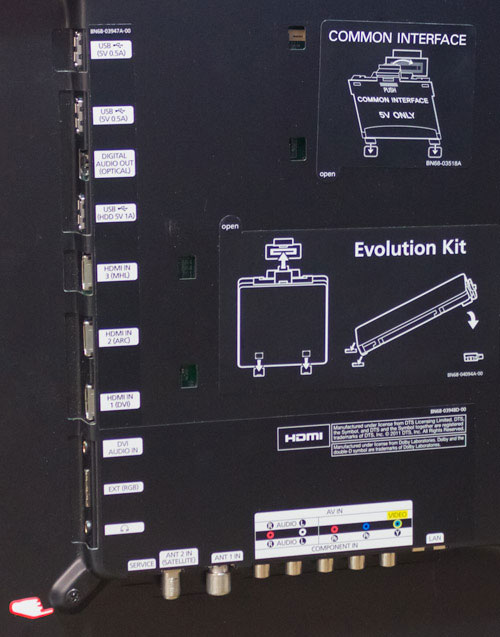 |
| Rear connections on Samsung UE40ES7000 |
Operation
We’ve covered the more mundane aspects of menu operation in our review of the nearly identical ES8000, so a quick recap of the less pedestrian picture setup controls: the UE40ES7000 features a 2-point Greyscale correction screen, as well as a 10-point correction menu, a basic Gamma correction slider (useful for tailoring the TV’s images to differently lit viewing environments), and a 3-axis colour management system (CMS).
![[Advanced Settings] menu](/news/wp-content/uploads/2018/04/hdtv_Samsung-UE40ES7000_picturemenu.jpg) |
[Advanced Settings] picture menu |
It doesn’t feature any sort of THX or ISF certification, but we’ll find out if Samsung are managing fine on their own in terms of out-of-the-box image quality when we measure and analyse the output of the HDTV.


“with an approximately 1cm darker strip at both edges” – Are you saying the screen is tinted at the edges? Maybe this tv is only lit from the sides and this is to reduce light leaking in. Is the tint visible when you look at the screen? I wonder if it’s on the the rest of the 2012 series
Please can you tell me which is the calibration and set up my TV so, thanks and kind regards
Hello, great review, as always :)
Can You post after calibration settings of this TV ? I would be greatful. Thanks.
Could you please share all the settings after calibration for this tv?
Hi everybody …………. can one give me the best calibration for 3D & 2D & game mode on ES7000 ……..Thanx
Can you please state how you were able to get black enhancer on the ES7000 as I was under the impression it was ES8000 only, that and I dont see it in the menus??
@Jonathan this strip is present on all the es series and D series, samsung stated as much but isnt too bad.
I have to say as D7000 and ES7000 owner I would not recommend edge lit LED TV for the issues with back light bleed, its really bad in 3D because of increased backlight output. I also cant recommend these smart TVs for the money they are they come across as budget if you have a console or a laptop get a regular lcd and go bigger for less or wait and see what next years are like.
Is anybody got this calibration settings for the UE40ES7000?? Please send me a mail with the settings at mfranky@freemail.hu. Thanks!
Can I also have please the optimum calibration settings for 46es7000 in kostaskalathas@gmail.com?
Thank you
Please you might publish the calibration settings of ES7000?
Thank you.
Firstly, I have to say this site is amazing as you need plenty of work and skill to present such a detailed account for TV performance. Great!
Do not understand why though you are specifying that digital noise reduction cannot be turned off. Mine can be done on film mode. Maybe it was simply a software issue?
Thanks for your support.