2D Calibration
Note: Our Sony KDL-40NX723 review unit was calibrated using Calman Professional, the industry-leading video calibration software.
Greyscale
As expected, the [Cinema] picture preset with its default [Colour Temperature] setting of “Warm 2” yielded a greyscale closest to the D65 industry standard on the Sony KDL40NX723 out of the box:
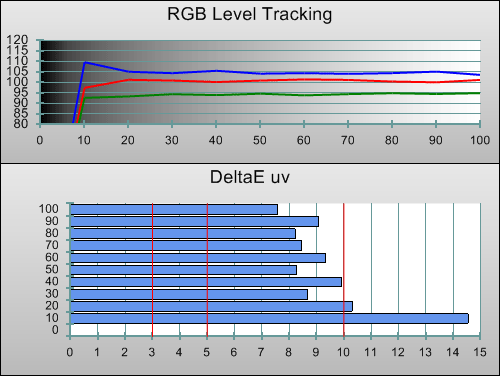 |
| Pre-calibration RGB tracking and delta errors (dEs) |
There remained a slight predominance of blue across the shades of grey, so we delved into the supplied [White Balance] controls to eliminate this. After a bit of tinkering, the result was beautiful:
![Post-calibration RGB Tracking in [Cinema 1] mode](/news/wp-content/uploads/2018/04/hdtv_Sony-KDL40NX723_post-rgb.png) |
| Post-calibration RGB tracking and dEs in [Cinema 1] mode |
Delta errors (dEs) measured less than 1 above 30% stimulus, delivering the ideal backdrop for tint-free images (at least in the mid- and higher end).
Gamma
Even out of the box, gamma tracked accurately on the Sony NX723 – we did not even need to change the default [Gamma] value of “0” to achieve 2.2 gamma across the board (bar a little kink at the top end). This is crucial for the on-screen pictures to “pop” with a realistic transition from darker to brighter shades.
![Gamma curve in [Cinema 1] mode](/news/wp-content/uploads/2018/04/hdtv_Sony-KDL40NX723_post-gamma.png) |
|
| Gamma curve in [Cinema 1] mode | Corresponding gamma tracking |
Colour
Given that even the company’s flagship HX923 range of Bravia televisions does not feature any on-board Colour Management System (CMS) however rudimentary, it’s not surprising to find this facility lacking on the Sony KDL-40NX723 as well. As things turned out, we did not find any significant issue with the colours put out by the HDTV, so perhaps Sony is justified in omitting this feature. The out-of-the-box chromaticities were very impressive: again, we did not need to shift the [Colour] and [Tint] controls away from their default values, although we did disable [Live Colour] to minimise inaccuracies.
![Post-calibration CIE chart in [Cinema 1] mode](/news/wp-content/uploads/2018/04/hdtv_Sony-KDL40NX723_post-cie.jpg) |
| Post-calibration CIE chart with reference to HD Rec.709 |
![Post-calibration Luminance levels in [Cinema 1] mode](/news/wp-content/uploads/2018/04/hdtv_Sony-KDL40NX723_post-colour-lum.png) |
| Post-calibration colour luminance (coloured bars = targets; black bars = measured values) |
3D Calibration
Although we always try to provide our settings achieved after calibration with each HDTV we review, we have always maintained that they are usually specific to the individual sample, input source and viewing environment. This is particularly true when it comes to calibrated settings for tri-dimensional content, because another variable – the 3D eyewear – needs to be taken into consideration. From our experience, the tint on the lenses can vary from one pair of 3D glasses to another, or even from the left side to the right. Because of this, the final settings obtained following calibration in 3D mode are by and large affected by the 3D glasses used in the calibration process, and therefore unlikely to transfer well to another same-model 3DTV unless the viewer wears the exact same pair of 3D glasses.
With that disclaimer out of the way, we used an elastic band to secure a pair of TDG-BR100 active-shutter 3D glasses (needs to be purchased separately) to our non-contact meter, and measured away (checking at regular intervals to make sure that the eyewear is still switched on and in sync with the Sony KDL-40NX723).
3D Mode Greyscale
Our pair of TDG-BR100 eyewear (supplied by Sony along with the NX723 review sample) was visibly tinted. To neutralise this somewhat, we had to switch [Colour Temperature] to its “Cool” setting which confers the added benefit of higher light output to counter the darkening effects of the 3D glasses.
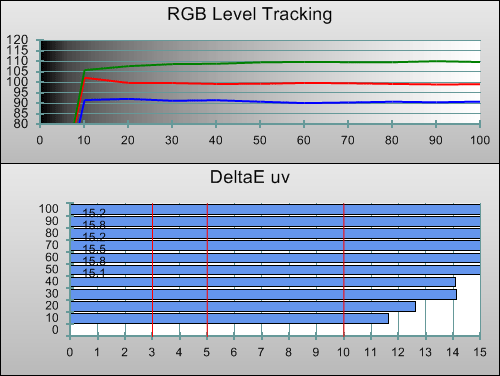 |
| 3D Pre-calibration RGB tracking and delta errors (dEs) |
There was still too much red, contributing to noticeable errors across the light intensities. As was the case with calibration in 2D mode, some tweaking of the [White Balance] controls worked wonders, allowing for flat greyscale tracking in line with D65 from 20% stimulus onwards:
![3D Post-calibration RGB Tracking in [Cinema 1] mode](/news/wp-content/uploads/2018/04/hdtv_Sony-KDL40NX723_3d-post-rgb.png) |
| 3D Post-calibration RGB tracking and dEs in [Cinema 1] mode |
3D Mode Colour
The colour gamut in 3D mode was tilted towards green as measured through the active-shutter glasses. The absence of a true colour management system on the Sony KDL-40NX723 meant that there was little we could do to improve the colours, but fortunately there wasn’t any glaring error to trouble even critical users especially when it comes to real-life viewing.
![3D Post-calibration CIE chart in [Cinema 1] mode](/news/wp-content/uploads/2018/04/hdtv_Sony-KDL40NX723_3d-post-cie.jpg) |
| 3D Post-calibration CIE chart with reference to HD Rec.709 |
![3D Post-calibration Luminance levels in [Cinema 1] mode](/news/wp-content/uploads/2018/04/hdtv_Sony-KDL40NX723_3d-post-colour-lum.png) |
| 3D Post-calibration colour luminance (coloured bars = targets; grey bars = measured values) |
Benchmark Test Results
| Dead pixels | None |
| Screen uniformity | Faint crease along left screen edge; some clouding |
| Overscanning on HDMI | 0% with [Screen Format] set to “Full” |
| Blacker than black | Passed |
| Calibrated black level (black screen) | 0 cd/m2 (LEDs turn off) |
| Calibrated black level (ANSI checkerboard) | 0.05 cd/m2 |
| Black level retention | Auto-dimming on full black screen |
| Primary chromaticity | Very good |
| Scaling | Very good |
| Video mode deinterlacing | Very good jaggies reduction |
| Film mode deinterlacing | Passed 3:2 cadence in 480i and 1080i; and 2:2 in 576i |
| Viewing angle | Good for a non-plasma TV |
| Motion resolution | [Motionflow] “Clear”: 1080; “Off”: 300 |
| Digital noise reduction | Acceptable at baseline |
| Sharpness | Defeatable edge enhancement |
| 1080p/24 capability | No telecine judder in 2D nor 3D |
| Input lag | 33ms compared to lag-free CRT |
Power Consumption
| Default [Standard] mode (2D) | 56 watts |
| Default [Auto] mode (3D) | 84 watts |
| Calibrated [Cinema 1] mode (2D) | 58 watts |
| Calibrated [Cinema 1] mode (3D) | 84 watts |
| Standby | 1 watt |
Measurements taken with full 50% grey screen.
| Back to: KDL-40NX723 Review |


Show All Comments